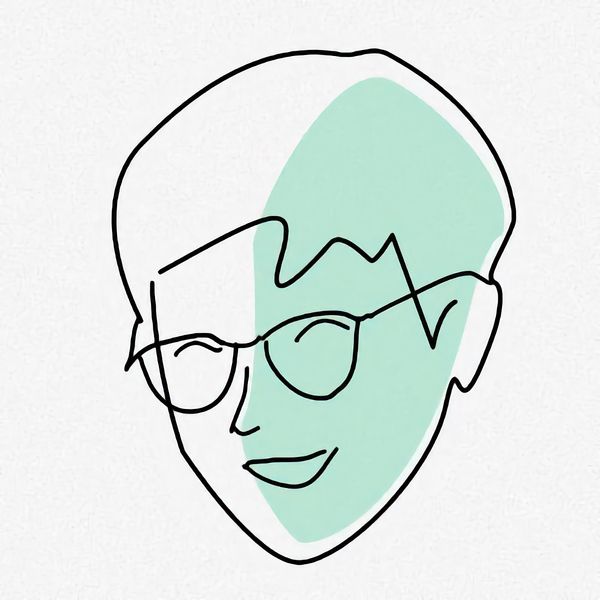
日文譯者、撰稿人,自稱“日劇愛好家”。畢業於南京大學中文系,曾任職日本時尚雜誌《with》、《美的BITEKI》中文版編輯。每週更新,歡迎追蹤。Notion頁面➡️ https://luoyue.notion.site/adabf4a190044417b01f803edf92b7b4
Roam's core value, taking Haruki Murakami's post-reading thoughts as an example
New things are always accompanied by doubts.
Questioning is of course necessary, but unfortunately, most people often lack full and precise understanding when questioning.
For example, when it comes to the new Roam Research (RR), which has caused shocks in the notebook APPS industry, it is not difficult to hear such doubts:
- Notion 2.9 supports backlinks, is there still a need for RR?
- Obsidian does not need to be connected to the Internet, and the data is more secure. What is the advantage of RR?
- As a WorkFlowy user, outline editing is not new, why try RR?
- The interface is too monotonous, why...
The answer is very simple. The so-called "backlinks" or "two-way links", whether the data is stored locally, the outline editing mode, whether the interface is monotonous or not, etc., are just scratching the surface and do not touch the core of Roam.
The most groundbreaking innovation of Roam Research is to subvert the writing of pages (articles) and enter a new era of paragraphs (ideas). A few days ago, I just finished reading Haruki Murakami's newly published collection of novels "First Person Singular". The following will take sorting out the feeling after reading as an actual case, and talk about the core value of Roam as I understand it - writing in paragraphs.
The first step in organizing your reading is to import your notes and excerpts.
Notes can be written directly with Roam, or handwritten with note APPS such as Notability, and then copied to RR through text recognition. Both methods have their pros and cons, and handwriting is generally considered to deepen understanding.
In terms of excerpts, I usually use my mobile phone to photograph the pages of paper books, and scan APPS to identify and extract the paragraphs that need to be copied; Kindle e-books are more convenient, and the marked paragraphs will be automatically synchronized to the Amazon website, and all selected and pasted to RR.

(Amazon Kindle reading notes and highlights summary website, please pay attention to the domain name suffix https://read.amazon.com/notebook)
The second step is to preliminarily organize the excerpts, adjust the paragraph level, and add tags.
After pasting it into Roam, I would read the 40 excerpts from beginning to end, and at the same time revise the possible mistakes (sometimes a word or two would be missed when selecting a paragraph on the Kindle screen with my finger), so that the text was indented by one space. Under the location information (change from juxtaposition to affiliation), add tags such as "life" and "love" (clicking a tag is equivalent to searching the entire Roam database).
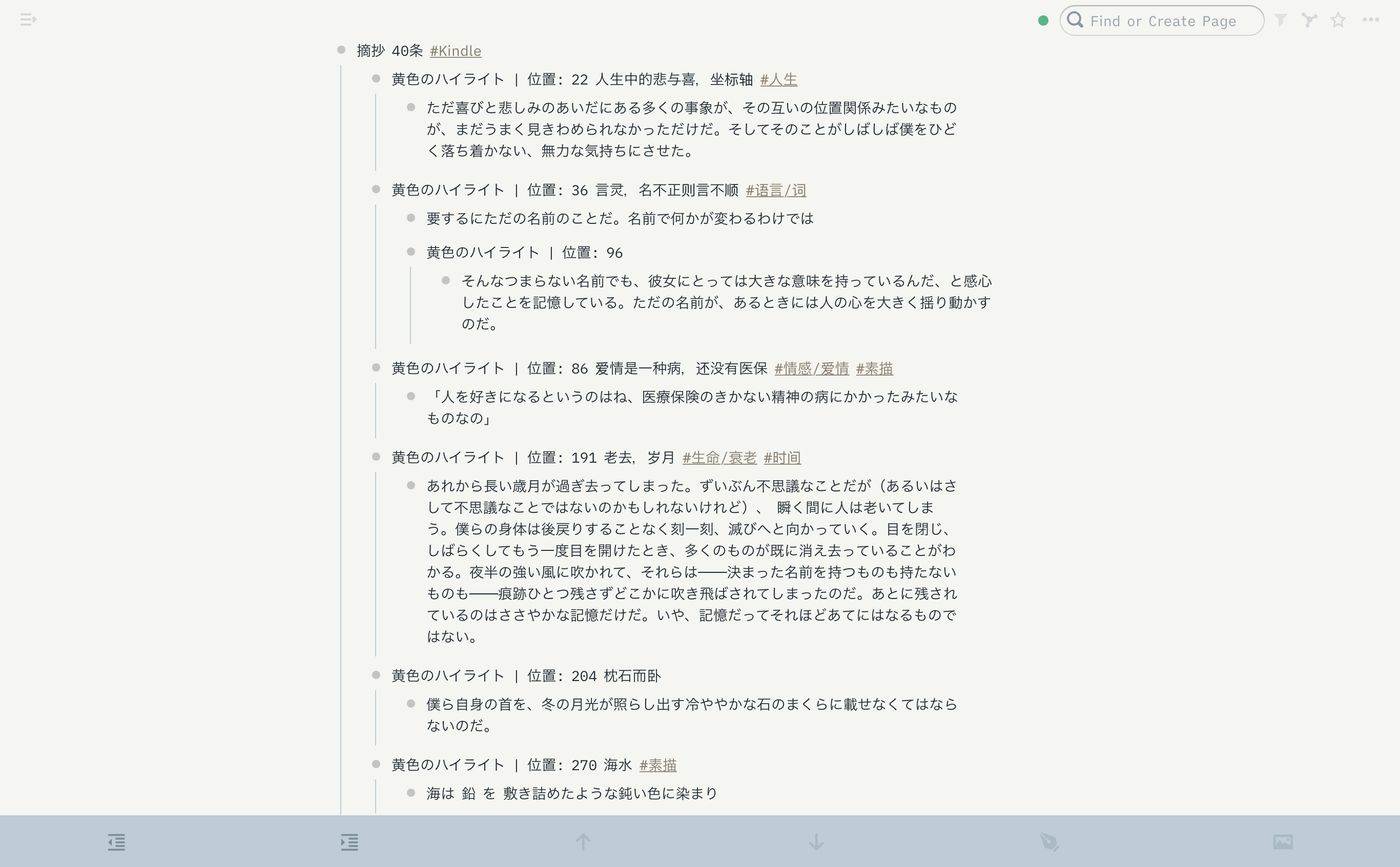
The third step is to quote and excerpt the paragraphs, and record the feeling after reading one by one.
Next, use Roam's Sidebar function to display the excerpts on the right side of the screen, and open another section on the main editing interface on the left to sort out each article in the novel, write a story outline, and summarize the issues involved. As shown in the picture, in the article "Lying on a Pillow", I think Haruki Murakami's examination of memory is particularly unique, and I quoted this excerpt from "Location 191". At this time, the paragraphs in the "40 excerpts" on the right are "sources", and the paragraphs in the "post-reading" on the left are "mirrors". Modifying the source (typo, highlighting, etc.) will change all the mirror images.
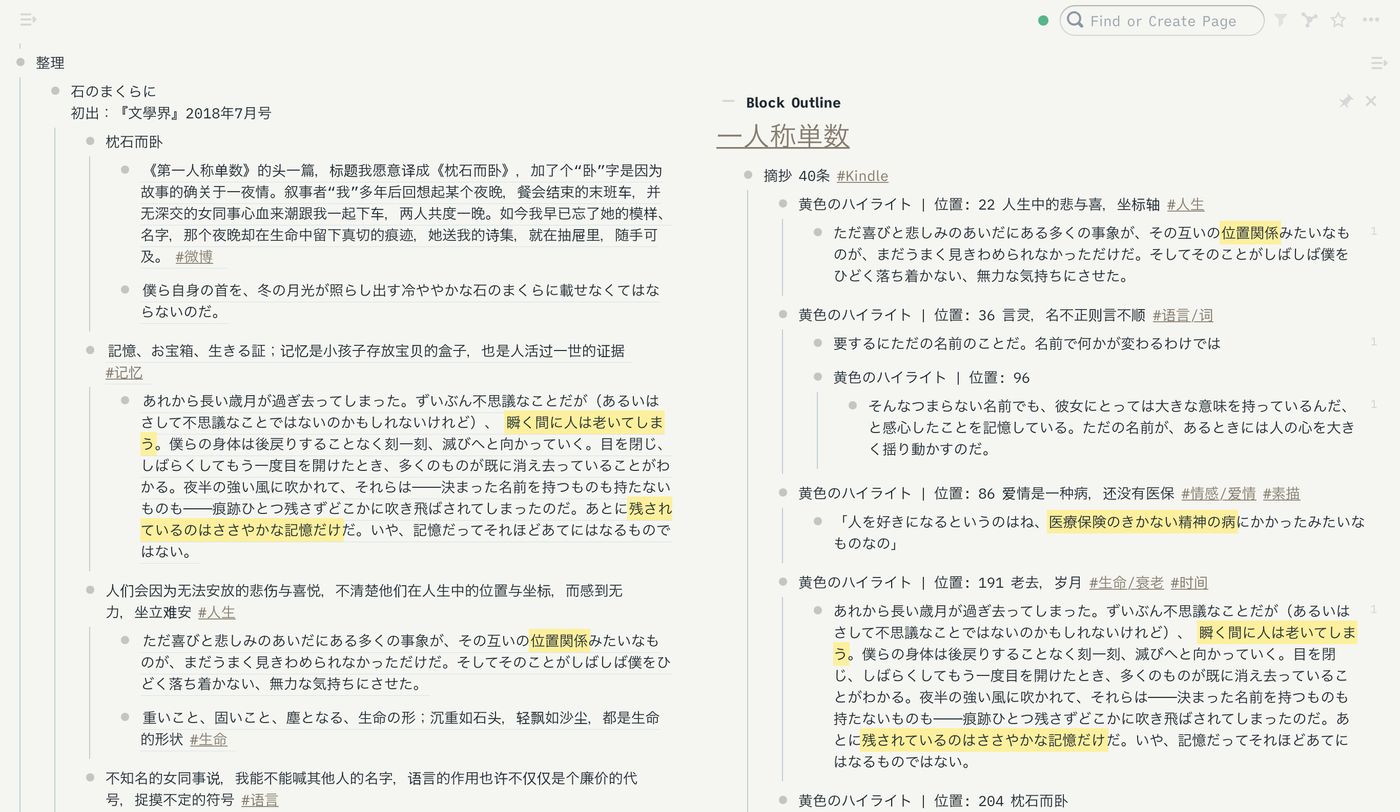
Step 4: Continue to complete a more detailed book review article using advanced tools such as brain maps, Kanban boards, tables, and Pomodoro.
After sorting out the outline of the novel one by one, and summarizing specific topics such as life, music, and literature, it becomes very easy to further clarify ideas and write articles with the help of advanced tools. For example, the "Mind map" function in the picture can make ideas visualized and logical lines clearer. The Roam team is also constantly developing and improving more functions worthy of user exploration and in-depth learning.
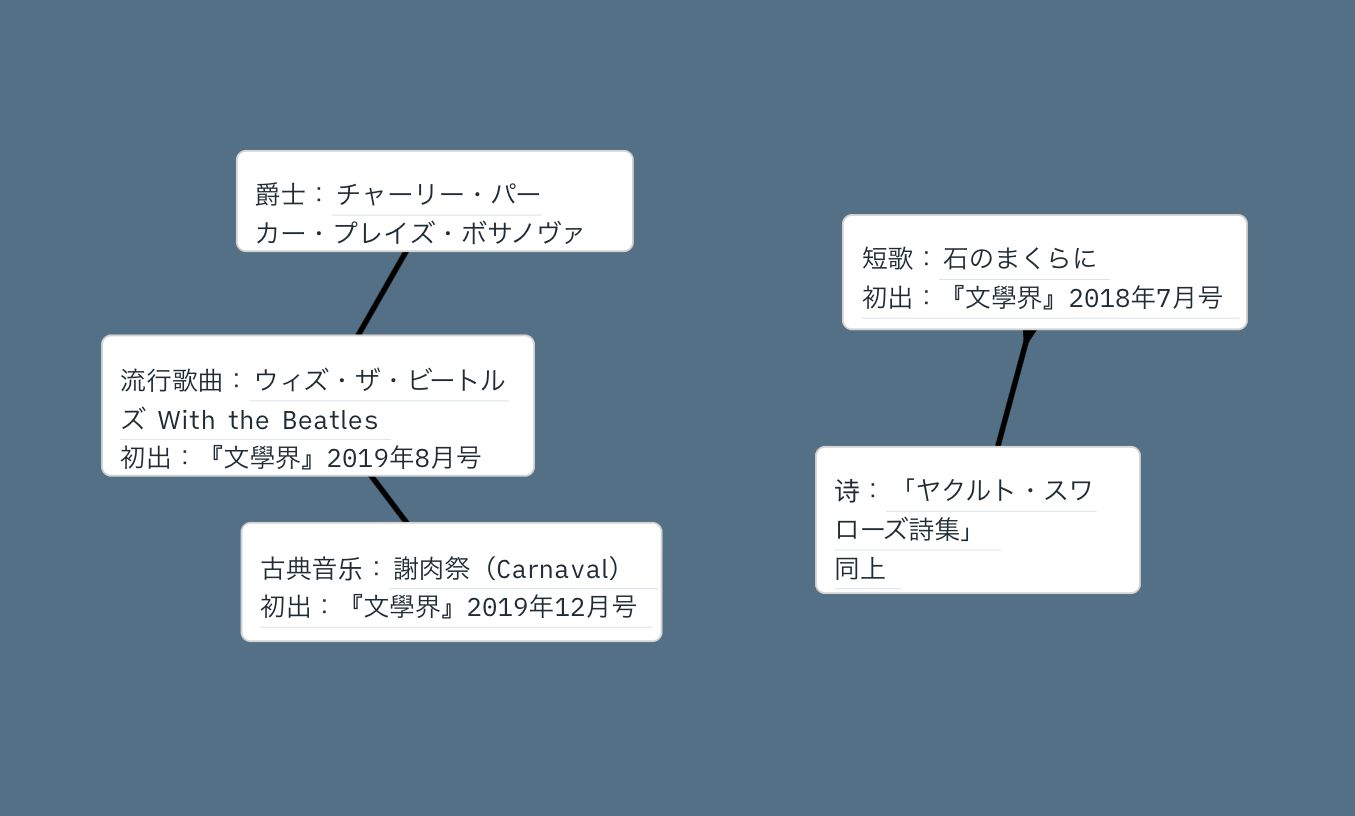
Review the whole process of sorting out the feeling after reading:
- "Import" in step 1 and "label" in step 2 can be used by almost all note-taking APPs;
- The "paragraph level" in step 2 can only be done by an outline editor (such as WorkFlowy);
- The "citation" in step 3 reflects the advantage of Roam's writing in paragraphs. In other APPS, pasting a paragraph of text into other pages (articles) will not automatically establish a citation relationship between the two, nor That is to say, when the "source" is changed, the referenced "mirror" will not change accordingly;
- The "advanced tools" in step 4 are more like the icing on the cake of Roam, which overlaps with other APPS and is not competitive.
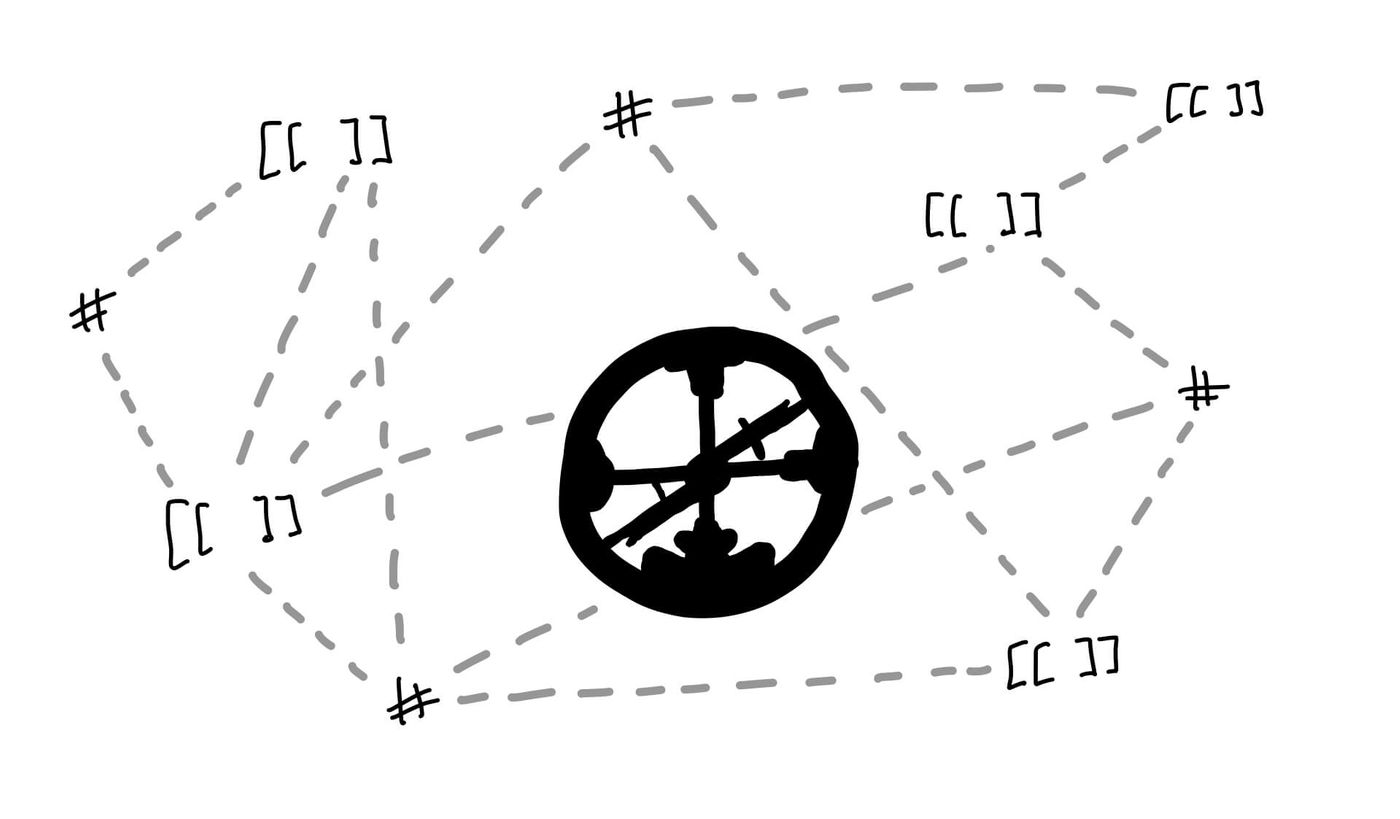
To sum up, Roam is good at outline-style paragraph-level editing, and the core value is to write in paragraphs.
In addition to "source" and "mirror", another major change brought about by writing in paragraphs is to completely break the limitations of pages (articles). Imagine that using existing note-taking apps (such as Evernote) or text editing software (such as Word) to write and read, you need to create and save a separate file (.doc) or in-app page for future reference and modification. After Roam appears, all you need to do is to write down all the thoughts that cross your mind (the day's life, the text you read, the movies and TV shows you watched, etc.) on the blank page that is automatically generated every day, and then label it with the same content is automatically aggregated. Say goodbye to the hassle of organizing and storing documents or pages for good. For example, in the picture below, I write down my reading notes on a daily page titled by date, and click on the "First Person Singular" tab to see all relevant content.
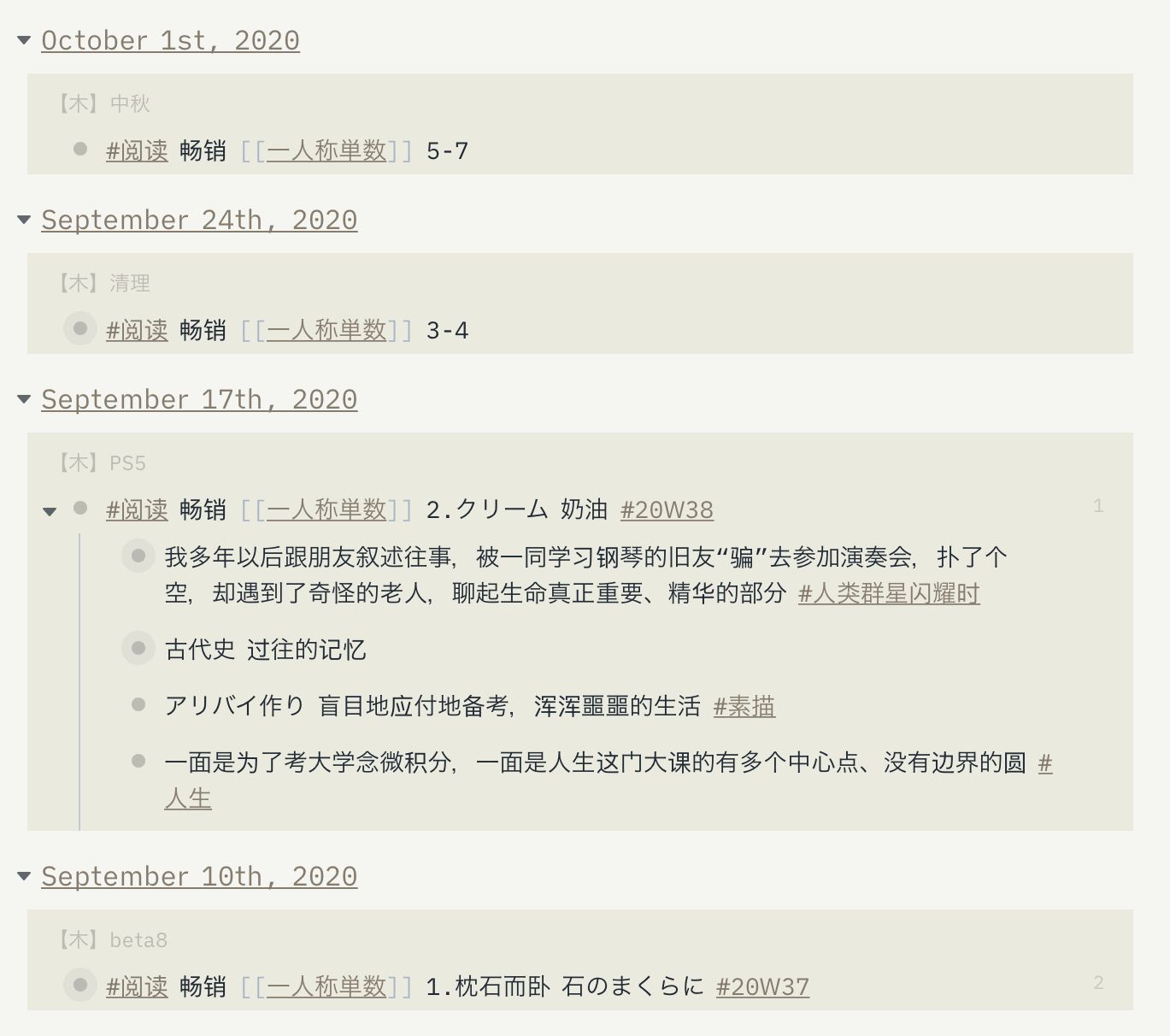
Roam is both unfamiliar and familiar to me with 20 years of experience in using paper handbooks. It helps a writer realize a beautiful fantasy and put writing at the top of his thinking again.
Writing is never the embodiment of thought, writing is thought itself.
Like my work?
Don't forget to support or like, so I know you are with me..
Comment…