Read the pen farming | Memorandum for newcomers in Matt City • Seven tips
In the past few months, whenever new residents in Matt City have incurable diseases, I will record them; coupled with the long-term observation of some phenomena, the experience will be screened out after precipitation, which led to the birth of this article.

✅ 1. Tags, associations
This is the most practical skill and a prerequisite for participating in community activities , so we will talk about it first.
I believe that everyone must have experience like this: after the article is published, it is only when I remember to set up "tags and associations". Don't panic, as long as you press [Revised Works] in the lower right corner of your article - not [Related Works] - you can remedy it!
⚠️ However, this will consume revisions even if you don't change the text.
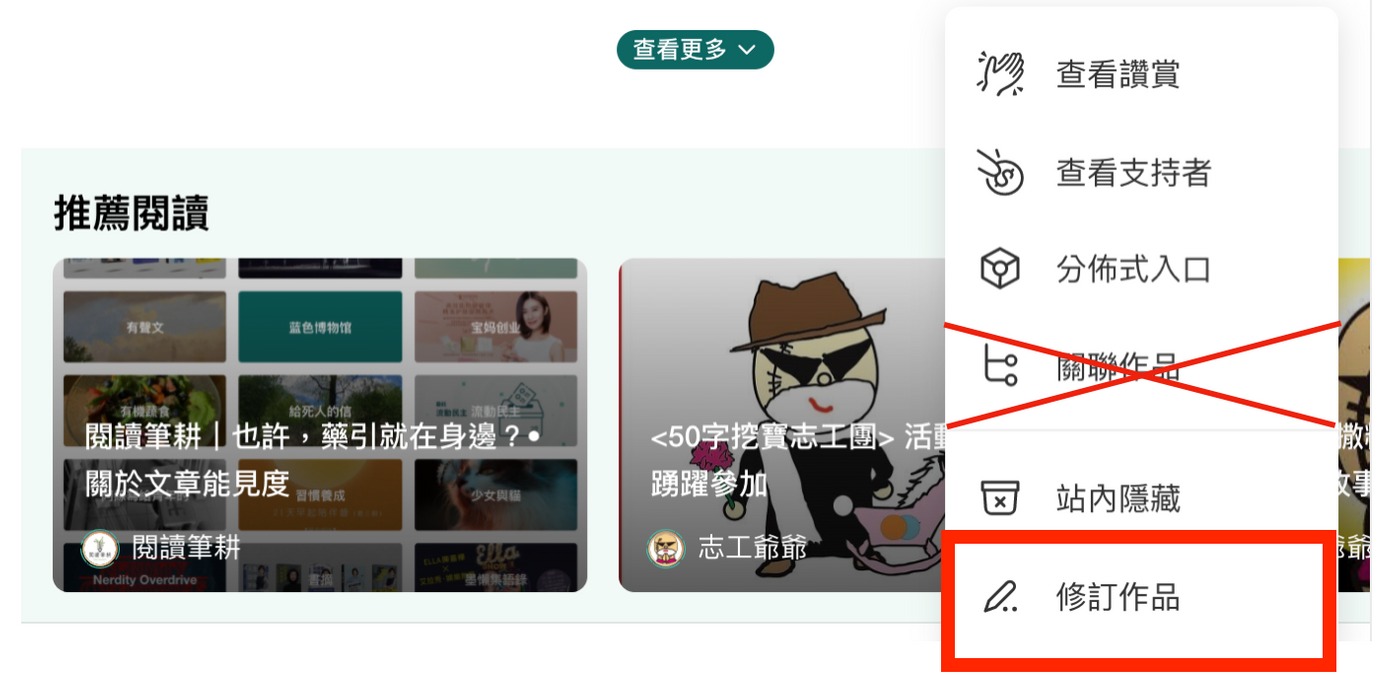
There is another way of "embedding tags". Find a specific tag through [Search], and then [Submit] your article , which will not consume the number of revisions; however, "adding links" is not so lucky, and will definitely consume the number of revisions. .
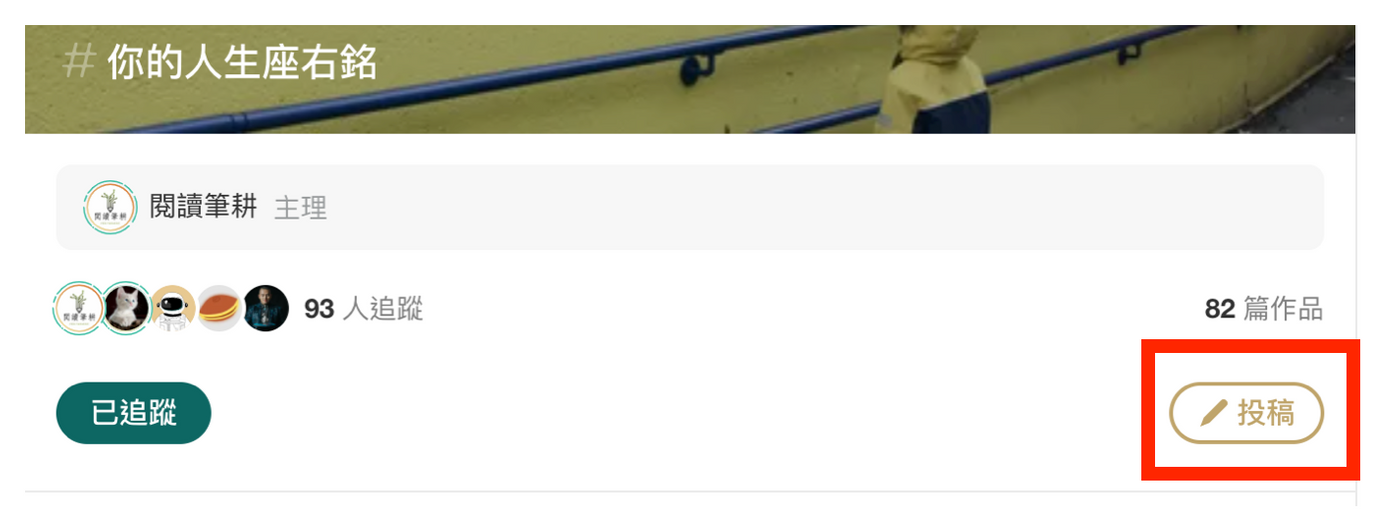
After consuming two revisions, you can still enter revision mode and continue to set "tags, associations", but the text cannot be edited!
⋯
✅ 2. Tags, hyperlinks
There was a joke here. At first, I thought it was a "browser not supported" problem. No matter how I marked [@], I couldn't tag citizens. It wasn't until one day that I accidentally discovered that it was a full/half-shaped problem :
⚠️ Tag
@: This is a half-shaped mouse that can tag users.
@: This is a full-sized mouse that cannot tag users.
A citizen asked me before, thinking that "articles" can also be marked? In fact, it's just pasting the "title" in the text and adding hyperlinks to it.
In the edit mode, firstly [Highlight] the sentence you intend to link, and then select [Chain].
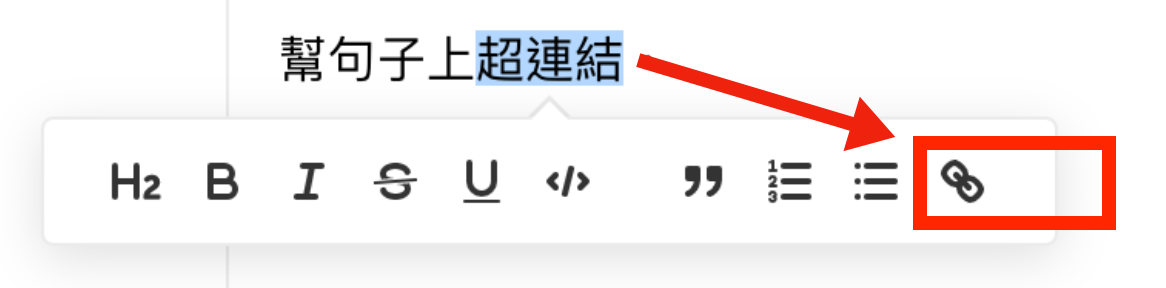
⋯
✅ 3. Line breaks without starting a new paragraph
This technique does not distinguish between new and old people, please be sure to distinguish the usage of "Enter and Shift + Enter". See the image below to get a feel for it:
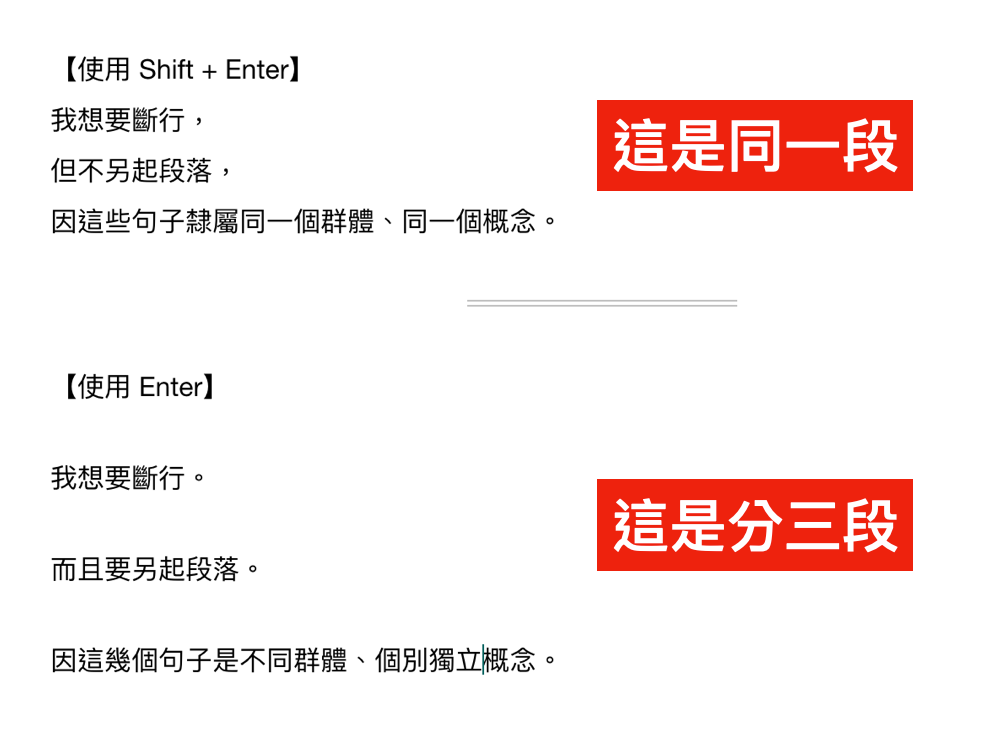
For the style of "poetry", it is very useful to learn [Shift + Enter], such as this secret base @fide, which can be used as a model for textbook levels. Think about it, what would happen if the poem only used Enter to break the line?
⋯
✅ 4. Notification (small green dot)
A citizen asked before, how do you know that your article is collected by others?
The answer is that you can create a personalized "Little Green Dot" push broadcast situation according to your own preferences, and turn on the switch of [Work is Favorite].
⚠️ Path:
My → Settings → Notification settings.

By the way, you can also see [My Creation Value] in the settings, count your "native" LikeCoins in Matt City, and present them in US dollars.
⋯
✅ 5. Do not burst
This is written for "experienced newcomers". I often see a situation. It may be that using the "one-click moving" function, a newcomer who has just arrived, pours the article "Burst".
I respect your approach, it's just that it doesn't work like this, for the following reasons.
Under normal circumstances, as time passes, your followers should become more and more, which reflects the gradual increase in the "visibility" of your articles ; so if you are "full of good cards", it is better to play them one by one. strategy, rather than stud at the early stage!
⋯
✅ 6. Modular
Just as @张云志The text Lu She thanked the city of Matt, and also expressed his condolences, this era has come to the stage of "no one wants to read long articles" .
I am not a writer, and no one is obliged to read my articles - this is an external condition that cannot be controlled .
But the internal condition I can grasp is to make the article as "modular" as possible - like Lego blocks - to reduce the reading resistance of readers, whether they want to quickly slide, airborne, pick and jump. , present the "frame" to assist them in selective reading, if they want to.
⚠️ My favorite "module helpers" are ✅ ⋯
By the way, this little trick is only applicable to non-literary, non-fiction, and non-story genres, so it should be used as a reference.
For more in-depth understanding, you can follow the article "11 Writing Lessons for Adults": Giving and Service .
⋯
✅ 7. Text with pictures
Inserting "image pictures" in the article is not only to add texture, but also a buffer, which plays the role of controlling the rhythm , and is another way of being considerate to readers .
Be aware of the license scope of these photos as well. Just a few days ago, @volunteer grandpa talked about it in his I love copyright law around the furnace.
It is recommended to use a safe method to use Unsplash , a free image website. Some writing platforms have it built into the article editor. Matt City has not followed up yet, so I have to work harder!
Thank you for seeing this, and I would like to attach my [ Facebook Page ], [ Appreciate Citizens 2.0 ] and [ Room ] subscription links. Welcome to support and encourage ❤️.
🌱 Read on Facebook 👉 https://www.facebook.com/penfarming .
🌱 Continuously ploughing and irrigating regularly 👉 https://liker.land/leo7283/civic .
🌱 Red clay small stove 👉 https://matters.news/~penfarming .
Like my work? Don't forget to support and clap, let me know that you are with me on the road of creation. Keep this enthusiasm together!
















- Author
- More