NFT Minting and Sales︱I minted my own NFT [Send 50 copies of LikeCoin and cat NFT]
What is NFT for me?
When I first heard about NFT, I really didn’t know what it is. I asked Google for instructions and got the result of non-homogeneous tokens . Since the definition is very vague, let’s take a look. What application is good, the conclusion is probably, I seem to be able to issue an NFT of my own? Combining the photos I took during my travels with the cats I drew to create an NFT, maybe this is the most suitable way to preserve this kind of work so far [There are too many platforms for Matters and other writing, but it is more focused on text] , has anyone bought it? That's... let it be ^^!
Later, in the book Ether Raids , I saw the game Mysterious Cat , which can be regarded as the ancestor of NFT games (although there is not much ink on NFT in the book), well... I started to implement Cats Occupy the Earth 2.0 version of Cats Occupy NFT The world [results only occupy my page].
Minted its own NFT
After thinking about it for a while, I finally started to mint my own NFT! First of all, the OpenSea platform is selected, and a wallet is first needed. Whether it is to mint NFT or buy and sell NFT, a wallet is required, because MetaMask [Little Fox Wallet] is already in use and OpenSea also supports MetaMask, so I directly connect to the wallet first. Changed the personal information (in fact, changed the avatar).
Then, referring to some information, I decided to mint my NFT on the Polygon chain, because in addition to the relatively low gas and no casting fee now, on the Ethereum main network, only one can be minted at a time, and on the Polygon chain, multiple NFTs can be minted at the same time. A copy is much more convenient to use.
Next, connect to my wallet and start minting my NFT!
First of all, we must first create a Collections
- Click on the profile picture.
- Select My Collections to enter the page.
- After entering the page, click Create a collection to create a new Collection 〔Favorites〕.
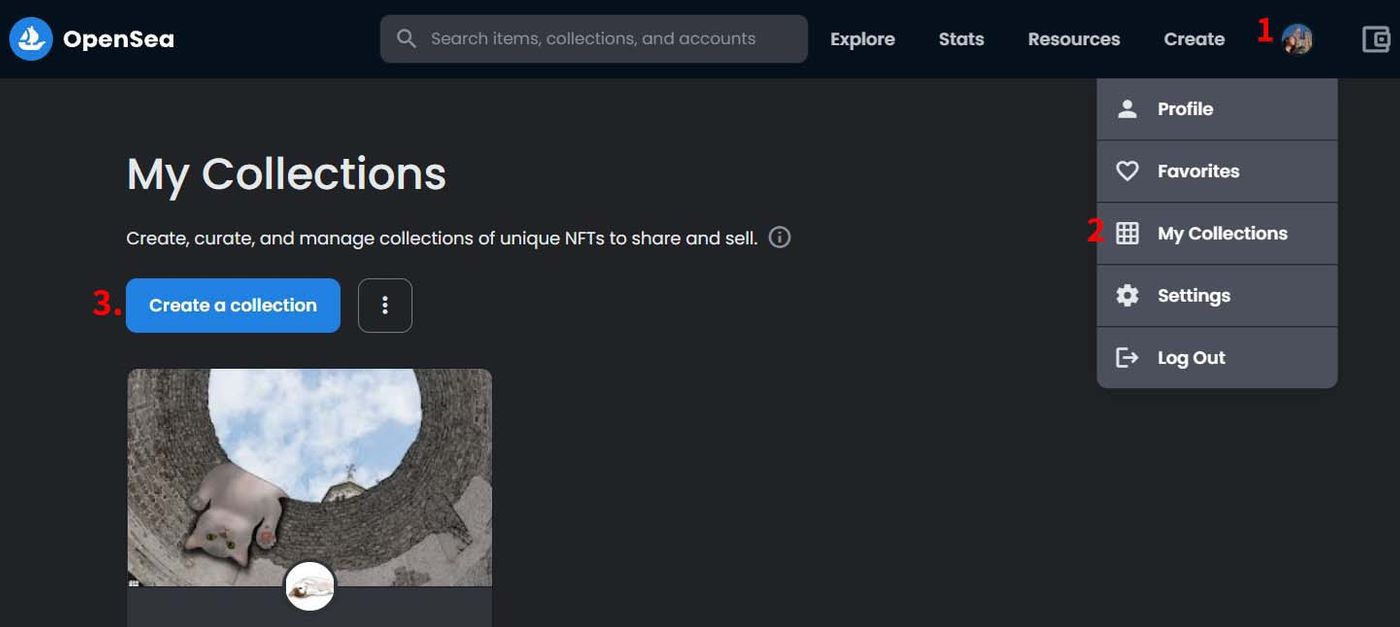
In fact, it is also possible to create an NFT directly, and it will automatically generate a Collection for you, but some information cannot be changed later, so it is better to add one manually first.
First, prepare three pictures, Logo, Featured image and Banner image.
The next step is to fill in some information, and the positions of the Logo and Featured image will be displayed as shown in the figure below.
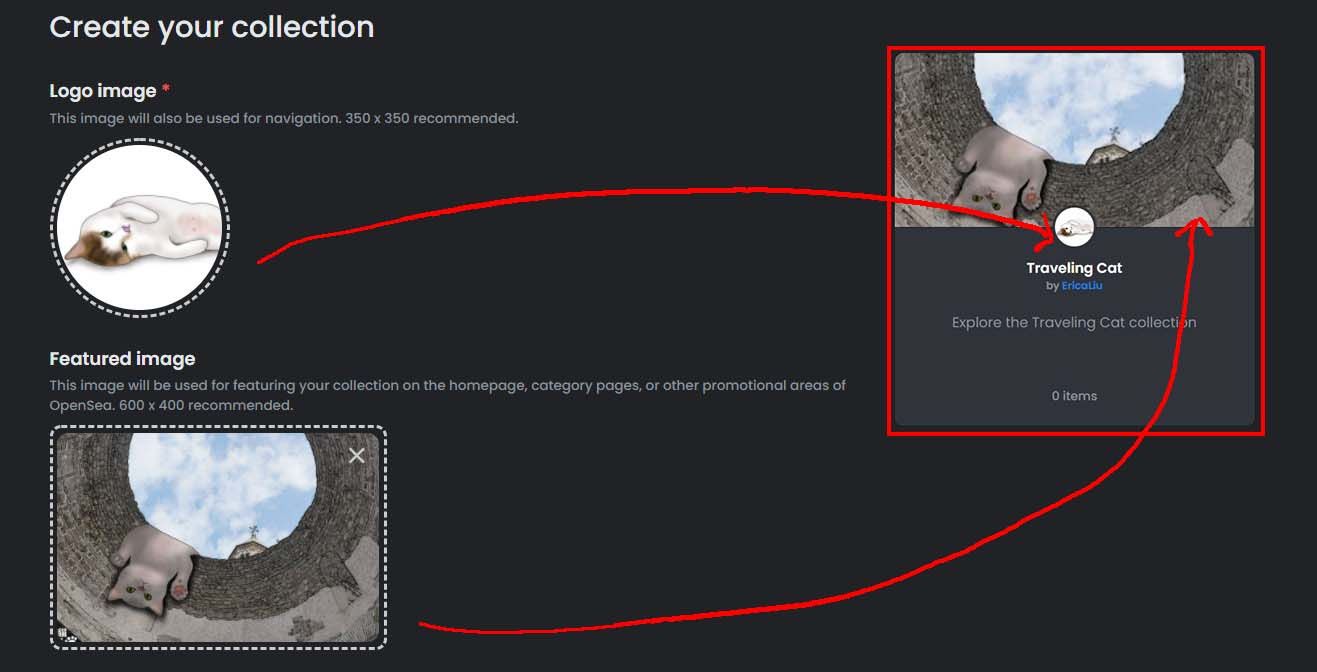
Banner image is displayed at the top of the Collection page.
Next is to fill in some information:
- Name : The name of the favorite (not repeated).
- URL : Custom Favorites URL, this URL cannot be repeated, and only lowercase English letters, numbers and "-" symbols can be used.
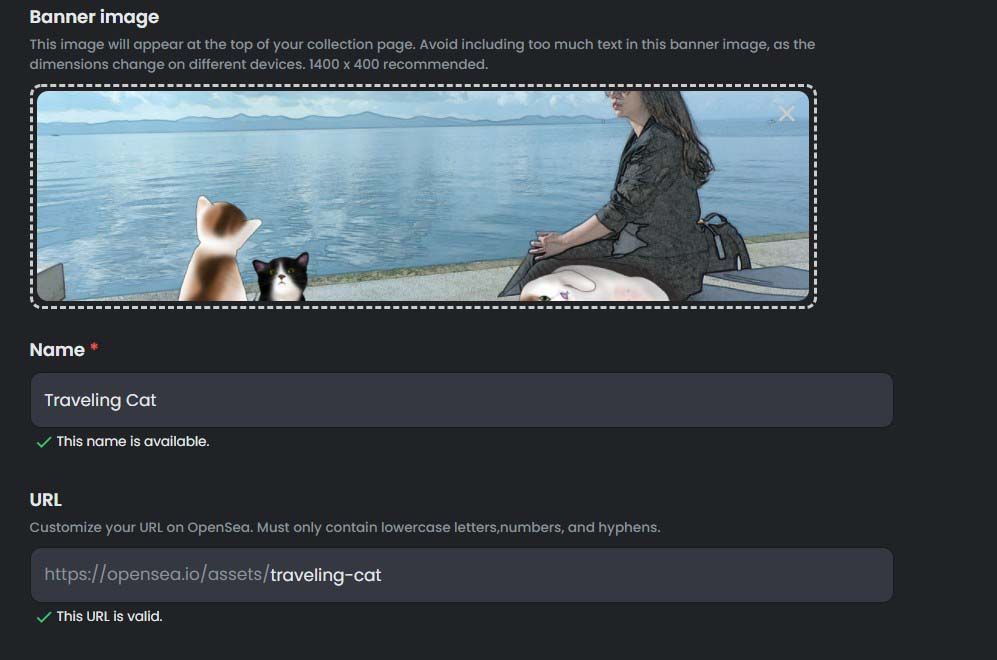
- Description : The description of the favorites, because I haven’t thought about it yet, so I left it blank [this column can use Markdown syntax, which is similar to the html syntax of web pages, and you can add some links, bullets, etc.] , I thought of changing it later.
- Category : You can choose a category.
- Links : You can fill in your personal website links and active social media links.
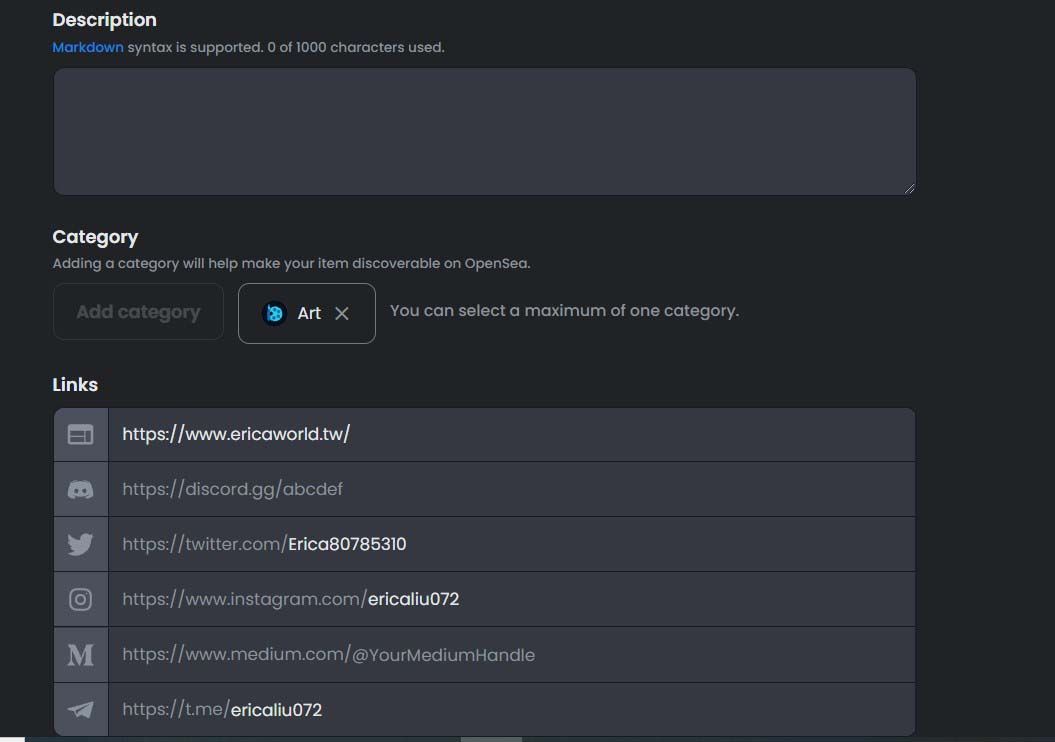
- Royalties : This is the copyright fee I can receive if someone resells the NFT.
- Your payout wallet address : If you fill in Royalties, you need to fill in the wallet location of the payment.
- Blockchain : By default, it is cast on which chain. After selecting it, when adding an item to this favorite, a Blockchain will be selected by default. Once this item is set, it cannot be changed !
- Payment tokens : Acceptable tokens, you can choose the tokens corresponding to the Blockchain to add.
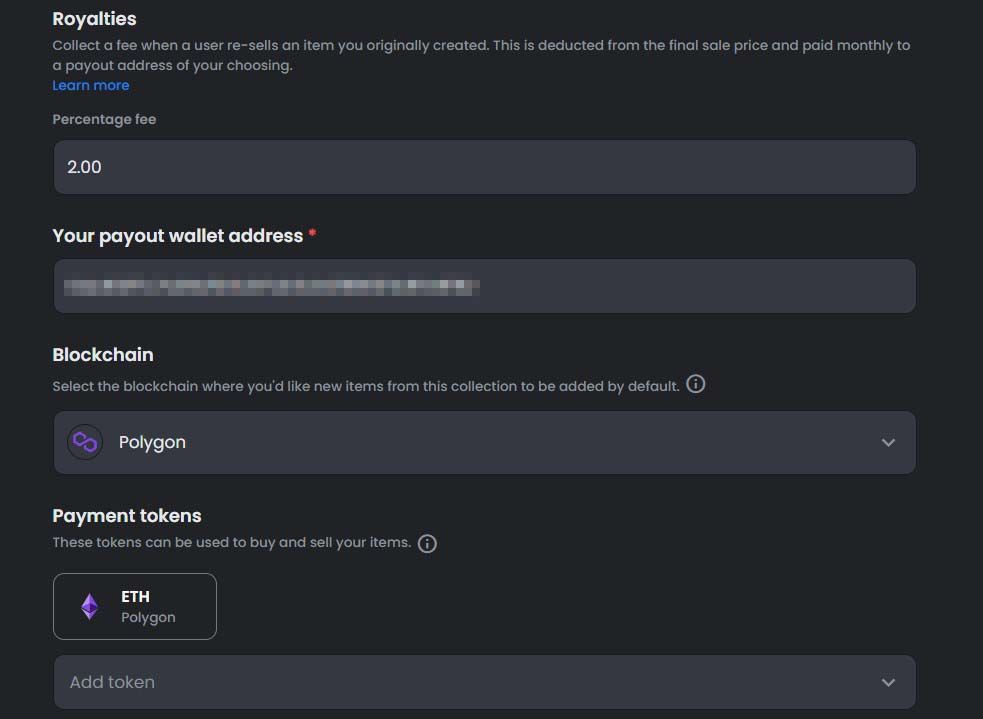
Display theme : the way of typesetting in favorites.
Create : After all the information is filled in, click Ceate to add a favorite (note that if the required field "*" is not filled, it cannot be added).
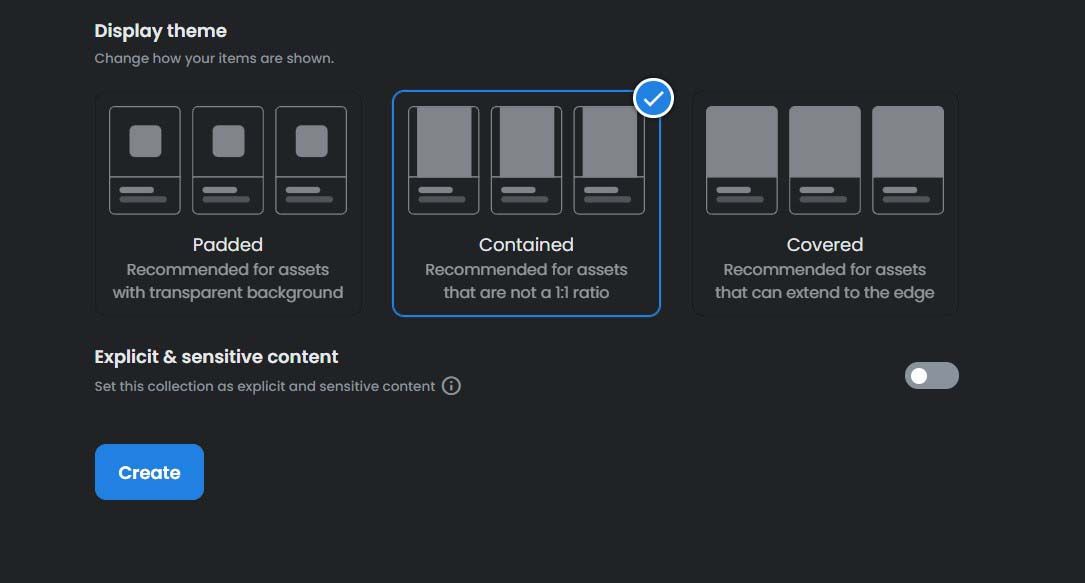
After the creation is completed, there will be one more Collection in the list
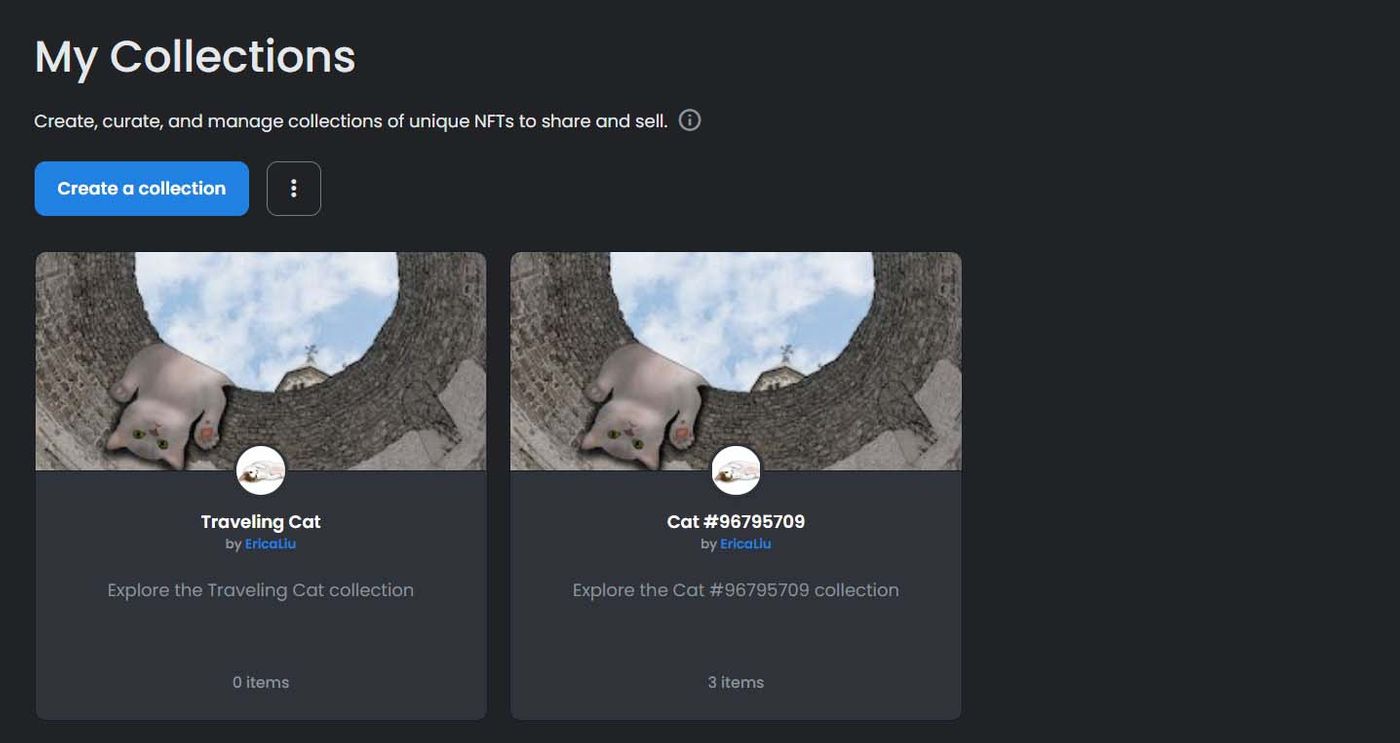
Then I will start casting my NFT!
Minting NFTs
Enter a Collection page, click the Add item button to enter the casting page.
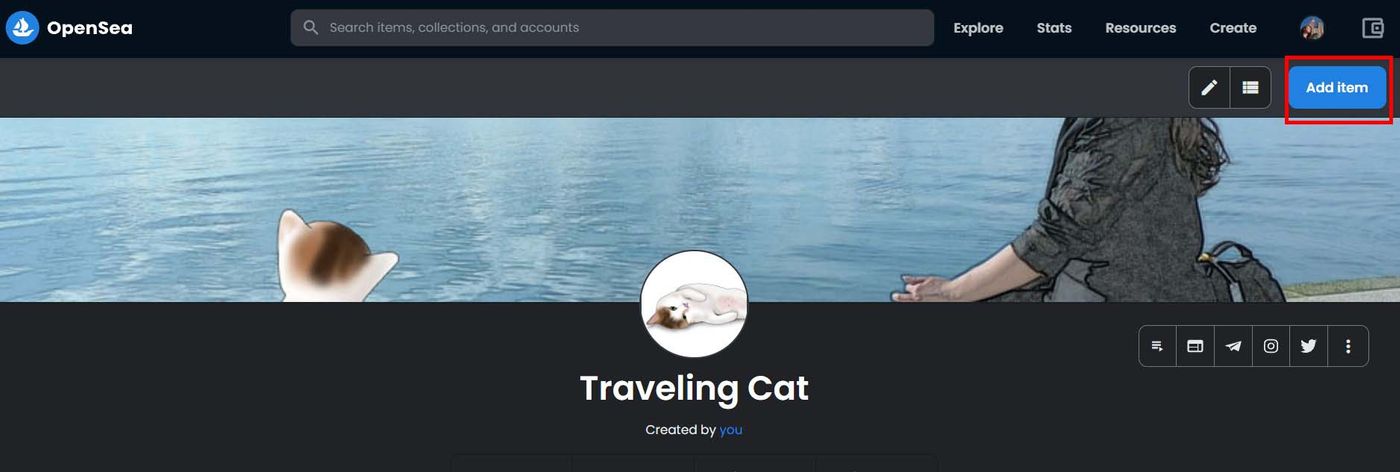
- First select the file to be minted into an NFT, there are selectable file types on the page, and the file size limit is 100 MB.
- Name: Enter a name for the NFT.
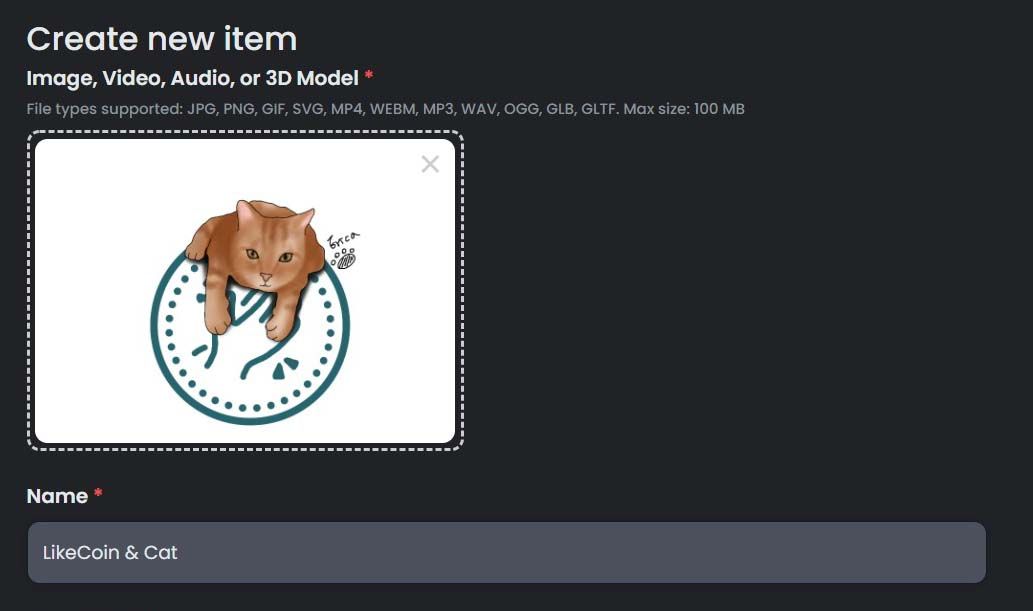
External Link: You can fill in your own website link here. I originally wanted to use the Matters page, but I can't enter "@" in this field, so I have to fill in my personal website!
- Description : description
- Collection : Select the favorite, because it is added from the Collection page, so it is automatically selected.
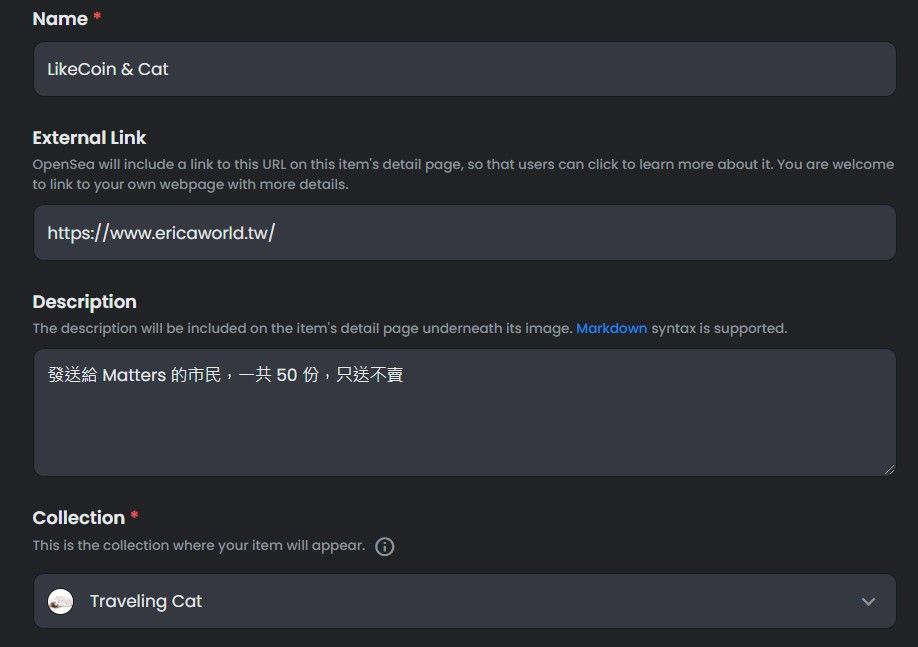
I haven’t researched the use of these options yet. It literally looks like some attribute settings and unlock settings.
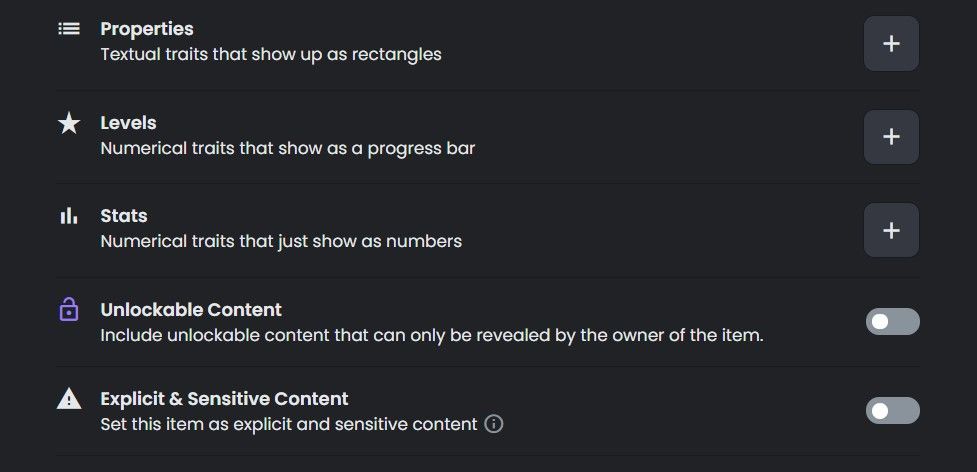
Supply : The number of castings [this cannot be changed after setting, and the number in the Ethereum main network can only be 1].
Blockchain : On which chain to cast [the setting of Collection will be selected by default].
Freeze metadat : It cannot be used when casting [it can only be changed when it is modified], so I don't know the actual function yet ^^.
Create : Click to start casting! Go... Go...!
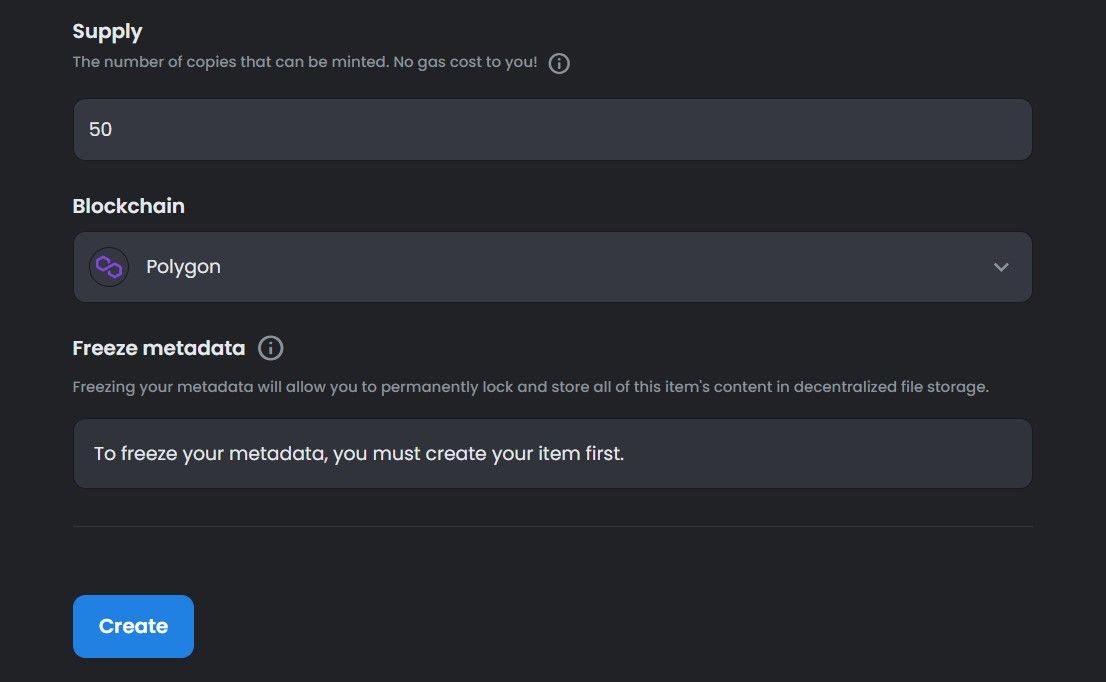
I forgot whether I jumped out of the wallet to sign when I clicked down, but it seems that there is, but because there is no casting fee on the Polygon chain, the money will not be deducted.
Then jump out of the casting and it's done! Sprinkle flowers! ! !
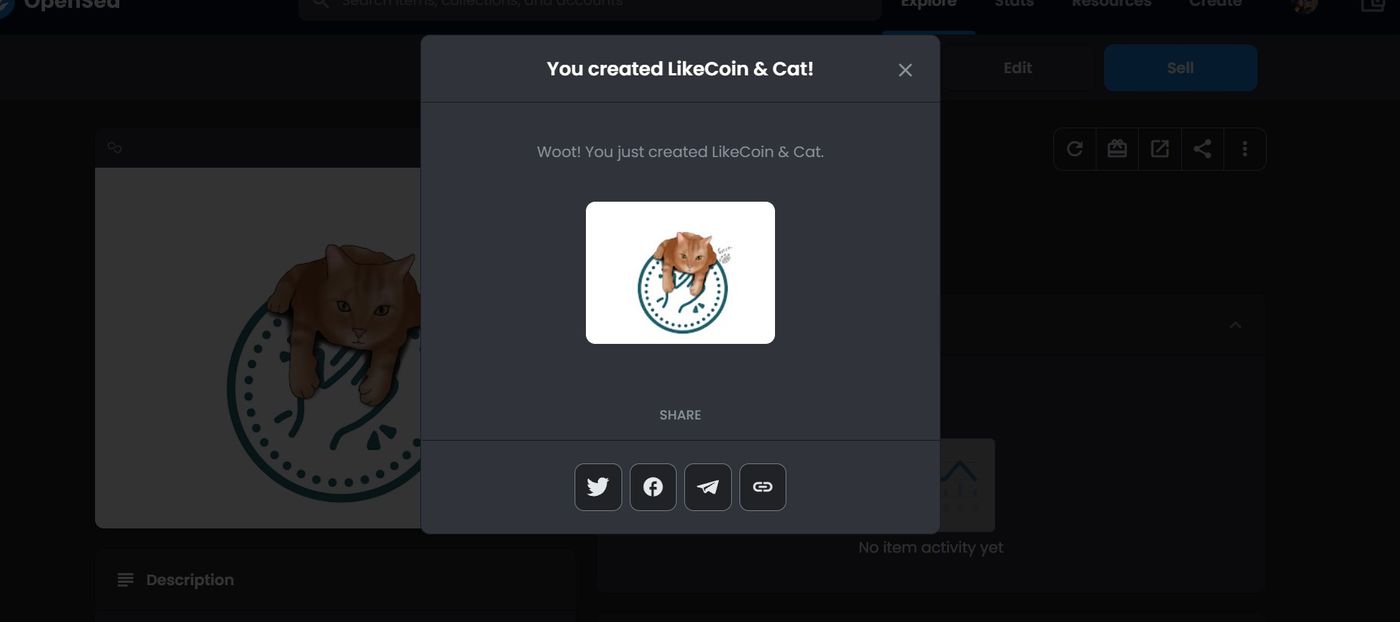
Selling NFTs
However, the casting is not over yet, and he has to be given a price before others can buy it directly, so the next step is to click on the newly added item page.
Then just click the Sell button to price this NFT!
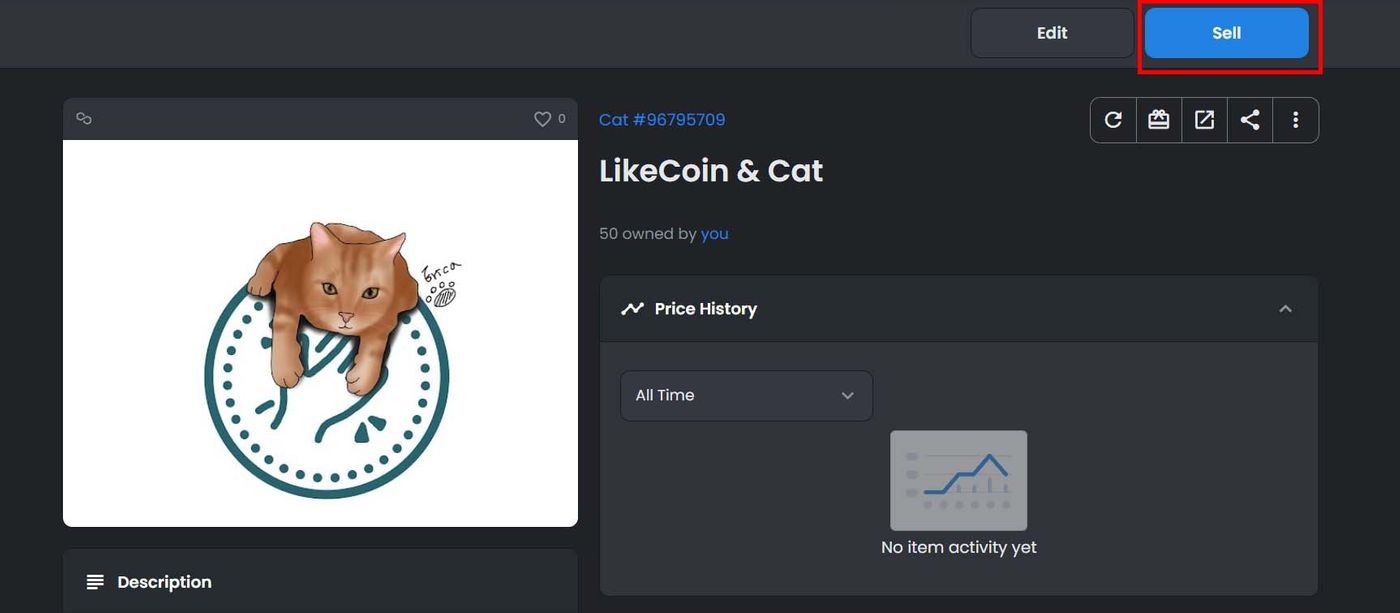
- Quantity : The number of offerings (cannot be higher than the number of holdings).
- Price Per unit : unit price.
- Fees : Service Fee [platform commission], Creator Royalty [this is the Royalties number set in Favorites, which is the copyright fee for resale].
- Complete listing : Click Complete listing after filling all the items, so that those who want to buy this NFT can buy it at this price.
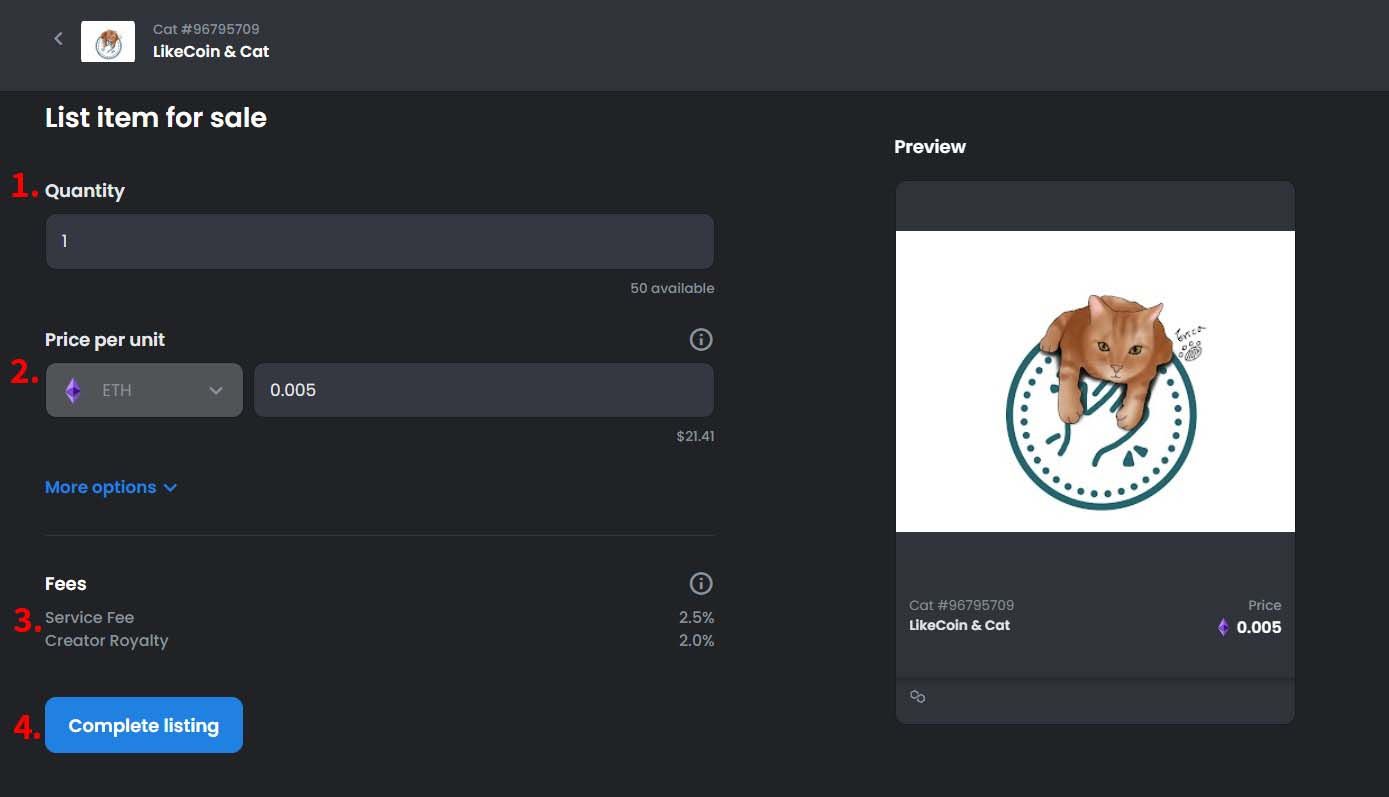
After the setting is complete, the Listings on this NFT page will have information!
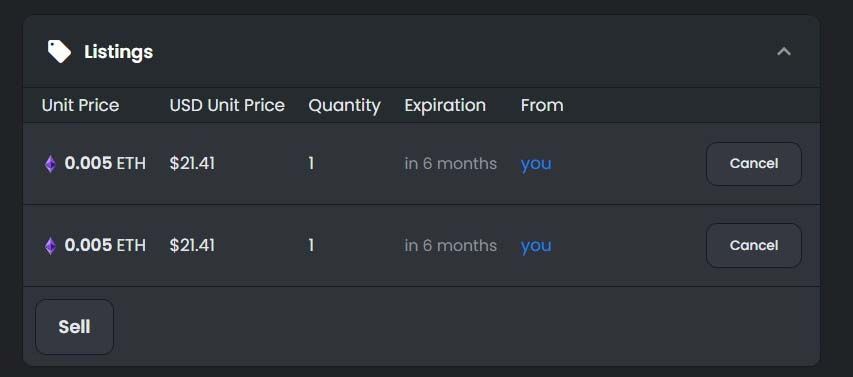
Big giveaway [sold out, thank you everyone]
But this NFT [ LikeCoin & Cat NFT ] is not for sale, I want to give it to the citizens of Matters, leave your ether wallet location in the message area, and I will send this NFT to you in the top 50!
Deadline: From now until 2021/10/31 11:59 [Taiwan time], or while supplies last.
Reminder: The location of the Ethereum wallet is: 0x at the beginning.
Listing my wallet location is: …
Leave in the message area: [ The location of the wallet should be replaced with your wallet ! Otherwise, why should I send it to myself]
I want to claim LikeCoin & cat NFT!
My wallet location is:....
I will give you this NFT for the top 50! ^^
If you don’t have MetaMask yet, you can watch @阅读书堂’s Reading Pengen|Prepare for the Matt City NFT Project #02・MetaMask Little Fox Wallet Quickly register one, and you can also add the Polygon network to the wallet by the way!
The first NFT I sold
The first NFT I minted was a portrait of my cat MOMO. I only minted 10 NFTs, and the price was 0.005 ETH. Then I bought one from@读书答堂^^, you can also go to me from time to time browse the page .
Only with the experience of successful sales can we better understand how the whole process is.
For example:
- After someone buys it, the owner of the page becomes 2
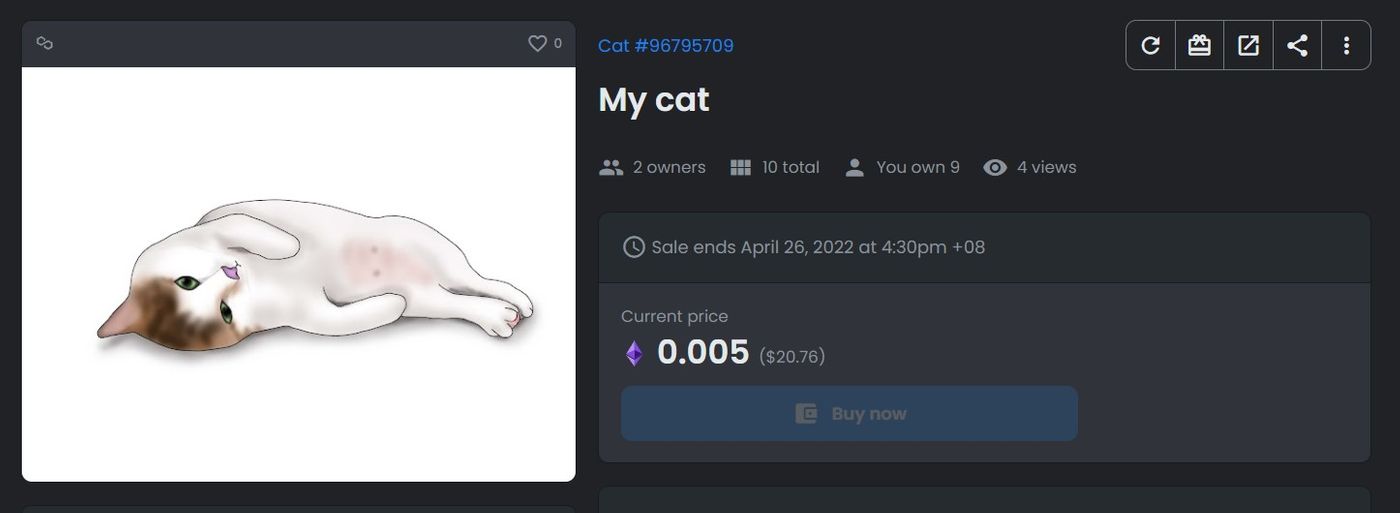
- The Item Activity below has a line of Bid, a line of Transfer and a line of Sale, and there are two clickable links in the field of Date, which are links to the page of transaction records.
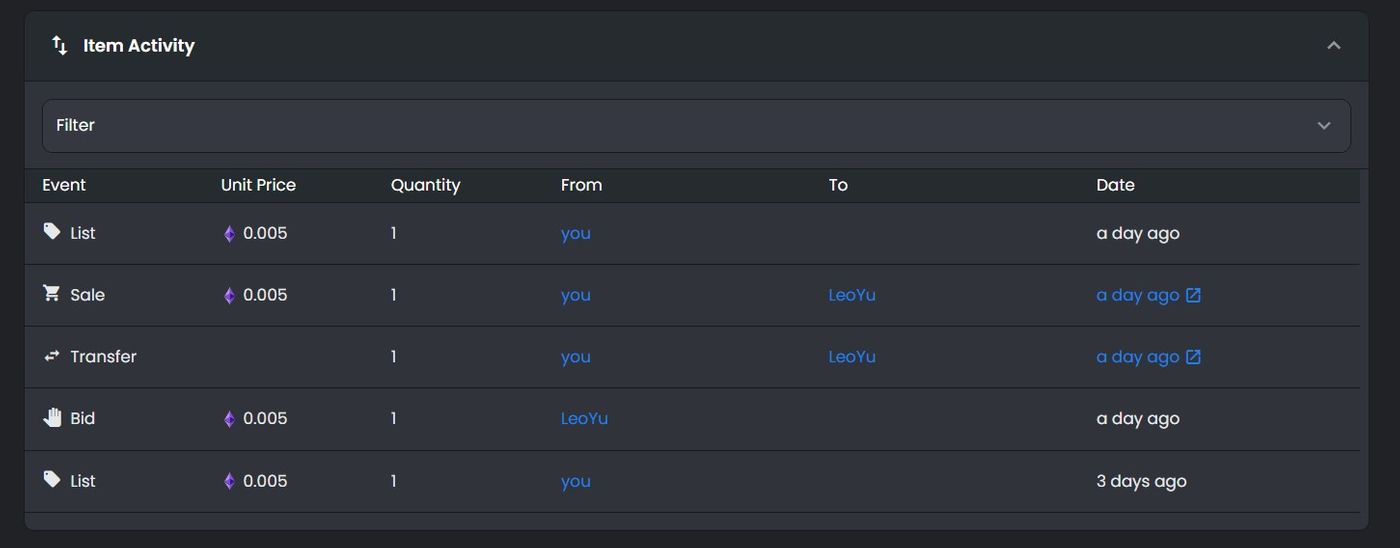
- I checked the transaction records of my own wallet, and the service fee paid to the platform was paid by the seller, and a sum of 0.000125 was paid to the platform.
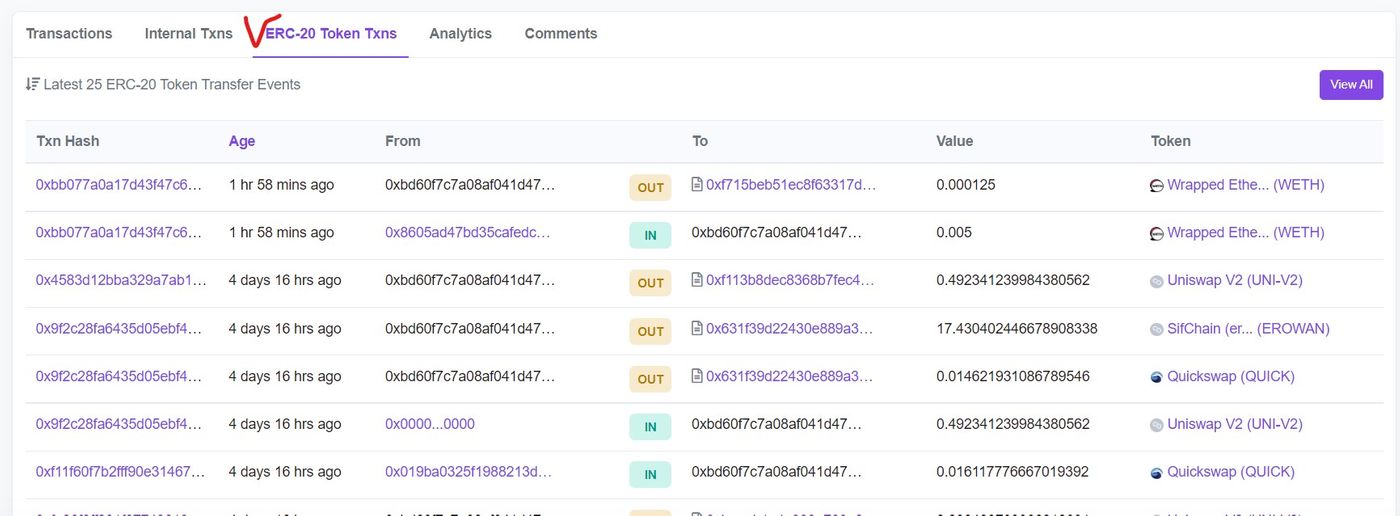
- After having another owner, I can no longer edit this NFT.
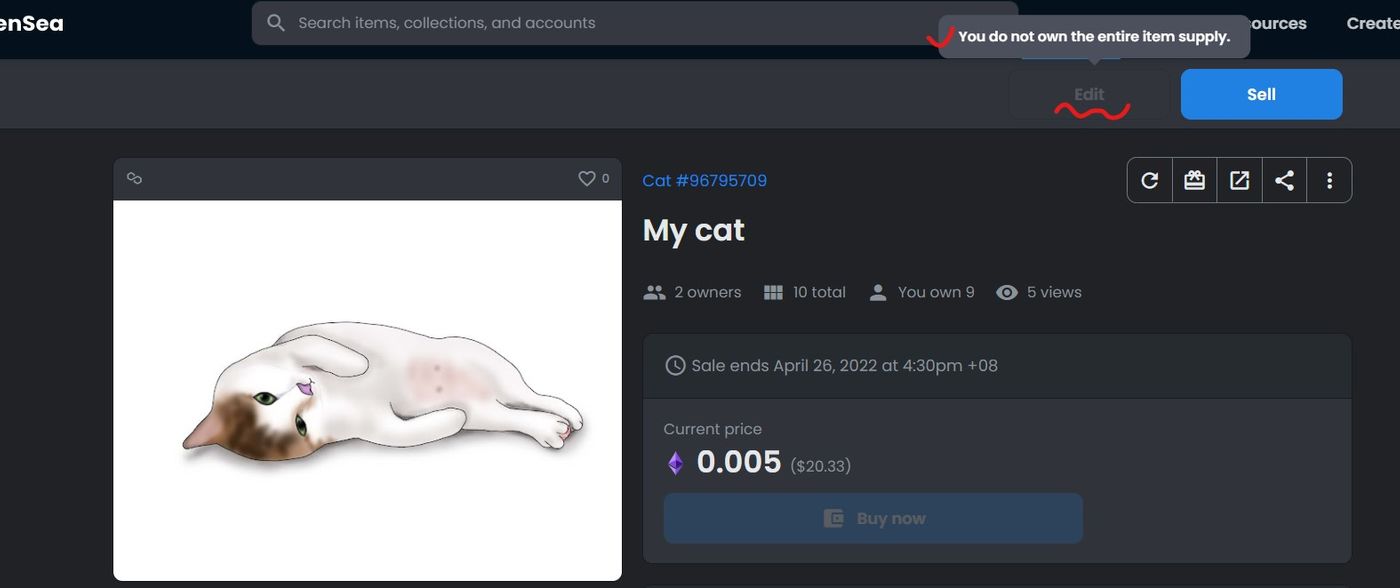
In addition, I saw an article written by@豆豆 before Matt Universe commemorative badge NFT limited time collection task (novice friendly) , in addition to quickly installing the wallet and registering a location to get the NFT at the card slot, I also cast my akaswap The NFT of my akaswap page [here] , welcome to visit when you have time, and I will write about the experience of using akaswap after a while^^.
Become my appreciative citizen, you can be invited into my fire [Remember to leave a message to tell me, otherwise I can't compare who subscribed! 〕, the decomposition and drawing of cats on the cover of each issue are put in the furnace!
Subscribe link: https://liker.land/ericaliu/civic
You can also follow [Cat Country] , and you can receive broadcast messages if you follow it! ! Small events will be held from time to time, if you want to subscribe, I have no objection! 〔〔Eh! ?
My two travel e-books: Croatia Bus Travel Diary , Walking and Jumping Okinawa. Sightseeing traffic strategy
My personal blog: . Just leave. Erica's. travel. experience. Living in the moment
Fan page: Just say go, x cats are traveling
You can also find me on other platforms: Pathfinder | Fanggezi | I have another Matters | Potato Media
Like my work? Don't forget to support and clap, let me know that you are with me on the road of creation. Keep this enthusiasm together!




















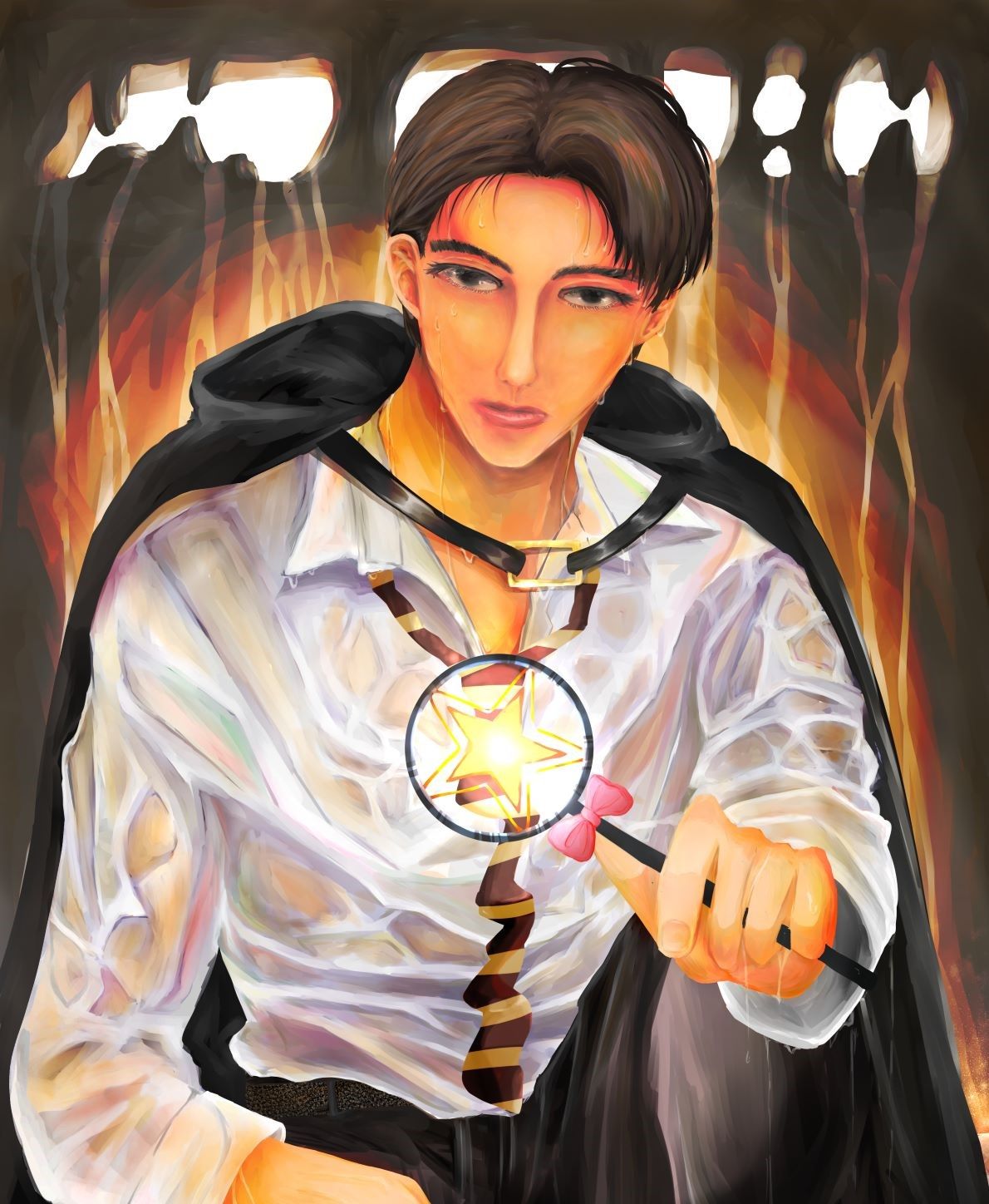
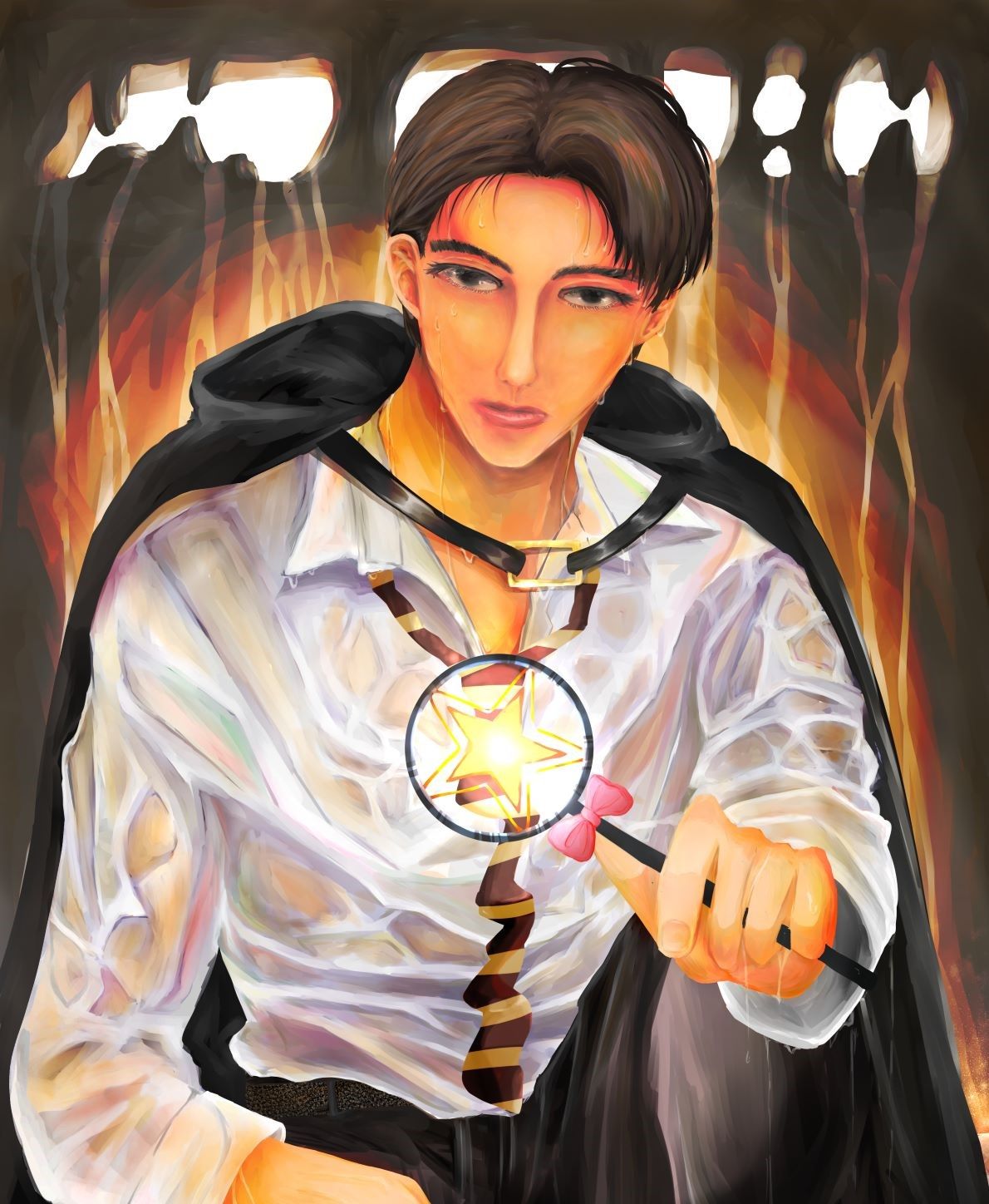






















- Author
- More