
https://linktr.ee/penfarming 金融職人|文案編輯|雜食性閱讀者|Heptabase 愛用者 🌐 區塊鏈科普網站【鏈習生】專欄作家 🗞️ 電子報【創作者經濟IMO】主編 👤 臉書專頁【閱讀筆耕】
Reading pen farming|Notion is the first emperor, and Save to Notion is Meng Tian
Most of the major social media and writing platforms have a " favorites " menu, but have you ever thought about integrating them to achieve the unification of the world? Today we will use the Notion software to achieve it.
In addition, since the installation of the Save to Notion browser plug-in, you can enjoy " mesh capture " of light text in the Internet sea, and also fulfill the long-cherished wish of " cross-platform line drawing ".
Notion is the first emperor, with the ambition to expand the hinterland, and Save to Notion is Meng Tian, who has to rely on him to expand the territory.
1. Use Notion to create universal favorites
Assuming that you have registered for Notion , now you want to create a universal favorite for light text (web article/digital video).
First find [+Add a page] in the left menu, specify the database type as [Table], and get a form like Excel. The interesting thing is that it can specify a whole row of [Property Type] in advance. The process is demonstrated as follows⇩:
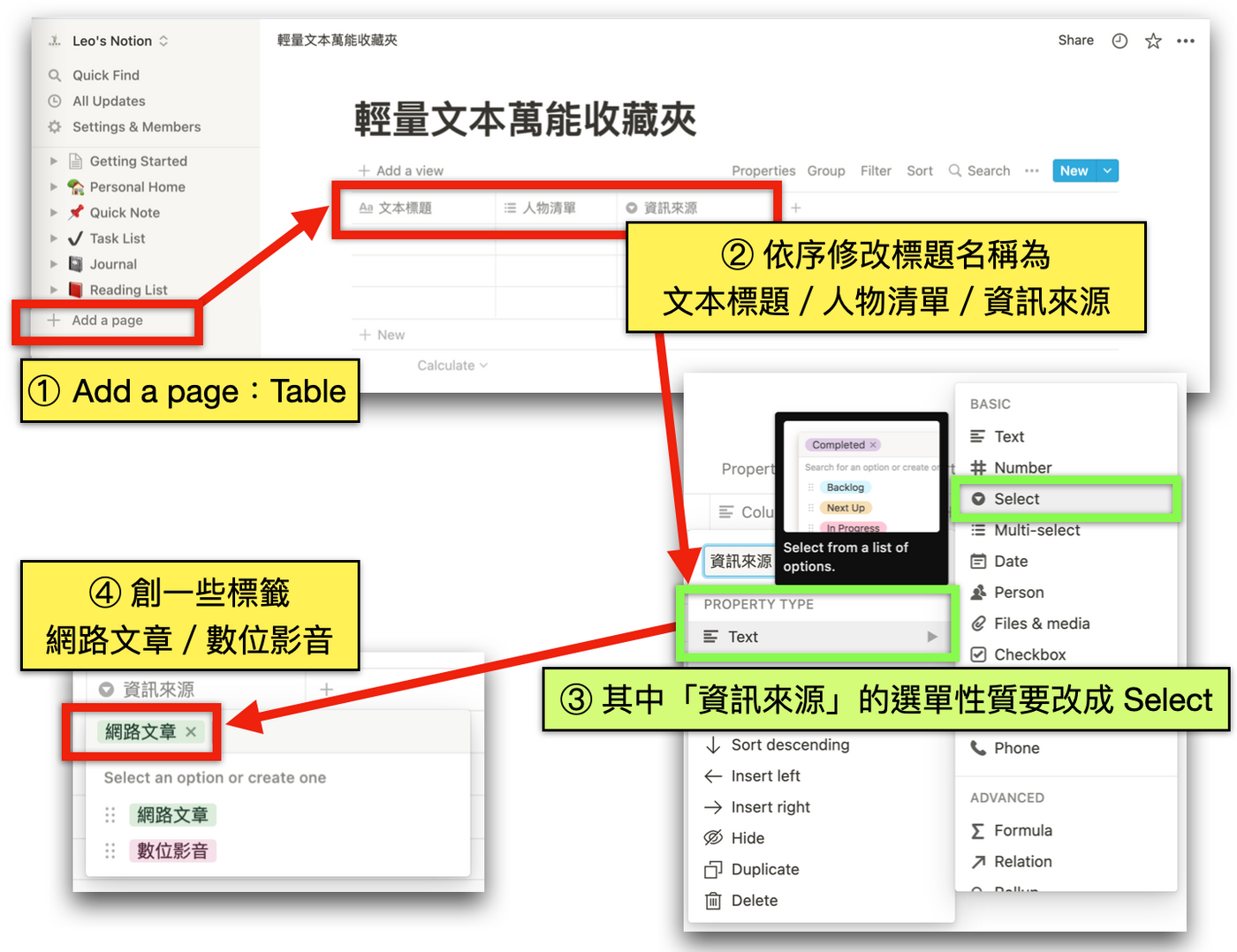
As an aside, the databases in Notion can also be connected to each other , such as the connection of neurons in the brain, and the knowledge base of this "understanding pool" is growing day by day. Please allow me to stop here and take it lightly.
Then came the moment when Save to Notion came into its own.
2. Use Save to Notion mesh catch
Because this technique was learned from@WakiWaki (let's turn input into output study together), let's take the five key points and reading experience of "Poor Charlie's Common Sense" for life , as "Poke" "Dream" subdues the target, and now I'm going to throw a "Poké Ball"!
When you start Save to Notion for the first time, do you have to tell it which database to import the text into? Naturally, the "Lightweight Text Universal Favorites" just created! The next concern is which aspects it captures? Spread the word [Fields], in addition to seeing that the title, URL, and thumbnail will be captured by default, you can also manually add the "person list" and "information source", the operation steps are as follows⇩:
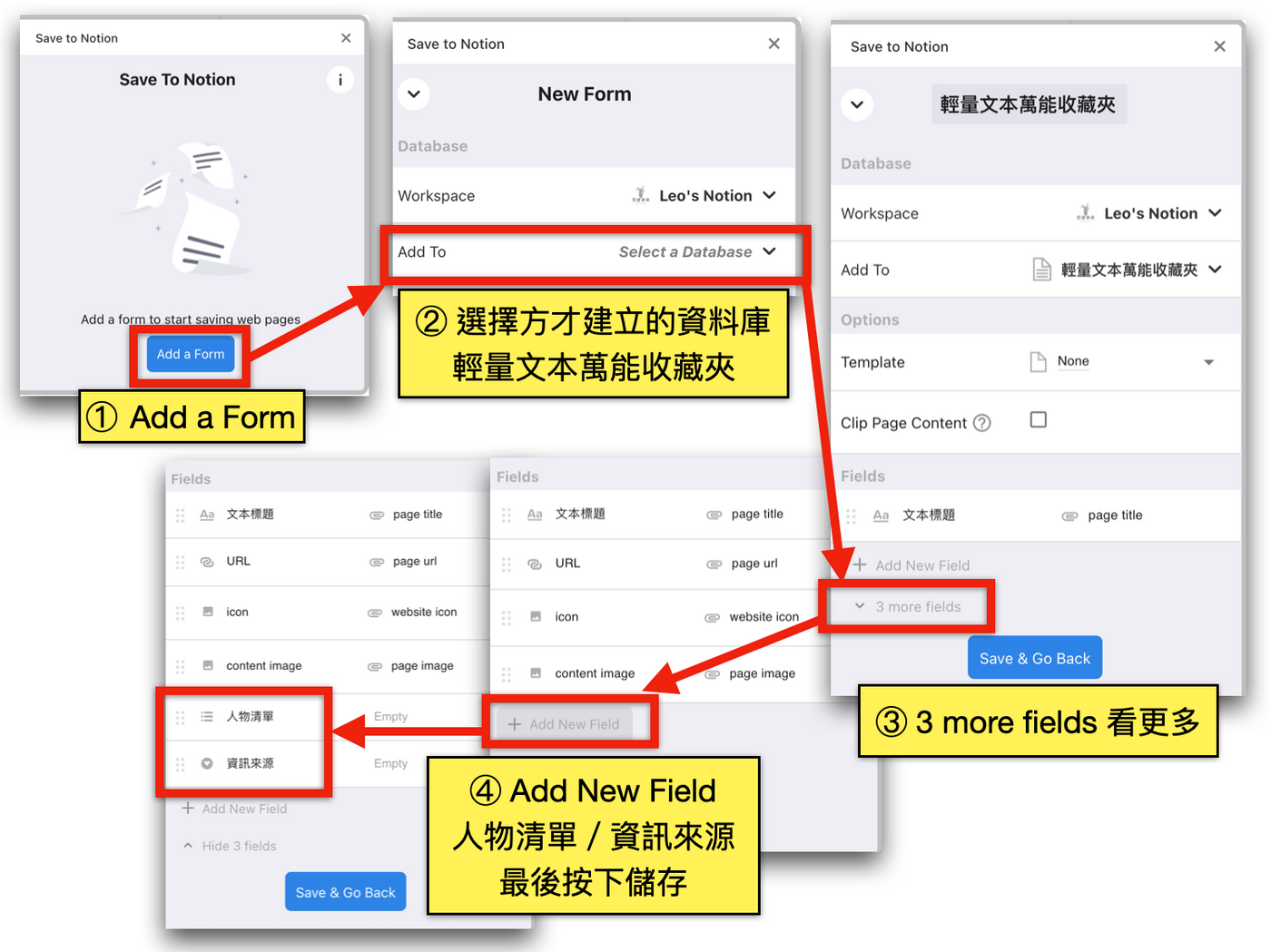
After using it again, just modify and fill in the information in [Fields], and then press [Add New Page] to save it to the "Lightweight Text Universal Favorites", and you're done⇩.
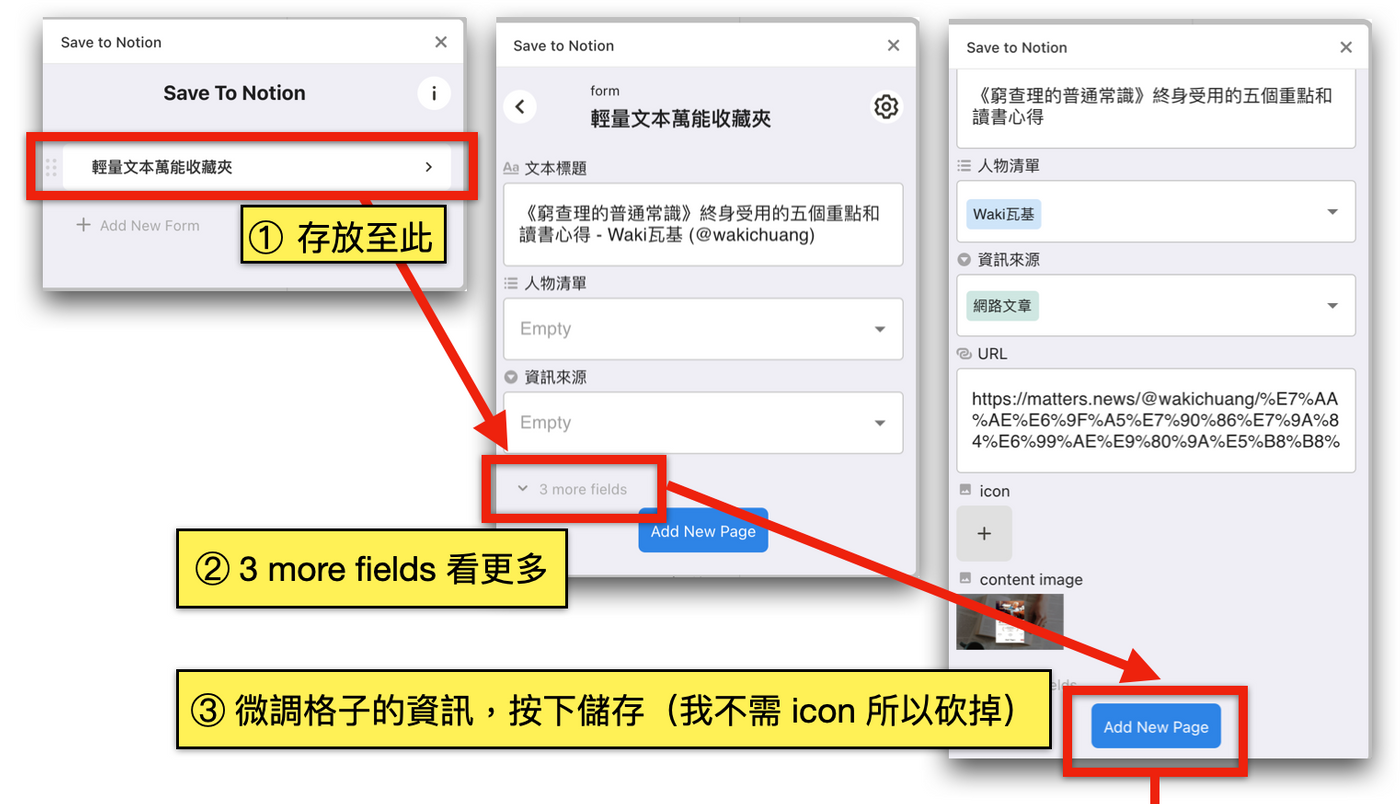
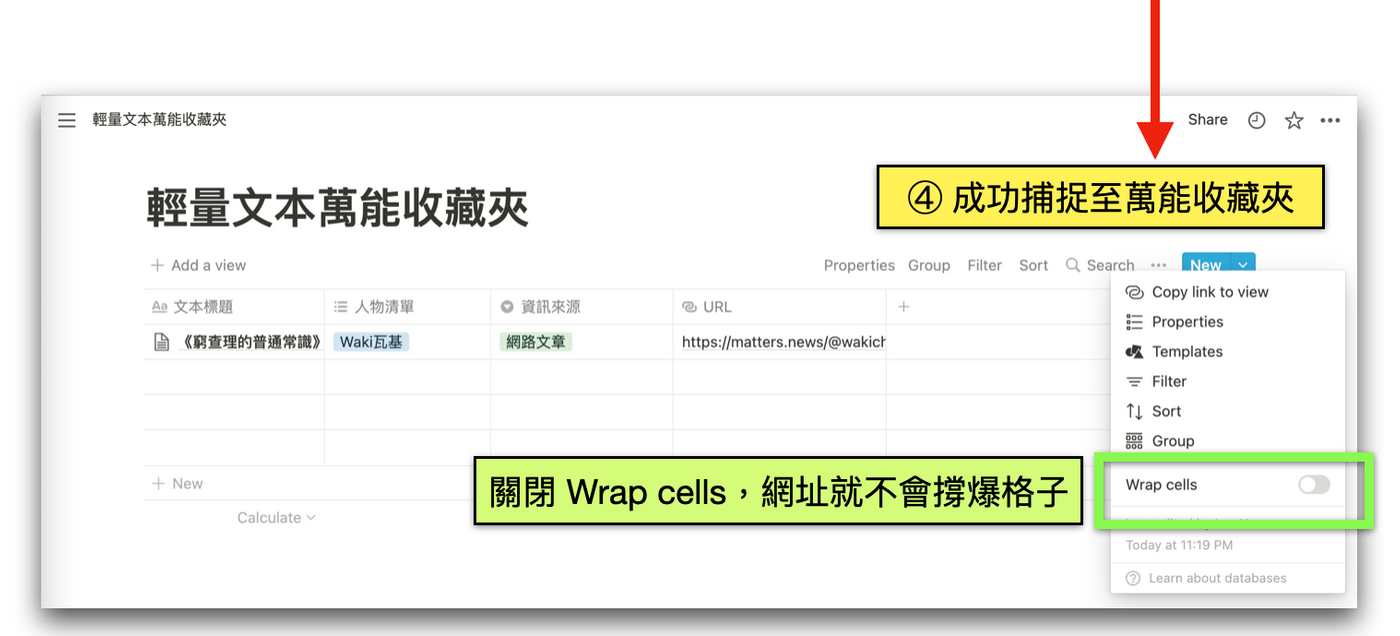
The same logic, as long as there is a URL, the text that can be opened by the Chrome browser can be retrieved , so Youtube videos, Facebook posts, Liker Social posts… are applicable; by the way, how to use Facebook The method of capturing from the "Single Post" URL is shown in the following figure⇩:

3. Cross-platform line drawing with Add Highlight
Once the "whole article" collection is completed, you can also let Save to Notion extract a "sentence" from it. This function has been experienced in Medium before, and now cross-platform line drawing becomes feasible⇩.
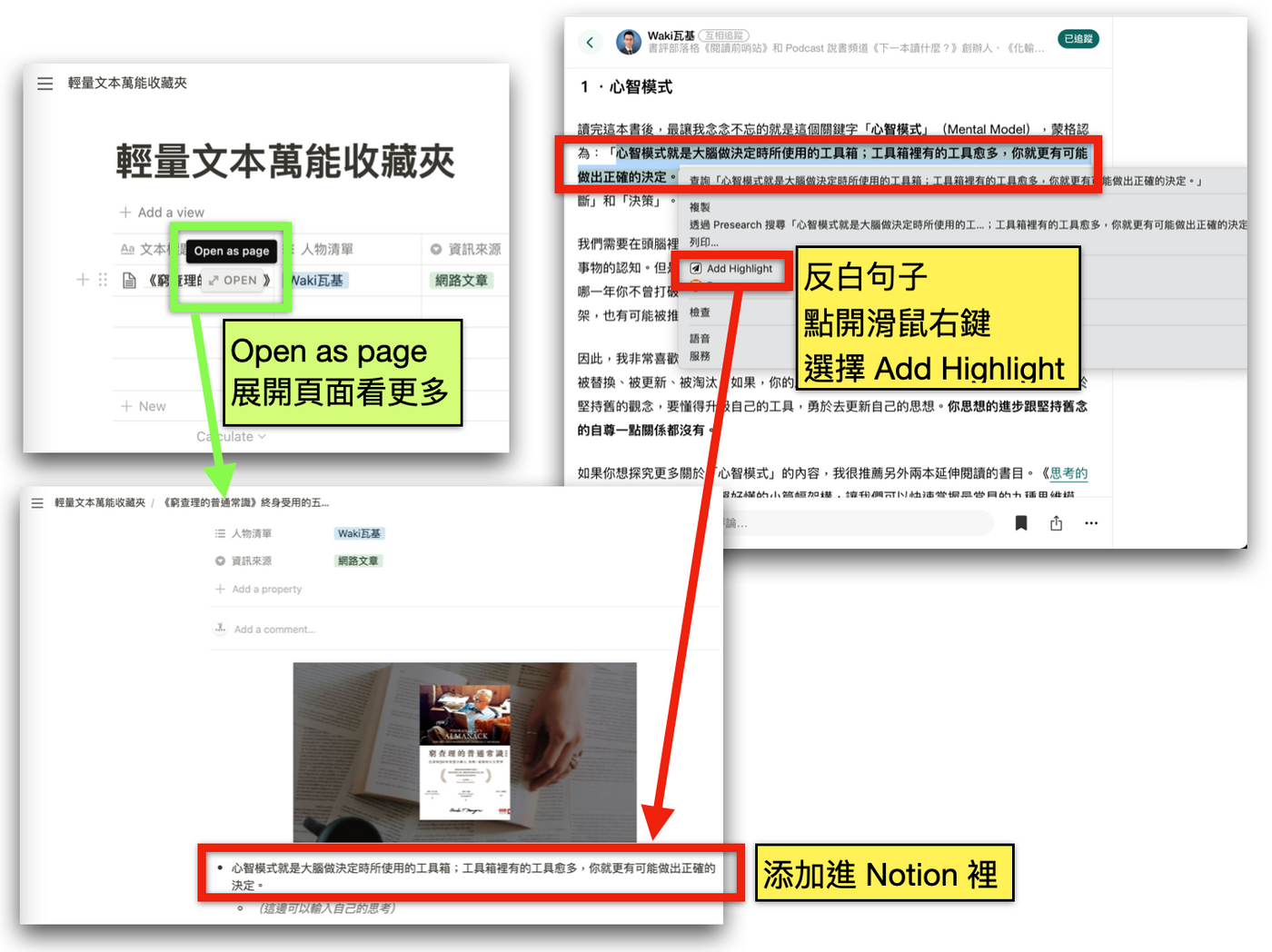
Epilogue: From note-taking to note-making
Whether it's for " voice " or "article", it allows us to screen out our resonance more consciously , be more active, and focus more when we come into contact with such lightweight texts.
I would like to quote Eiji Doi , a well-known Japanese book critic, in his book, " Where Do First-Class People Read, Where Do They Draw Lines?" ” point of view, he said that “ reading business books is like mining, as long as you dig diamonds, other sand and gravel are not important ”, it is conscious screening and active note-taking; he also mentioned that “ book reviews should be Self-awareness explains what one has absorbed from the book, focusing on the changes after reading, rather than the content of the book itself. ” Pushing it to another level, resonating with the text, this is note-making .
note-taking: consciously screening, transcribing, and redacting.
note-making: Connect and resonate with your own thoughts.
*
Using the Notion database is not only used for note-taking (collecting, drawing lines), its customizable flexibility makes note-making (talking with yourself) also easy.
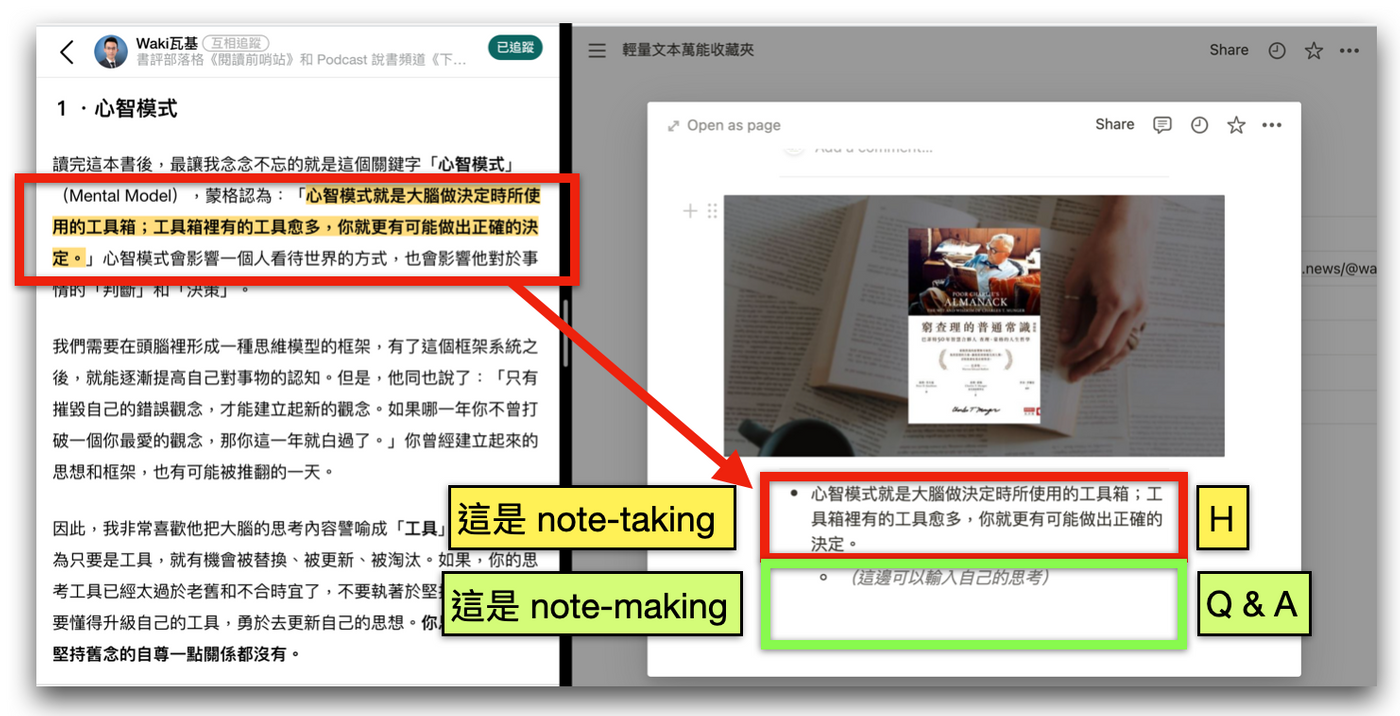
From note-taking to note-making, Notion makes it easier and so much fun .

🌱 Recent selection: Become a "noisy" together to experience social finance (with teaching)
🌱 Become my appreciative citizen👇
Additional benefits https://liker.land/leo7283/civic was invited to enter the fireplace
🌱 Tracking [ Zhongshu Nervous System ] broadcast information is not missed👇
Good Books Quotes / Book Market News / Mind Map / Drift Books / Storytelling Club
🌱 I am on other platforms👇
【 Facbook | Mastodon | Medium | vocus | Potato 】
Like my work?
Don't forget to support or like, so I know you are with me..
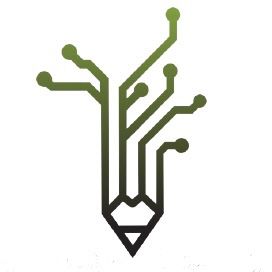
中書神經系統

1. 關注各種有關書的消息。 2. 長文:專題 #寫作的反思 與 #爐內真心話 連載中。 3. 短文:每日「鏈習生幣圈日報」新聞的盤後觀點 murmur 眾聊。
Comment…