
網站:https://www.fox-cabin.com FB: 狐狸小屋 Fox Cabin IG:@foxcabin 自認識到Isaiah Berlin在《刺蝟與狐狸》裡對兩大類學習、思考、甚至做人的比喻,一直希望當隻狐狸。讀《小王子》,讓我感受最深的,也是狐狸。 現實當不了,只能以狐狸小屋為名,寫下雜亂的人生,雜亂的學途。
【New school year preparation】How to organize college notes with Notion
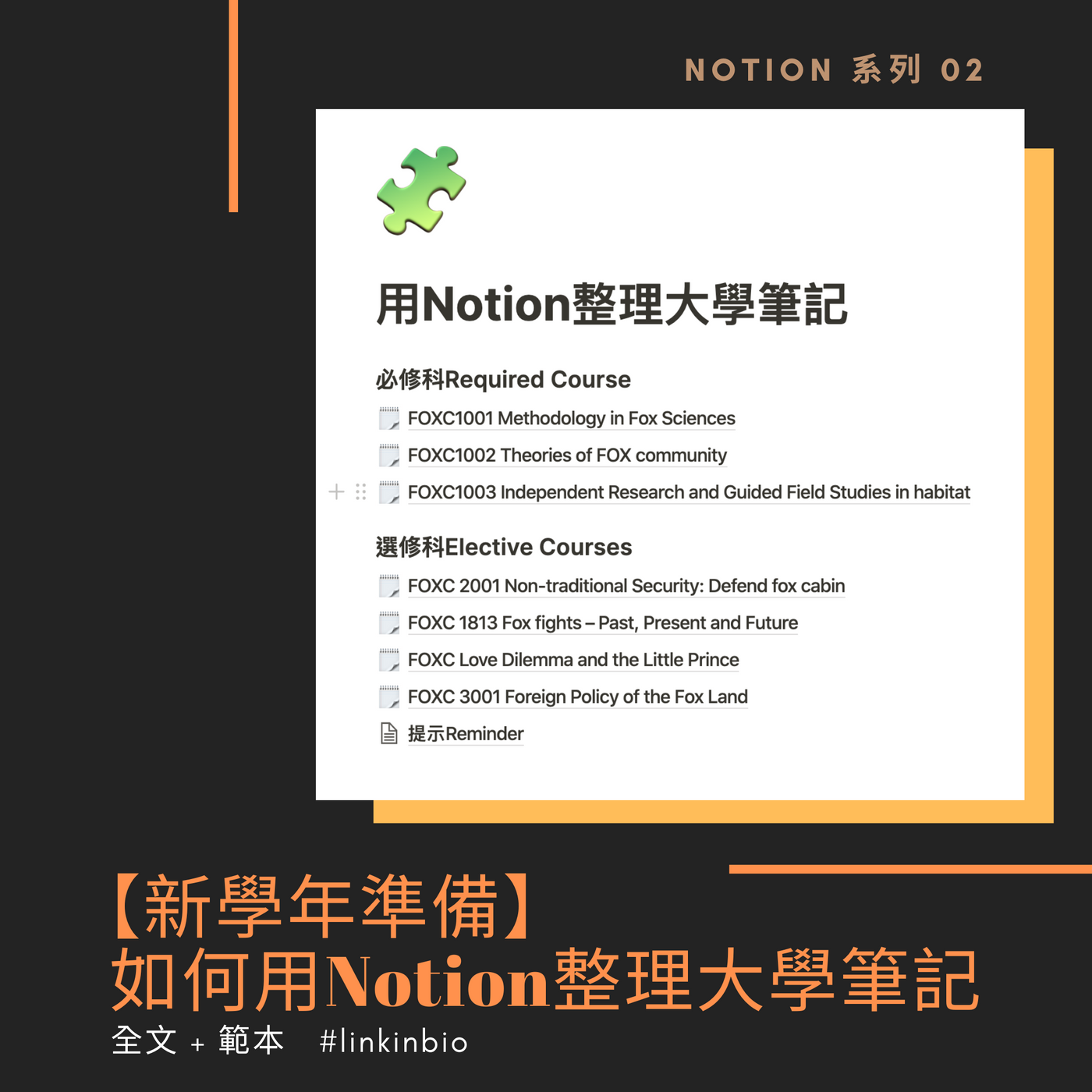
The new school year is almost the same as the new year with one word difference, and it always makes people especially motivated. However, this drive is easily overwhelmed by homework and reading materials. I have had such a tragic experience, and especially regret not doing anything before the start of school. So, I share how I used Notion to systematically prepare for "sem" (the beginning of school). Do this quickly while the energy is still there, and life will be much easier after that. Here I'll focus on how to use Notion to create a "home page" for subjects and why I do that. If you find it useful, please copy and share my template ( English version ) In order to make myself have some fun writing this article, and it is easy to explain the nature of the content, I create the details of the course a little bit, and when readers use it, change those placeholders to Just the right content. Hope you all like it.
Step 1: Create a new page for each account.
Step 2: Create a Reminder page for any additional information to record.
Step 3: Create the Account's Home Page.
I recommend that the home page should include the following information:
- homework
- Submission Guidelines
- Course Materials
- Course syllabus (this occupies the largest position on the page and is also the most important)
Before that, for convenience, create a directory ( /Table of contents ) in the upper right corner.
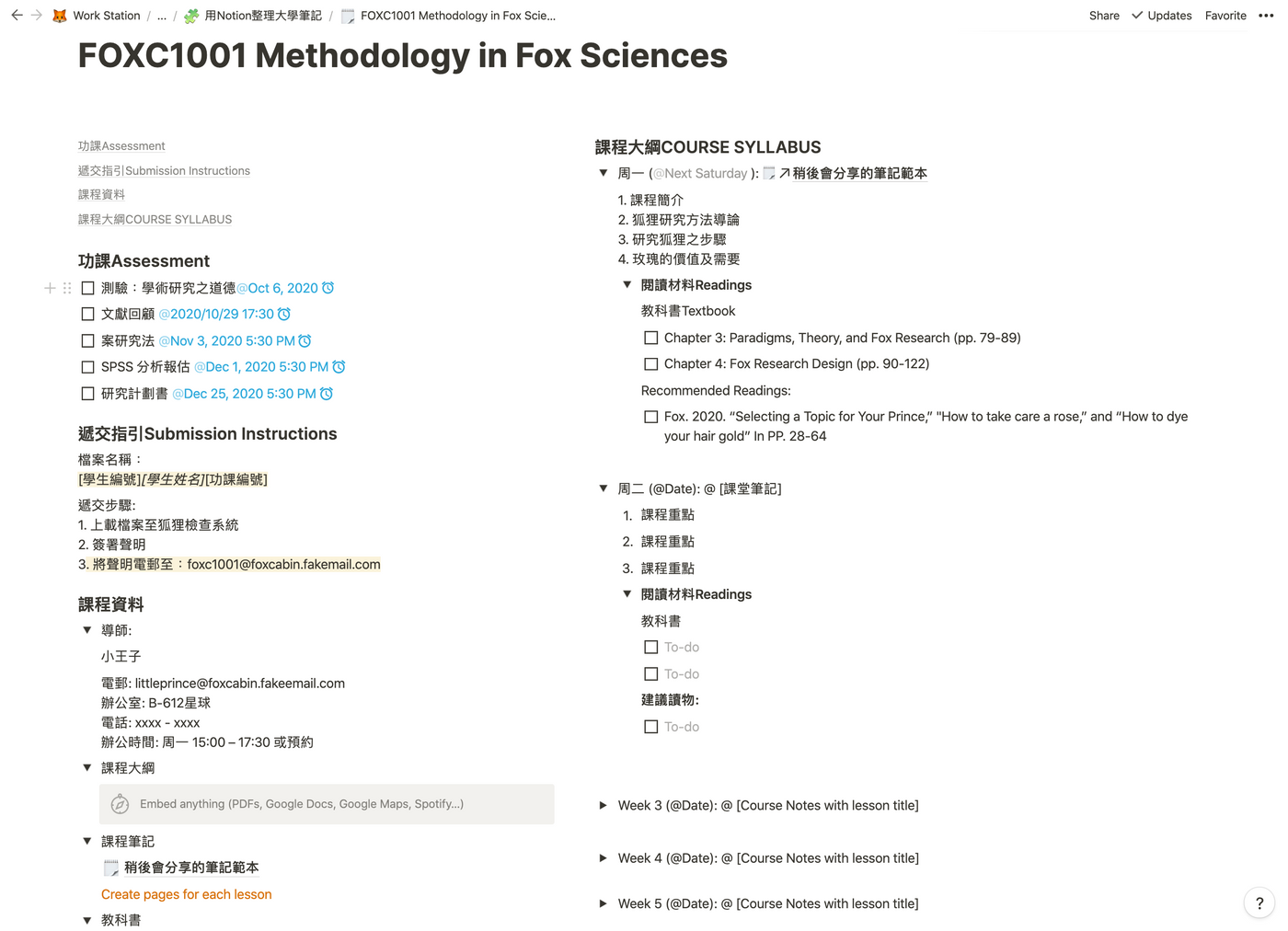
homework
Record assignments with /to-do list , note their "deadlines" with @ , and set reminders. In this way, you will not forget to do/hand in your homework, and you can also remove the grid after finishing it, so you can see the workload in the future at a glance.
Submission Guidelines
Read your syllabus and pay attention to the details of submitting assignments, such as how to submit, the name and format of the file; page count, word count, annotation requirements, etc.
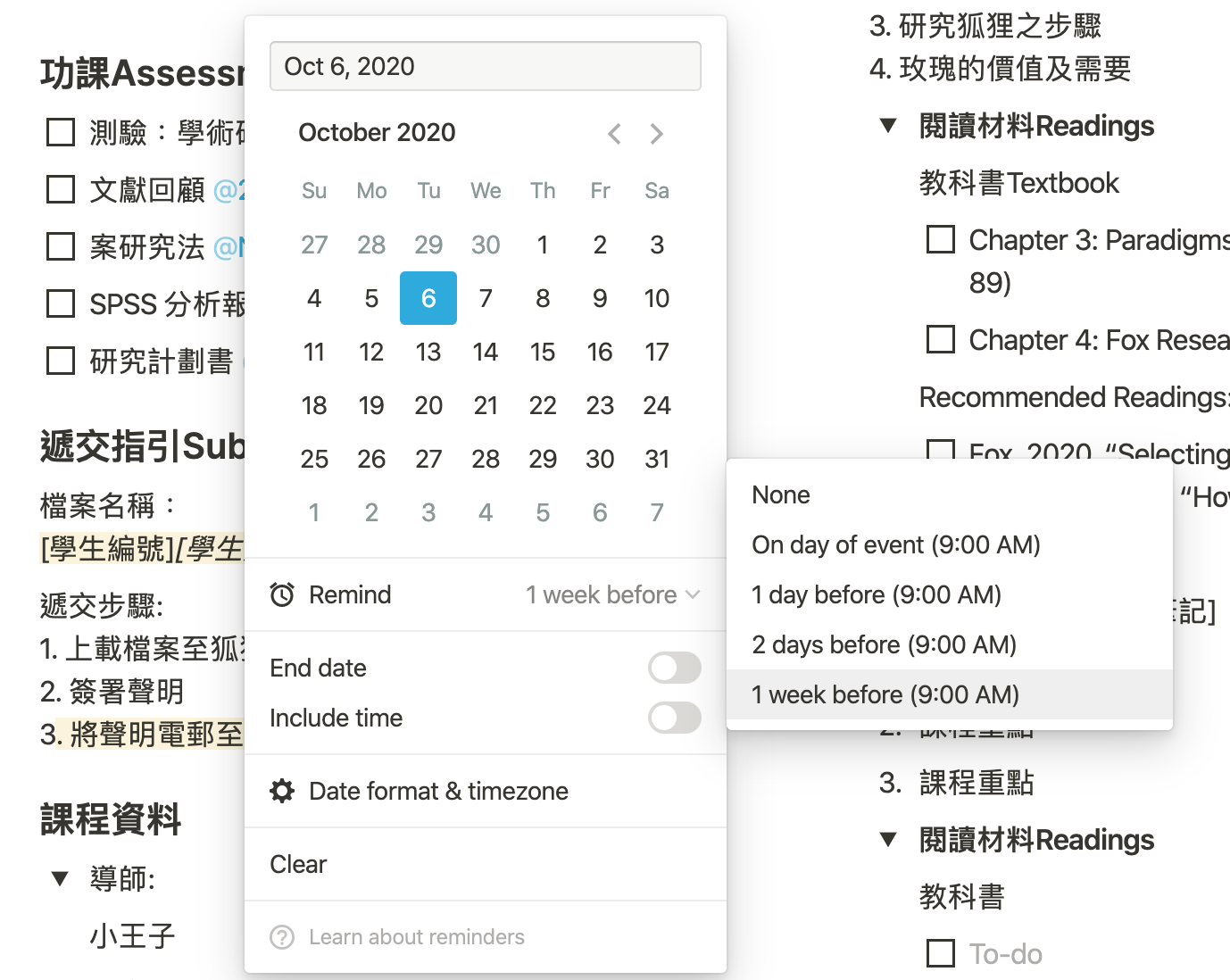
Course Information
Write down your tutor information, including email, office location, and office hours. This way, when you need it, you don't have to look around. Just in case, upload a file of the syllabus. If using an eBook, you can also put your file or URL here.
Every class in the university has a well-written theme and arranged reading materials (Readings). Therefore, we can create a page ( /page ) for each class topic for taking class notes later. I chose to put it in a lasso ( /toggle list ) in the course materials, so that I can directly access the notes when I don't need to read the details of each class. On the right side of the page are more detailed classroom information.
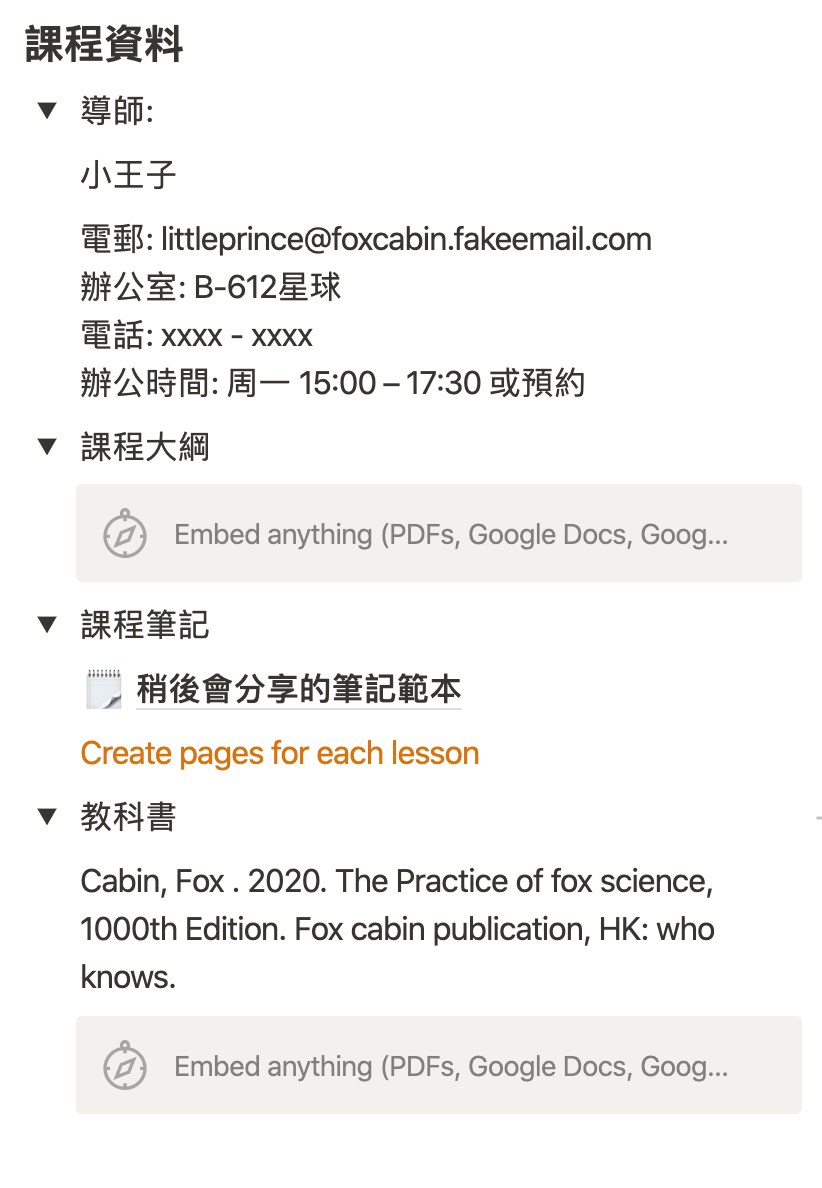
Course Outline
Create a lasso ( /toggle list ) for each class, note the class date with @ . Since all note pages have been created in the course material, @ can link notes there.
Use /Numbered list to write down the key points of the class. The advantage is that you can already see the key points of the class or the note before the class and revision, and you can already see the key points of the class or the note, which will be more concentrated and not easy to get lost. Use the /to-do list to jot down readings to read, and remove them each time you finish.
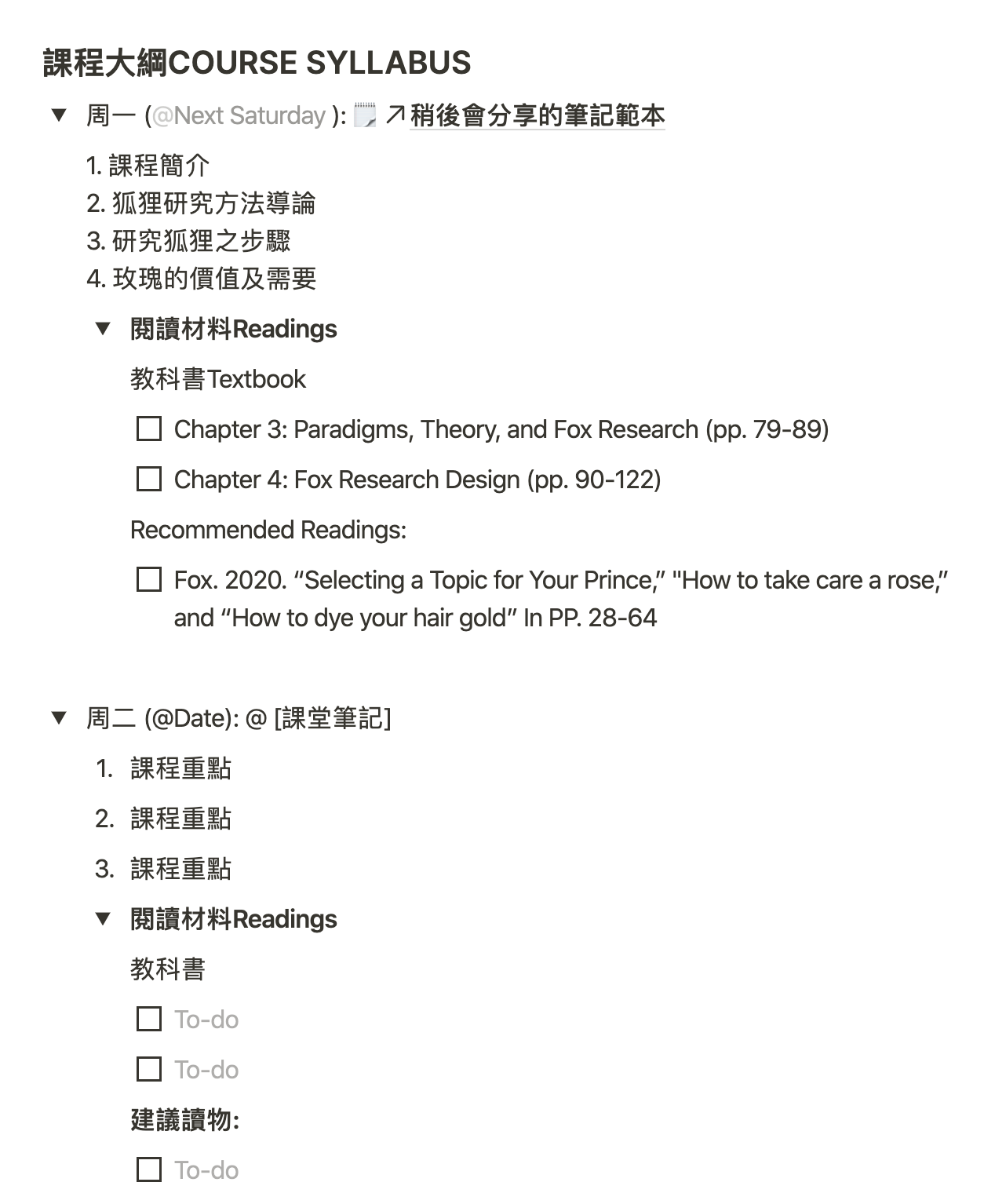
(Although I don't know how many students and friends Matters have, I still posted it. I wish you a happy study.)
more content
Website: https://www.foxcabin.net/
Facebook: https://www.facebook.com/foxcabin/
Like my work?
Don't forget to support or like, so I know you are with me..
Comment…