
從零開始學理財 什麼都不懂的我們,初出社會,被現實的世界牽著鼻子走,埋頭工作只求溫飽,但我們渴望掌握人生,追尋夢想,於是,讓自己從工作退休是我們的第一目標
Note-taking software Notion can also help with investment and financial management!?
People who have studied investment and financial management seriously, I think they all have a notebook or software dedicated to taking notes. For example, I used OneNote before, watching teaching videos on the computer, and handwriting records on the tablet . Although I like the way of handwriting, It is casual and has a high degree of freedom, and it can be converted into an electronic file with a tablet. It is very convenient and favorite at the beginning, but the disadvantage is that the typesetting will become messy.
So, in addition to using OneNote, when I have time, I will still type it into a word file and organize it into an official article, but the disadvantage is that the layout is monotonous. Everyone knows that the picture of the word file is Yangchun, but I just take a note. Yangchun is no big deal, but The point is that when saving articles, it is just a file name arrangement. You have to create additional folders to classify articles, and the taxonomy of chapters on OneNote is missing.
Of course, I also thought about copying and pasting it directly into OneNote, which has the freedom of OneNote, chapter classification and word typesetting. Some of the articles are still mostly handwritten, and not many will be carefully typed into text files.
✔️OneNote's high degree of freedom, simple chapter classification; ✔️Word's typesetting is simple
Notion
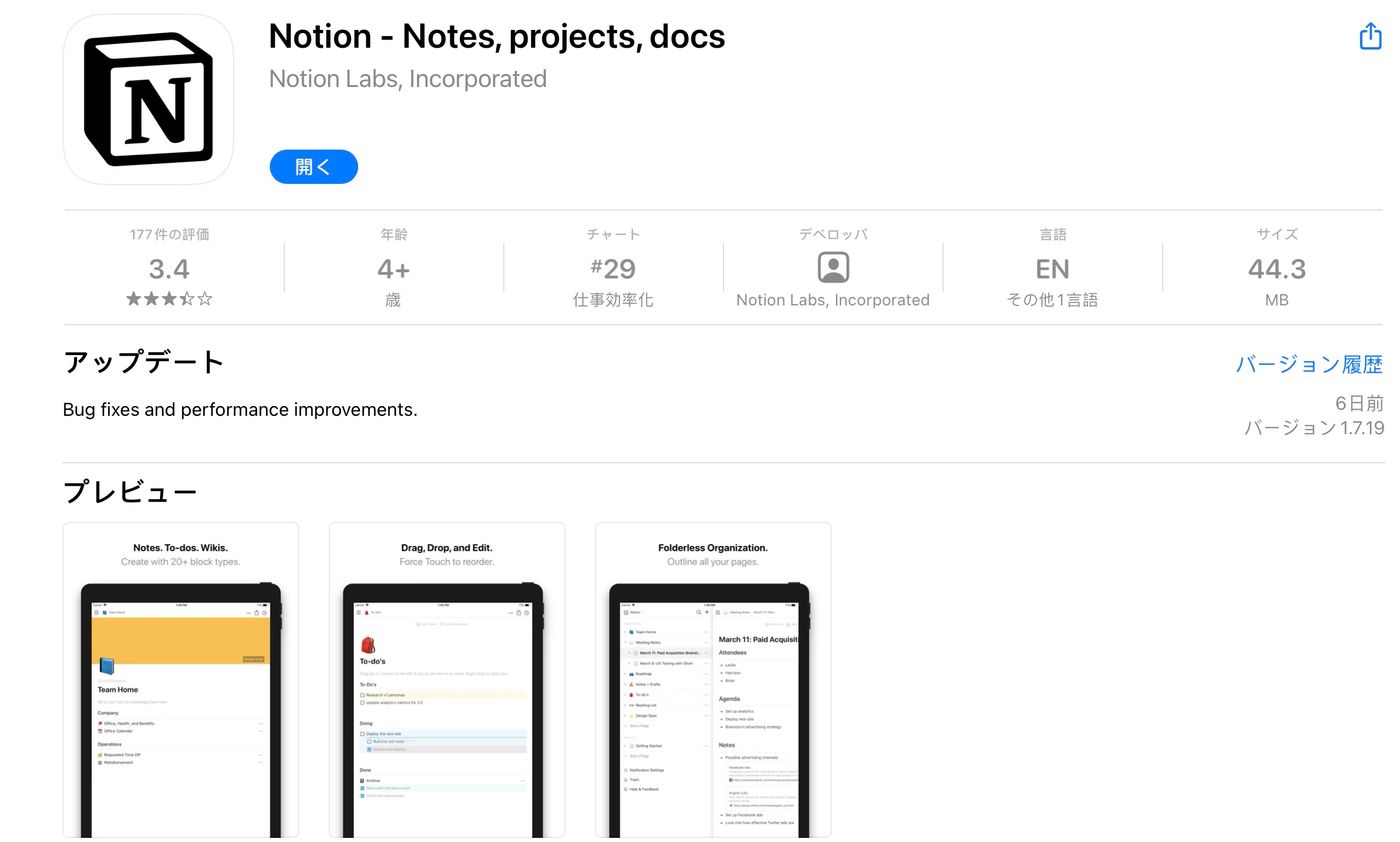
Until recently, I heard about the hot note-taking software Notion recommended by my colleague and tried to download it, but at the time I didn’t understand his operation mode at all, so I deleted the APP in five minutes, but this time was different, my colleague showed his Templates, and also recommended template styles that can be copied on the Internet, let me see the dawn of note-taking.
Within a few days, I frantically researched the operating system of the software, and then went to observe other people's successful template types and design ingenuity, and then adjusted the content and presentation methods I expected to integrate one by one, and finally made a capital allocation example , you can refer to My template, although it looks like spring, at least I have made all the parts that I think are important. I have even set up the troublesome calculation formula. Of course, you can beautify or adjust it yourself after reference.
Design your own Notion
Then I will explain the small steps of the investment and financial management notes I designed.

Registration should be simple, so I won't say much (if you haven't asked Google yet), remember to choose the personal version, which will be your exclusive notebook. Of course, if you want to cooperate with others, you can also choose the multiplayer version. .
After opening the page, there will be a preset template for reference, but I like to design it myself, so I deleted and redone it all.
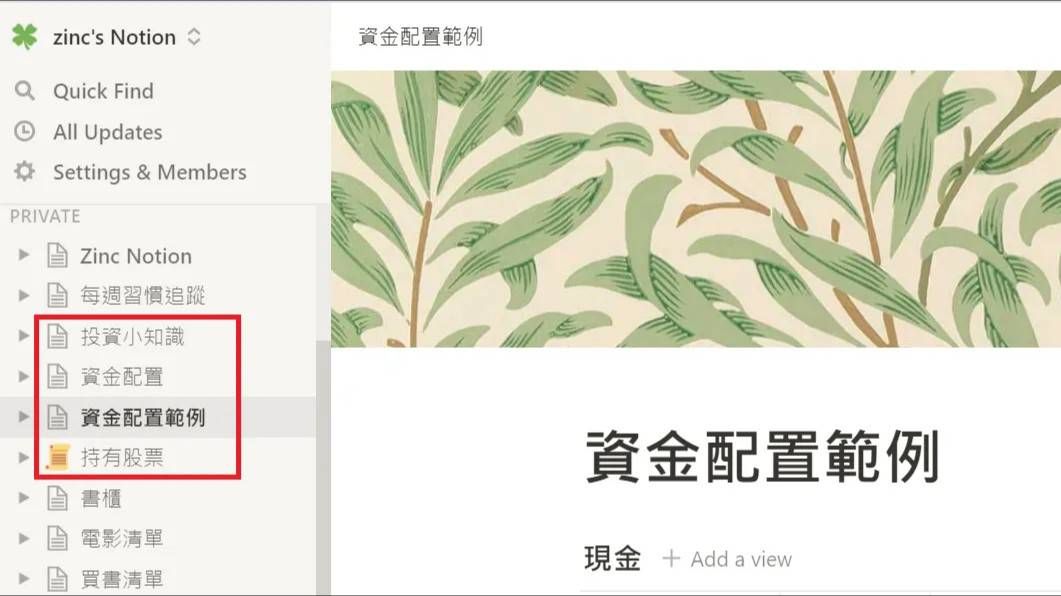
On the far left are all your pages, which can be moved and adjusted arbitrarily, or become the inner page of other pages . The degree of freedom is super high, which directly surpasses the chapter classification of OneNote, and the entire layout is concise and exquisite, which fully meets my expectations.
Here I will not explain other editors like the cover, the logic of the text, and many teachings on the Internet. I also learned it from YouTube, so let's go straight to the topic.
Categorize articles by Card module

At first, I used blank pages to write articles, and then pulled them into a large page to organize and classify them, but they would become independent links one by one, which was very unsightly, and I could only use large titles to separate my topics.
Later, I tested the function of Card and found that it can be easily classified, and the articles can be dragged and dropped freely , which directly solved all my troubles, and instantly upgraded it to a powerful note overview, which is convenient for me to quickly find the information I need, just click to open it. inner text.

Multiple forms to unify the flow of funds
Having solved the note-taking problem, I greedily wanted an Excel-like table to record all of my cash flow , manage my stocks, insurance, cash, and the most recent virtual currency I tried.
So I opened a blank page first, and then added the table . If I directly select the table type, only one table will be displayed, and then I can't insert other tables at the bottom.

You can see that I have regulated all the funds, and then use his Formula function to calculate the interest, yield rate, and total , and simply present all the numbers, so that I can see at a glance how much resources I have, where they are allocated, and the rate of return on investment. Waiting for information, you are welcome to refer to my module, the example of fund allocation .
During the production process, I suffered a lot from formula calculations. Although he had a calculation method prompt next to him, I didn’t know Excel very well, and I couldn’t find relevant information on the Internet. I was worried and tried his logic. I finally figured it out, and accidentally learned to round up.
Epilogue
Now all my investment and financial notes are in Notion, and I continue to record new knowledge, because his typesetting is so beautiful, it makes people very motivated to make a lot of investment knowledge.
Of course, Notion has other powerful functions waiting to be discovered, such as you can directly use it to watch stocks (although I still prefer to watch disk software), or divide labor with other people online and other parts that I didn't mention, you can refer to it again. Do your own research, and today I will only share the application methods to assist in investment and financial management.
I hope that the Notion software can greatly increase your note-taking skills, improve the learning efficiency of investment and financial management, and clearly manage your own capital flow . You are also welcome to share with me how you use Notion, or which other powerful note-taking software you have used.
Like my work?
Don't forget to support or like, so I know you are with me..
Comment…