A Guide to Logbook 2.0. How to use Logbook?
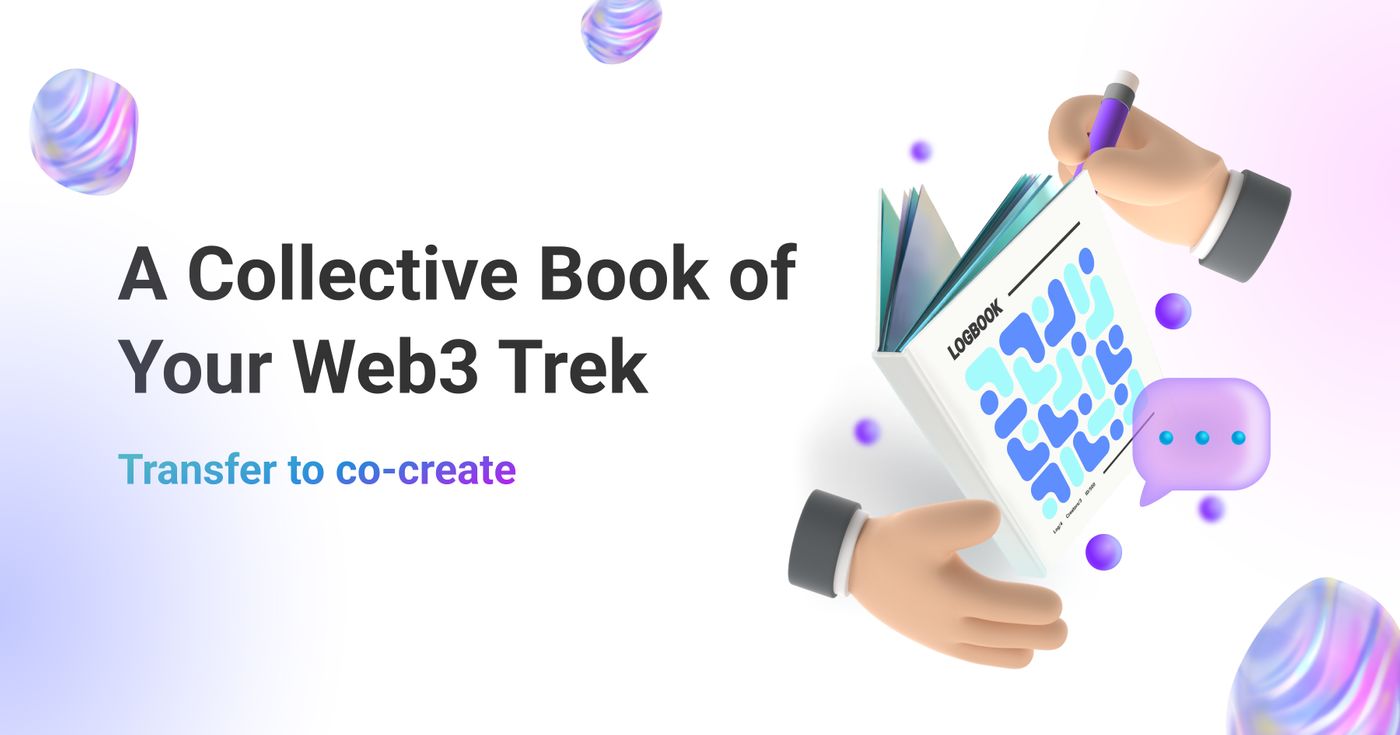
👉️ Watch the tutorial first :
1. Entrance of Logbook 2.0 : https://logbook.matters.news
To take a look at what others wrote on logbooks, you could scroll down to Recently written and Enter Libary. The most updated Logbooks will be presented here.
2. Connect wallet & Claim the Logbook
If you wish to use Logbook, a wallet must be connected.
Before using the Logbook for the first time, you must first claim it:
Press My Bookcase on the homepage and connect the wallet.
After successfully connecting to the wallet, the number of Logbooks you have will be displayed. Press claim.
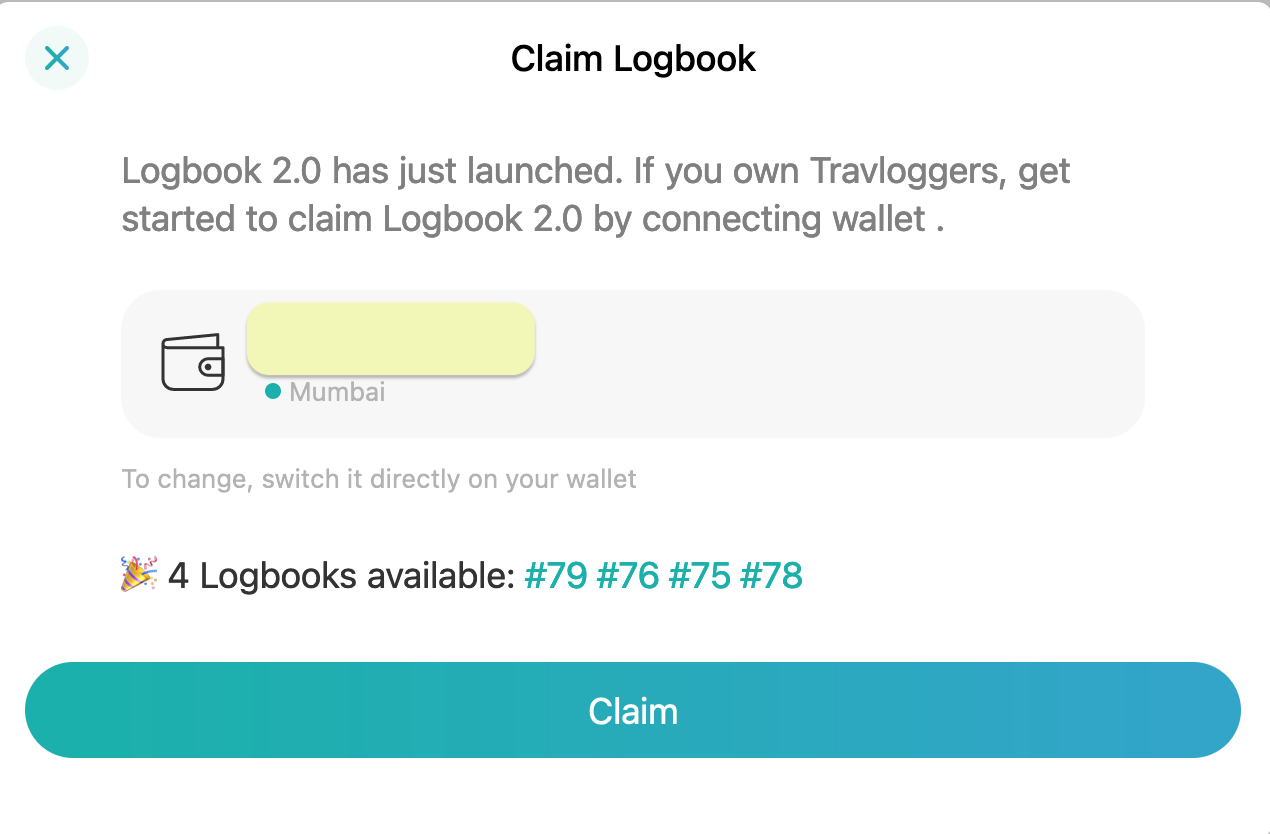
After you claimed the logbook, go to check out my bookcase.
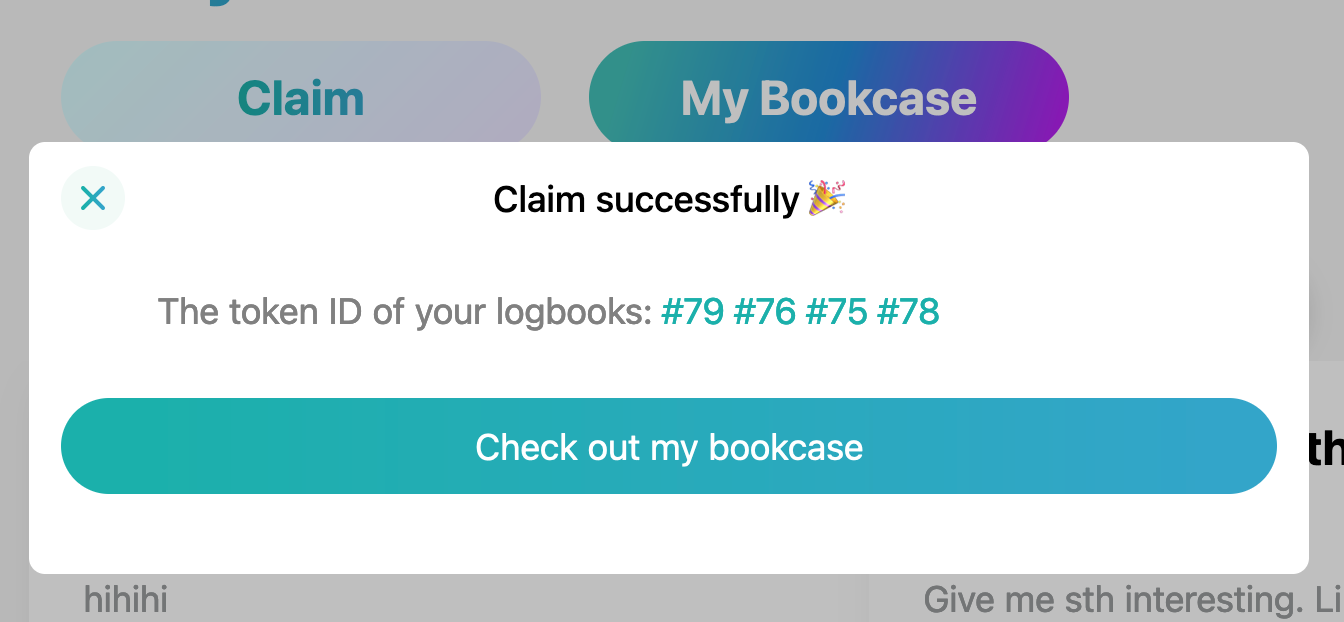
Enter your bookcase, blank Logbooks await your creativity!
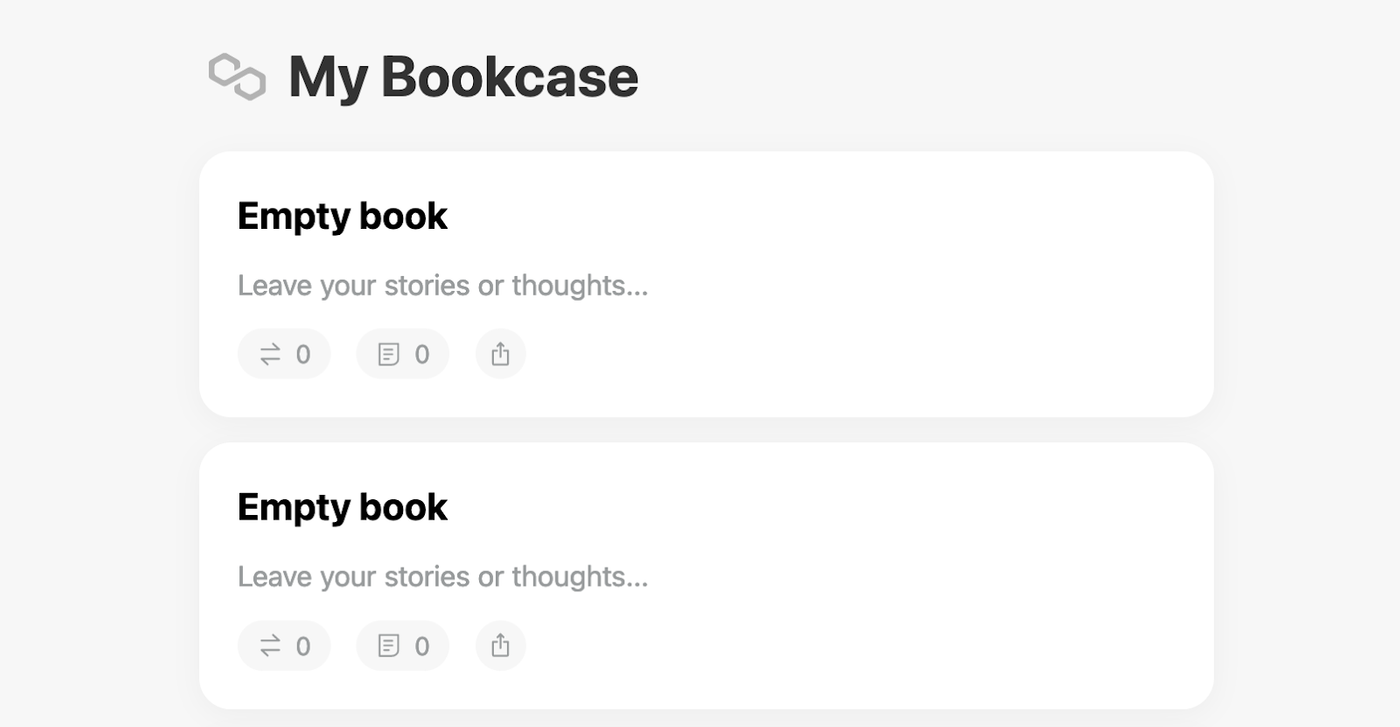
3. Start writing on the Logbook
Before writing any content, you can set a title and abstract of the Logbook first.
*the title and abstract are not required and could be modified at any time.
Enter the book page, click the three dots in the upper right corner, a menu will appear, click setting to edit the title and abstract.
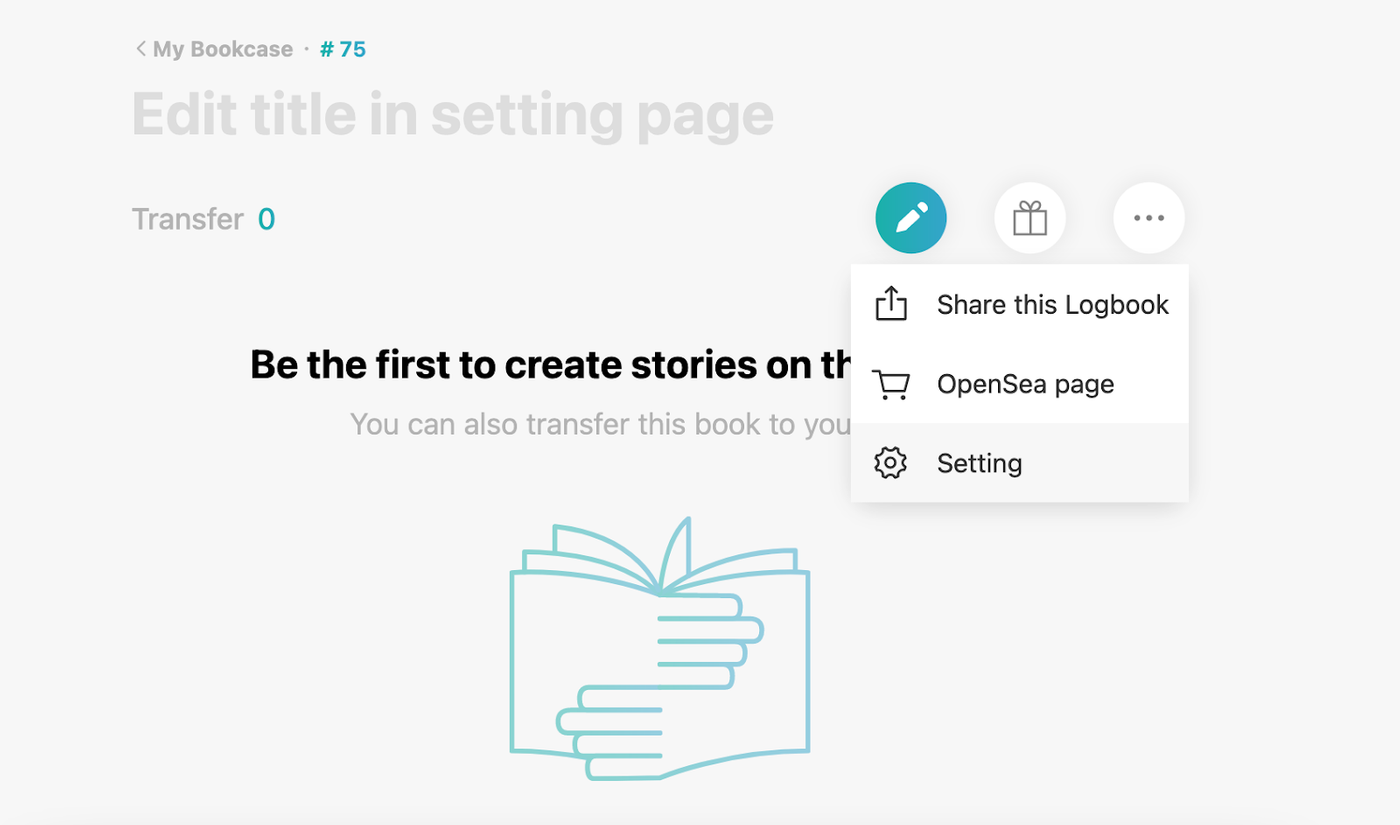
Save your title and abstract. At this point, you should see the wallet notification pop out, estimating the gas fee.
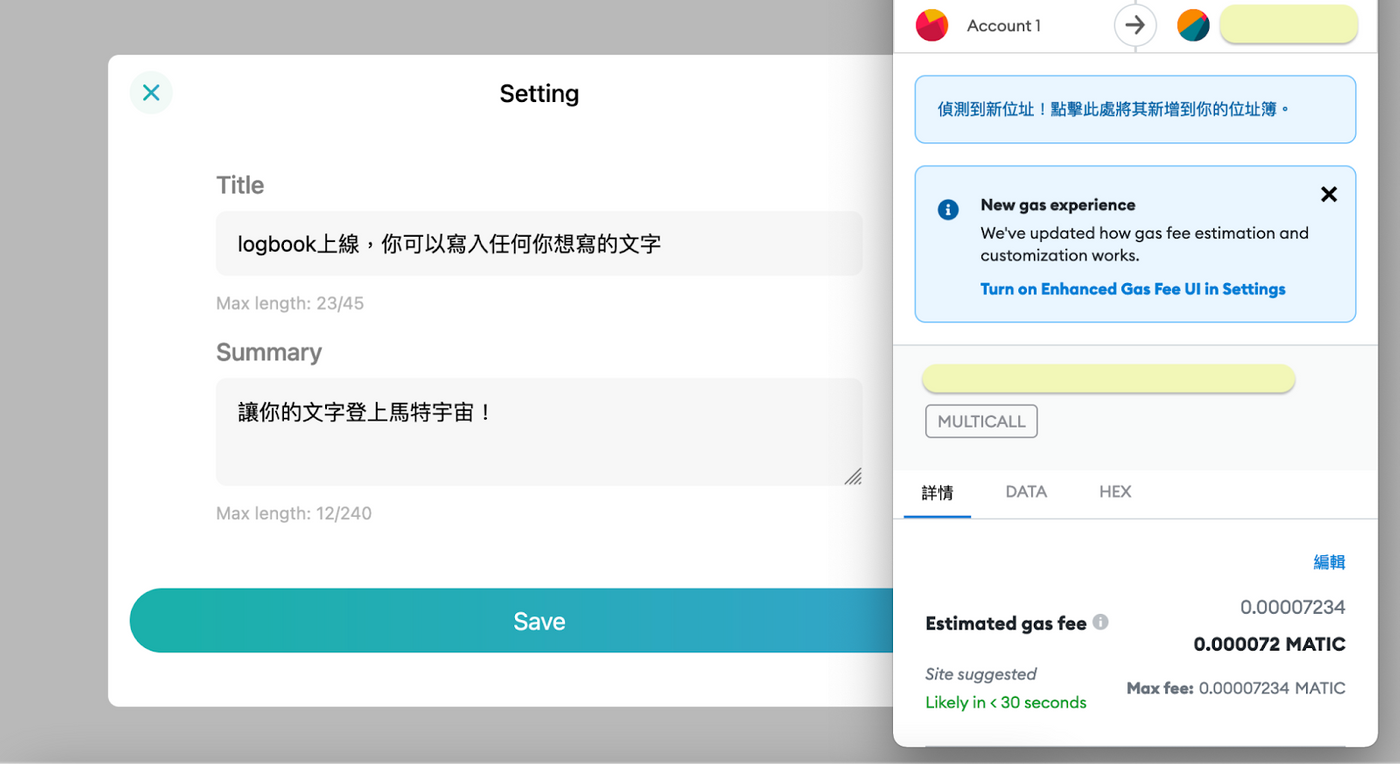
When the transaction is done, you could go back to the Logbook.
Choose get started or the pencil icon, then you will see the editor.
You could insert text, links, or even pictures. This editor also supports Markdown.
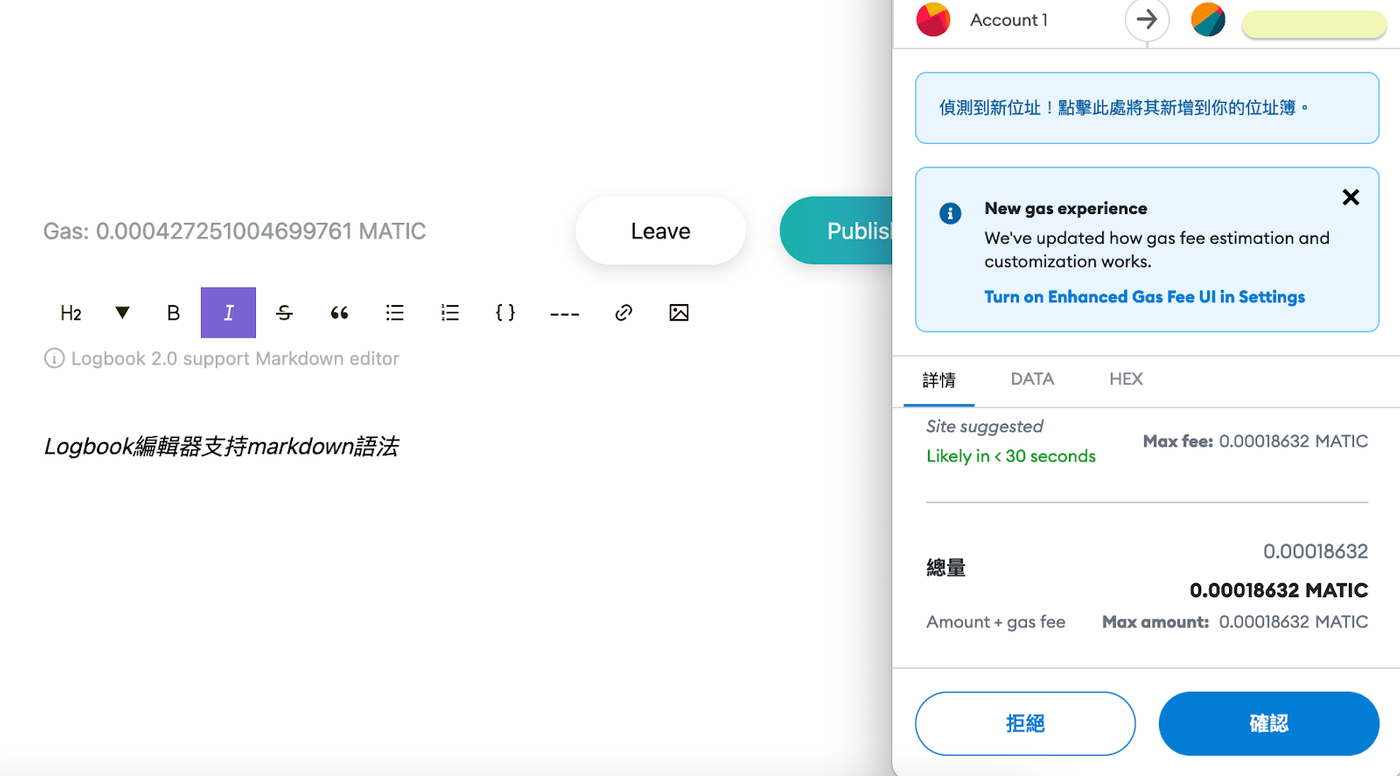
Also, you could see on the top of the editor showing the gas fee, then publish.
Agree on the wallet’s transaction.
🎉 You have now successfully owned a logbook unique to yourself. The bookcase will now list your new work!
4. How to transfer Logbook to the next creator?
If you want to pass Logbook to the next person, press the gift icon (next to the pencil) on the book page, enter the wallet address you want to send to, and press send after entering. You are all set!
Those who received the Logbook can continue writing new content to the Logbook.
Please note that when you claimed the logbook, it has been minted as an independent NFT, so even after you transferred the Logbook, you are still the owner of the Travelogger avatar.
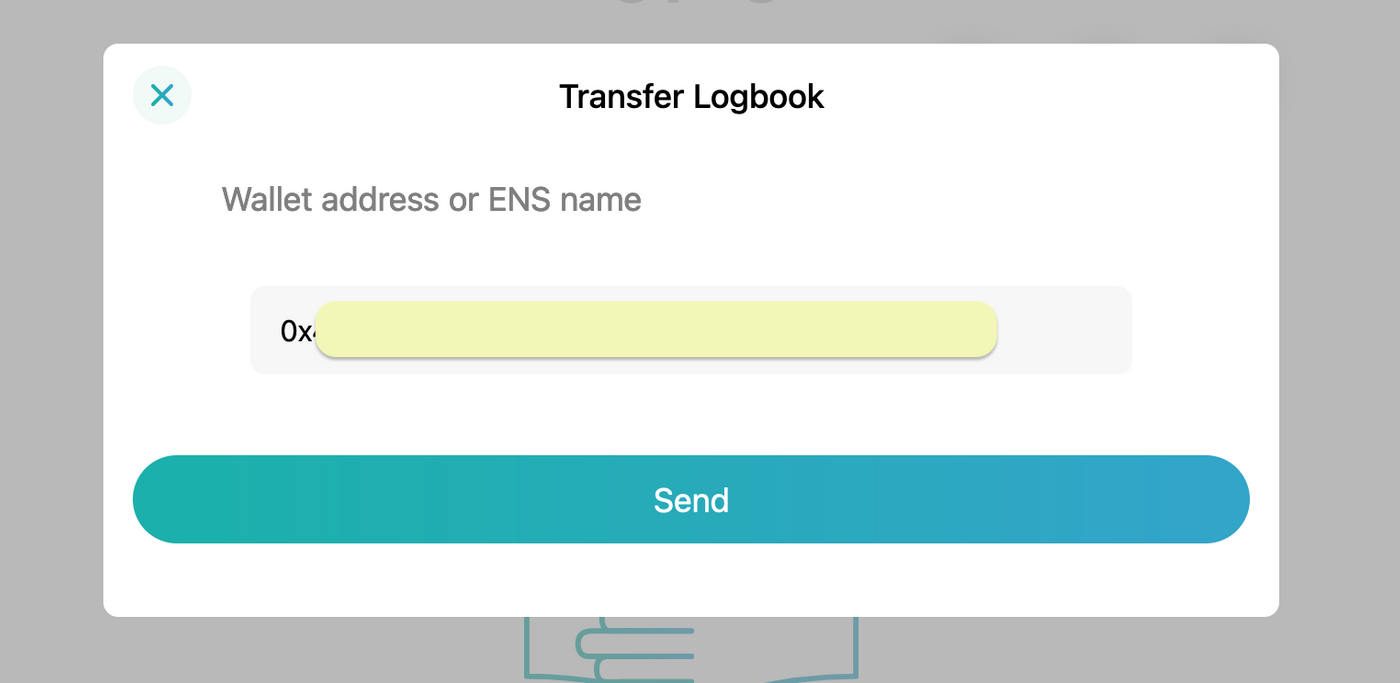
Q&A session
1. I don't have Traveloggers, so I can't use the Logbook 2.0?
It's true that Logbook are exclusive to Traveloggers now, but a Logbook can be passed on to another through the gifting feature. That is to say, you can receive a Logbook from someone else, and after writing the text, you can forward this Logbook to the next person.
2. How many editing opportunities does the Logbook have?
Content that has been published cannot be modified. But you can start a second write under the same Logbook and adjust the content.
As long as you are the holder of the Logbook, you have unlimited writing opportunities.
3. Is there a gas fee for using Logbook?
$MATIC is required to successfully send content into Logbook. The cost of $MATIC fluctuates but is generally relatively low. For example,this article with 5 pictures and approximately 2000 words costs the $MATIC equivalent to around 0.02 USD. It is very friendly to creators.
4. How do I trade my Logbook?
After the holder claims the Logbook, he/she can trade and sell the Logbook as an NFT on OpenSea or any platform that supports Polygon.
5. What if after connecting the wallet, I still don’t find any Logbook to claim?
If there are Traveloggers in your Ethereum wallet, and you haven’t claimed a Logbook 2.0, yet Claim doesn’t show the number of logbooks. You can try to reconnect by following the steps below:
- Open the MetaMask wallet button and click Connected on the top left
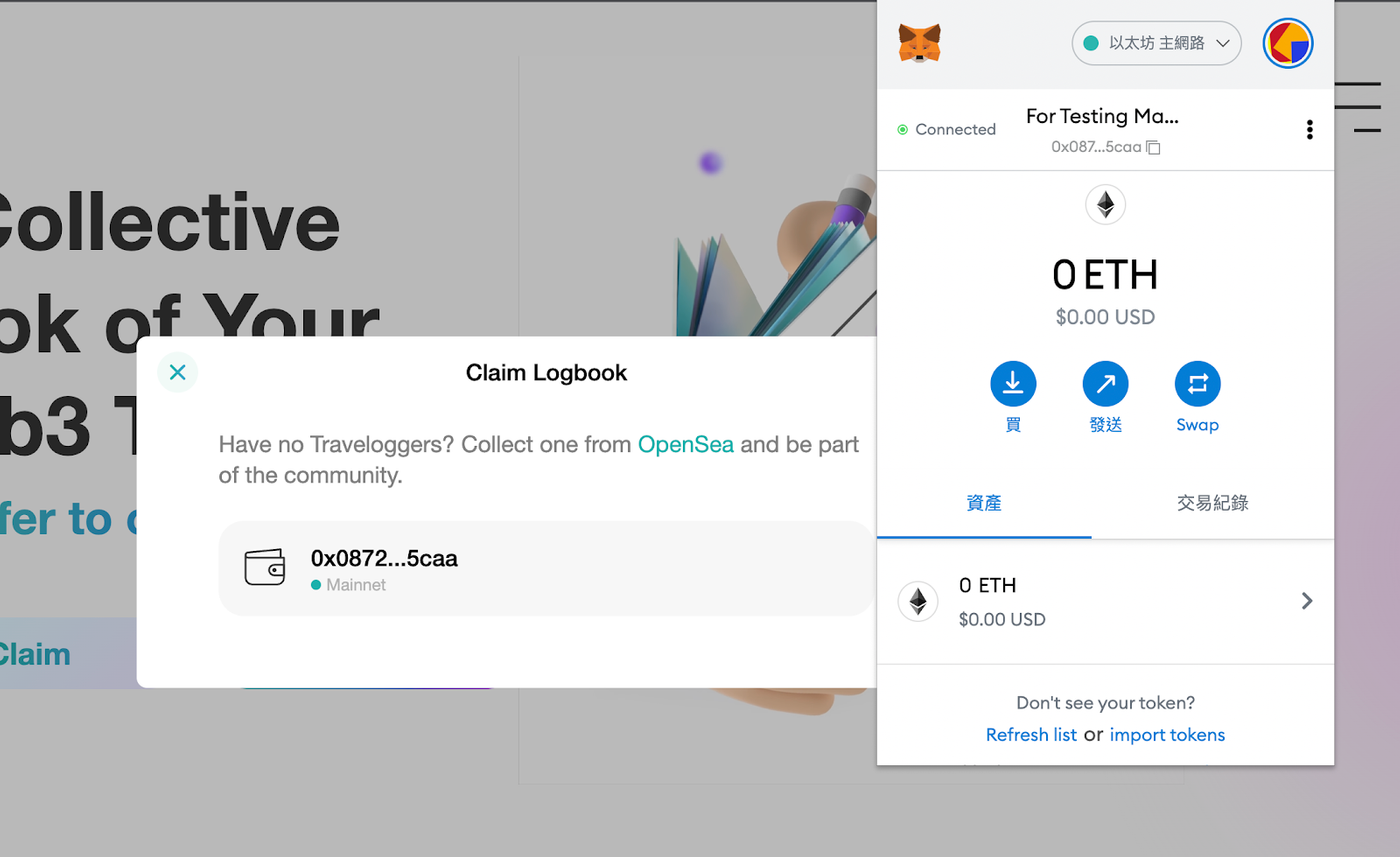
- When this window pops out, click Disconnect this account
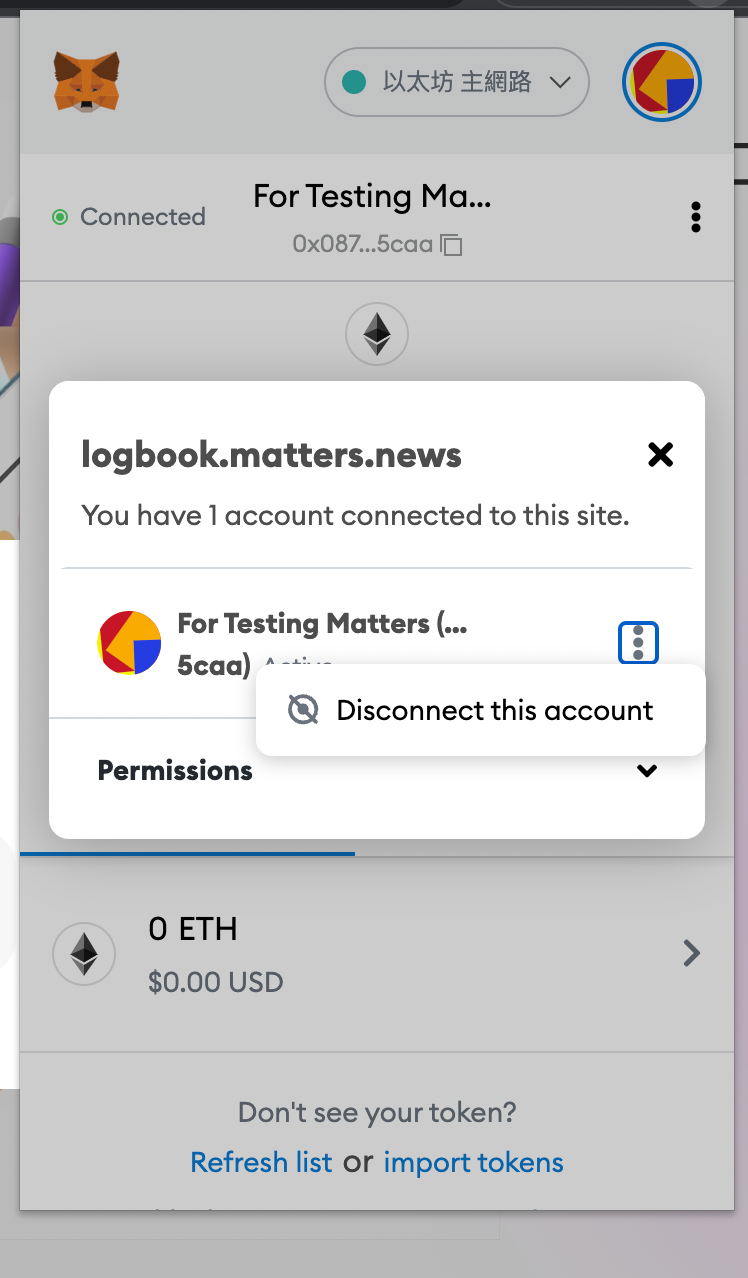
- Click Connect wallet again
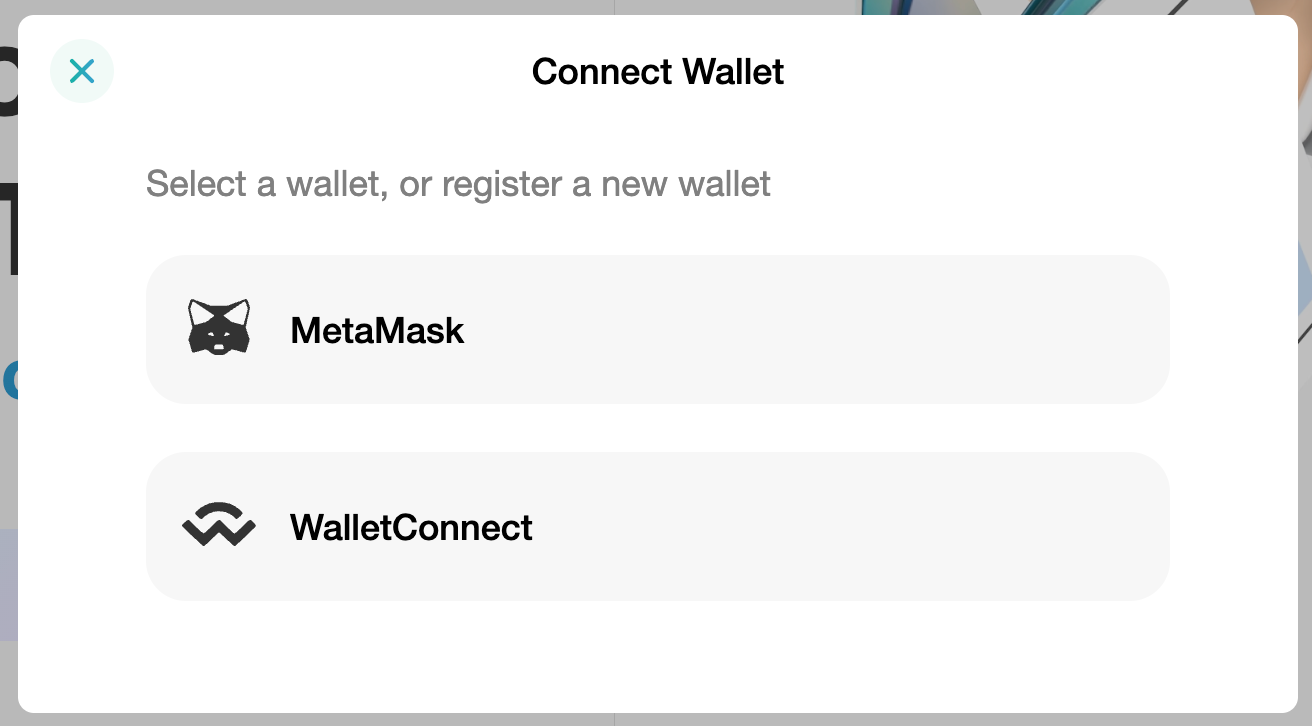
- At this point, it will appear that the current network is not supported ( normally, most users have Traveloggers on Ethereum ), please click Switch to Polygon below
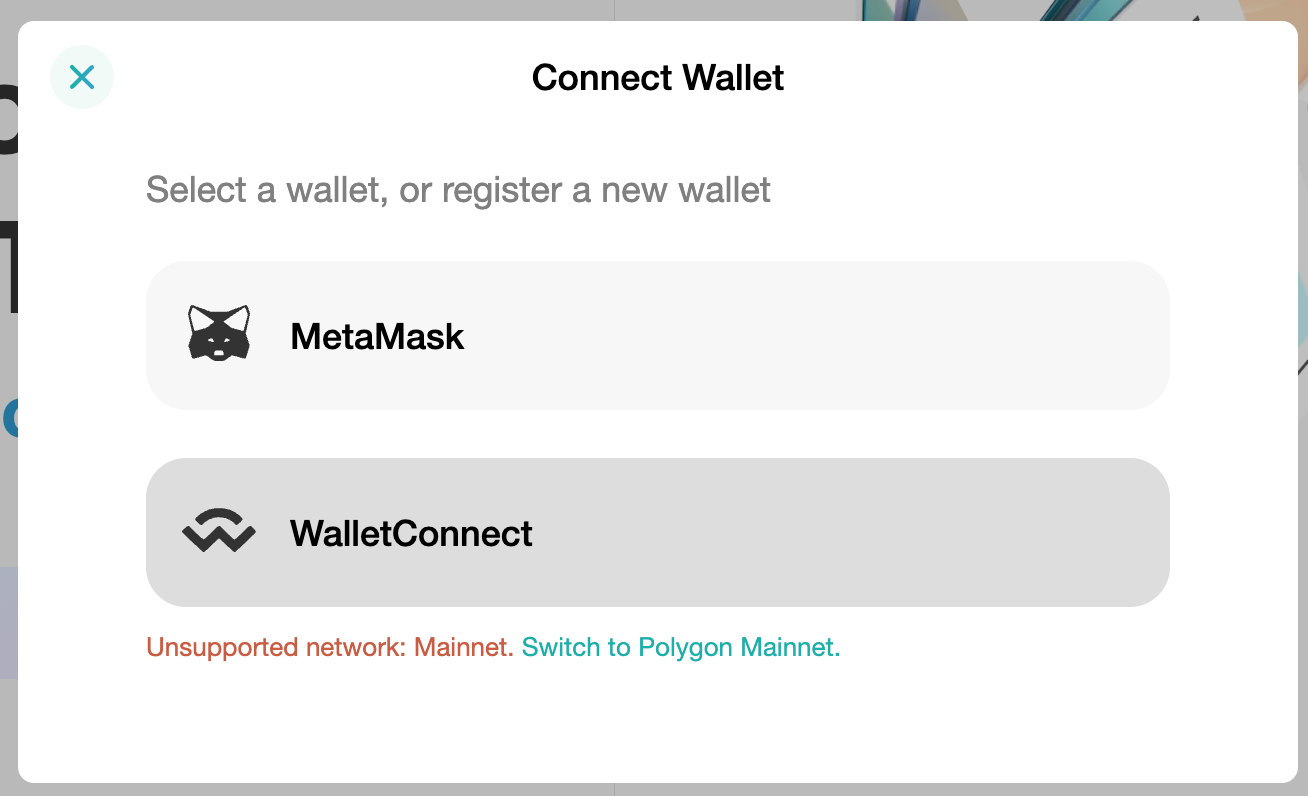
- Add Polygon to your wallet
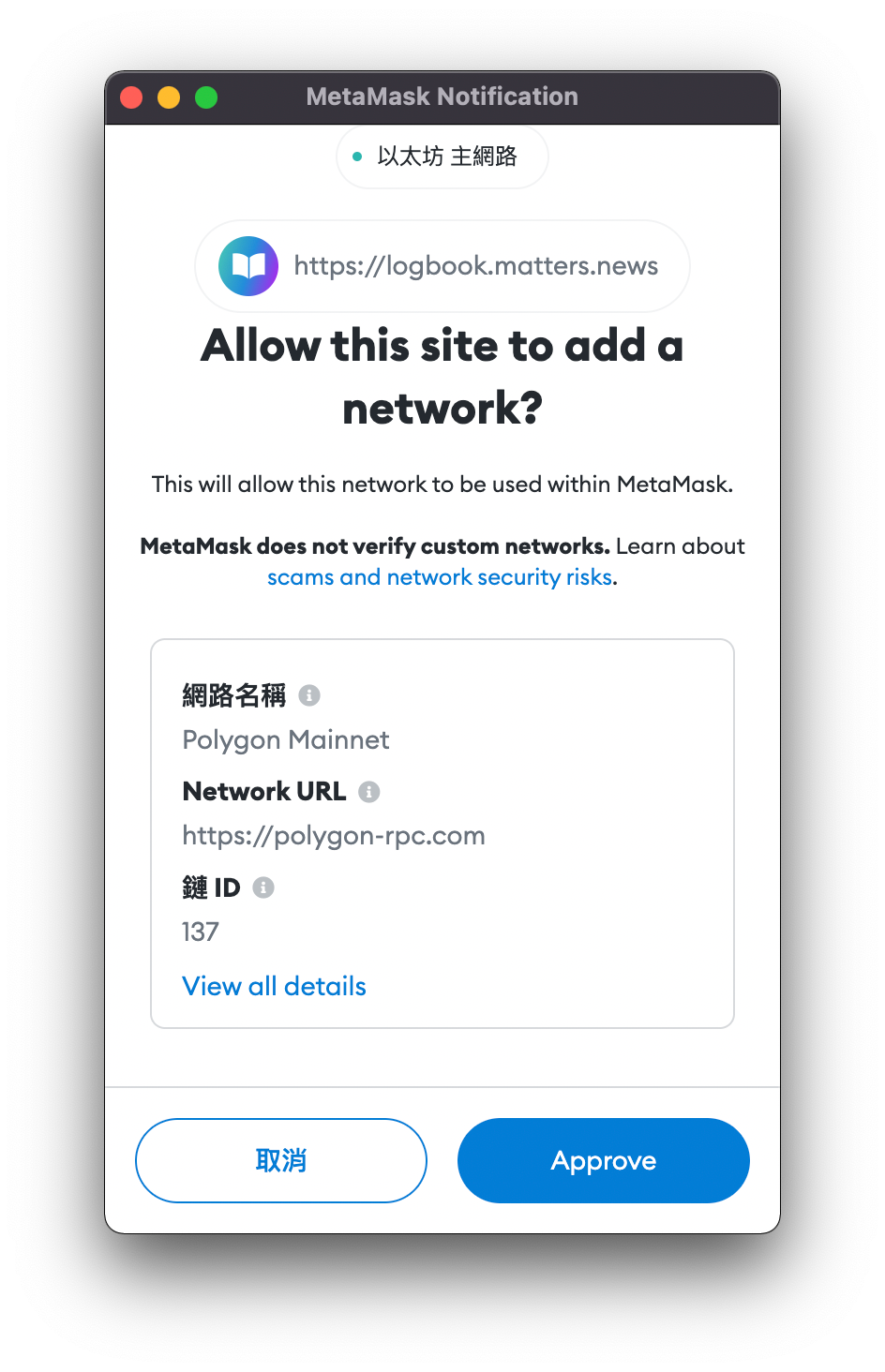
- Try Claim a logbook 2.0 again, and you shall see it!
Matters Lab wish you an adventurous and exhilarating journey writing, exchanging ideas, exploring in your collective Logbook !
Haven’t collected a Travelogger? Check it out on OpenSea .
Travelogger holders could participate and receive airdrops of the next large-scale NFT project — The Space.
喜欢我的作品吗?别忘了给予支持与赞赏,让我知道在创作的路上有你陪伴,一起延续这份热忱!

- 来自作者
- 相关推荐