JUNO | How to Claim POSTHUMAN ∞ DVS $PHMN Airdrop
The Russian validator @POSTHUMAN mentioned earlier is ready to receive the airdrop , have you entrusted your LikeCoin to him?
Without further ado, let's see how to get it now.
1. Go to his website https://cosmosdrops.io/en/phmn-claim and click on the upper right corner to connect to the Keplr wallet.
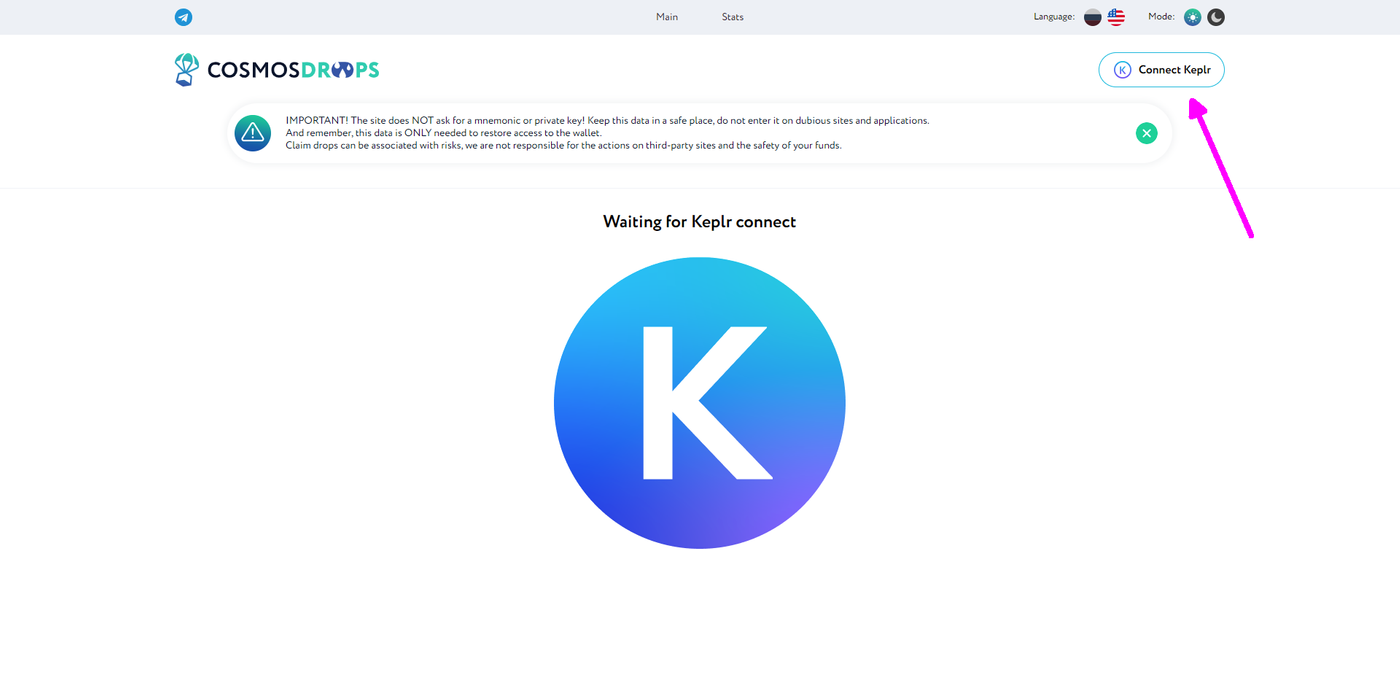
2. After the connection is completed, the chain you have entrusted to him and the number of airdrops you can receive appear, click "Magic tx". Note that the Other results below may also be rewarded. In short, click on "Magic tx" when you see "Magic tx".
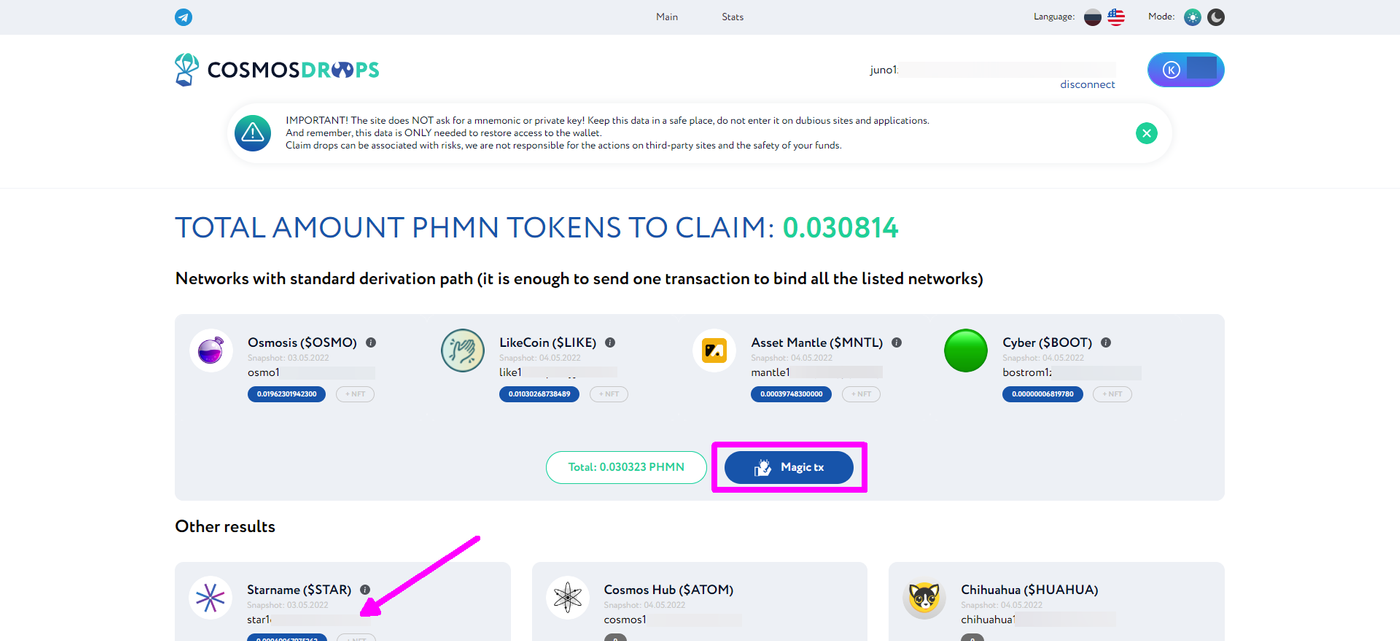
3. Keplr popup window, you need a little $JUNO to do this Magic tx. Click "Approve" to continue.
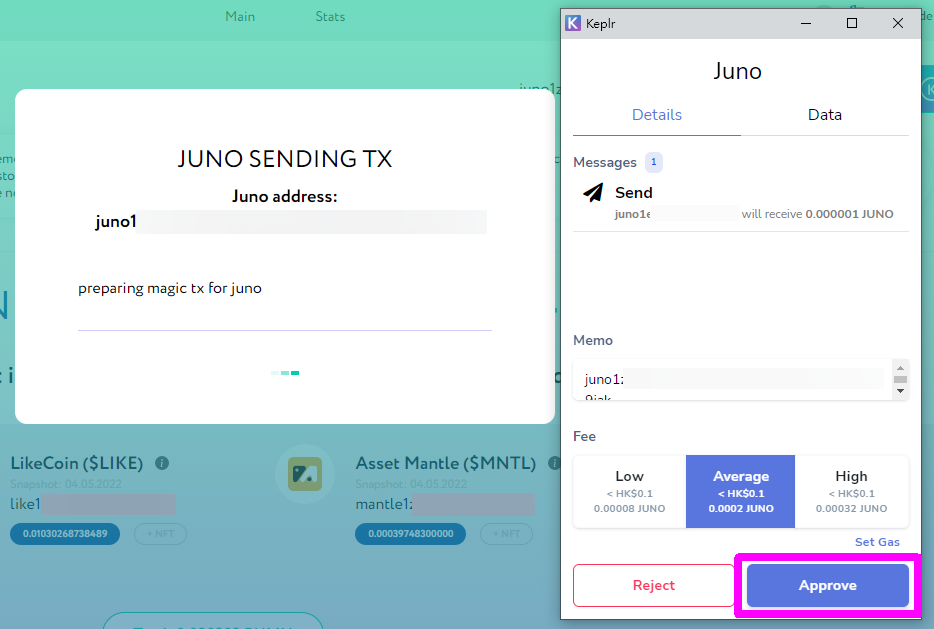
4. After completion, you will see the words Success to send tx / Success saved, representing successful processing.
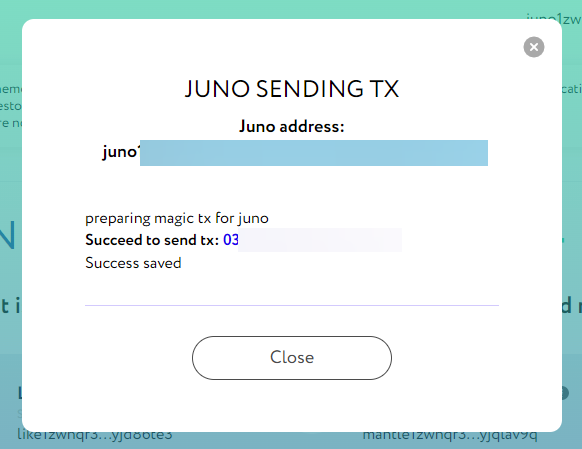
5. Go back to the webpage, and the word Tx sent appears, and there is nothing else to do.
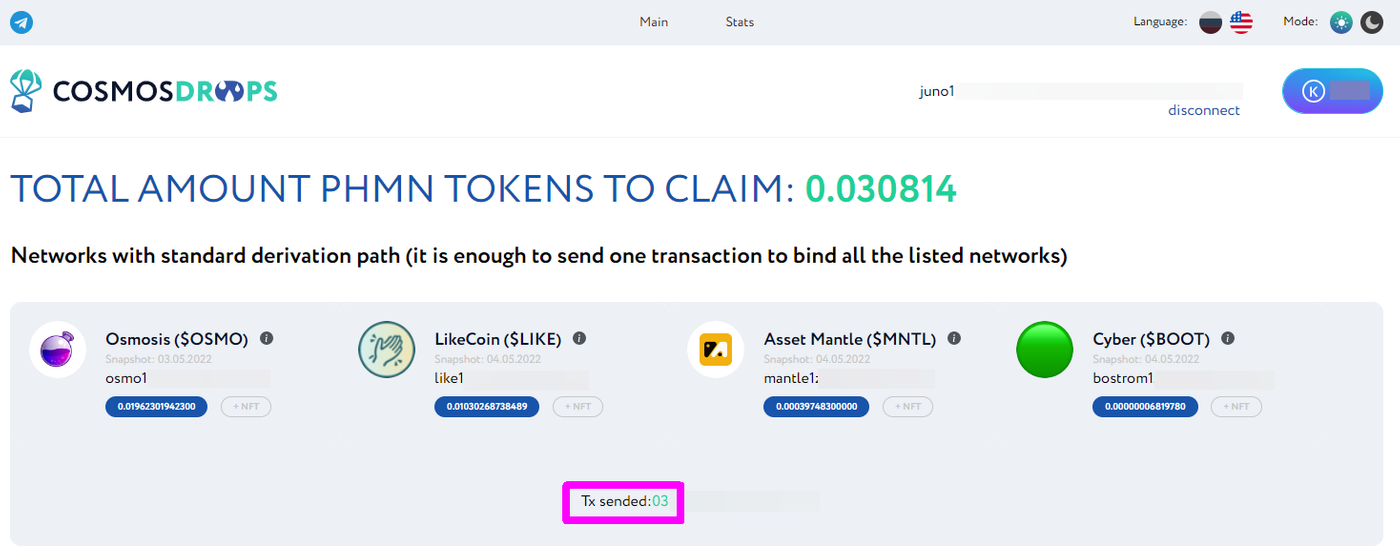
6. You will ask, obviously I have made a claim, why can't I see my Token? Because you need to add it manually. Go to the Keplr wallet menu and click "Add Token".
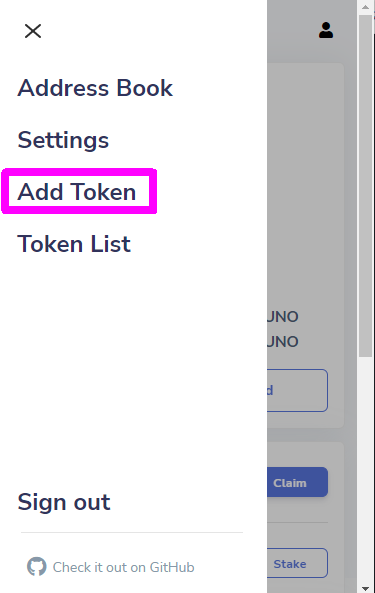
7. Enter the smart contract address of $PHMN on the Add Token page: juno1rws84uz7969aaa7pej303udhlkt3j9ca0l3egpcae98jwak9quzq8szn2l and click Submit.
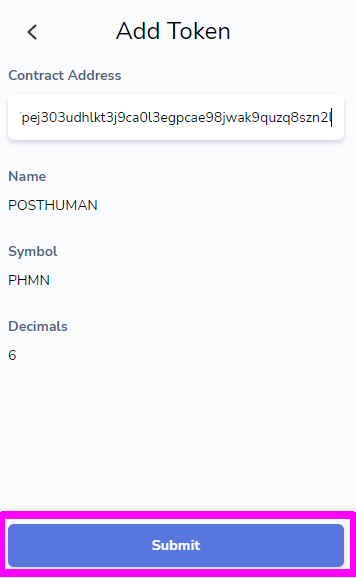
8 Tada! I saw $PHMN on the JUNO network, but why is it 0?
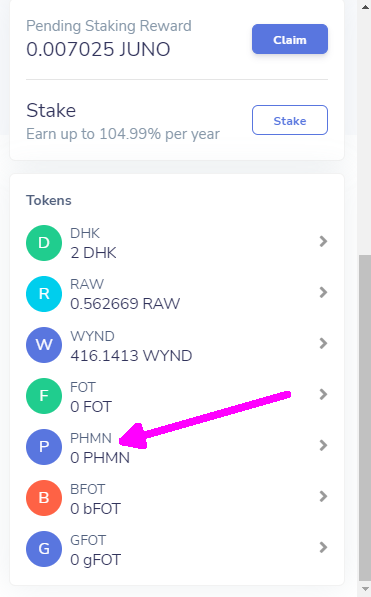
9. Because "~ 14 days for magic tx send period and then distribution" is required, just wait a while.
More or less is good, I hope everyone can get it, and it is not without small supplements.
Like my work? Don't forget to support and clap, let me know that you are with me on the road of creation. Keep this enthusiasm together!
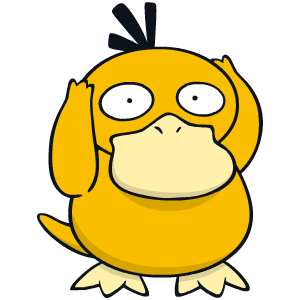
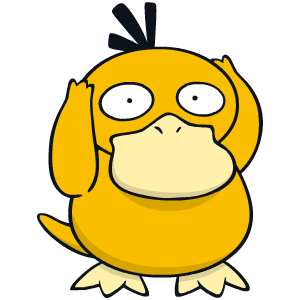




- Author
- More