
《喂喂你還好不好》:一個現役憂鬱症患者的日常 Podcast https://open.firstory.me/user/wwhowbuhow/platforms Podcast 創作者、製作人、製作教學 創作日常反思和閒聊在 Liker.social 象特
Blocto: Newbie-friendly blockchain wallet, I also successfully bought NFT
Blockchain Muggles have also successfully bought NFTs!
I didn't expect the day to write blockchain related teaching articles so soon, from the beginning of the article in Matt City, there are still 12 days for the full moon!
This article mainly explains how to use the Blocto wallet to buy coins and transfer money to the Metamask little fox wallet. For the next steps, please refer to the previous teaching articles in the related articles.
As far as I understand it so far, there are many "platforms" for buying coins, exchanging coins, and purchasing NFT commodities. In addition, different currencies have this chain, and that chain can be crossed in some places, and not in some places. There are also different toll fees across the blockchain. Muggles will really be dizzy
Using the Blocto wallet as the first step this time, the operation process is very smooth.
Almost everything is done on the mobile app, recommended for novices,
The experience of collecting cats and cats cards this time is really too~~~ Ka Xun (happy complimenting the way of reciting)!
The operation logic of the main steps is as follows:
- Buy coins: Blocto wallet to buy Matic on Polygon via Moonpay
- Metamask Little Fox Wallet Links to Polygon Network
- Transfer: Transfer Matic Coins from Blocto Wallet to Metamask Small Fox Wallet
- Exchange currency: Exchange Matic on Polygon in Metamask little fox wallet to ETH on Polygon (purple crystal)
- Buy NFT on Opensea
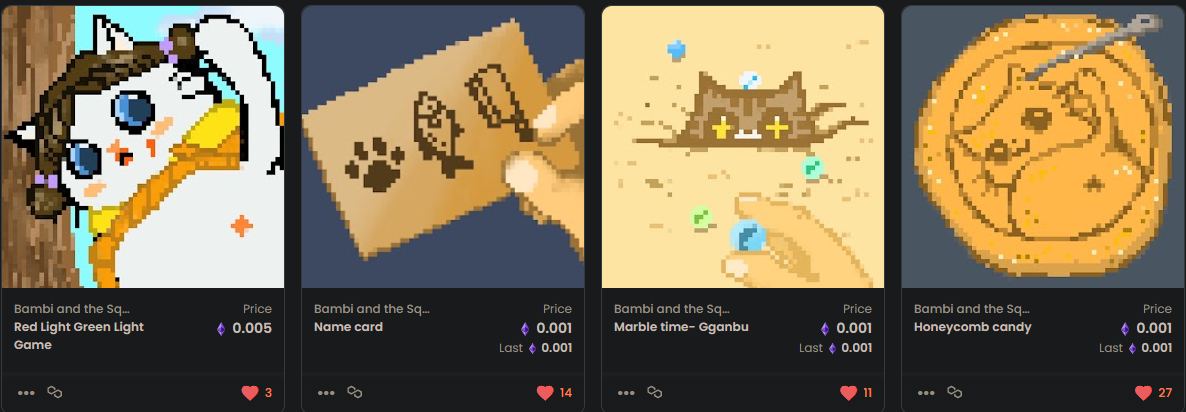
Blocto blockchain wallet: just download, open, and teach you
About this app and the new team, I heard it on the "Baobo Friends Talk" and "Block Potential" Podcast. You can use this playlist to listen to their team's introduction of their products and core concepts. People who have the habit of listening to podcasts can use the website The generated RSS feed is imported into the customary Podcast app for listening (Small reminder: Spotify is a streaming platform and does not support RSS feed subscription)
After opening the app, you will enter the mailbox registration process, and you will have a wallet with the mailbox as the security authentication. This is the same as the Liker.land app. I registered with the referral code in the Podcast. It seems that there are currency exchange and transfer procedures. fee discount,
For this part, I need to ask the seniors who understand the details to explain that I really did it according to the content of the Podcast chat XD
The transfer fee is determined to be deducted from the Blocto points in the app, which will be mentioned later. If you want, you can use my referral code: YQQDUA
Next, it is strongly recommended that you complete the teaching tasks on the homepage of the app, and get all the Blocto points for newcomers. I will get 7450 points. Only the task of borrowing money on the loan page is unsolved (I am most short of money, where can I get it? Borrow...)
Go to the wallet page and you will see a wallet with a Flow token opened by default
So I quickly discovered the cruel truth: to open a multi-currency wallet, you need to pay for it! The more popular the chain, the more tuition fees. <br class="smart">For example, to build an ETH wallet, it takes 111217 points;
USDT on ERC-20 requires 139442 points, on SPL (Solona) requires 1119 points
USDC on ERC-20 requires 142448 points, on SPL (Solona) requires 1119 points
But don't worry folks, it only takes 10 points to build Matic on Polygon! ! !
The minimum teaching task is 100 points, don't worry, don't be afraid!
Click the "+" in the upper right corner to find Matic in the supported currencies and create a wallet

Ok, you can start to buy coins.
The Blocto teaching area has instructions to use Moonpay to pay for coins. As mentioned in Daisy's previous teaching article, small purchases hardly require authentication
- Click into Matic Wallet and buy Matic Coins
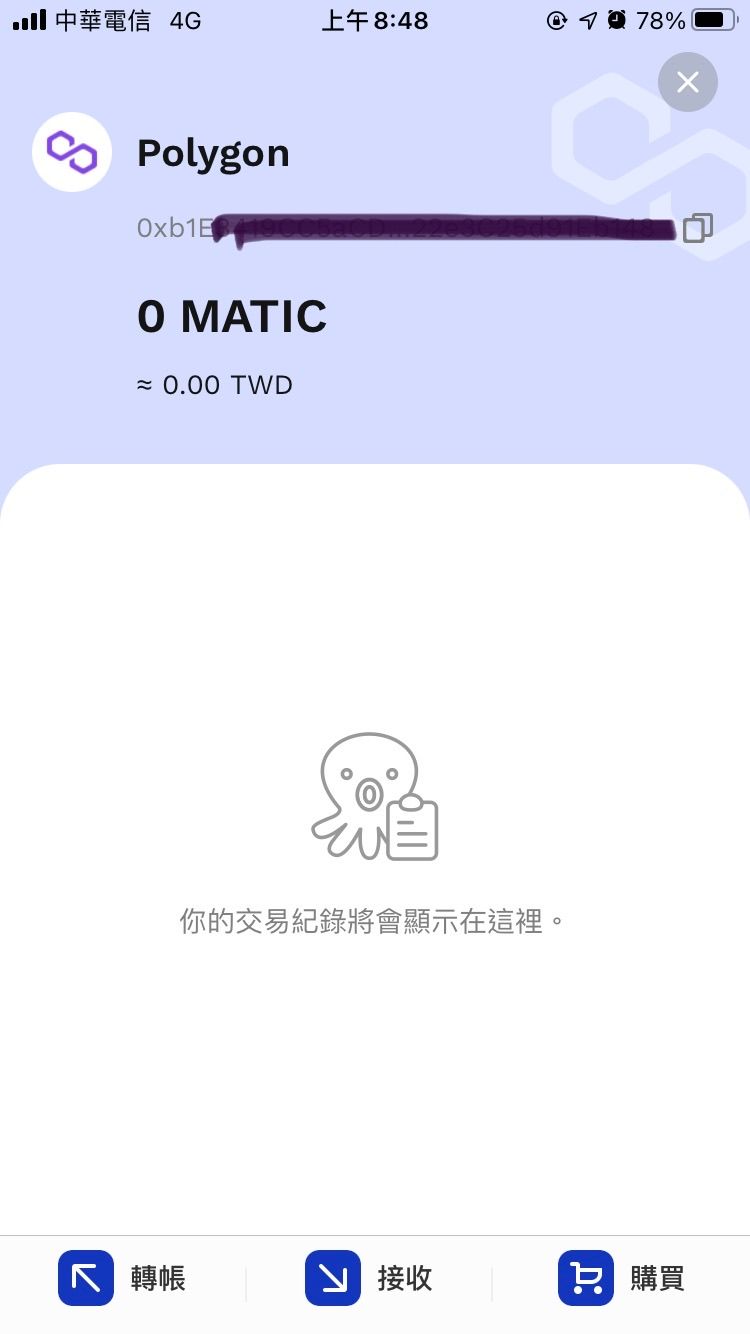

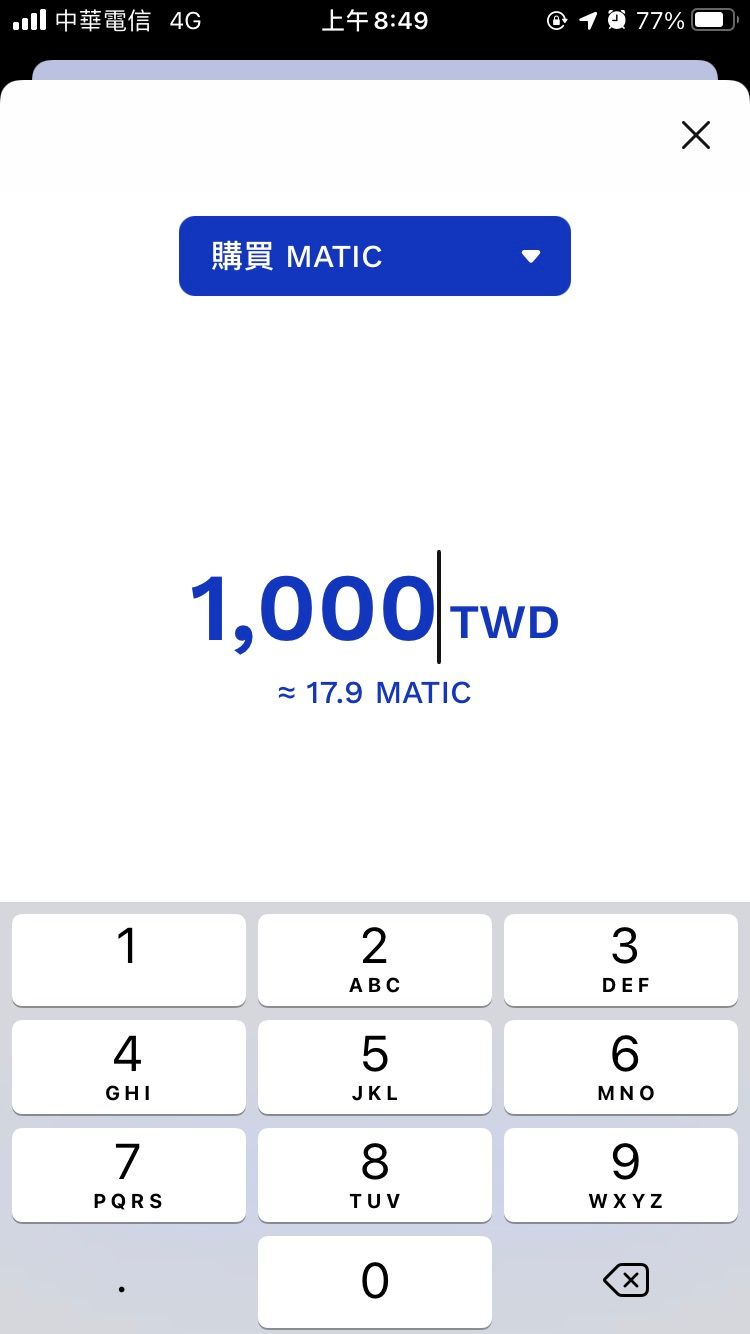
- The bottom of the screen will prompt you to buy coins through Moonpay platform transactions

- Support Apple pay, easy to swipe (?
At the same time, it can be seen that the actual payment amount includes the handling fee, which is converted to about 15%, which is also part of the transaction cost.
For any transaction (including various investment or financial behaviors), it is very important to consider the proportion of handling fees in the cost
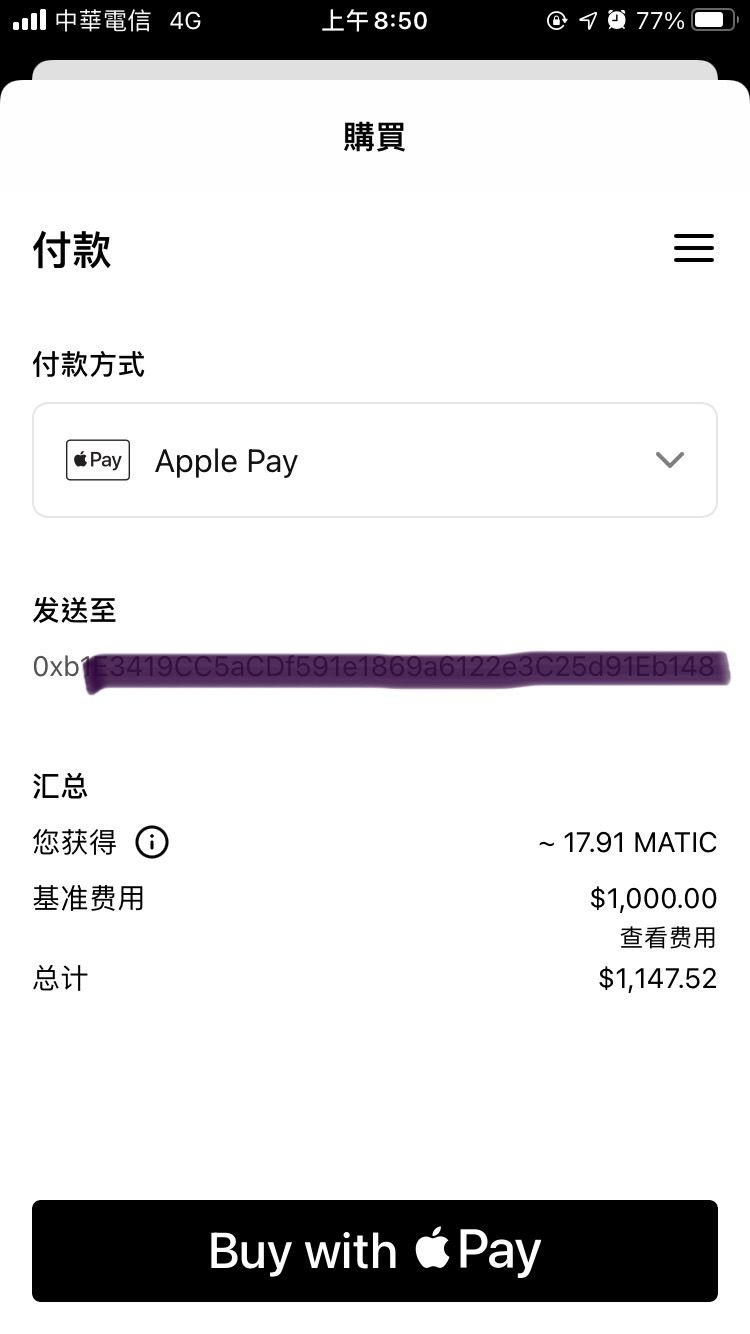
- There is a small problem here: Muggles need to log in to the Moonpay account. If I have not registered in advance, I will automatically enter the Moonpay registration process (the vernacular of "identity verification")

- Moonpay account registration process, here is a simple KYC: ID photo and a full-face selfie
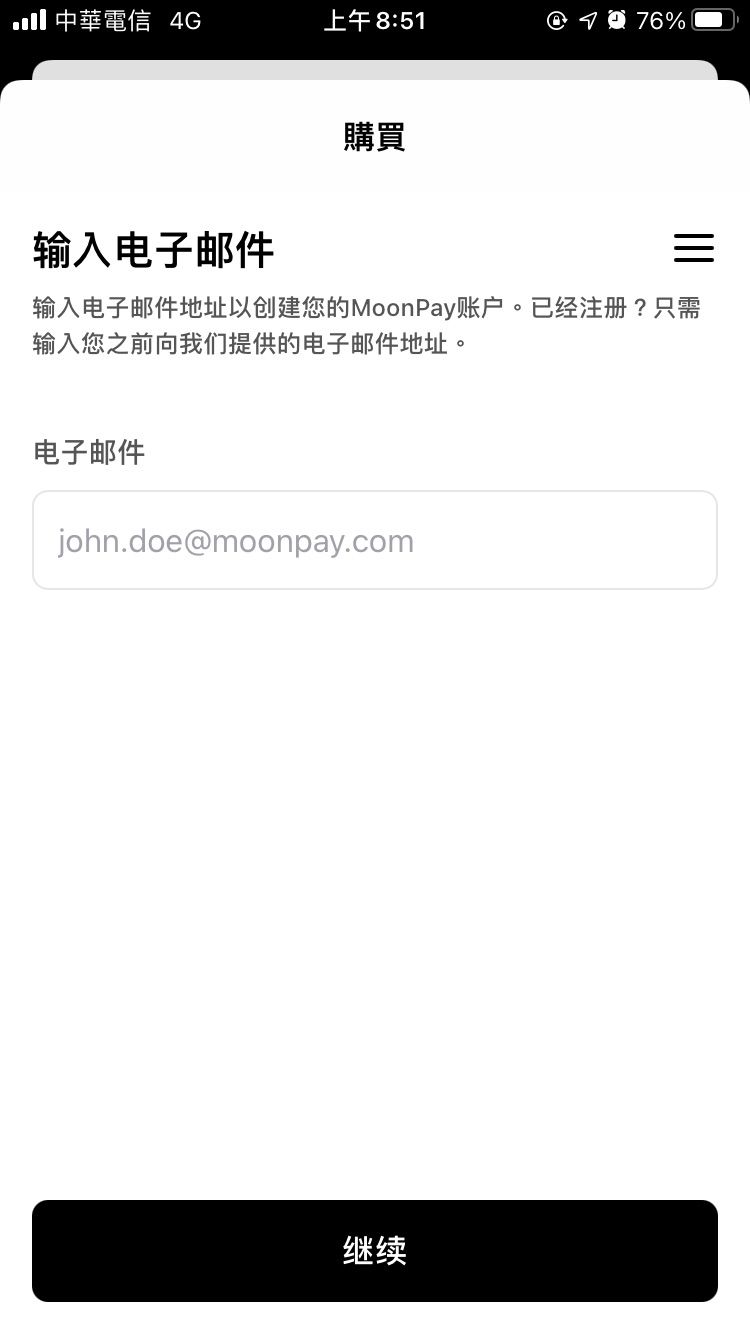

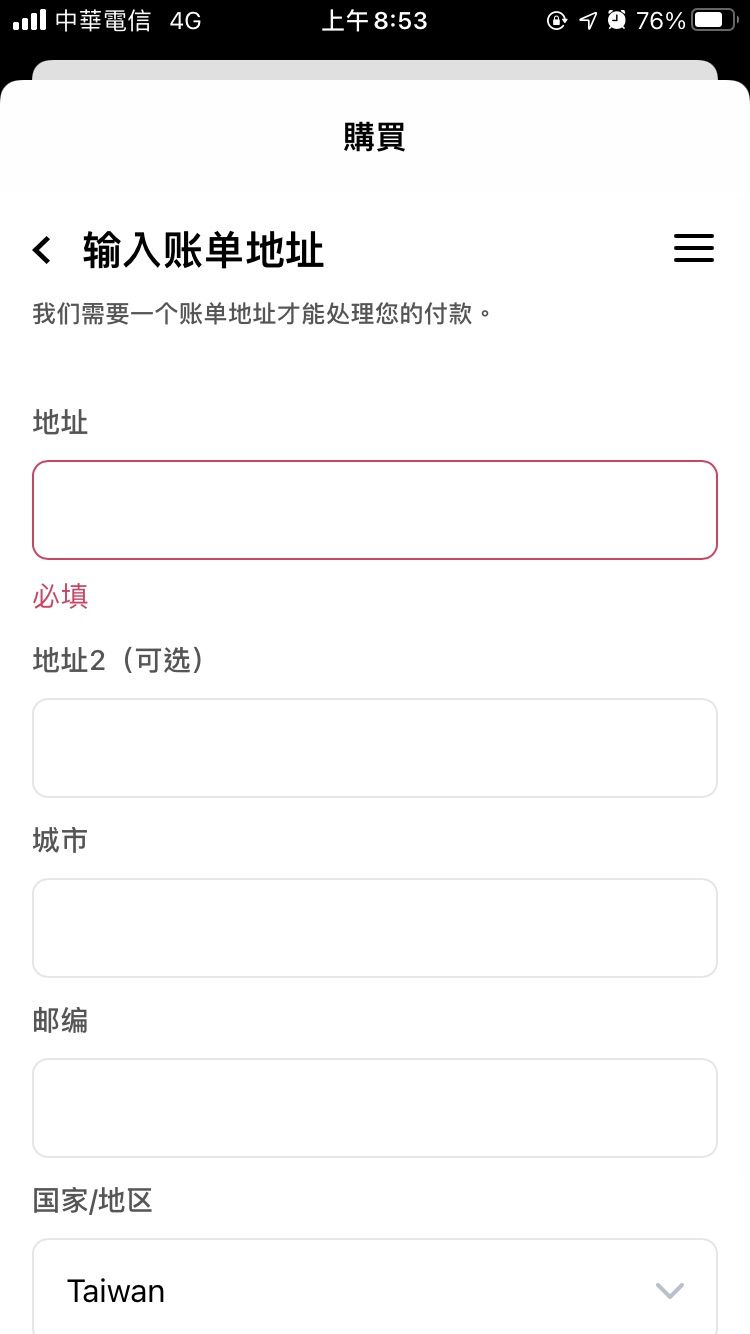
- The type of certificate can be selected, forgot to take a screenshot of the menu

- Confirmation of purchase amount

- Wait for the transaction to complete, the wallet address is Blocto's Matic wallet

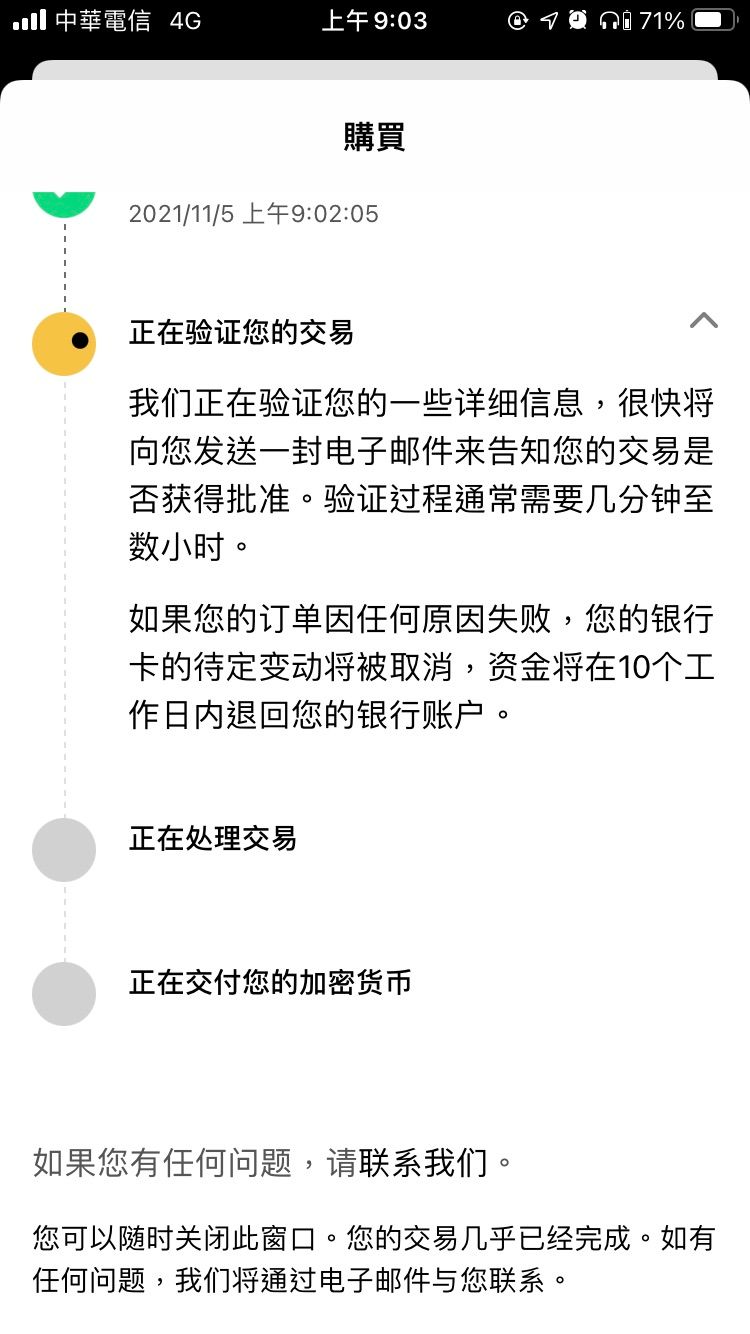
- Get out of bed, wash your face, and your phone will receive an account notification

- Scroll to the work desk, open the browser, open the little fox wallet, select Matic/Polygon network, three dots next to the account name, click to find "account details", the little fox Matic wallet address QR code will be displayed at this time
- When the Blocto app sees the account, click "Transfer" at the bottom

- You can choose to enter the address or scan the QR code, of course the lazy person chooses the latter (you need to allow the Blocto app to access the camera)
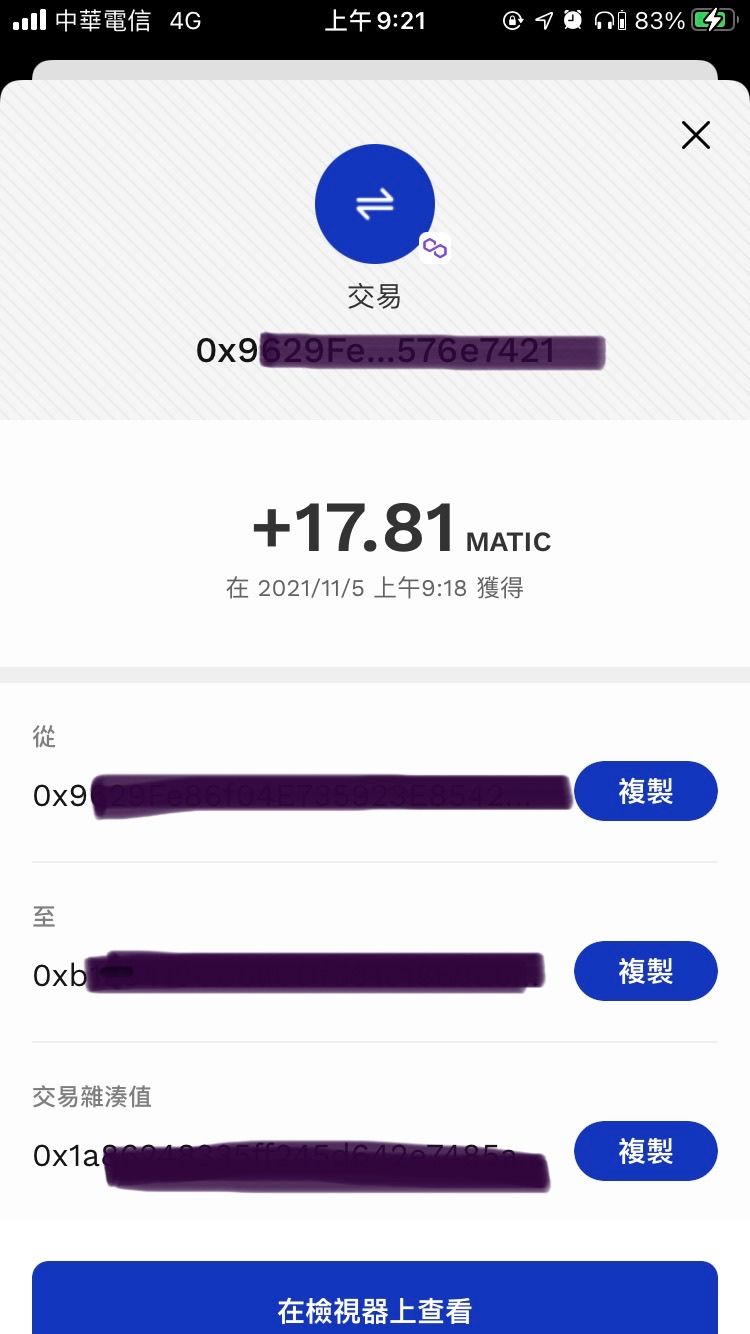
- Confirm before transfer, you can check the little fox wallet address again
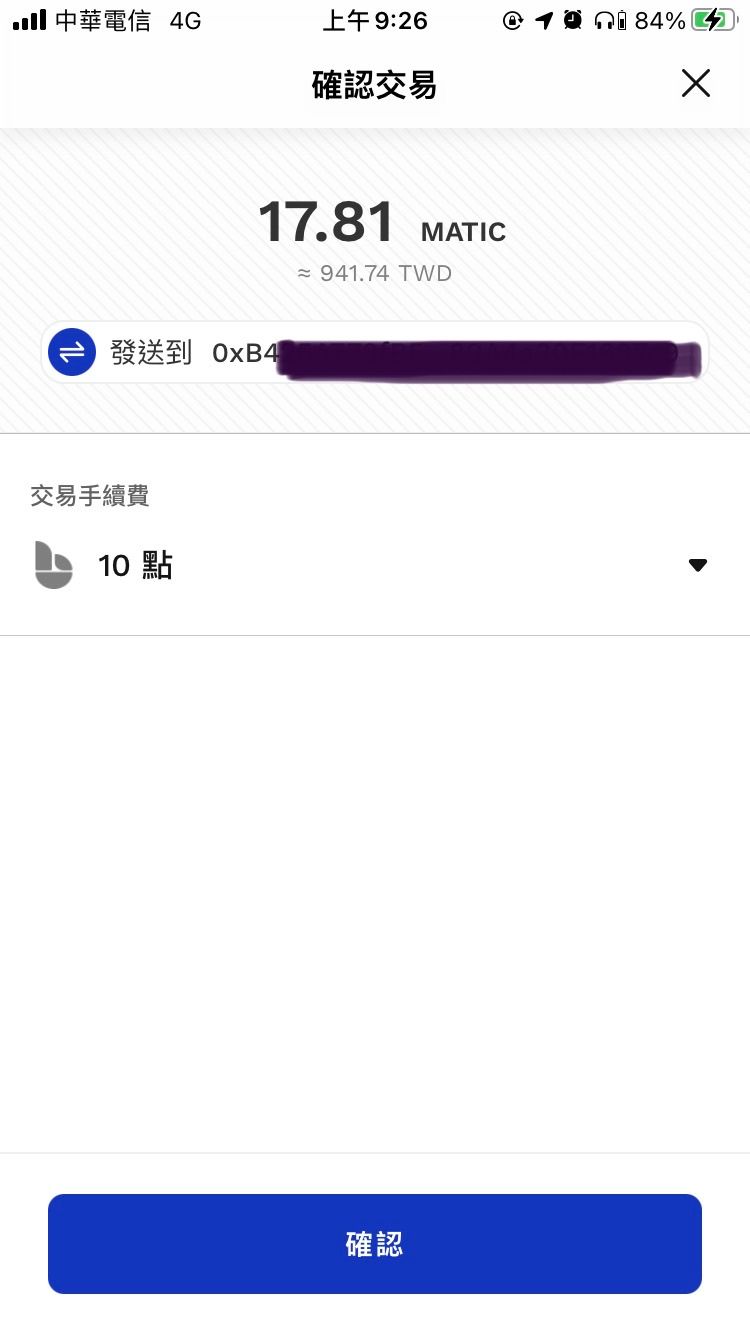
- Transaction fees can be redeemed with Blocto points or paid with Matic

- In the blink of an eye, the transfer is complete! Just like normal digital bank transfer!

- The little fox will jump the notification when receiving the transfer, and the Blocto app can confirm the details
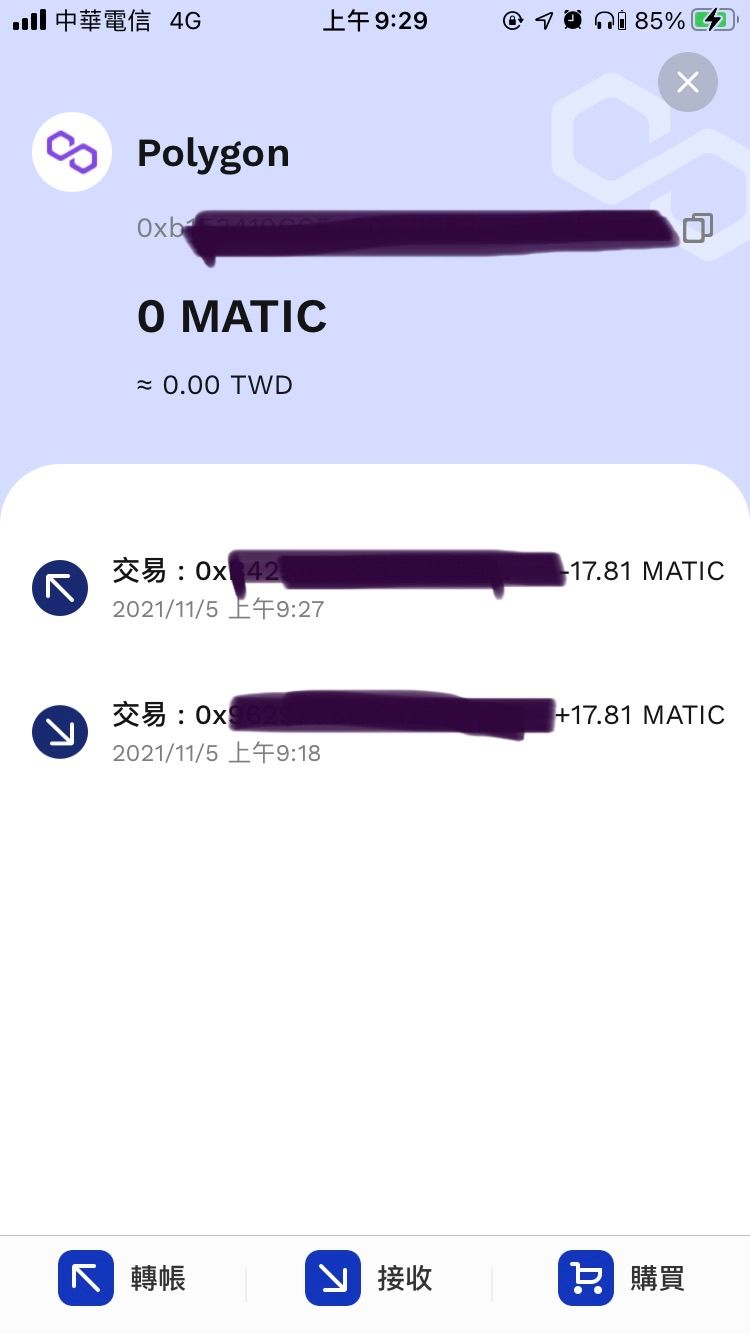
Is it so simple and smooth?
Then you can exchange currency and buy NFT!
Let me pick up people's wisdom here, just put a link to the article, because I also do it according to other people's steps
- Go to the QuickSwap exchange (which can be understood as a currency exchange) to exchange Matic for ETH on Polygon
@Erica How to get ETH on the polygon chain? The most cost-effective method of teaching! !
@Reading Bigen Buy the NFT (Amethyst) produced by Duojiaoting (the second paragraph of the article) - Buy NFTs with ETH on Polygon at OpenSea
How to buy NFTs with ETH on Polygon at OpenSea (step 15.)
My goal of picking up hands is to have airdropped Cat NFT before, and I am building a Cat Game series Collection of the cat universe.
I got one of the airdrops, and the more I watched it, the more I liked it. When I woke up this morning, I opened my eyes and thought about trying to buy the other two works from the open airdrop. I also got the fourth hidden version earlier, Ka Xun ~~~~
Sure enough, the biggest intrinsic motivation for learning new things is "interested"
When I finished proofreading, I found that I missed a picture business card, candy, marbles, pictures and a special white cat, one two three wooden people, all here!
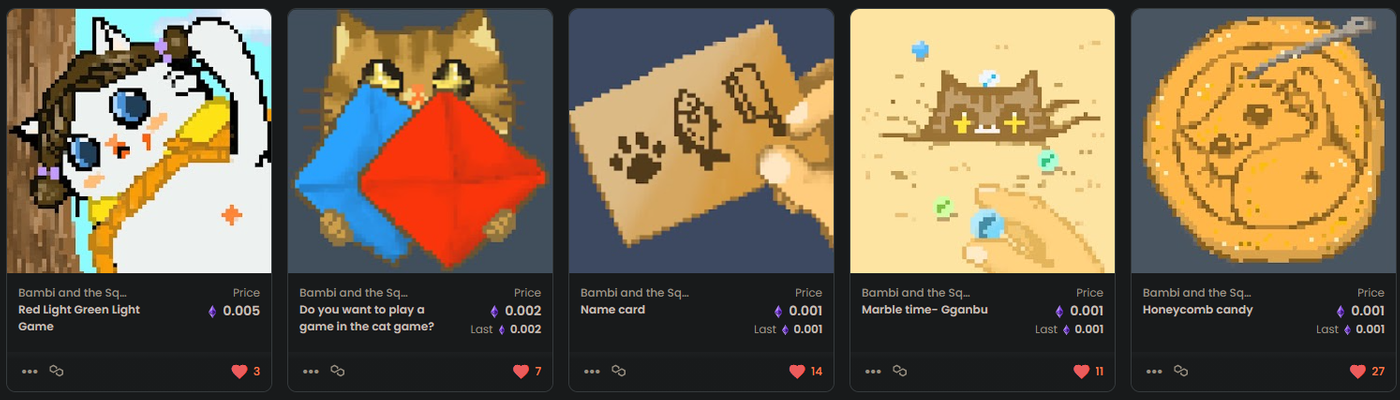
Support my podcast creation, write free podcast production teaching articles and promote Xiaoyu related health education activities
👌🏼【I am Chicken Cake】Appreciation link: https://liker.land/ww-howbuhow/civic
👌🏼Creating daily reflections and small talk at Liker.social Xiangte: https://liker.social/@wwhowbuhow
§ Podcasts §
" Hey, are you okay ": the daily life of an active-duty depression patient
" Chicken cake hatching ": Podcast sound content production teaching, behind-the-scenes idea sharing
§ Medium § Facebook fan page § Instagram § TAIWAN PODCASTER
Like my work?
Don't forget to support or like, so I know you are with me..
Comment…