
分享美食,理財,最近也在研究加密貨幣😜 https://linktr.ee/baby2father 我的連結樹,內含有部落格/粉絲專頁/推特等資訊喔🌱 一起加入寫作的世界,藉著寫作來讓生活更有意思~內容不拘📚 Feel Good with Write
Using Logbook on your phone is cumbersome but feasible
Although it is said that the auxiliary words of the Metamask wallet will not be known, but the laptop I use now is dedicated to my wife, so I can't log in without logging in, so I can do most of it on my mobile phone. Everything can be done using the mobile phone, and at present, the new function of matter, Logbook, I also do it on the mobile phone.
Preliminary work:
- One iPhone 13
- Metamask is connected to Polygon network
use action
StepA
From this article: Logbook Creation Solitaire | Engrave the most important investment principles in your heart on the blockchain , you can see that there is a link: the portal is here , enter the most important investment principles Logbook. Open your Metamask and make sure it is in the Polygon network. After we copy the link, click the three lines in the upper left corner to find the metamak browser.
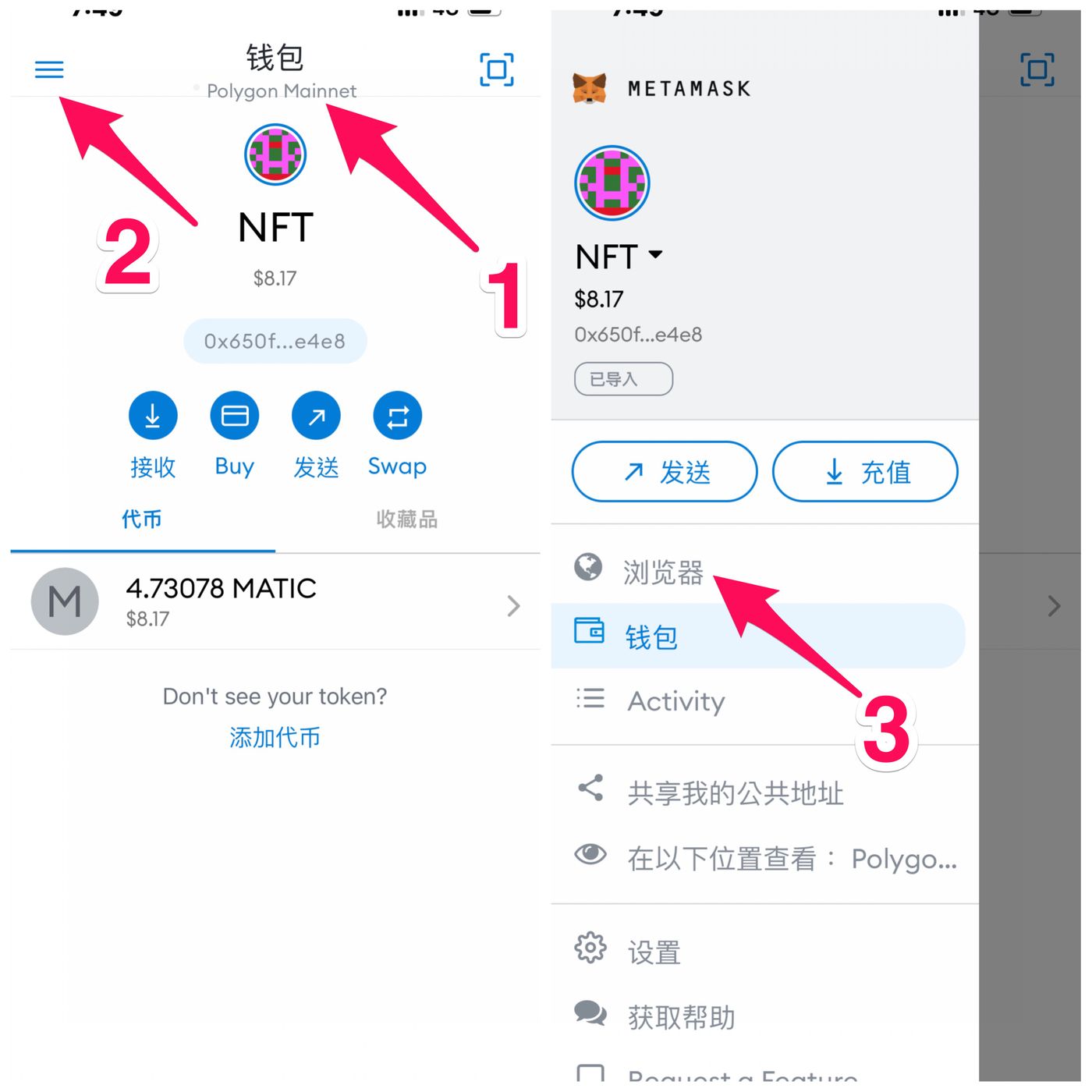
Step2
After pasting the link URL, it will jump to the designated Logbook, the most important investment principles, and then click the three lines in the upper right corner, ready to start linking to metamask.
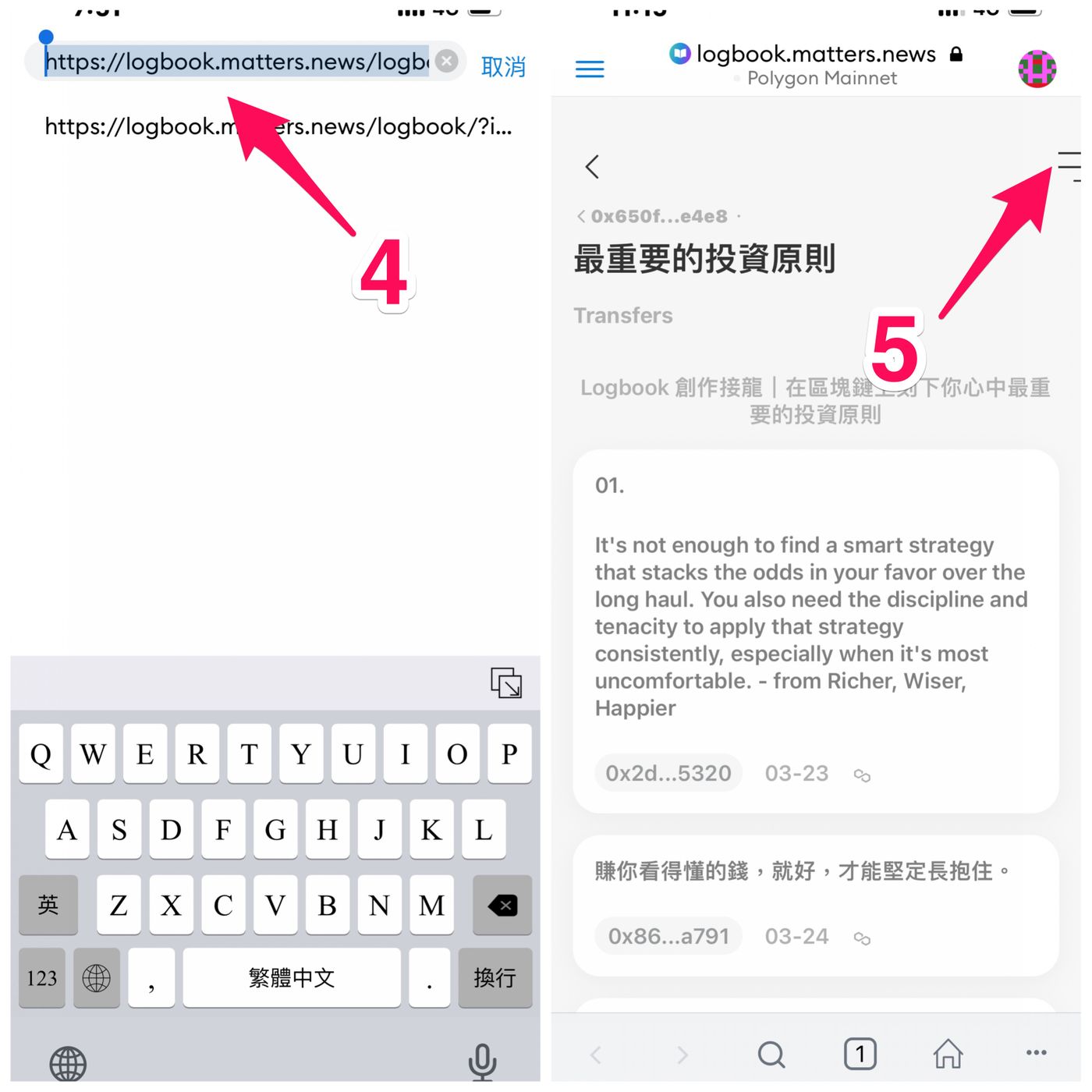
Step3
Find the wallet icon, pop up the Connect wallet message, and click "MetaMask".
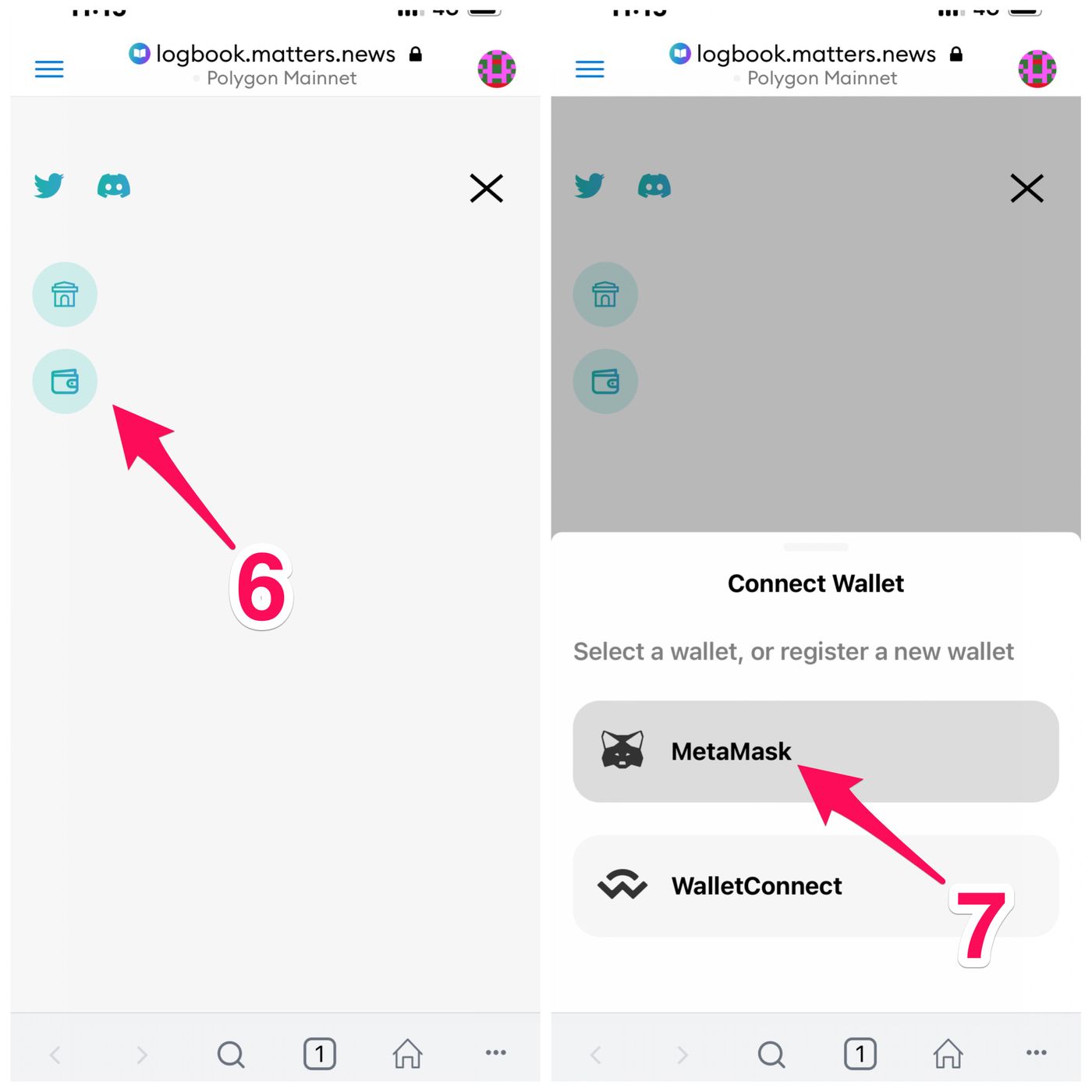
Step4
An authorization message appears, then click Connect. After completing the action, "My Bookcase" for this wallet will appear. To jump back to the main screen, press X.
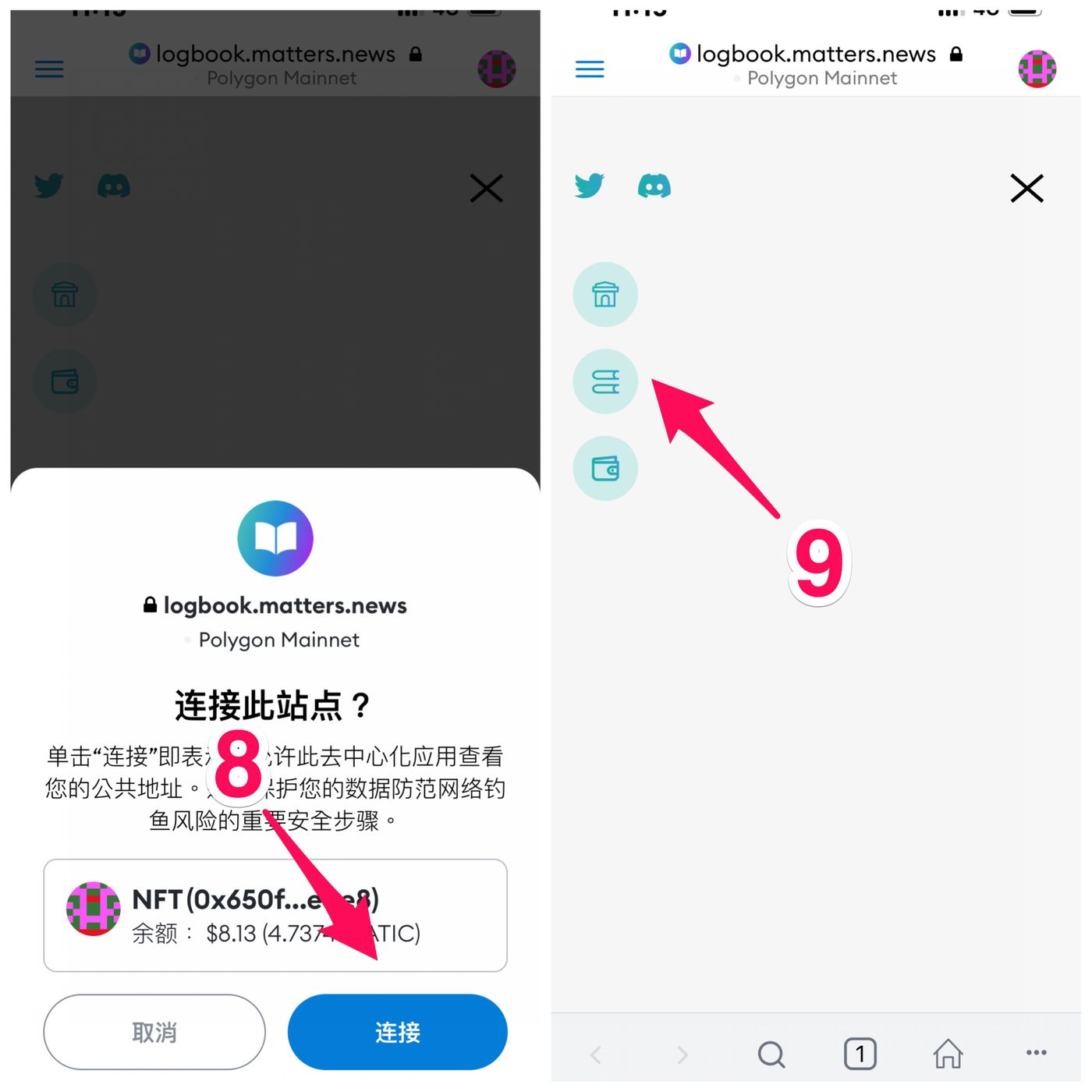
Step5
Jump back to Logbook, the most important investment principle, go down to the end, you will see the shape of a pen, click to start writing the message, and then you can see the article editor, with fonts, bold, quotes, etc. Function.
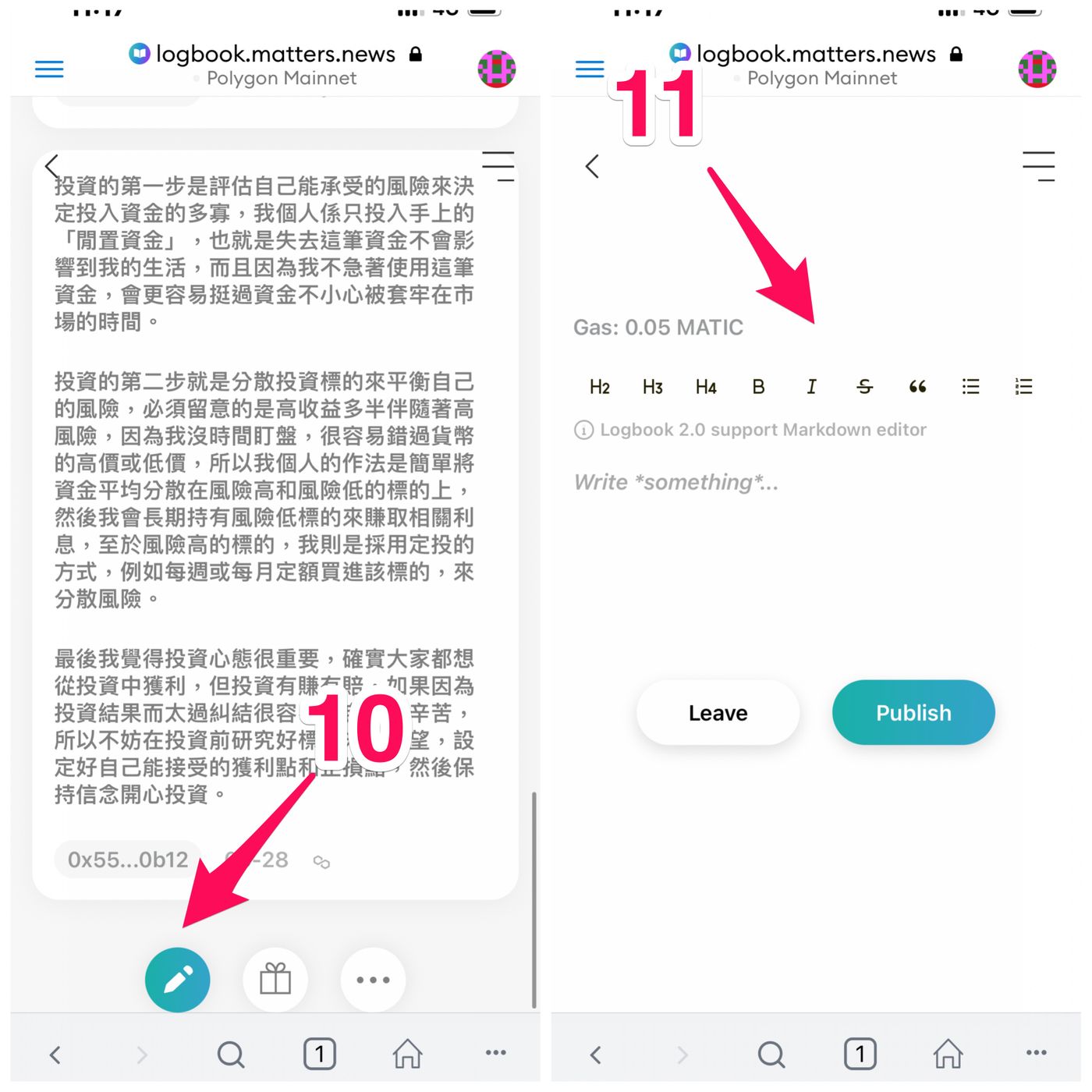
Step6
The content of the text is personal freedom, you can write whatever you want to write. When you are finished, you can press "Publish" to prepare to write in the Logbook and upload it to the chain. After that, you will see the transaction fee required for the chain, click "Confirm" ".
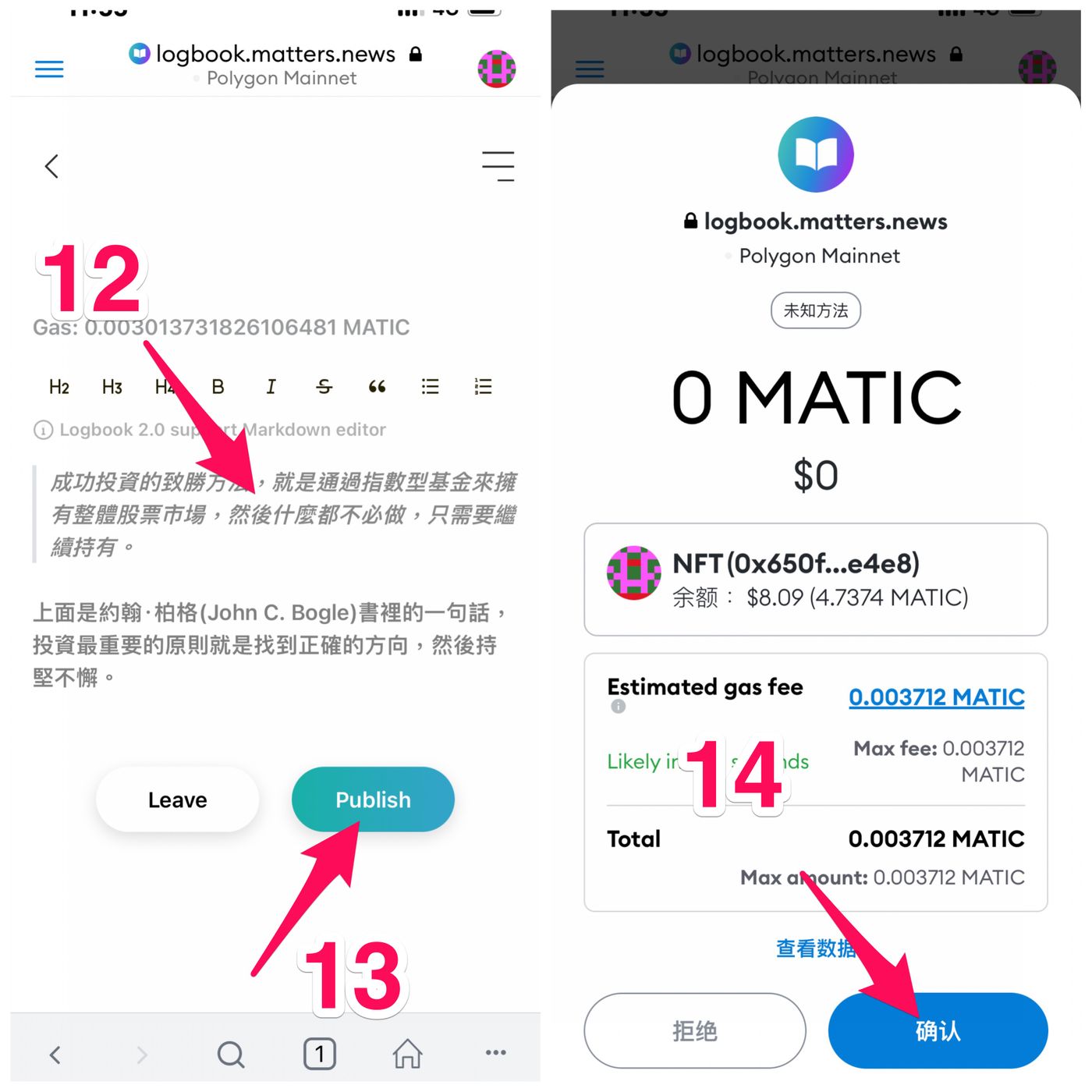
Step7
After completion, a success message will appear, and then you can click the gift icon to hand it over to the next stick.
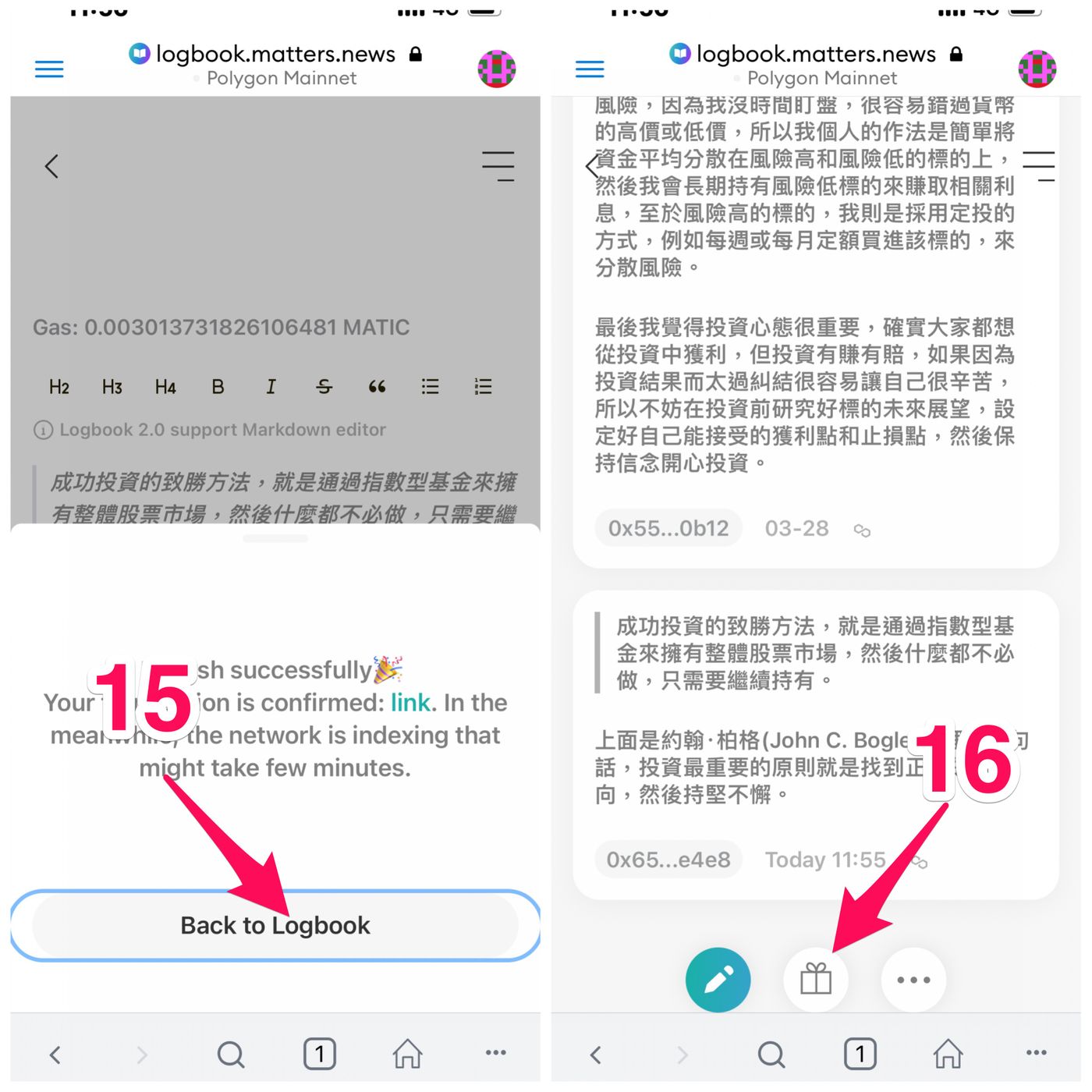
Step8
Paste the address you want to send, press "Send", and then press "Confirm" to pay the handling fee.
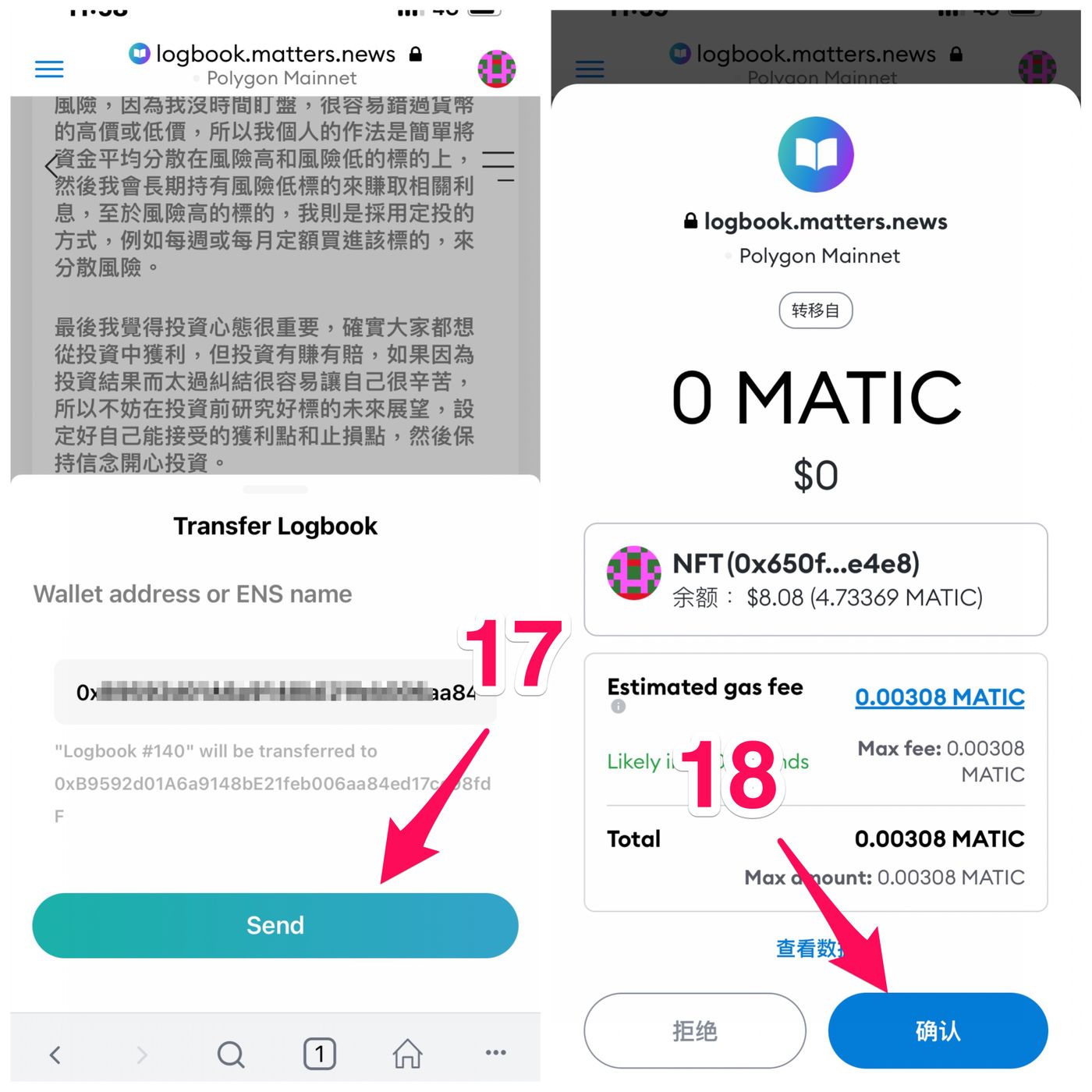
At this point, the process of writing messages to Logbook using the mobile phone is completed. Of course, the computer version is still easy to use, but you can still use your mobile phone for emergencies when you are away.
Like my work?
Don't forget to support or like, so I know you are with me..
Comment…