
SleekFlow是整合即時通訊渠道,讓您的團隊有效協作,提供更佳客服體驗,並以強大的自動化功能以對話轉化更多潛在客戶的平台。
[WeChat Avatar Teaching] One phone call, two WeChat Accounts? Skills you need to know to start an online store.
As the so-called "Cunning Rabbit Three Caves", smart businessmen always want to prepare several communication accounts to meet different needs, but don't get me wrong! The author is not teaching everyone to be a profiteer to avoid customers, but it is indeed useful to open multiple accounts. For example, a businessman has several different businesses, so he needs to establish a double to distinguish clearly; or if he wants to separate work and private conversations, there are also The need to establish a clone, but no matter what the reason is to have more than one account, it is usually necessary to install third-party tools, but there will inevitably be certain risks, such as being banned or even leaking personal information, if you have these concerns, then you Be sure to carefully read the teaching in this article, how to open a WeChat (WeChat) clone in the safest way—that is, an officially recognized channel to reduce the risk of being banned.
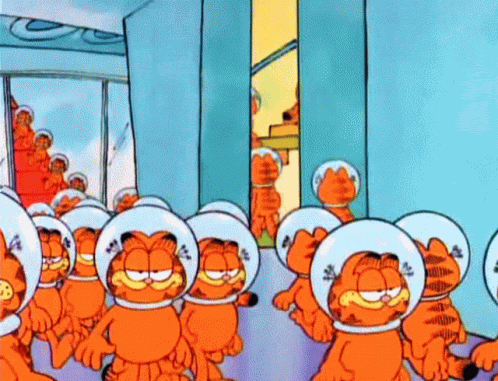
Don't have a WeChat service account yet? Check out the WeChat service account registration guide !
"As of September 2019, the number of WeChat monthly active accounts was 1.151 billion, a year-on-year increase of 6%.
WeChat has two peaks of activity: before lunch and after get off work. The active peak of the official account opening is 9:00 pm. "
- Tencent Technology
A WeChat account is not enough to meet enterprise requirements?
When using WeChat, many people find that under normal circumstances, only one WeChat (WeChat) can be opened, but for some users with special needs, they want to be able to log in to two or more WeChat accounts at the same time, so how? Can it be done?
Moreover, in order to meet the different needs of corporate users, WeChat’s gameplay is much more complicated than WhatsApp, and it is more like an overall corporate management platform. It is not only used to respond to customer inquiries, but also to regularly publish content to consumers like a blog. Browsing, simply put, WeChat has ordinary consumer accounts and official accounts for business purposes. Among them, corporate official accounts can be further divided into the following four categories:
- Subscription Accounts
- Service Number (Service)
- WeChat Work
- WeChat Mini Program
What are the differences between the four types of WeChat Official Accounts? Click here for details

"A user's time per day is limited, which is secondary. The main thing is that the mission of technology should be to help humans become more efficient."
- Zhang Xiaolong, Senior Vice President of Tencent and President of WeChat Business Group
The official version lets you manage 2 WeChat accounts at the same time
Businessmen often hope that their mobile phones can support "dual SIM and dual standby". One mobile phone can be "Standby" at any time, so as not to miss any business opportunities, and WeChat accounts must be opened according to the phone number. In the past, many businessmen from China and Hong Kong , with a Hong Kong phone number and a Mainland phone number, and each has a WeChat account. If you use two mobile phones to handle work, it will inevitably lead to less effort.
One mobile phone to jointly manage WeChat accounts of Hong Kong and Mainland numbers
Here, the author will teach you how to “dual open” WeChat on one mobile phone, without downloading any additional software, you can manage the WeChat account of Hong Kong number and the WeChat account of Mainland number in one mobile phone, according to the needs of users , In fact, WeChat has added the "switch account" function as early as 2018, which means that users can log in to two accounts at the same time without downloading any programs.
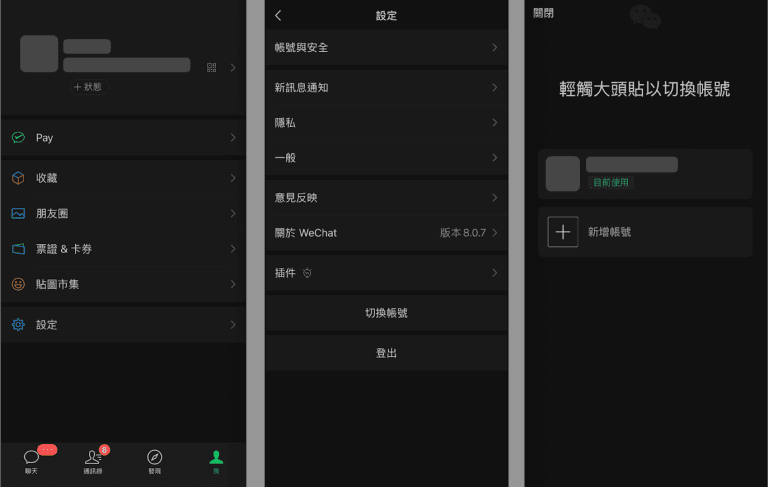
Users who want to "Switch Accounts" only need to open the personal page first, click "Settings" at the bottom, and then they will see the "Switch Accounts" option. If it is the first time to join a new account, press the plus sign to log in to the second account, and WeChat will record the account login information. Next time you want to switch to another account, you only need to click on the avatar of another account to easily switch to it. The advantage is that you do not have to Log back in and enter your account password.
However, it should be noted that WeChat official currently only supports switching between two accounts, which means that if you want to log in to the third account, you need to choose to log out of one of the accounts before you can successfully log in instead. And there is a disadvantage that the program cannot achieve "dual standby", you must log in to the account before you can receive new messages from the account. For example, if you are logging in to account A, you will not be able to receive any new message notifications from account B until you switch back to the account. B, in order to recover all the messages at one time.
【Must Read】Can you register 5 WeChat accounts with your QQ account?
There is a rumor on the Internet that you can register up to 5 WeChat accounts within a year by using your mobile phone number to register WeChat, then bind QQ, and unbind your mobile phone number at the same time. Is it true?

According to netizens, the steps are:
1. First open WeChat and click "Register", then fill in the nickname, mobile phone number and password. After filling in, click "Register". The system will verify the mobile phone number you filled in by SMS. After the verification is passed, the registration can be completed.
2. After completing the registration, add your personal avatar, personalized signature, region, etc. After completion, press "Me" -> "Settings" -> "Account and Security" -> "QQ ID", enter your QQ account number and password, and click "Bind" Certainly".
3. After the QQ number is bound, click "Mobile Number" and then the three dots in the upper right corner. After clicking, a dialog box will pop up. Click "Unbind Mobile Number" to complete the mobile phone unbinding.
.
.
.
Read the full article at SleekFlow
Like my work?
Don't forget to support or like, so I know you are with me..
Comment…