
https://linktr.ee/penfarming 金融職人|文案編輯|雜食性閱讀者|Heptabase 愛用者 🌐 區塊鏈科普網站【鏈習生】專欄作家 🗞️ 電子報【創作者經濟IMO】主編 👤 臉書專頁【閱讀筆耕】
Reading Pen Farming|The Fantastic Adventures of Chi Lee, Matters Lab Discord Novices Set sail (Part 1)
Hello everyone, let's achieve one of the goals I planned in the second phase of Matt's Space Pilot : reduce the friction of using the Discord software, and follow "Zhi Li" to fly you (the end of the article).

■ Overview
Discord (DC for short) was established in 2015. It was originally just to serve gamers and create a voice communication platform with stable call quality and fast speed. Even when not playing games, you can still experience "revolutionary emotions" with those friends. They chat; the performance in text, pictures, and video is also good.
In recent years, Discord users have also expanded to a variety of ethnic groups - people in the currency circle also love to use - if you want to further explore the Web3 world, you must not miss this channel.
This topic is divided into two sections.
The first part is aimed at friends who are new to Discord, using the mobile version of the App as a demonstration, from software installation, account registration, joining the server, to the interface navigation - taking Matters Lab Discord as an example - to expand the complete graphic process; visit later Many users, ask them to recall the incurable diseases and pain points they encountered when they were new to Discord, and organize them into the next article to share with you.
Without further ado, let's get started!
■ Matters Lab Discord newbies set sail
Please download the Discord App version ( iOS / Android ) from the mobile app store first, and open it after the installation is complete.
*
🌱 Step 1: Register a profile
Sign up with your mobile phone number or email (choose one of the two) to make a name for yourself.
In order to keep the same viewpoint as new users, we created a new account, hoping that its nickname can be a combination of Chinese and Korean styles. In the end, I decided to use "Chi Lee" as your exclusive tour guide (compare to the fact that there are many Ji Eun, Ji Soo, Ji Young, etc. in Korean dramas), it should be very kind!

Given birthday and avatar in sequence, continue to "Next".

*
🌱 Step 2: Join your first server
Next, the system will ask you to fill in the "invitation link", which can be understood as an invitation letter to enter a certain server. Here, we take Matters Lab Discord as an example, as the first server to join.

After joining successfully, you can see "all" channels without server verification when you come to Matters Lab Discord .
Different community systems have different verification regulations: verification-free, simple verification (for example: just click on emoji), cumbersome verification (for example: binding mobile phone number, jumping to external links)...etc.
The first task is to quickly find the board rules area, which usually explains how to perform server verification (if there is such a rule). The closest text I found so far is the " page navigation " area.
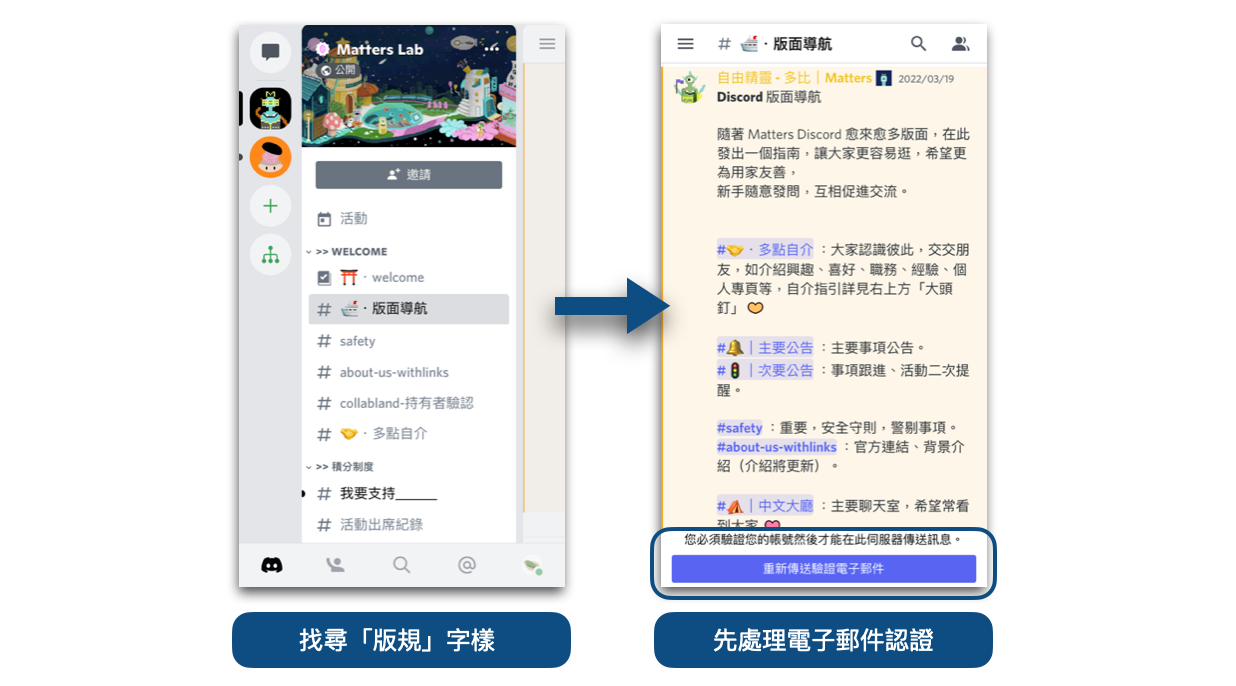
I noticed at the bottom of the screen that there is a prompt asking the user to complete the email verification, because "Zhijiu" was created just now as a new account, so let's take it out and deal with it first.
*
🌱 Step 3: Email Verification
Go to your personal inbox to find the verification letter, click the "Verify Email" button, and it will be displayed after the page jumps. Now you can go back to the " Panel Navigation " area just now!
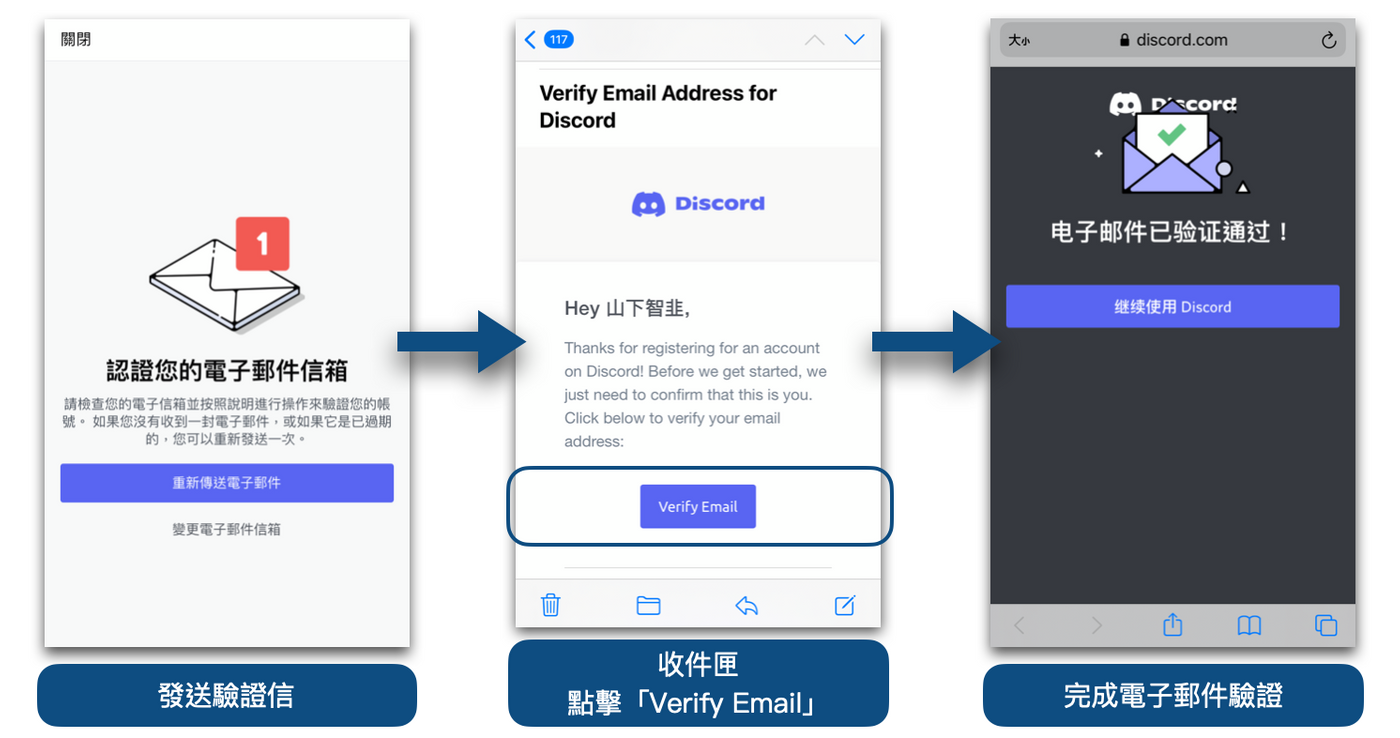
*
🌱 Step 4: Server Verification
Supplementary note, most Discord communities need to do server verification, be sure to read the rules and regulations carefully.
■ Matters Lab Discord Layout Tour
Some detailed operations are intended to be discussed in the next section. Here, we first overlook the entire Matters Lab Discord server, which feels like an enhanced version of the Bulletin Board System (BBS) system. You can move your finger and swipe left and right to feel its hierarchy.

Next, follow "Zhi Ji" to guide you through the Matters Lab Discord community, giving a brief overview of all channels in the server:
*
>> WELCOME
- ⛩・welcome
For example, in the arrival hall of the airport, new friends who have just arrived will be tagged (pushed red dots) here, attracting their attention and clicking to check, and see the preset given information. - 🛳・Layout Navigation <br class="smart">The concept of index maps is what we are currently doing.
- safety
Collect information related to account security. - about-us-withlinks
Project (Matters Lab) background introduction, related links. - collabland-holder verification <br class="smart">If you are a holder of Travellogger NFTs , be sure to come here for verification. Obtaining the "Travelogger Fam" identity group can be understood as the meaning of "labeling".
- 🤝・Multi-point introduction <br class="smart">Self introduction area. This channel "📌 Pin Selection" provides reference templates that can be used effectively.
*
>> Points system
Two channels launched with Matters Lab Discord incentives :
- I want to support _____
It is the concept of "nomination". Tag a user here and briefly explain why. The user will receive additional points. - The event attendance record <br class="smart"> counts the list of participants of previous "online lectures", which is also one of the ways to earn points.
*
>> NEWS
- 🔔|Main Announcement
- 🚦|Secondary announcements <br class="smart">Follow-up events and secondary reminders of events.
- 📱|matters-tweet
Sync important news from your Matters Lab Twitter account.
*
>> NFT-TRAVELOGGERS
- ⛰️|traveloggers-guide
- 📕|logbook
Logbook is an extension of Travelloggers NFT , the exchange and discussion about this "Voyage Log". - 💍|holder-chat
The "#" in front of this channel has a lock, indicating that this is a non-public channel, which can only be seen if it is set to the "Travelogger Fam" identity group.
*
>> CHAT-ROOM
Various themed chat rooms:
- ⛺️|Chinese Hall <br class="smart">General discussion.
- ⚡️|Creator Hall <br class="smart">Discussions, sharing, thoughts, questions, ups and downs about "creation".
- 🧰|Developer Hall <br class="smart">Discussions, suggestions, ideas, and various ideas about "development".
- ☁️|Daydreaming <br class="smart">I don't want to use my brain to "empty" the area.
*
>> WEB3 Free Sharing Area
Surrounding various themed chat rooms for "Web3 applications", most of the channels have Matt Universe drivers (moderators) participating in the co-construction. The newbies are friendly, and the veterans are welcome to come and communicate.
- 🌇・Article Inventory <br class="smart">The project is carefully selected by the project team, and the articles on matter.news are shared from time to time.
- 🌌・web3-world
- 🌠・nft-discussion
- 🌄・dao-autonomy
- 🎆・Cryptocurrency
- 🎆・game-fi-play
- Project-x-Event Promotion <br class="smart">Some projects have people doing tasks to get a " whitelist ", the most common being an "invite new person to" server. Therefore, this area was established to centralize such posts.
*
>> Matt Co-build
- 🛰️|Matt Universe Driver Recruitment <br class="smart">A moderator is recruited every three months, a place to post "political opinions" and vote.
- 🙋|matters product report and discussion
- ⛲️|AMA Wishing Pool・Preparation <br class="smart">Knock Bowl AMA (Ask Me Anything) event theme, guests... You can also curate an AMA.
- 🛍|Mart's Market <br class="smart">matches buyers and sellers and encourages trading in cryptocurrencies.
*
>> Voice Activity Channel
- AMA real-time text discussion <br class="smart">Find each AMA independent discussion thread from "#" on this channel, communicate in real time now, and review historical information afterwards.
- AMA video recap
- Listen to the wind's song - on-demand <br class="smart">For details, please refer to the grammar introduction of the channel "📌 Pinxuan", and ask the robot "Mr. Record" for a song.
Based on the rules of voice channels (discussed in detail later), ordinary users must first enter "Freedom 2", then enter the grammar in "Listen to the Wind's Song", and invite Mr. Record to live with him to realize the on-demand function.
- 🔇|Free one (voice channel, stage)
An AMA venue using "Stage Mode".
Imagine that there is a stage in front of you, and the right to speak has a set rank. In addition to the "on stage" speakers, the "off stage" audience is automatically muted, and they must raise their hands (no screen sharing) and obtain permission to speak.
- 🎸|Freedom 2 (voice channel, private room)
The AMA venue that adopts the "box mode" is also a place to listen to songs on weekdays.
Imagine that there is a situation box in front of you, and everyone has the same right to speak. It will not be automatically muted. Participants can speak freely (can share the screen) when they turn on mic. They need to mute themselves when they are not speaking.
*
>> MATTERS WEB3 study session
- Real-time text discussion of the study meeting <br class="smart">Find the independent discussion thread of each Web3 study meeting from "#" in this channel, communicate in real time at the moment, and review the historical information afterwards.
- Study Session Documentation Resources <br class="smart">Study Session Briefing Archives.
- Study meeting video review <br class="smart">Study meeting video archive, only Travellogger NFTs holders can review it repeatedly.
- 📙・matters-live (voice channel)
Web3 learning sessions are held here every Friday.
*
>> SOCIAL
- 🌞・gm-gn
Good morning and good night greetings. - 🎉・giveaway
Whitelisting event hosted and distributed by Matters Lab Discord . - 🤡・gif-jepg-only
Meme meme. - 💕・follow-each-other
Follow each other's social accounts.
*
>> ENG-WEB3-LEARN-CHAT
English chat channel, skip it for now (laughs).
*
>> SUPPORT
- 🚨|report-scam
Report unsafe content. - 📮|open-a-ticket
Billing function.
Like "one-to-one customer service", you can create a ticket and chat with the moderator in a non-public window. It is suitable for discussing business affairs. For example, if you want to plan the fourth season community activities , you can discuss with the project team in advance.
■ Appendix: Active Wisdom
Don't be sloppy, "Zhi Ji" who just created an account immediately participated in a Web3 learning session, and was warmly welcomed (seven likes 👍) in the [ 🎆・Cryptocurrency ] channel, very active (X)!


🌱 Join [ Zhongshu Nervous System ] around the fireplace👇
The special topic #Reflections on writing and #頭内心話is being serialized.
🌱 I am on other platforms👇
【 Facbook | Twitter | Liker Social | Matters | Medium | vocus 】
🌱 My teaching text and invitation link👇
≣Sign up for noise.cash | Become a "noise coffee" and experience social finance together .
≣Sign up for Presearch | The search to earn that kills three birds with one stone.
≣Sign up for MEXC | Go and jump on the Matcha Exchange, cash out OSMO and run wool .
≣Sign up for Potato | Three things to learn from Potato Media .
Like my work?
Don't forget to support or like, so I know you are with me..
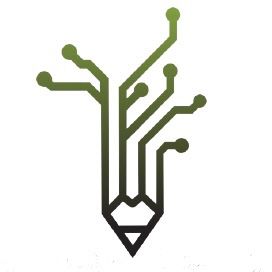
中書神經系統

1. 關注各種有關書的消息。 2. 長文:專題 #寫作的反思 與 #爐內真心話 連載中。 3. 短文:每日「鏈習生幣圈日報」新聞的盤後觀點 murmur 眾聊。
Comment…