
Hi,你好,我是【漫閱讀】, 我在這閱讀書籍,也閱讀人生,歡迎來逛逛! https://maneread.com/
Make your personal life database in ten minutes - Wordpress.com
Have you used a lot of notebook software, or have a lot of handwritten notebooks with temperature?
It may record each stage of your life, life and work, or simply record the inspiration in life, or even the record of dreams?
And now where has the data gone? Has it been opened yet? Can they be retrieved by simple, quick searches?
Last week, in order to complete the article [ Malaysia | A Forgotten Person, Event and Time ], I had to reconfirm the details of that time. I rummaged through Gmail, Google Calendar, the disappeared Google+, Evernote, blogger, and handwritten journals that were probably from the same era, and finally I found the information I was looking for in Google Keep !
The vastness of the project is tiring in retrospect.
Then I saw another essay [ My life in the next five years ] in the same tab in Google Keep.
Looking at them one by one, I found that except that there is still no boyfriend/girlfriend (laughs), almost everything has been achieved.
This sense of satisfaction also makes up for the bitterness of finding information.
But for the data scattered all over the place, I still want to gather it all together .
Who knows when you will have to look for clues from the pages of your life that have turned the pages?
Today, I will recommend using Wordpress.com to build your own personal database !
What is Wordpress.com?
He is a free blog/webspace. It is a good tool that can retreat and defend and attack and attack. When you want to put some blocks on the Internet, you can first set the site-wide nature to [Public], and then set the articles you want to hide. It can be set to [Private].
You can also set the entire space as [Private], and only the logged-in person can read/inquire and edit.
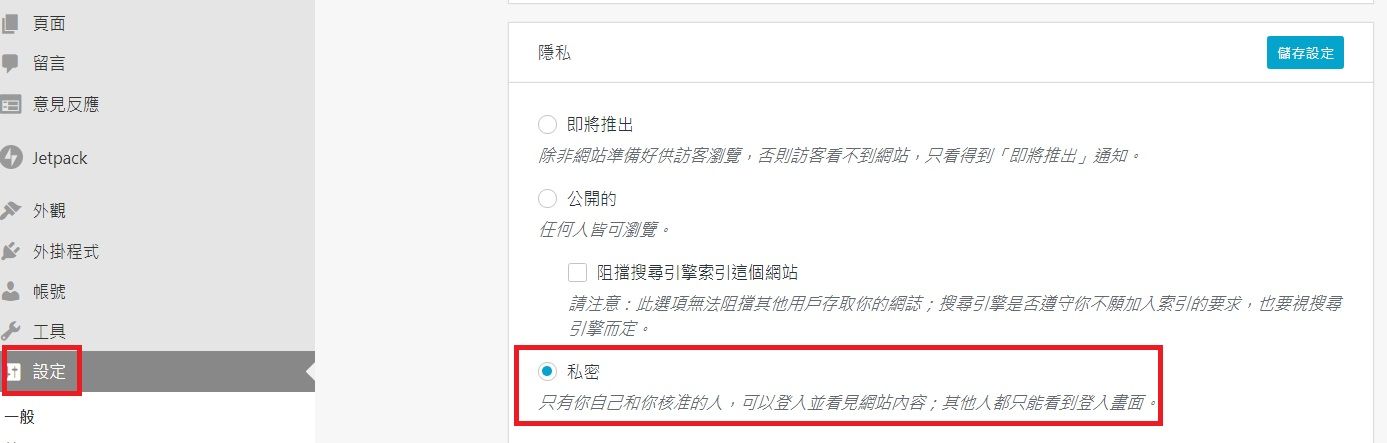
Benefits of Wordpress.com
1. The Trinity :
Instant update on mobile, desktop and cloud
2. Powerful search function <br class="smart">After the website is published, even if you set the entire website to [private], it will officially enter your own space because it has left the temporary server. The overall search speed and accuracy are very high!
This means that you can search for your own keywords on the entire site, as long as the title, the text or the article fragments mentioned in the tags can be directly fetched.
Of course, the most popular note-taking feature in recent years [ reverse link ], which is a basic function for web page architecture.
3. Scalability of Wordpress.com
Wordpress.com can set [Public] or [Private] for [Article].
This means that if you want to make the information of a certain block public on the Internet, you only need to set the entire website to [Public], and then set the articles you do not want to be public to [Private].
In this way, different data properties can also be distinguished.
(But I personally find it troublesome, I just create different URLs/websites to separate public or private information)
As your profile grows, you can buy space from wordpress.com to use.
Or one day you want to [move], wordpress.com can also export all the data with one click .
(Think about the data scattered on Gmail, google+, keep, but it is impossible to export it with one click)
4. The mobile APP of Wordpress.com is super convenient to write articles
The mobile APP of Wordpress.com is very stable and smooth. You can edit the article and publish it directly. Headings, quotes, illustrations, tables, and more can all be easily manipulated on your phone. It also supports markdown syntax.
This is really the most frequently used tool for writing essays and records in the past three months.

If you are a person who prefers to use [plain text], and all content tends to be written first , then edited or assembled later, I would recommend the note-taking software launched by the same parent company Automattic , Simplenote

It can be logged in directly with a wordpress.com account.
Its interface is simpler than Google Keep, he can only type (laughs), but trust me, a lot of times you just want to type .
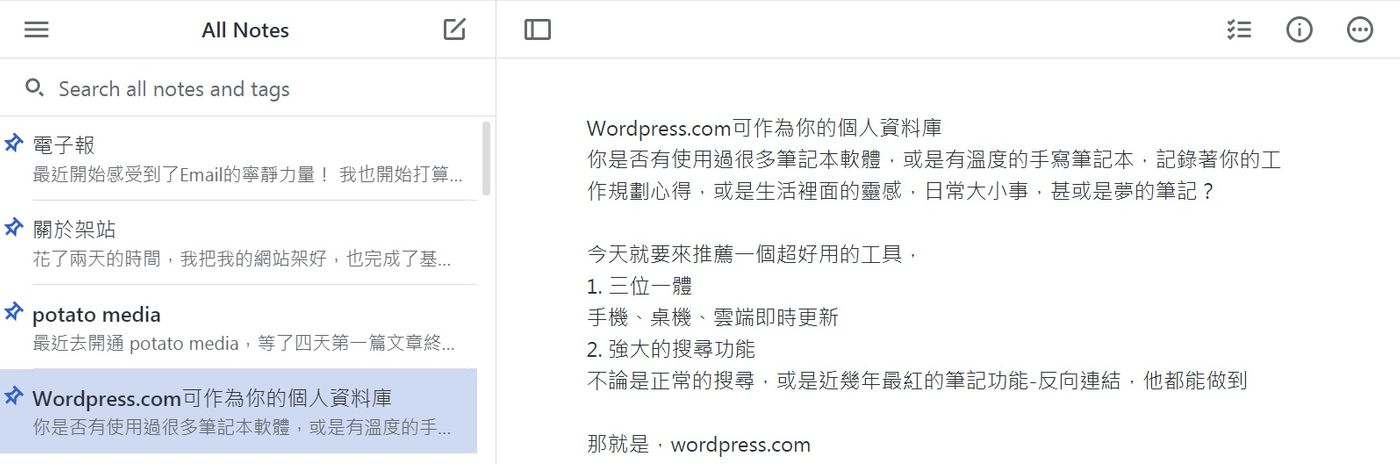
5. Wordpress.com has a lot of typography and free money
The interface of wordpress.com itself can present the portfolio effect of the portfolio, or automatically play the selected pictures of each article in a loop... (For the effect display page, please refer to the bottom of this page )
(Many features that are free in wordpres.com, after spending money on a wordpress.org website, you have to spend extra money to buy an editor, or use more tedious steps to achieve the same effect)
Use 10 Steps in 10 Minutes to Build Your Wordpress.com Life Database
1. Create profile

Create an account

2. Select the URL you want

If you want to use your own URL in the future, just pay for an upgrade (as low as US$4 per month) and you will be able to use a URL without wordpress.com! This is subject to change at any time .
Especially for those who have less than 500 articles , they don't need to consider spending money to set up their own wordpress.org website!
Because, wordpress.com's host is very fast , it allows users to switch pages without waiting.
In the field of self-built stations, if you don't spend more than 2,000 Taiwan dollars on a host a year, you won't get the same host speed and stability (continuous line). (sigh)
3. Choose a money-free plan

under construction
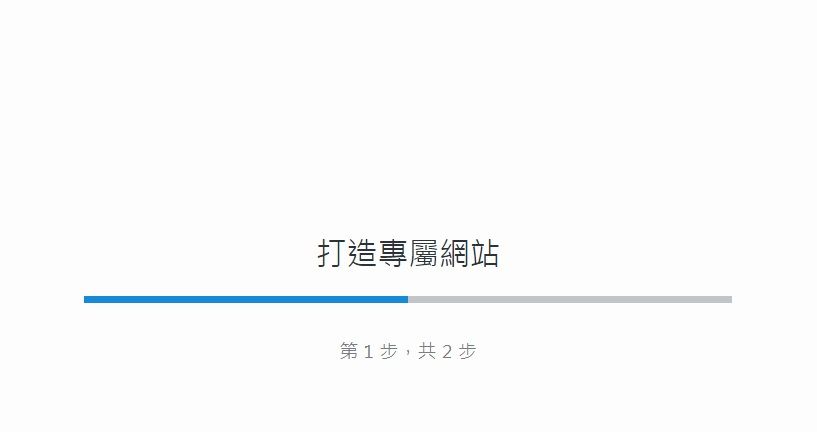
4. Create a website name

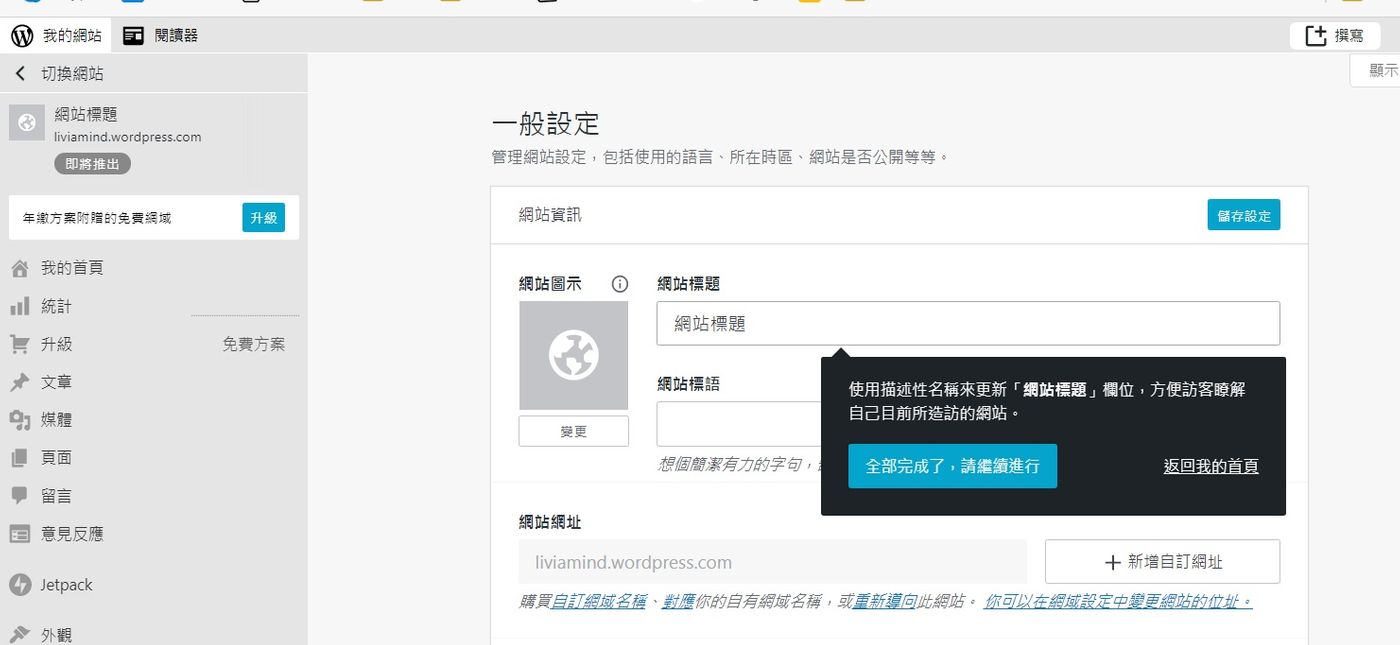
5. Create categories (categories of various life databases)
Select [Article] from the toolbar on the left to enter the [Category] interface

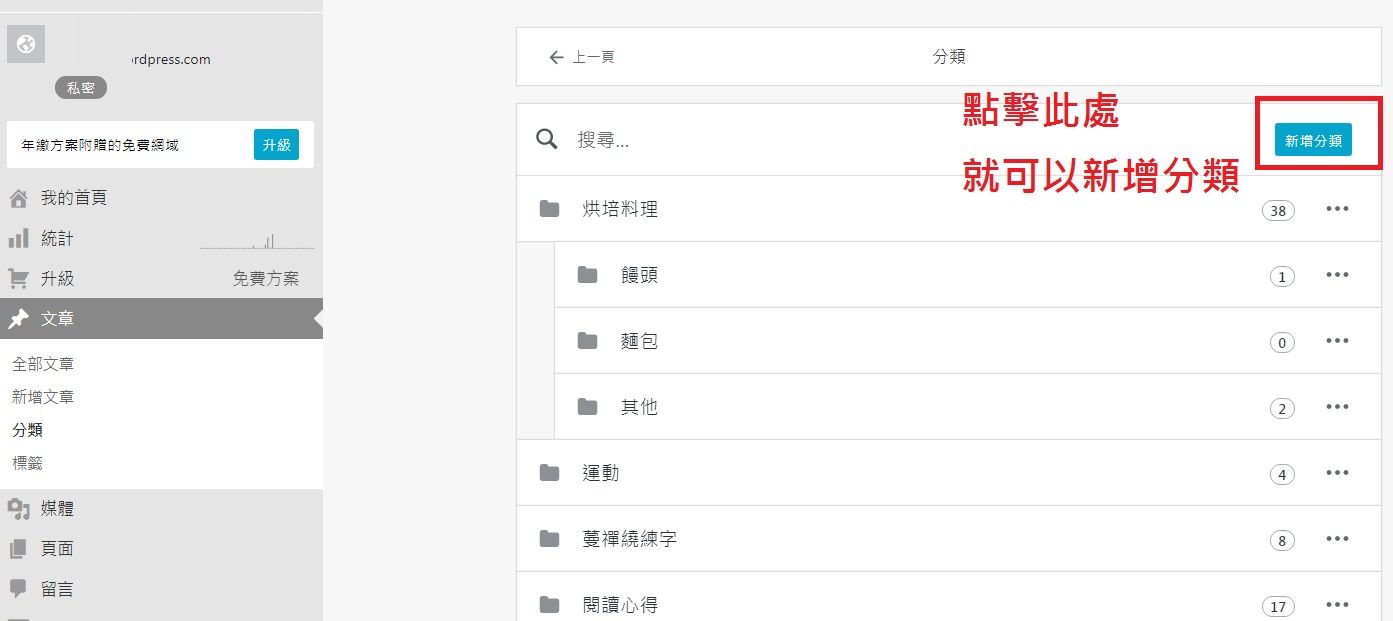
add subcategories

#Let me put a schematic diagram first, so that everyone can experience the classification at once
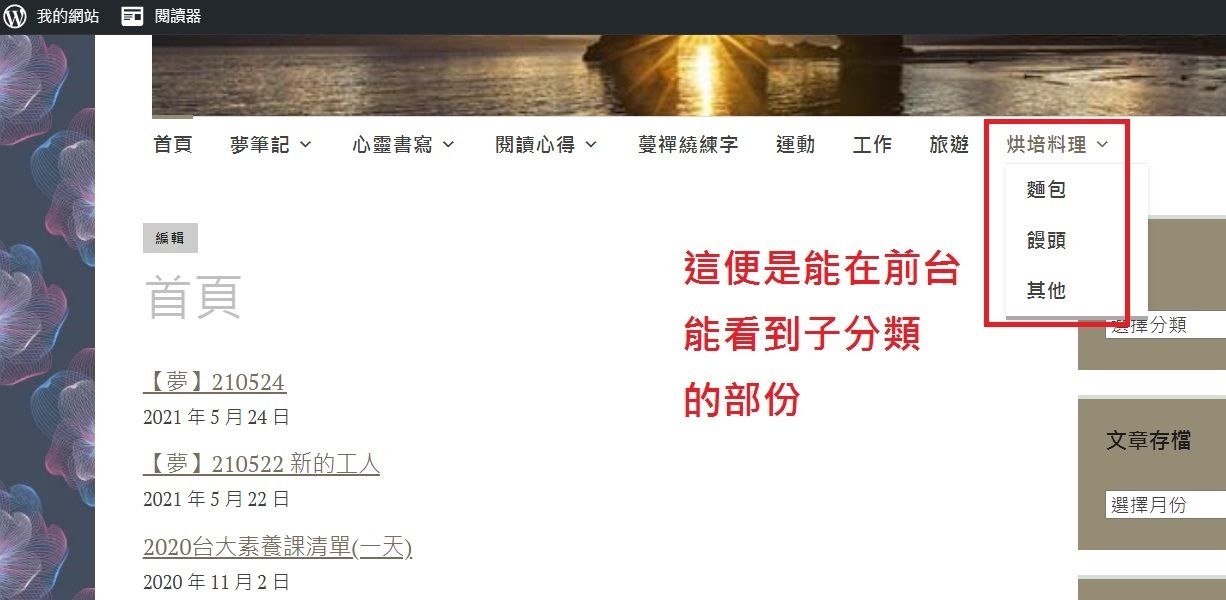
6. Write an essay

7. Set article publicity
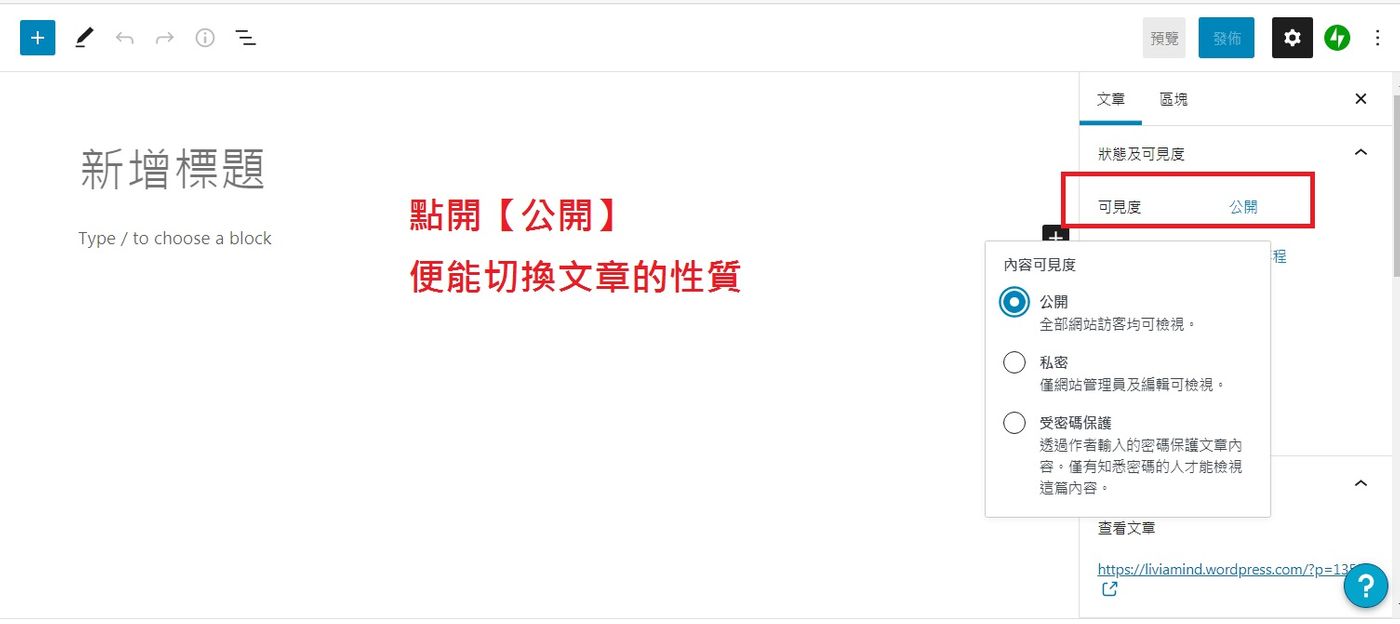
8. Set article categories and tags

9. Pick your favorite theme
From the toolbar on the left, click [Appearance], and you can see that there are many theme themes to choose from.
Advice from Man Reading Blood and Tears
You can choose any one blindfolded, first set up the whole station, and then slowly choose the scene that is pleasing to the eye for replacement
First ask for something, then ask for good
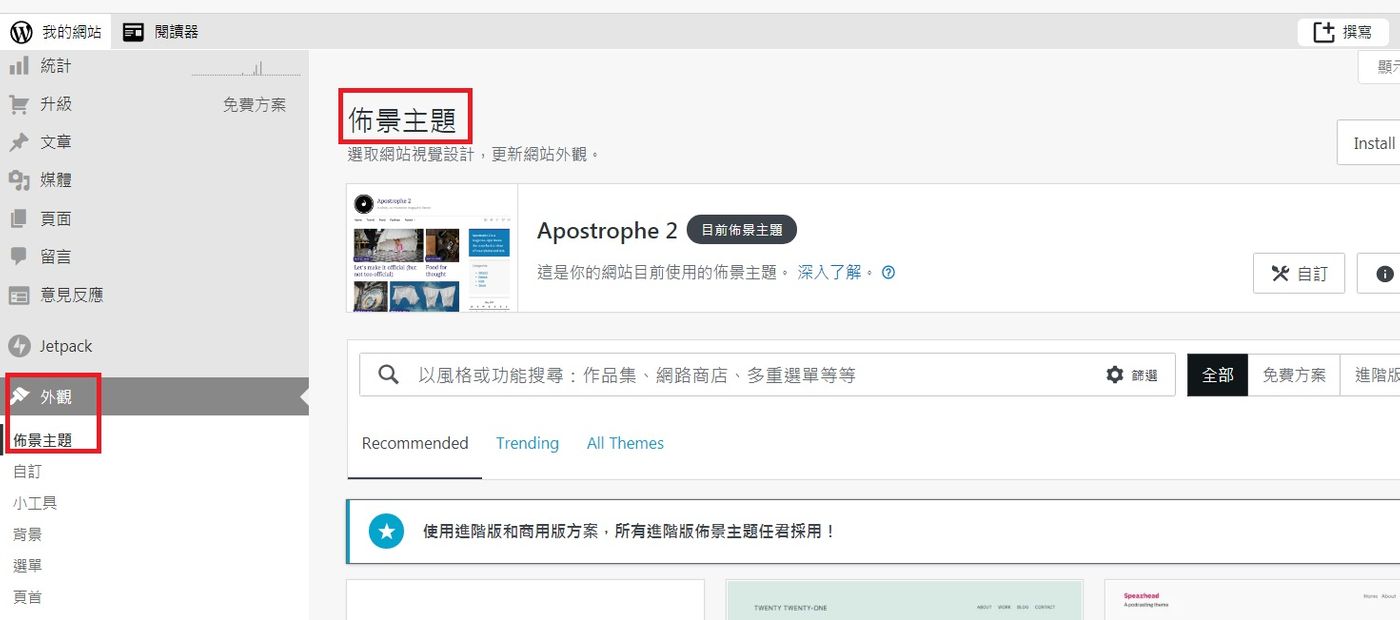
10. Create a menu bar for front-end retrieval data
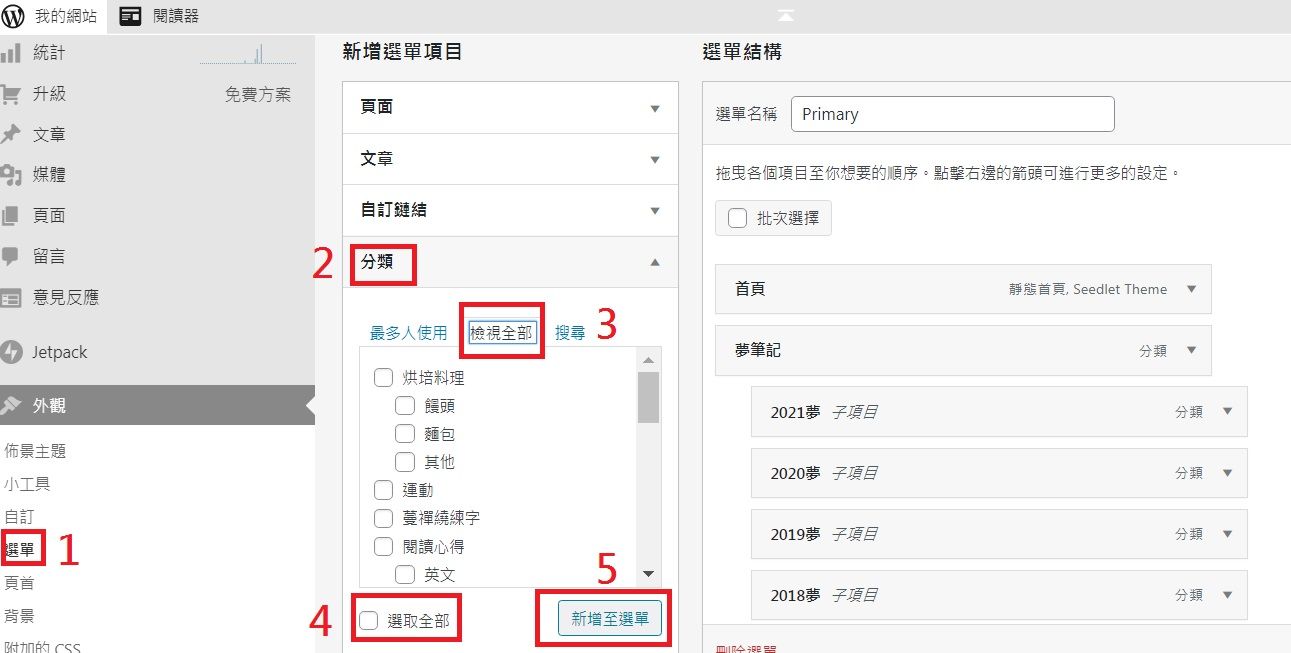
From the toolbar on the left, go to [Appearance] to enter [Menu], then click [Category], [View All], select all the categories we created in step 5, add them to the menu, and then complete the [Category] on the right. menu structure].
Finally, press [Save Menu].
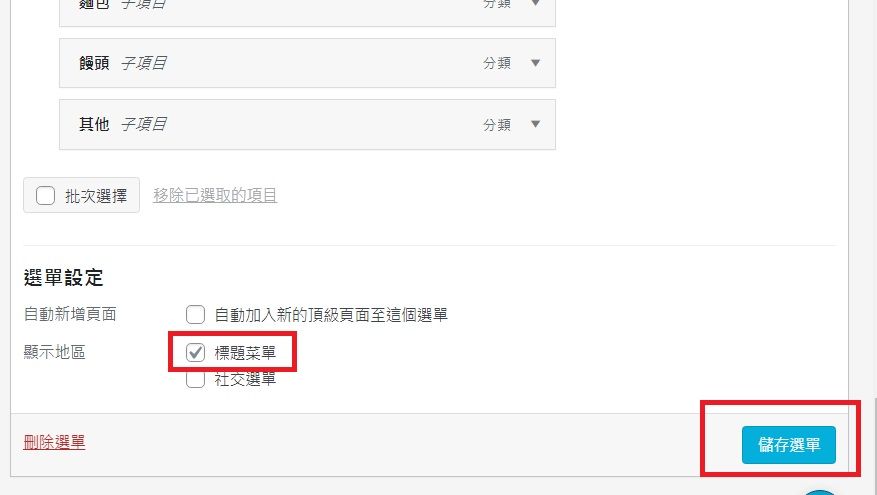
【Final product】
I have a habit of scanning and filing my handwritten accounts, so I can just pack and upload the image files. As long as you make good use of tags, you can quickly find what you have written.
At present, there are more than 600 pieces of information that have been brought in, and they are still being consolidated... (Of course, this website will not be public XD)

【Conclusion】
Once the overall structure is done, you can gradually import Google Blogger data, or paste the data from other software one by one.
The project may be very huge, but I think, for [you] in this world, [you] should be one of the top three most important!
All the fragments of past thoughts that have made [you] what you are now, or any project materials you have written, etc., have their value! Maybe one day you can look back and find new ideas!
So, let's try it out!
If you have any questions about the steps or content shared today, please leave a message to me!
Finally, I would like to share with you the finished pictures of all kinds of baking dishes that I was fascinated with back then. I didn’t recall it. I almost forgot that I was immersed in the kitchen. I also got a work table in the corner of the kitchen, where I can bake bread and work at the same time. now...

In order not to miss my new articles, please don't forget to follow me!
You can also subscribe to my e-newsletter directly, and I will send new articles to your mailbox, allowing you to arrange your own time to read without disturbing the rhythm of your life.
[Author's Introduction] Hi, hello, I'm [Man Reading]. I read books and life here, and will share slash writing experience and tools, welcome to my website to see more 👉Man reading article index
more direct Being my appreciative citizen supports me in continuing to create.
Like my work?
Don't forget to support or like, so I know you are with me..

漫談人生自媒體

我將會將此圍爐作為自己的作品portfolio區。文章類別包含「自媒體工具介紹」「架站優化技巧」「自媒體經營心得」「斜槓寫作收入」「閱讀筆記」 及 「人生雜談」。一個月文章頻率是8-10篇。歡迎訂閱圍爐作為單次打賞,抑或是長期支持我創作。
Comment…