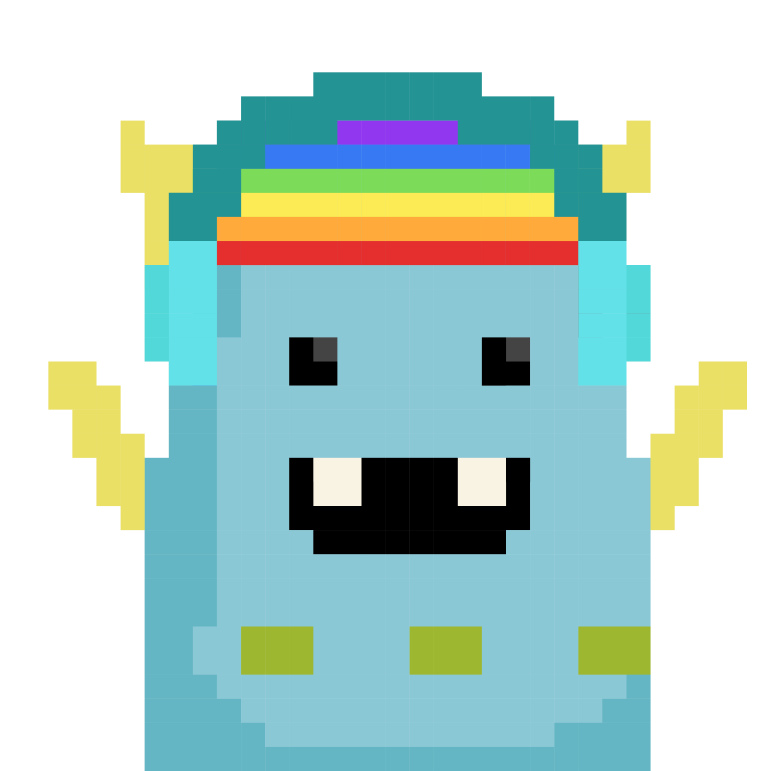
Matters 社區官方帳號 Official account of Matters Community For English community: @Matterslab Everything related to Web3
Guide|If you want to use Matters conveniently on your mobile phone, here is a good way (updated in 2023.04)
Matters.Town has not yet launched an official mobile app, but the working team has provided another way, PWA (Progressive Web App), which allows users to operate Matters on their mobile phones with an experience close to that of an app.
This article will share three ways that you can use Matters on your phone, tablet, or computer.
Mobile phone and tablet operation mode
1. Open https://matters.town/ on your mobile browser (such as safari)
2. Find "Add to Home Screen" at the bottom of the screen and click Add
3. After adding, the Matters entry will appear on your mobile page

computer operation
1. Open https://matters.town/ on a browser (such as chrome) and find the "Install" button in the URL bar
2. Press it, the PWA page will pop up, and you can start using Matters
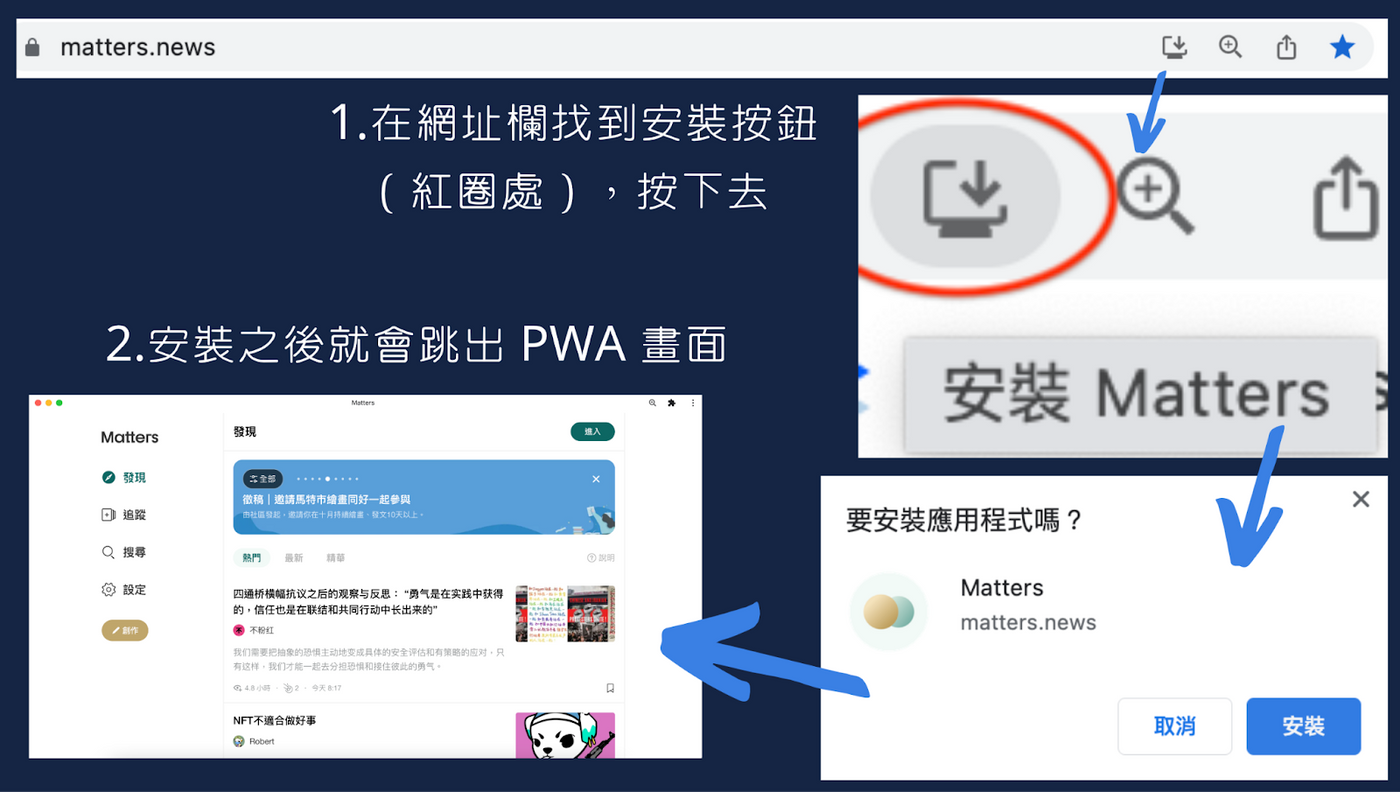
3. After the installation is complete, the computer will jump out of the PWA storage folder (as shown in the figure). You can drag the PWA to the desktop, which is a very useful shortcut!

The above is how to use Matterse PWA smoothly on mobile phones, tablets and computers. If you have any questions, please leave a message in the comment area of this article, or send a letter to hi@matters.town
Like my work?
Don't forget to support or like, so I know you are with me..
Comment…