
「𣎴去糾正觀點不同的人,克制自己的反駁慾,是情商最高的行為」 自封 LikeCoin 後援會頭號會員及會長、高重建盲粉、元祖讚賞公民2019年1月1日加入。 所撰寫之內容不歡迎任何人以任何方式截圖分發,斷章取義,斥責不雅,敬請自重。除非 tag 我或關聯文章,否則不予回應。
Tezos | Super Easy: Get started the first time you list akaSwap!
Now that the wallet is installed and the money is in hand , it's time to continue my akaSwap journey .
I'm going to put my Opensea picture on akaSwap to see if anyone appreciates it. However, the pictures in Opensea can't "transfer the words over the paper" and directly move the pictures to akaSwap for use, because they will be regarded as stolen pictures, so the pictures need to be changed.
The big guy @swiftevo introduced the use of Deep Dream Generator to change the map and put it in akaSwap. It turns out that this practice has a scientific name called "Image Style Transfer", and even middle school students (don't know which school) wrote a homework to introduce it.
List NFT to akaSwap
1. Go to Deep Dream Generator to transfer the style of Opensea's map. The steps are too simple, so I won't say much. Even if you don't engage in NFT, you can play it, it's very interesting.
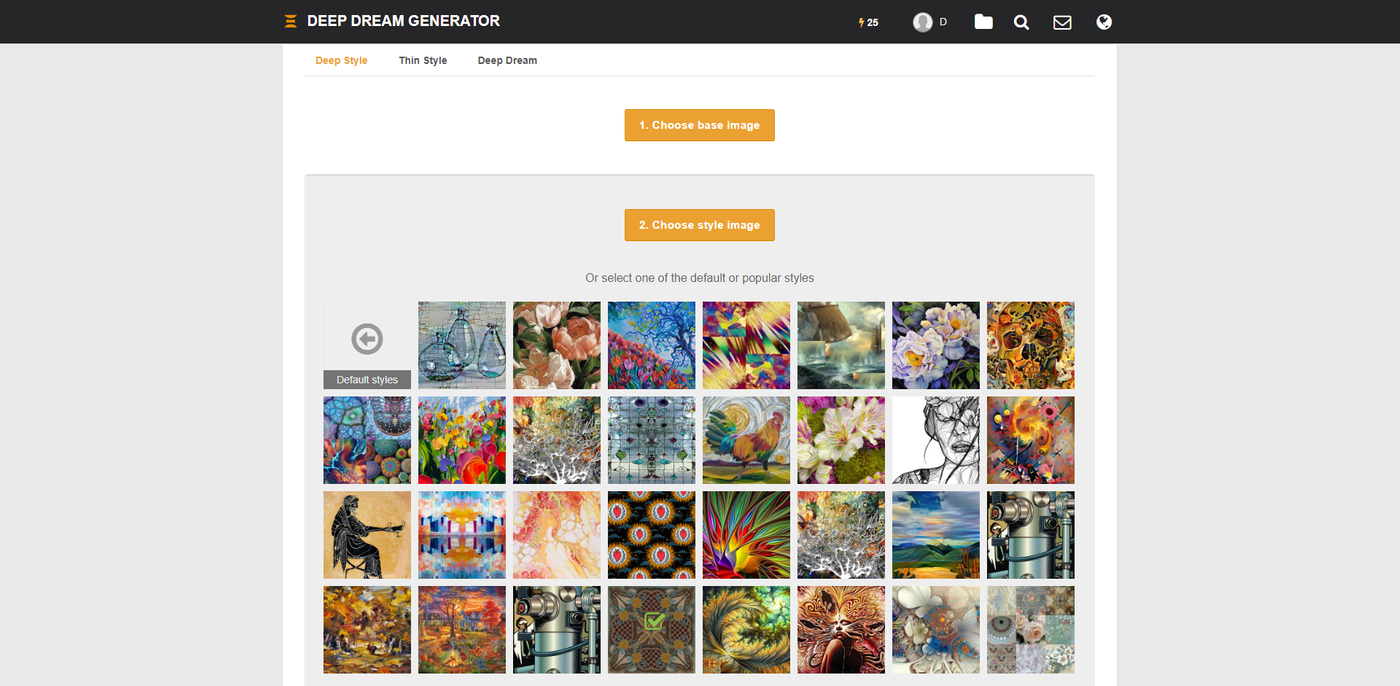
2. After making the picture, go to akaSwap and click "Connect Wallet" in the upper right corner.
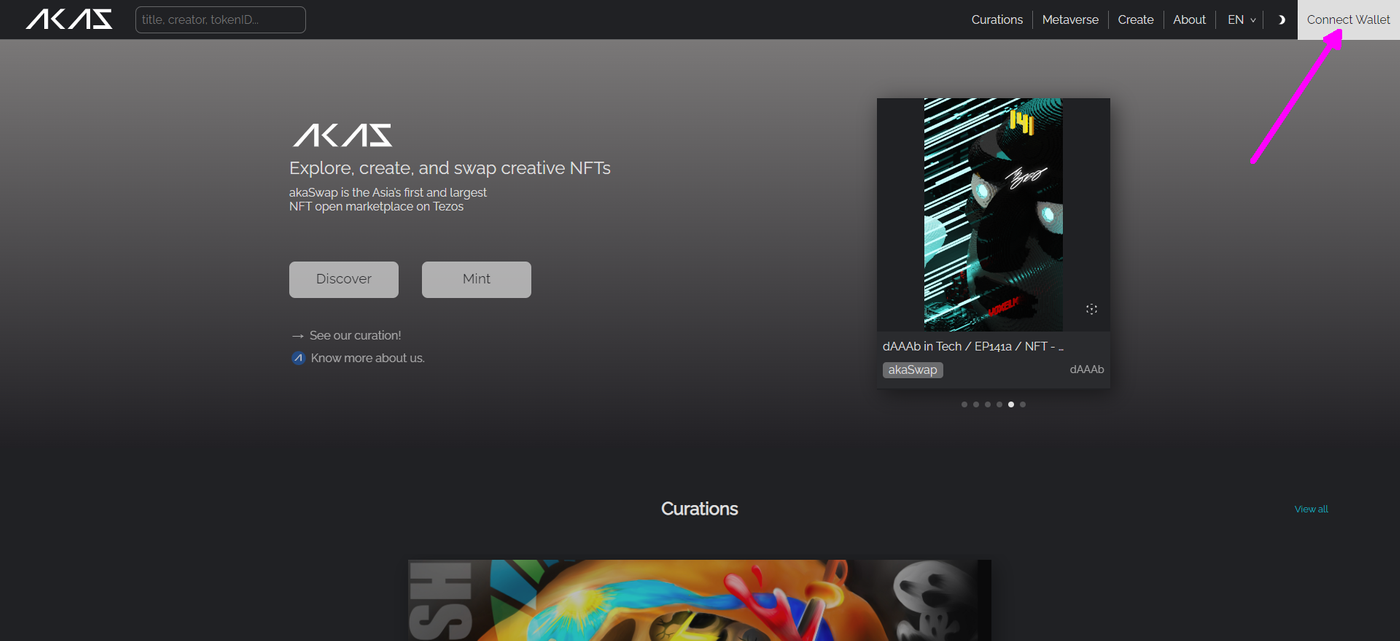
3. In the pop-up window, select Temple. Of course, if you use other wallets, you can choose other ones.
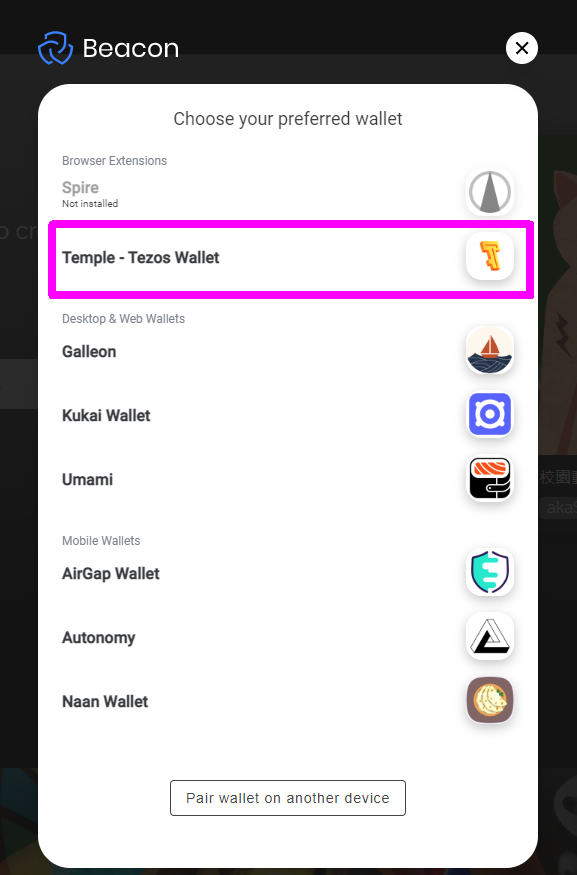
4. The confirmation connection page appears, select "Connect".
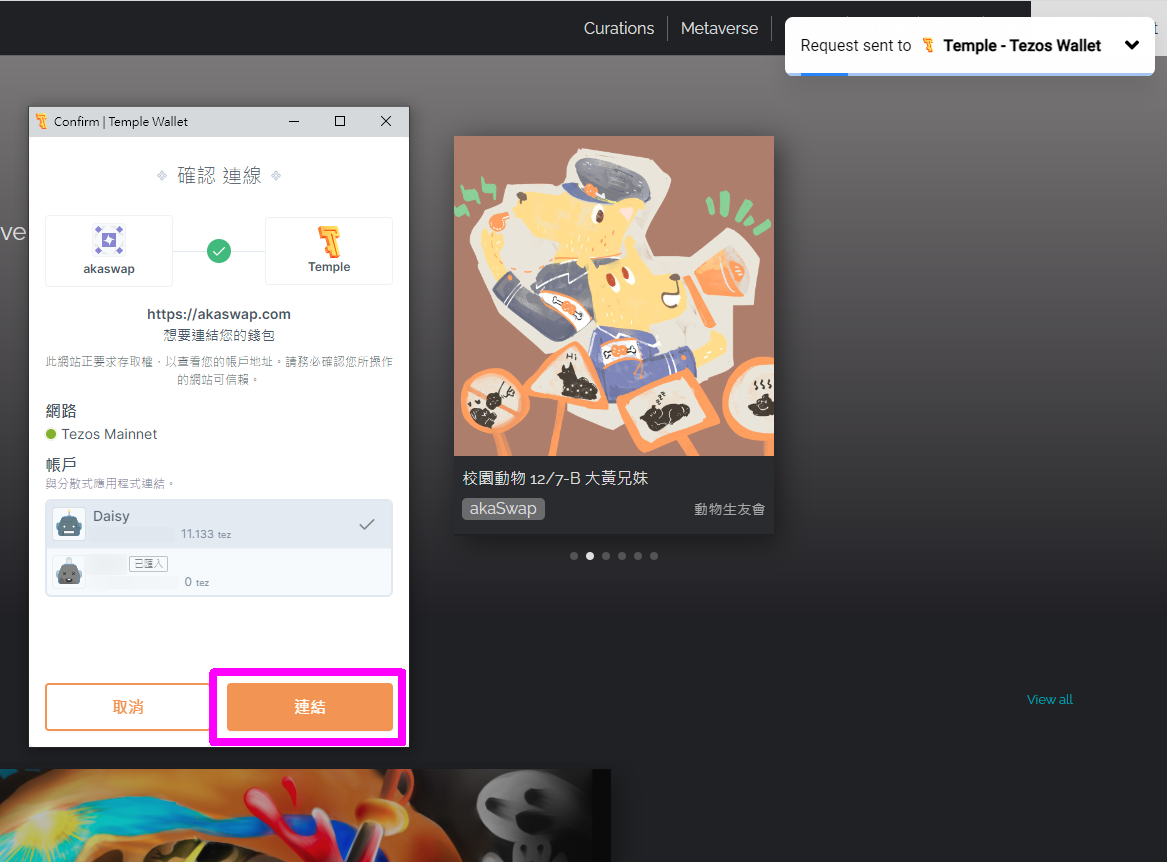
5. When you see your wallet address in the upper right corner, you have connected your Temple wallet to akaSwap. Then go to the menu and select "Create -> NFT".
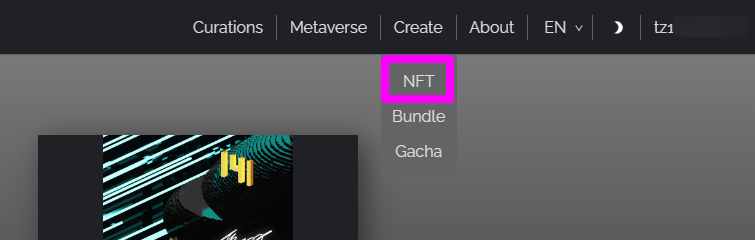
6. See the page for entering data. The top part allows you to upload your NFT. The supported formats are bmp, gif, jpeg, png, svg, webp, mp4, ogv, quicktime, webm, glb, gltf, mp3, oga, pdf, x_directory, html (zip archive). And you also need to agree to say that the work is your original work.
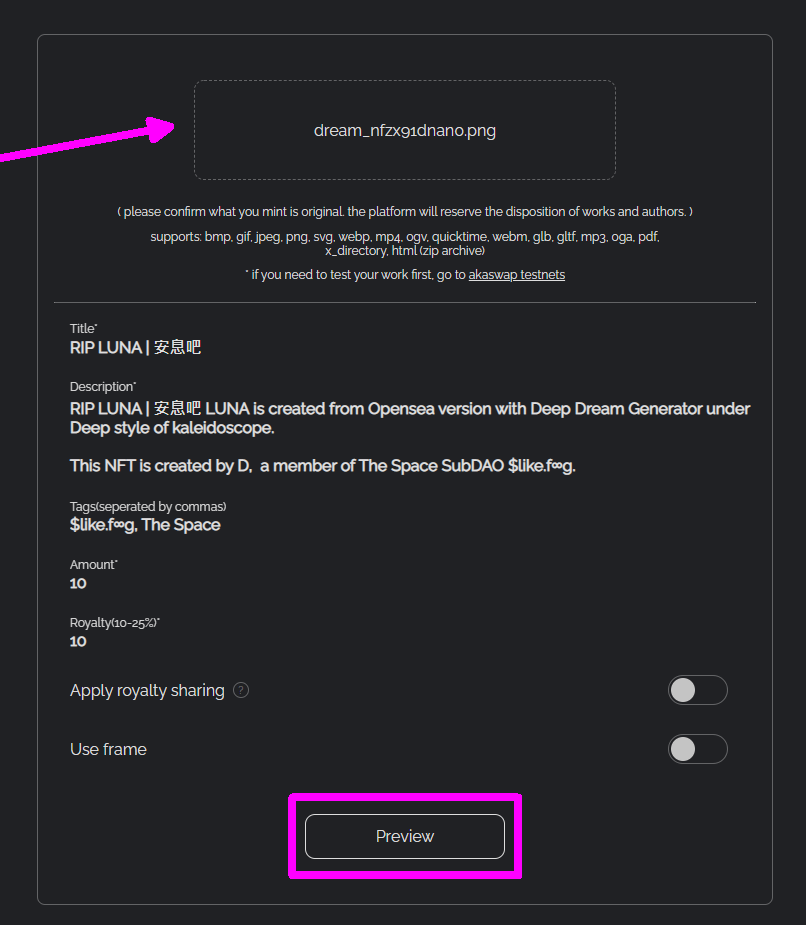
Next, fill in the information about this NFT:
- Title - the title of the work, must be filled in, no more than 100 characters
- Description - Introduction to the work, required, no more than 5000 characters
- Tag(seperated by commas) - tags of the work, each tag is separated by ","
- Amount - Amount, must be filled in, it is how many copies of your NFT you plan to mint, no more than 10,000 copies)
- Royalty (10-25%) - The royalty rate, which must be filled in. This is assuming that if this NFT is changed hands, how much royalty rate the original author will receive for each transfer
- Apply royalty sharing - royalty sharing, which means if the work has a co-author, whether to share the royalty with him/her
- Use frame - is to add a frame to the work
After filling out, click "Preview" to see if it is OK.
7. If not OK, you can press "Back" above to go back and modify the content. If you think there is no problem, press "Mint [Quantity] AakaOBJs".
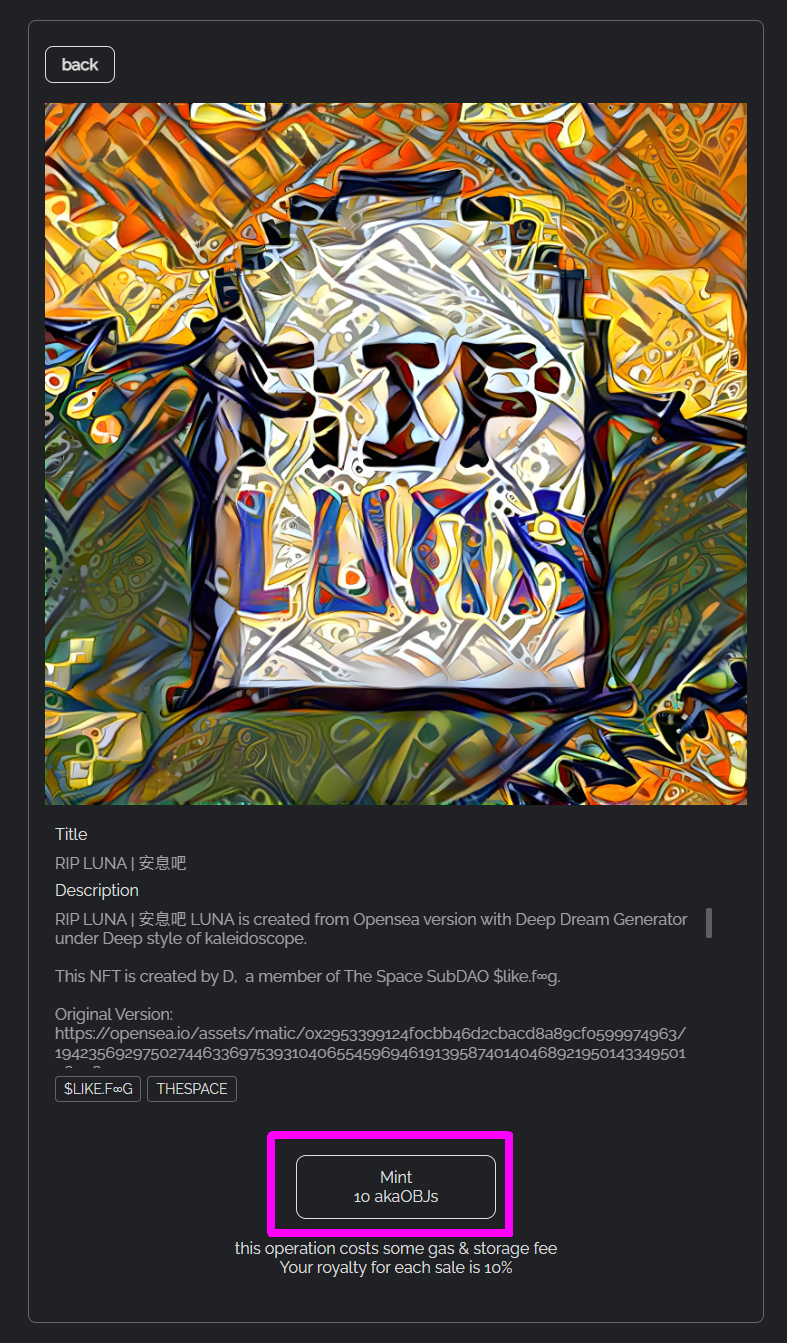
8. The screen will display In progress and a Temple window will pop up to explain the various fees required to make this NFT. Click "Confirm" after viewing.
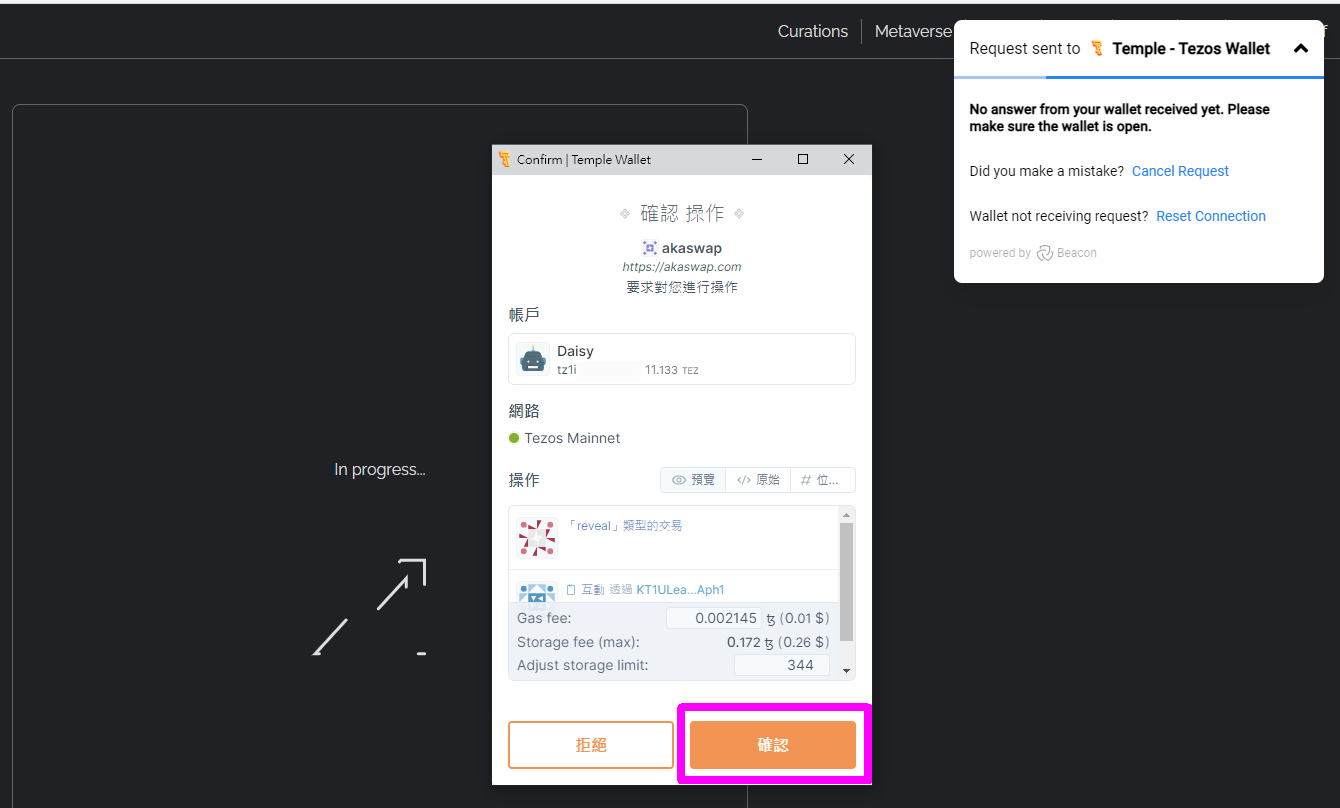
9. The system will then pop you back to the home page. Go to the upper right corner and click Wallet and click "My Page".
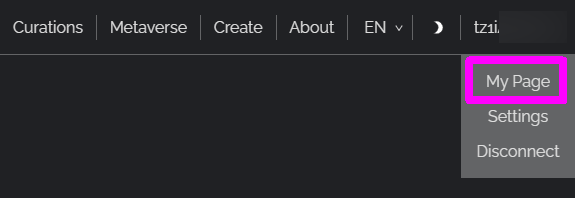
10. You will see your NFTs waiting for you right there.
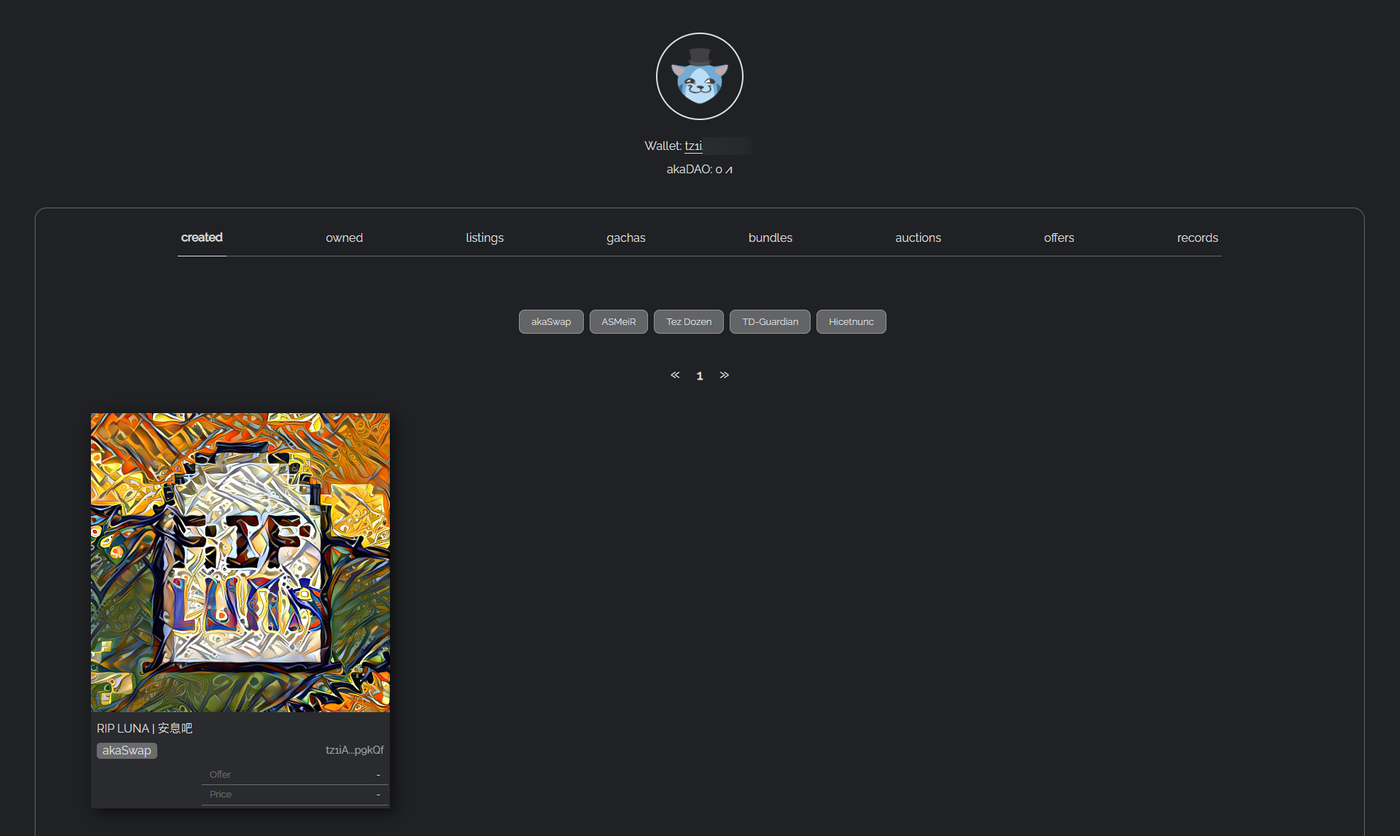
11. Go to https://tzkt.io/ to view the entire NFT production process. If you do it, you will only deduct 0.05 + 0.03 TEZ (the token code is officially $XTZ) or something. It’s so cheap to laugh!
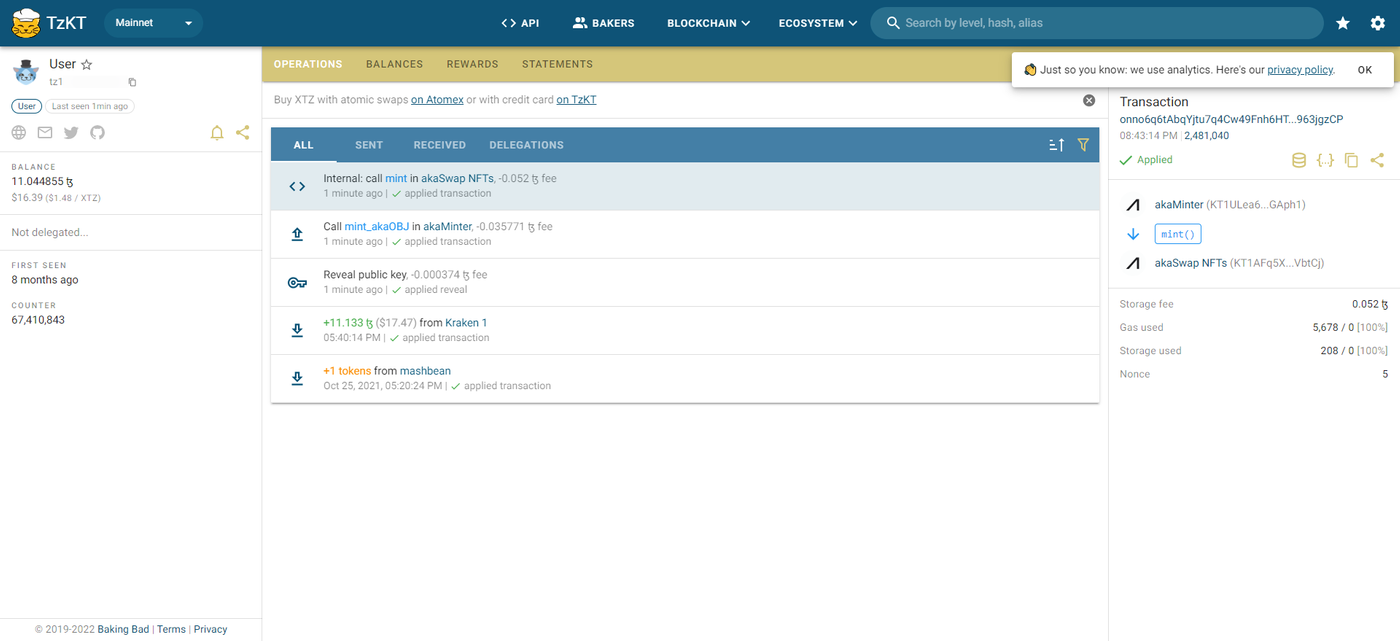
12. Go back to the NFT page and you can see Not for Sale because the pricing has not yet been made. This point I need to discuss with the boss how to do it, so I will not do it for now.
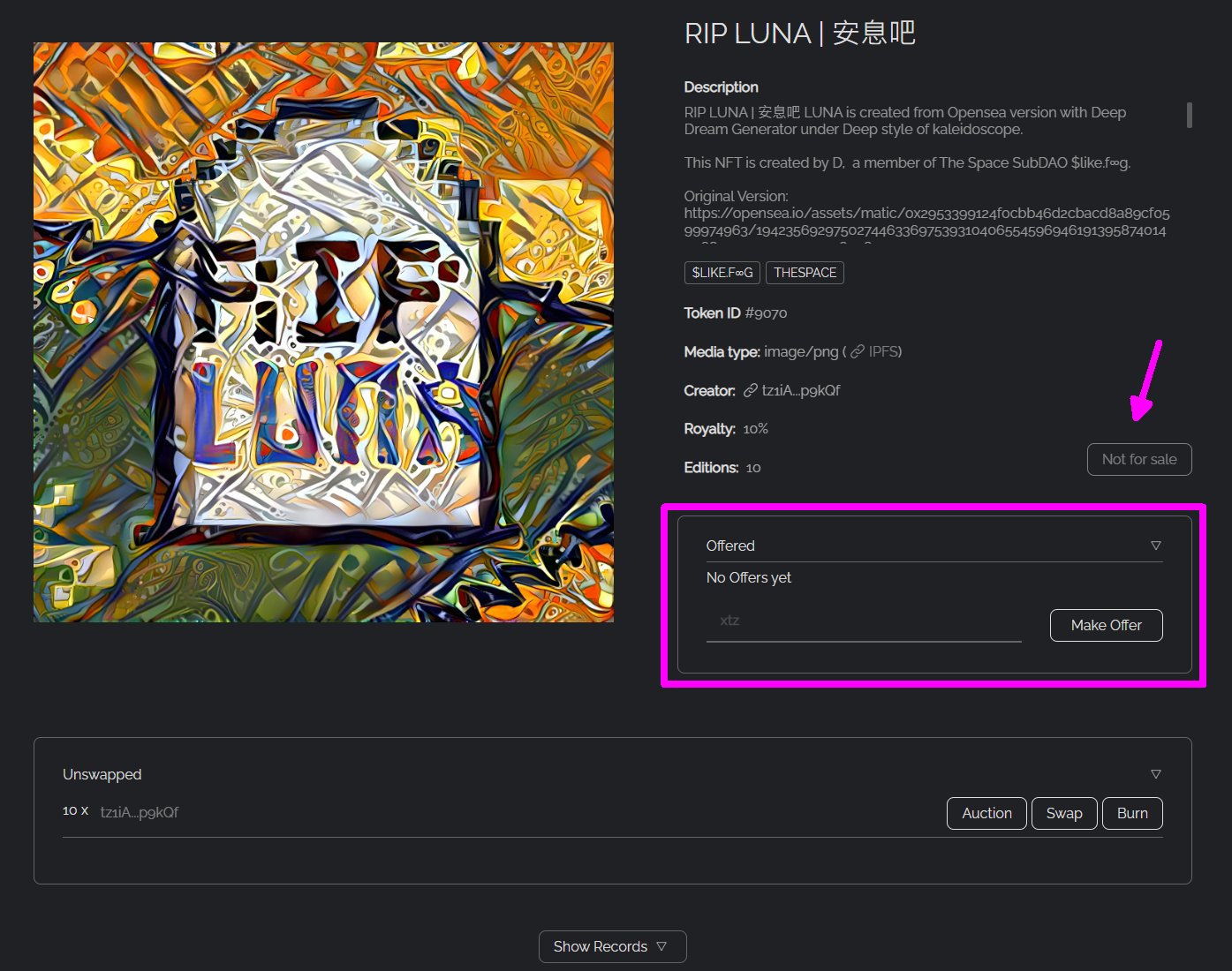
Set email and avatar
You will find that in the above step 10. There is an animal picture on your avatar. How can you set it up?
13. Go to the position shown in step 9. and select "Settings". You can enter your email and let akaSwap tell you about the transaction. As for setting avatar and profile, click "this tutorial" in Profile picture and information.
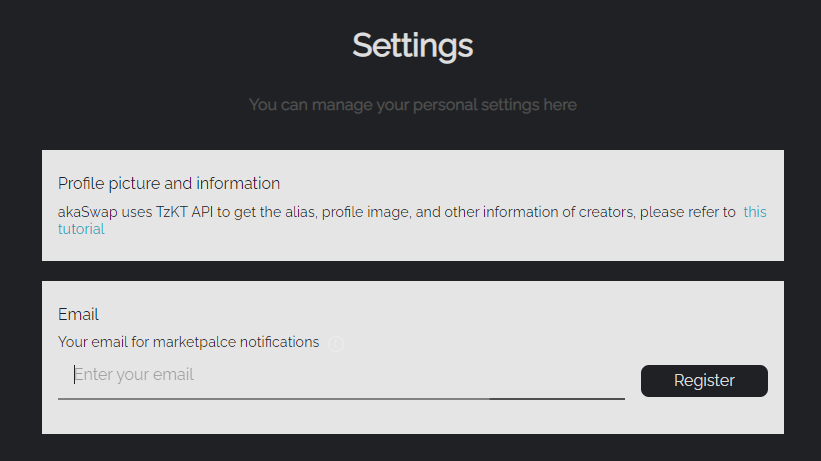
14. The How to link your tzkt account? page appears explaining the entire procedure. Simply put, transfer 0.003521 tez to the wallet address tz1YUigABASqRUWAG97qHfHwYkYEGDk9q2Qv, follow Baking Bad Twitter account and fill in the TzKT Listing Application Google Form.
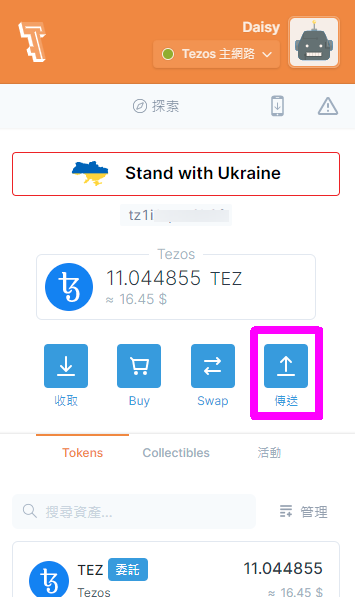
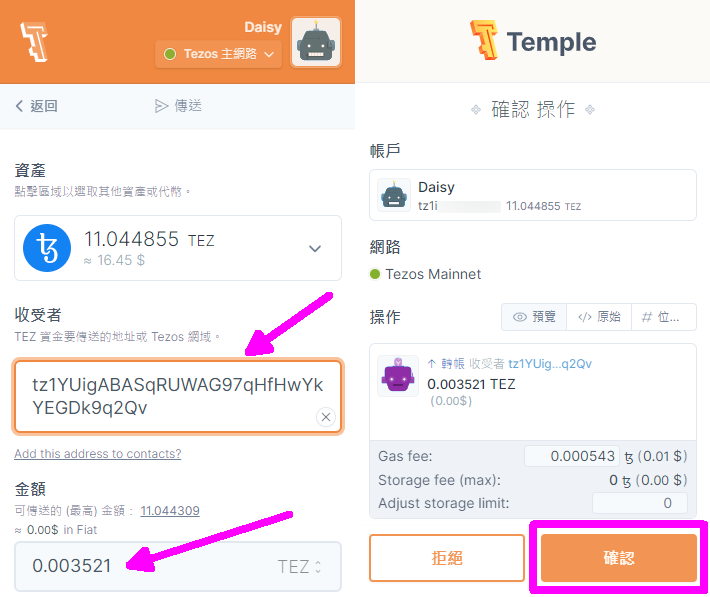



@陈姸名In the last article , I introduced the Supporter.tez seed art fund information provided by @bean paste, basically to give you start-up capital to show your feet on akaSwap, so that you don't need to buy coins. Want to put your NFTs from The Space on akaSwap for sale? Come and try it! Matters also has a lot of people who have written articles on akaSwap , I have to study it again, eh.
Like my work?
Don't forget to support or like, so I know you are with me..
Comment…