Community Announcement: Introducing the Translation Function | “One Click, Different Languages”
Recently, many members of Matters may have noticed that more and more content creators with diverse cultural backgrounds from around the world are joining Matters. We always embrace and celebrate creation in different languages. To promote understanding and communication among our readers, we would like to once again introduce our Translation function on the article page.
On each article page, you can find a Translation button below the title of the article.

When you click the Translation button, the article will be translated into your display language. If you would like to view the article in the original language, simply click the Translation button again. You can manage your display language in My Page > Settings > Language.
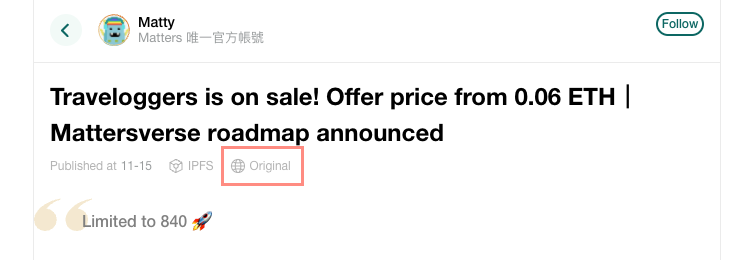
Currently, the system supports translation from various languages to English and Chinese. More languages will be available soon. Check out the Translation function now and unlock more wonderful content on Matters!
