🌰 Medium Tips|How to apply navigation bar, featured page, and tags

In 2019, I wrote "✍️ Medium Feature pages with Tag " to share the use of Medium; I received letters in the past few days asking about related settings, and decided to cut in from a different angle and write a new one!
→ Go to Medium to view the larger image.
Give a chestnut 🌰 series of articles
Readers suggest that the Medium teaching series is divided into segments, which is better for absorption and entry🥣
before the start
It is recommended that you are ready for Publication before starting! If you haven't created it yet, you can refer to < ✍ Medium Publication Settings >.
Set the tag of the article
When writing or modifying an article, select Change tags in the settings to change the tags. You can enter up to 5 tags. These tags can be used as filter conditions, allowing you to better manage articles.
How to set tags for articles
Click on the upper right corner (three dots) of edit article mode and click Change tags to open the Tag setting field. Entering from More settings can also make Tag settings.

Tag setting suggestion
Since Medium is still mainly in English, Chinese articles are more difficult to find on the site. It is recommended that the language family and audience of the article are all Chinese authors, and at least one of the tags should be set to "Chinese". In this way, when other users directly search for the "Chinese" Tag, they can be seen!
I often use Chinese tags to find other Chinese authors, otherwise I rely on Google to find them with chronological ordering.
Top writer
In the introduction of some authors, you can see the participation in the Publication, and " Top writer in __________ ". For example, I am currently Design and Art The Top Writer of Feminism, when I was free, I wrote another article and sent it to other places. At the same time, I became the Top Writer of Feminism.
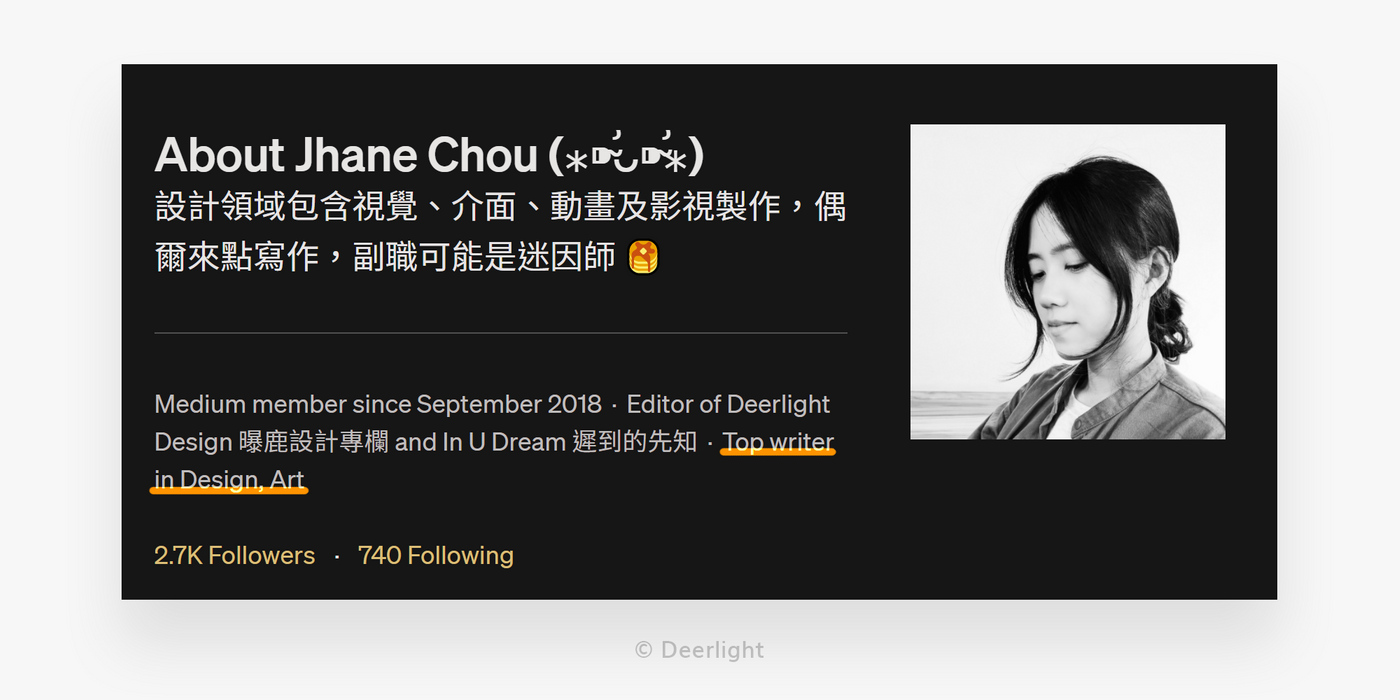
Getting the Top Writer requires thought and know-how, and once re-allocated all the article tags in one go (because nearly 100 articles had been accumulated at that time), so it is also very important to plan the use of tags! As for the tips for downloading tags and getting Top writers, I will share them later when I have the opportunity.
In short, Top Writer is an encouragement for me to continue operating in this field, and it is also a small embellishment in my personal introduction!
Create Feature Page Feature Page
After the article is tagged, you can then create a Feature Page!
Create Feature Page
Click on Publication's avatar and select Feature pages.
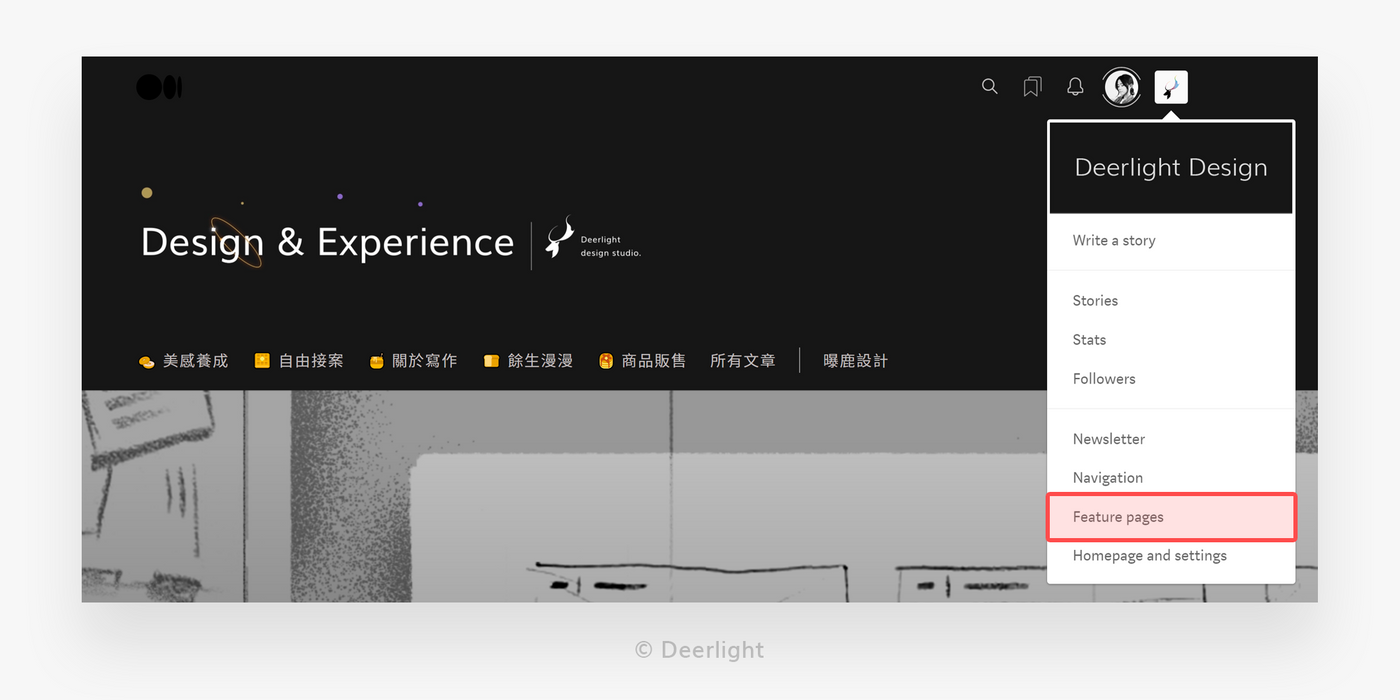
Click New feature page to add a new Feature page.
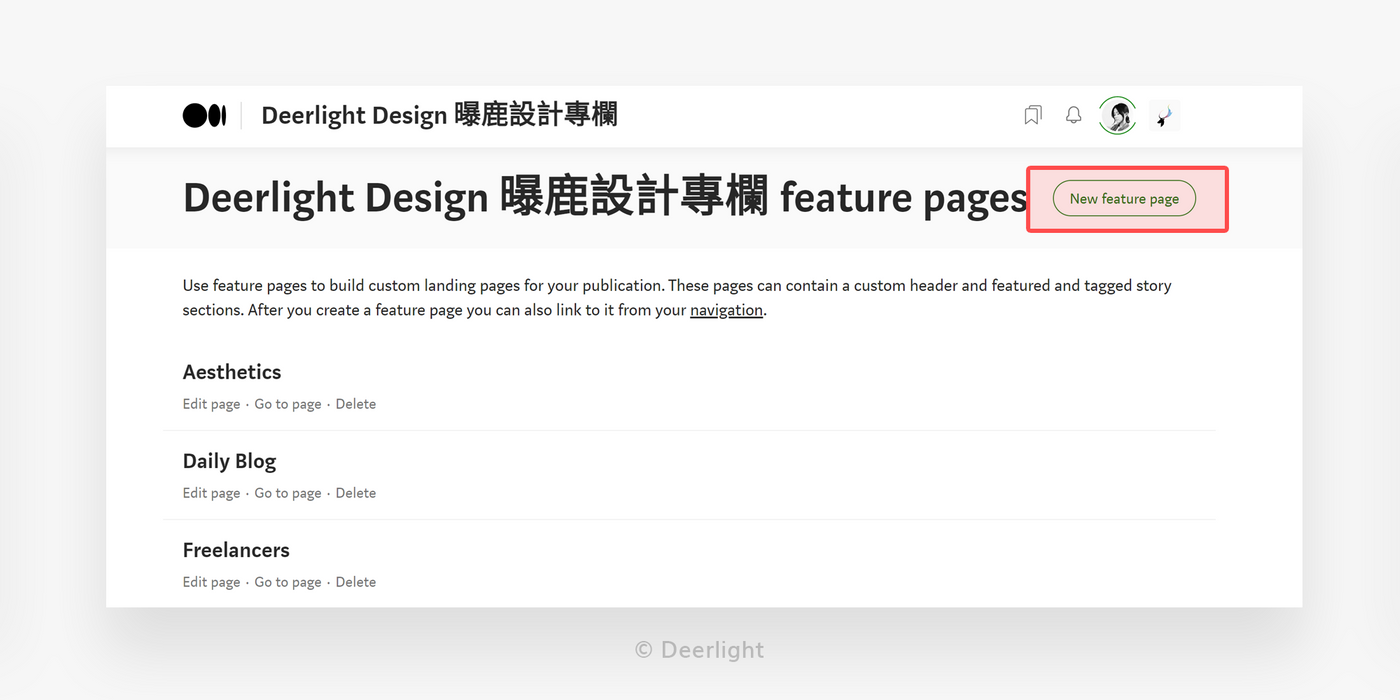
Configure Feature Page Basic Information
Basic information is set in the upper part of the page.
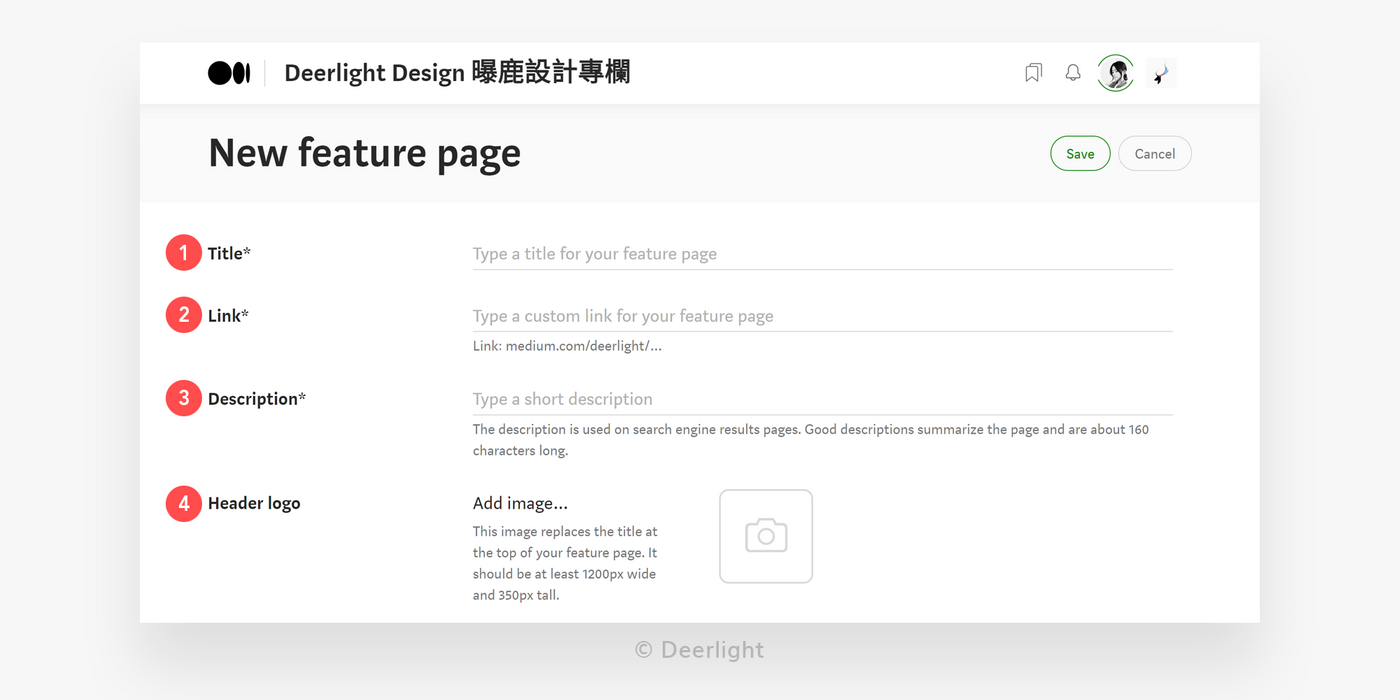
- Title: title
- Link: link
- Description: description
- Header logo: Masthead logo
Set Feature Page layout rendering
The bottom half of the page sets the layout rendering.
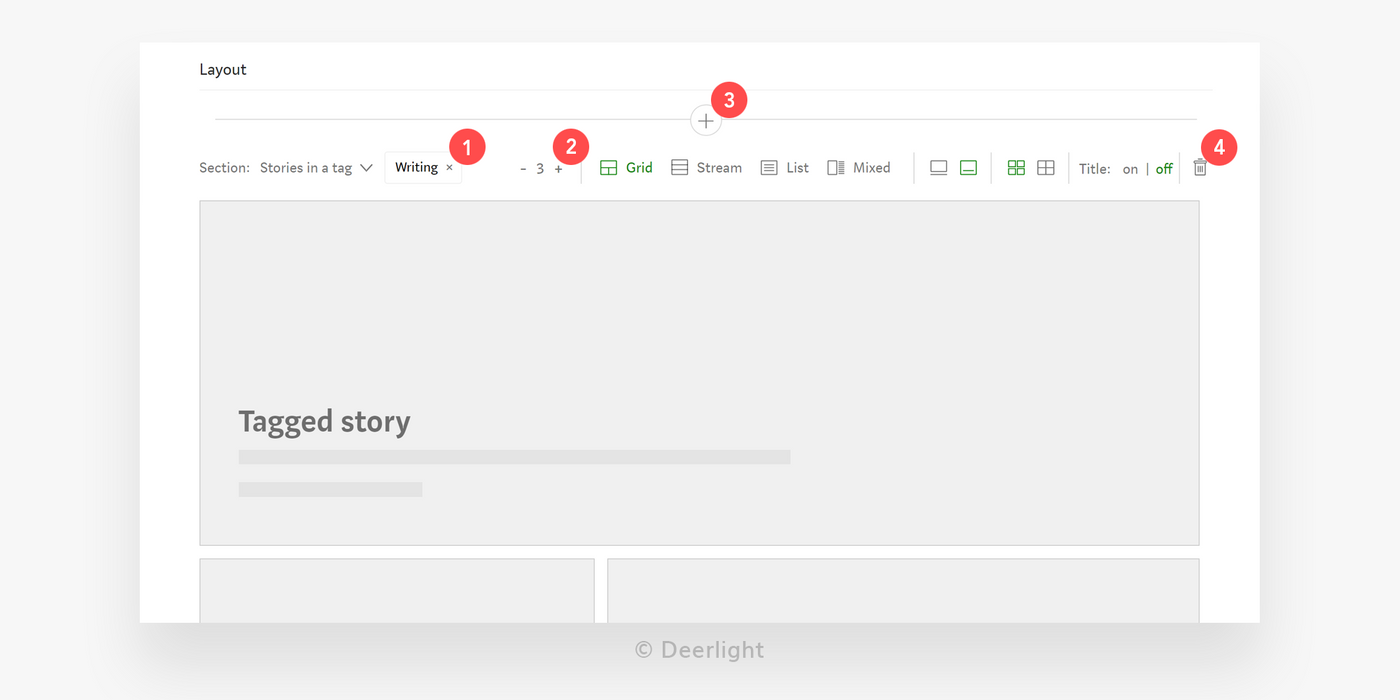
- section: There is only one layout type in a Section. Take this demonstration as an example, please select "Stories in a tag" and enter the Tag you want to filter
- Stories: Displays the number of articles
- Add Section: Add Section
- Delete Section: Delete Section
After completing the Feature Page settings, you can save it, and then we will create multiple Feature Pages according to the needs, but for now, please complete one first, and confirm that it is displayed successfully before continuing to create other Feature Pages.
Set the navigation bar Navigation
Next, we will set the navigation bar Navigation!
Enter the navigation bar Navigation
Click on Publication's avatar and select Navigation.
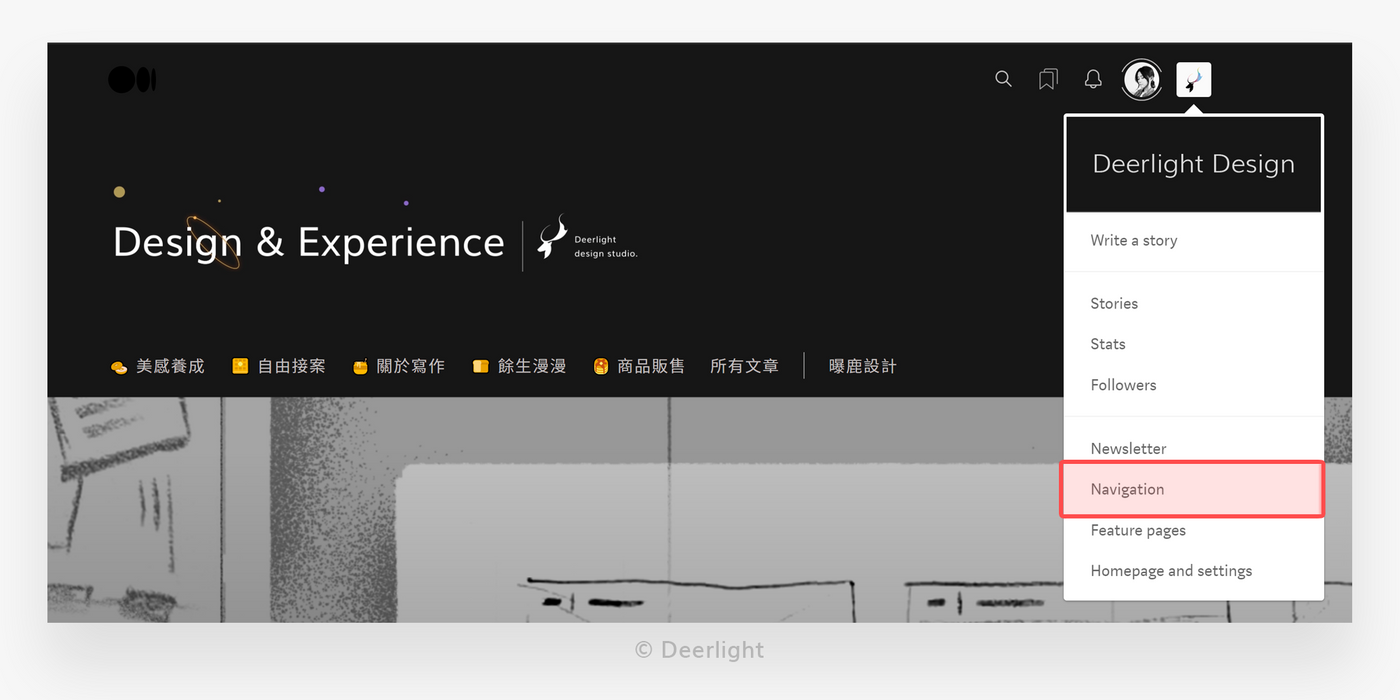
Set the navigation bar Navigation
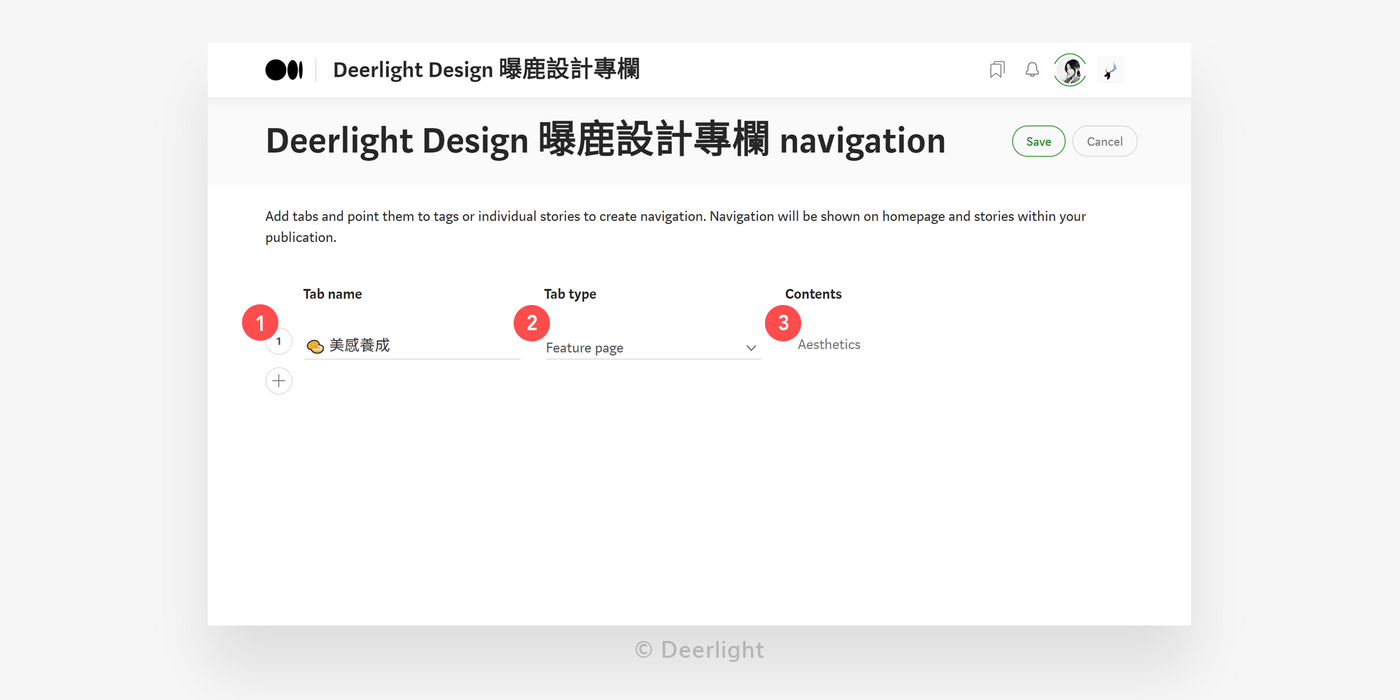
- Tab name: Navigation column name
- Tab type: Project type, take this example as an example, please select "Feature page"
- Contents: Click to select an existing Feature Page
After completing the settings, save it, and then go to Publication to see if it is successful! The Navigation settings and presentation effects of this column of Deerlight are attached below.
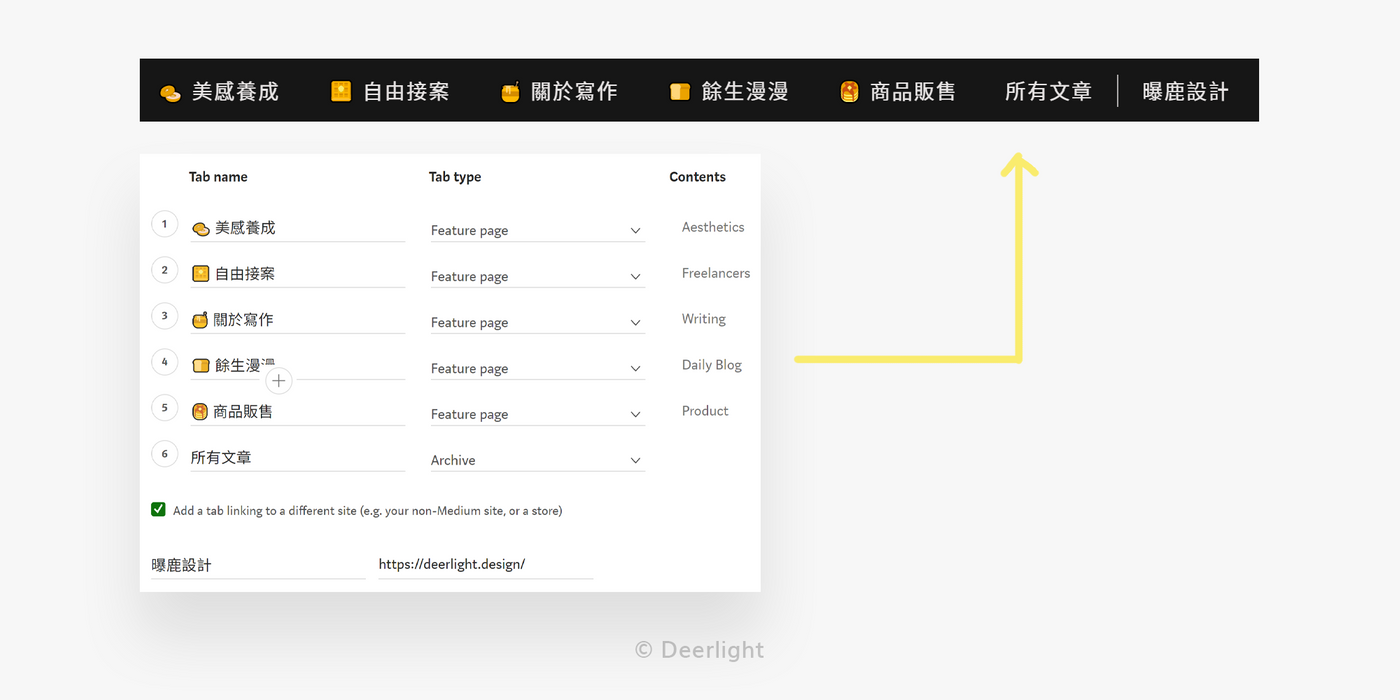
The last thought
I go back and read my own articles every one or two years and find that there are so many places to improve!
Whether it is visual presentation, reading experience, or even returning to the most basic text communication, it can be further optimized. The reason for this article was a letter from someone asking, and I found out that the article I wrote earlier was not clear enough, which gave me the motivation to write another one.
Thank you and all of you who keep reading the article :)
SUBSCRIBE AUTHOR ✶ SUBSCRIPTION
Subscribe to me through this link ( Medium account only) Whenever I publish a new article on Medium , a notification will be sent to your mailbox synchronously, inviting you to participate in my every moment! You are also welcome to read the article guide to learn more about this column and me :)
The article was first published on Medium , and the version I'm currently reading is the synchronous version.
Thank you for your reading and support, any questions are welcome to communicate with us| imjhanemi@gmail.com
Like my work? Don't forget to support and clap, let me know that you are with me on the road of creation. Keep this enthusiasm together!

- Author
- More