[Windows, Office, Browser] Application of shortcut keys
When we use the computer, because we mainly use the mouse, we will rely on the operation of the mouse; but in fact, through some keyboard shortcuts, some unnecessary operations of the mouse can be avoided. Learning such skills can not only increase your ability, but also improve your efficiency.
Common skills for Windows, Office, and browser screens
Ctrl+A: Automatically select the entire screen content
After the circle is selected, press Ctrl+C: Copy the circled content
After encircling the range, press Ctrl+X: Cut the circled content
After encircling the range, press Ctrl+V: Paste the copied/cut content
Ctrl+F: Find text on the page
Ctrl+P: print
F2: Change name
Window key + M: Minimize all current windows (receive them all)
alt+tab: can switch between different running programs (you can use it at work...shhh)
Office Universal Shortcuts
Ctrl+H: Find the text on the page and enter the content to replace
Browser General Shortcuts
Ctrl+Shift+S: You can take screenshots of the browser screen (common to Firefox/Chrome)

F12: Enter developer mode
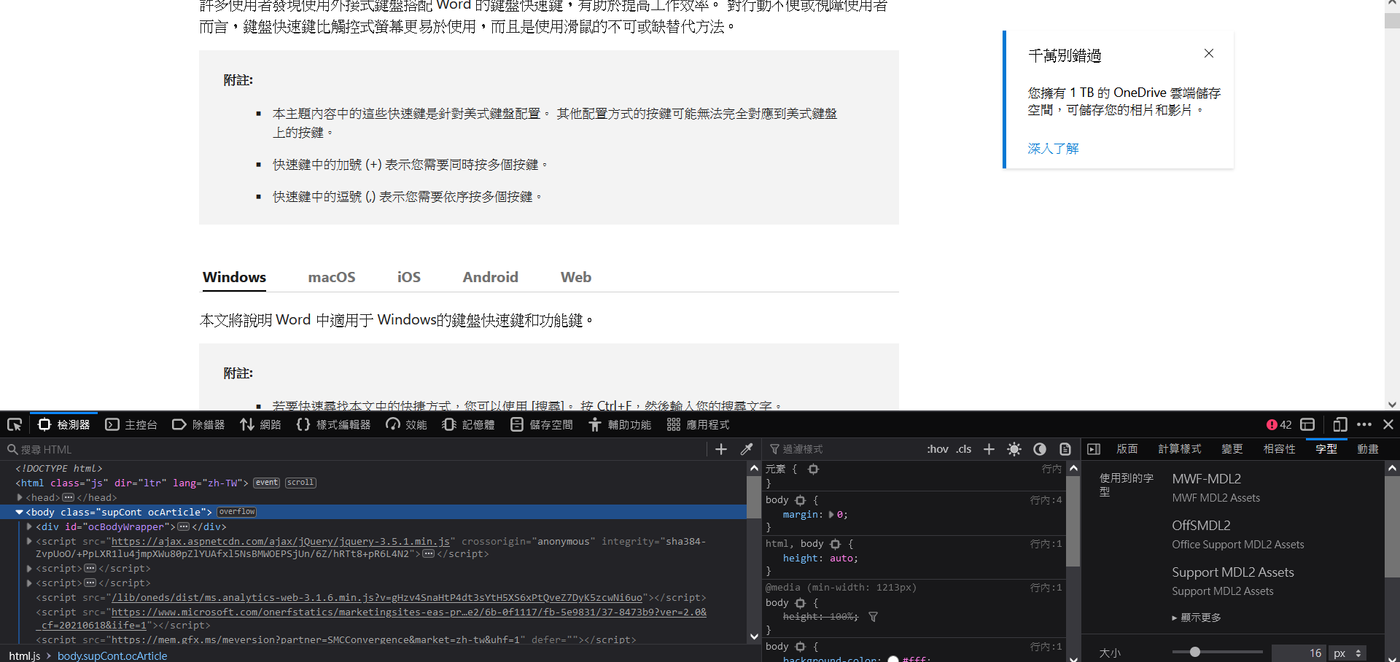
Ctrl+Shift+Del: can clear data (common to Firefox/Chrome)

The above is the application of [Windows, Office, browser] shortcut keys, I hope it can help you
References
Like my work? Don't forget to support and clap, let me know that you are with me on the road of creation. Keep this enthusiasm together!
