[EXCEL] Duplicate header row/column printed per page
IPFS
For some people who may print a lot of data, they may want the title column/column to appear on every page, instead of manually adjusting and doing such a troublesome thing, here is how to easily set this part.
※The following examples use Office 365 as an example
Step 1 Enter the "Page Configuration Tab"

Step 2 Select the range you want to print duplicates
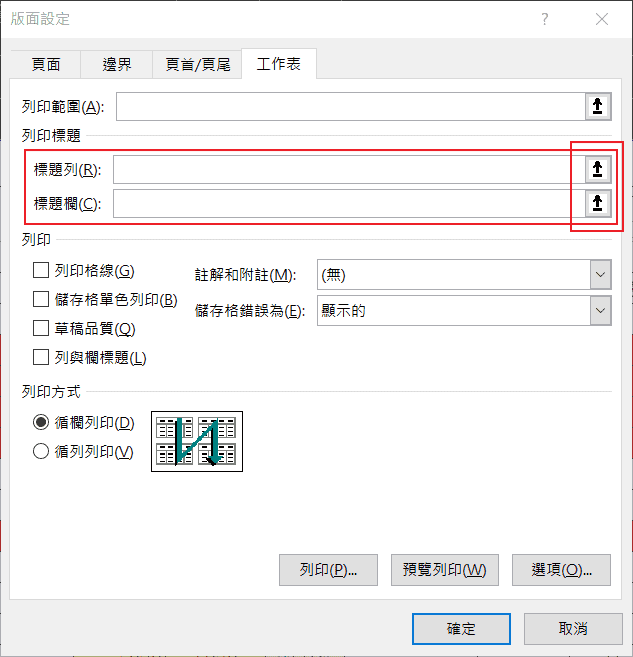



The above is the title row/column that is printed on each page of [EXCEL], I hope it can help you
References:
Repeat the printing of a specific row or column on each page
Like my work? Don't forget to support and clap, let me know that you are with me on the road of creation. Keep this enthusiasm together!
