Reading Bigen|Add NFT collectibles to the Little Fox Wallet App, and the mobile phone becomes an exhibition hall
This article will demonstrate the three channels for viewing Fanggezi vocus and friends NFTs (VAF for short). During the process, I went to the TOFUNFT sub-market to visit, and finally brought the concept back to the OpenSea platform to make it.
■ Grid backstage
Last night was the day when the square VAF "freezer" was launched, which means that the appearance cannot be viewed yet, and the "dormant" characters in the "wake up" need to be "awakened" at a certain time. When I write this, the movie " Prometheus " begins to appear in my mind. s " screen.

■ Tofu Exchange
In addition to viewing in the [❶square background ], we can also go to the VAF secondary market [❷ TOFUNFT ] exchange in the future.
Since VAF is minted on the Arbitrum chain, you must first add the corresponding network to the little fox wallet (Editor's note: If you have not installed a wallet, or are not familiar with adding a network "manually", see this tutorial for details), extremely lazy The human method is to enter the Arbitrum One Bridge to trigger the signing action, and the local method of steelmaking is to enter the value by yourself:
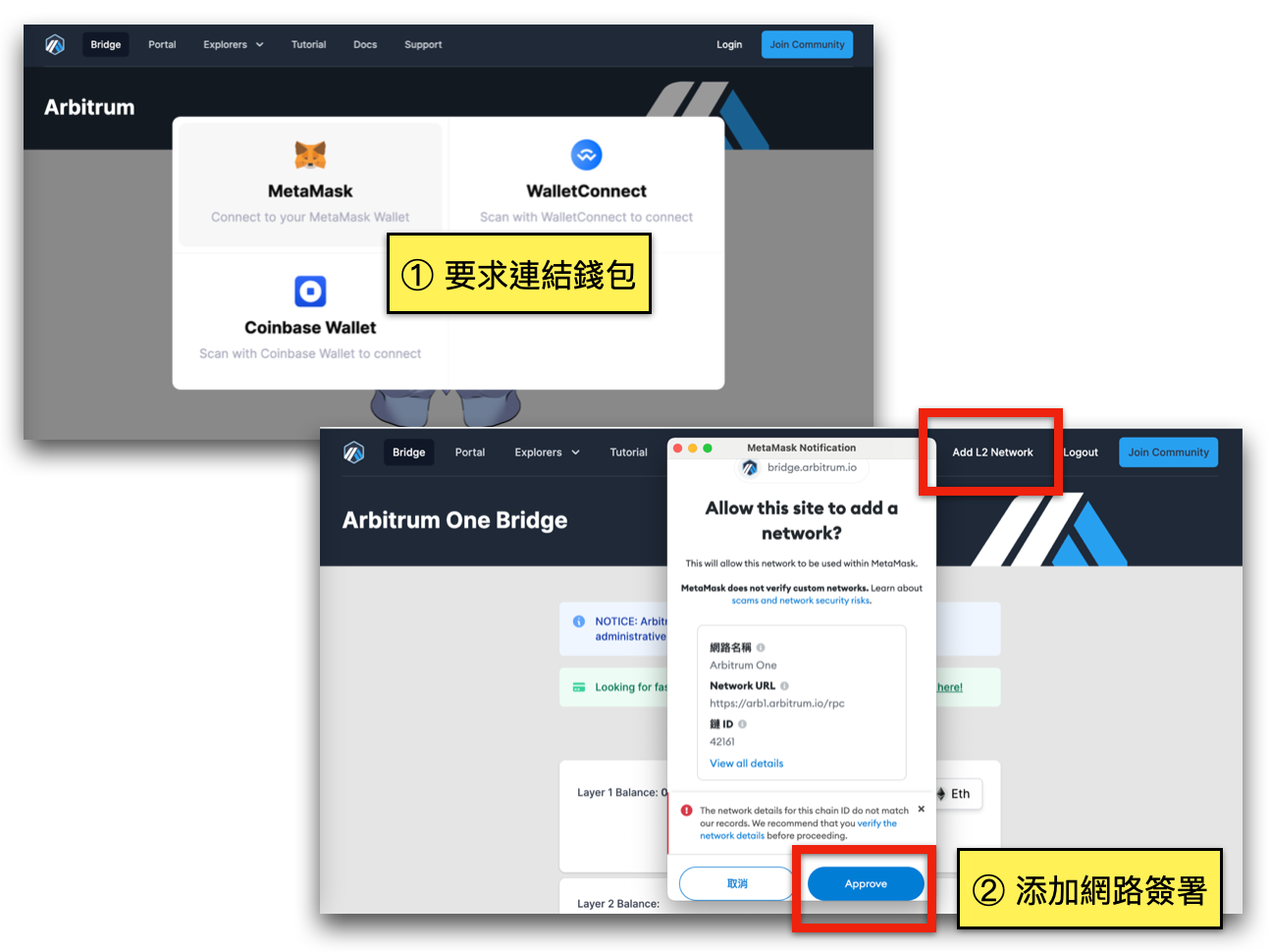
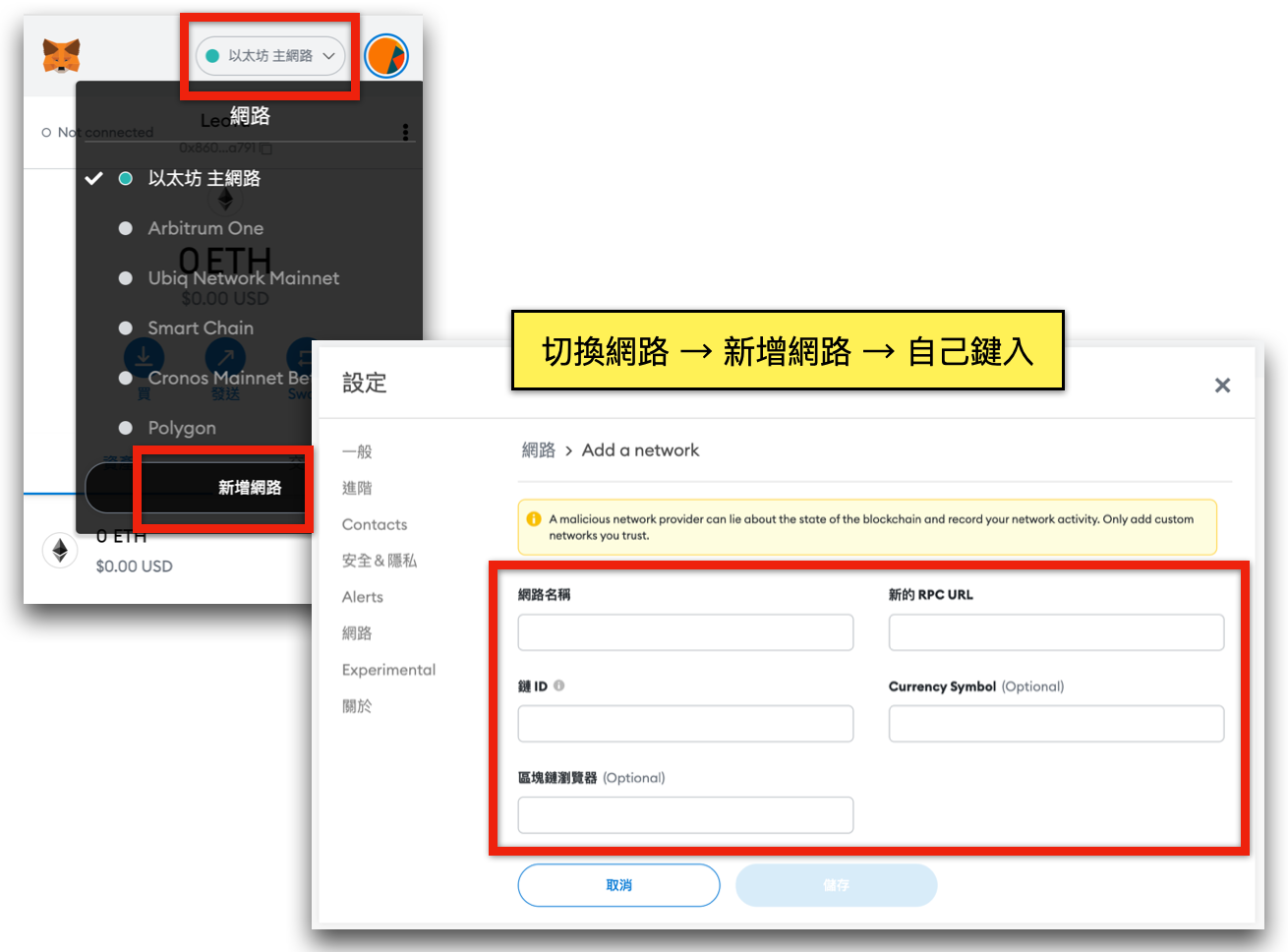
◍ Network name: Arbitrum One ◍ Network URL: https://arb1.arbitrum.io/rpc ◍ Chain ID: 42161 ◍ Currency Symbol : ETH ◍ Blockchain Explorer: https://arbiscan.io/
*
Everything is ready, you can finally come to "eat tofu"!
Switch the network to Arbitrum One, enter the TOFUNFT exchange, click on the avatar in the upper right corner, and link your little fox wallet. After the authorization is completed, find "My NFTs" and you can see VAF lying there obediently:
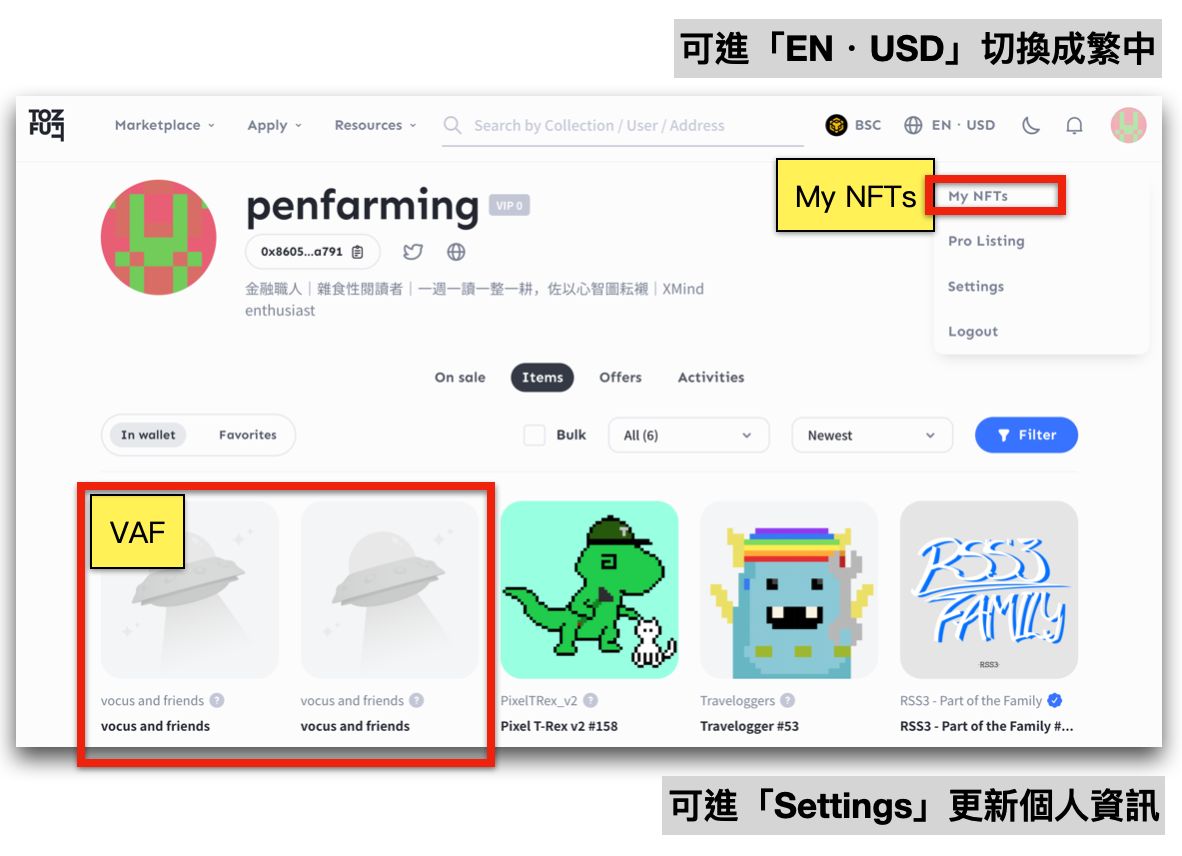
You can switch languages and modify personal information, select any piece of work to go in and take a closer look, gently touch the pattern with the cursor, and take advantage of the situation to bring up the menu of how to "change avatar" for yourself:
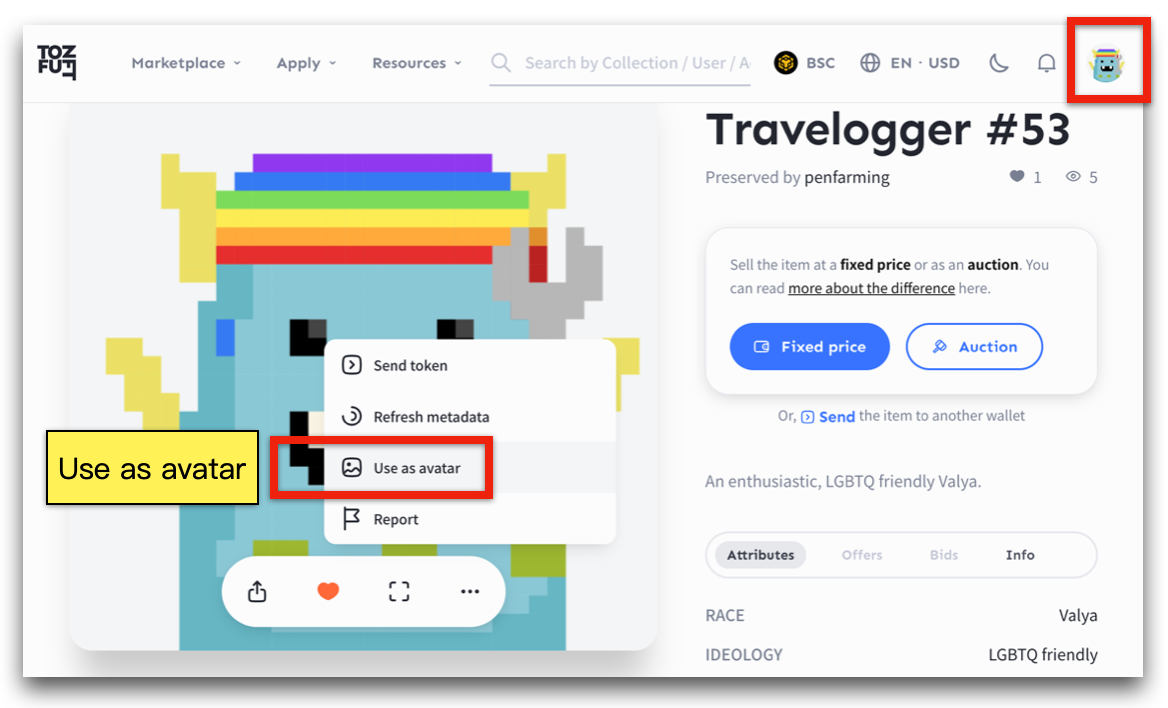
■ Play on your phone
"Coach, I want to play VAF on [ ❸ Little Fox Wallet App ]."
OK, please add the network "manually" on your phone first (see this tutorial for details)! After that, I switched to the Arbitrum One network and found that the Little Fox Wallet App would not "automatically" bring out the VAF, so I had to add my own collectibles .
So in order to get the information of VAF, we go back to the TOFUNFT exchange and look for CONTRACT and TOKEN ID in the " Info " of VAF:
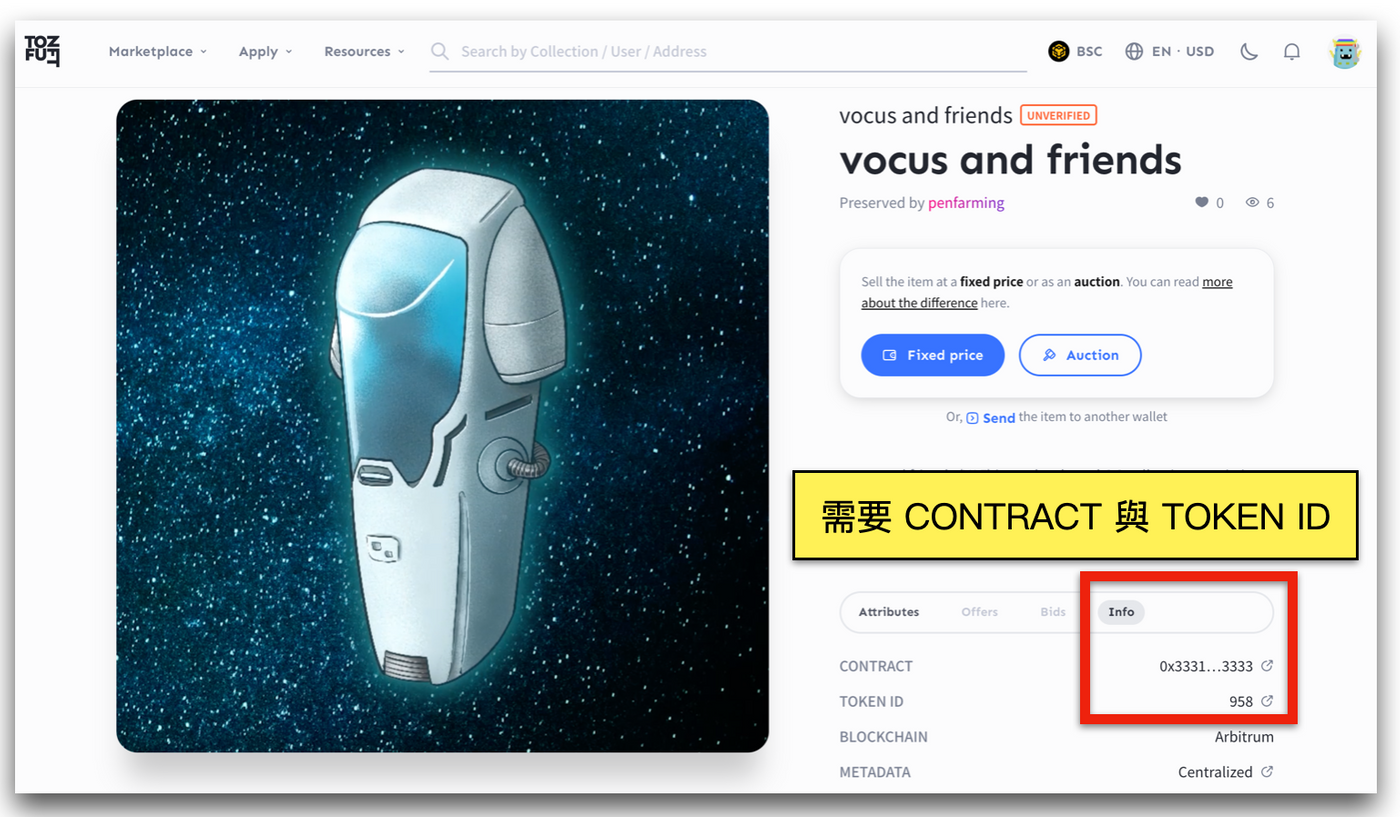
I want to see the full contract address (the "..." in the middle is skipped), so click it to go to the blockchain browser, and use the search box in the historical transaction records (it's the magnifying glass on the right side of the center, don't look for the upper right corner) go), enter the TOKEN ID to retrieve all the information, and copy the full address of CONTRACT:
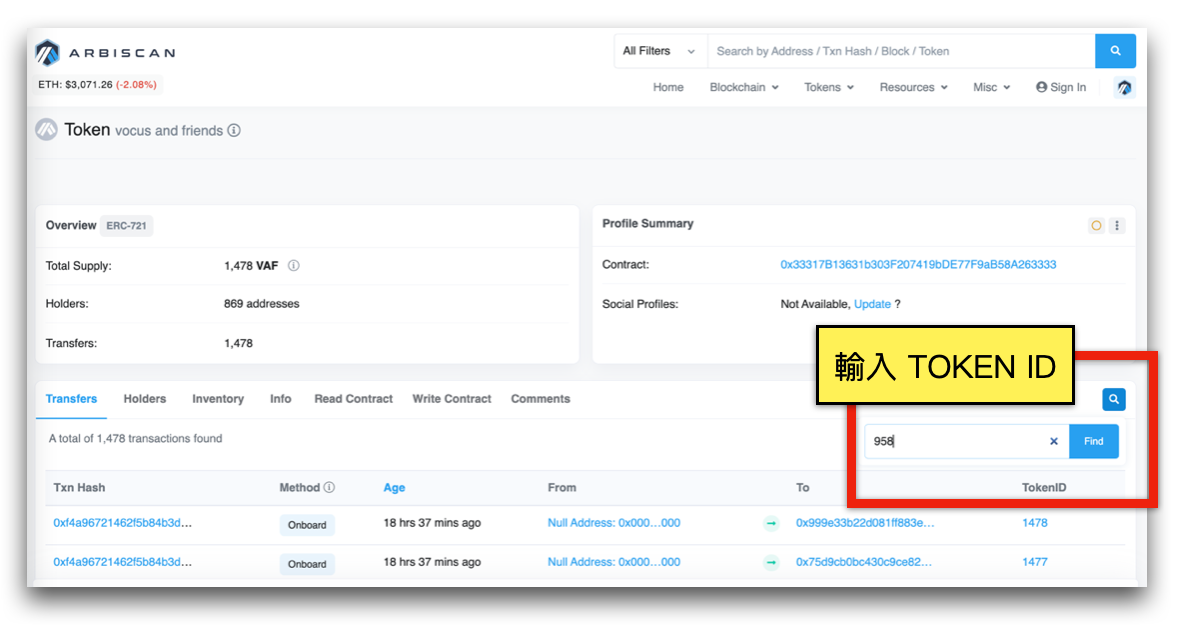
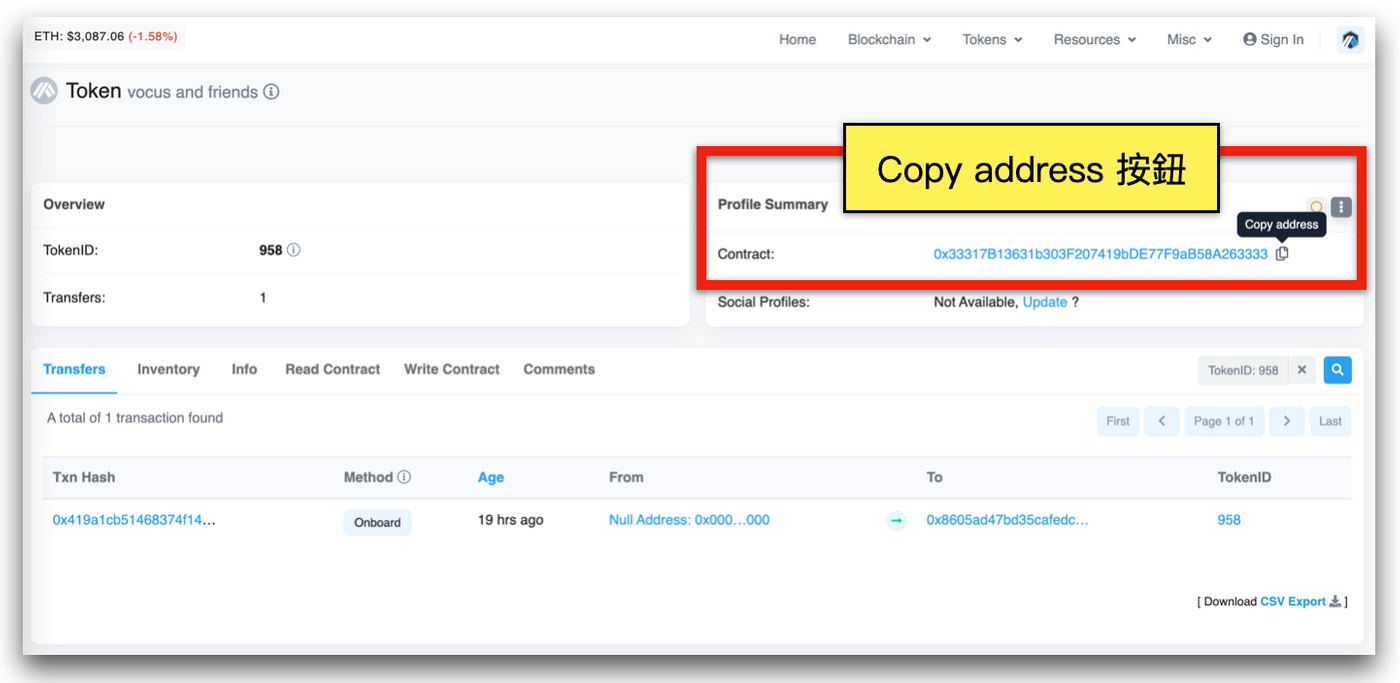
In the last move, you only need to " Add Collections " in the Little Fox Wallet App to display the VAF, but the blindness has not yet been solved, so it is gray.
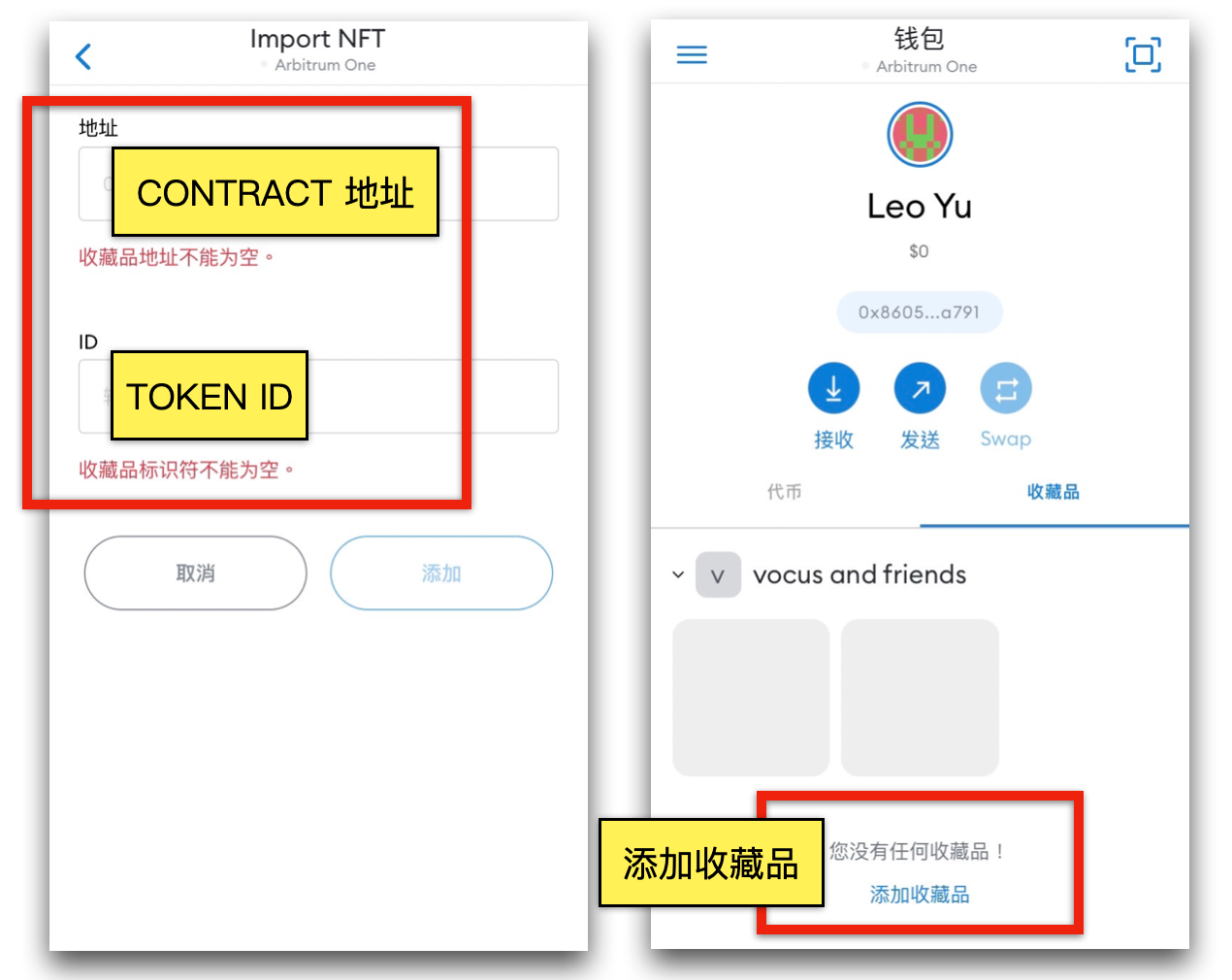
■ On-the-spot screening: apply to OpenSea Exchange
In the same way, we can also display the NFTs minted on the Polygon chain in the mobile phone on the OpenSea exchange. The pre-action is still to “manually” add the Polygon network in the Little Fox Wallet App (see this article for details). teaching text) ….
Pick one of your favorites. This time, take "Details" as the starting point to find the Contract Address and TOKEN ID:
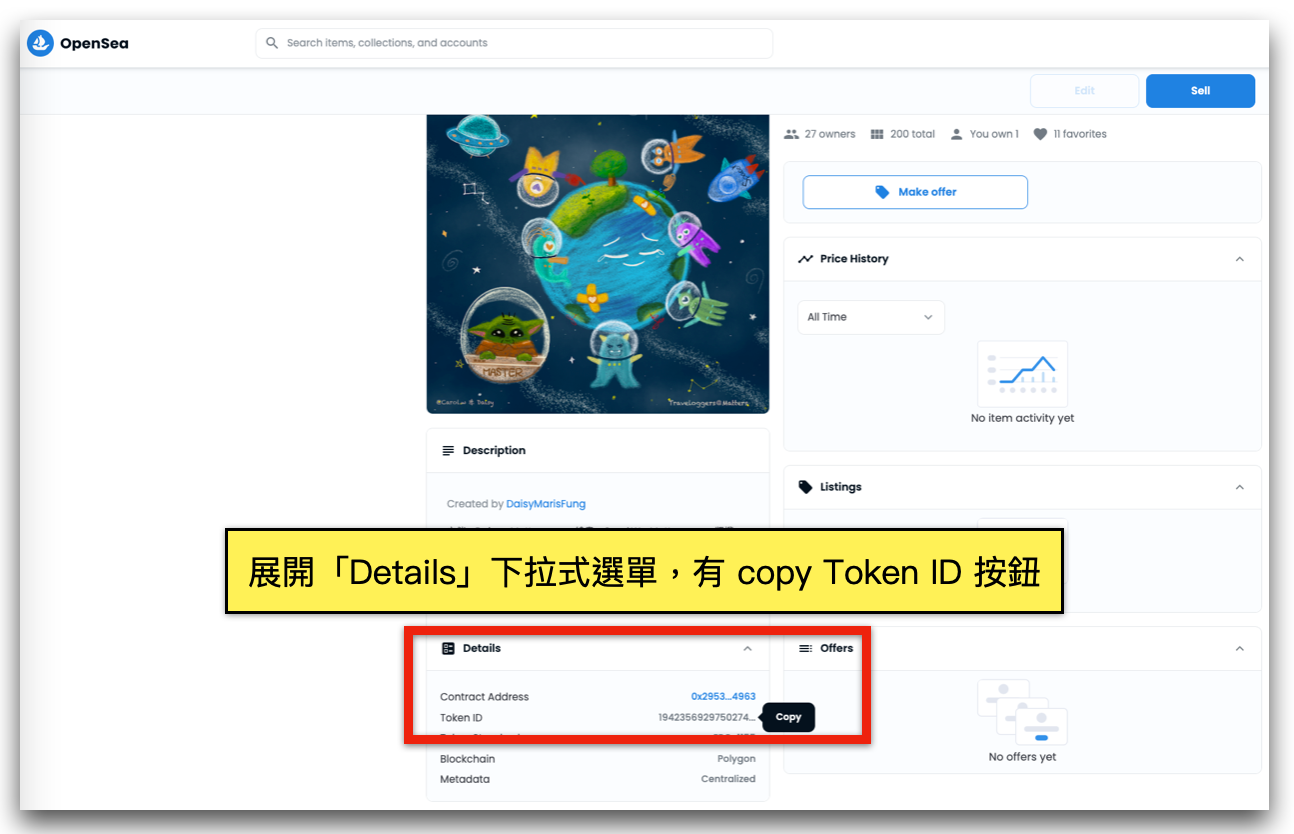
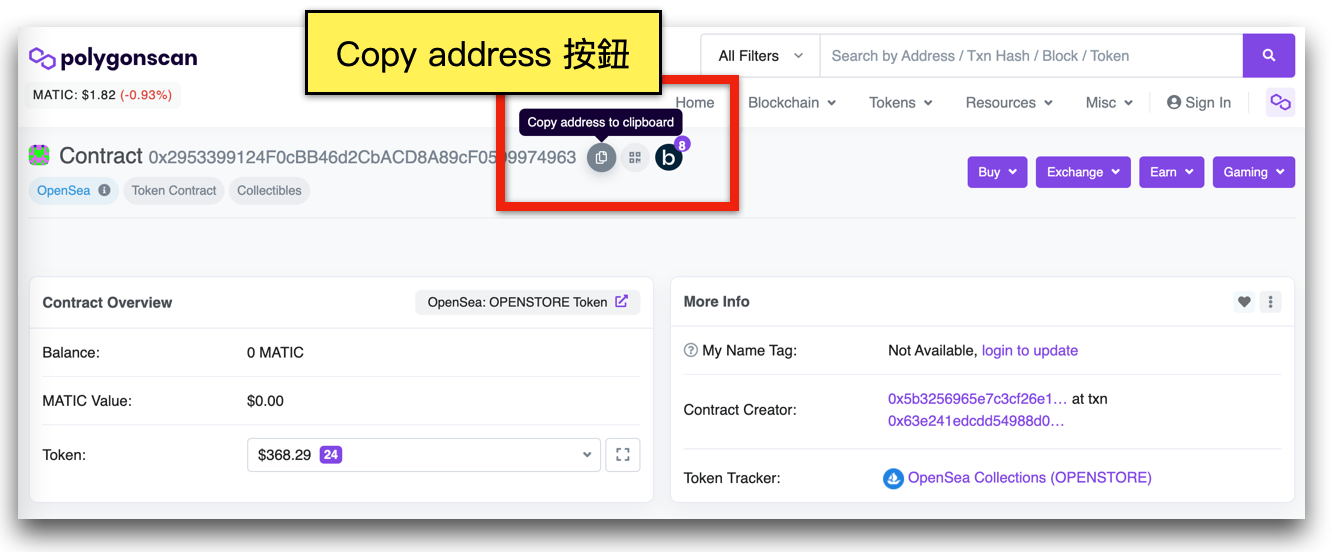
Finish work.
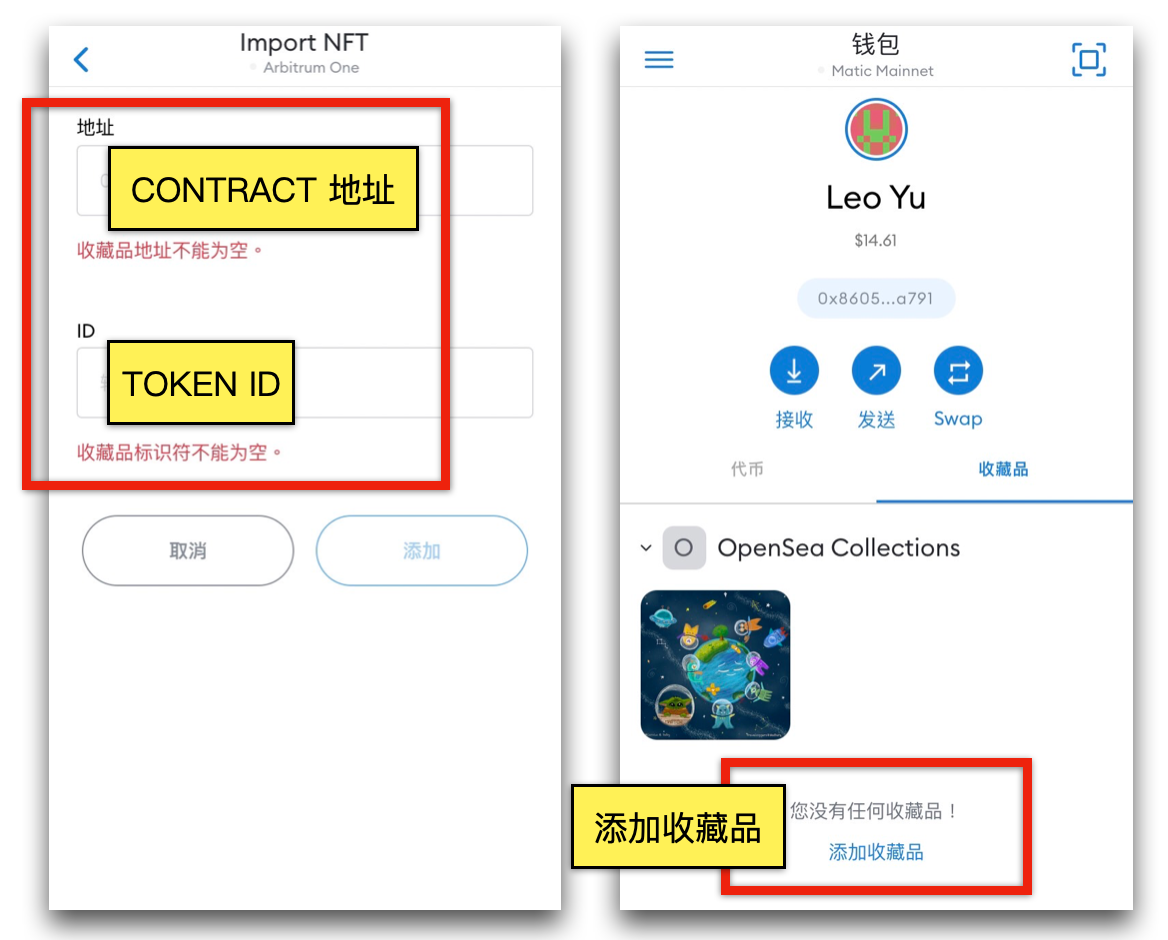

🌱 Reflections on thematic writing are being serialized 👉 01 | 02 | 03 |
🌱 Irrigation regularly to support pen farming 👇
https://liker.land/leo7283/civic for extra bonus perimeter subscription
🌱 Tracking [ Zhongshu Nervous System ] broadcast information is not missed👇
Good Books Quotes / Book Market News / Mind Map / Drift Books / Storytelling Club
🌱 I am on other platforms👇
【 Facbook | Mastodon | Medium | vocus | Potato 】
Like my work? Don't forget to support and clap, let me know that you are with me on the road of creation. Keep this enthusiasm together!






- Author
- More