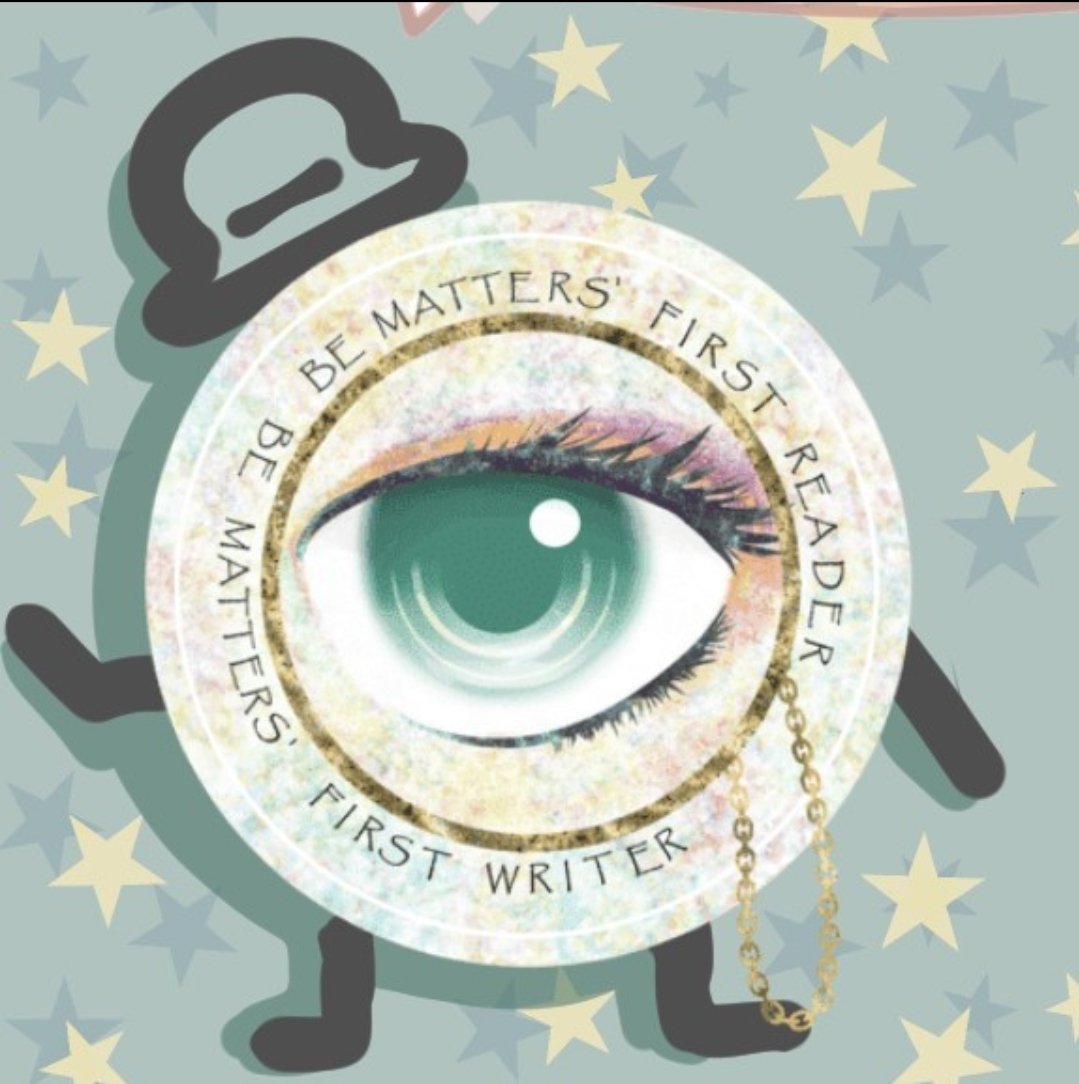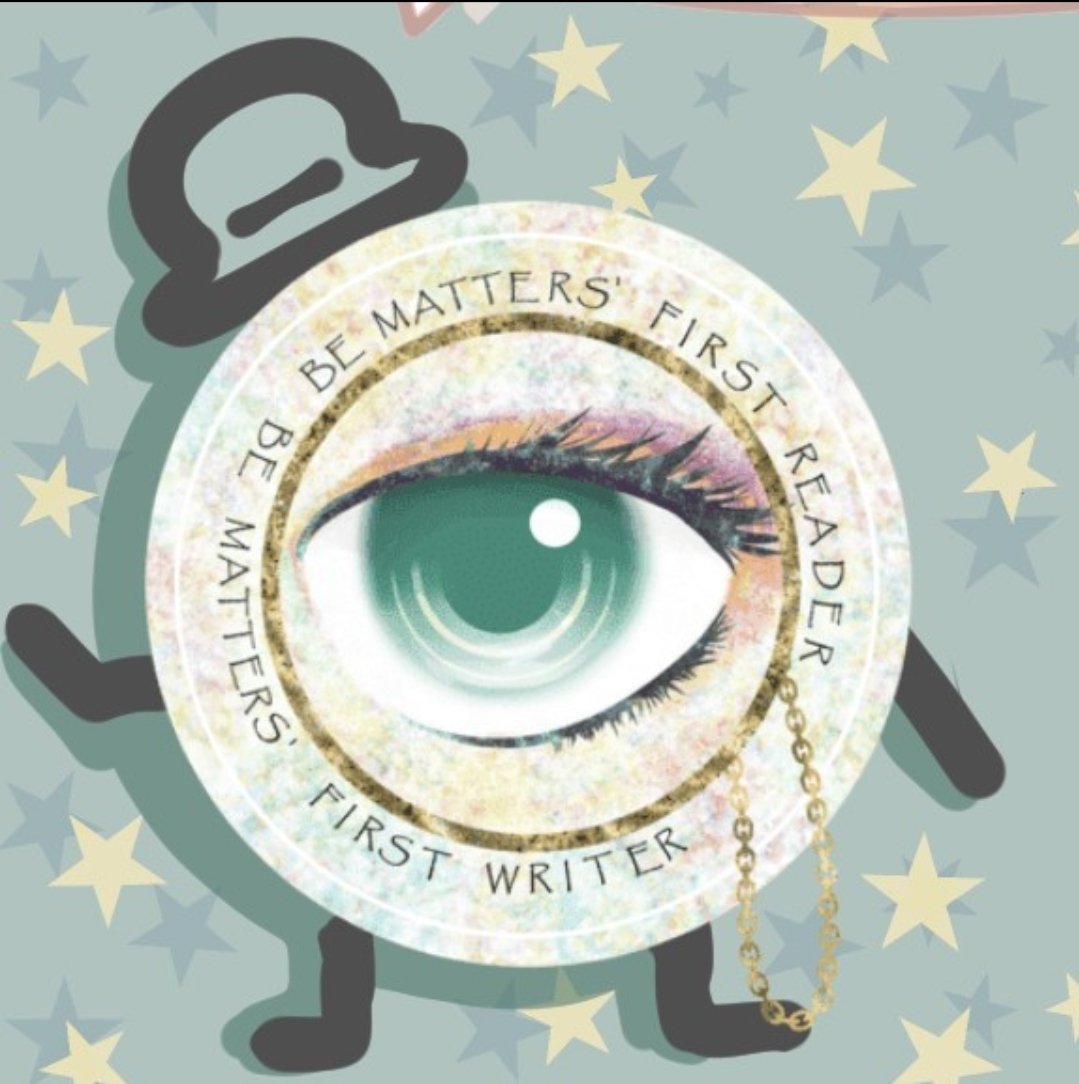I am a note controller?
While thinking about it, I checked my desk, computer, tablet and mobile phone, and found that many kinds of notes were also accumulated unknowingly.

Most of the notes on the desk are sketched notes, maybe two or three of them are used alternately, mainly to quickly record the information given by others or from their own heads, and then slowly sort out useful information.
Summarizing the software I use more frequently, I will first use Apple's built-in app: "Memo" as a shorthand, and then I will use the APP: Good note to save it after sorting.
Recommend your most commonly used note-taking software - Good Note

page design:
There are a variety of note cover and inner page design styles to choose from, which is not just for aesthetics, but also for arrangement and classification.
The cover can be oriented vertically or horizontally. In addition to the traditional blank pages, grid pages, and horizontal grid pages, the inner pages also have to-do pages, plan pages, and so on.
Import multimedia files:
Apps can add images, scan and import documents. In Notifications, you can also add audio recordings, GIFs, sticky notes, web links, and web clips.
Handwriting recognition:
Just like paper notes, sometimes it is difficult to find things that have been written down at once, but with this function, you really don’t have to be afraid of not being able to find them. Goodnotes’ Chinese recognition is very strong, as long as it is not written too scribbly, simplified characters or The symbols can be identified successfully and can be searched. After identification, it can be converted into "text" for users to copy to other places.
Notes management:
The APP exports PDF, image and GoodNotes formats, GoodNotes can also choose to export images as zip files or individual images.
Export method:
- Select specific pages to export
- Preserve page background
- Exclude comments
- Export hyperlinks
- Exclude comments feature is useful when you want to share original documents imported into the app. So you don't have to worry about removing all comments before exporting, super useful.
Backup and share:
GoodNotes can only backup to Dropbox, Google Drive and OneDrive, I mainly use Google Drive. In addition, most of my work devices are Apple series, basically iPhone, iPad and MacBook can share data for easy editing.

What type of things do you use most often to memorize?
Mainly classified by institutional units, and then subdivided the matters in it, there are three types of matters:
1) The plan projects also have different projects under each agency that need to be prepared and revised at any time.
2) When there are many design drawings, I need to do some drawing work, such as the design drawings of store interior furnishings, product design drafts or promotional copywriting. Design hand-drawn sketches, etc.
3) Music scores also need to attend small performances every week. There will be different songs. I will use the music scores of each week to form the same file by date for use.
What features do you most want to add or improve in your note-taking software?
I personally think this APP is quite capable. If you really want to add new features, I would like to have a custom design or hand-painted artwork on the cover.
Like my work? Don't forget to support and clap, let me know that you are with me on the road of creation. Keep this enthusiasm together!