Reading Bigeng|How to implement the progressive summary method in Heptabase?
We have previously learned the "progressive summary method" note-making method from the book "Building the Second Brain". We can apply this knowledge extraction technology in the Heptabase software.
Use the progressive summarization method at Heptabase, try it for free for 7 days , and write IMO with us.
■ Progressive summary: Strengthen "discoverability" to take notes easily and without burden
Taking notes is like time travel - sending packets of knowledge to your future self.
"Sell" the value of note-taking to your future self. Each note you take is like a "product" created to benefit your future self.
Your future self may only have a quick moment to view these contents, so we must strengthen the "discoverability" of our notes to make it easy for our future self to discover, recall and use our notes - and it won't take too much time. Examples are as follows:
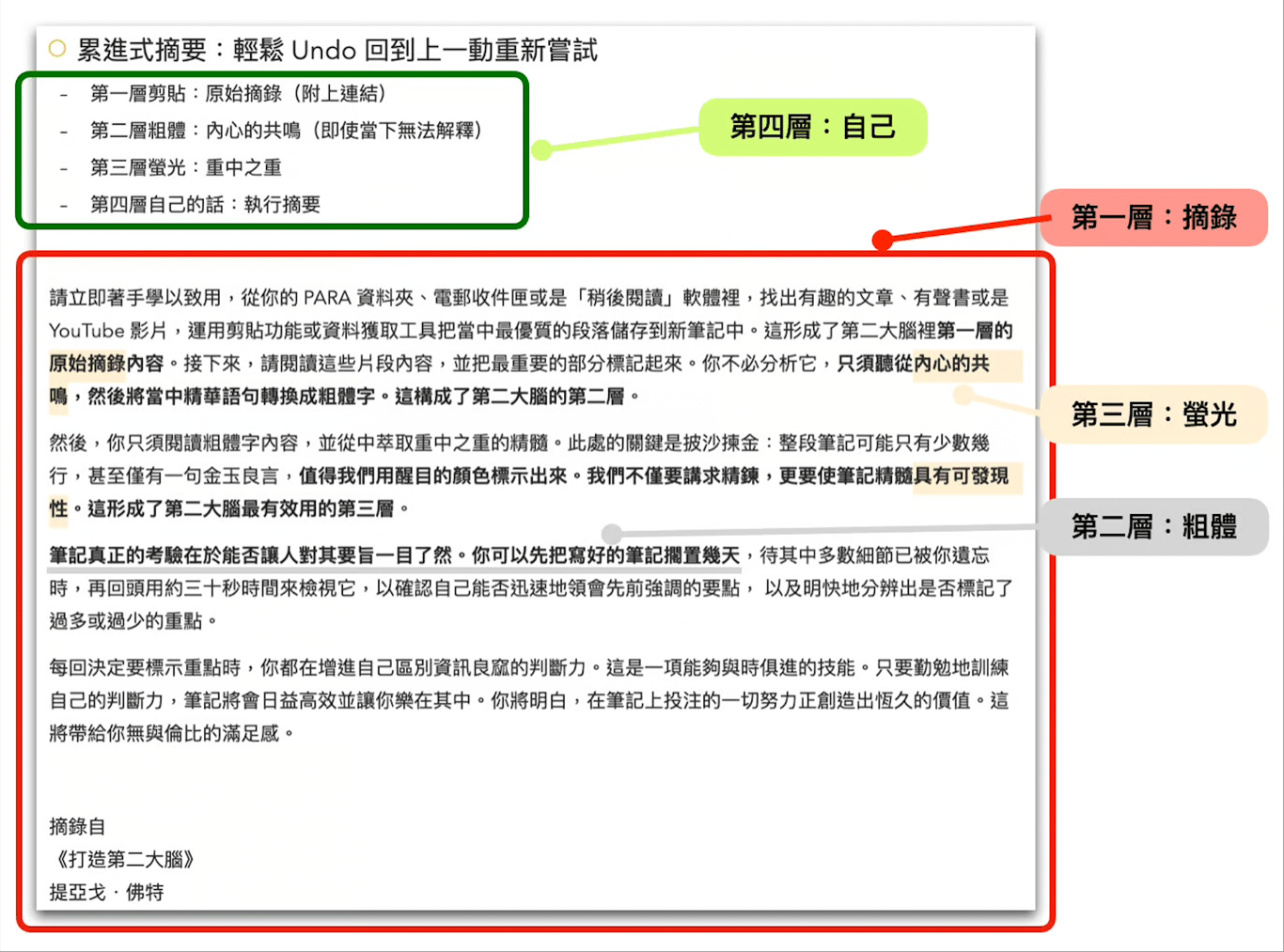
The first level: excerpt <br class="smart">Retrieve a certain piece of content (a fragment of the text) and attach the source. This is to facilitate future indexing, because sometimes we still have the need to "refer to the context" .
Second level: bold <br class="smart">Highlight the sentences that resonate with you, and just follow your intuition. Even if you can't explain the reason at the moment, it doesn't matter.
The third layer: Fluorescence <br class="smart">Must highlight the "top priority" and make the sentences on the previous layer more concise, summarizing the essence in just one word.
The fourth level: yourself <br class="smart">Usually you only need to do the third level. If you find that a certain note has a high usage rate in the future, it is obviously meaningful to some extent, so it should be It adds its own interpretation.
This multi-layered note-taking method is like a "safety net". The text we capture always remains intact (the source can be found) . We can Undo and go back to the previous layer to try again at any time, without worrying about making mistakes that are difficult to recover; And like Google Map, you can "zoom in and out" your knowledge map view, switching to "see the trees or the forest" according to current needs.
Moreover, the bold fonts up to the second level and the fluorescent fonts on the third level do not require you to really "write down" anything, which makes taking notes easy and does not cause a psychological burden.
■ How to implement the progressive summary method in Heptabase?
Because excerpts from physical books are relatively laborious (cannot be copied or pasted), I mainly use the "Progressive Summarization Method" to apply a large number of texts on the Internet to help me advance the " Creator Economy IMO " project every day. A collection of curated articles. I will compile these "the smallest unit of writing, the card" into a weekly report after the holidays.
Subscribe to [Creator Economy IMO] newsletter
The newsletter is edited with Heptabase. Try it for free for 7 days and write IMO with us.
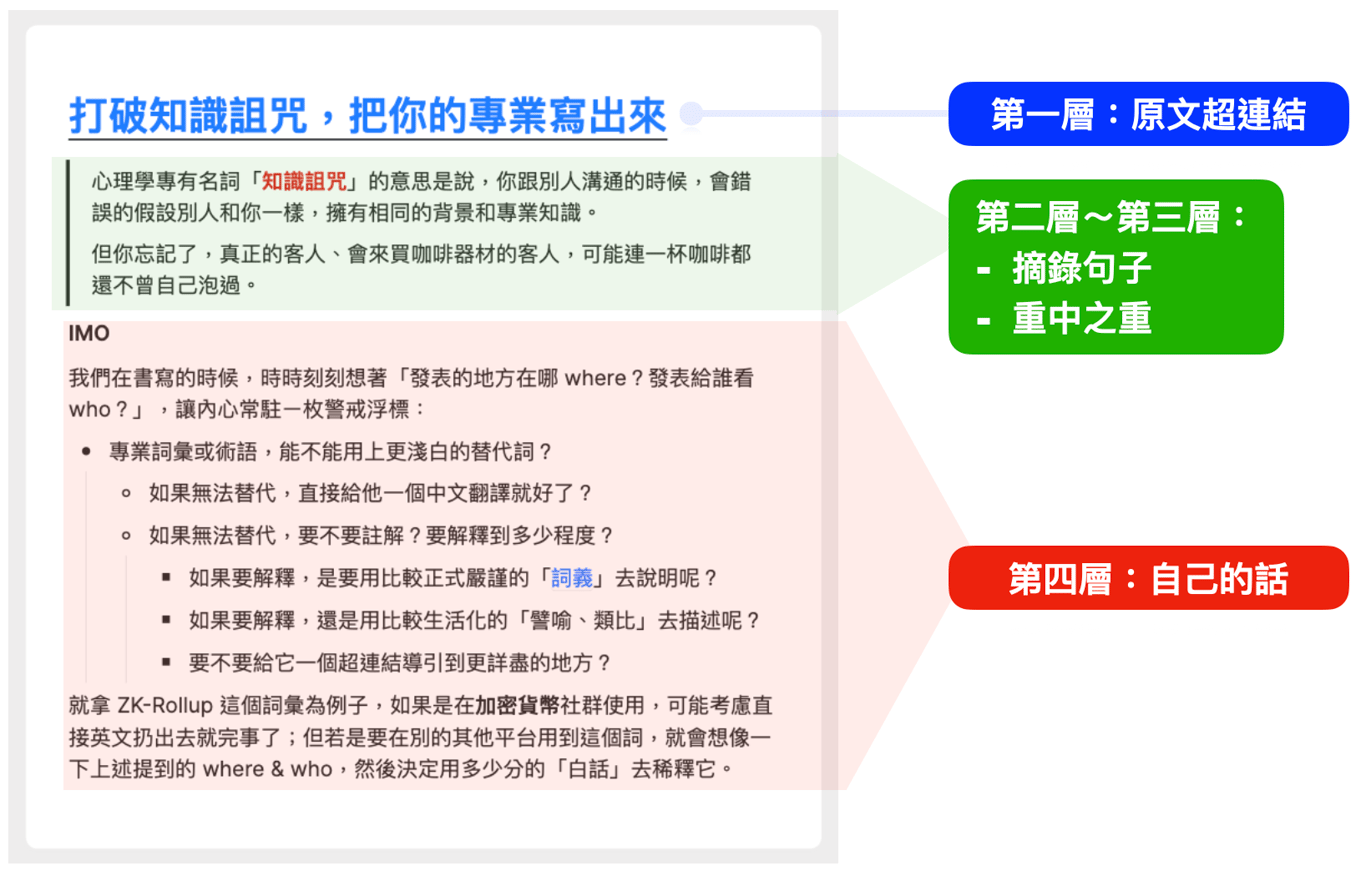
While the core spirit remains unchanged, I made some formal changes to make it easier for me to use:
I haven't excerpted the entire paragraph. If necessary, just go to the " original hyperlink " to view the context.
Directly use the Quote function (which looks like a small stick) to " extract sentences ".
I didn't use a highlighter to highlight the " top priority " because I felt that the fluorescent effect provided by Heptabase was too light, so I just changed the color of the words (red).
Use IMO (In My Opinion) to write " your own words ". If you want to quote the content of another card, use "@" to pull out that card. This will form a "reverse link" between the card and The correlations between cards are like a human neural network system.
■ Additional scene: "Planting trees" on the whiteboard in Heptabase
After a while, we can break the system of these cards scattered in each issue of the weekly newspaper and aggregate them into a thinking system that can be continuously iterated based on the theme-rather than being limited to a certain book or text . I named it Knowledge tree.
Stack up multiple cards of the same theme in the Heptabase whiteboard. Then a "⋯" pattern showing more functions will appear on the screen. After expanding, click "Create section" to form different theme sub-areas. Each sub-section Each area is a tree that can continue to grow strong, such as a tree of thinking ability, a tree of writing ability, a tree of copywriting ability, a tree of communication ability, a tree of work flow, etc.
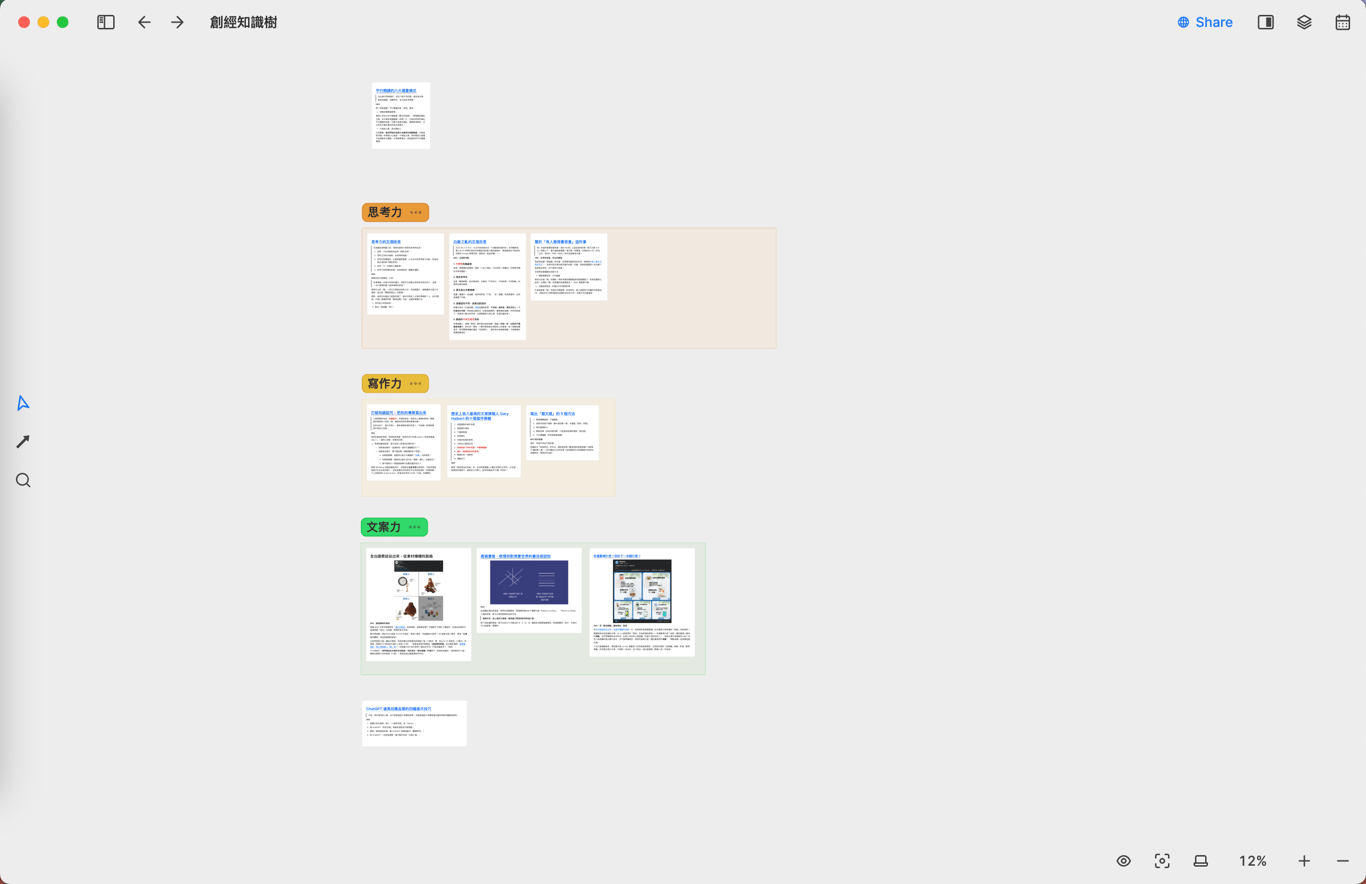
Whenever a tree "grows" a new branch, we always compare it with the old branches and think about the relationship between them. At the same time, these branches can also be "pruned", even "grafted" to other places, or "cut off" is also an option.
🌱 Subscribe to the [ Creator Economy IMO ] newsletter for free.
The newsletter is edited with Heptabase. Try it for free for 7 days and write IMO with us.
🌱 Join [ Zhongshu Nervous System ] around the stove, and the special topics #Reflections on Writing and#热内真情are being serialized.
🌱 I appear on other platforms【 Meta | X | Liker Social | Matters | Medium | vocus 】
Cooperation contact: penfarming.writer@gmail.com
🌱 My teaching materials and invitation links
Register Binance | Binance account opening + real-name authentication tutorial .
Register Presearch | Search to earn three birds with one stone. User experience .
Register Potato | Learn three things from Potato Media .
Like my work? Don't forget to support and clap, let me know that you are with me on the road of creation. Keep this enthusiasm together!








- Author
- More