Content Protection Practical Tutorial - Uploading and Pinning Content Using IPFS Desktop
Repay the debts owed before and the draft of the contract with @taolesi . It may be written in a rough way because it is quick. If there is anything you don't understand, just ask us below.
Install IPFS Desktop and IPFS Companion
If you have the heart to install IPFS on a server (VPS or physical server) (and build your own Gateway), then it is recommended to install the CLI version of IPFS Daemon. But that's not covered here for now.
Download IPFS Desktop for your OS from GitHub Release: https://github.com/ipfs/ipfs-desktop/releases
IPFS Companion can view the status of IPFS Desktop (or other nodes) in the browser, help resolve IPNS addresses, and redirect public node access to the local IPFS Desktop.
Download IPFS Companion for Firefox and Chrome/Brave/Opera/Edge: https://github.com/ipfs/ipfs-companion
The installed IPFS Desktop looks like this (you can also open http://localhost:5001/webui from a browser):
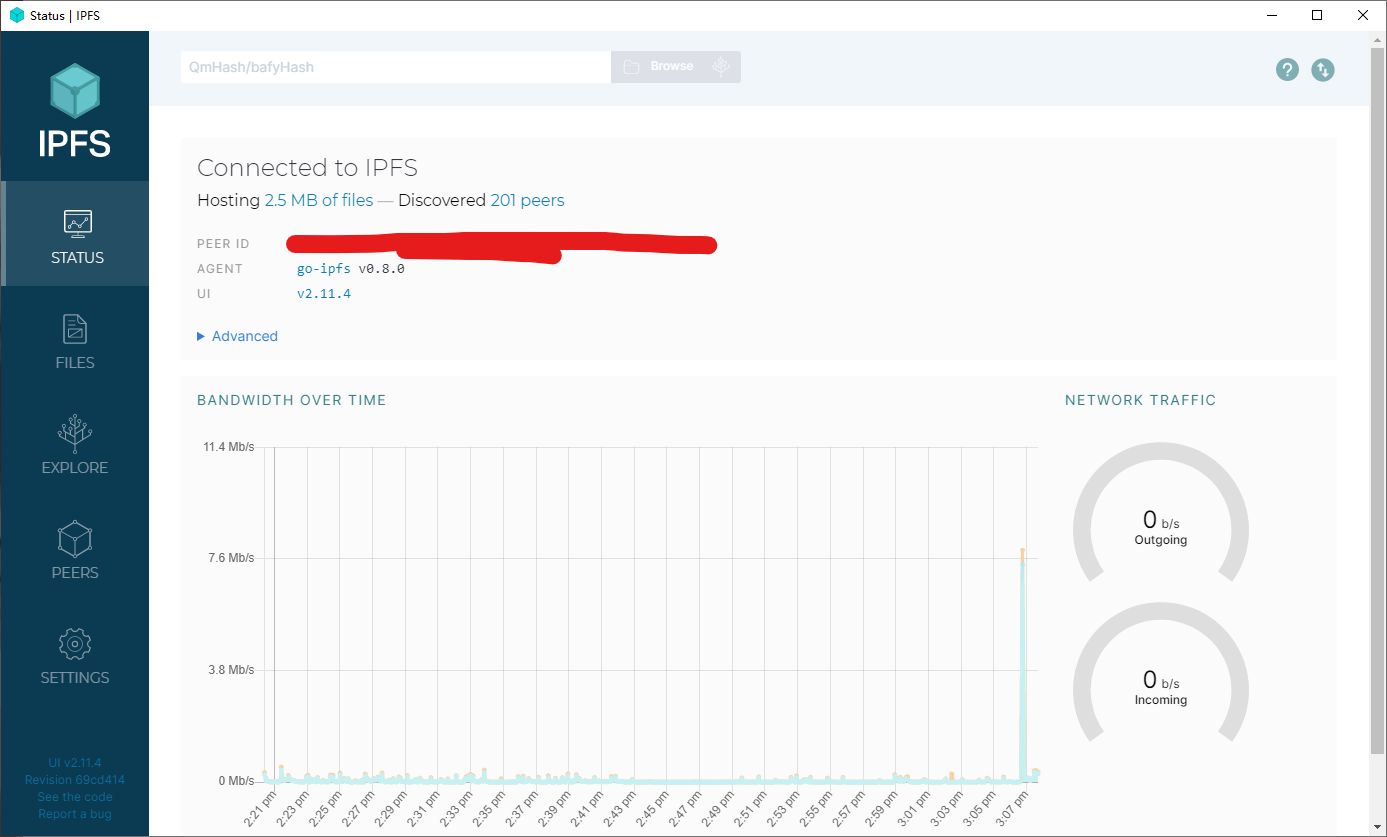
Upload and pin files to IPFS
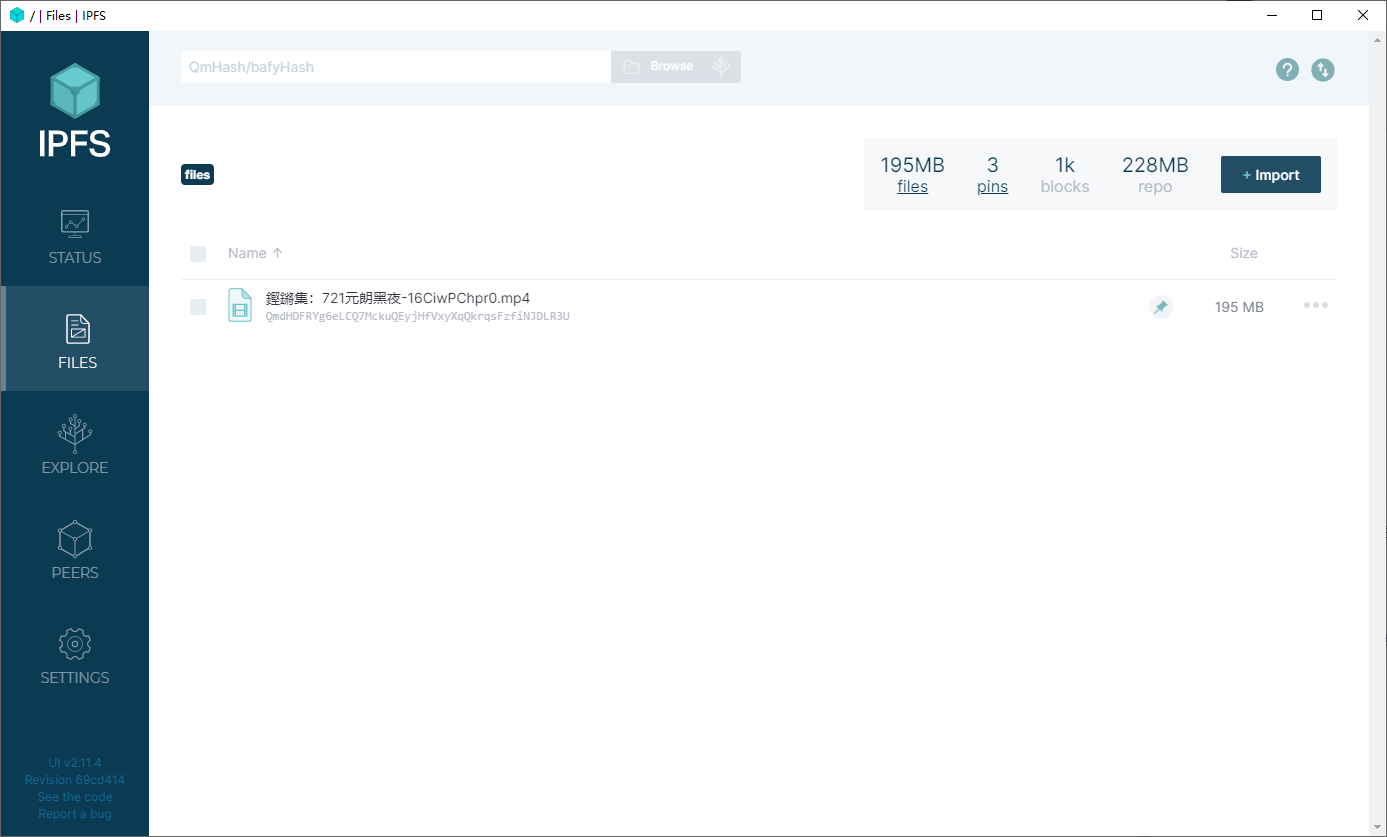
In the Files category, you can view the files you have uploaded, and Pins lists the files you have pinned.
If you want to upload a file, just use the Import button next to it, you can select a folder or file to import.
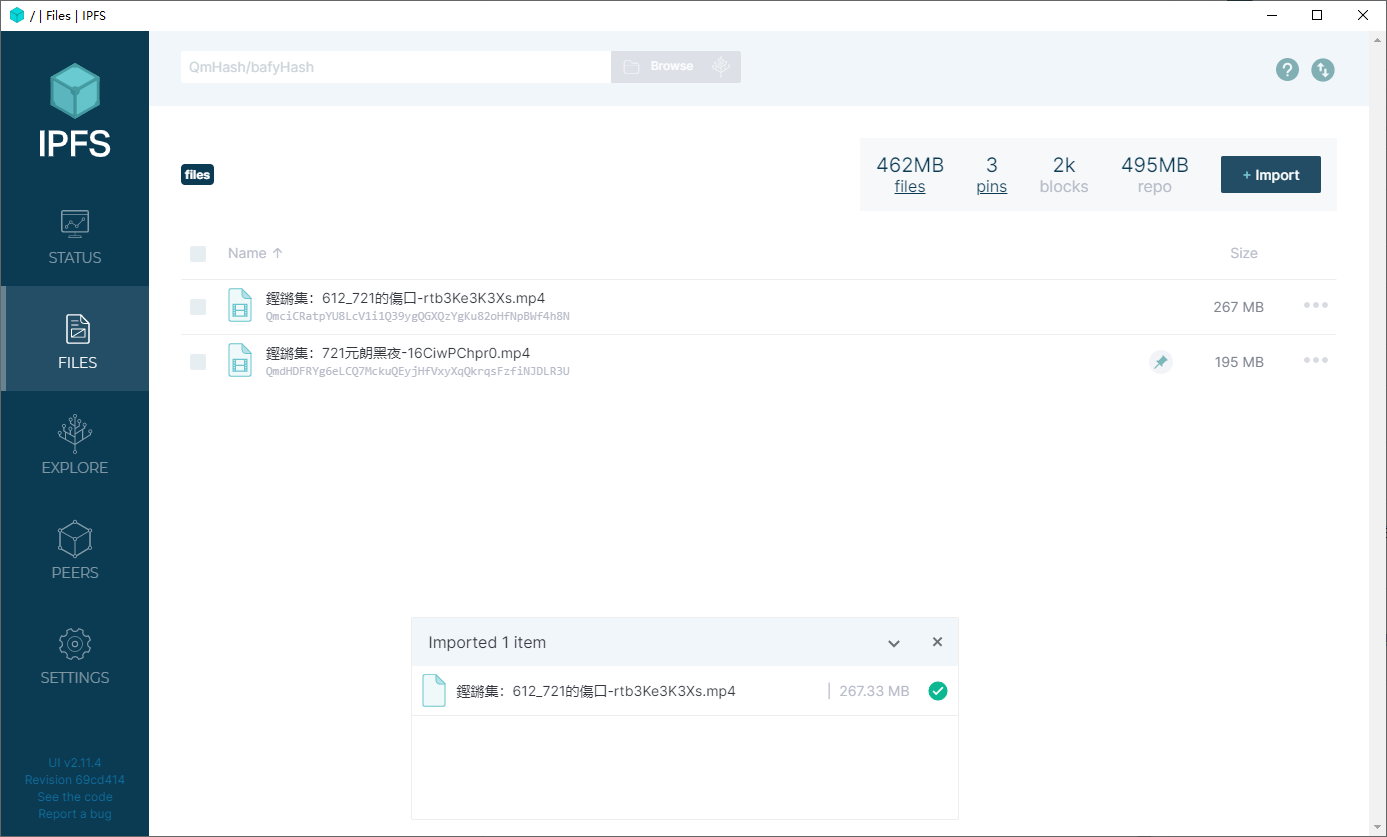
Here, let's take the "Clanging Episode: The Wound of 612_721" downloaded by youtube-dl to demonstrate. If any citizen wants to join but don't know how to do it, next time, we can also introduce a little how to use youtube-dl.
Because IPFS Desktop has a cache limit by default (about 10GiB?), you may need to manually instruct it to pin it.
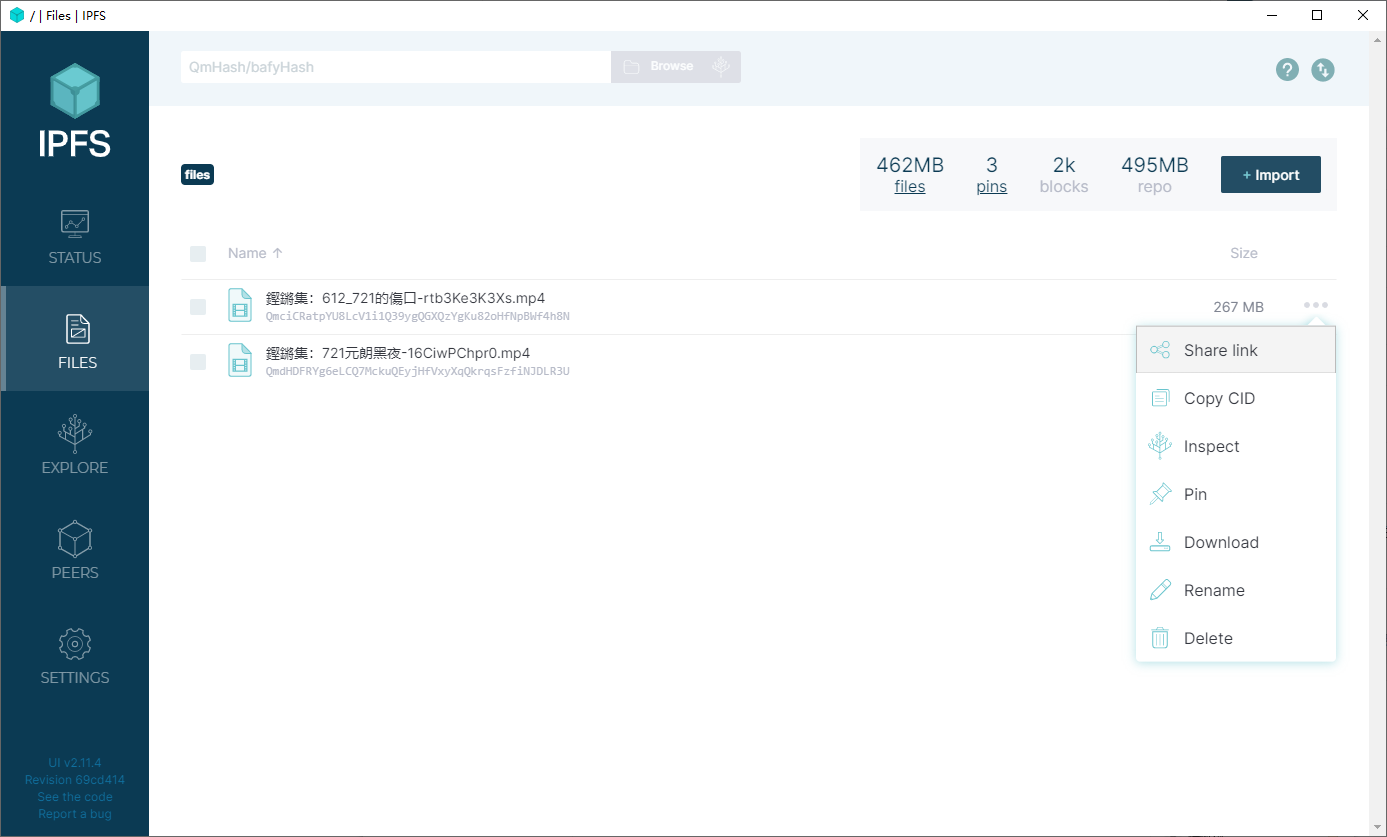
In addition, Share Link can share the link to open the content through the public node (the default is ipfs.io). Copy CID can copy the CID of this file, which may be used later when importing and fixing content on other nodes.
And the CID of the video just now is QmciCRatpYU8LcV1i1Q39ygQGXQzYgKu82oHfNpBWf4h8N, guys who are willing and able to help fix it can…
Crowds of Fire - Download and pin other people's uploads
The example here is the Chinese version of Pulse uploaded by@slash : Xinjiang "Re-education Camp" II ( original video ).
Its link is https://ipfs.io/ipfs/QmSkSuZzUGcuuXw8XrJ3uzWDjsPs3Z5gGH6nZE2EnHQw84?filename=%E8%84%88%E6%90%8F%E4%B8%AD%E6%96%87%E7%89%88%EF %BC%9A%E6%96%B0%E7%96%86%E3%80%8C%E5%86%8D%E6%95%99%E8%82%B2%E7%87%9F%E3%80 %8DII.mp4 , so the CID for this file is QmSkSuZzUGcuuXw8XrJ3uzWDjsPs3Z5gGH6nZE2EnHQw84 .
Select "From IPFS" from the Import menu just now, then fill in the CID of the file you want to import:
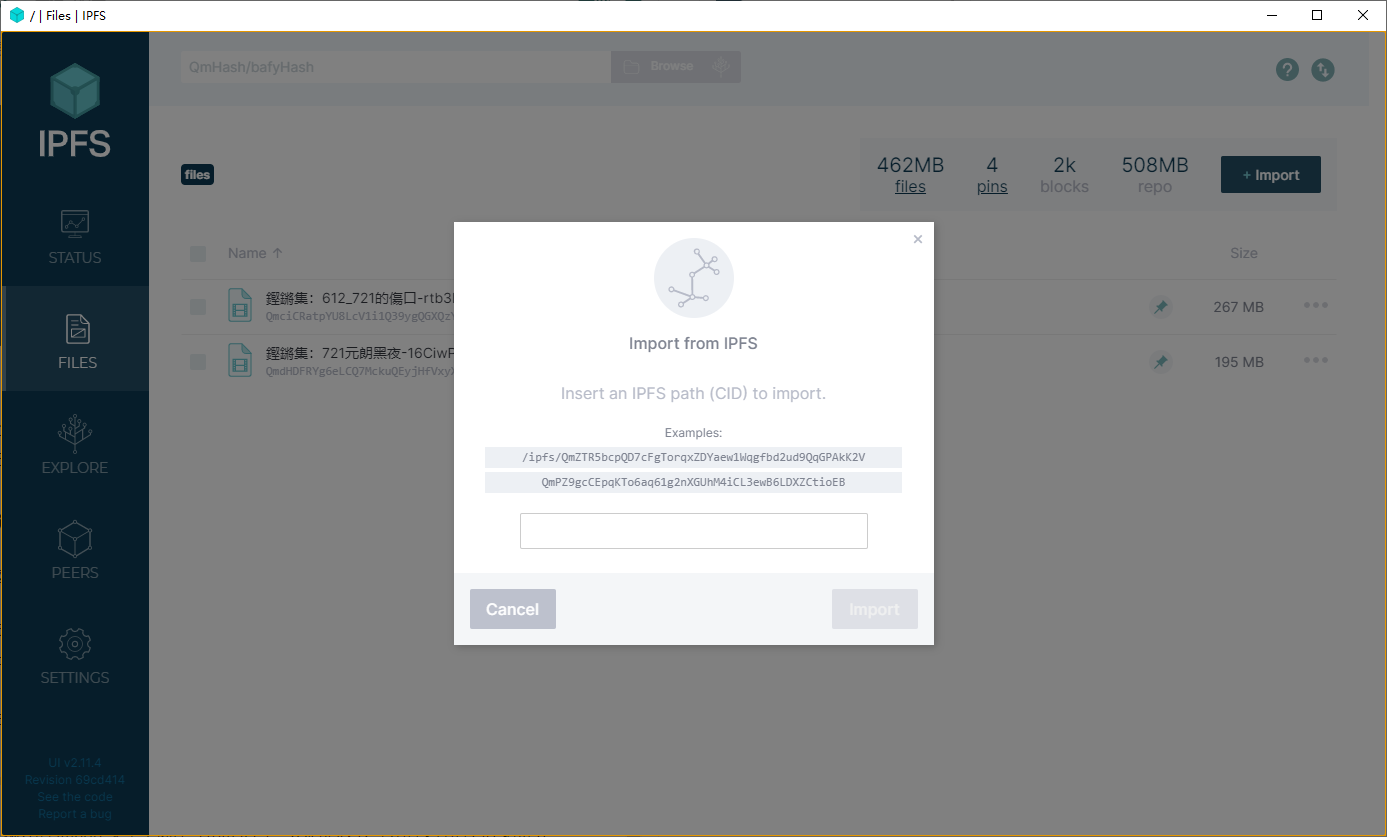
Depending on your network conditions and other reasons, you may feel that there is no update after confirmation. Don't worry, just wait a while or refresh the page.
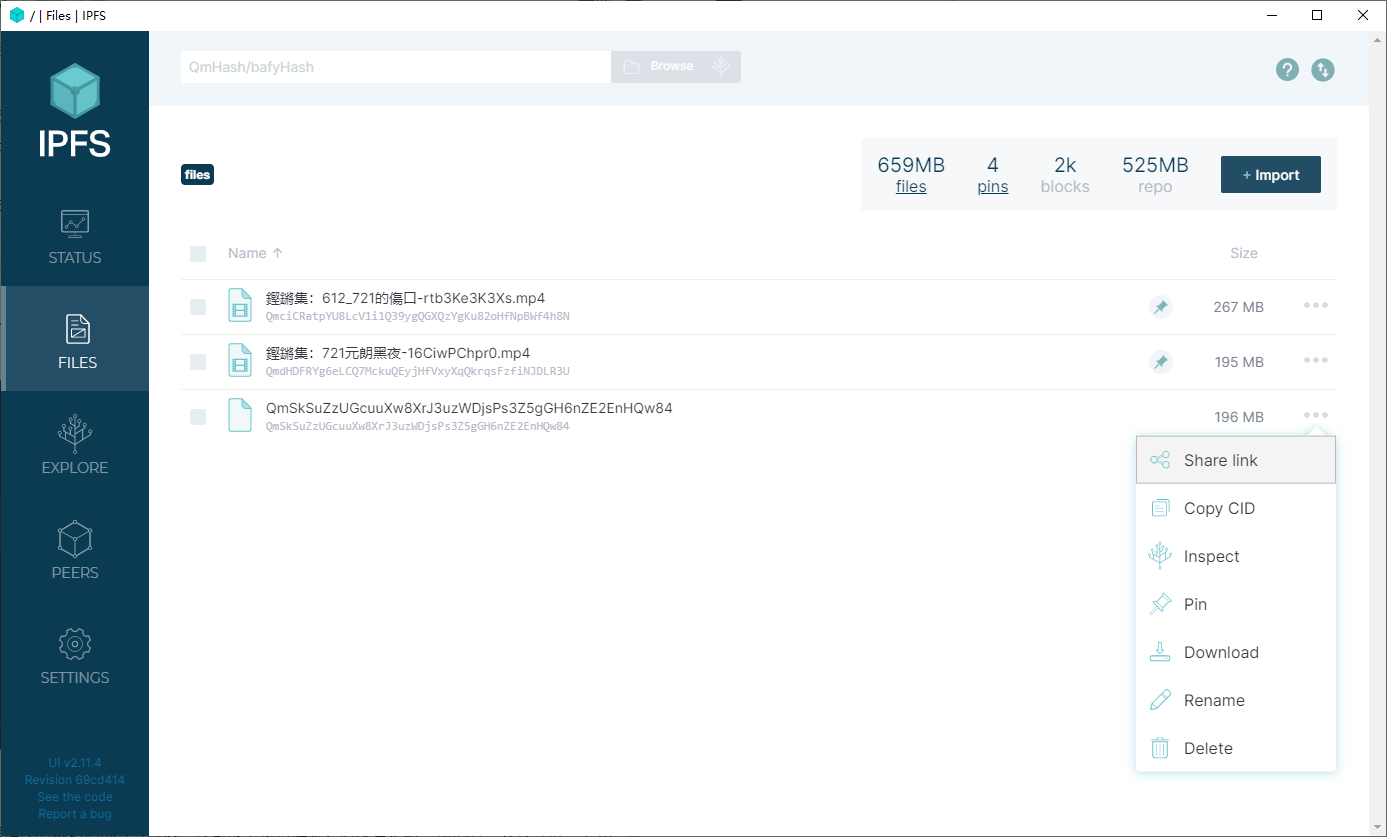
Then download or pin it just like your own file.
And remember to keep the computer running IPFS Desktop always on, just like BitTorrent. (It seems that IPFS is also a bit based on BitTorrent?)
I hope we can more or less help everyone who is working hard to protect the memories of the fleeting era.
Like my work? Don't forget to support and clap, let me know that you are with me on the road of creation. Keep this enthusiasm together!
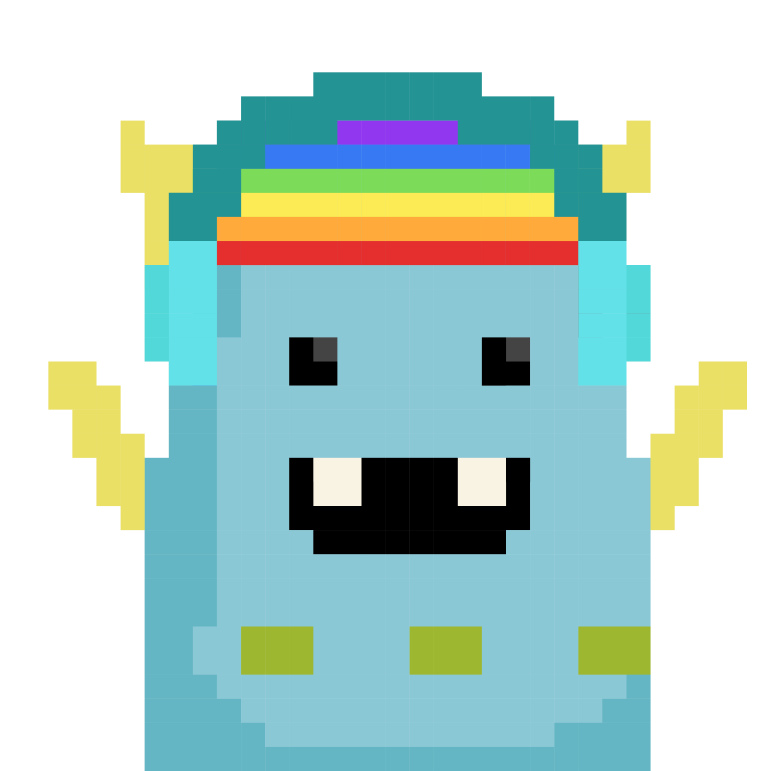
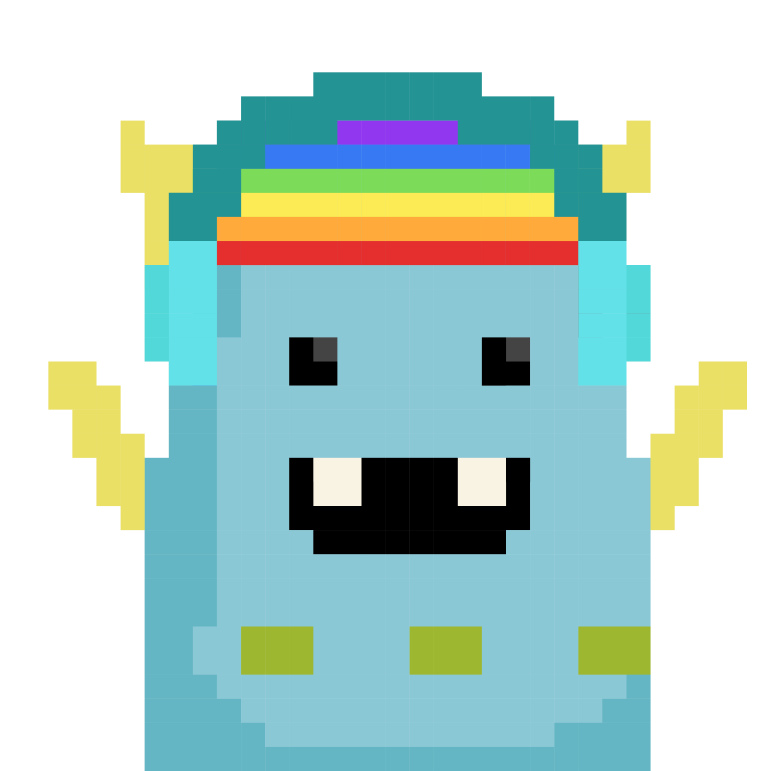






- Author
- More