Teach you to withdraw USDT from Binance to ProEX exchange and participate in the lottery
Recently I found out that there is an event on the ProEX exchange, as long as you deposit USDT, you can draw a lottery ( ProEX lucky draw monthly deposit to receive gifts ), I just participated in some activities before, and I have some USDT in Binance, so I decided to make a deposit to participate in the event, come and see yourself Is there any chance of winning.

ProEX deposit to receive gifts to participate in the lucky draw
First of all, let’s introduce this activity. As long as you deposit the relative amount of USDT every month, you can get a lottery chance, and the minimum deposit is 10 USDT.
There are gifts even if you don't win the special prize
If you have USDT with a relative amount of deposit in the month, you don’t need to be sad if you don’t win the special prize, you can get 1 contract bonus of 5 USDT. The maximum contract bonus reward for each week is for the first 100 users, on a first-come, first-served basis. The list of the top 100 contract bonus users will be recalculated every week.
Activity time
(UTC+8) 06/28 00:00 ~ 11/27 23:59
The number of lottery tickets for depositing the relative amount of USDT

award
I made a deposit of 10 USDT on 9/1, so I can draw the 3rd generation of Apple Watch. Although I prefer the iPhone 14, it is also good to have a look at the Apple Watch first, and then I can still participate in the iPhone draw after I make a deposit.

Withdraw USDT from Binance to ProEX Exchange
The next step is to share how I withdraw USDT from Binance to ProEX. This method is the same for withdrawing coins from Binance, and it is the same for recharging USDT to ProEX.
ProEX exchange check deposit USDT address
First, log in to the ProEX exchange to check the address for depositing USDT. The following demonstration is the mobile app version. After logging in, click "Assets" in the lower right corner, and then click "Deposit".
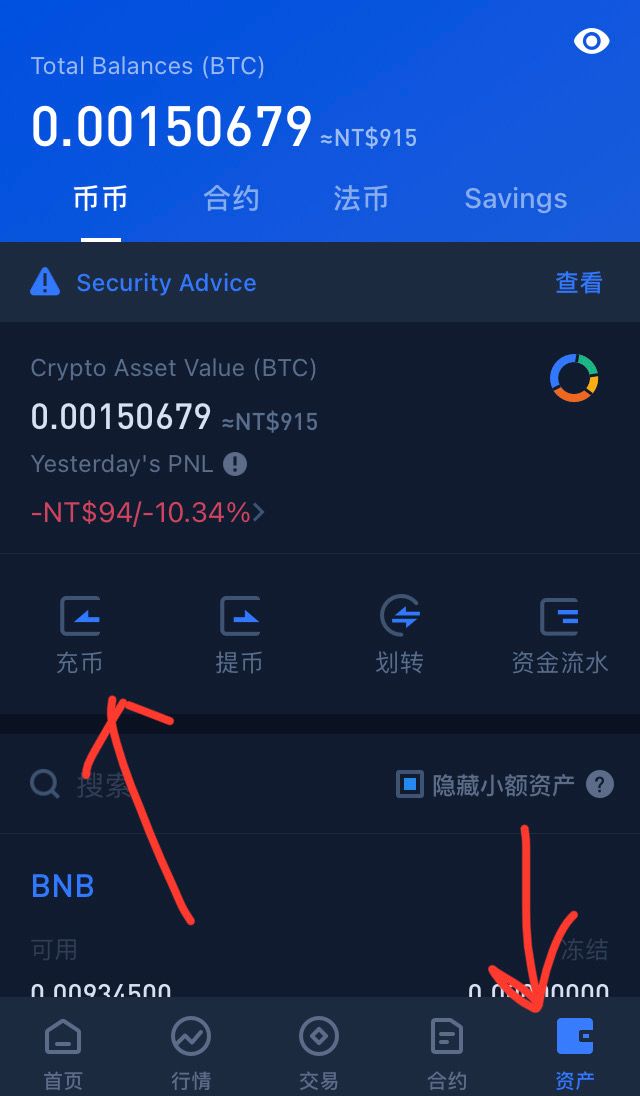
Enter "usdt" directly in the currency search bar, and click on USDT.
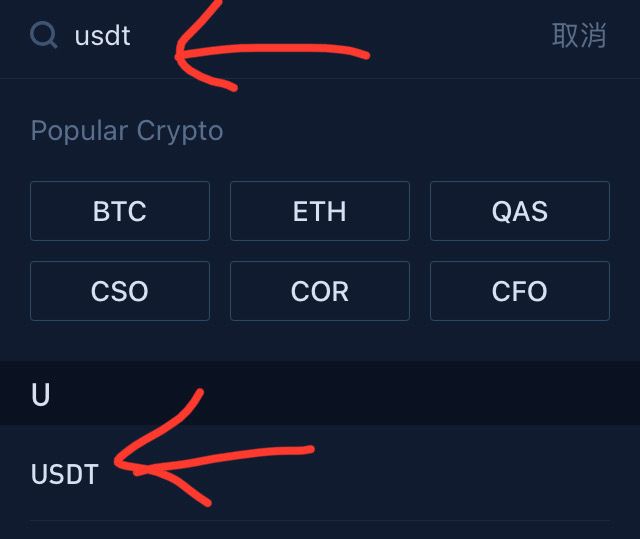
Then you can find the address for depositing USDT. Next, you should pay attention to which chain is provided by the wallet or exchange you want to withdraw, or which chain has the cheapest withdrawal fee. I checked the Binance exchange and the fee is the cheapest. The chain is the BSC Binance Chain, and the ProEX exchange also provides the BSC chain, so the ProEX exchange is also very good, allowing me to save the handling fee. Then click the name of the chain you want to deposit, I chose "BSC", the corresponding deposit address will appear below, click "Copy Address".
Note that the chain of withdrawal and recharge must be the same, so that you can receive coins. If you don’t know the chain, you can refer to this article “ How to distinguish the three chains of Omni, ERC20 and TRC20 for currency transfer ”.

Withdraw USDT on Binance Exchange
After logging in to the Binance App, click "Funds" in the lower right corner, and then select "Withdraw" under "Spot".

Currency selection "USDT"

To withdraw coins to wallets or other exchanges, you need to select "Transfer via encrypted network".

Paste the wallet or exchange address, and then select the mainnet type. Since the address I want to recharge is the BSC chain, I choose BNB Smart Chain here, which is the chain with the lowest fees for Binance at present. Be sure to remember that the recharge and withdrawal chain must be the same to receive the coins.
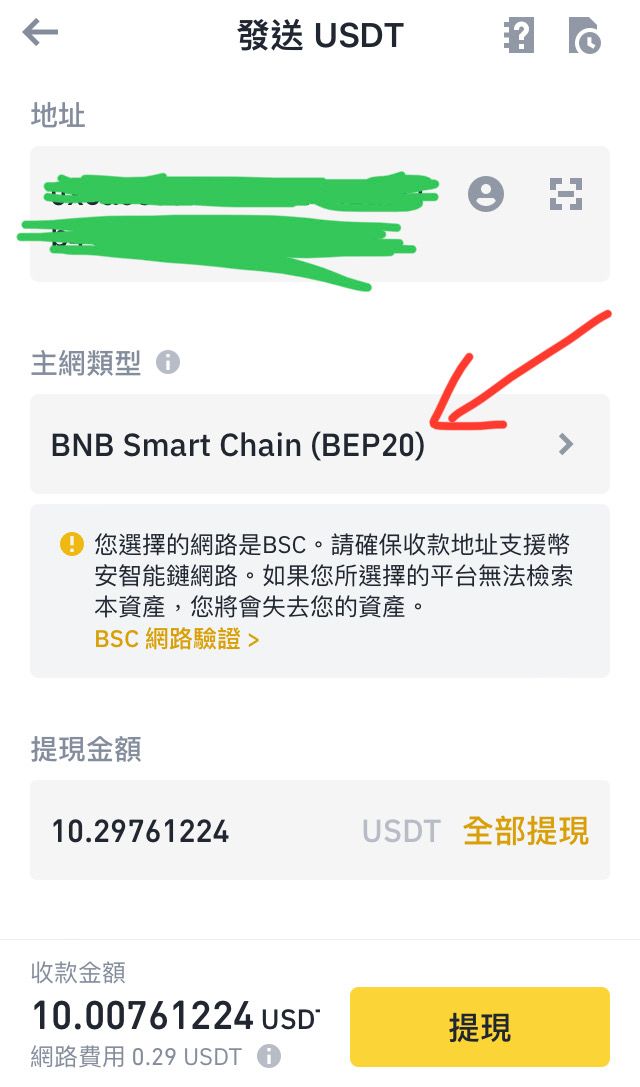
A confirmation screen will appear, confirm the address and chain again, and press "Confirm" again. Click here to confirm, you can no longer modify it, so be sure to confirm again.
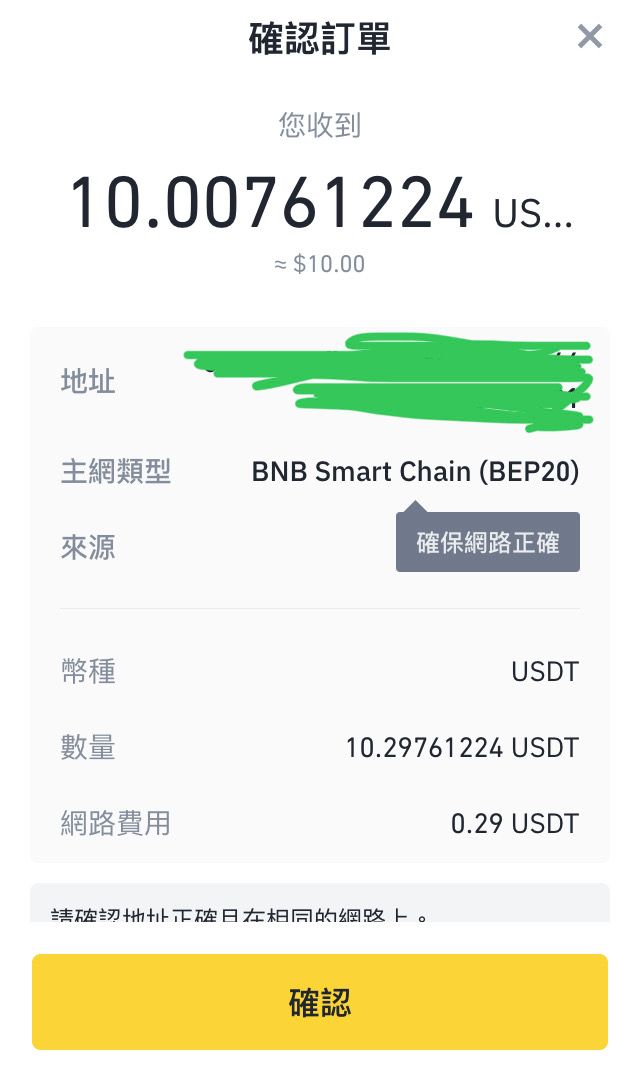
There may be too many scams right now, so Binance puts up a risk alert to make sure users know what they're doing. Click "Verify Now", and you will be able to withdraw coins after verification.
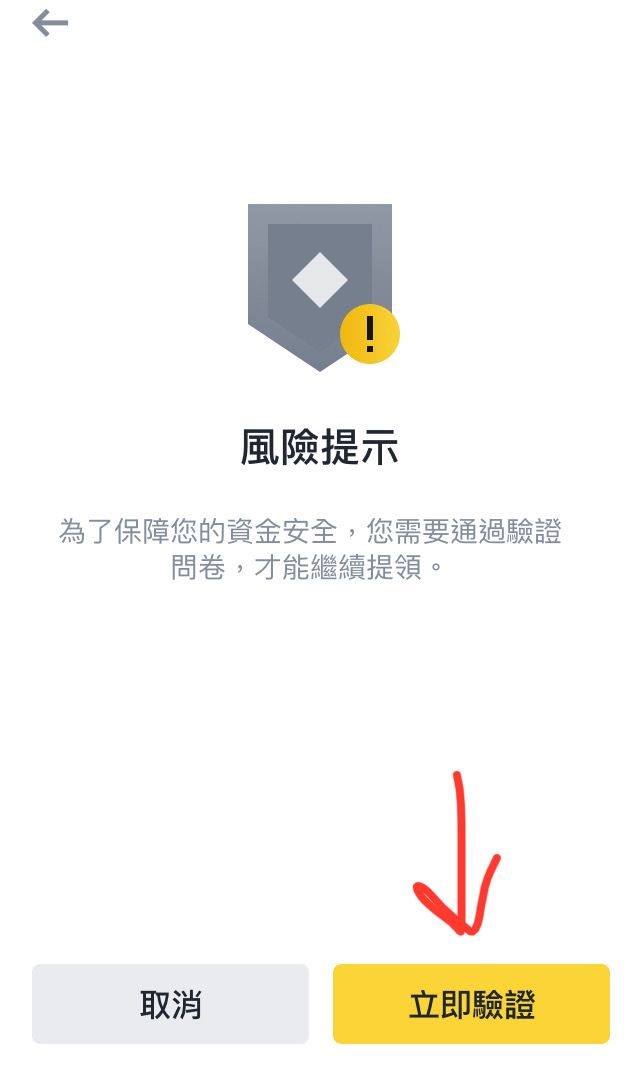
A verification questionnaire will appear, asking the type of address you sent. Since I am withdrawing money to my address on another exchange, I choose "B".
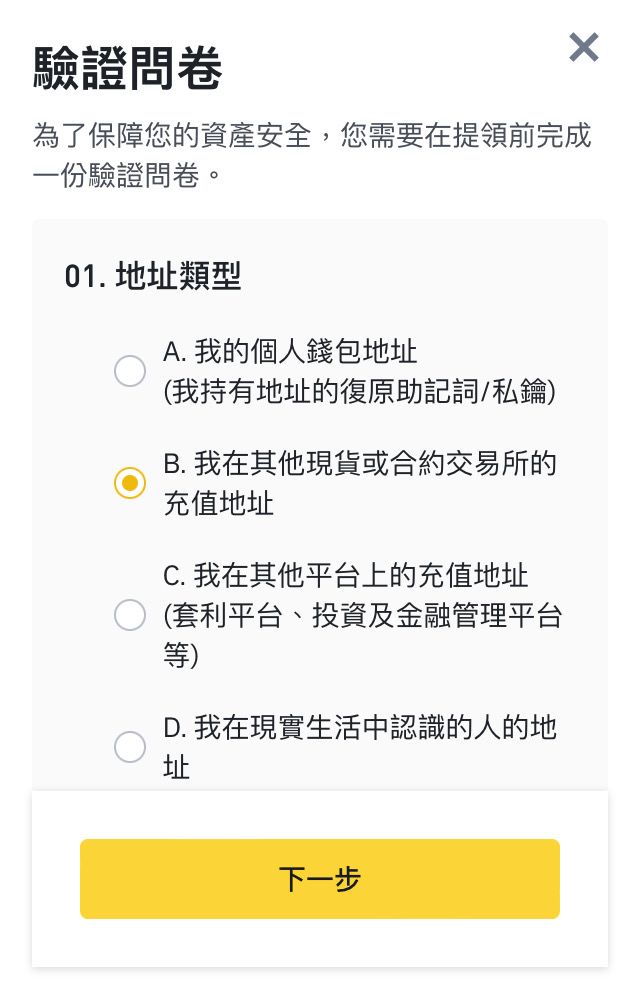
The last question is to know that once the withdrawal is confirmed, it cannot be recovered, and the risk of withdrawing to other platforms is at your own risk, and Binance cannot guarantee it.
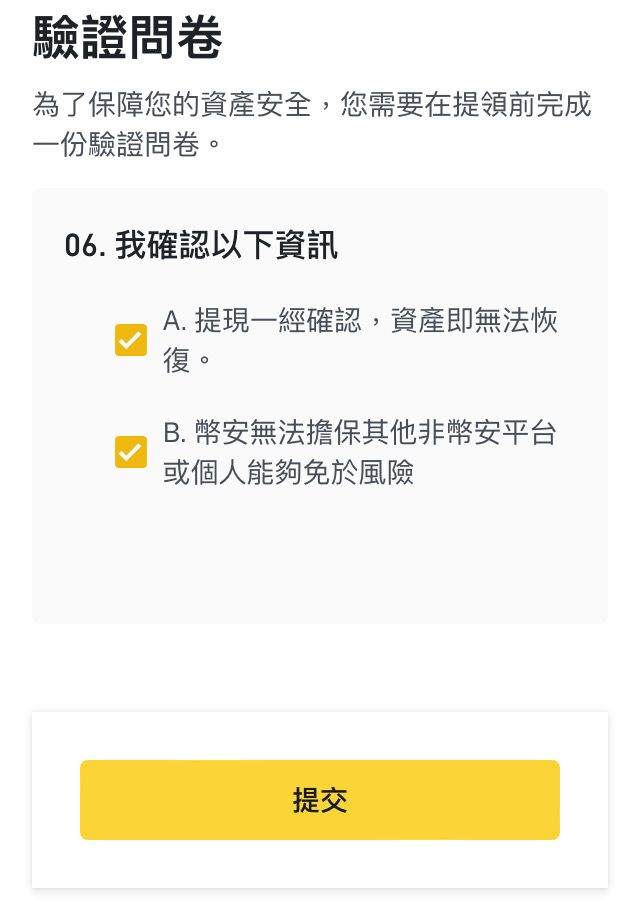
After completing the questionnaire, there is still security verification. Click to send the verification code to your registered Binance mobile phone and email. After receiving the verification code, enter it, and enter the verification code of the Google Authenticator. Finally, click "Submit" to enter. Withdrawal stage.

After success, the following screen will appear to inform the estimated completion time. Binance is still full, and a text message will be sent when the withdrawal is completed. It is almost the estimated time of completion. I logged in to the ProEX exchange and I did receive the coins.

Register with ProEX Exchange
Citizens who have not registered but want to participate in the lucky draw can click " My Referral Code Link Registration ". At present, it is recommended to use the computer version or the mobile phone browser, because the App is not on the Apple store, it will be more troublesome. If you want to use the App, you can refer to this tutorial or this IG video . Fill in Email and Password when registering. After registration, you can join the official Discord and Telegram Chinese groups of ProEX. There are often lottery draws and activities to participate in. In addition to depositing USDT to participate in the lottery, you can also participate in the bear market guessing the rise and fall of the coin price to win the empty coin !
Those who have not registered ProEX exchange can seize the opportunity to register to participate in various activities!
I am Little Frog, and I like to study all things in the blockchain. If you don’t know me, please read “Where is Little Frog Sacred (Self-Introduction) ”.
If you are new to blockchain and cryptocurrencies, you can start by reading the following articles.
Blockchain and Cryptocurrency Lazy Pack for Beginners
Advanced Lazy Pack for Blockchain and Cryptocurrencies
Thank you for your patience in reading the article. The following is a series of introduction articles I wrote for another money-making platform, Potato Media. If you agree with the concept of Gonghao and want to earn extra income, welcome to sign up for Potato Media. You can use my registration code . Let's make a fortune together! If you want to know this platform, you can refer to this official introduction .
Potato Media series of articles
1. Get to know the platform Potato Media: Introduction to Potato Media Lazy Pack
2. Potato Media's business opportunities: Looking at Potato Media's business opportunities from FB
3. Potato Media related information and Q&A summary
4. Four months of experience sharing: Potato Media is a good concept platform for me
5. Potato Media in continuous improvement: My thoughts on the official Potato Media
Like my work? Don't forget to support and clap, let me know that you are with me on the road of creation. Keep this enthusiasm together!

- Author
- More