DIY | How to make your own computer text wallpaper and mobile phone text wallpaper
Recently, I have started to make computer and mobile phone wallpapers by myself. The style is text wallpaper. The wallpapers in this style are simple and fresh.
Although I have a very useful wallpaper software [Xiaomi Pictorial], I finally chose to give up using it because I want to meditate.
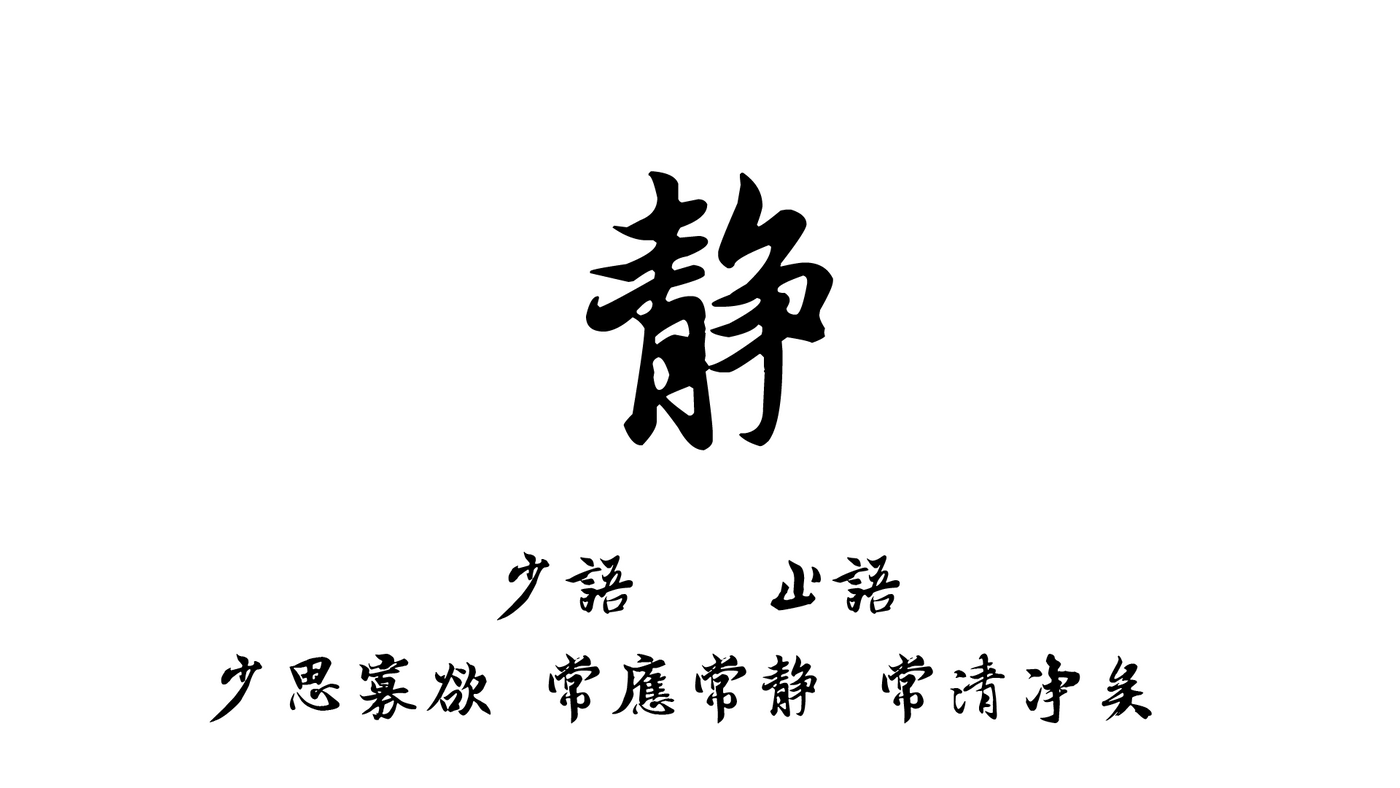
So I chose the color of Innate Qi [black and white] as the main color of the wallpaper, in which white is the main color and black is the secondary color. In terms of writing style, I chose the Lanting preface style, which is more fresh and refined.
If you want to make computer and mobile wallpapers, the premise is that you need to know the resolution of your computer and mobile phone. The recommended resolution of the computer only needs to right-click on the desktop, and then click [Display Settings] to view; and the mobile phone pixel needs to be queried online according to your mobile phone brand and model, for example, my mobile phone is vivo y67, and the resolution is 1280*720 .
Next, if you know PS or Ai, these two design software, then you can easily do it, and Ai is better.
Here is an example of Ai cc for demonstration...
- Open your Ai cc and create a new page. It should be noted here that when we create a new one, we have to select [Pixel], and then set it according to the pixel specifications of the computer or mobile phone.
For example, my computer recommends 1920 1080 pixels, so the pixels of the new page are also 1920 1080.
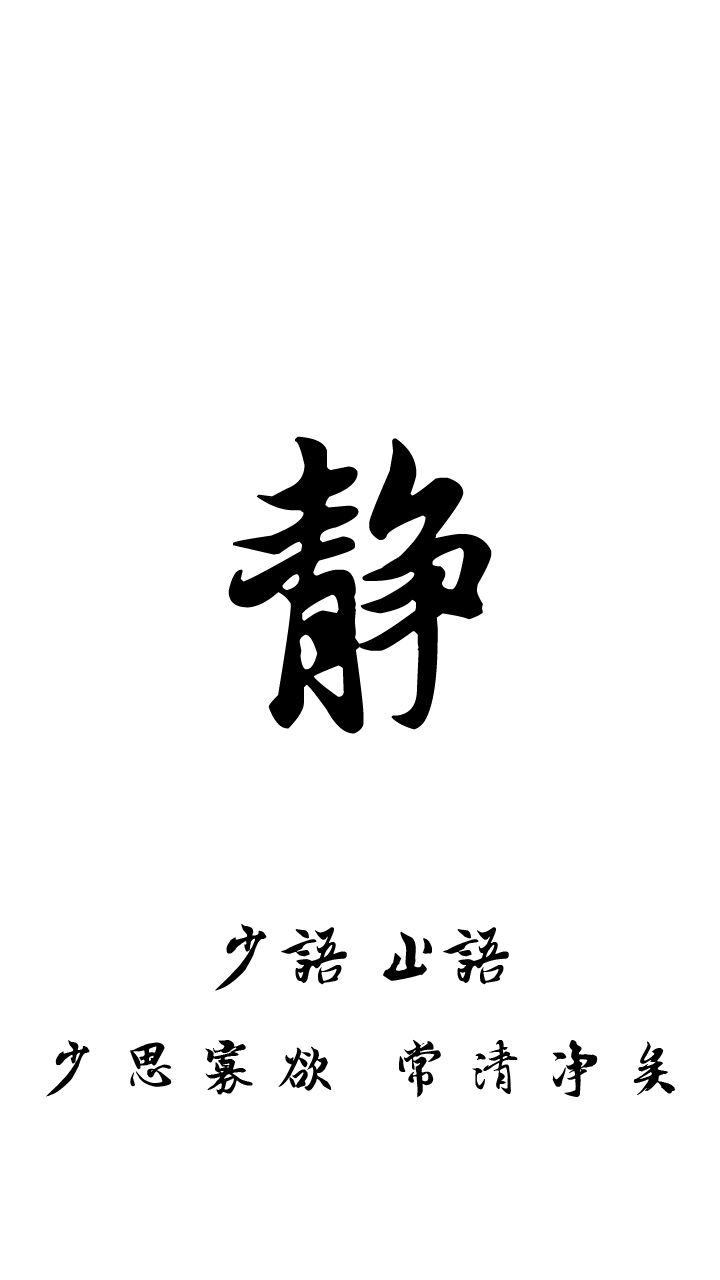
- After the new one is created, we need to use the rectangle tool to draw a rectangle of the same size, and the color is white as an example.
- Then start typing the text you want through the text tool, and then adjust the text style as well as the text size, opacity, etc.
If you don't want to use the fonts on Ai cc, you can design WordArt by yourself, or you can download your favorite fonts from the corresponding free commercial font website. For example, the word world
- After the text is finished, we click "Export" in [File] in Ai cc to export to PNG/JPG format, and the export location is the location you found, such as [Desktop].
- Find the exported image, then right-click on the image, find [Set as desktop background], and then you're done.
The production of mobile wallpaper is similar to the above steps. After making the mobile wallpaper, you only need to transfer the picture to the mobile phone, and then set it as the wallpaper.
The method is like this, here is only a text wallpaper, of course, other styles of wallpaper are almost the same.
Hope you all enjoy it.
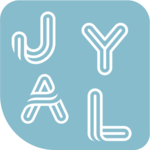
Like my work? Don't forget to support and clap, let me know that you are with me on the road of creation. Keep this enthusiasm together!

- Author
- More