Those apps I didn't choose <1> Calendar software

I recently did some software updates for my own hands, because the devices I have are all Apple devices, so the main usage scenarios will be using iOS/iPadOS/MacOS, but I think if you are using Windows/Android , you can refer to whether there is a similar version. [For detailed software and hardware, please refer to: Digital Life | List of Services/Tools Used ]
Let’s talk about the most complicated part of the process, the part of the calendar software.
Because I bought one first, and then applied for a refund. After I purchased a new one, I failed to apply for a refund. In the end, the one that did not pass the refund became the one I used on my Mac.
I will only look for calendar software for Mac, mainly because I have purchased Calendar 5 a long time ago, which was developed by Readdle Inc., a well-known software provider, but I have always used native calendar software on Mac.
This time I set a very clear goal, hoping to find a way to quickly join the event using natural language (Natural Language) .
The goal is to be able to enter quickly and intuitively.
I read some reviews first and learned that Fantastical, Calendar 366 II and BusyCal are currently the most popular. I tried them separately, and I will only analyze them for my own pursuit of natural language input.
Because subscription-based products will not be the first choice in the app selection method that I have tempered myself, I should even say that I will try not to choose it, so I did not try Fantastical. But a little comparison includes the original calendar app, etc.
Why start searching? Inadequacy of the built-in calendar
In fact, the built-in calendar of the Mac already supports the function of rapid increase using natural language . When I use it myself, there will be a stuck place, that is, I can only enter the event, time, and place. in the calendar.
Because I have many calendars, and I am planning to use the calendar as the foundation of time management, every time I have to select through the mouse, it is actually a bit insufficient for me, and it also opened my search.
BusyCal
Since there is a 30-day trial and a trial version is available for download, I tried BusyCal first.
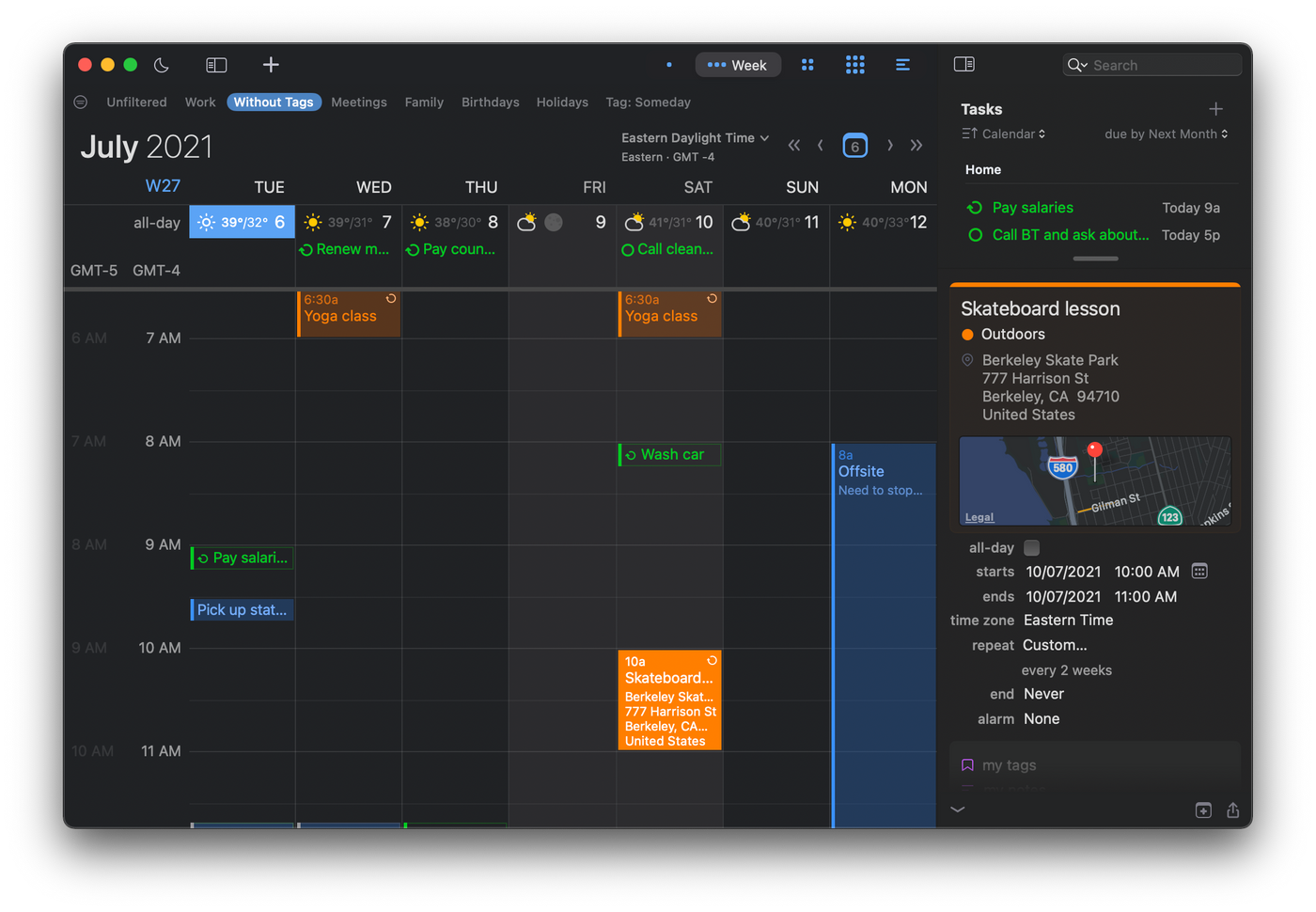
In terms of overall experience, there are really many functions, but in fact, there are not many functions that I really will use, and I am actually a person who likes simplicity, so the theme of BusyCal is really too complicated for me .
If you've read the Leaving Notion series , you can see that brevity and clarity are a big focus for me, and BuyCal isn't quite up to the mark in this regard. [Extended reading: I stopped using the super popular note-taking software Notion ]
So BusyCal didn't make the list.
Calendar 366 II
Because there is no trial version, I bought it. In the first impression of using it, it is beautiful and supports Chinese. It makes people feel comfortable to use. I found out that it was not what I thought.
The natural language input of Calendar 366 II is very special. It is more like a Quick Event function than a natural language input, because it needs to follow a fixed format:
WHAT | WHEN (-duration) | WHERE /calendar
I screamed again in my heart, it was different from what I thought. Such language is unnatural, and naturally does not meet the requirements of my input intuition. Immediately apply for a refund, and the refund will be reviewed after the next day.
Last choice: FirstSeed Calendar
This set has very few and very low reviews on the Mac App Store, so it won't jump straight to the first search. But it may be due to fate or algorithm. During the search, FristSeed Calendar just appeared in the App Store.
There is not much information on the website, but there is a great introduction to support "Natural language input", although the following notes are only developed for English, German, French, Spanish, and Japanese, but I think it should also be possible to input in English in the Chinese interface. , so after the refund of Calendar 366 II, I hesitated and downloaded it.
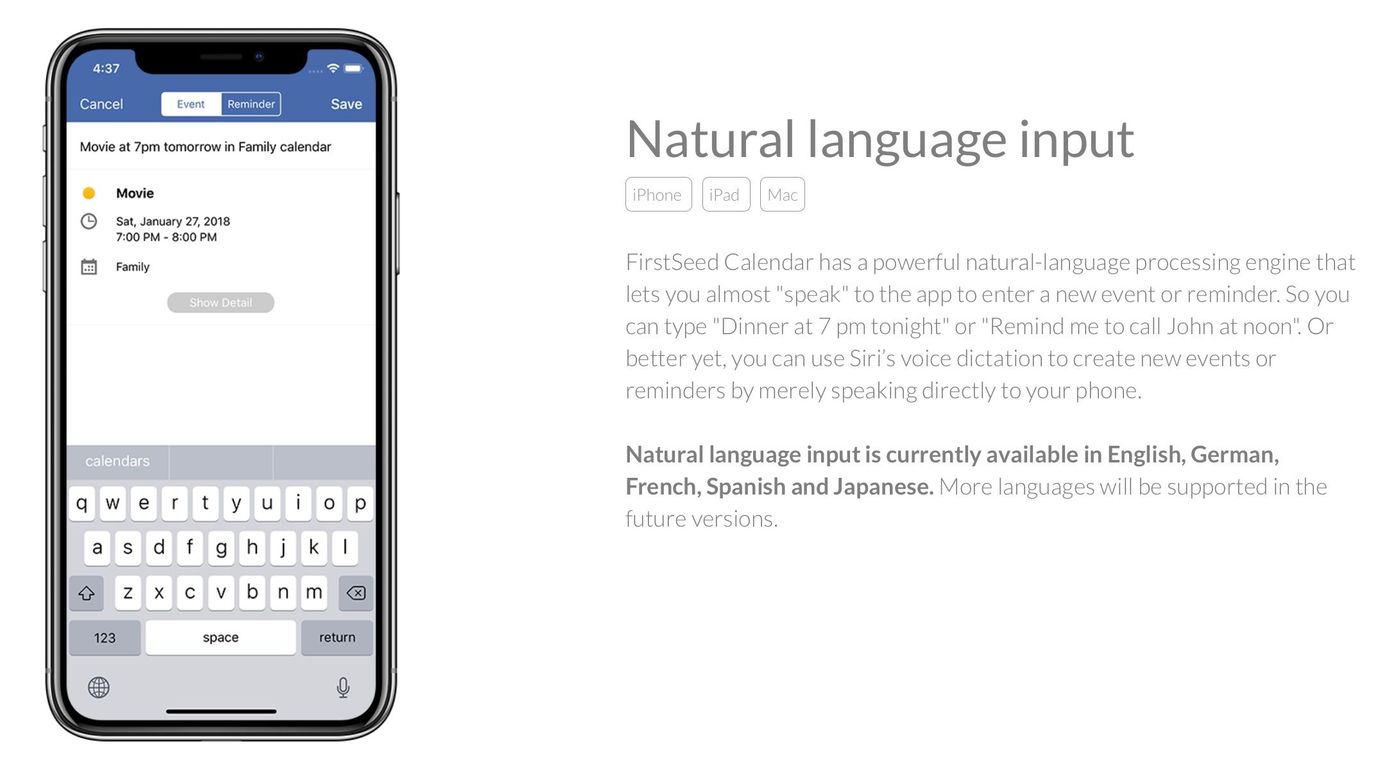
Sure enough, the third time it appeared was different from what I thought. If the Chinese interface cannot be input in English, this third disappointment made me apply for a refund directly and plan to accept my fate and use the built-in calendar. It’s a big deal. Explain that you have to choose where to put it each time.
After submitting the application, I suddenly thought that I should be able to change to the English version of the interface, so maybe it can be used. However, because there is no way to select the language in the software's setting interface, it must be set from the Mac's language and region .
Then, in the English version, it perfectly meets the needs of my search.
The story is probably here first. I think at a certain stage I am a person who often changes apps. Of course, I am very grateful to have enough financial resources to support such attempts, but more often, I will feel that the goals are different and affect it. The behavior used is different.
In fact, in this period of time, the number of articles written has decreased, because at the same time, I also organize myself in this way. It just so happened that the "Apps that I didn't choose" series was achieved, and I will continue to share it with you slowly in the future.
Like my work? Don't forget to support and clap, let me know that you are with me on the road of creation. Keep this enthusiasm together!

- Author
- More