Reading pen farming | Listening to Podcasts can also "draw the key points", Airr will help you achieve (with teaching)
When reading, whenever you [ see ] a sentence you like, you can draw a line for it. If your reading carrier is an electronic device, you can even backup/forward and share it in the cloud; apply this concept to the [ listen ] Podcast , including a favorite passage, which is what this article will introduce Airr App.
■ Register with Airr
Coming to Airr's official website , currently only the iOS version is released. Android users have to wait a little longer. They can fill in their questionnaires and join the list later⇩ .

Registration is not complicated, just bind your mobile phone number and social media account (to receive a verification code), so you can synchronize different devices⇩.
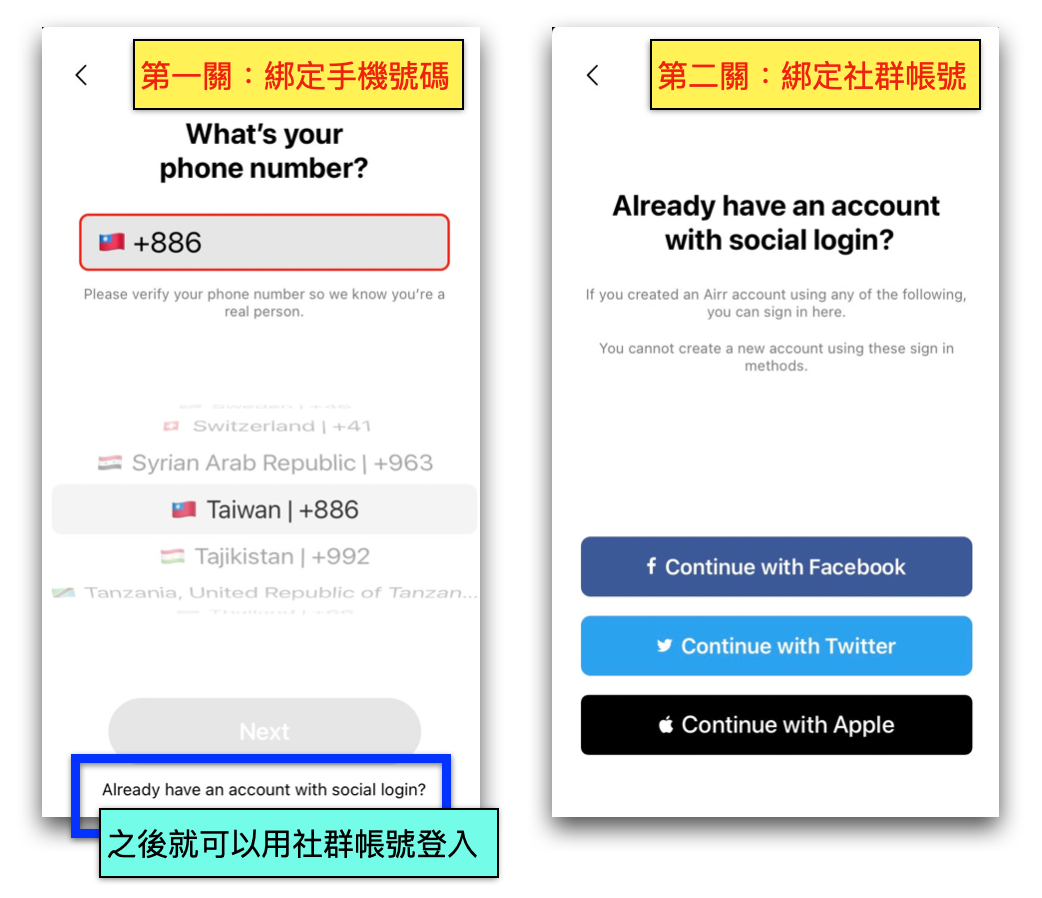
Next, you'll be asked to import a Podcast show -- a move from an old app. I found that it did not salvage my "all" subscriptions, so let's add a few ⇩ at will, and then you can use the search method to make up.
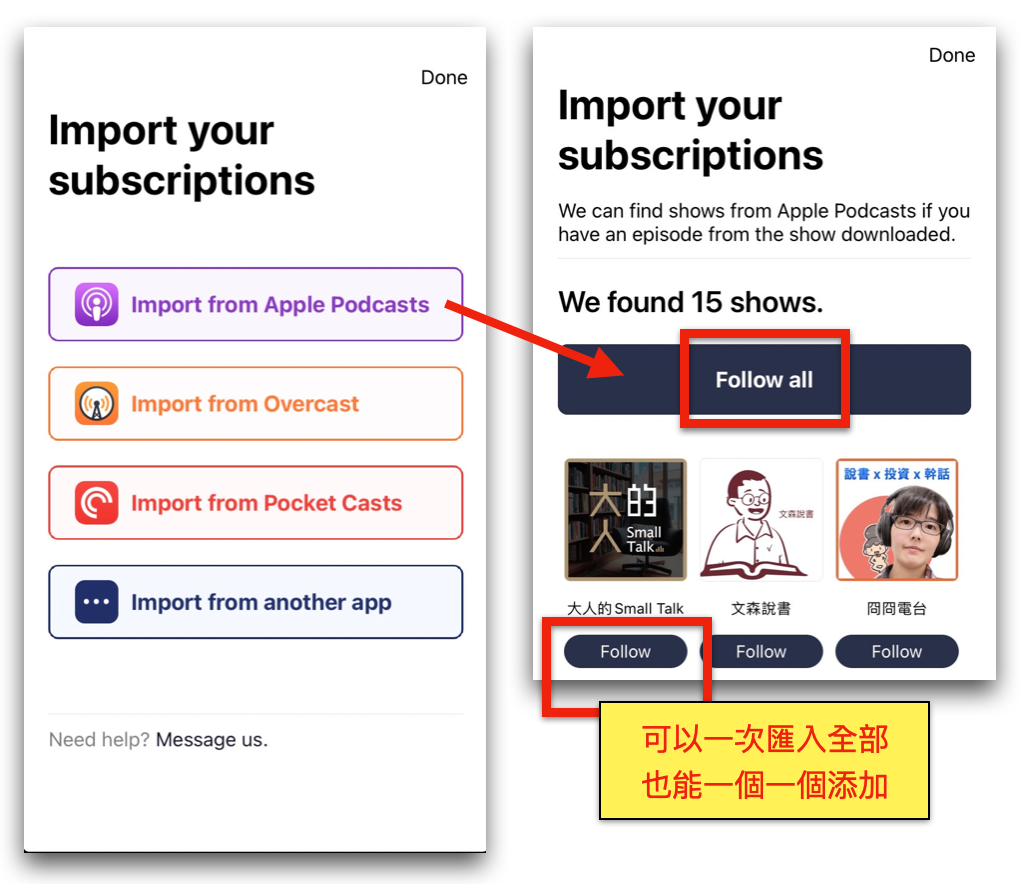
■ Airr's main screen
Entering the main screen of Airr, the menu is very simple and controlled by the two tabs below. Let's start with the "'" pattern. I named it "Community Area".
*
✅ Community area
It is named this way because this area can " visit other people 's" AirrSpaces and AirrQuotes, which will be discussed in detail below.
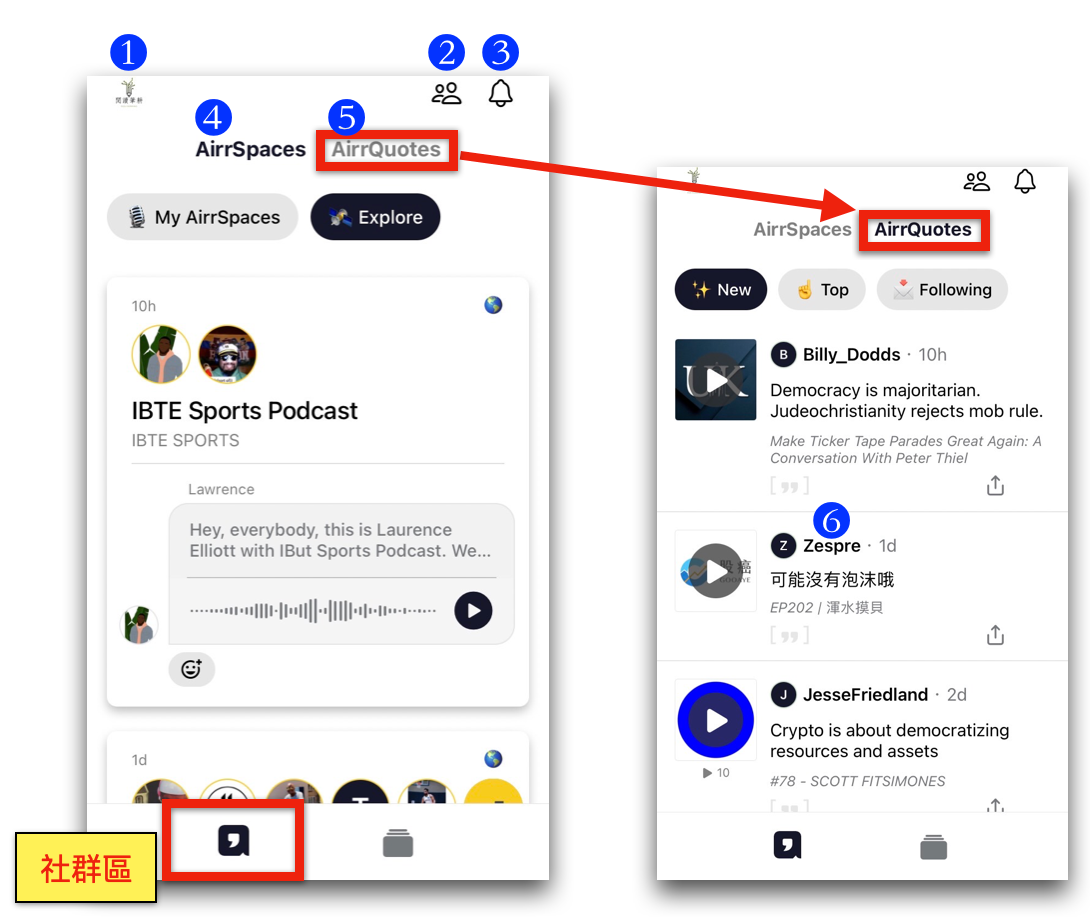
- User Profile <br class="smart">Edit profile photo, profile.
- Index User <br class="smart">Search for a specific user and follow him.
- Notice
- AirrSpaces
It feels like the Club feature in Clubhouse, you can also create your own AirrSpaces, which is still in the preparatory stage. - AirrQuotes
Browsing other users' AirrQuotes notes is a collection of "paragraphs", "Quotes" excerpted from Podcast programs, - AirrQuotes Explanation <br class="smart">This Zespre user captured 98 seconds of the episode "Cancer of the Stock" , which can be listened to or shared.
*
✅ Private area
Different from the "community area" just now, which is to visit other people's homes, now switching to the "private area" is the concept of your own favorites. In addition to managing subscribed channels, you can also edit your own AirrQuotes notes .
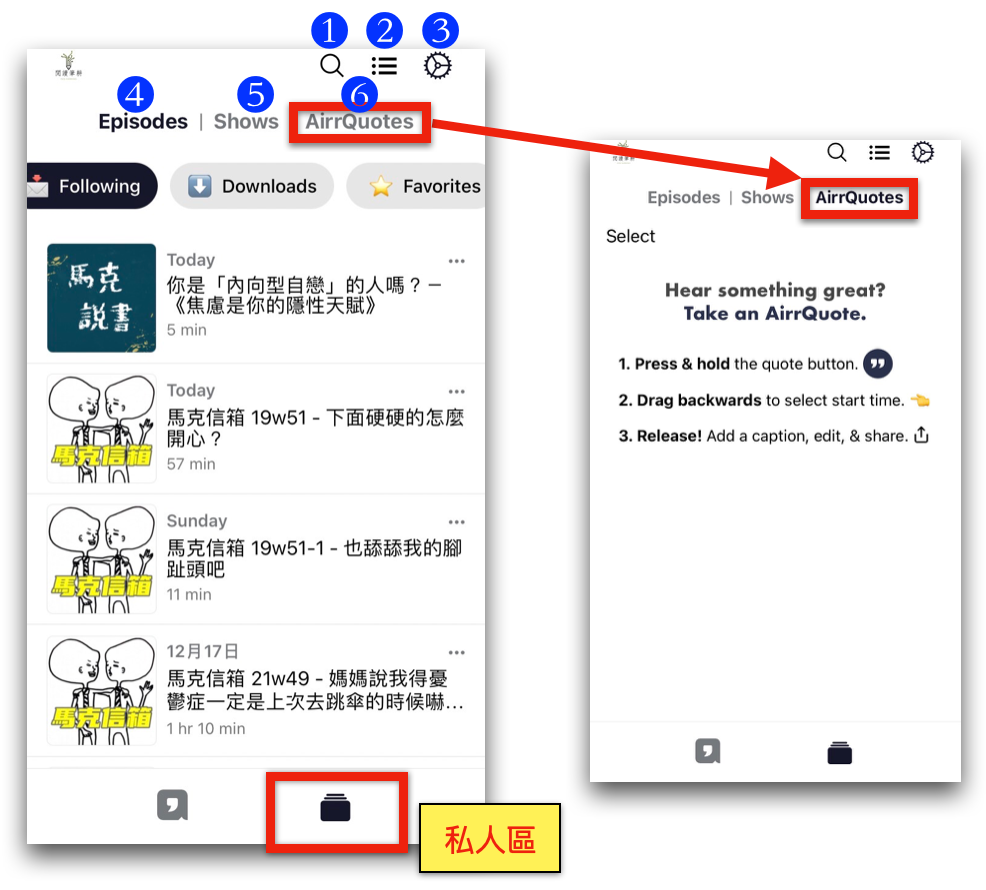
- Index Shows <br class="smart">Search for specific podcast shows and subscribe.
- playlist
- There are quite a lot of settings <br class="smart">items, just keep the default values for the time being. This article intends to focus on "how to make" your own AirrQuotes notes, so skip this section for now.
- single episode
- All subscribed channels
- AirrQuotes
My own AirrQuotes notes, currently empty. Next, let's take a real walk!
■ Make your own AirrQuotes notes
Here's a single episode from "Mark Story" by @omark as an example.
Although the system prompts to long press and drag, but I am used to pressing " "", the preset seconds will be pushed back by 45 seconds (the value can be modified in the settings), and then I will make fine adjustments.
You can write note text, which will be the title of each AirrQuotes note, and decide whether to make it public or not. You can also long press the left and right sides of the track to pinpoint the start/end time points.
Finally, press Save in the upper right corner and you're done.


I also successfully made my first AirrQuotes. Now the AirrQuotes in the private area are no longer empty, and the notes will also appear on the personal homepage (if you choose to make it public)⇩.

Through the share button, you can directly quote "a certain passage" in the Podcast program and share it. For example, this is an excerpt of my storytelling sentence about a certain passage in the movie "Parasitic High". It is very convenient to discuss with friends. ⇩.
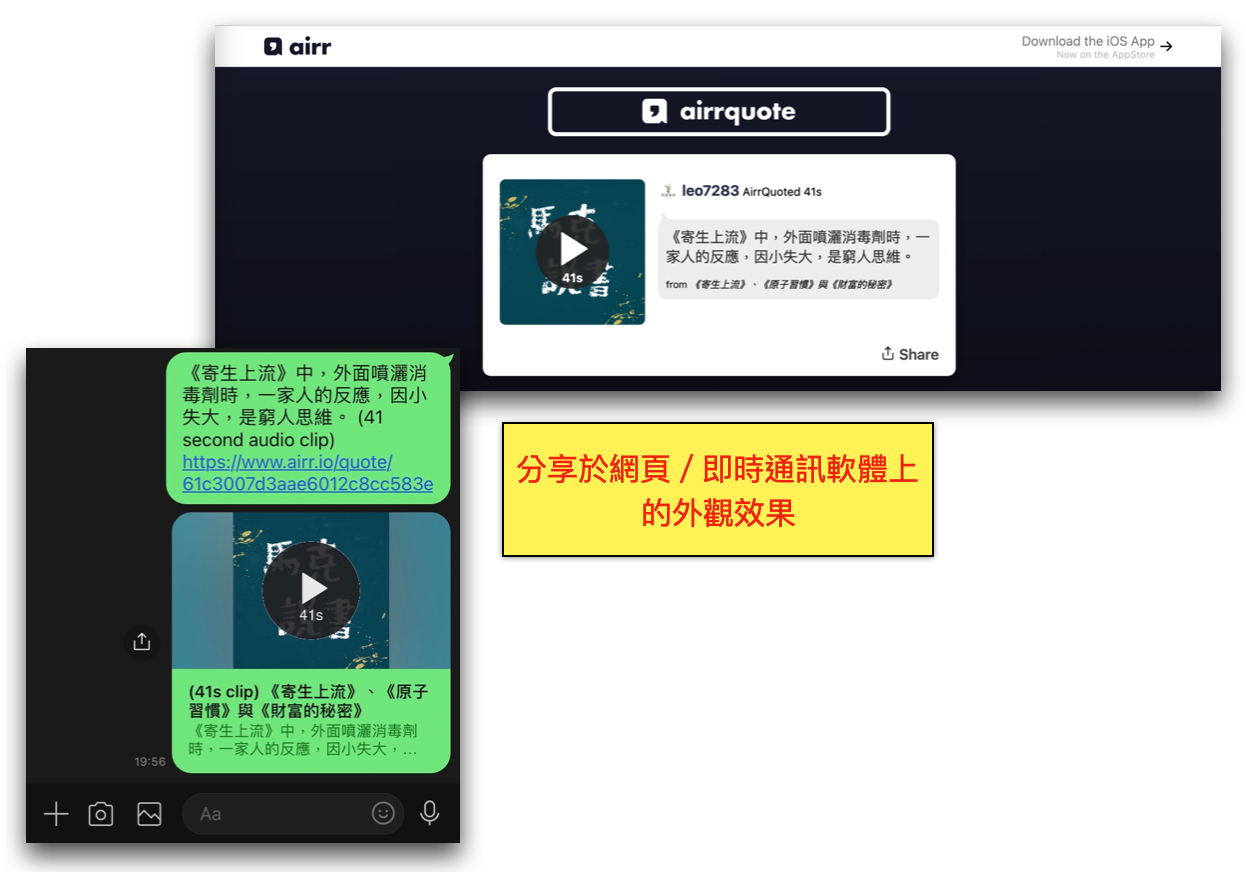
■ Epilogue: Solo music is not as good as the crowd
Airr is quite competent simply as a podcast player, at least much better than the built-in app I used to use (each time an episode is finished, the episode disappears, and indexing shows is inconvenient).
Airr also makes listening to Podcasts more active , you can excerpt, take notes, share, go to the community, and stir up new ideas from other people's collections.

🌱 Recent selection: Become a "noisy" together to experience social finance (with teaching)
🌱 Become my appreciative citizen👇
Additional benefits https://liker.land/leo7283/civic was invited to enter the fireplace
🌱 Tracking [ Zhongshu Nervous System ] broadcast information is not missed👇
Good Books Quotes / Book Market News / Mind Map / Drift Books / Storytelling Club
🌱 I am on other platforms👇
【 Facbook | Mastodon | Medium | vocus | Potato 】
Like my work? Don't forget to support and clap, let me know that you are with me on the road of creation. Keep this enthusiasm together!








- Author
- More