Explore the Web3 channel. Why do people in the cryptocurrency community love to use it? Discord tutorial (Part 1): Beginner's journey, interface navigation, complete graphic process

Discord (commonly known as DC or DC Group) was established in 2015. It is a communication software similar to LINE but with richer functions. The main purpose is to serve gamers and create a voice communication platform with stable call quality and fast speed. Even when you are not playing games, you can still chat with friends who are experiencing "revolutionary emotions" together. The performance in text, pictures, and videos is also good.
In recent years, the users of Discord have also expanded to various groups - people in the currency circle also love to use it - if you want to explore the Web3 world in depth, you must not miss this channel, which is what this article wants to discuss first. Next, we will also use the mobile version of the App as a demonstration for those who are new to Discord, from software installation, account registration, joining the server, to interface navigation - taking the "Naoge Chill Blockchain" DC group as an example - Expand the complete graphic process.
In addition, we also interviewed many users and asked them to recall the difficulties and pain points they encountered when they were new to Discord, and independently compiled them into the next article to share with everyone.
Let's get started right away!
≣ Why do people in the cryptocurrency community love to use Discord?
As a person in the currency circle, I have joined some chat groups, whether it is LINE or Telegram. The biggest problem is that there are so many messages and all kinds of information streams are mixed together. Here is the obvious benefit of using Discord: to divert information . For example, considering that not everyone is interested in cryptocurrency and NFT "at the same time," separate channels are divided for them to facilitate users to filter out the content they want to read.
In addition, Discord is an international software with more than 150 million monthly active users. And it is quite flexible. It can be used as a forum to explore and discuss topics of interest; it can also be used as a communication tool to communicate with family and friends on a daily basis; it is even comparable to remote collaboration platforms such as Slack and Zoom... The user stickiness is high, all of this All of them help to gather community cohesion and bring consensus value . This is exactly what the project side likes and pursues, and is in line with the spirit of Web3.
Finally, Discord also provides developers with sufficient flexibility to meet various "automation" needs . They can build their own robots on its application programming interface (API), such as welcome, sign-in, song request, currency price inquiry, etc. . Since there is such a gene in the bones, it can be said to be an ideal place to realize a decentralized autonomous organization (DAO), attracting a group of people who are passionate about DeFi and blockchain technology to join.
Why do people in the cryptocurrency community love to use Discord?
☑ Divert information.
☑ Internationalization.
☑ Gather the centripetal force of the community and bring consensus value.
☑ The built-in robot is very convenient.
≣ Discord Beginner’s Journey
Please download the Discord App version ( iOS / Android ) from the mobile app store first, and open it after the installation is complete.
Step 1: Register profile
Register with your mobile phone number or email (choose one) and give yourself a famous nickname!

Enter the birthday and avatar in order and continue to the "next step".

*
Step 2: Join your first server (DC group)
Next, the system will ask you to fill in the "invitation link", which can be understood as an invitation letter to enter a certain DC group. Here we take the "Nao Ge Chill Blockchain" DC group as an example as the first step in the novice adventure. One stop!

*
One of the differences between DC groups and LNE is that as long as you join LINE, you become a member. However, in order to avoid fraud and fake accounts, the DC group will require us to verify before we can use the group channels normally. Therefore, the first priority is to find the version regulation area as soon as possible , where there are usually instructions on how to unlock it. There may be some differences in the verification methods developed by different communities, which will be discussed in more depth in the next article .
If this is your first time using Discord, there is a prompt at the bottom of the screen asking the user to complete email verification. This is because the account you just created is a new one, so let’s step aside and deal with this first.

If you are an existing Discord user, you can jump directly to Step 4.
*
Step 3: Email verification
Find the verification email in your personal inbox and click the "Verify Email" button. The page will jump and it will show that it was passed. Now you can return to the version regulation area of the <Nao Ge Chill Blockchain> DC group!
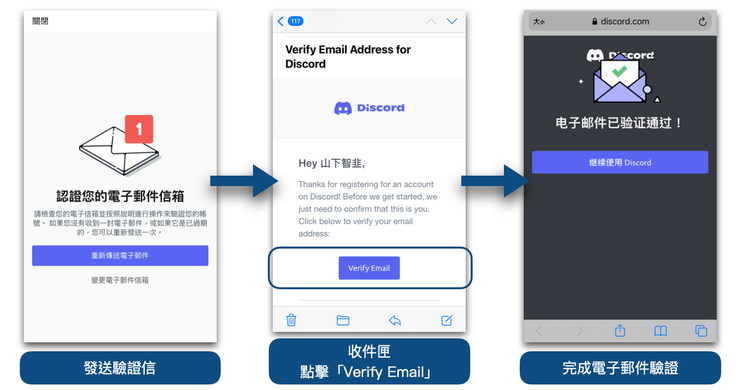
*
Step 4: Server (DC group) verification
After reading the rules carefully, I learned that as long as you click on the 👍 icon below, you can obtain the "member" identity group (identity badge). You can click on your own or other people's avatar to view it. This means that the identity authentication has been passed, and you can now browse identity-specific channels (otherwise you cannot see these channels). At this time, "all" channels of the entire DC group are visible at a glance, and you are done.

≣ Guide to <Nao Ge Chill Blockchain> DC Group
Some advanced settings are discussed in depth in the next article. Here, I will first give you an overview of the entire "Nao Ge Chill Blockchain" DC group. If the "DC group" is compared to LINE, the "channels" inside are small rooms, allowing group members to discuss different topics separately.
You can move your fingers and slide left and right to feel its hierarchy.

Next, let’s take a tour of the entire DC group and a comprehensive guide to each channel:
【Announcement Area】
- Community Standards: Read the rules carefully, receive the identity group (identity badge) and unlock the corresponding chat channel.
- Channel guide
- Entry Hall: All members who join the DC group will be displayed here.
- Latest news: Stay on top of IG posts, Yt videos, and DC event information.
- Official link: Compiled links to major platforms and exclusive discount links for "Nao Ge Chill Blockchain".
- Cryptocurrency Daily: News aggregator.
【Text channel】
- Rookie Village : A friendly session for newbies, don’t be shy, be brave and raise your hand to ask questions.
- Chat room : A general chat area is the concept of a LINE group.
- Memes : Share memes you see on the Internet. Original submissions are also welcome.
【Voice channel】
One of Discord's biggest advantages is that it allows many people to communicate "voice" together. Just like holding a large-scale online meeting, as long as everyone enters the same small room, they can chat and interact smoothly. This is something that LINE cannot currently do.
- Stage rock area : a real-time text interaction area with stage mode.
- Stage mode : The administrator creates a room, raises his hand to speak, and cannot share the screen.
- Box mode : free entry and exit, free mic opening, and screen sharing.
【Contact us】
Another useful point of Discord is that you can send a private message to the group owner/administrator, which is equivalent to contacting customer service. Most DC groups provide a "Create ticket" function, allowing you to leave one-to-one messages that only administrators can see, preventing your voice from being washed out.
- Input instructions : Mostly for querying and giving instructions to the robot.
- Invoicing contact : Contact the administrator of the DC group.
≣ Pick a channel (small room) and browse
Now let’s pick a channel to browse, let’s use the “Memes” area as an example!

Clicking on the "Meme" area will trigger the first swipe to the right on the screen to view the channel content . Some channels can send messages, but some channels cannot ("read-only" status, usually for announcements); swipe to the right again, and you will see the channel function menu (discussion thread, pin selection, notification, settings) and Channel members ,
Most channels follow this logic, only the voice channel is a little different, but it's very simple. Let’s try it in practice, play it a few times, and you’ll get started quickly!

🌱 Join [ Zhongshu Nervous System ] Wailuo👇
Topic #Reflections on Writing / #热内真言/ #小Editor’s original manuscript is being serialized.
🌱I appear on other platforms👇
【 Facbook | Twitter | Liker Social | Matters | Medium | vocabulary 】
🌱My teaching articles and invitation links👇
≣Register noise.cash | Become a "noise coffee" and experience social finance together .
≣Register Presearch | Search to earn three birds with one stone .
≣Register for MEXC | Go to the Matcha Exchange to redeem OSMO and play wool .
≣Register Potato | Learn three things from Potato Media .
Like my work? Don't forget to support and clap, let me know that you are with me on the road of creation. Keep this enthusiasm together!
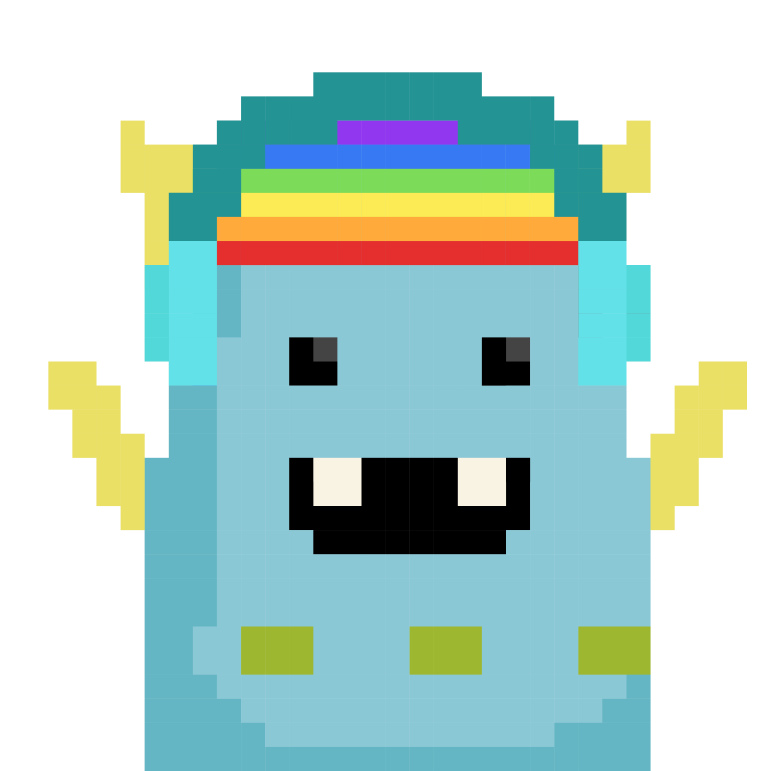
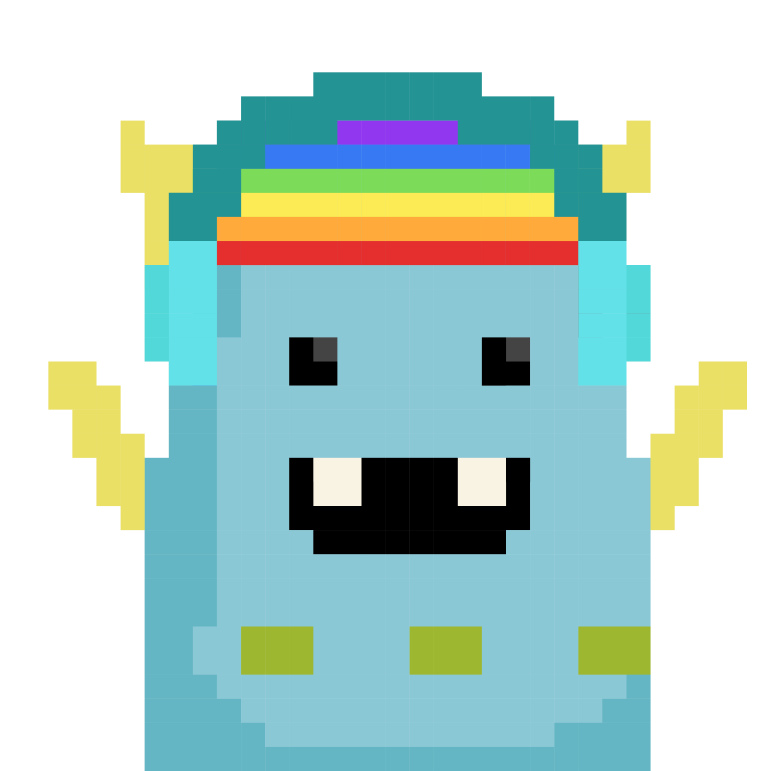






- Author
- More