Transforming the Workspace Keyboard: HHKB PROFESSIONAL HYBRID (NON-Type S)
The new Keyboard is finally here!
The most expensive Keyboard in life is famous for its unique Layout, and because Layout is different from ordinary Keyboards, those who are used to it love it, and those who are not used to it feel it is not worth it.
It is also the Keyboard that I have used, and it almost fell into the initial setting. After several trials and errors, it was finally able to be used successfully.
The following is my shopping experience, as well as a simple unboxing experience and setting notes.
Reasons to buy a Keyboard
Recently, I am adjusting the environment for using computers at home, so that the height ratio of the chair and the computer screen is more ergonomic.
I thought that a new computer chair would solve the problem - I had a computer chair that can be adjusted for a short time, only to find that the sitting height is in line with the visual level of viewing a computer. Elbows and fingers are under stress.
Either replace the desk or elevate the laptop, which is obviously easier to elevate in my home environment - which requires an external keyboard that allows the wrists and elbows to rest flat on the desktop use the computer.
On Youtube on weekdays, the keyboards used by others are all beautiful, with charming pink, retro typewriter shapes, and mechanical keyboards with dazzling lighting effects... Now I will study other people's keyboards carefully and see which ones are worth starting. Let me explore The world of self-organizing keyboards.
The keyboard for boyfriend is so beautiful😍 The main color is white, with a soft contrasting combination of pink and Tiffany Blue. The color matching is simple and sweet and girly (are you sure this is for boys or not for girls?)
The first phone keyboard is so cool 🤩
BUT
The self-organized keyboard is super expensive, and the configuration like giving your boyfriend a keyboard will cost 5,000 yuan.
In addition to spending money, you have to do your own handwork - not to mention the time-consuming, if your own skills are not good enough, wouldn't the entire keyboard be scrapped?
Lazy people like me, just return to the cage and buy a ready-made keyboard that meets my conditions of use.
For MAC: I use a MacBook Pro
Bluetooth connection: Wired is too much of a hindrance
60/ 65% Layout: It is close to the size of the MacBook Pro Keyboard. On weekdays, I mainly write and do simple designs. The shortcut keys are just copy and paste the fur level of select all. The complicated commands are realized by the mouse and touch pad.
Shape and color matching eyes: make up for my regret that I can't have a self-organized keyboard (member of the Appearance Association)
Mechanical keyboard: After using the membrane keyboard for so long, I want to try something new
Finding the right keyboard for MAC
Doing homework on the Internet, I saw some users pointed out that the mechanical keyboard can also be used on Win/Mac OS, and the function keys/shortcut keys can be realized by the Key Remapping software, so there is no need to find a special keyboard for MAC.
If you only want a Bluetooth mechanical keyboard, many people push South Korea's Leopold and Japan's Flico, both of which seem to be made in Taiwan.
If you want to officially mark the bluetooth mechanical keyboard for MAC, most of them are mainland brands, and the most famous one should be Keychron; a few foreign brands are AZIO and matias.
And, of course, Logitech.
There have also been a lot of Logitech Pop Key unboxing videos on Youtube recently. When I was looking at the keyboard in the computer store, I also found the real thing. I think the keyboard has a general feel and the color matching is not satisfactory. The round keys are the lovers who change their tastes occasionally, and the long-term companions are the square keys.

Image source: AZIO official online store
Among these bluetooth mechanical keyboards, the one that strikes me the most in terms of appearance is AZIO.
AZIO is the most well-known, it should be the above keyboard. Different from ordinary keyboards, the main body of this keyboard is made of leather or wood. Among them, white leather with rose gold metal embellishments is a delicate and dreamy combination that appeals to me the most.
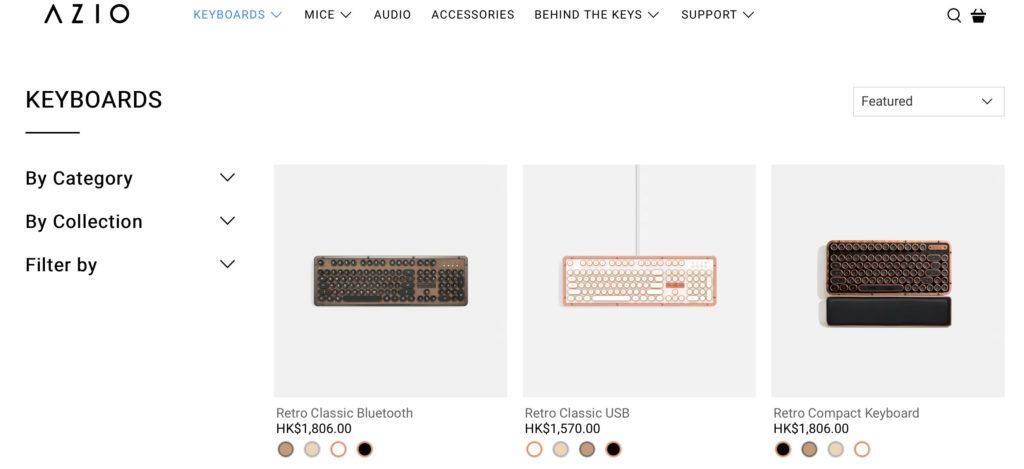
Please refer to AZIO official online store for price
However, the long version of this keyboard is close to 2,000 yuan, and the short version is only sold with accessories, which is also close to 2,000 yuan. The delicate and caring material, the texture of this keyboard's biggest selling point... Personally, I don't think it can stand the test.
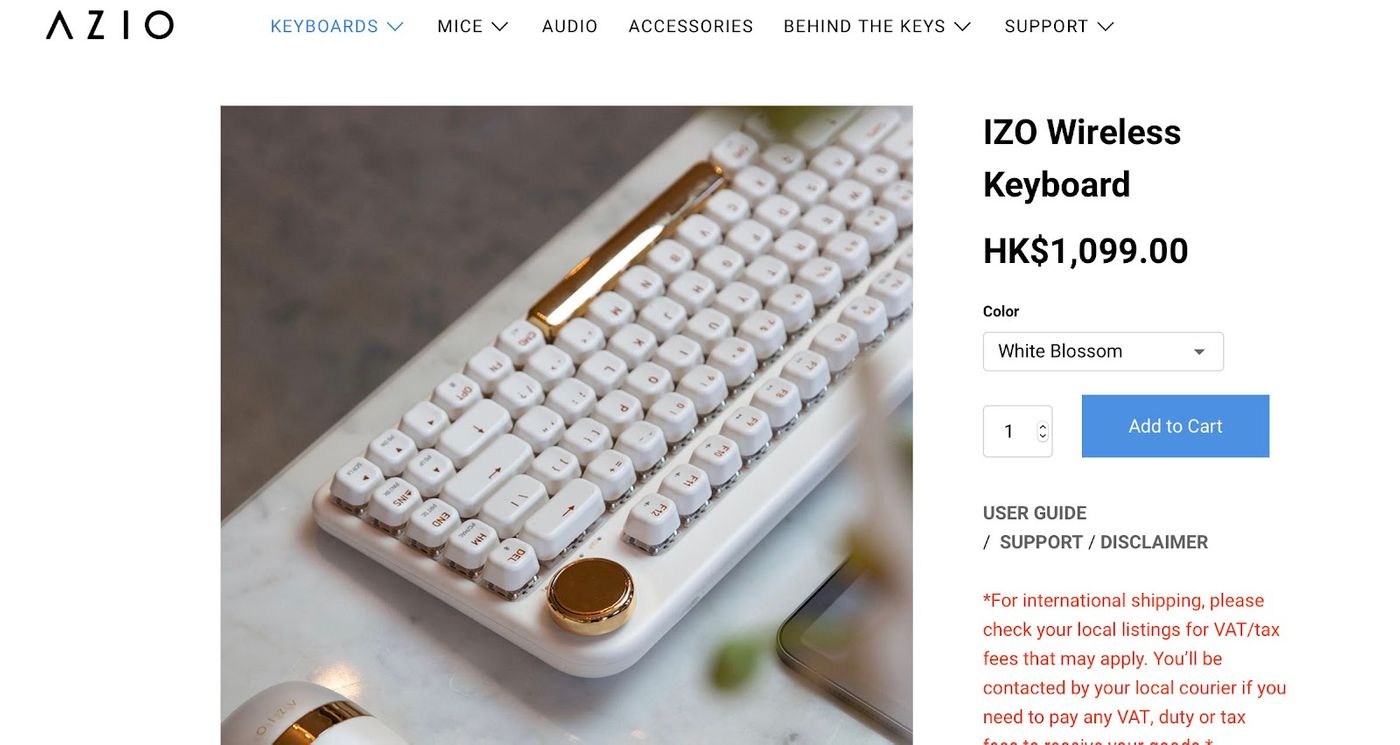
Product source: AZIO official online store
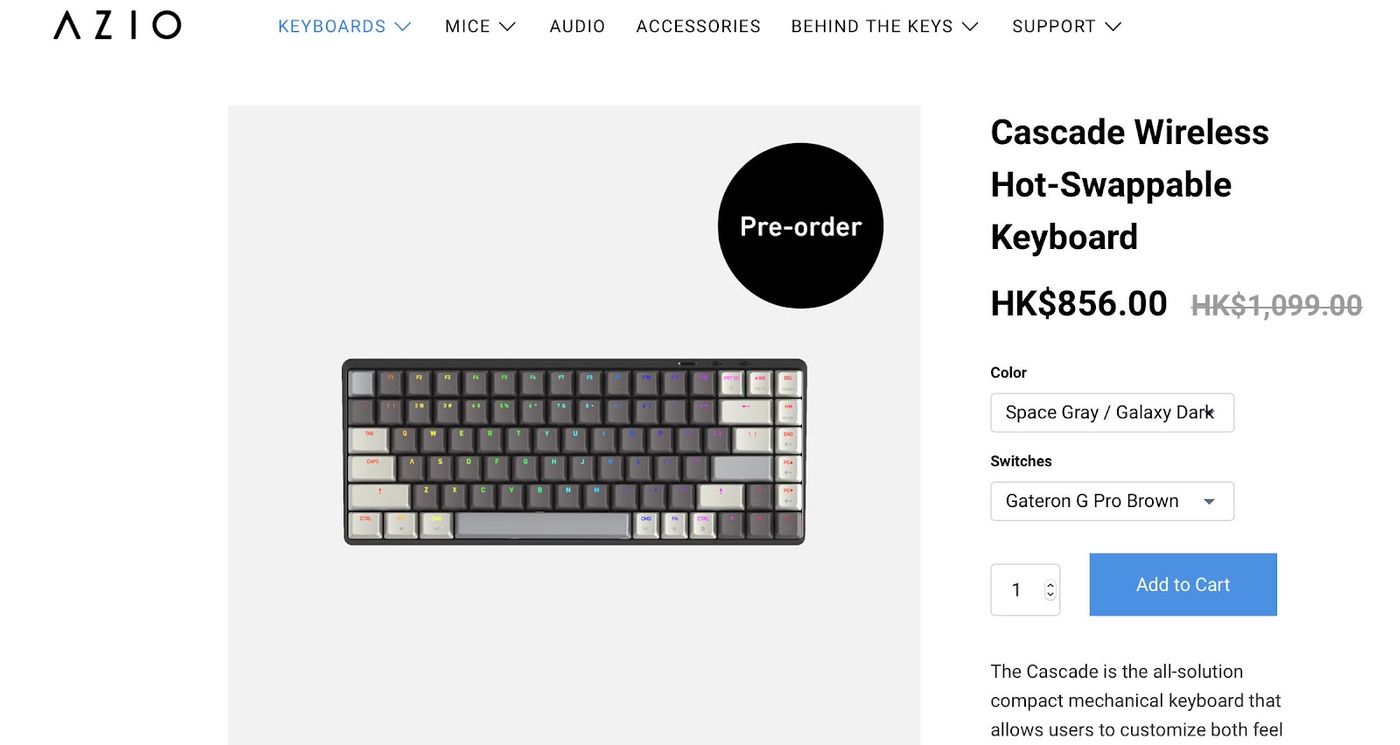
Product source: AZIO official online store
On the contrary, the price of two thousand yuan or so, more suitable for daily use.
Watching the unboxing video on Youtube, the typing sound of this one is too loud, I don't want it to be so loud.
This one is developed in the form of crowdfunding. It is currently in the pre-sale stage and is expected to be shipped in May ( crowdfunding details ). There are pre-experience films on Youtube. Looking at their comments, it seems that there is no problem?
This keyboard has the appearance of a typical mechanical keyboard, but the layout details and color matching are very pleasing to my eyes. The most plus point is that this keyboard also has replacement keycaps with other color themes. The purple one can let me own the first machine Keyboard addiction (hello)
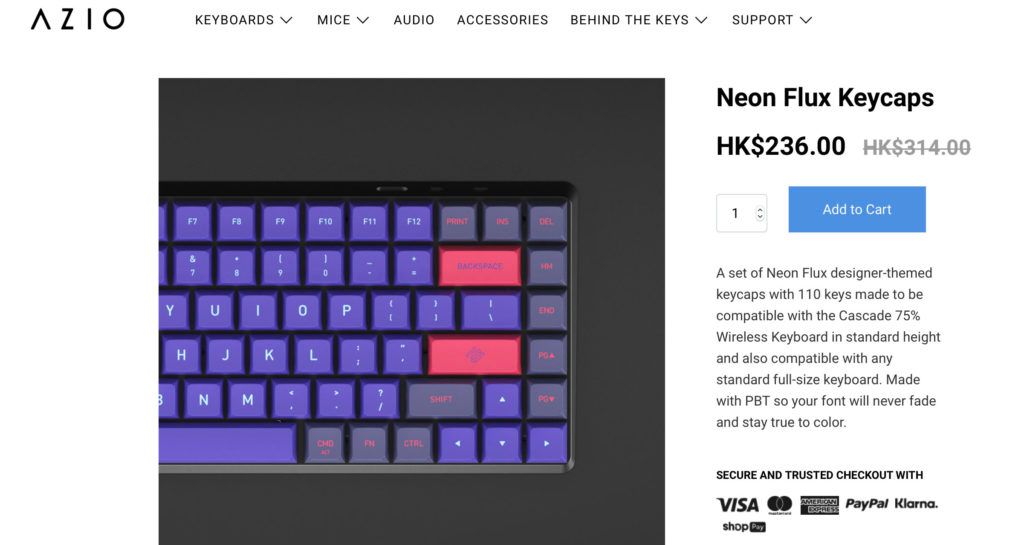
Product source: AZIO official online store
The keyboard plus a set of replacement keycaps cost up to a thousand dollars, I think I can take the risk.
As soon as my brain wave weakened, I took out my credit card and prepared to punch the card number to pay, but the payment process was stuck on the delivery address and couldn't use the Hong Kong address.
I did an experiment and changed the address to a US address, and I could continue the payment process, but I needed to pay the shipping fee... First of all, I needed to use consolidation, plus two shipping from the United States to the United States and the United States to Hong Kong, I didn't think at first. So cost-effective.
I have sent an email to inquire whether this keyboard is not sent to Hong Kong. On the third day, AZIO replied that the problem has been solved, but the anxious customer has lost HHKB.
Considerations for choosing HHKB
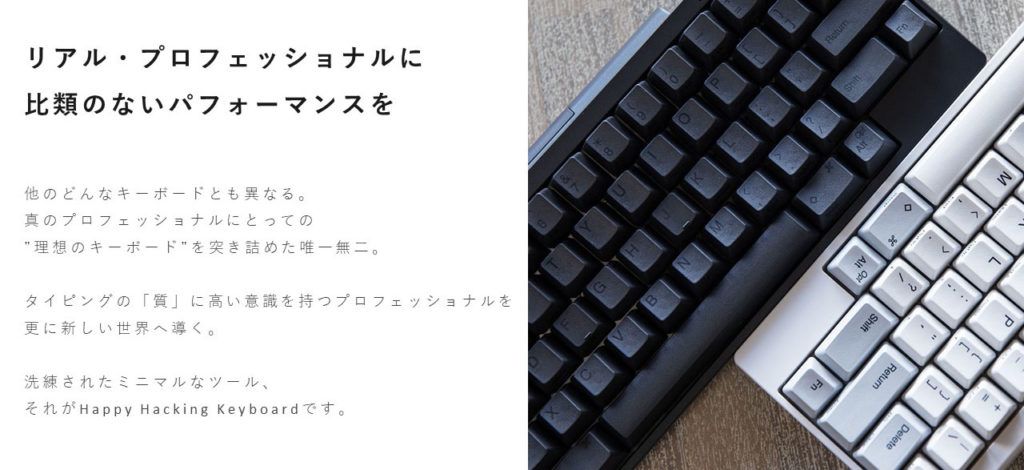
Image credit: HHKB Store @ Amazon JP
In the keyboards on the market, in addition to the two camps of membrane and mechanical keyboards, there are also less popular electrostatic capacitor keyboards - HHKB is a member of electrostatic capacitors, using Japanese Topre shafts.
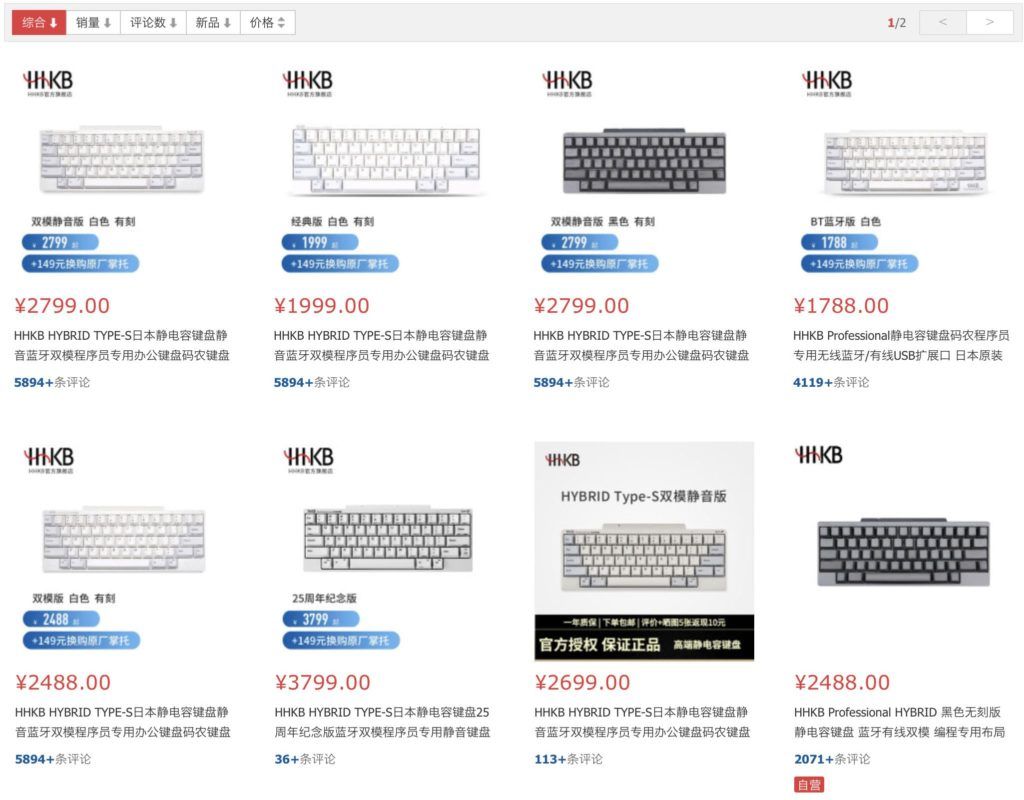
The price on a certain Beijing is for reference only
When I first got into the world of keyboards, my impression of HHKB was that it was expensive. A ready-made keyboard, which looks similar to other 60% mechanical keyboards, costs two or three thousand, two or three times more expensive than others, which scare me off.
Until I couldn't buy what I wanted to buy, HHKB came into my eyes again - it was officially marked as a non-membrane keyboard that supports MAC and can be connected to Bluetooth (individual models).
Made & Design in Japan
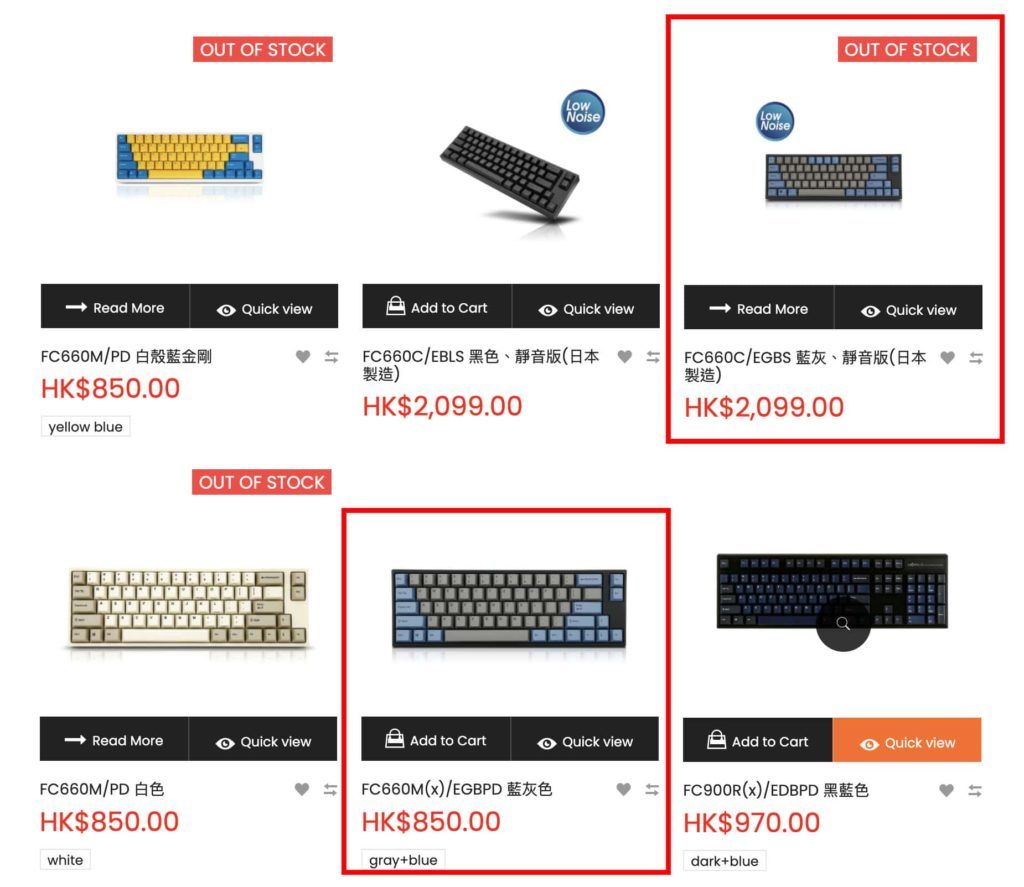
The price of Leopold Hong Kong agent online store is for reference only
Leopold also has a Topre-axis electrostatic capacitive keyboard, which is also made in Japan. The price is double that of a mechanical keyboard with the same layout and connection method. I think half of the price of HHKB is due to its Japanese origin.
appearance
Although the 60/65% Layout keyboards look similar, the details are everything. Just like some of the logos that I think are abrupt, some of the fonts on the keycaps are not my favorite, some of the color matching is not my favorite, and some are good at first glance but not enough when you think about it.
HHKB's gray and white match is a kind of back to basics. White is grayish white, gray is light gray, with a little blue tone; Logo is a dark gray lighter than the lettering on the keycap, occupying the upper left corner of the keyboard in a low-key manner, the overall tone is soft and plain, with the compact layout and extremely simplified 60 % keyboard, showing a simple style.
It may not be as stunning as the colorful colors, but after looking at all kinds of colors, you will still feel that the classic black, white and gray are the aesthetic destination.
Wu Ke is cool and more concise and aesthetic, but I don't want to challenge my memory of the positions of various symbols, especially the key positions of HHKB are somewhat different from ordinary keyboards.
Difficulty getting started
HHKB is more and more eye-catching, and it also meets several major conditions for me in terms of function. The most criticized thing is its layout, which is different from ordinary keyboards. It takes time to adapt, or even can't adapt.
To me, HHKB's layout is very close to a MacBook Pro's keyboard.
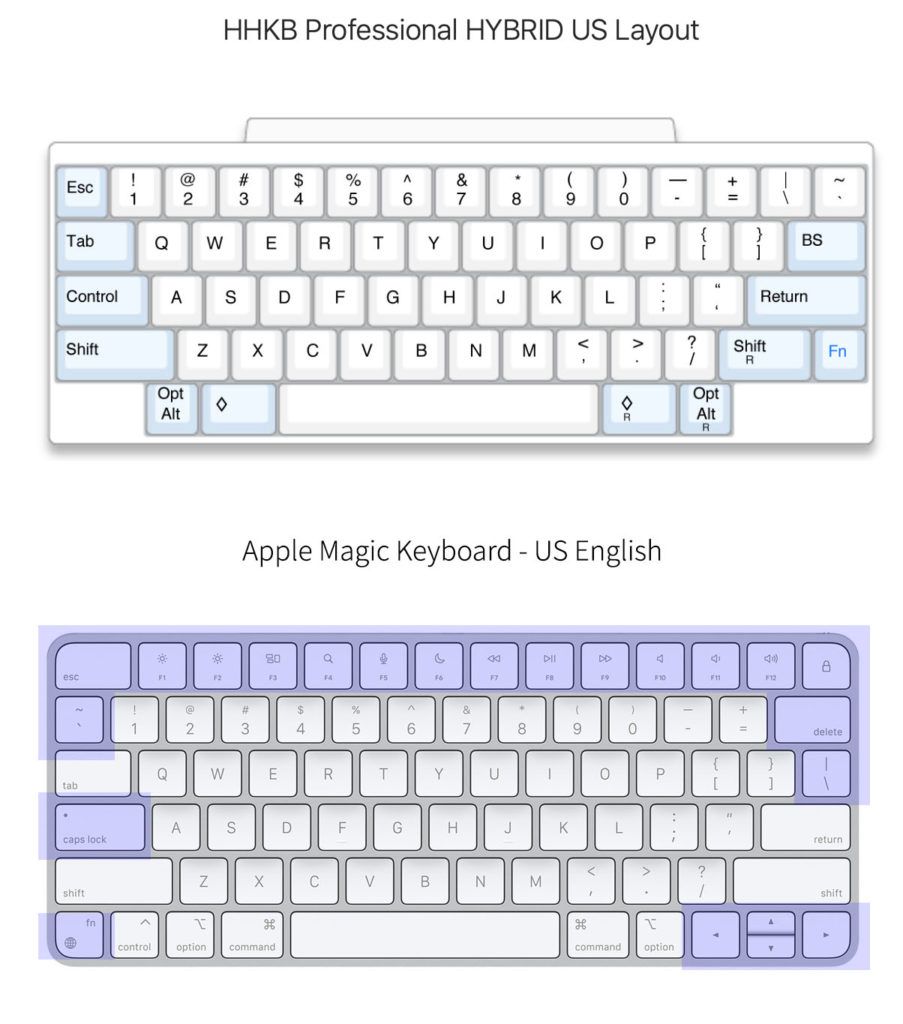
The parts covered in blue are the main differences. Image source: HHKB Layout is taken from HHKB Keymap Tool, Apple keyboard is taken from Apple's online store
No Fn1~Fn12: My MacBook Pro is the version with Touch Bar, Fn1~Fn12 are abolished to a certain extent, and I occasionally use the Touch Bar to adjust the volume on weekdays.
No BackSpace: The keyboard itself of MacBook Pro is also Delete to replace BackSpace. Fn+Delete realizes the function of Delete, as long as the Mac set can be moved to HHKB.
No arrow keys: At this time, I think I only used it by accident (after placing an order, I was slapped in the face by reality).
Control replaces Caps Lock: This is what I care about the most. As mentioned earlier, my shortcut keys only stay at the level of copy and paste, select all, and Control doesn’t have much room to play. Instead, I type Chinese on weekdays. Switch between Chinese/English input by Caps Lock.
I found out how to replace the Caps Lock on the Internet, and the biggest obstacle can be solved... AZIO has not responded to whether their crowdfunded mechanical keyboard can be sent to Hong Kong; the current exchange rate of JPY is still the lowest in 20 years!
Although the price of HHKB...even at such a low exchange rate to HKD is still expensive, BUT! Compared with the keyboard of 5,000 yuan, what is it! (Hey)
Seeing that the exchange rate of JPY fluctuated slightly, I still placed an order.
Orders and miscalculated transfers
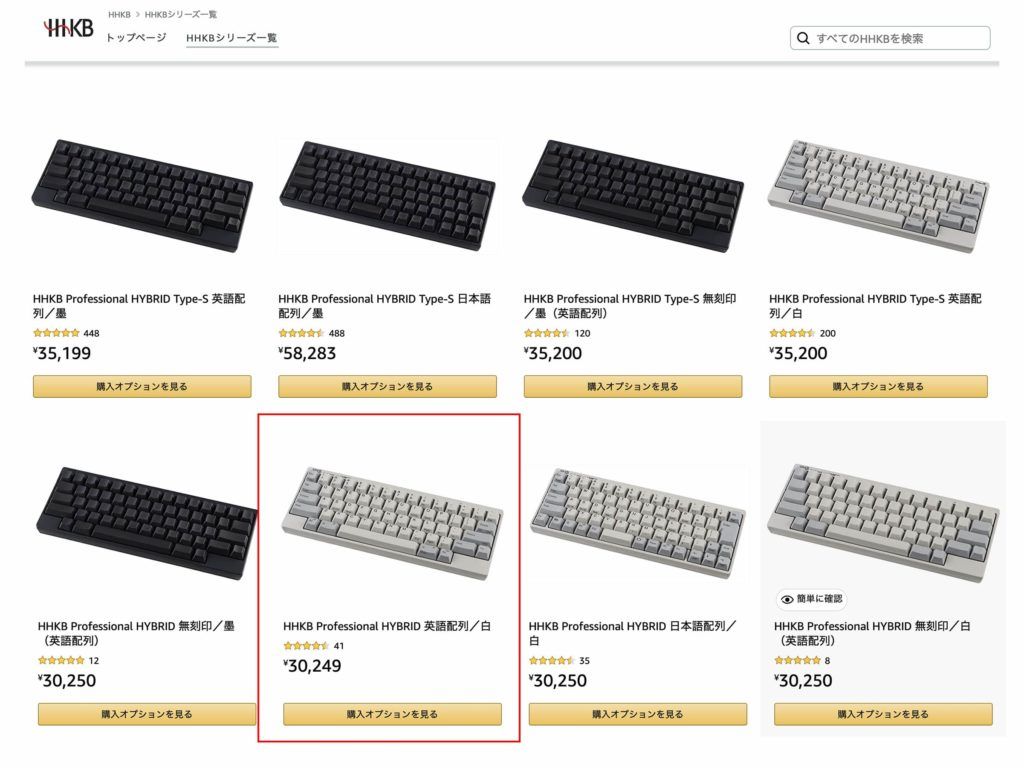
Price refer to HHKB Store @ Amazon JP
My last rationale was to choose the HYBRID Non-Type S, because it was JPY5,000 cheaper than the Type S silent version, and no other accessories were purchased.
According to the online evaluation, the feel of the two is different. I Googled it, and it seems that HHKB has no agent in Hong Kong, and I am too lazy to find any real objects to try. It does not hurt. Listening to the sound on Youtube, I feel that it is Non-Type S. Not too noisy, so I decided to save JPY5,000.
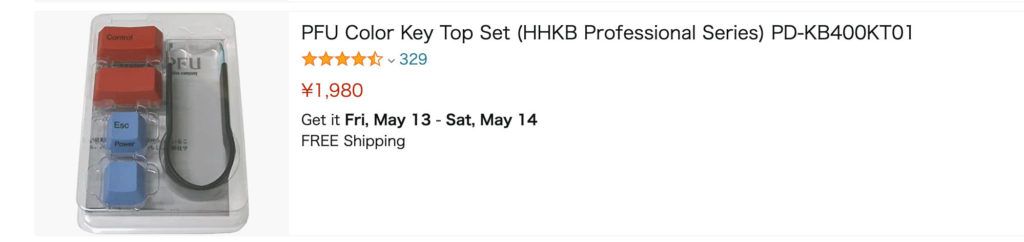
Price refer to HHKB Store @ Amazon JP
At one point, I planned to buy a key puller set, because I saw that there should be keycaps suitable for HHKB on Taobao, which can be bought to replace the mood... After several thoughts, I should be lazy even when I pull the keys, and I really have to change the keys. Buy a key puller only when you need it (there are also HHKB key pullers on Taobao).
The keyboard cannot be delivered directly to Hong Kong 😔 I used to use cheap shipping to see through the autumn waters. This time I want to buy it early and enjoy it early, so I choose to use Tenso + DHL to transfer it.

Tenso shipping estimate , for reference only
Buying from Amazon JP for continuous shipping costs about HK$2,100, which is probably the cheapest way to get HHKB in Hong Kong. Relatively, you have to bear the risk of keyboard problems and almost no use of the original two-year warranty.
Tenso shows that EMS is expected to complete the delivery in two days, and DHL is 2-4 days.
But I used to use EMS before. When EMS came to deliver parcels, there was always no one at my house, and the parcels were returned to the post office to be collected. No matter how fast EMS arrived in Hong Kong, I was only free to go to the post office to collect them on Saturday morning, and there were several days between them. It actually took a week to get the shipment, which made me very shadowy.
Due to the epidemic, the building I live in does not allow delivery of parcels to the door, but only in the hall. I am also afraid that even if there are people in my family, the postman will return the parcel to the post office because he cannot come to the door and cannot find anyone to sign for it.
On the other hand, I have shopped at Amaon JP and used their DHL direct delivery service, which shipped today and delivered to your door tomorrow, which is quite fast. This time, I want to buy early and enjoy it early. DHL's delivery service is also more flexible than EMS. The shipping cost of EMS and DHL differs by dozens of yen, which is equivalent to HKD5. Of course, I choose DHL.
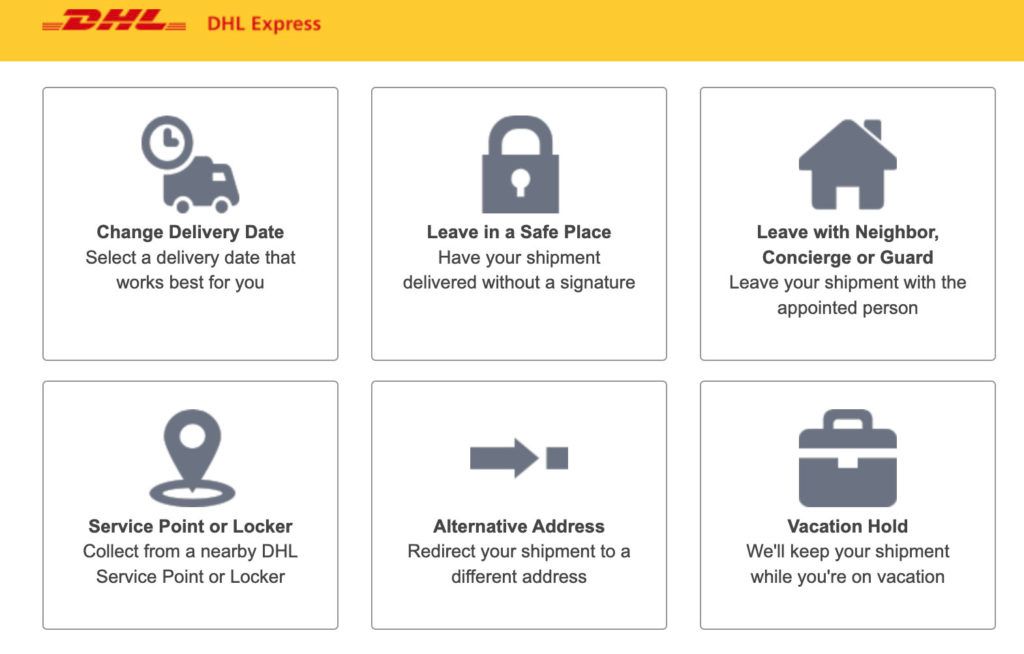
Image source: DHL official website
When I saw the shipment arrived in Hong Kong, I went to DHL On Demand Delivery to authorize the lobby of the building to collect the shipment, and I was smart enough to let my family take the shipment home when they came back from the trip👍🏻
DHL lived up to its expectations. Although the initial estimated delivery time was 10/5, it was actually delivered today and delivered tomorrow. The biggest miscalculation, it turned out that the day I placed the order was just before the golden week in Japan, and when I paid the shipping fee, it just passed the deadline for processing DHL orders during Tenso Golden Week. ).
Out of the box!

I don’t know if it is a blessing of more than 2,000 yuan. I think HHKB’s packaging box is more textured than what I saw online XDD

Picture taken from Youtube video
(This is not an illusion, because what I saw online is indeed different from what I received)

The most in the box are the manuals in various languages, and the accessories with the keyboard are only two batteries.
Using dry batteries, on the plus side, the keyboard will not be completely reimbursed because the built-in charging part is broken.

The photo of the product on the official website is quite close to the real thing, but it is someone else’s unboxing film/text. Under certain light angles, there is an illusion that the color of HHKB with gray and white is more pink.
Although white should not escape the fate of yellowing in the future, if you want to last forever, you should buy black for a moment... But think about which 3C product can be used from the beginning to the end of its life? Just live in the moment and have fun.
Set up trial and error notes
Generally, the keyboard can be used as long as there is electricity, the switch is turned on, and the computer is connected. This keyboard is almost folded above the initial setting, which makes me suspect that I really spent more than 2,000 yuan to buy something that can't be used.
I keep reading the manual, the experience of online users, and throwing medicines and stones randomly until the setting is successful; if the setting is successful, I will not test which one is the real corresponding solution. The following is just a comprehensive experience and is for reference only. .
connect bluetooth
(1) Press and hold the key on the keyboard (about 2 seconds) until the indicator light on the keyboard flashes, and the Mac will pop up a set of passwords, (i) type the set of passwords on the keyboard, (ii) press Return, (iii) click "OK" in the dialog box displayed by the computer (I didn't do (ii) at first, and the bluetooth connection didn't work)
(A) If you press and hold the disk open button and the indicator light does not flash, please press Fn+Q to enter the pairing mode.
(B) If the setting (1) is completed and the computer does not respond when you type on the keyboard, go to "System Preferences" > "Keyboard" > "Change Keyboard Type" and follow the instructions to set.
Set MAC Mode
(1) Open the DIP switch cover at the bottom of the keyboard and open the Dip Switch 2
(2) Press Fn+Control+M on the keyboard
(A) Use a USB cable instead
(B) Install the official key changing program Keymap Tool
I was in the state of (1) (A) (B) and used the group of (2) keys, and the keyboard finally switched to MAC mode, so I dare not say whether (A) (B) is necessary.
Read the manual carefully, the manual prompts the keyboard to change the Dip setting when the power is turned off, and the Dip setting can take effect . I should have changed the Dip without turning off the power, so I dare not say whether (1) (2) must be done together, Or just one of them can change the keyboard mode.
But if you finish setting (1) and the keyboard doesn't change, try nothing.
Open Keymap Tool
The Keymap Tool can only be opened under the keyboard USB connection . If the keyboard is already connected via Bluetooth, please follow the instructions popped up by the Keymap Tool to switch to the USB connection.
Fortunately, the charging cable of the MacBook Pro is a dual Type C plug, so I can connect the keyboard to the laptop...otherwise I will have to buy a suitable data cable Orz the next day.
Change the Control key to Caps Lock
Go to System Preferences > Keyboard > Change Key Settings
Turn off keyboard power saving mode
(1) Open the DIP switch cover at the bottom of the keyboard and open the Dip Switch 6
(A) Go to "System Preferences" > "Keyboard" > "Change Keyboard Type" and follow the instructions to set
When I finished setting (1), the keyboard will still turn off the power, and then I do the setting (A) and it will be fine. I don’t know if (1) (A) is necessarily related, or it’s just that I have not turned off the power of the keyboard again. Change the DIP settings, so the corresponding effect is not obtained after completing the setting (1).
If setting (1) doesn't work anyway, try nothing.
Instructions Note: The factory default setting of the keyboard is power saving mode. If the keyboard is not used for 30 minutes, the keyboard will automatically turn off the power. You need to press the power button to start the keyboard; if the keyboard is connected by USB, this limit is not applicable.
Conclusion: the official use is the beginning
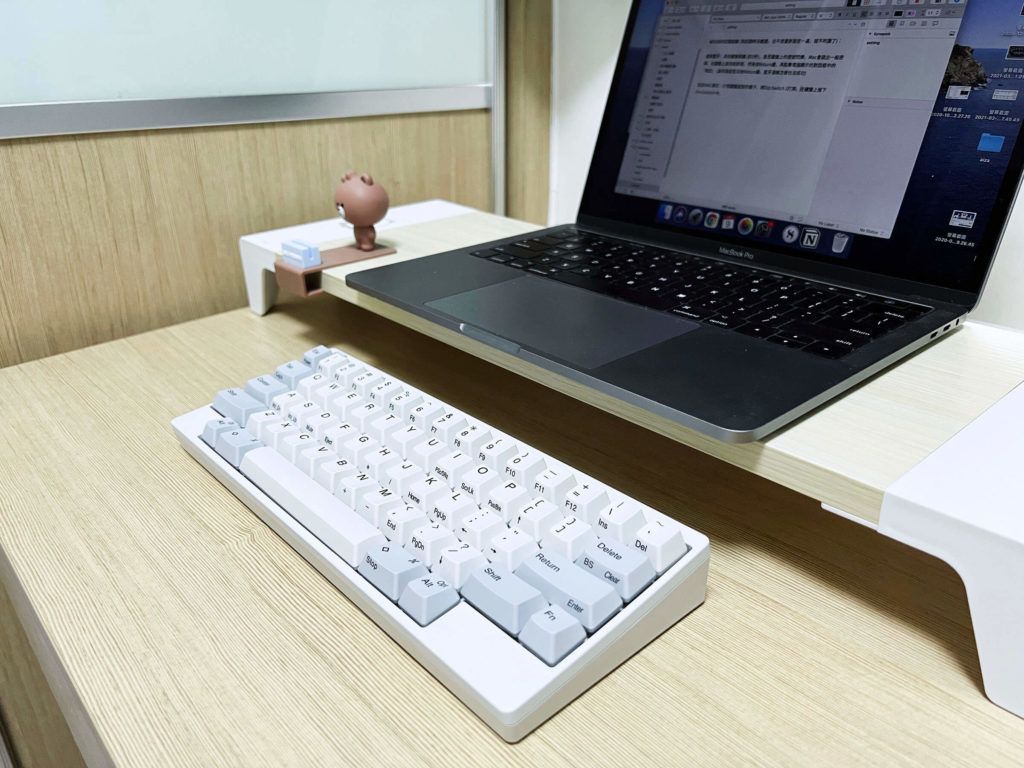
This unboxing article is written using HHKB. It's only been a few days, and I haven't used many different types of keyboards, so I can't make a professional and in-depth evaluation of the HHKB's feel.
The bad part first
Typing with HHKB makes my fingers more tired than using the keyboard that comes with the MacBook Pro. I don’t know if Apple’s keyboard is lighter, and it’s easier to type. It spoils me 😅 In addition to the thickness of HHKB itself, it also makes my wrist unable to Use a MacBook Pro's keyboard-like, flat on the laptop/desktop.
At first, I thought that the arrow keys were only used by accident. After placing an order, I found out that in fact, I used the arrow keys for fine-tuning the position of objects and short-distance movement of the cursor during XD typesetting. / ; 'Not intuitive enough.
Although the built-in keyboard of the MacBook Pro does not have BackSpace, Delete changes the next line and swaps the position with \. After hitting HHKB, it returns to the normal Mac keyboard and hits the wrong Delete position.
Change the position of other buttons that are not commonly used. When you actually use them, you will find that the inertia is really scary. For example, ~change from the leftmost to the rightmost in the top row, and when you hit ~, the left hand has begun to move.
The function setting is troublesome, and it is easy to make mistakes (read the manual in detail to reduce the chance of mistakes)
I thought that I had set Contorl to change to Caps Lock, but when I actually use Caps Lock to switch between Chinese and English, it is no problem to switch to English, but when I want to switch back to Chinese, I always switch to another input method. Under Control+Space will be realized.
One is that Contorl has become Caps Lock, the other is that I have not pressed Space together with it, and the third is that I have checked the shortcut key settings and have not changed 🤯
I tried reconnecting the keyboard (almost failed, unable to connect to the laptop). After reconnecting, I used the HHKB Keymap Tool to change the keys, but the problem remains the same; I checked HHKB customer service, asked in the early morning, and received a reply in the morning, the other party said it should be a MAC The problem of OS...but I don't have this problem when I use the native keyboard of the laptop 🙃
I also googled if other MAC users have the same problem. I saw that someone said to uncheck "Use the caps lock key to switch between the last used Latin input method and the current input method" . You can also continue to use Caps Lock to switch Chinese/English input. , but will not cut to irrelevant input methods, I hope it really works.
good part
Bluetooth connection - In this era of wireless, you may buy a keyboard for use with a tablet, or a mechanical keyboard is still the mainstream... I don't know if most of the people who buy a mechanical keyboard are video game users, and the keyboard response delay is not enough. Row.
The outline of the keyboard body is simple, with a matte and matte texture, it looks plain and elegant, the keycaps feel delicate and warm, the touch is more stable than the keyboard that comes with the laptop, the sound is warmer, and the fingering is more scattered, making Typing becomes as elegant as playing the piano.
summary
Is this elegance worth two thousand dollars?
This is a matter of opinion, just like some people spend tens of thousands or even more money to DIY keyboards, are these keyboards much more powerful than ordinary keyboards in function? It is also like a fountain pen. Even if there are tens of thousands of them, it is not necessarily more convenient than the general ballpoint pen. There are still enthusiasts who buy one after another.
Who is this keyboard for?
Laptop/keyboard users, especially MAC users;
Those who have spare money to pursue texture and improve the experience of use, after all, texture and mood are not simply functions that can be measured.
Buy it all, use it happily!
(Original text: Black Rabbit Zhiwen. Story Station <Keyboard for Workspace Transformation: HHKB PROFESSIONAL HYBRID (NON-Type S)> )
Like my work? Don't forget to support and clap, let me know that you are with me on the road of creation. Keep this enthusiasm together!
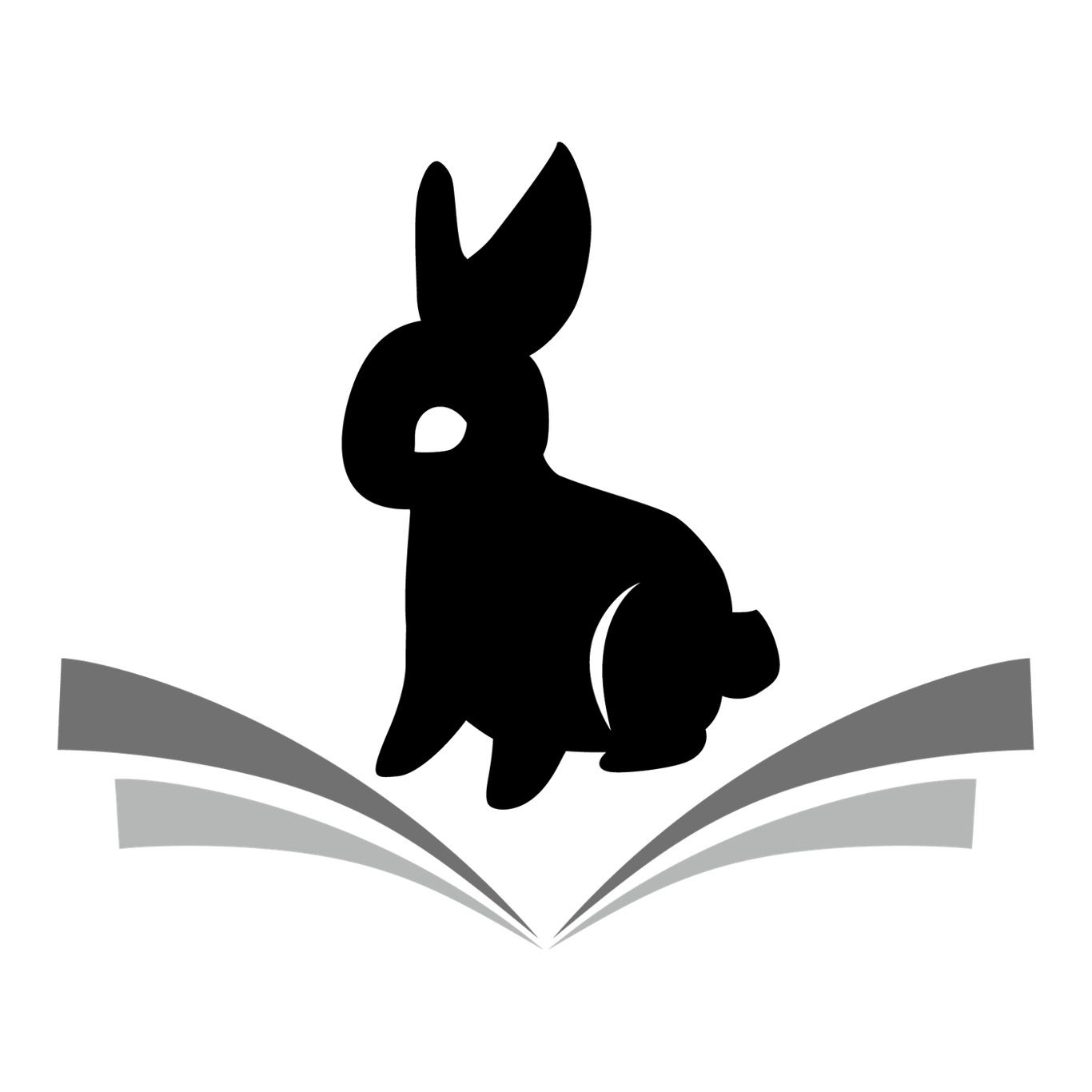
- Author
- More