Reading pen farming | Six-minute guided tour of Travelloggers NFT & Logbook video demo
Inheriting the article on Logbook's use experience , this article is a video version, plus a verbatim script (so a sentence is broken into one line, and it is more colloquial).
Today, I'll show you the Travelloggers NFT project in Matt City, as well as a demo of Logbook.
*
■ Introduction to Travelloggers
Traveloggers is an NFT digital avatar released by Matt City in November 2021.
It is the concept of a navigator and explorer,
Using six pixel-style alien creatures as bases,
Each character comes with two accessories,
These accessories reflect their unique personalities and values,
Then go down to arrange and combine,
A total of 1500 NFTs were minted,
Each shape is unique.
come and slide,
This Sasha looks like a little soldier,
This Vala drool is also super cute.
Traveloggers are listed on the Ethereum blockchain of the OpenSea exchange,
The current unit price is 0.06 ETH,
This means you'd better sign up for a MetaMask little fox wallet ,
to be able to participate in the transaction.
If you are a Travelloggers holder,
Bind your little fox wallet to the Matt City account,
You can find these Travelloggers in the background,
Easily switch to your avatar.
*
■ Introduction to Logbooks
March 2022,
Matt City for every Travelloggers NFT,
They have launched another NFT named Logbook,
So you now have two NFTs.
Just said that Travelloggers are the concept of navigators,
So his own Logbook is a sailing day!
A blank NFT,
An NFT that can write.
A transparent, immutable, unlimited page NFT.
Click on your avatar,
You can connect to your Logbook from your writing account,
In fact, Logbook has one or two generations.
A generation is built on Ethereum,
That gas fee is really too expensive.
A real piece of shit.
The second generation is issued on the Polygon blockchain.
Fees are cheap.
Will do a demo later.
*
■ Logbook practical demonstration
✅ Other people's logs
So let's go in and see,
my three logbooks,
One of them was taken to an event (Editor's note: Logbook co-creation, about cryptocurrencies, what I want to ask ),
So there are two books left.
I first click on the upper left corner to go back to the home page,
walk around the hall,
You can see that there are some curators below,
It is sorted by the last update time of the book.
The first book just happened to drift out from here,
Let's take a look,
I'm number one,
It's an open-ended question for you,
If you have a large amount of cryptocurrency,
How will you manage your money?
I also tested whether Logbook can support gif files.
So I put a meme map,
The actual test result is OK.
When handed over to the next stick,
The internet was a bit congested at the time.
I pressed the publish button several times,
So you see this user ending in 791 (that's me),
Its articles are written many times,
The new version of the article will not overwrite the old one,
Each time a new copy is generated,
Even a typo can't be erased,
Just write a new one.
So this journal has been passed on...
There is a key point here is the upper right corner of the book,
If it is a "shopping cart" pattern,
Indicates that this journal is not yours (so you can purchase it) ,
It will link to the OpenSea exchange,
So who owns this journal,
You can put it on the shelf for sale.
Then the "Share" button,
When you want to track the update status of a log in particular,
Also very convenient.
✅ My diary
The "Library" library button on the right menu,
You can use the number of Travelloggers to index the corresponding Logbook.
And this "My Bookcase" my bookcase button,
You will see your log.
click in,
This time, the patterns in the upper right corner are "Pencil" and "Gift" respectively.
Indicates that you own the journal (to write it) .
I click the "pencil" first,
Indicates that I am going to edit this log,
The article editor provided is quite functional.
And make a draft somewhere else before posting it,
The format doesn't run away either.
Let's grab an article to try it out.
Found that things like bold, hyperlinks, bullets are still there,
However, there is no way to use the "picture description" function.
It's a pity,
But overall,
I think I can give it 80 points!
Let's see how much is the write fee?
There is an instant estimate in the upper left corner,
Actually press the publish button to execute and see,
I posted this MATIC gas fee value to the exchange rate query website,
Let everyone feel it,
This article is quite long,
The write fee is around $0.04 (very cheap).
I didn't want to publish this article and refused to sign,
Then leave the page.
*
The above are Travelloggers and Logbook,
Introduction to the two NFTs,
Break up, break up.

🌱 Join [ Zhongshu Nervous System ] around the fireplace👇
The special topic #Reflections on writing and #頭内心話is being serialized.
🌱 I am on other platforms👇
【 Facbook | Twitter | Liker Social | Matters | Medium | vocus 】
🌱 My teaching text and invitation link👇
≣Sign up for noise.cash | Become a "noise coffee" and experience social finance together .
≣Sign up for Presearch | The search to earn that kills three birds with one stone.
≣Sign up for MEXC | Go and jump on the Matcha Exchange, cash out OSMO and run wool .
≣Sign up for Potato | Three things to learn from Potato Media .
Like my work? Don't forget to support and clap, let me know that you are with me on the road of creation. Keep this enthusiasm together!
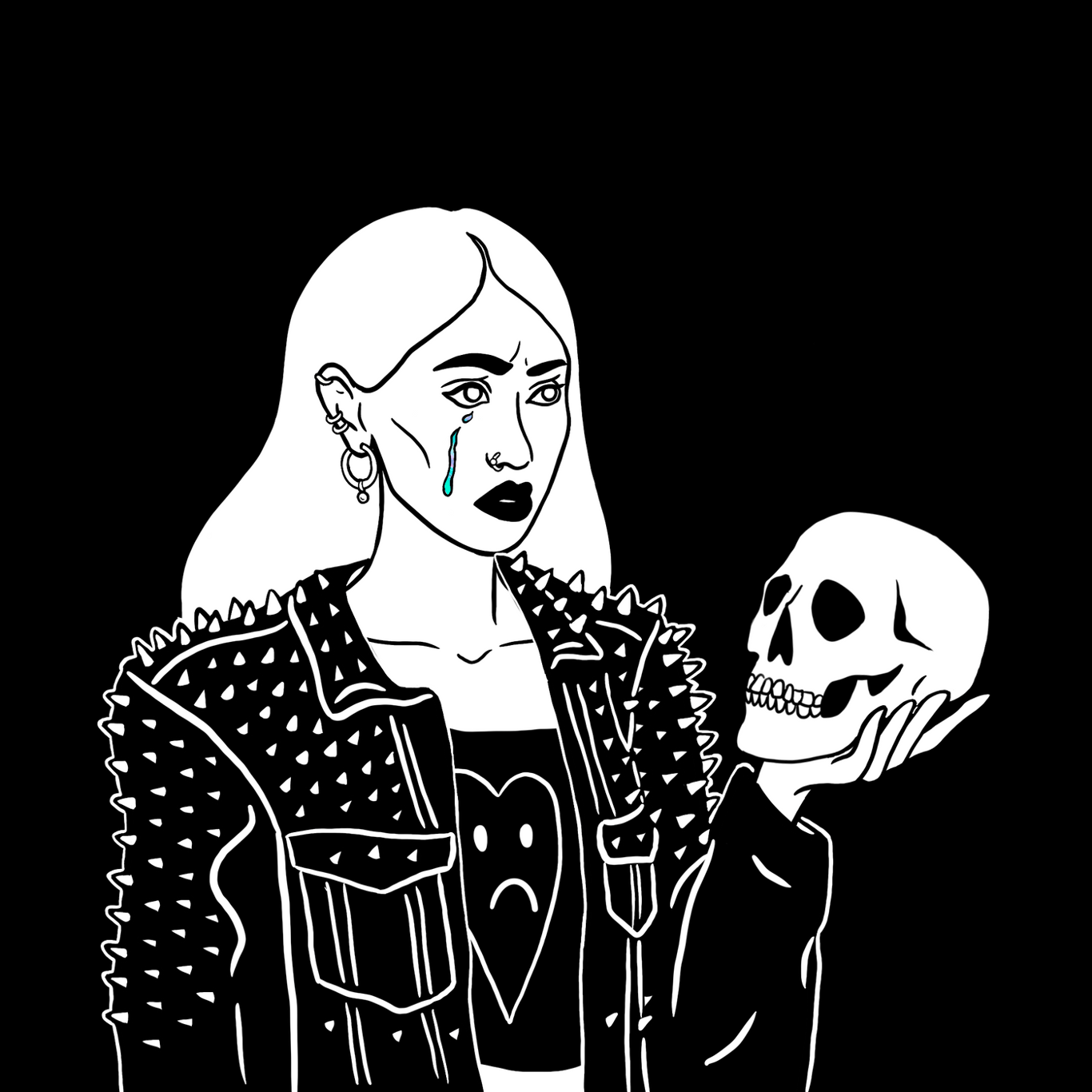
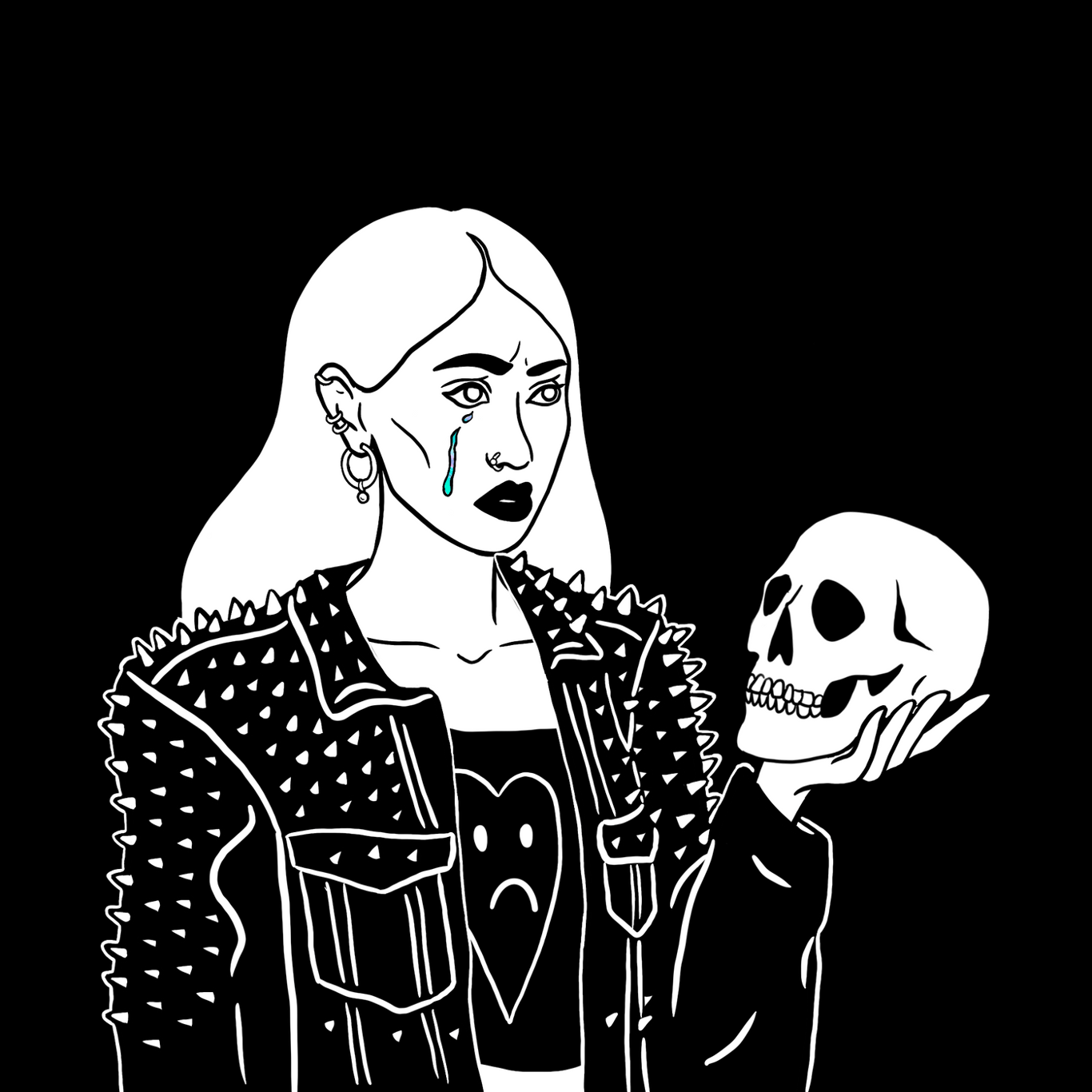


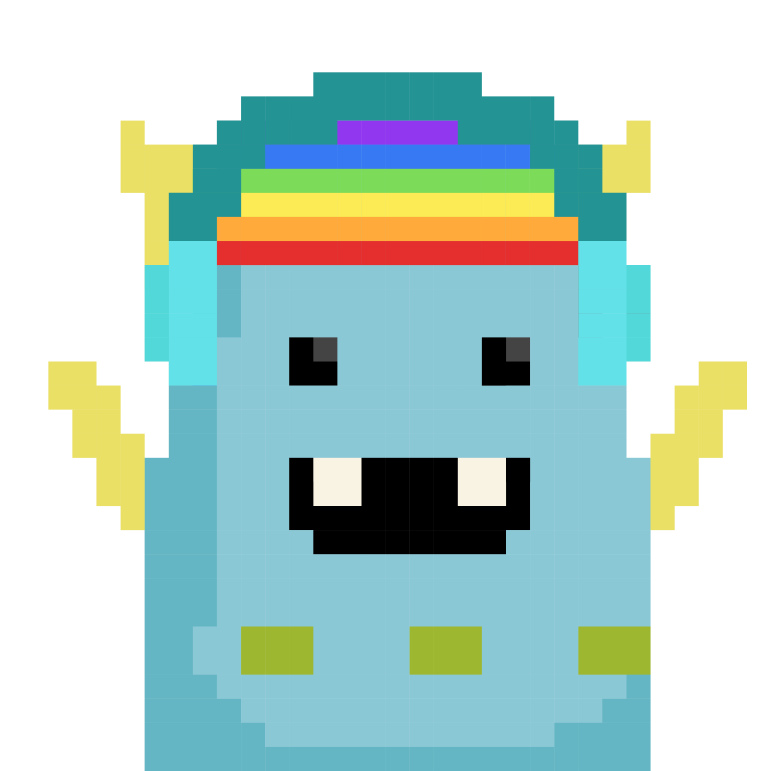
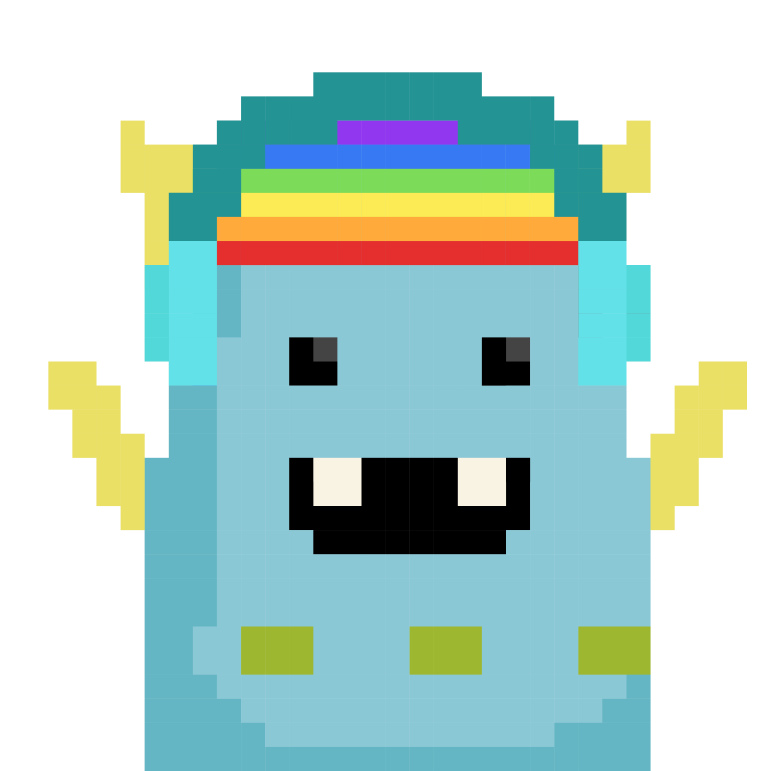


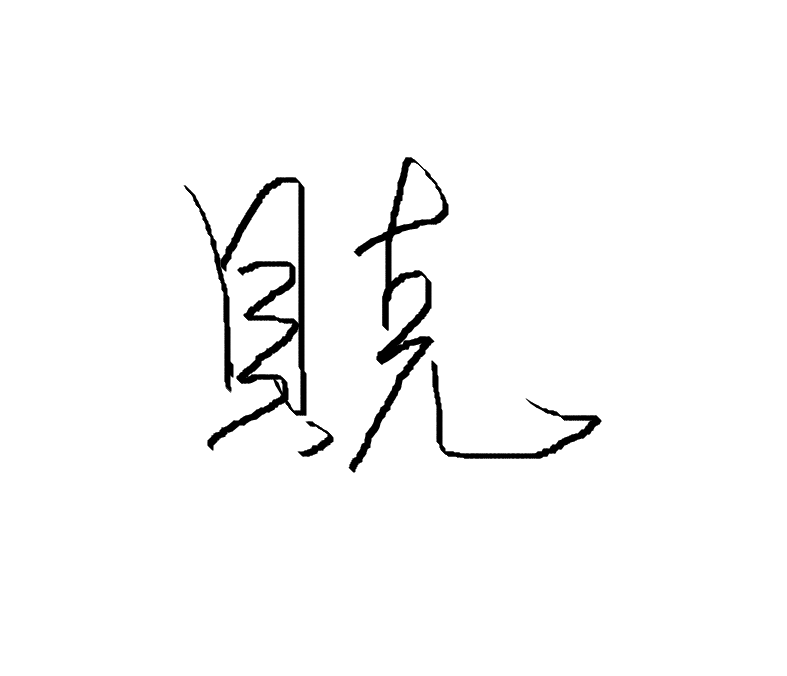
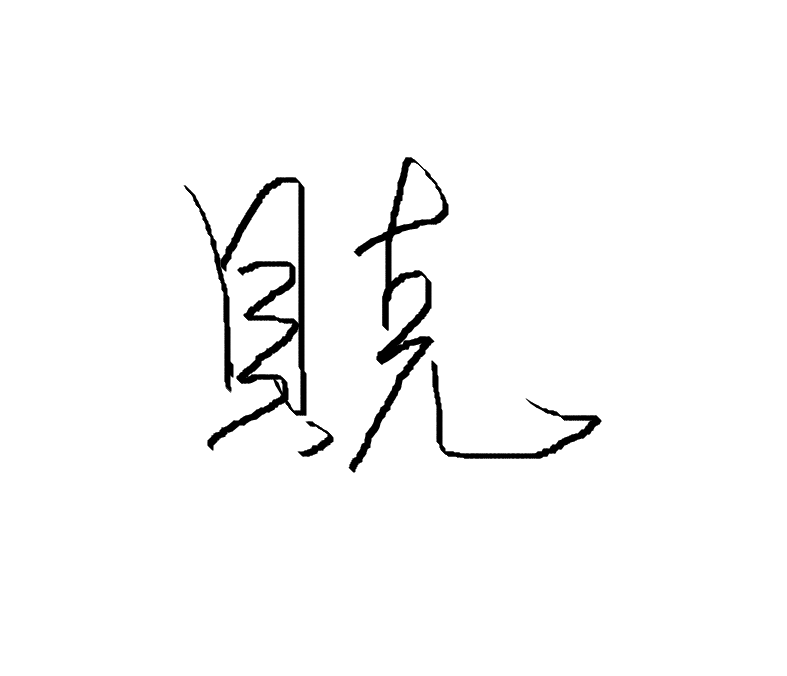








- Author
- More