[Wordpress learning record] Fatal Error after deactivating WooCommerce
In the process of learning Wordpress, you often encounter Fatal Error error messages, which is why you learn Wordpress intermittently. When you get an error message, but you can't get started, your hands are sweaty, you can't solve a problem, and you feel quite helpless.
Fatal Error error messages can appear in many cases, but most of them are caused by mistakenly deleting files. Today, I encountered a website crash caused by mistakenly deleting the Plugin.
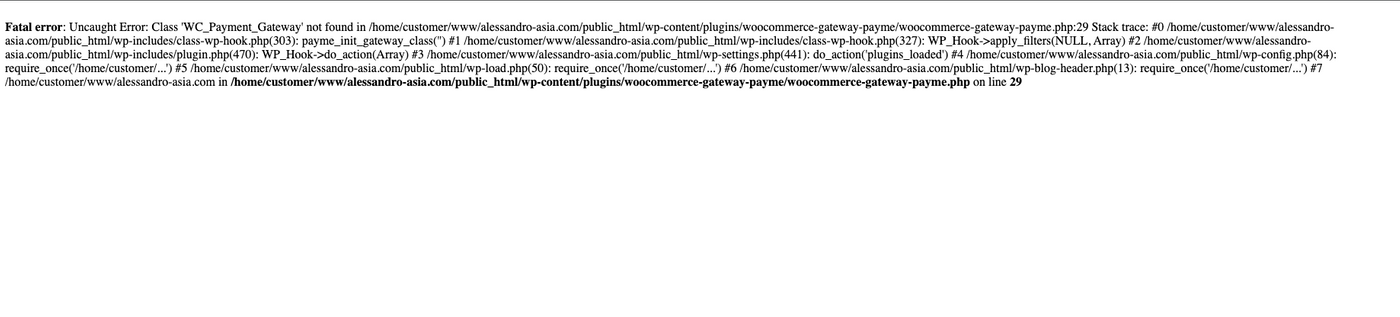
This situation is very serious for me, because it is the client's website, and there is no backup, I have to find a way to restore it. In this case, I can't panic, I want to lie down and think, and in the process of relaxing and thinking, I finally... finally fell asleep.
Sometimes it's good to give your brain a break and let your brain organize your information for you. When I woke up, I wondered if there would be a Facebook group to discuss Wordpress, so I checked it out and found a novice webmaster who doesn’t know how to program in WordPress – the website leads the group of Luigi Academy , and I am very grateful for it. The predecessors offered me a different solution.
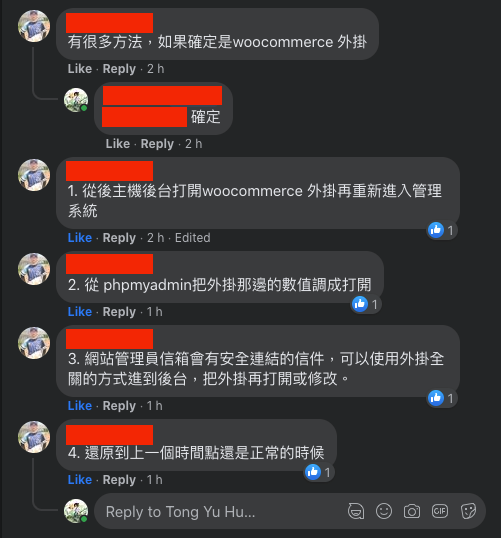
- Open the woocommerce plug-in from the backend of the host and re-enter the management system.
- From phpmyadmin, adjust the value of the plug-in side to open.
- There will be a letter with a safe link in the website administrator's mailbox. You can use the plug-in to fully close the method to enter the background, and then open or modify the plug-in.
- Restoring to the previous time point is still normal.
The above is the solution of the predecessors. But I can't do the above points, because Hosting management is in charge of another colleague, so it can't be operated. But I remembered a colleague gave me FTP, so I ended up starting with FTP. I looked at the Wordpress file and probably found the plugin's Folder.
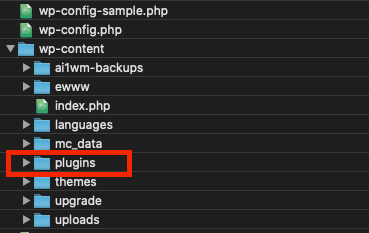
Google again, it turns out that you can just rename the plugins folder, it's that simple...it made me nervous. Looking back, it is because there is a plug-in called woocommerence-gateway-payme that uses woocommerence, so there is an error, as long as I activate the woocommerence plugin or deactivate all plugins, it will be normal. As long as Wordpress cannot monitor the plugins folder, it will automatically deactivate all the plugins, so I can enter the background, and then slowly activate all the plugins one by one to return to normal.
These are my records for today.
Like my work? Don't forget to support and clap, let me know that you are with me on the road of creation. Keep this enthusiasm together!

- Author
- More