Reading Pen Farming|Seven Features of Redacted, an Easy-to-Use Mosaic Tool (with Teaching)
Writing out-of-the-box introductory articles for a platform and tool is the type of article that I am relatively familiar with.
■ Pain point
I work in a MacBook environment. The built-in image preview program/keynote software (Keynotes) cuts, removes, masks, and annotates all kinds of lines, but lacks the "mosaic" function; In the registration process, if you use "color blocks" to cover personal information, the colors are not very harmonious, ugly, and not very good.

There are many coding apps on the mobile phone. But it is quite tiring to think about transferring it from the computer to the mobile phone for editing, modifying it and then returning it to the computer.
The above are the pain points that have been bothering me for a long time.
■ Solution: Seven Features of redacted.app
Until one day, I made up my mind to search with keywords, and after a lot of hard work, I finally found a coding tool that can be called by hand. It's called Redacted and features the following:
- free.
- Registration free.
- Free installation.
- Pictures can be placed in by " drag and drop".
Ha ha! I'm not talking nonsense. I'm usually spoiled by the "screen hotspot" function of MacBook. I'm used to moving the mouse to the corner - quickly switching to the desktop - when dragging the file and "hitting" the corner again, I immediately return to the smoothness of the original page at work. .

- Simple and easy to get started.
- After output, there is no watermark.
- After output, the image quality will not drop too much.
Don't worry, let's go to the control group first, you can compare the finished products of Before vs After, and take a look.

■ Instructions for use
Open the Redacted web page and throw the graph in. The interface is very simple, with only three buttons on the right, namely download, cancel and settings (mosaic thickness, image scaling).

*
When the mouse falls on the image, it will turn into a "cross" shape, which is used to specify the coverage area. There are three shades to choose from: black (best for covering the eyes), fog, and granular.

*
After playing almost, click on the blank space outside the picture to cancel the mosaic line. Then you can press the "Download" button to pack the finished product home!
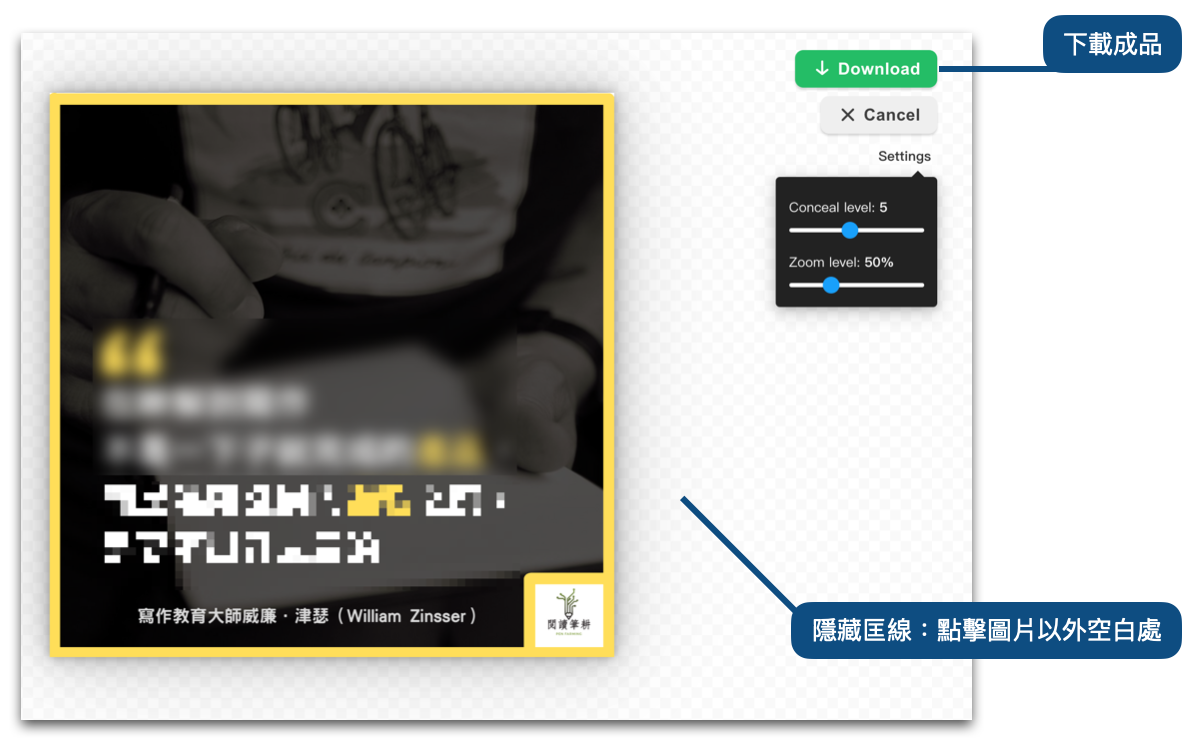
I choose the fog and particle materials at level 5 and I'm done.

🌱 Join [ Zhongshu Nervous System ] around the fireplace👇
The special topic #Reflections on writing and #頭内心話is being serialized.
🌱 I am on other platforms👇
【 Facbook | Twitter | Liker Social | Matters | Medium | vocus 】
🌱 My teaching text and invitation link👇
≣Sign up for noise.cash | Become a "noise coffee" and experience social finance together .
≣Sign up for Presearch | The search to earn that kills three birds with one stone.
≣Sign up for MEXC | Go and jump on the Matcha Exchange, cash out OSMO and run wool .
≣Sign up for Potato | Three things to learn from Potato Media .
Like my work? Don't forget to support and clap, let me know that you are with me on the road of creation. Keep this enthusiasm together!










- Author
- More