Explore the Web3 channel. Why do people in the cryptocurrency community love to use it? Discord Tutorial (Part 2): A search of nine common pain points and difficult and complicated diseases
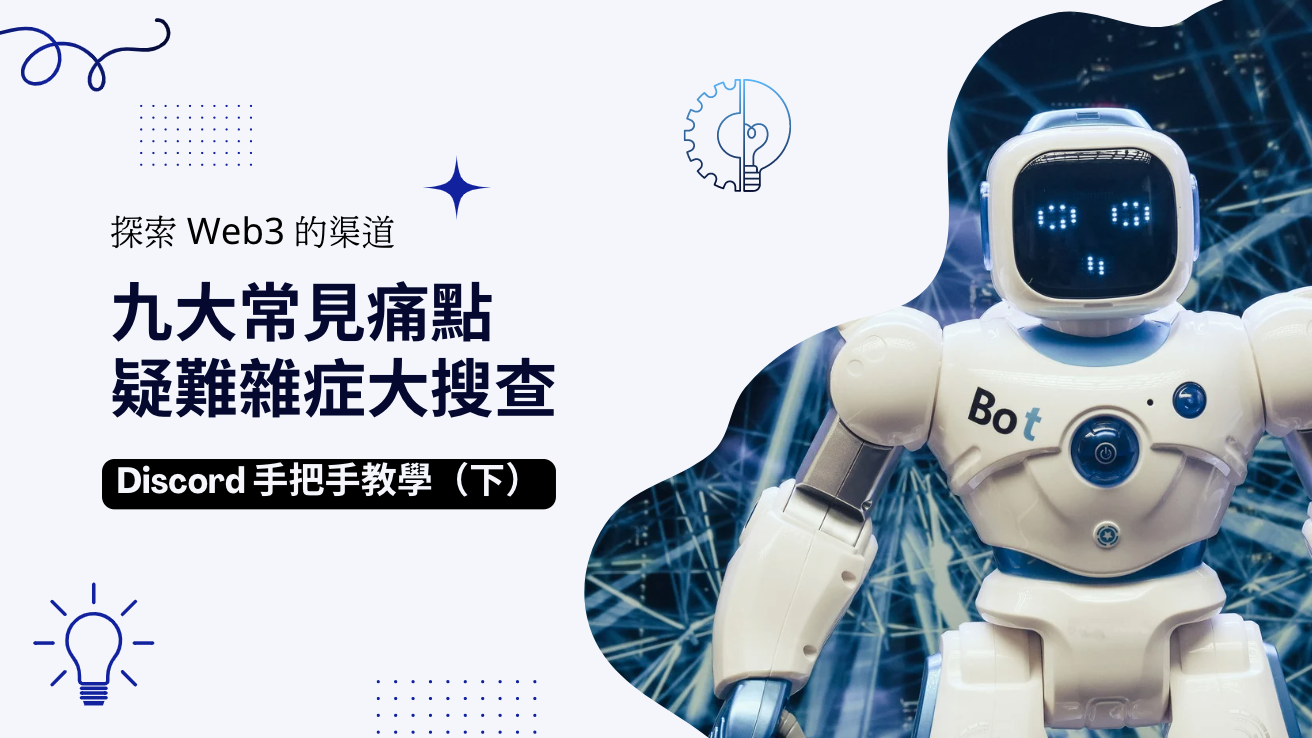
In the previous article, we introduced what is Discord? And why people in the currency circle love to use it. Then start the novice journey, join your first server (DC group) - take "Naoge Chill Blockchain" as an example - and navigate all the channels (small rooms).
If the "DC Group" is compared to LINE, the "channels" in it are small rooms where group members can discuss different topics.
This article will explain more details about Discord. It actually interviews many users and asks them to recall what difficulties they encountered when they were new to Discord. I have compiled it into nine pain points to share with you. I hope you will avoid taking the wrong path.
A search of pain points using Discord
1・Why can’t I see other channels (small room)?
Generally speaking, if you newly join a DC group, you will not be able to see all the channels (small rooms). You must first verify (Verify) to prove that you are a living human being (not a robot), so be sure to read the rules carefully first, and Complete specific requirements .
Some DC groups, such as "Naoge Chill Blockchain", require new users to click on an emoji icon to confirm that you have read it before they can obtain a specific identity group (identity badge). This means that the identity authentication has been passed and you can browse the group from now on. Most channels (except administrators/private channels); some DC groups use private messaging to allow new users to complete the test level, and the verification robot will review whether they are released; there are also some DC groups that need to check whether you hold a certain NFT , admission ticket concept.

In short, different DC groups have different verification methods. Please read the public instructions (version rules) carefully before joining the group.
*
2. How to prevent fraud?
There are countless scammers on Discord who will use random methods to pretend to be community administrators, verification bots, or your friends to send you private messages.
The prevention method is to click on the avatar in the lower right corner of the home screen, enter "Privacy & Security", and turn off "Allow private messages from server members". At this time, the system will ask you whether you want to apply this setting to all existing servers? It is recommended to select "Yes".

Now that we have turned off the "global" setting, it applies to the entire Discord software, that is, all non-friends cannot message you privately. If you encounter special needs - such as the verification requirements just mentioned - just open private messages in the "individual" DC group . To enable it, click the "⋯" to the right of the DC group name, and then turn on "Allow private messages".
*
3. How to invite friends "correctly"?
Sometimes in order to participate in activities, the project team will probably ask you to do tasks on the "white list", such as inviting a few friends to join the server, so we also need to master this skill.
The whitelist is like an event invitation card, which positively states who is eligible. In some popular NFT projects in the currency circle, holding a whitelist status means that you will definitely be able to buy it.
Take "Naoge Chill Blockchain" as an example, click the "Invite" button, then "Edit Invitation Link" to change the validity time from the predicted "7 days" to "Never", "Save" in the upper right corner and return to the previous page. This way the link will not expire and you can use it with confidence!

*
4. What is "invoicing"?
Maybe the name is different. There is a small room that is often in a Read Only state. After entering, you will see a Tickets robot with a button . What is this for?
This is a window for private messaging with the DC group administrator, which is equivalent to contacting customer service. Through the "Create Ticket" method, you can leave a one-to-one message that only the administrator can see, preventing your voice from being washed out.

*
5. What should I do if there are too many DC groups I join and it becomes chaotic?
As more DC groups are added, there are more and more "small circles" on the left interface. You can drag them freely like a mobile app , or even stack them to form folders - expand, collapse, and set their names and colors.

*
6・How to modify personal information?
There are many settings in Discord that allow users to make adjustments in the "entire software" or "individual DC groups" . This operation logic will continue to appear in the future. Let us focus on personal data modification first.
The first way is to make "overall" revisions. Click on the avatar in the lower right corner of the main screen to enter "User Profile" to easily change the profile photo and profile.

The second method is "individual" fine-tuning. For example, go to "Naoge Chill Blockchain" , click "⋯" to the right of the DC group name, scroll down to find "Edit Server Profile", free version users can only modify the nickname. Then click "Save" in the upper right corner.

If you want to change more (avatar, banner, profile), you have to unlock Nitro, which is a subscription service provided by Discord. There are two monthly fee models. The complete functions can be checked on the official website.
In short, you can display different nicknames in different DC groups for free , which is a very commonly used function. If this still doesn't meet your needs, then you have no choice but to "pay tuition"!
*
7・How to strengthen account security?
If logging in to major platforms is likened to "opening a treasury", and your account and password are the first door, then two-factor authentication (2FA) is the concept of the "second door", which can make the treasury more secure. Less likely to be hacked .
The specific method is to find "Enable two-factor authentication" from "Account". The system will ask you to enter the password you usually use to log in to Discord for confirmation.

Next we have to prepare an authenticator App, such as Google Authenticator and Authy. For the operation and comparison of the two tools, you can refer to this article I wrote before. Follow the icon below and Discord will give you a set of passwords. Tie the key to the authenticator. When encountering a situation that requires "second door" authentication in the future, open the authenticator to view, copy and paste the dynamically randomly generated security code.


*
8・How to reduce “little red dots”?
In order to prevent the explosion of "little red dot" notifications, it is recommended that every time you join a new DC group, find "⋯" to the right of its name, and check "Notifications" to "Only @mentions". This way, you will only receive Tag your own messages to reduce the visual burden.

*
9・What do the patterns "#" and "📌" mean?
There are many small rooms in a DC group, and there are bound to be a few that you visit frequently.
I'm new here, and I don't want to miss out on important information from the past. After we enter the small room, we can click on the room name above and check the "Discussion String" and "Pin Selection". We may be able to dig out treasures!

end
This article collects users’ actual experiences and organizes them into nine pain points in using Discord. We review and clarify them one by one, hoping to shorten the running-in period for everyone to get started with this software.
Seeing this, I wonder if it has solved most of your difficult and complicated diseases? Completing these settings will definitely make your Web3 exploration journey smoother. Welcome to visit the <Naoge Chill Blockchain> DC group to refuse to be a leek. It is the first stop for newbies in the currency circle.

🌱 Join [ Zhongshu Nervous System ] Wailuo👇
Topic #Reflections on Writing / #热内真言/ #小Editor’s original manuscript is being serialized.
🌱I appear on other platforms👇
【 Facbook | Twitter | Liker Social | Matters | Medium | vocabulary 】
🌱My teaching articles and invitation links👇
≣Register noise.cash | Become a "noise coffee" and experience social finance together .
≣Register Presearch | Search to earn three birds with one stone .
≣Register for MEXC | Go to the Matcha Exchange to redeem OSMO and play wool .
≣Register Potato | Learn three things from Potato Media .
Like my work? Don't forget to support and clap, let me know that you are with me on the road of creation. Keep this enthusiasm together!
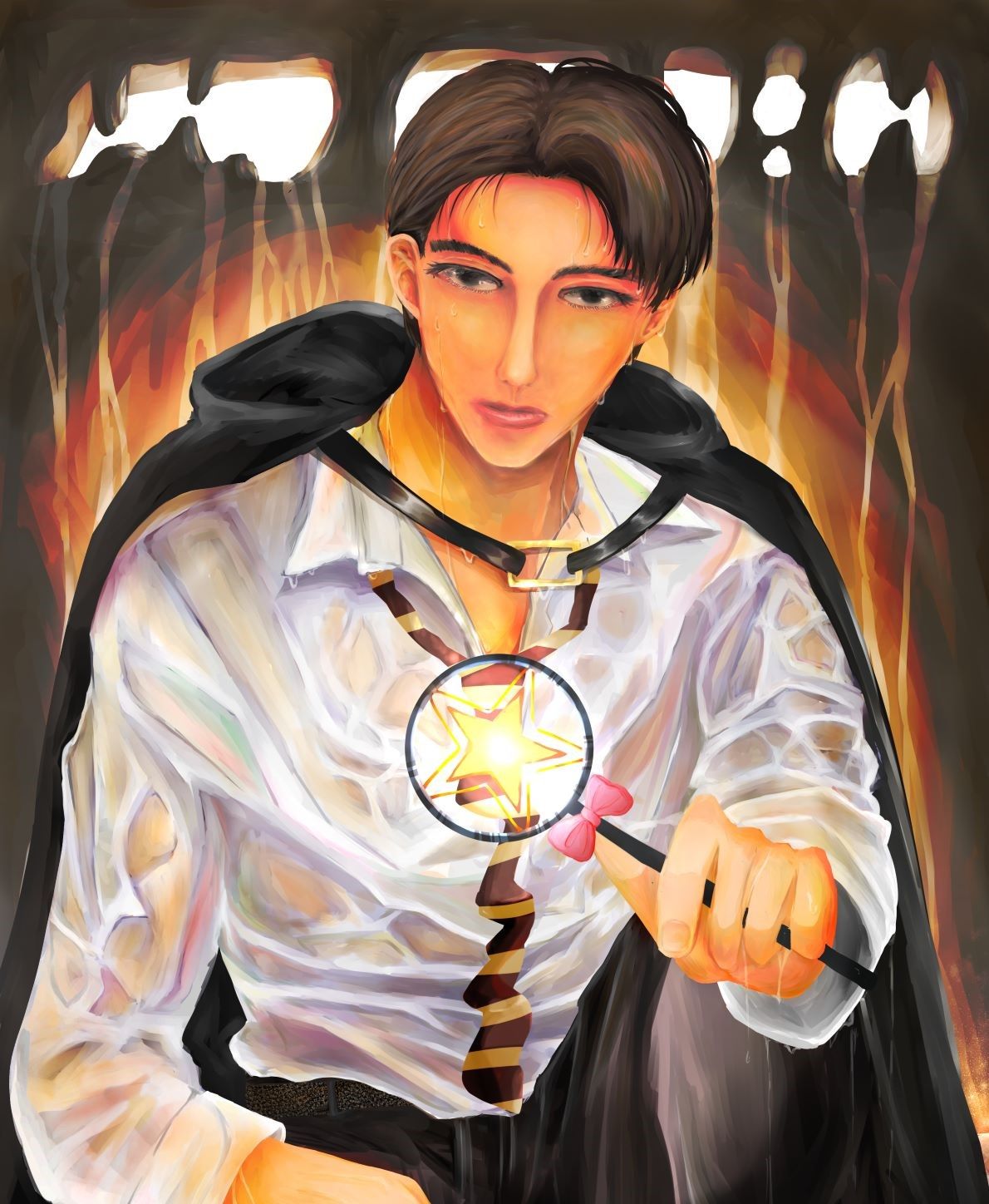
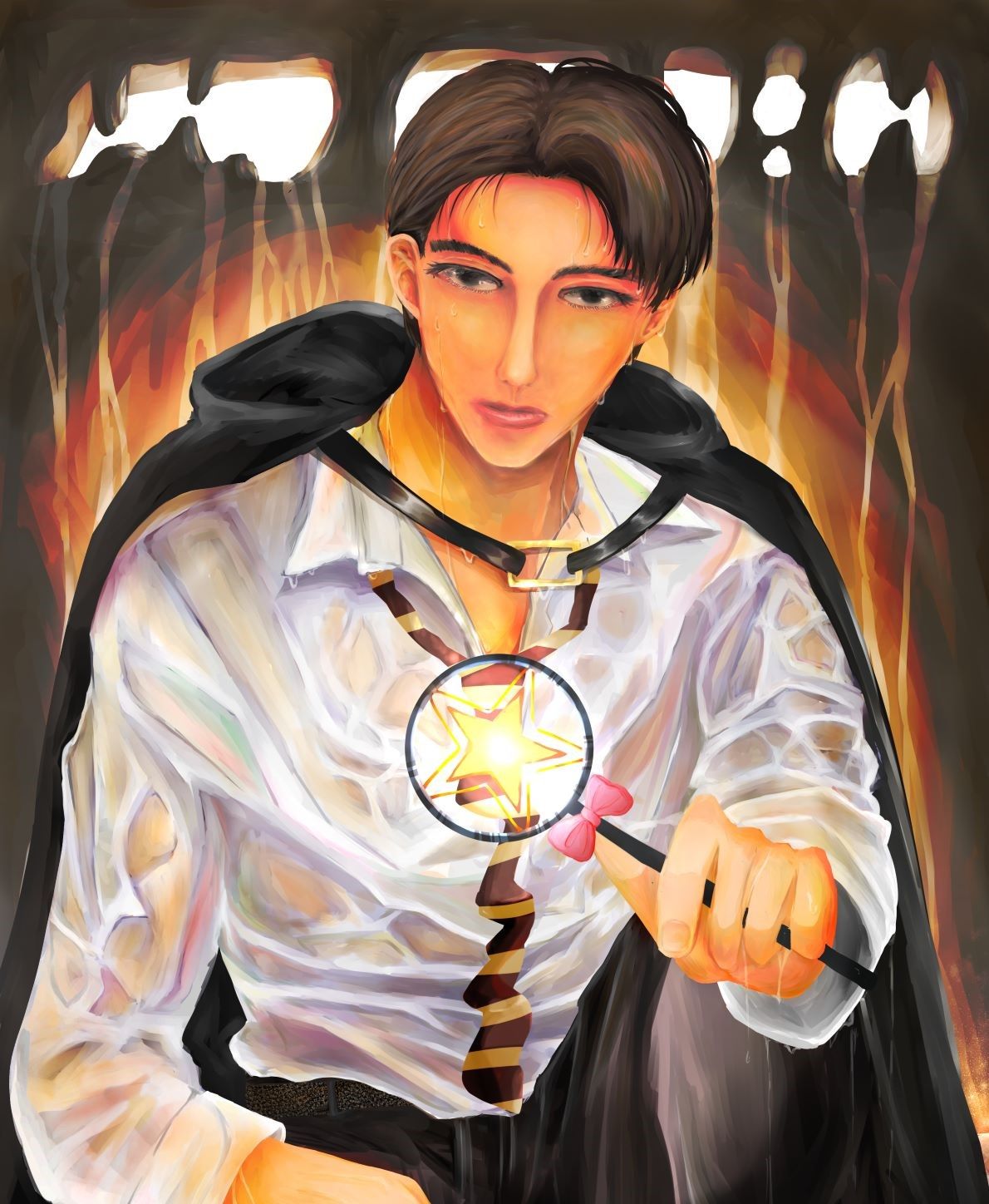










- Author
- More