Preparation before Axie Infinity Blockchain Game - Register Ronin Wallet
I have introduced the blockchain game Axie Infinity before, and today I will talk about what to do before playing this game.
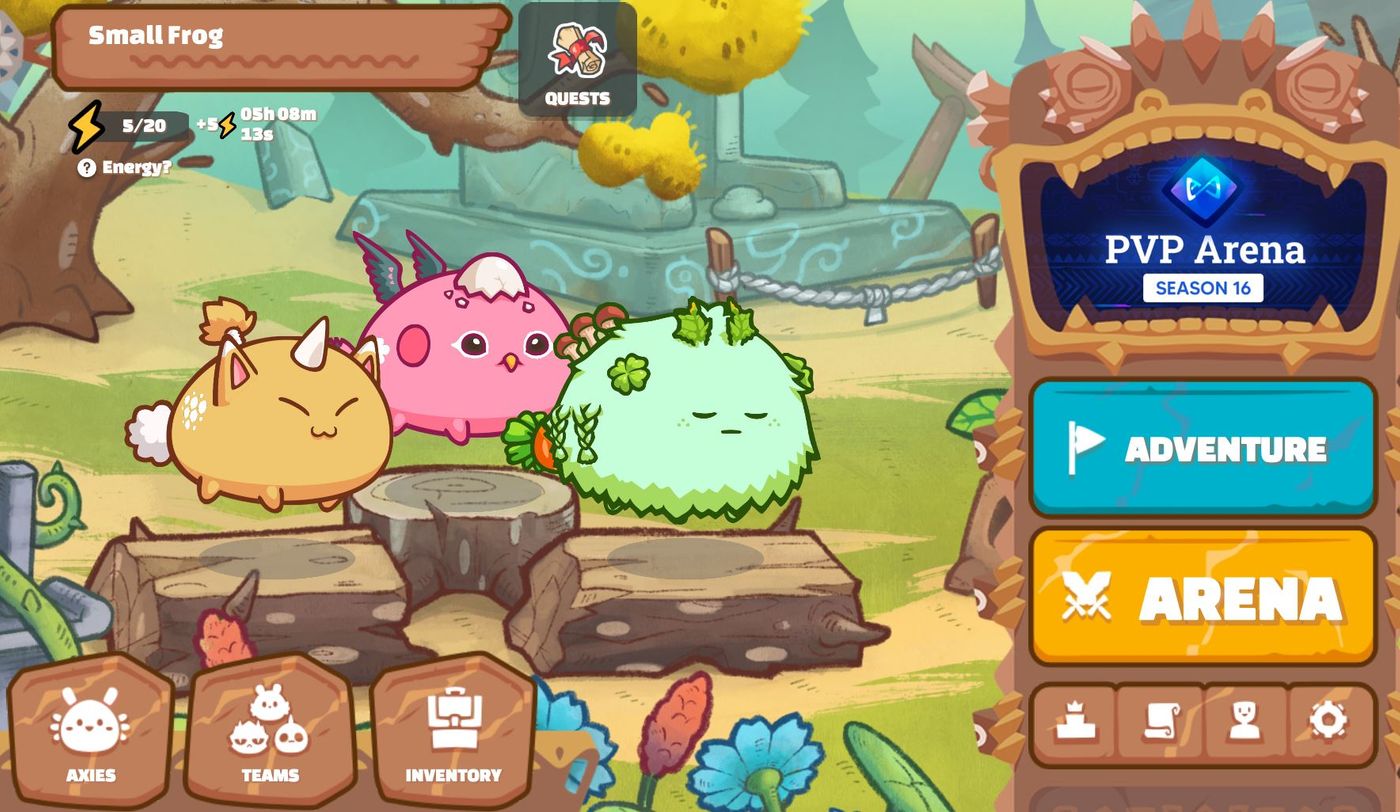
Some people think that playing games is such a hassle. I thought so too at first, but after I learned about it, I realized that this is not just a simple game, but a game that can make money. I actually played it for three weeks, and I have earned 754 SLPs. At present, one price is about 0.197 USDT, and it has already earned 148.5 USDT in just three weeks, which is equivalent to about $4158 in Taiwan dollars! Is it troublesome to make money!?

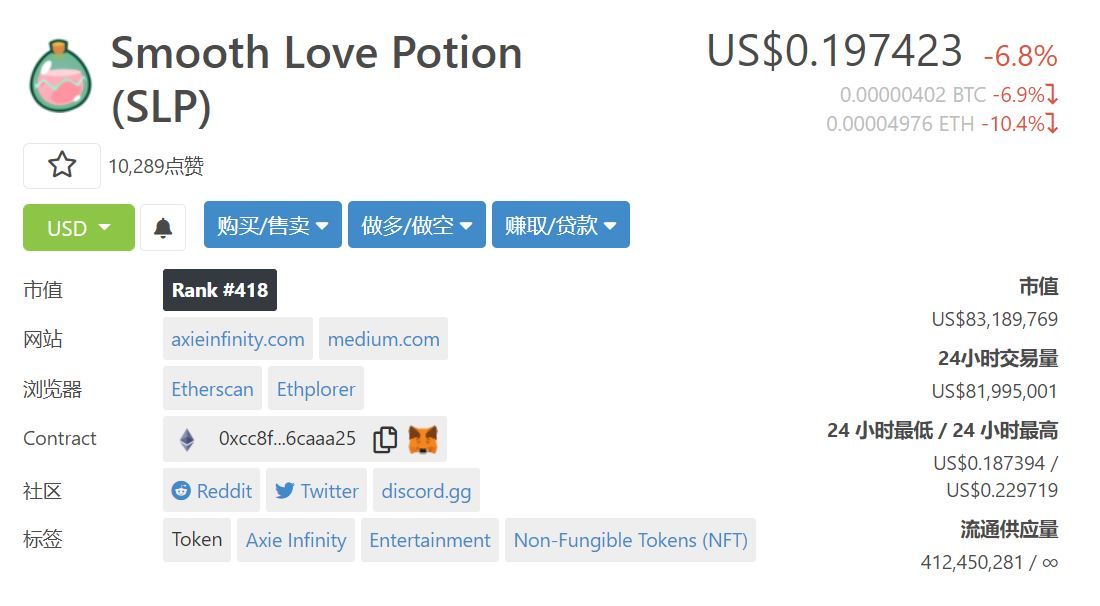
Getting ready to play Axie Infinity
1. Prepare funds. You must buy at least three Axies before you can play the game. Recently, the ether has risen again, and you may need to prepare at least 40,000 Taiwan dollars to play. If you don't have that much money, you have to watch others play. However, the Axie you bought can still be sold for money later, so I will say that this is an investment, not that you can't get the money back after you buy it.
2. Install and register the MetaMask wallet. I have already posted an introduction before, and new friends who do not know can refer to it.
3. Install and register the Ronin wallet. This article will mainly teach you how to register the Ronin wallet.
4. Link MetaMask wallet and Ronin wallet. This article will also teach you how to link the two wallets required for the game.
Register and Install Ronin Wallet
1. The Ronin wallet must be installed and used on a computer, and using the Chrome browser, Google search for "ronin wallet", and click "Ronin Wallet".
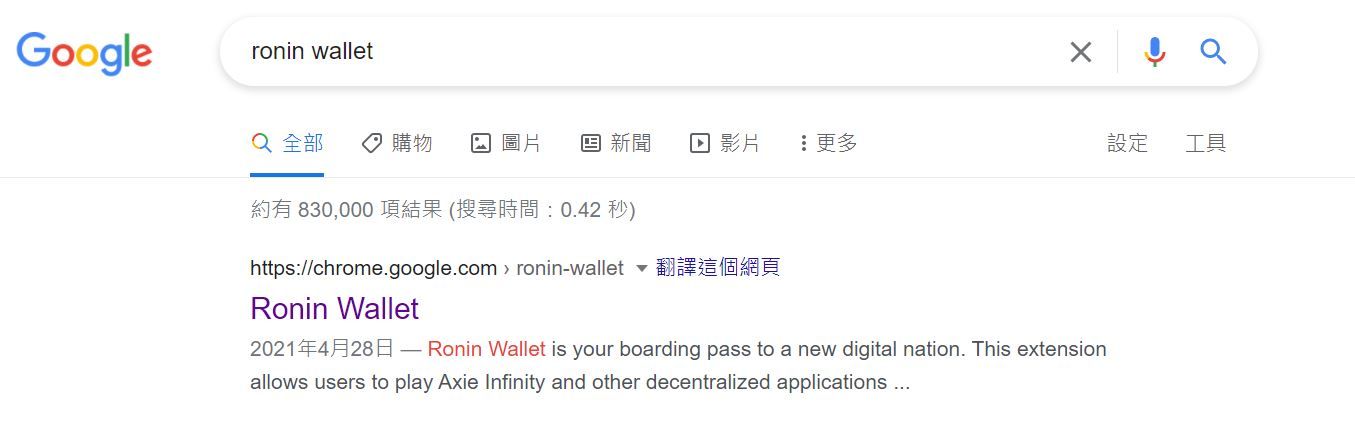
2. Click "Add to Chrome".
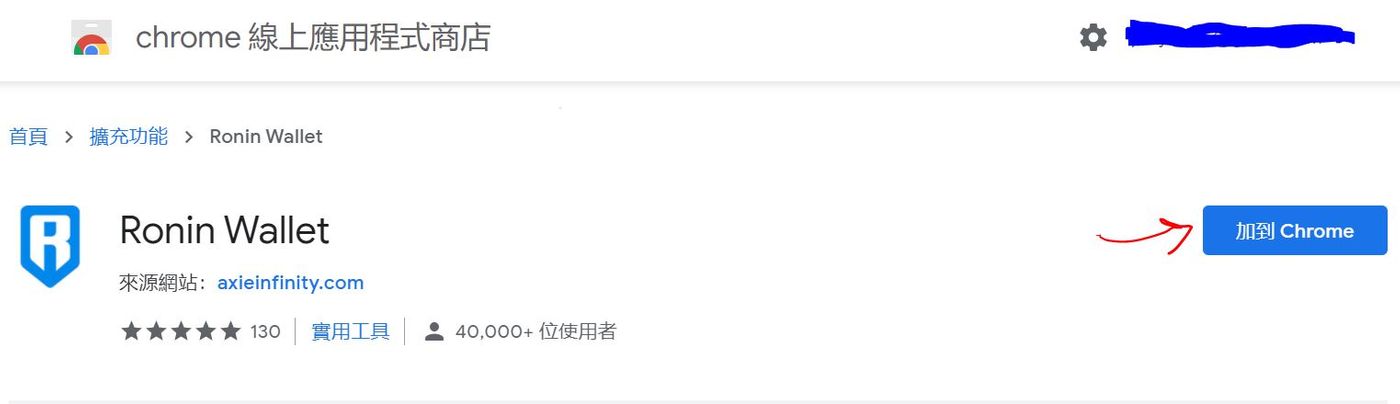
3. A window appears, click "Add Extension".

4. After installation, it should appear on the Chrome browser with a blue logo. If it does not appear, you can click the extension icon, find the blue Logo, and then click the pushpin to fix it.
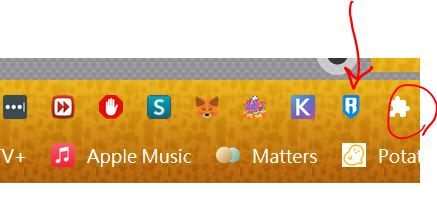
5. Click the icon of Ronin wallet, the following screen will appear, click "Get Started" to register.
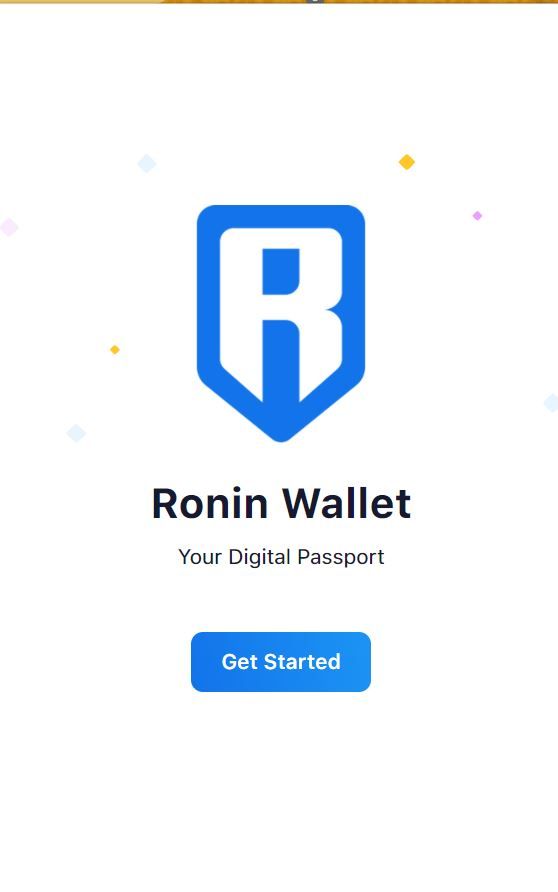
6. If you don't have a Ronin wallet friend, click "I'm new. Let's get set up!".
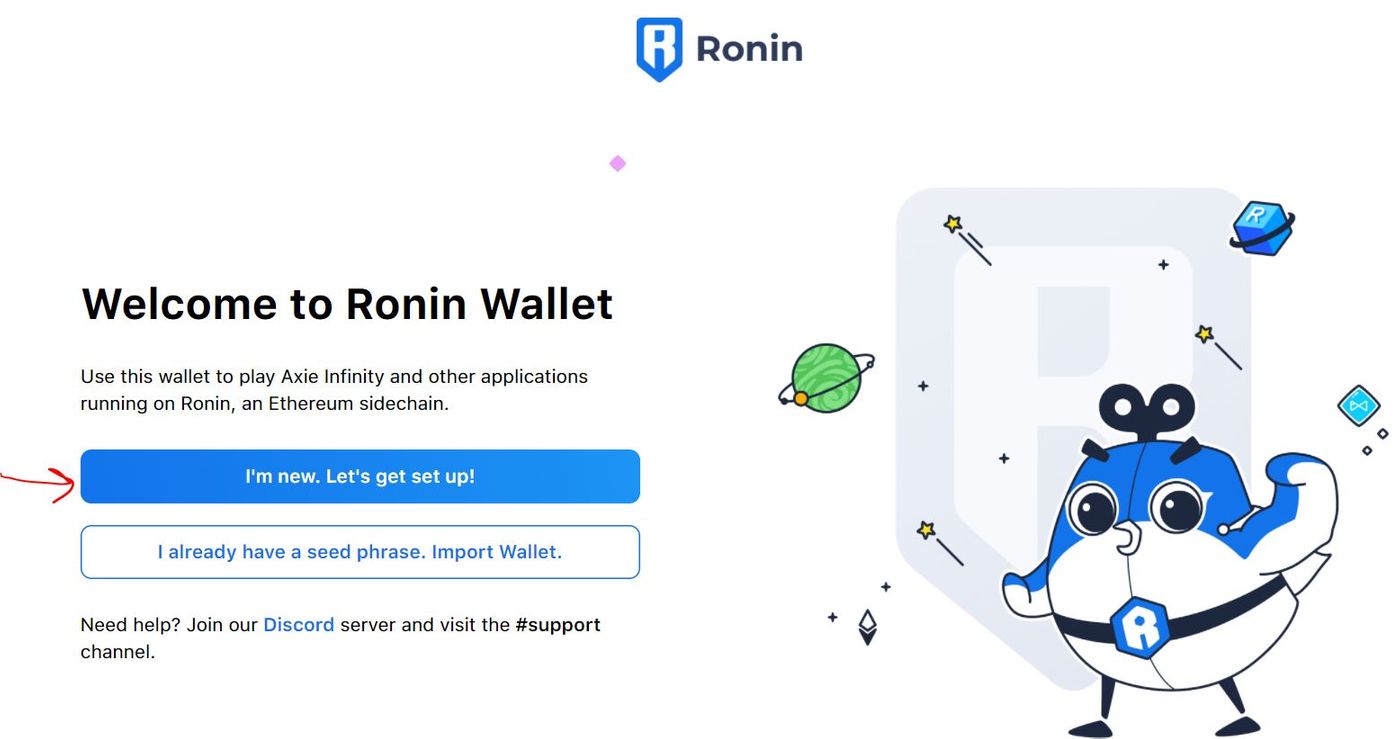
7. Set the Ronin wallet password, and enter the same password for the second time to confirm. After the input is correct, you can click "Create Wallet" to create a wallet.
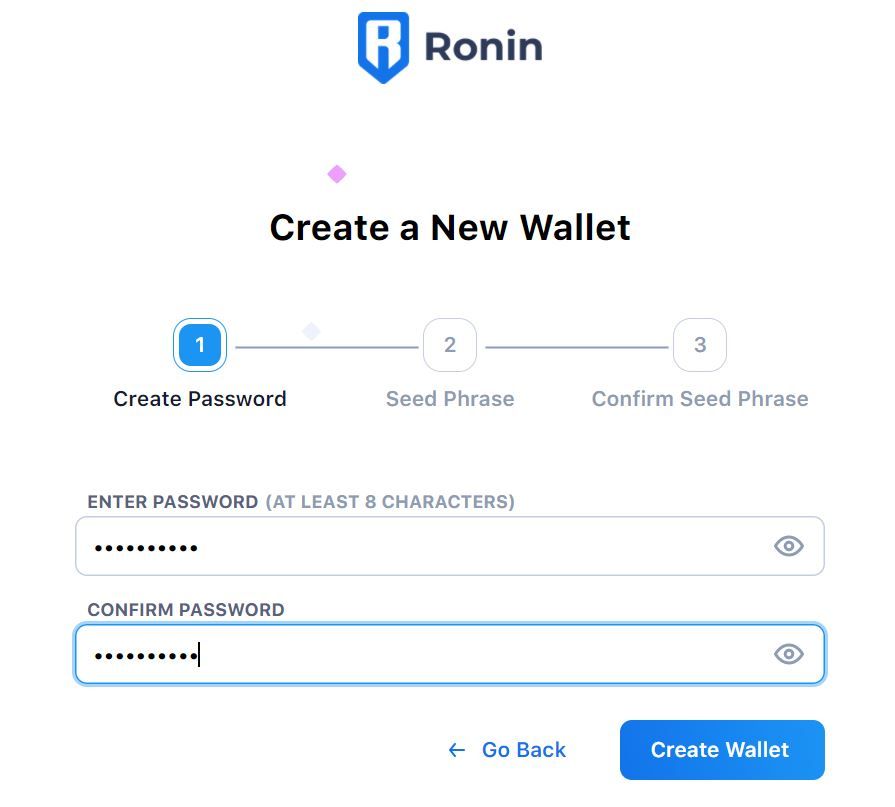
8. The next step is very important. There are 12 groups of mnemonics. Write the mnemonics in order with paper and pen. If you have mnemonics, you are not afraid of changing your computer or forgetting your password. As long as you have mnemonics, you can write your Ronin wallet to get it back. After recording, click "Confirm Seed Phrase".
Please do not take screenshots or upload the mnemonic phrase to anyone online, in order to avoid hackers from invading the mobile phone and stealing it.
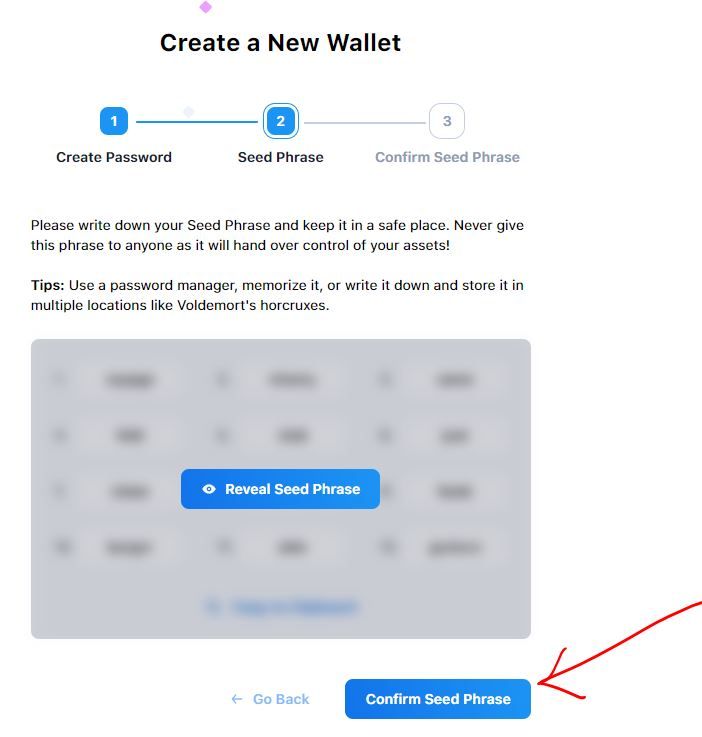
9. Next, you will be asked for the mnemonic phrase. If you enter it correctly, you will complete the registration of the Ronin wallet.
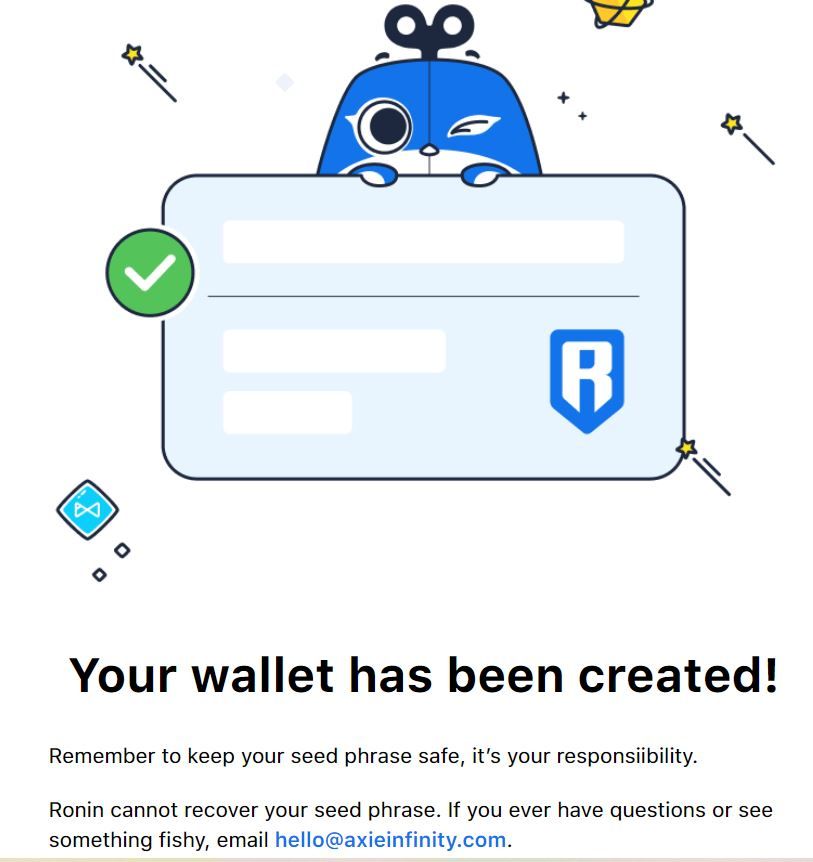
Create game account and link MetaMask and Ronin wallet
1. Enter the Axie game installation website , register a game account, and click "Sign Up".
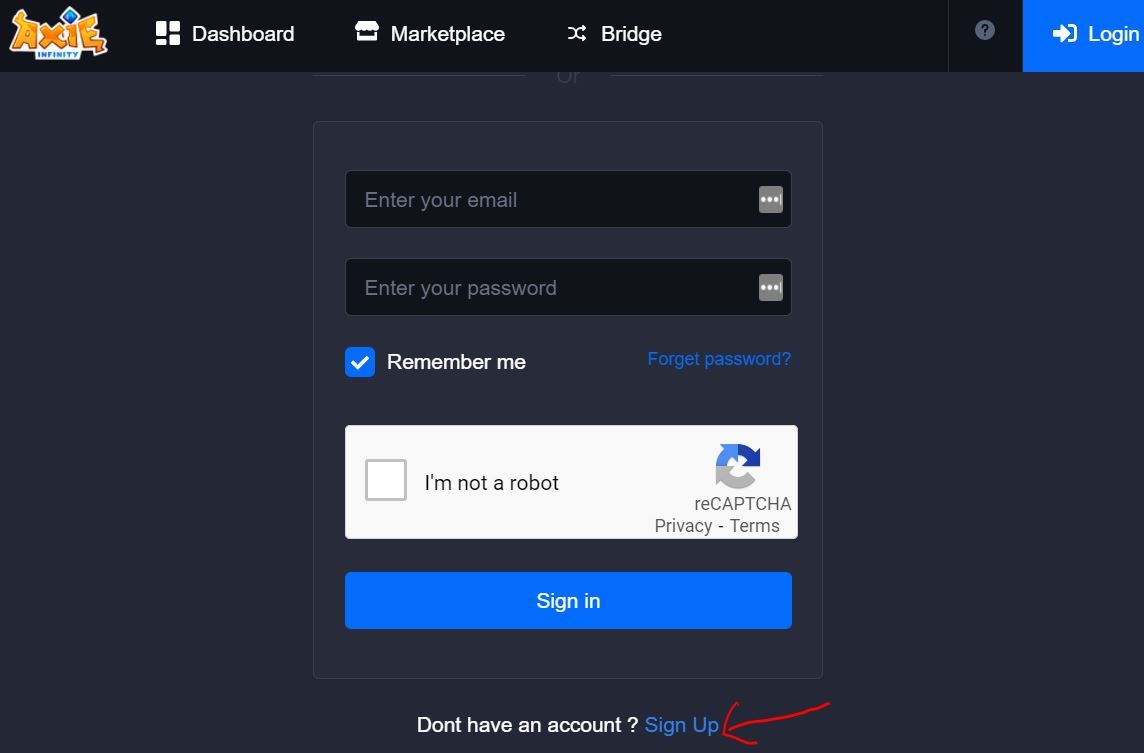
2. At this point, you need to log in to the MetaMask wallet first.
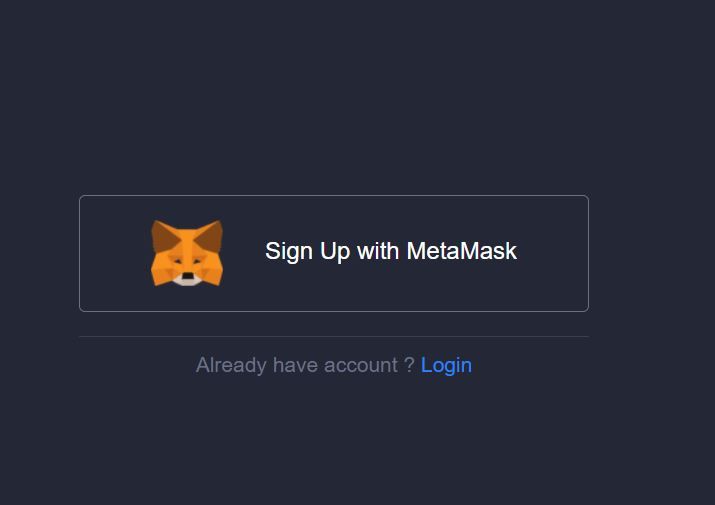
3. Log in to MetaMask wallet.
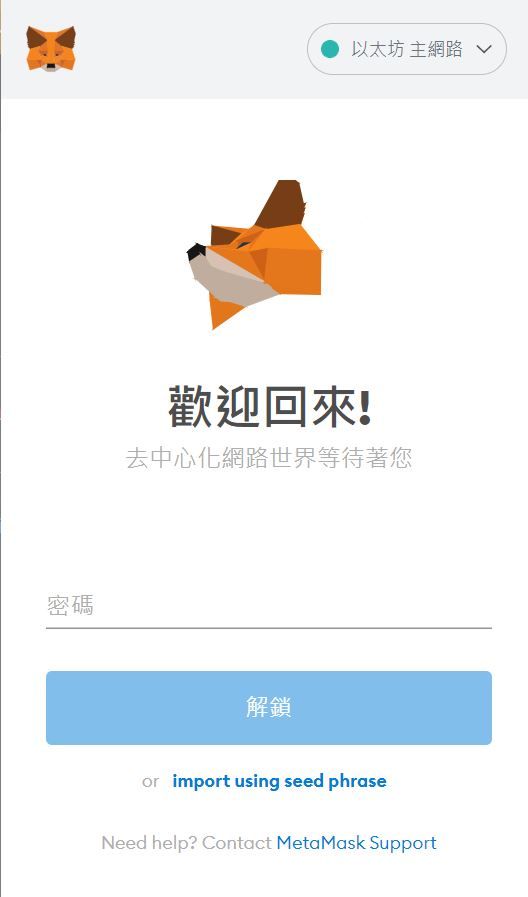
4. The screen for requesting to sign appears. Since the payment for pets or treasures must be made through the MetaMask wallet, click "Sign" here, so that the game can be linked to the MetaMask wallet.
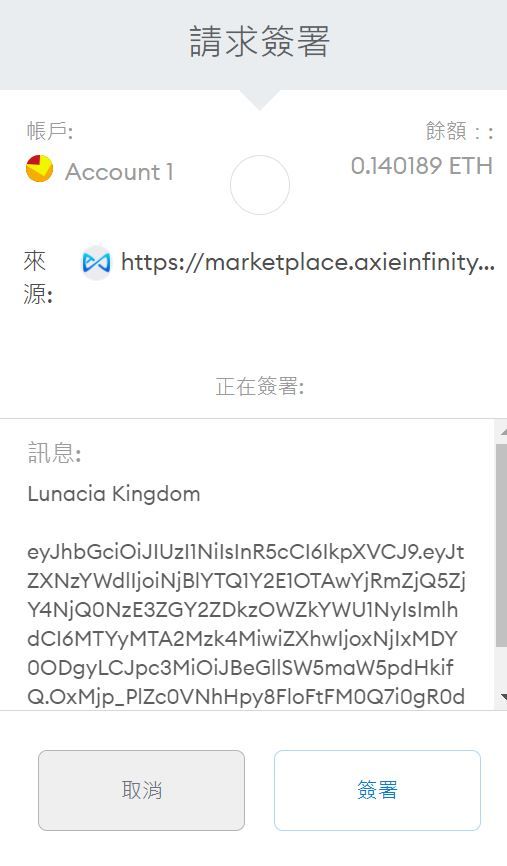
5. After completing the link, you will be asked to give yourself a nickname. If you do not change it, the system will automatically give you a name.
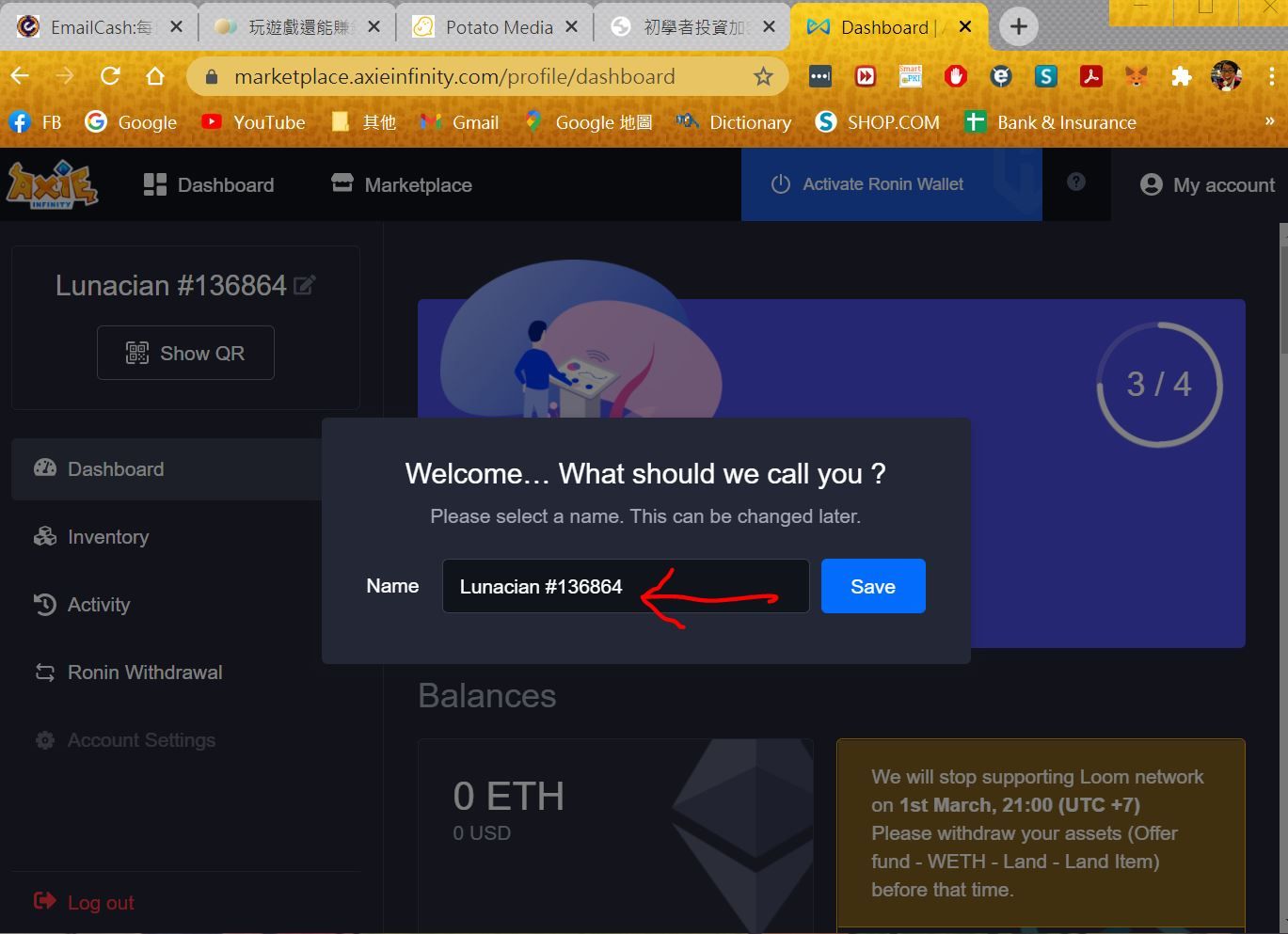
6. To set up email and password, click "Set up email & password".
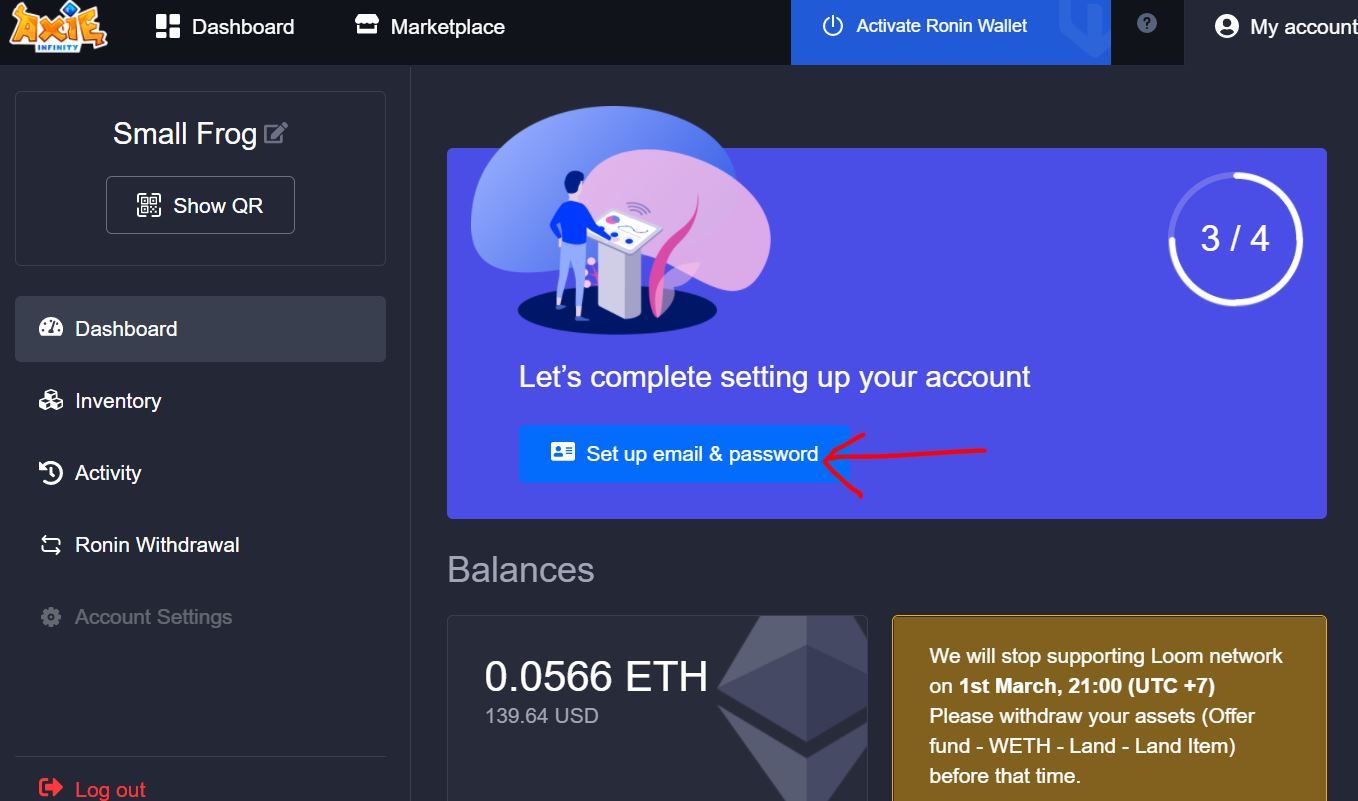
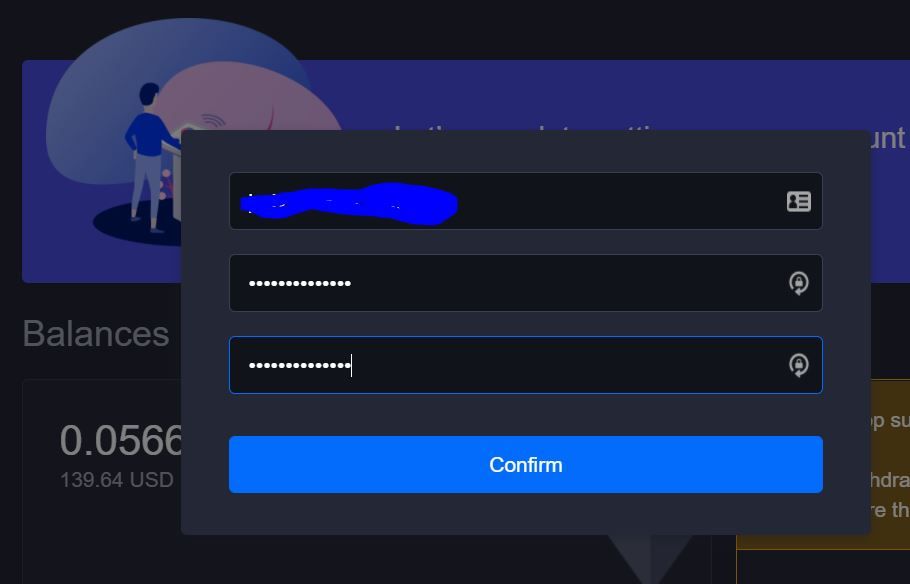
7. The system will send the verification code to email, enter your verification code.
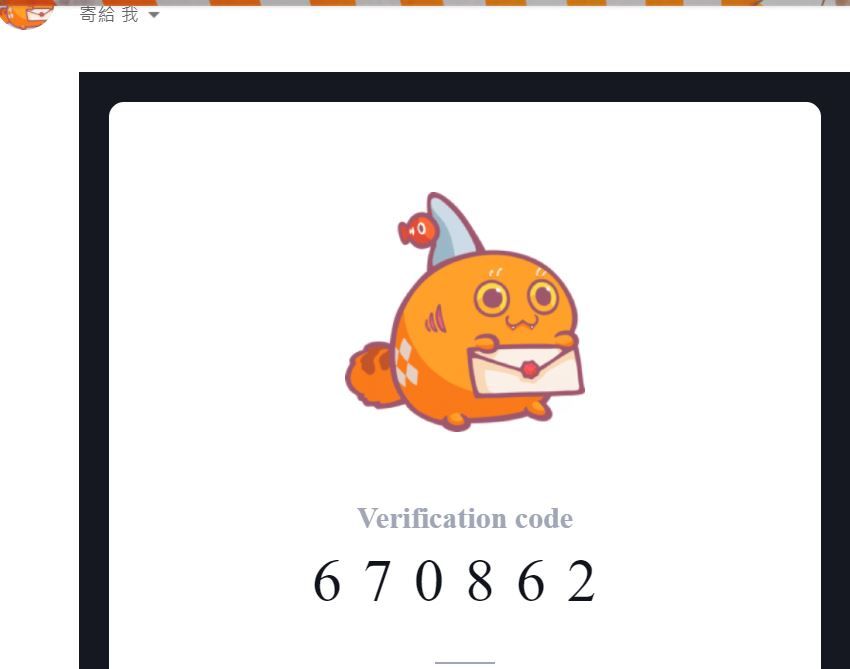
8. This completes the registration of the game account and links to the MetaMask wallet. But then to connect the Ronin wallet, click "Attach Ronin to account".
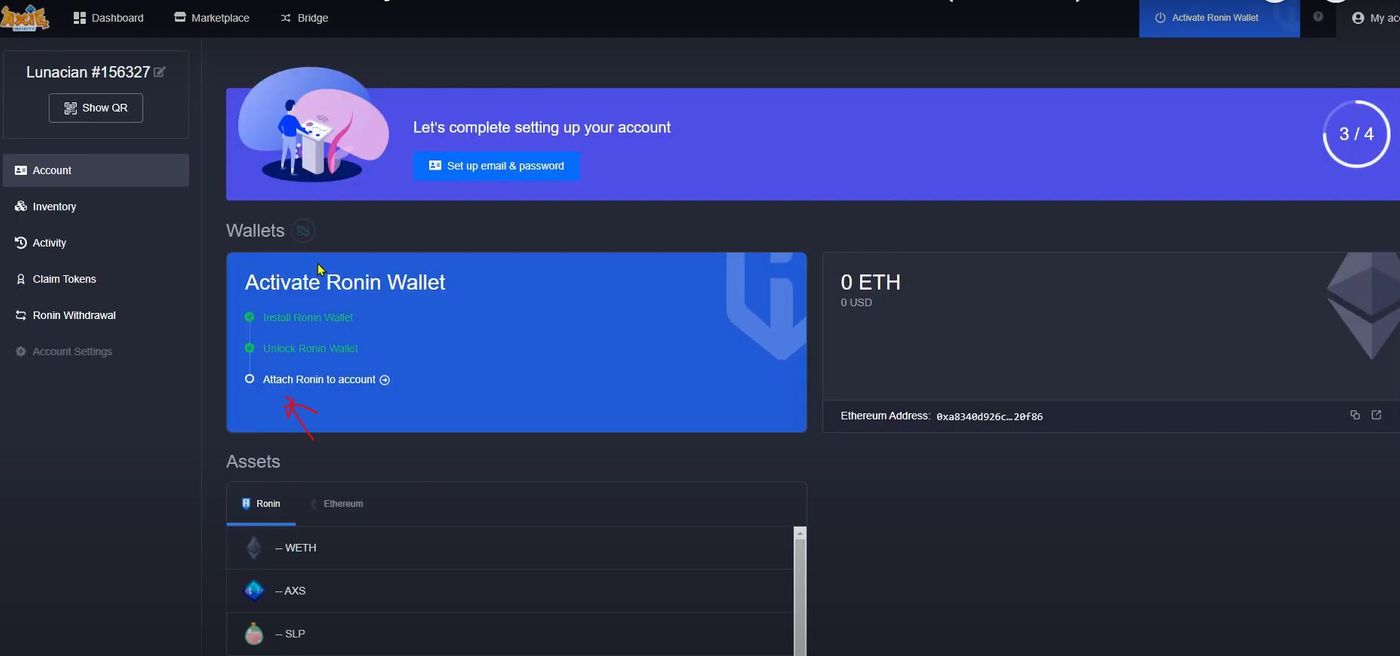
9. The message of linking the wallet will also appear, click "Confirm" to confirm the linking of the Ronin wallet.
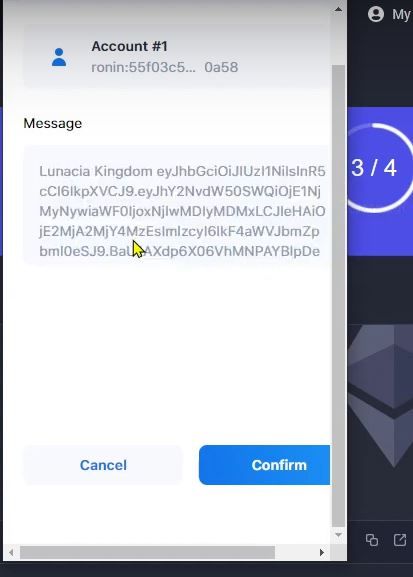
10. Congratulations, you have completed connecting the Ronin wallet! At this time, WETH represents the assets in the Ronin wallet, and the ETH on the right represents the assets in the MetaMask wallet.
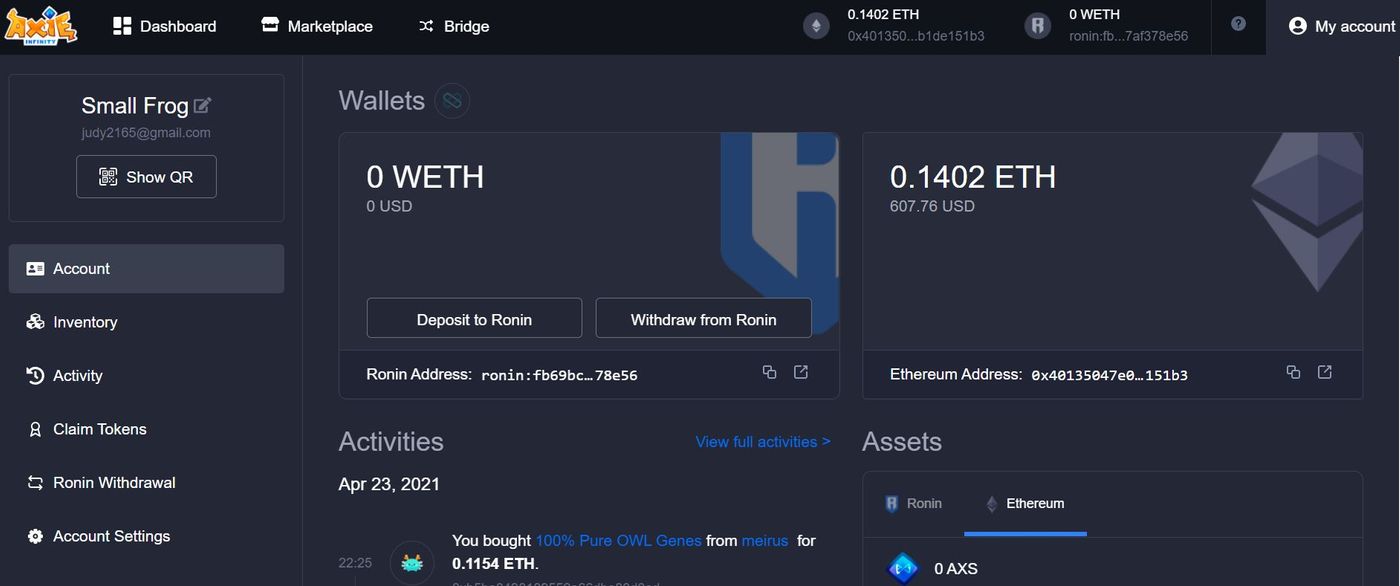
I believe that everyone here is dazzled and confused. There are also Youtubers who have made a video of the registered wallet. You can also refer to it.
If you have already started playing the game Axie before, accumulated some SLP and AXS, and want to know how to transfer to the new Ronin wallet, you can also refer to this video.
Today's teaching is here first, and then I will continue to teach you how to buy Axie and how to play the game.
Like my work? Don't forget to support and clap, let me know that you are with me on the road of creation. Keep this enthusiasm together!

- Author
- More