Axie Infinity game interface description allows you to play even without knowing English
If you don’t know the blockchain game Axie Infinity, you can refer to the previous introduction “Can you make money by playing games? Axie Infinity can do it in the blockchain game!” It’s just that the game is also an investment! Experience sharing after playing for three months”, as well as the preparations for the first two articles “Preparation for Axie Infinity Blockchain Game - Register Ronin Wallet” and “Preparation for Axie Infinity Game – Buy Three Axies”.
This article mainly introduces the game interface. After all, the current interface is all in English and there is no Chinese version. With Chinese commentary, you can get started quickly.
Game interface description
After entering the game, you will see the interface as shown below. Your account name (like mine is "Small Frog") will be displayed in the upper left corner. There is a lightning pattern 40/40 under the name. The number on the left represents the remaining energy Energy, and the number on the right is the maximum amount of energy that can be accumulated.
There is "QUESTS" on the right side of the name, which is a task. Clicking on it will show you which tasks you have completed. Currently, you can get 50 additional bottles of SLP if you complete all the daily tasks.
There are three Axies displayed in the middle, which is the team you have selected now. If you have more than three Axies, you can choose different teams to play the level or battle.
In the lower left corner "AXIES", you can see the cards of each of your Axies. The "TEAMS" next to it is the available team, and the "INVENTORY" on the right can see how many bottles of treasures you currently have. At present, I only have SLP love potion.

能源
Regarding Energy, 1 energy will be consumed every time you play a level or a battle. When you have energy to play ADVENTURE (level PVE), you can accumulate experience points if you win; when you play ARENA (combat PVP), you can get SLP if you win. If you don't have energy, you can still get SLP if you win a level, although you have no experience points.
The maximum amount of energy that can be accumulated depends on how many Axies you have. If it is 3-9, it will have a maximum of 20 energy, and it will increase by 5 energy every 6 hours; if it is 10-19, there will be a maximum of 40 energy. 3 hours will increase 5 energy; if it is more than 20, there will be a maximum of 60 energy, and it will increase by 5 energy every 2 hours, so the more Axies you have, the faster the energy increase. For example, I now have 11 Axies, which can accumulate up to 40 energy, and often can't finish.
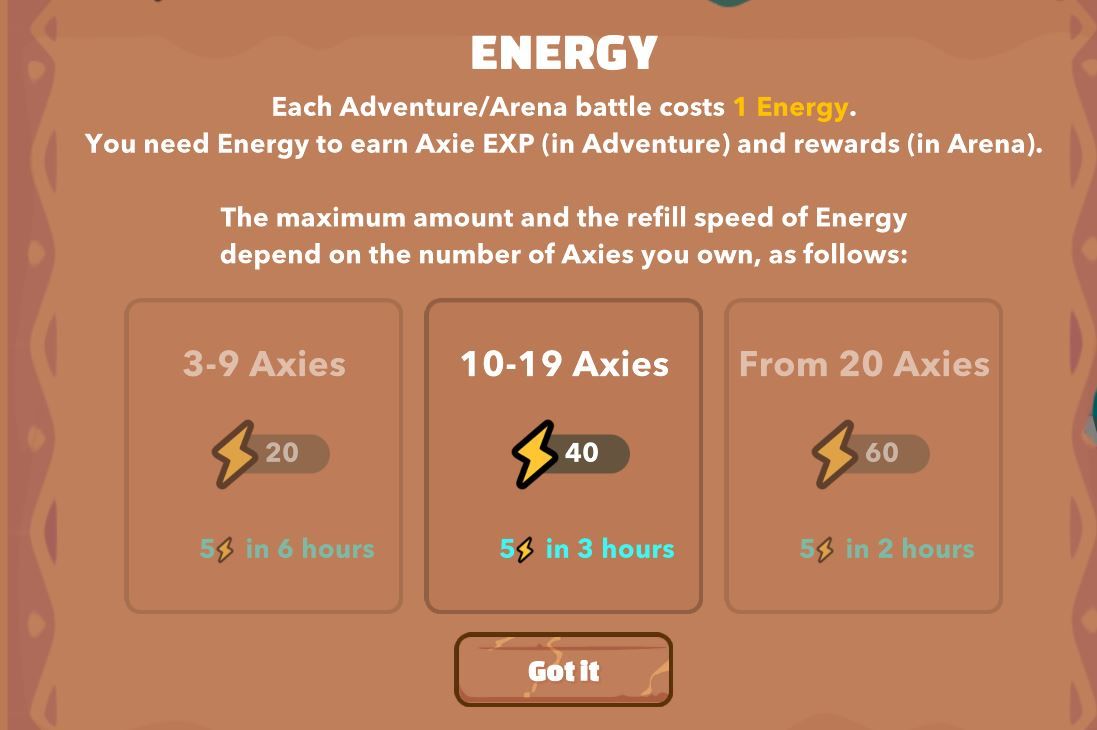
QUESTS
"QUESTS" is a task, there are daily tasks, weekly tasks, and special tasks, but currently only open daily tasks, you need to sign in "Daily check in" first, and you have to complete 10 levels and win 5 battles. As long as it is completed, a tick will be displayed. If you get all three ticks, you can get an additional 50 bottles of SLP (click "Claim").
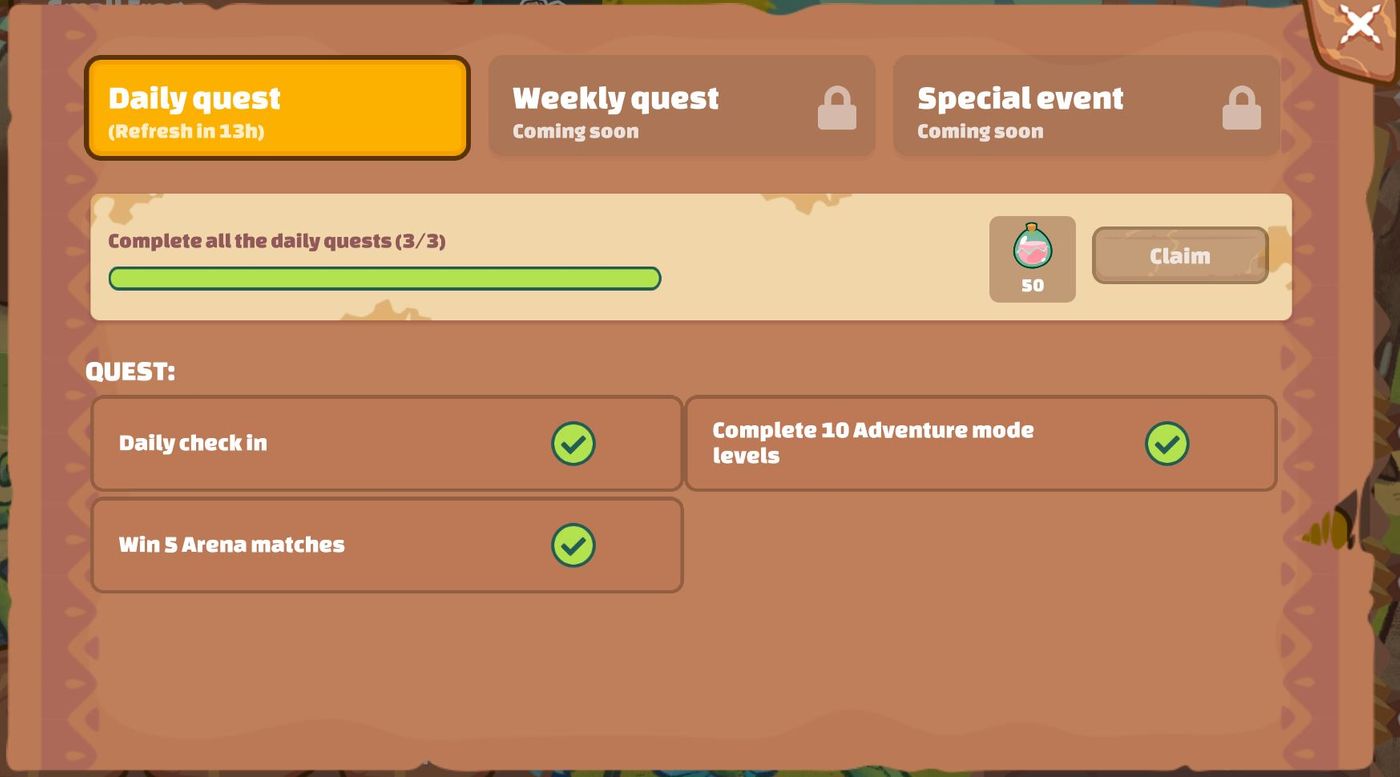
AXIES
After clicking "AXIES" in the lower left corner, you can see all the Axies you currently have. If you just bought it and it is not displayed, you can click "Sync Axies" to update it and it will appear. If you want to see the cards of each Axies, you can click "View details" again.
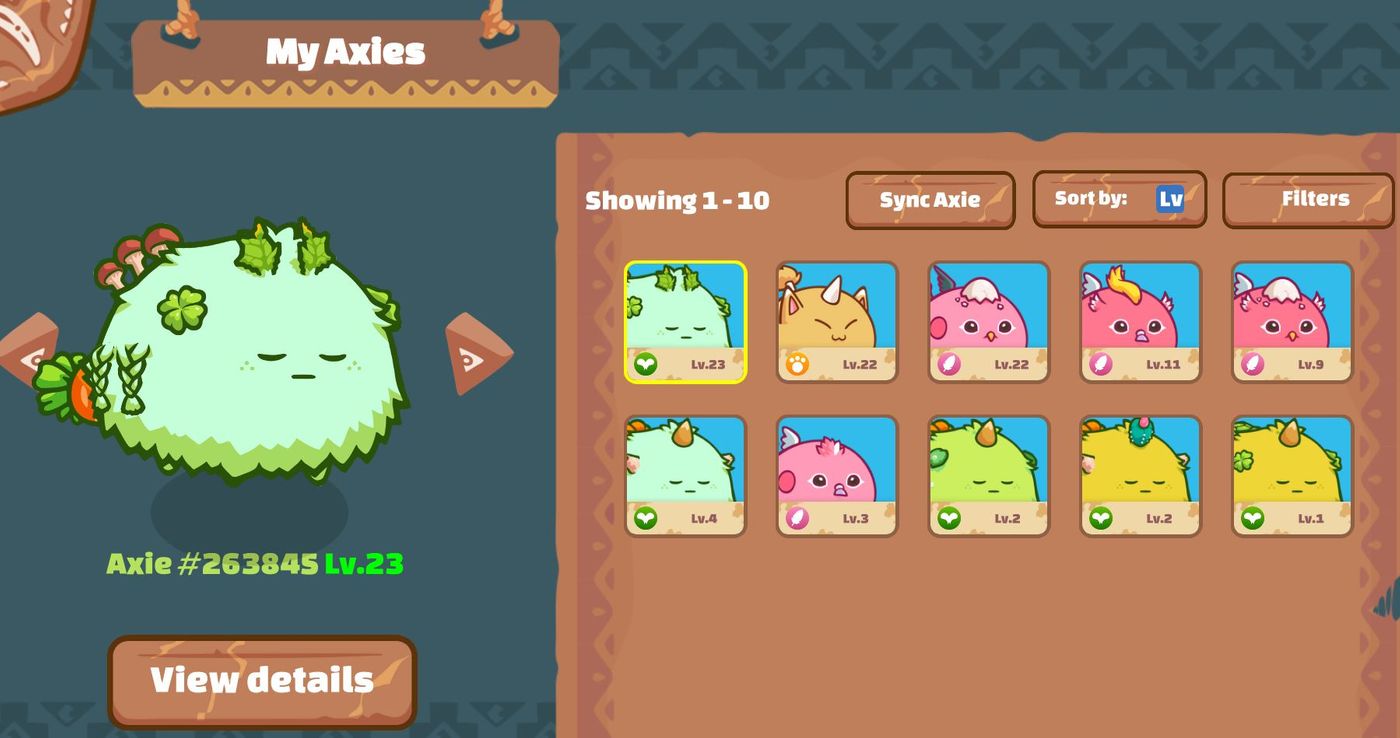
After clicking "View details", you will see the following screen and know the cards and skills of Axies.

TEAMS
"TEAMS" is an optional team, click on it and the following screen will appear. If there is no team at the beginning, you can add a new team and click "New team".

First enter the team name in the upper left corner, then select the Axie position you want to place, the defending Axie usually stands at the front, and finally click "Save team" to save the team.

INVENTORY
INVENTORY is your treasure chest. You will see the treasures you have here. At present, I only have love potion SLP. The game will display the SLP you currently have. Currently, the SLP will be locked for two weeks, and it will be unlocked after two weeks. Propose to see how you want to use it, you can use it to breed Axies, or you can propose to sell it for cryptocurrency or fiat cash.

Game settings
Generally, it is not necessary to set up, unless you use the computer to play the game, but you find that you can't click the card to play the card, you must use the dragged card to play the card, it may be accidentally set to the mobile phone mode, you can click the gear-like gear at the bottom right. pattern, go in and turn off the phone mode. If you think the music is too loud, you can also enter the settings interface to adjust the volume of the music. I don't seem to be able to change the music for playing games at present, and sometimes I get tired of hearing XD.... So I will turn the music down or turn it off later.

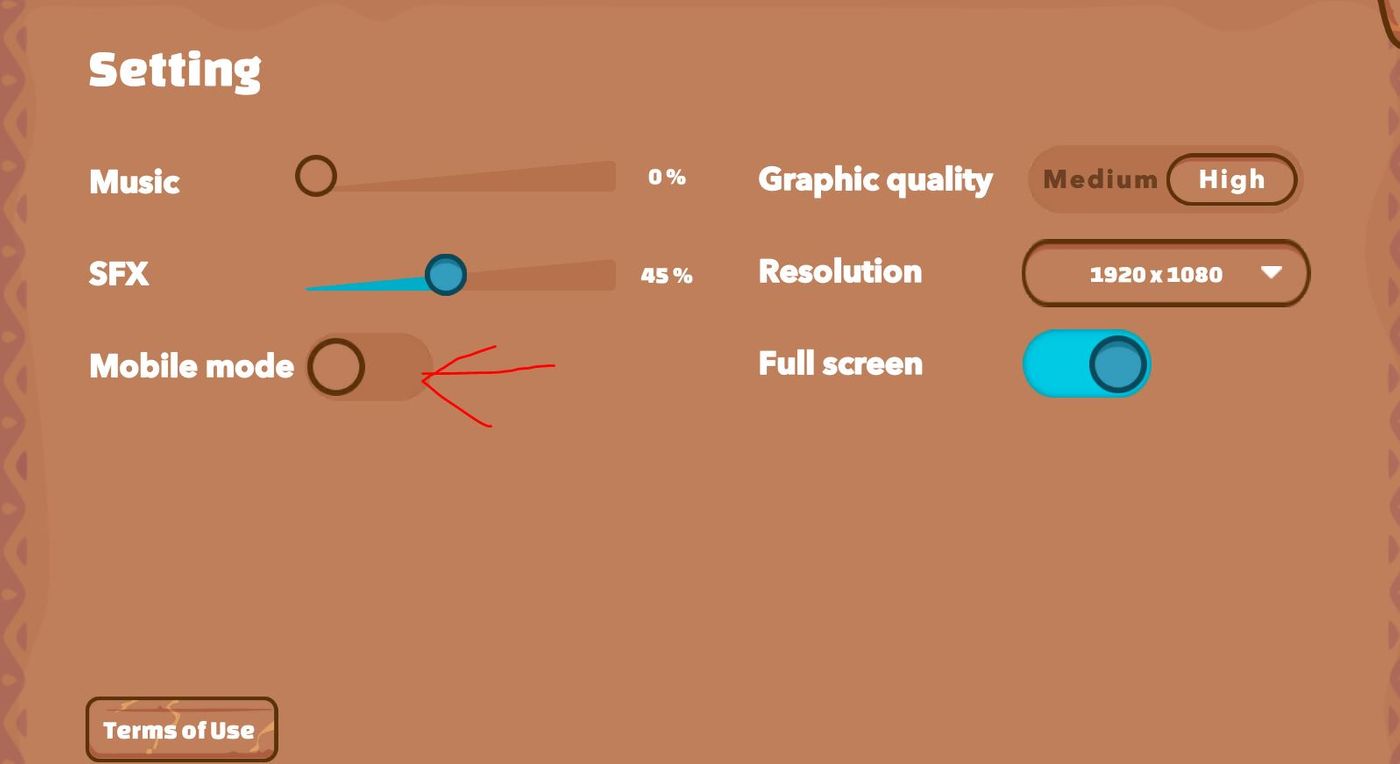
See the battle PVP ranking
When you start to play the battle, there will be a ranking, you can click in to see your own ranking, the leftmost icon under ARENA is like a convex icon.

Click in and you can see your ranking. The left is the ranking and the right is the points. The more you win the battle, the higher the points will be, but if you lose the battle, the points will be deducted.

The top 300 players in the battle can get AXS coins as prizes. The picture below shows the amount of AXS that can be obtained for each ranking. This coin has been listed on the Binance Exchange and can be sold or used to breed Axies. You need to deduct 4 AXS. If you don’t have AXS but want to breed, you have to buy it on the Binance exchange, or exchange it with ETH in the MetaMask wallet.

fight back
I think there is a function that is highly recommended for everyone to use. It is the battle review, which allows you to see the levels or battles you have played before, and know the strategy of the computer or opponents. It is very helpful for the later levels or battles, and you can know more Where do you win or lose.
Looking back at the battle, the second icon from the left under ARENA looks like a treasure map.

After clicking in, you can see every battle you have played before, and choose the battle you want to watch.

Click on the battle record you want to watch, and a window will pop up asking if you want to watch the battle again. Click "Play" to play it.
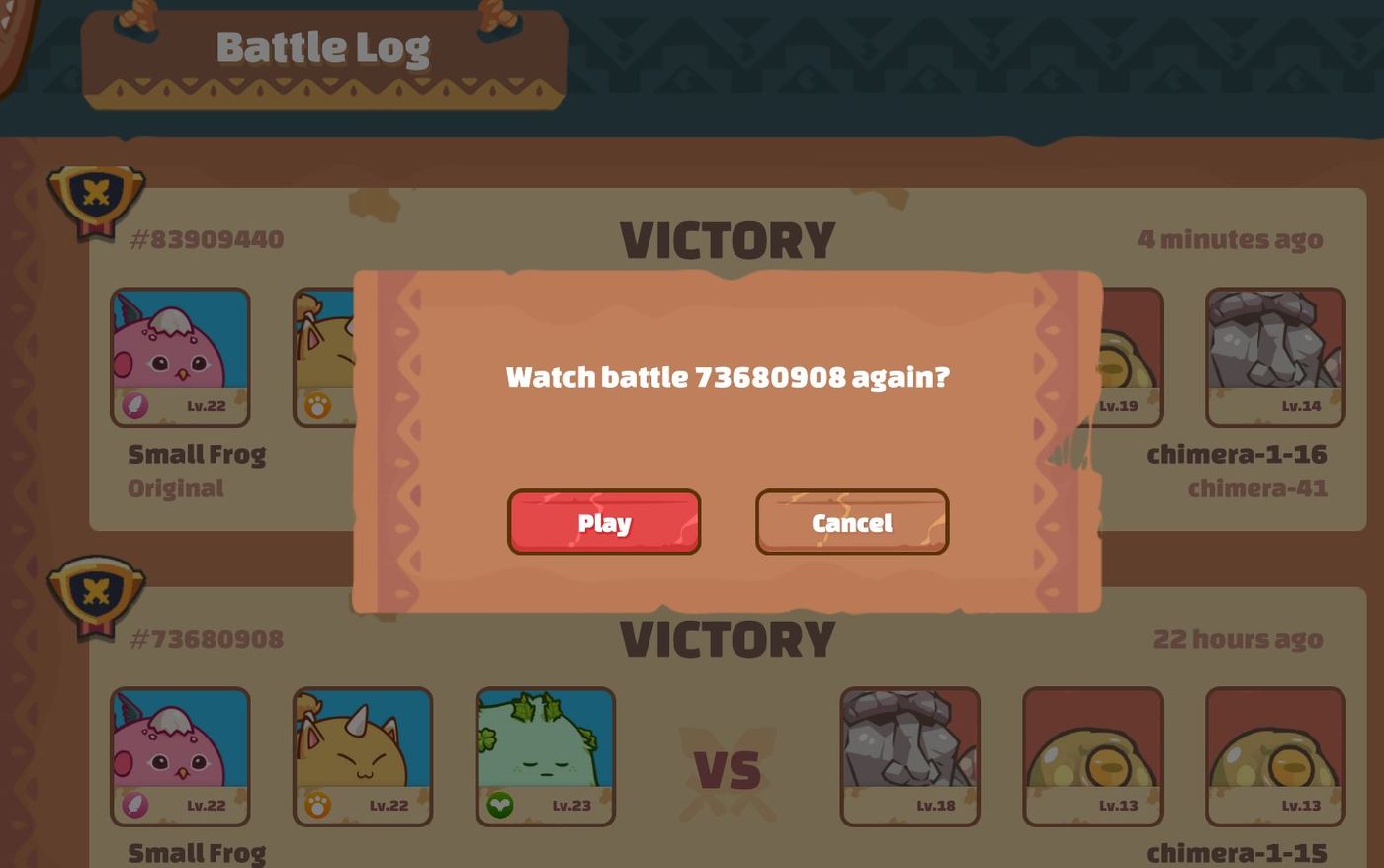
After starting playback, you can click to fast forward or slow down, or you can press pause or play.

The above is about the game interface description of Axie Infinity, I hope it can help you get started faster!
You can also refer to the video below to learn about the game interface .
Like my work? Don't forget to support and clap, let me know that you are with me on the road of creation. Keep this enthusiasm together!

- Author
- More