Mak Cheng's Work Productivity Weekly Review #16: My experience using Dvorak keyboard and the reason for returning to QWERTY keyboard
Over the past few years, I've been torn between the Dvorak keyboard layout and the QWERTY keybook layout. I experienced a conversion failure and a successful conversion. I enjoyed the pleasure of Dvorak typing, then felt the incompatibility with drawing software and shortcut keys, and finally returned to the QWERTY keyboard.
One of my World Championship players was inspired by me and has been using Dvorak keyboards since 2016 and 2017. He said, "I can't go back."
What is Dvorak keyboard layout?
When typewriters were popular, various manufacturers developed different keyboard layouts. Dvorak is one of them. In response to the slow typing problem of QWERTY, and based on research on the letters of commonly used English words, he developed a typing method that will spend most of the time on the middle line and alternate between left and right hands. Especially the left-hand and right-hand balanced typing method is my favorite, a bit like Subaru's horizontally opposed engine, which is also my favorite.
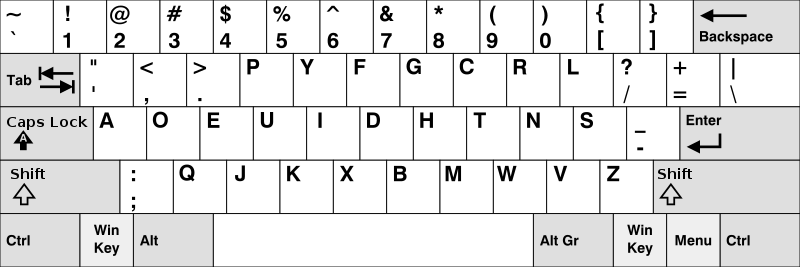
First conversion failed
Around 2013, I tried switching to a Dvorak keyboard.
Suddenly, my typing speed dropped from the usual 70-80 words per minute to less than 10 words per minute. That feeling of being able to press the accelerator but just not being able to go any faster.
I started learning typing in the third grade of elementary school (1996), that is, I want to unlearn the typing knowledge I have gained in the past twenty years. Not only knowledge, but also muscle memory, neural reflexes, etc., must be forgotten before learning.
For the first week, my whole head hurt. I gave up after about two weeks.
Second try, successful
Two years later, I tried again, with the muscle memory of the first time, and the physical resistance to this transition was not as intense as the first time.
But it’s better to take it slowly, starting with 10 words per minute. Tiantian can barely use 20 words per minute. In the second week, it will be 40 words per minute. After about a month, I returned to my usual speed of more than 70 words per minute, and then, slowly, I was able to increase my speed to more than 80 words per minute.
It doesn't really matter if it's faster. The important thing is that I feel more comfortable when typing because I use both my left and right hands and alternate initials and vowels, and my fingers stay in the middle column or the upper column longer and spend less time in the lower column.
Just like when I control the mouse, I set the single button to be pressed with my palm instead of with my index finger. I usually feel less discomfort after long-term operation.
Combination of Dvorak and shortcut keys
One of the biggest differences between the typewriters of those days and the current computer keyboard input is that typewriters did not have shortcut keys, while computers have shortcut keys. The most basic ones are copy, paste, restore, etc., or use Sublime Text's quick word processing shortcuts , etc.
In Mac, Dvorak has a version that changes to QWERTY keyboard layout when pressing the COMMAND key, that is, pressing any CMD + shortcut key uses the normal finger position. For example, CMD+Z, But when the shortcut key used does not include the CMD key, you need to reuse Dvorak's layout to press this shortcut key.
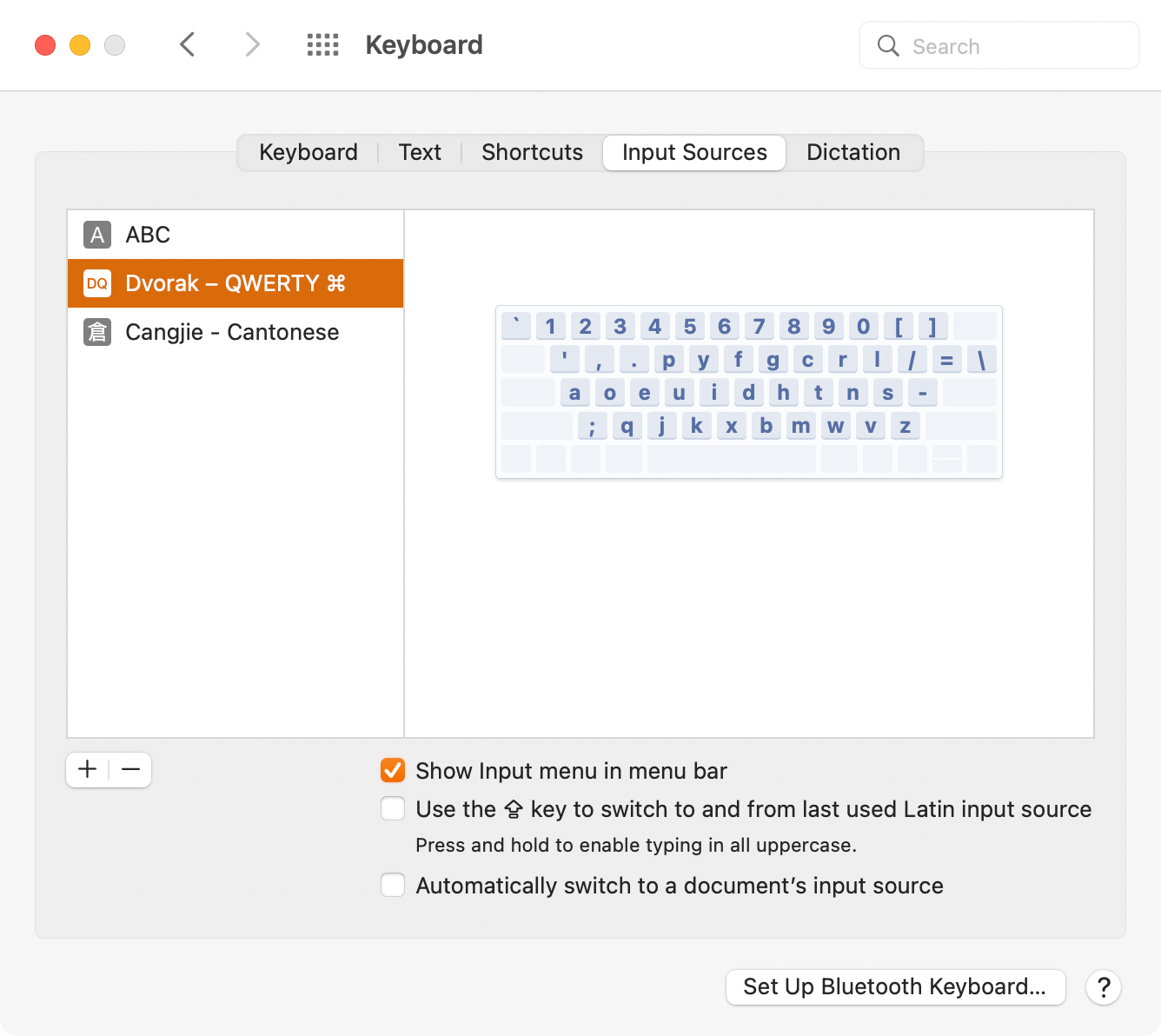
Dvorak and slash are not included
For pure typing or programming, Dvorak is definitely better than the QWERTY keyboard. It is more comfortable to type on. The left and right hands alternate division of labor, and the typing is rhythmic. Typing is fast and smooth without any jamming.
But the problem is that we are now in a slash world. In addition to typing and coding, I also perform many other operations on the computer. As a very rare Dvorak, naturally there will be many conflicts between software.
Problems with typing mixed Chinese and English
When I use Cangjie typing, I can type English text between typing Chinese and without switching input methods. But after switching to the Dvorak layout, I used the QWERTY layout to type in English in the Chinese input method and the Dvorak layout in the English input method, which was a bit schizophrenic. In daily operations, after typing one or two English words, you will look at a string of unknown letters, then confirm the input method and type again.
In this situation, it would actually be okay if you only install Dvorak English and Chinese input methods. Because the state of thinking when typing in Chinese is very different from the state of thinking when typing in English, the brain switch usually works normally. That is, those English words when typing Chinese, I have used them as part of those English words when typing Cangjie. The key combinations of those English words are processed in the same way as Cangjie, except that the English words come out. And when switching back to the default English input method, it is Dvorak's layout thinking. The difference between the two is quite obvious.
But the confusing problem is often that before All-in Dvorak, three input methods coexist: English QWERTY, English Dvorak, and Chinese input method. At this point, we cannot switch between two input methods with one click, but need to rotate between three input methods. This in itself is confusing enough, so if you use three input methods, you will type out an entire English sentence only to find that using Dvorak's fingers to type on the QWERTY keyboard is all Martian.
Drawing software shortcut key problem
I usually not only write articles and program, I also use PS and AI from time to time to do a small amount of picture modification and vector drawing. The shortcut keys of these software are all based on the QWERTY keyboard, and when I learned these software, they were also QWERTY, so This can be difficult when using drawing software. Especially when I use Adobe series software, I pursue keyboard control as much as possible instead of mouse control. It will be much faster. I follow a design master. Every time I watch him control Photoshop, I think I have turned on the playback speed twice.
Occasional shortcut key combination issues in different software
In addition to drawing software, even if you use Mac's CMD QWERTY keyboard, the shortcut key processing methods of the software will be different. For example, in Firefox, you use CMD+SHIFT+[ and CMD+SHIFT+] to switch left and right tabs. But under the Dvorak keyboard, CMD+SHIFT+[ to go to the previous Tab will be misinterpreted as opening the settings page. I often pressed it but nothing happened, and then I pressed it two or three times, only to find that there were a bunch of settings pages on the far right side of the Tab group.
Back to QWERTY
Using Dvorak itself is very enjoyable, but the problem lies in conversion. When constantly switching between different software, different language inputs, different hardware, and different systems, the conversion cost is too high. And it feels a bit like being too few and isolated from the world. So, I switched back to QWERTY. But yes, if you only use one language, if you don't use cross-domain slashes, Dvorak is quite good. Recommended! But don't go to the middle and end up missing the shore.
— Makzan written by Makzan , 2022-02-01.
Like my work? Don't forget to support and clap, let me know that you are with me on the road of creation. Keep this enthusiasm together!
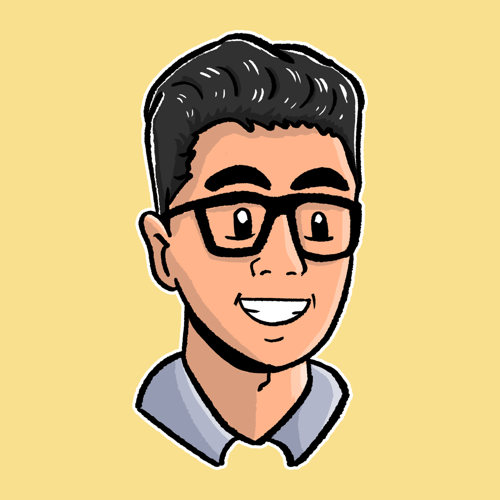

- Author
- More