Use the MetaMask Little Fox Wallet Mobile Edition to play with the Web 3 features of Matt City
In order to participate in the Matters (Matt City) Travelogger airdrop , I signed up for MetaMask (little fox wallet) for the first time, and I was very lucky to get the airdrop.
In the process of researching MetaMask, I found that many teachings use MetaMask "add-on for computer browsers". Browser add-ons, however, always ask for too many permissions:
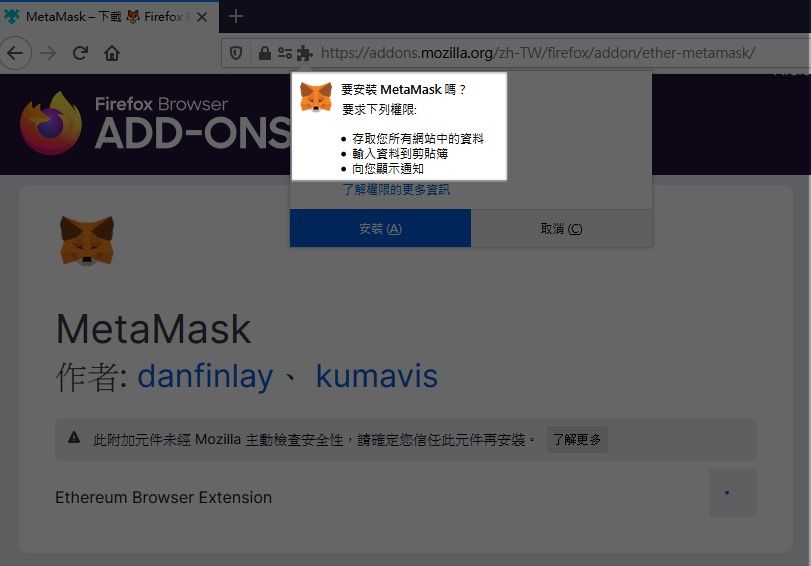
Look at it, "Access to all your website data" is such a large authority, if it is installed in your usual browser, wouldn't it be possible to read all the website data you have browsed?
Of course, you can turn off the add-on when not in use, or install another browser just for the wallet to connect to the Web 3 website, but these extra steps are always far more cumbersome.
In addition, we usually install unverified third-party applications on traditional computers. The permissions control of traditional computer operating systems (Windows, macOS) is usually relatively loose, and the risk of being hacked may be higher than that of mobile phone operations. system higher.
So, I installed the MetaMask mobile app instead, and found that there is a built-in browser! This is how I used to bind the Travellogger airdrop. In the built-in browser of this MetaMask App, you can play several Web 3 functions of Matt City:
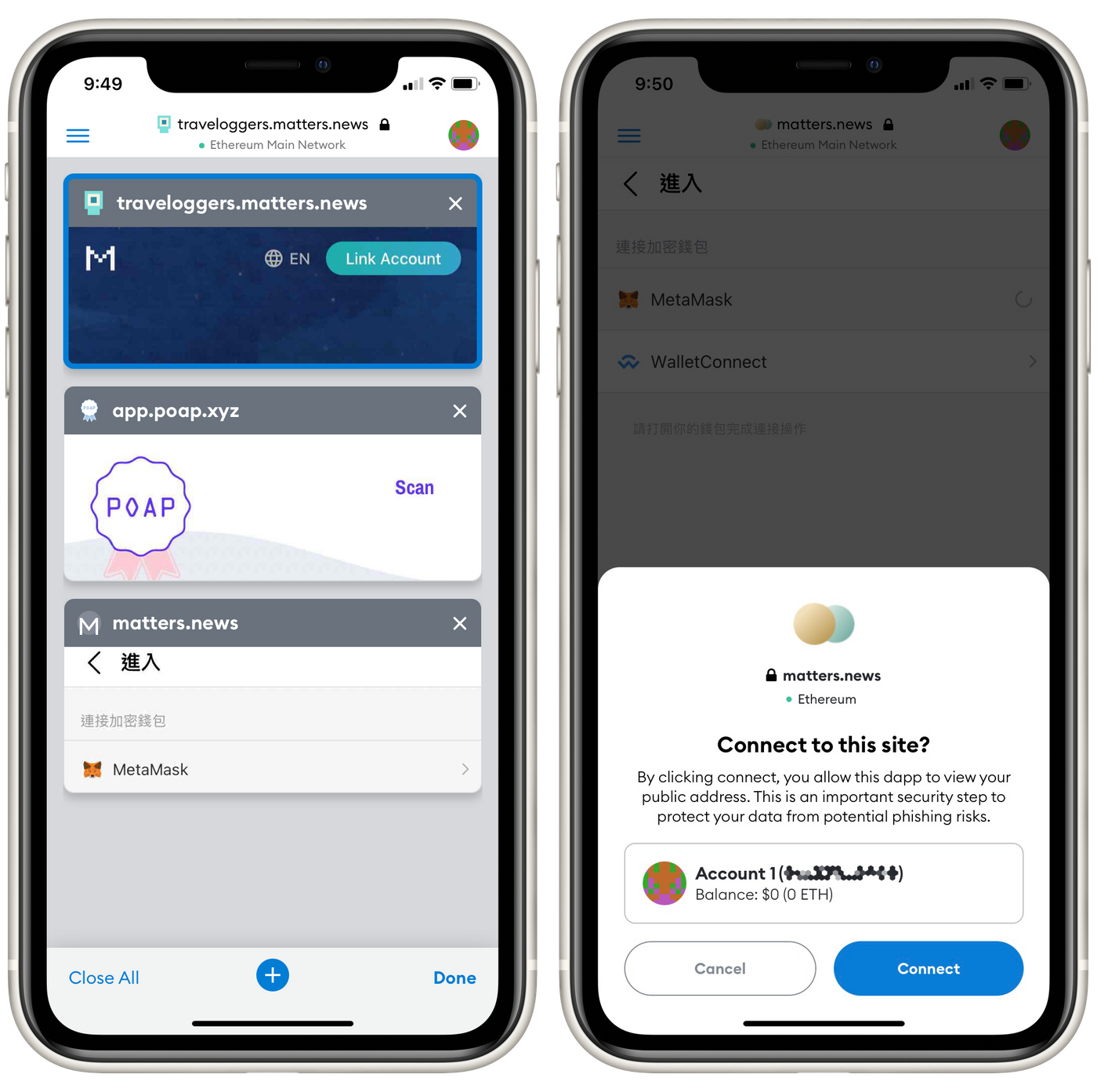
You can buy Travellogger on OpenSea, receive and browse POAP , and new users can also use wallet to log in to Matt City !
A brief summary compares the differences between the two schemes of MetaMask:
- Desktop browser add-ons for traditional PCs:
Pros: Mainstream usage, lots of online teaching, can be installed in your favorite browser Cons: Privacy rights and risk of being hacked may be higher - Smartphone App built-in browser:
Advantages: Used as a dedicated browser for Web 3, with higher security and privacy Disadvantages: The built-in browser interface is less familiar, and it takes a little time to get started
You may ask: Can't you install additional components directly on the mobile browser? The answer is: theoretically yes, but the MetaMask mobile app does not implement browser add-ons ( first response ).
postscript
Since MetaMask is open source, I also found that in 2018, there was a discussion that the MetaMask add-on was for two new features, and the permission was added to "Access data from all your sites" ( source ). This is the browser's permission control, which is relatively inflexible. There is no way to activate the required permissions according to specific needs one by one.
In fact, when MetaMask is selected as the Ethereum wallet, it is already used to generate or import private keys. Users can say that they have to "completely trust" this software. It's just that the Web 3 blockchain world is changing rapidly. Although the MetaMask small fox wallet has recently gained everyone's trust, this article also recommends using the built-in browser of the MetaMask App on the latest version of the mobile operating system. What are the possible risks?
I expect to publish more experimental research on Web 3 in the future, welcome to follow my account first!
Like my work? Don't forget to support and clap, let me know that you are with me on the road of creation. Keep this enthusiasm together!




- Author
- More