Reading Bigeng|Logbook usage experience and precautions
There are currently three Logbook co-creation activities in the Matters community, namely 2022 Prophecy , The Most Important Investment Principles , and Things I Want to Ask About Cryptocurrency ; I was the proposer of one of them, and also visited the other two. This article Write down some of what you see and hear after implementation.
There is a lazy bag at the end of the article.
■ Proposer’s Perspective
During the process of hosting the event, we collected some user feedback. Here are two points of explanation:
- Regarding handling fees <br class="smart">According to this announcement, if you are a Travelloggers holder, then 0.5 $MATIC has been airdropped into your little fox wallet as a handling fee for operating Logbook . Some people may be curious. How long can the "③ fuel" of 0.5 $MATIC be "burned"? Let's feel it later.
- About participation qualifications <br class="smart">You can participate even if you " do not hold " Travelloggers/Logbook.
Think of the Logbook as a graduation album. It is provided by the proposer and everyone takes turns writing. Therefore, you need to "① have" a small fox wallet as a vehicle for receiving/sending. Of course, you must also "② bind" the wallet to On your Matters account, this is like a house number, making it easier for people in the previous group to find your address. Some "③ fuel" fees will be consumed when transmitting. If you meet these three requirements, you can participate in the great event.
■ Participant perspective
Refer to this guide for a more complete introduction. The following are some records, experiences, and precautions I wrote down after my actual experience.
✅ Home page
The menu you see when you come to the Logbook homepage is as follows:
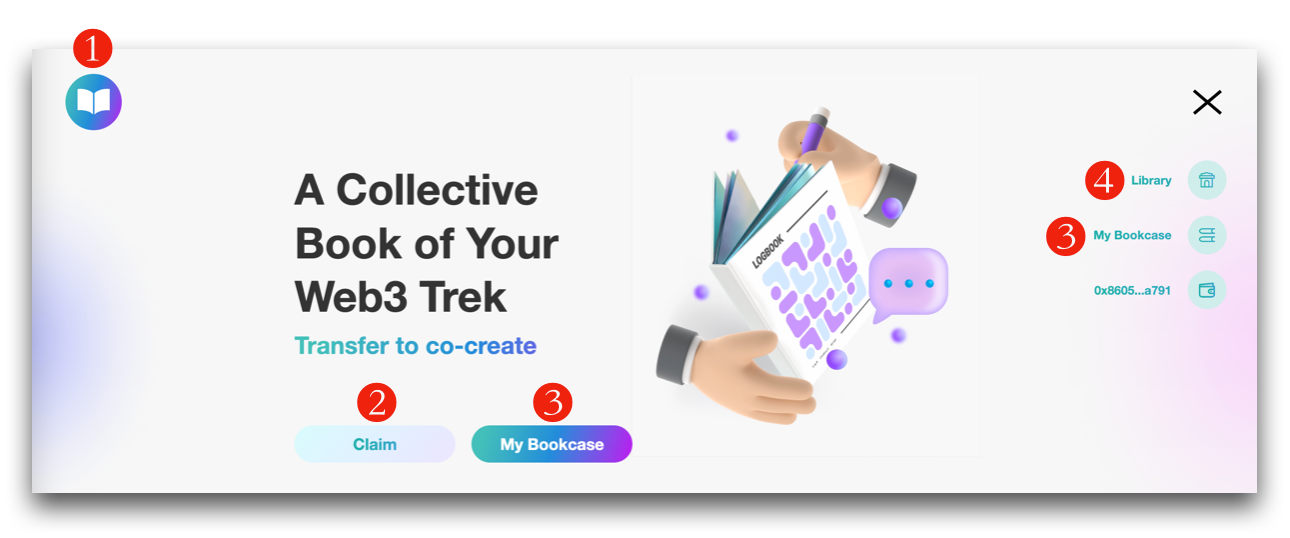
- ❶ Return to home page
- ❷ Claim the log (Claim)
Connect your little fox wallet, and each Travelloggers identity will distribute a Logbook to you. - ❸My Bookcase
Check your own log, more on that later. - ❹ Library
Watch everyone’s logs and talk more about it later.
*
✅ My Bookcase (My Bookcase)
Taking me as an example, there are two Logbooks that have not yet been activated, and their titles and quotes are presented as the default "Untitled" and "Leave your stories or thoughts..."; the other Logbook has been activated and has been written into four. times (four articles), use the share button at the bottom of the blog to show it to others.

*
✅ Library
You can view everyone's logs here. The display is sorted by " latest written time ". You can also use the Travelloggers " number " to index a specific Logbook.

*
✅ Other people’s vs. own logs
When you browse other people's logs, there is a "shopping cart" icon in the upper right corner of the book, which will take you to the Opensea exchange - it turns out that Logbooks can be traded, if the holder is willing to do so.
As for viewing your own log, you will see a "pen" that can be written to, indicating that you have editing permissions ; the other icon is a "gift". When you want to send your Logbook to others , you will use this button, and then Enter the other party’s wallet address.
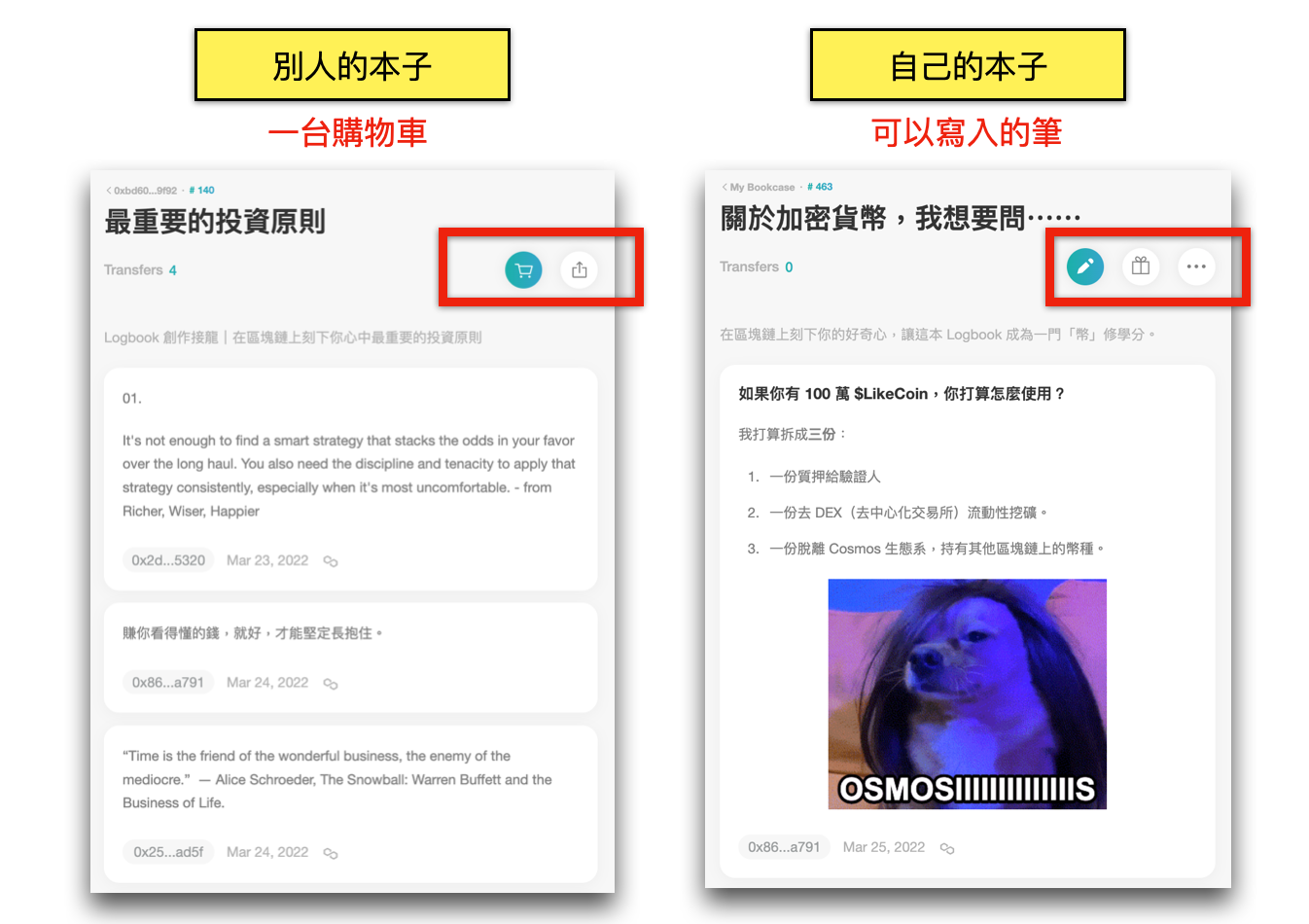
*
✅ Editor
The functions are quite complete. You can paste text from other sources and the layout will not be lost. I used the article Nine Tips for Newcomers in Matt City for actual testing, and the results are as follows:
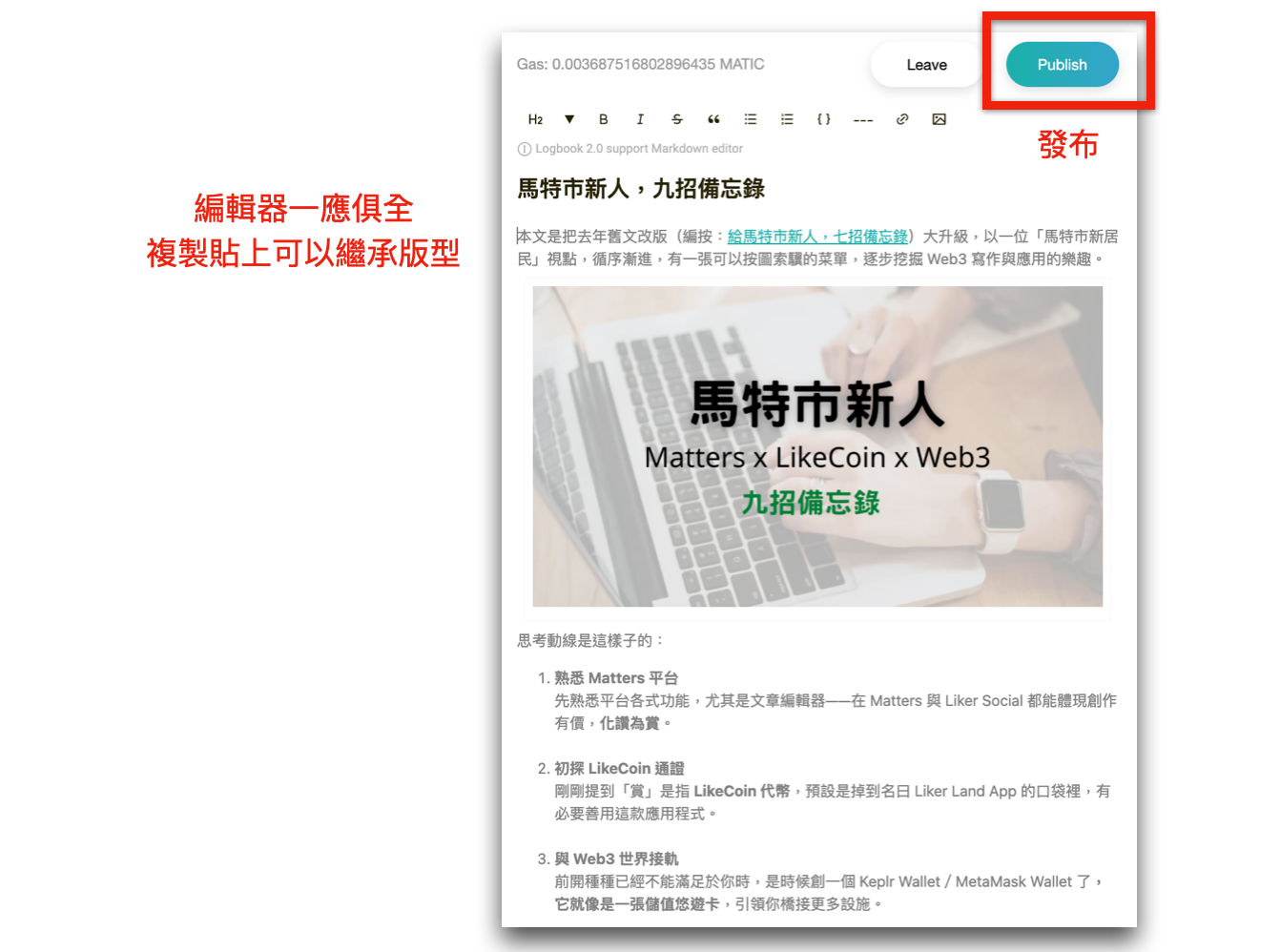
As you can see in the upper left corner of the editor, the estimated handling fee for this "write" action is 0.00368 $MATIC. The previous airdrop of 0.5 $MATIC was enough to cover my update log more than 100 times .
*
✅ Publish and transmit
Every time you publish content, it will become a new blog independently (old works will not be overwritten) ; it will be written on the chain and will never be erased. It cannot be "hidden within the site", which is both exciting and scary.
By the way, when you update or send the Logbook (to the next user), whether viewing it from the blockchain browser or the Little Fox wallet, you have to wait patiently for the "green text" to appear , depending on the smoothness of the Polygon network It depends on the time, it may take up to an hour !
(Updated on 2022/03/26, today’s publish and transfer went very smoothly and were completed within 5 seconds)
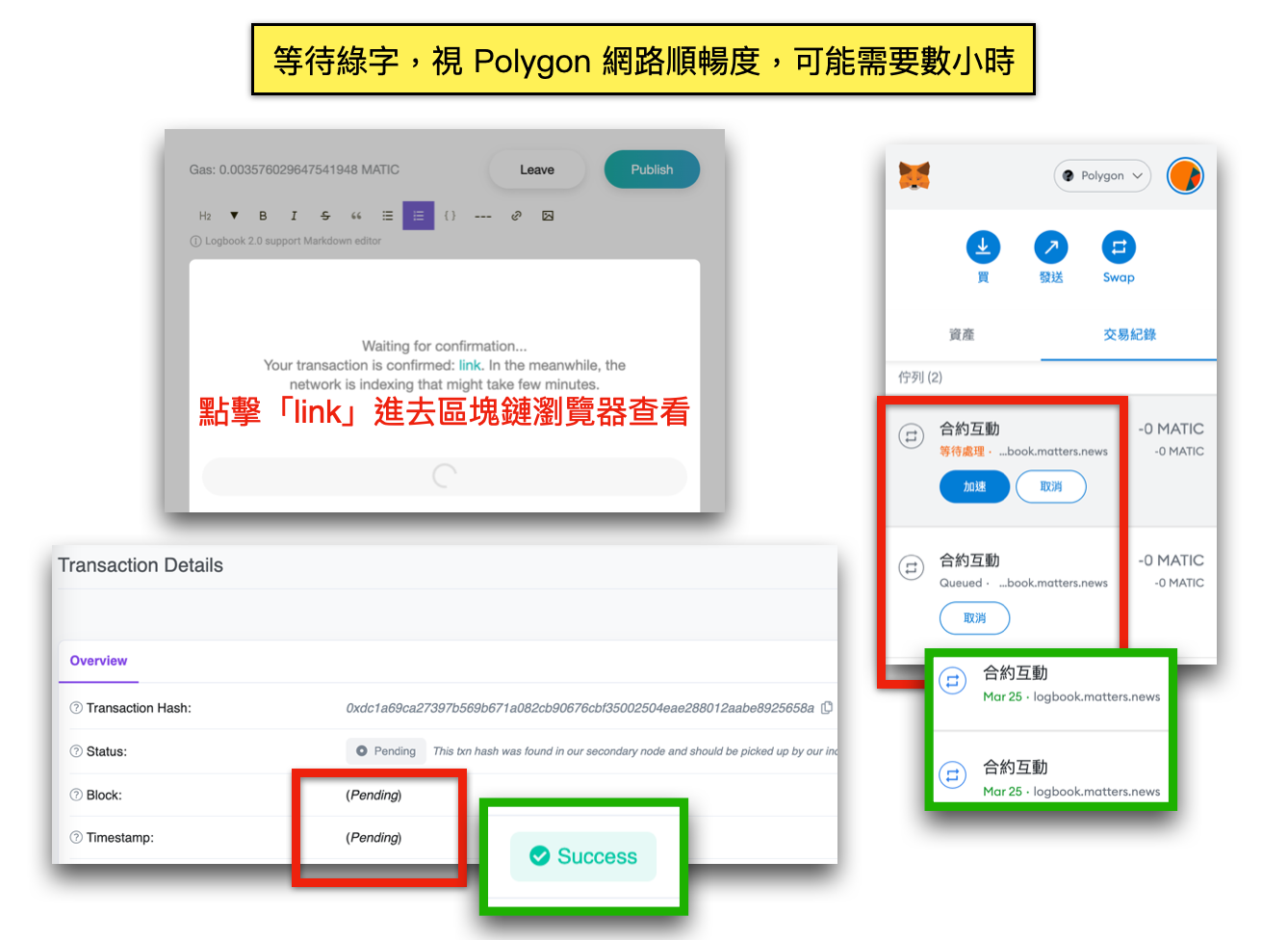
■ Epilogue: Explore more possibilities
We look forward to interesting applications derived from Logbook in the future.
As a backup text for "personal use", it is certainly suitable, and it is more conducive to the planning of "co-creation" activities .
For example, the "50-word story solitaire" system originally designed by @ Volunteer Grandpa can be painlessly moved to Logbook and turned into a Web3 version of the story collection.
Another example is the " Painting Years " event conceived by @Datters . These works can be connected into a gallery and easily turned into a painting exhibition, and there are also opportunities for sale.
⚠️ Lazy bag review:
◍ Even if you do not own Travelloggers/Logbook, you can participate in the event.
◍ My bookcase vs library, my own vs someone else’s diary.
◍ All editors are available, and the layout will not be biased after pasting.
◍ Airdrop $MATIC as a handling fee, which is enough for you to update 100 times.
◍ After publishing and transmitting, wait patiently for the " green text " to appear, which may take up to several hours.

🌱 Reflections on special writing are being serialized👉 01 | 02 | 03 | 04 | 05 |
🌱 Follow the [ Zhongshu Nervous System ] broadcast information without missing a beat 👇Good book quotes/Book market news/Mind Map/Drifting book/Coin report I appear on other platforms👇 Facbook | Mastodon | Medium | vocus | Potato 】
Like my work? Don't forget to support and clap, let me know that you are with me on the road of creation. Keep this enthusiasm together!
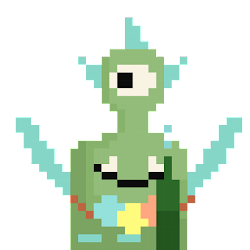
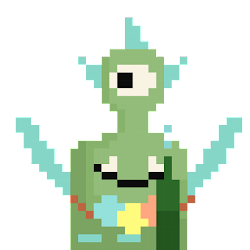




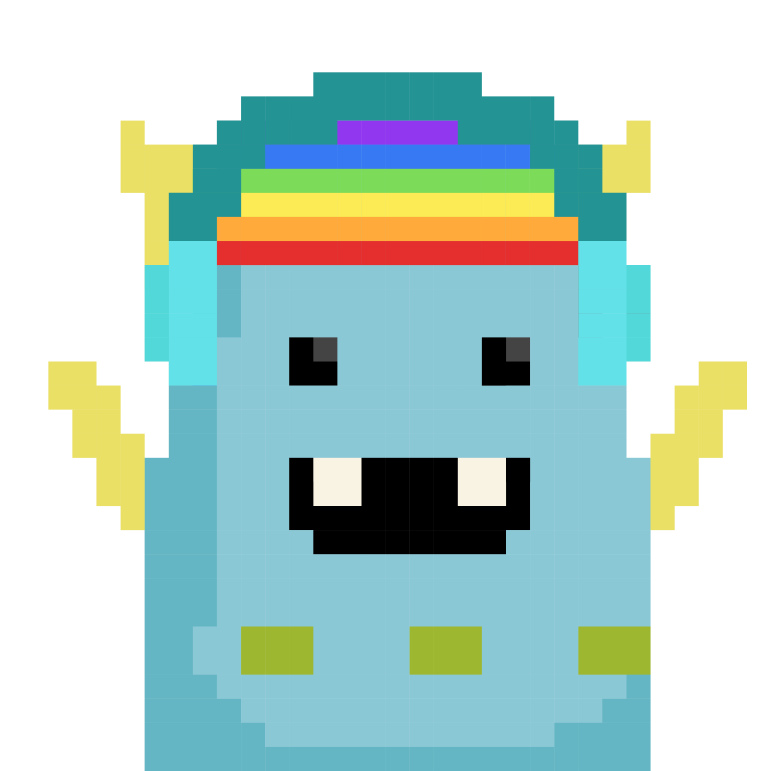
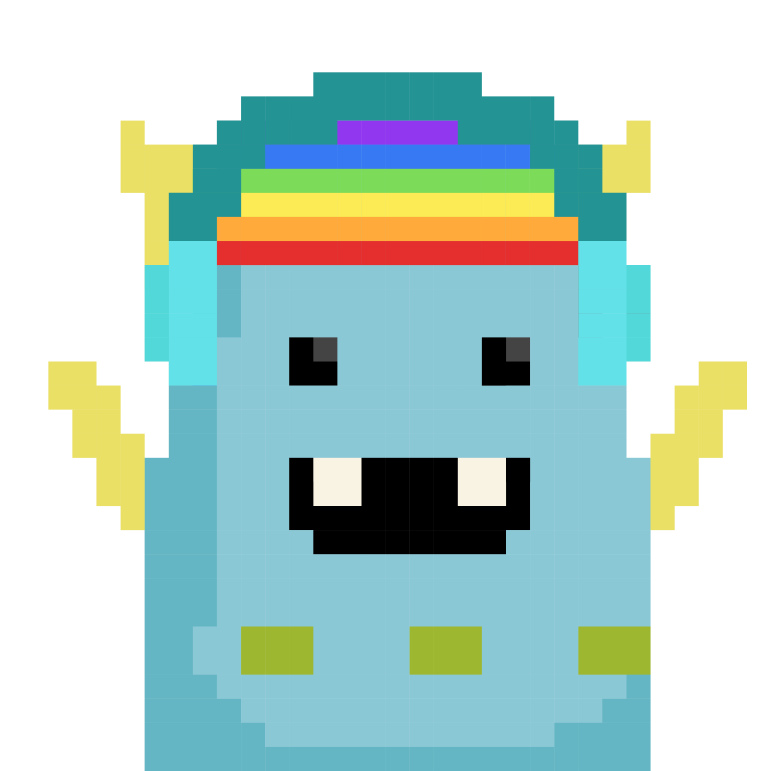


- Author
- More