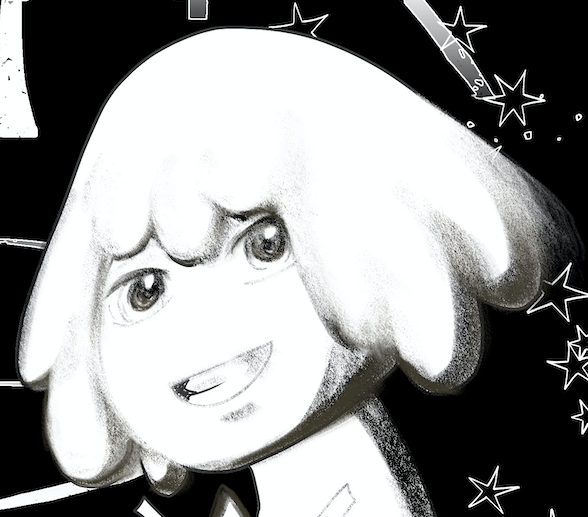
喜愛三毛的文筆靈魂、希望有天也能行走世界、紀錄一切。 https://linktr.ee/yvonneecho
HOW TO MAKE GIFS DOWN ON MATTERS
I like this platform very much, many interactions are very interesting
But it's really unfriendly in a certain part =mouth=
This picture has crashed me several times orz
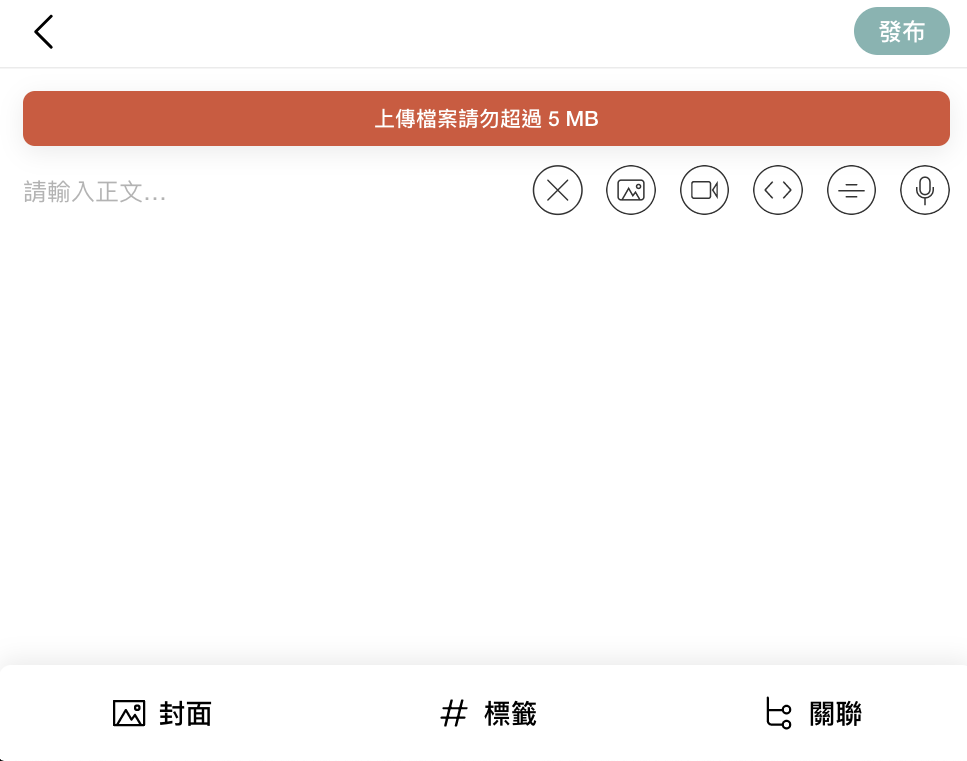
I basically don’t need to deal with other platforms, can upload directly, and even support multiple images to upload at the same time, which is very smooth, and also automatically typeset.
Mr. MATTER has been "stuck", "can't move", "doesn't upload in draft mode", "restricted", etc. I often get angry (╬☉д⊙)
Basically I am using 1920 1080 dimensions to draw the GIF file.
Thirty-one output GIF files are about 10.48MB
Yes, just like this, this small cut has more than twice the orz limit of the matter limit.
Below I test to see the experiments of various compression websites:
1. iLoveIMG

Restricted files need to be under 35MB
Waiting time about a minute

The experimental results are as follows:
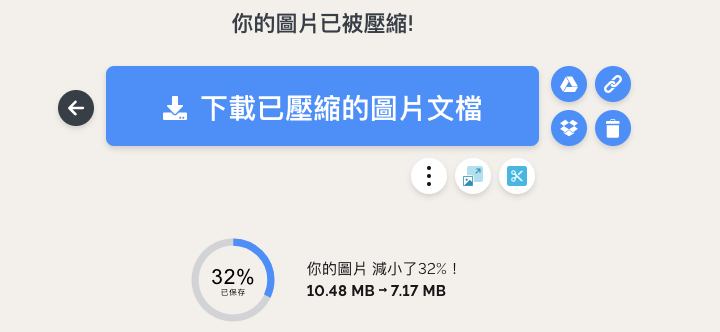
Conclusion: Works well but fails, no less than 5MB.

Adjustable size, frame rate, compression level
Wait for more than ten minutes

The result is as follows:

Conclusion: Failed, and the process is really slow to death. But the good thing is a lot of items that can be tweaked.
3. Compressor
Famous website, used to be often used
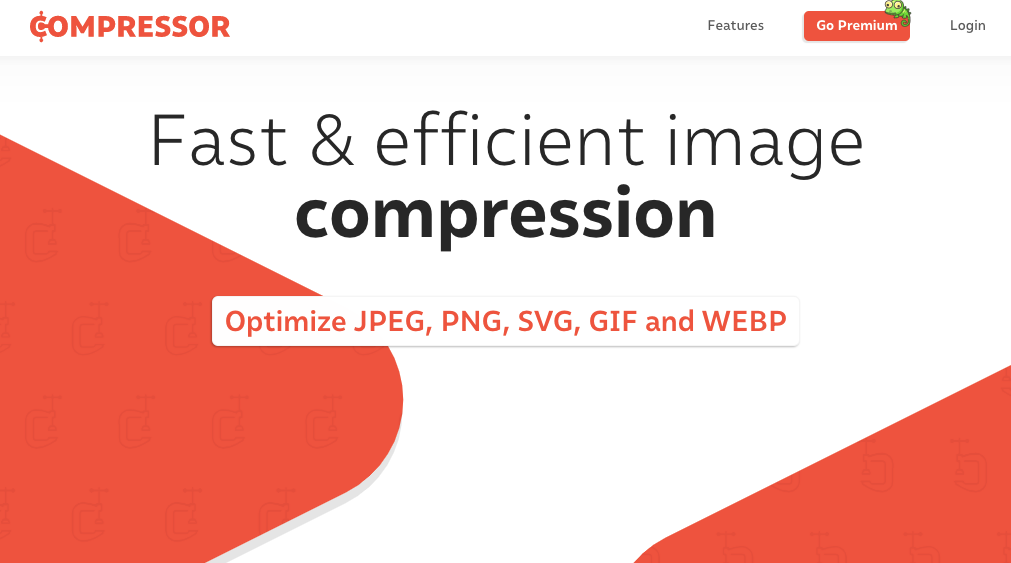
Fatal Disadvantage: 10MB upload limit
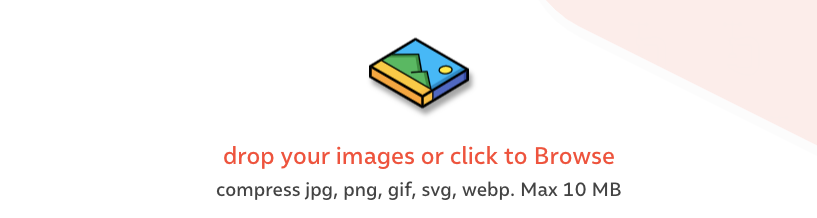
Conclusion: Failed, but will still use it later, because the compression is of high quality.
4. EZ GIF
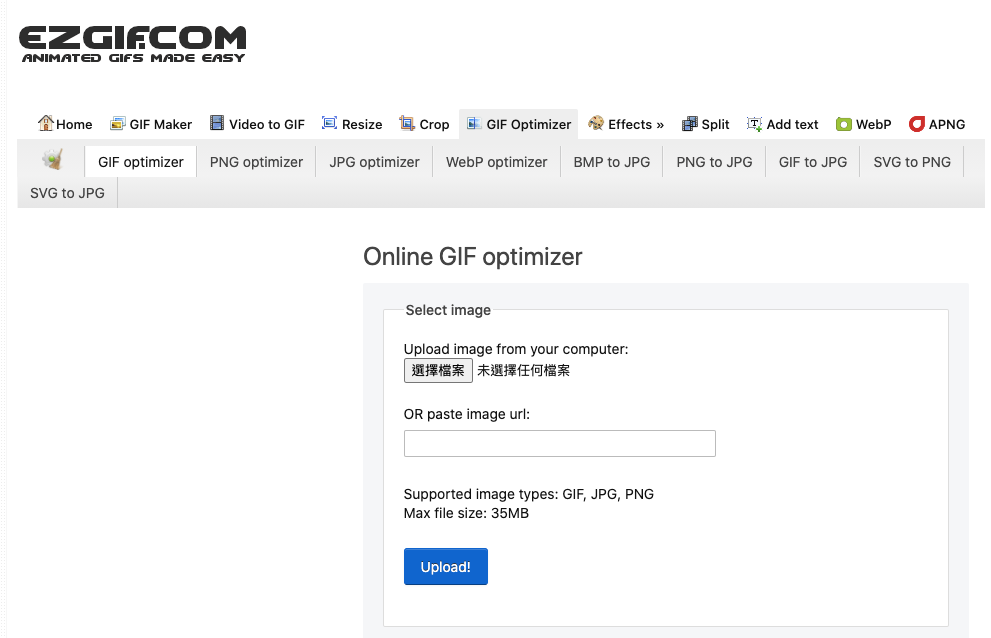
Limit 35MB
Can be very precise and customized compression
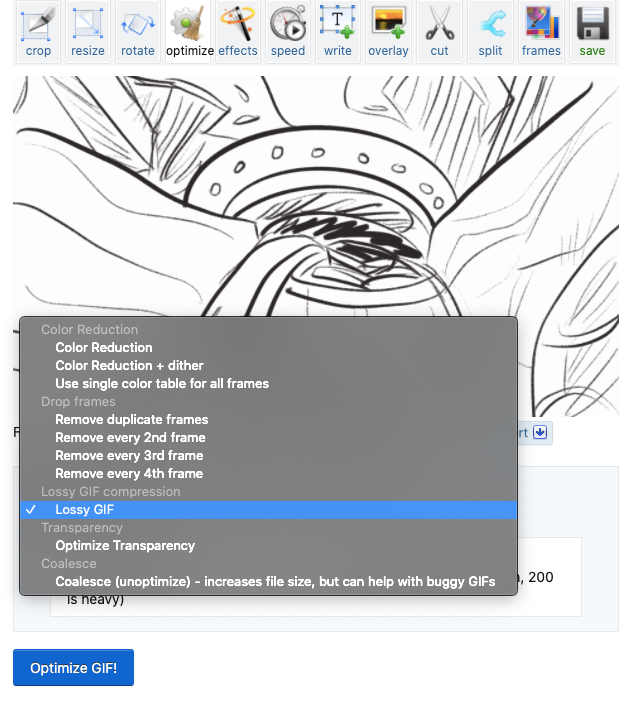
This compression speed is really fast enough to make me happy, basically it is compressed in less than ten seconds
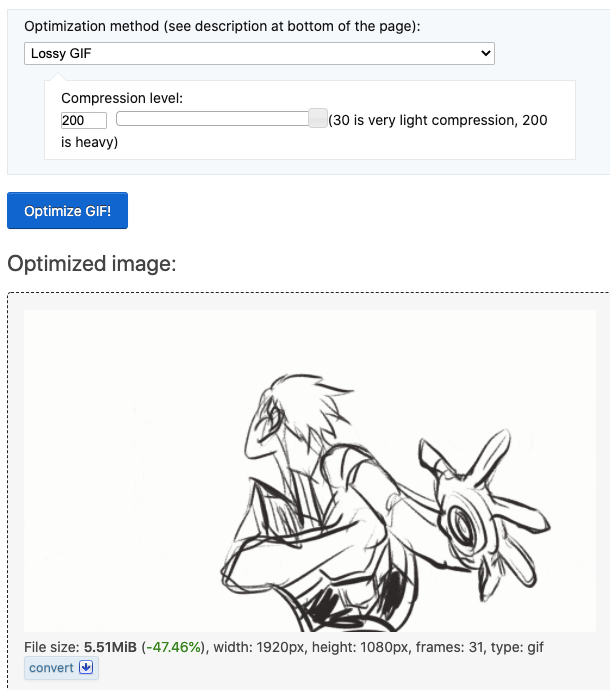
As a result, the compression is adjusted to the maximum...
Conclusion: fail orz, but this site is on my list. Fast and can adjust a lot of projects.
5. Gifmaker

This is not compressed, but can be directly resized to half
Adjust 1920 1080 to 960 540
The speed is basically done in "three seconds" (absolute advantage)
This website is actually used to turn pictures into animations, and the result was used by me for adjustment, because the speed is too fast
In the end, although it was successful, it became less than 5MB
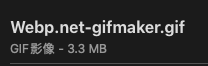
But I still feel unsatisfied...but if it is only used for sharing on the Internet, it is enough.
Conclusion: Currently the most acceptable option.
6. compresses

40MB upload limit, looks good
Super fast, but why so fast? The reason is... useful is the same as useless==
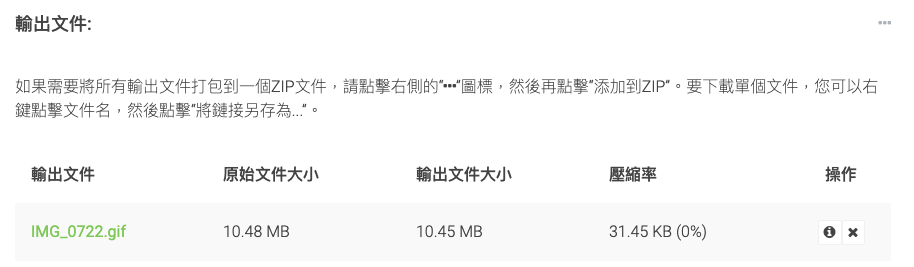
Do not test, angry! ! ! ! (/‵Д′)/~ ╧╧
In fact, you can also use some computer built-in GIF tools or video programs to adjust. But that's going to take a while (laughs)
And the built-in tool I use has a trouble is that after the output, I can only know the size of the file by looking at it.
The network can first look at the size, and then decide whether to download or not, so you don't have to keep adjusting the output and output.
In fact, I have forgotten the compression website I used before ==
It seems that I have also tried the method of compressing twice in a row...but I always feel that the quality is...
It is also because some websites have started to have upload restrictions of large and small, otherwise they have to add members to use, and even some of the entire pages disappear and do not work.
So later I was lazy and adjusted the size directly. Basically, the basic files are clear enough and will not be distorted how to deal with them.
It’s just annoying. After struggling for days and finally finishing the painting, I have to do a bunch of things before I can upload it reluctantly. It makes me feel a lot of resentment (laughs), which also makes me want to grab the neck and yell at Mr. MATTER. XD
The above is an irresponsible experiment report...orz
Like my work?
Don't forget to support or like, so I know you are with me..
Comment…