
不論多難過 只能忍著 然後咬牙前進
Introduction to QLone~
3D pictures are actually super difficult for those who have not tried it! Because it's super troublesome! It's very, very difficult to find the right 3D software for free! (Nose want to ask me about pirated software!
And she can't draw well. Orz, who re-learned other 3D software, said: I can't draw well myself, ah ah ah! Yahahaha!
So I have to look for tools again. XD In fact, the previous article mentioned that Shenmu bought an Apple 13pro max to prepare tools for 3D printing and 3D scanning! And when YOUTUBE
At this time, I will introduce this QLone APP well.
He is an APP that has both platforms. It can be found in the Android and Apple stores, but if you buy the premium version, you can't use it in common! There are still many useful 3D scanning software! But I found it was good for both platforms. I will introduce this first!!
first step
Get the mat first! Because of QLone, I found that she didn't use LiDAR. Shenmu was dumbfounded... I bought the iPhone 13 because I thought QLone supported LiDAR scanning, but it turned out to be ORZ, but fortunately there are other 3D scanning that support LiDAR. XD But This is really fun XD
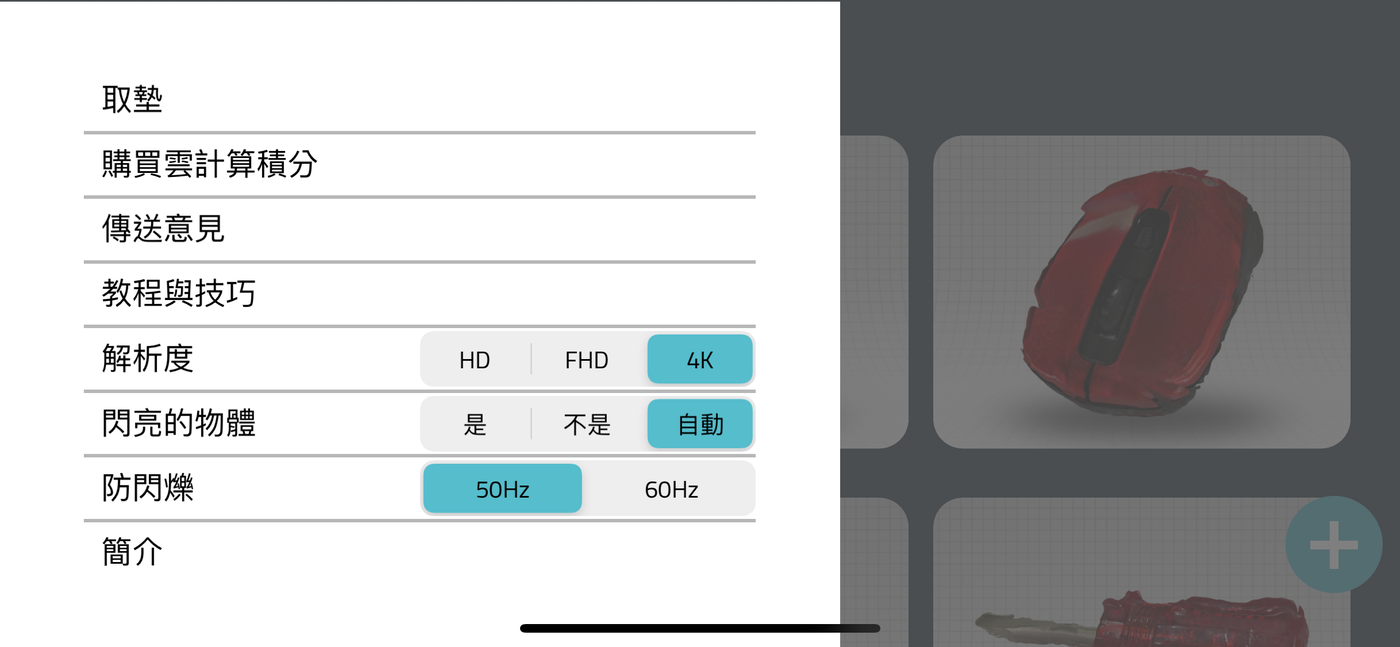

Remember to print it out and press it~ Or you can use a flat panel display (but paper is cheaper (whisper)
second step
Find something you want to scan! Can be scanned in any size and paper size can be changed according to the size of the item

third step
Click + in the lower right corner to add a 3D object
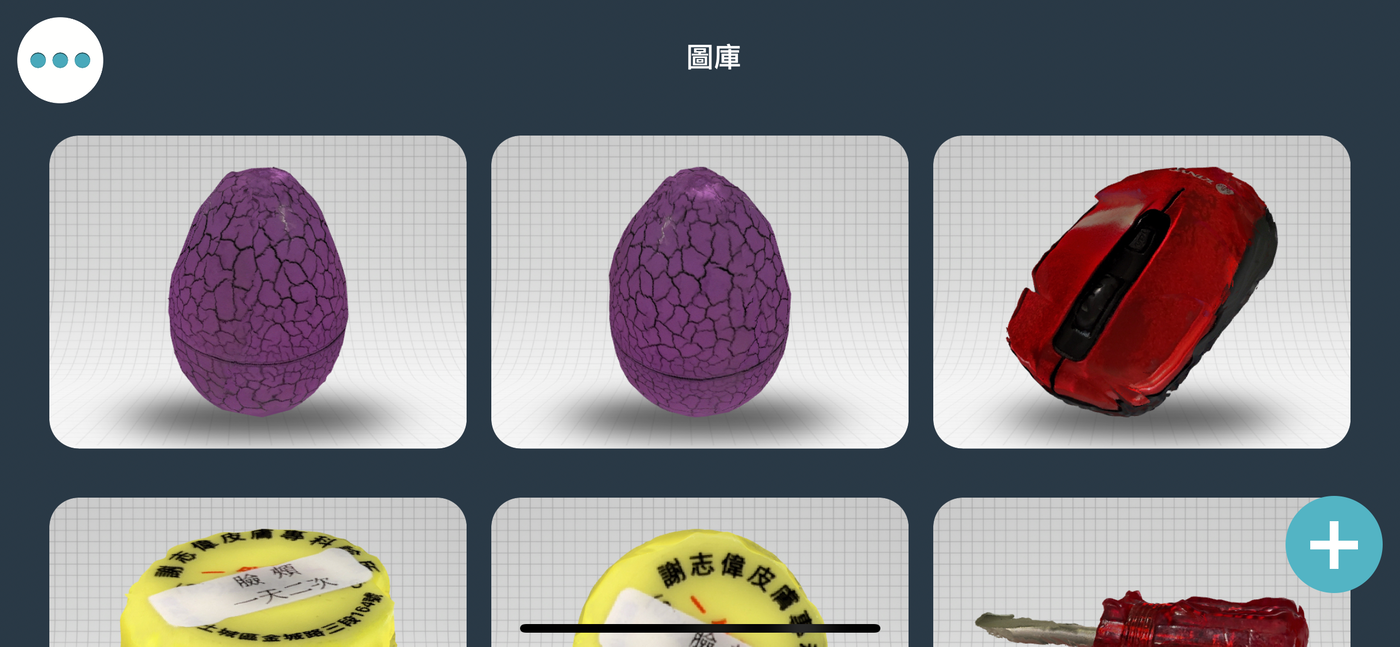
Fourth step
Place the object you want to scan in the center of the drawing, press
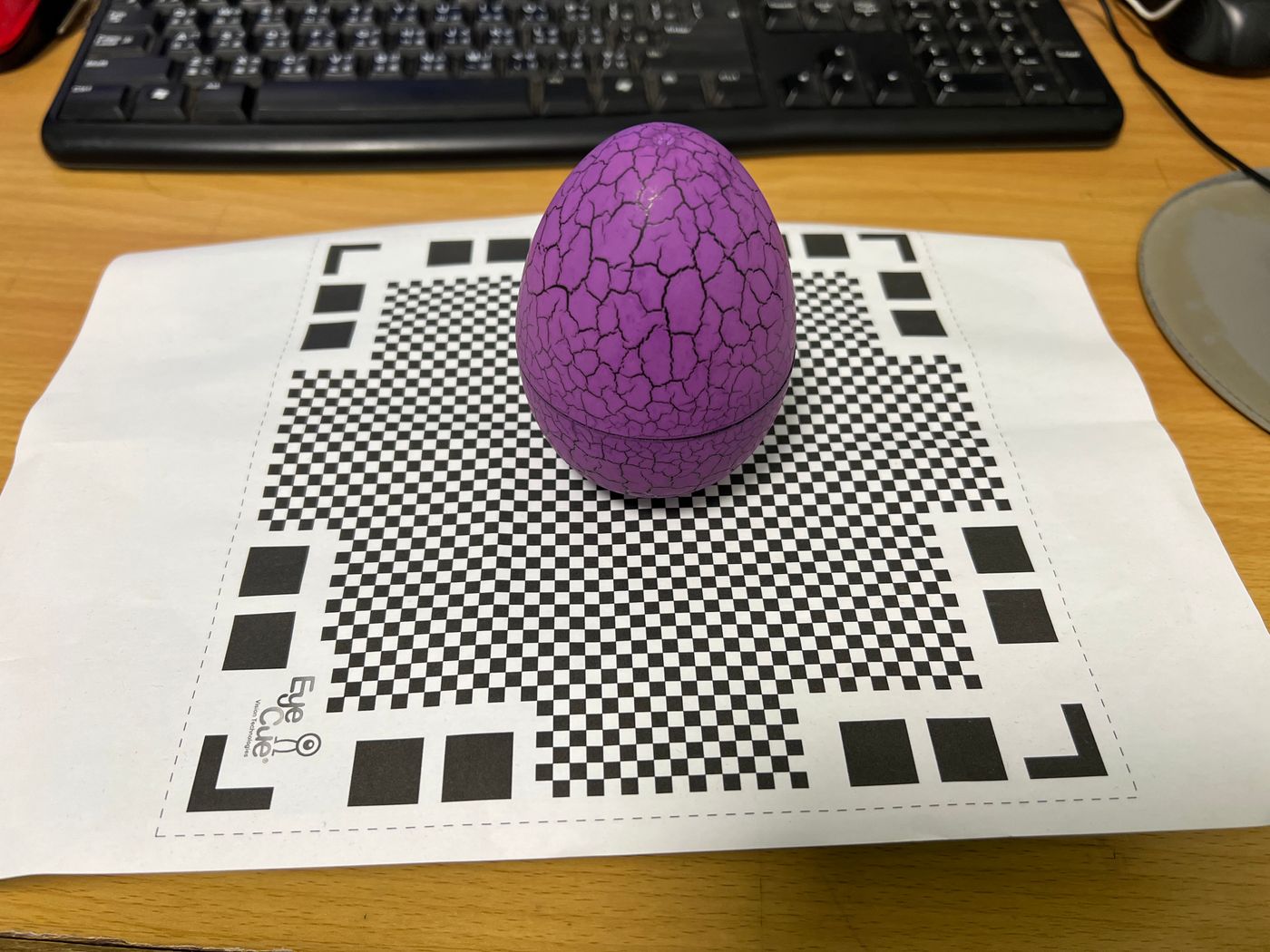
Shenmu bought the premium version in order to be able to produce pictures. The free version can produce ordinary photos and videos, which can reduce some modeling time for NFT production, and can scan the colors. How good XD
Just suggest to make your own works and use them as 3D models before uploading NFTs. Don't just scan other people's efforts and upload them. Plagiarism will never be yours!

Use the pad to scan ~ it will be easier
Fifth step
After pressing the video button in the upper right corner, this screen will appear and you can scan it, but if it is a red semi-circle, it means that you are taking it too far, try to get closer!
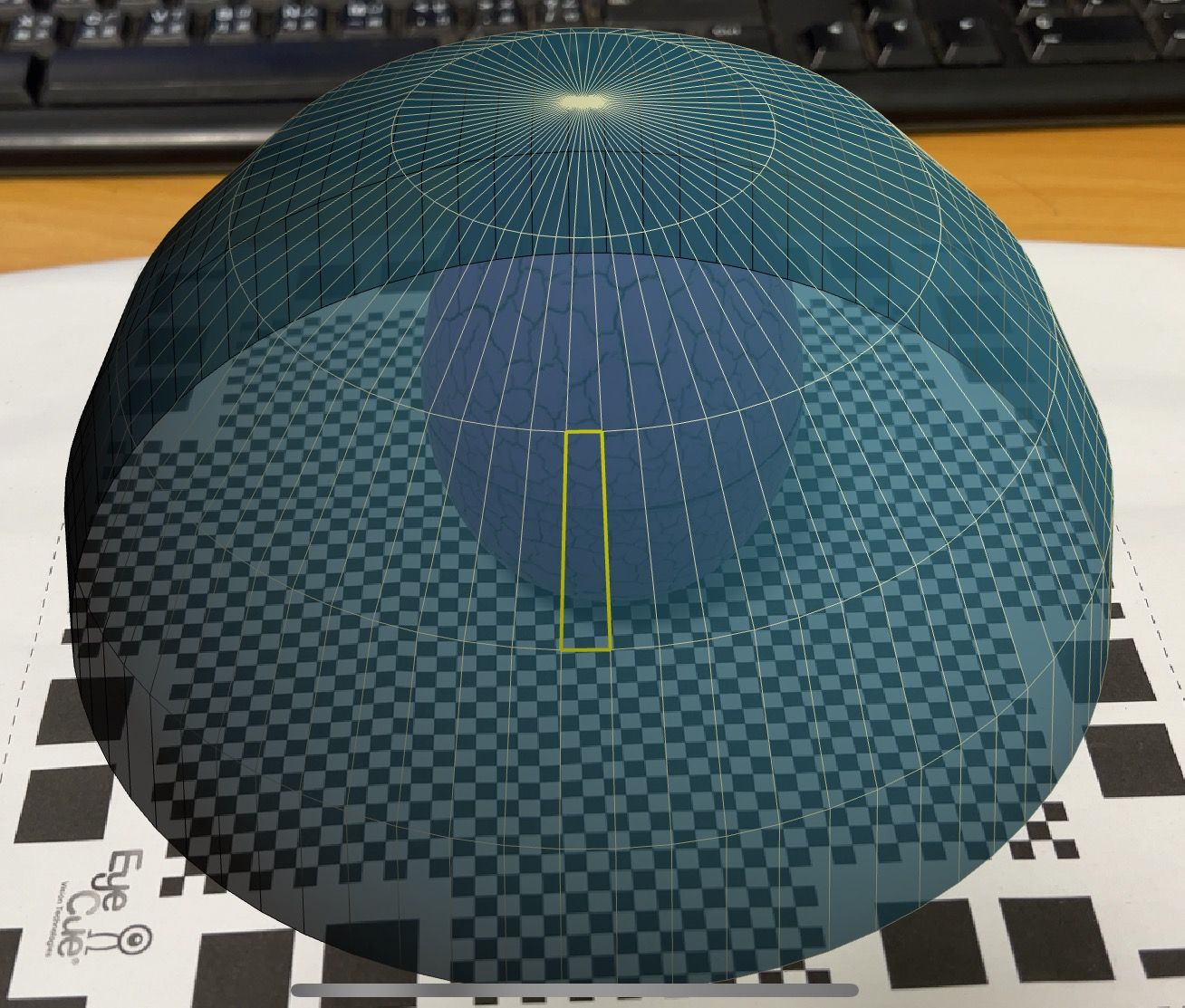
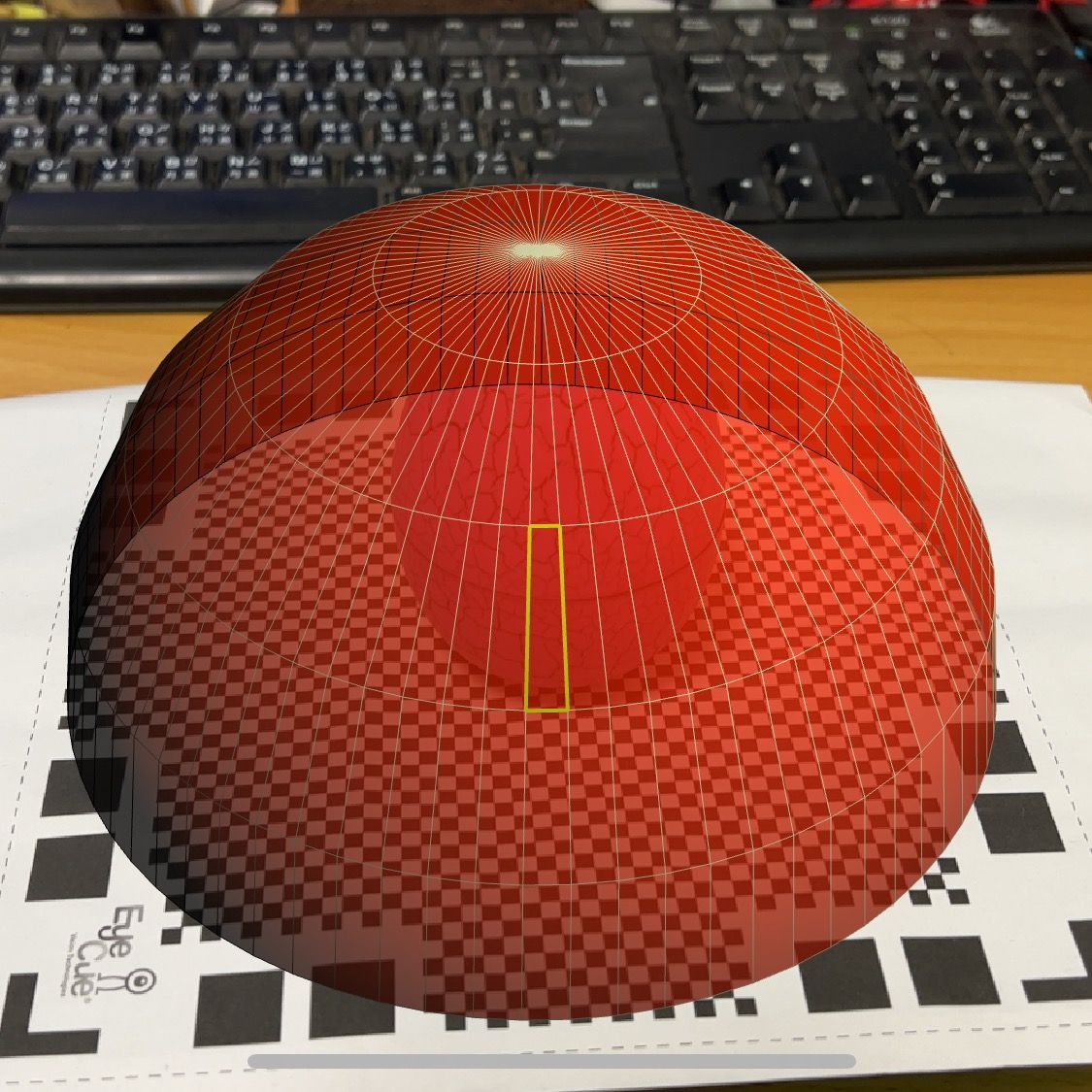
Come a little closer! Don't be so shy!
sixth step
The next step is to eliminate all the blue grids!
It's just that the quality of the mobile phone will have difficulty problems... I think the optimization of i13 should not be done well... The speed is actually lost to i12... I want to refund the money orz
After completion, you can choose to scan it again to supplement the missing parts, or you can directly draw the picture!
Shenmu does not have an industrial and commercial Europe, but if you buy the premium version for 530 yuan, you can directly export the OBJ 3D file to upload NFT, and the free version can also upload photos and videos!
Shenmu once again advocated not to take other people's pictures to scan and upload to Europe~
Legal issues aside, the law is only the minimum moral European
Why make yourself a slave to plagiarism with such a noble goal as art!
Like my work?
Don't forget to support or like, so I know you are with me..
Comment…