
身處陰溝,仰望星辰,做個不完美的人。
Small but practical--LikeCoin to fiat currency
In recent days, readers have also expressed their support for Ukraine one after another while paying close attention to the situation in Russia and Ukraine, and have contributed their own strengths. My writing skills are limited, and I cannot write impassioned articles. I can only do my bit as a "transit station" for donations to help everyone. Hans @维民之zhi and I also received support from many friends after donating, thank you! Here are not all @.
I spent a day researching how to convert the LikeCoins you raised into USD and donate to the Ukrainian Red Cross. I have no experience in cryptocurrency trading, and this article is just my summary, hoping to help friends who need to withdraw in the future. My coordinates are in the US, so take the US dollar as an example. The following steps also work for EUR, CAD, AUD, GBP, CHF, and JPY on Kraken and GBP and EUR on Coinbase.
1: You can download Liker Land on the App store or Google Play. You can also use the web version.
2: Go to Google Chrome, add the Keplr extension, and create an account. Remember to write down the Mnemonic Seed on paper , otherwise the consequences will be serious, don't ask me how I knew it :D. Details are here
3: Go to Osmosis (a decentralized exchange without registration), click "Connect Wallet", "Keplr Wallet" to connect Keplr and Osmosis.
4: In the Keplr program, select "LikeCoin Chain", click Deposit
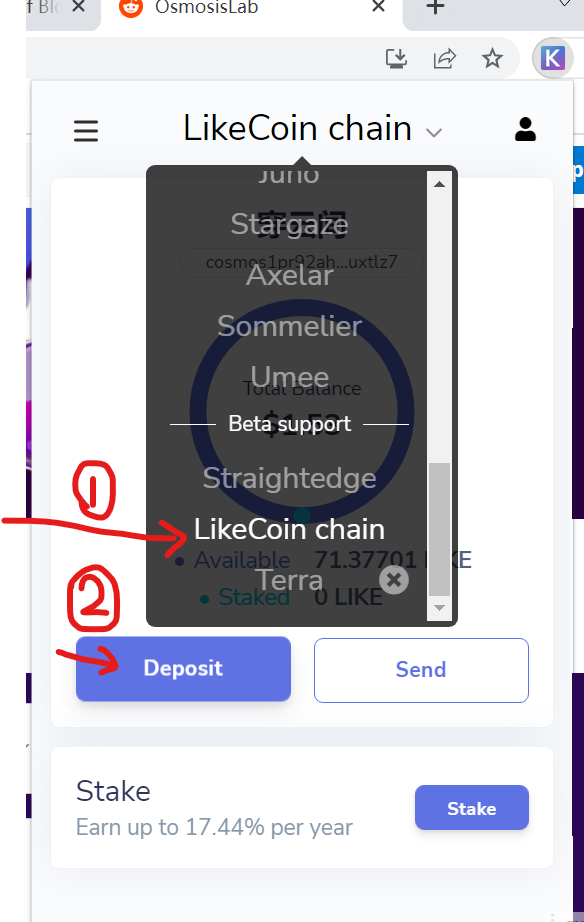
4: Transfer LikeCoin to Keplr , scan the code (copy and paste the address in the web version), select the amount, confirm, complete!
5: Osmosis click Asset, swipe to LikeCoin, click Deposit, and then follow the sequence. Pay attention to step ③, try to choose "Average", the transaction success rate of "Low" is too low, and the transaction fee of "High" is high. You can also adjust the Gas Price in step ④ to reduce the handling fee. Click "Approve".
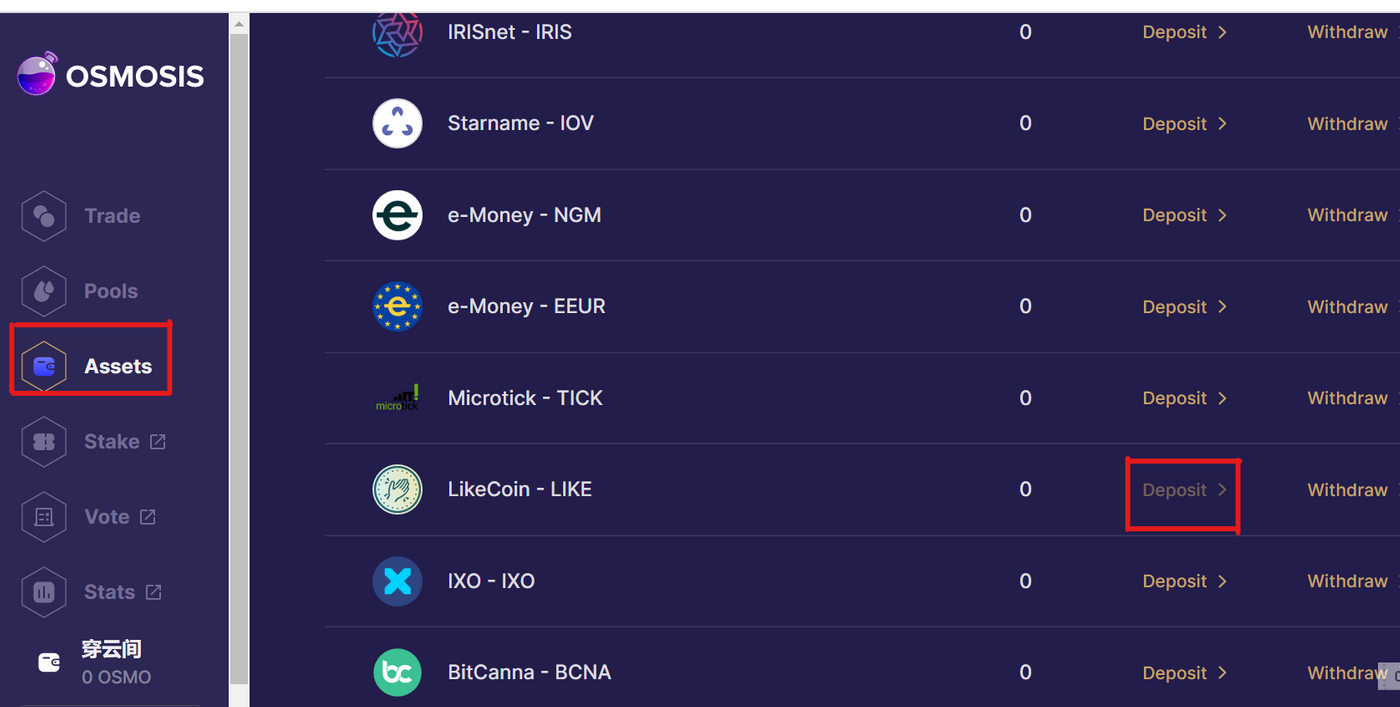
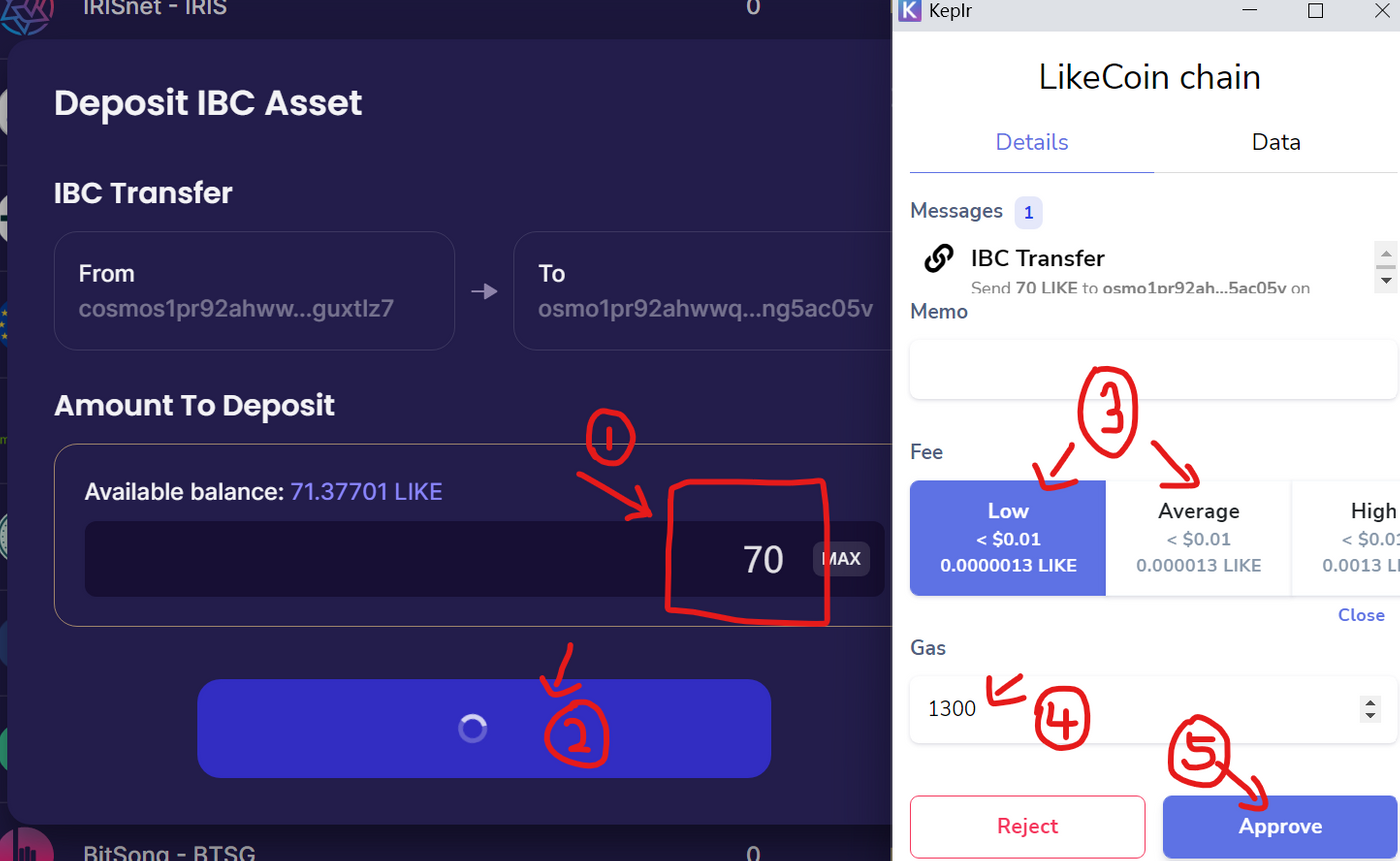
6: Convert LikeCoin to UST, but before that, we need to transfer about 1 USD of Terra - LUNA as a handling fee.
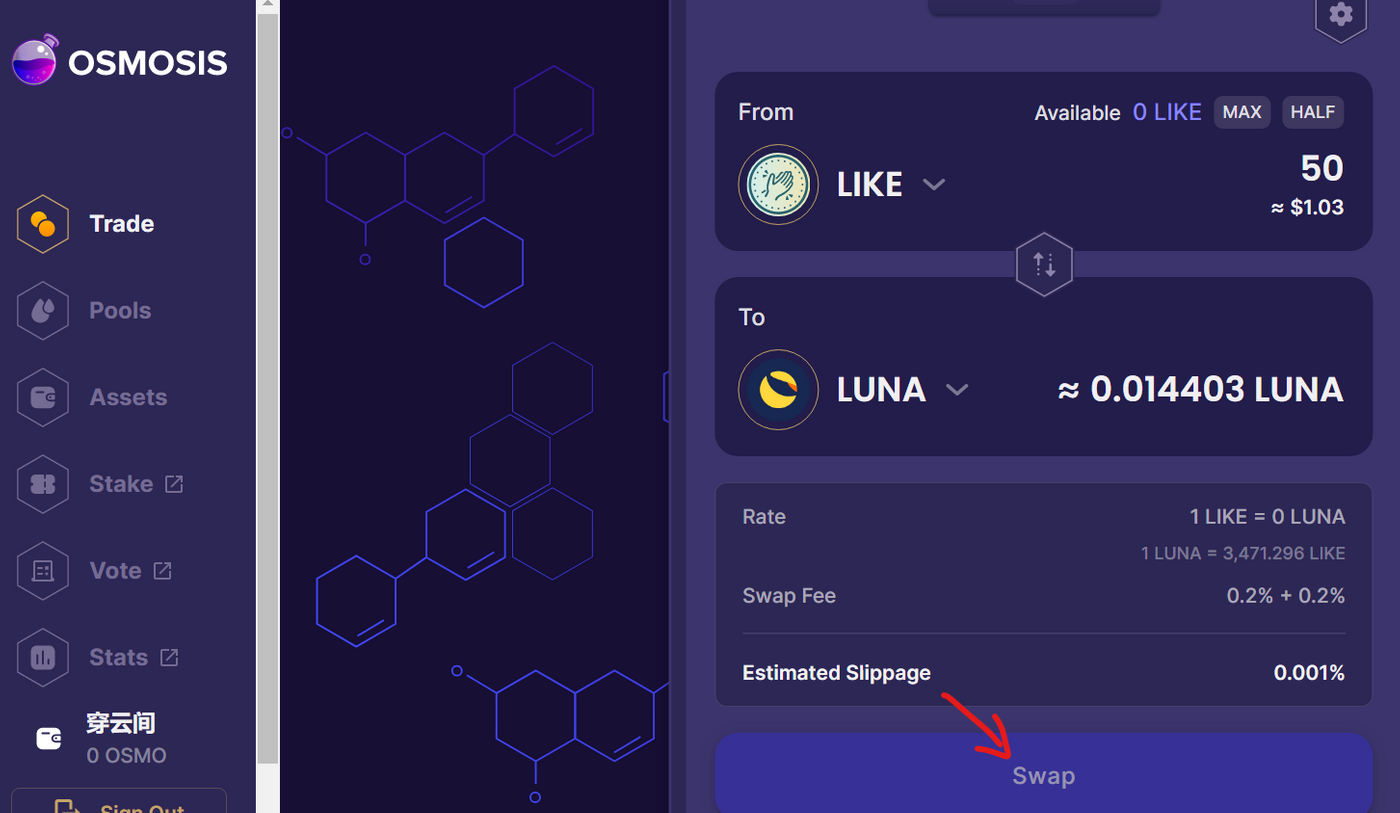
7: Use the same method to transfer UST, and withdraw both LUNA and UST. After Withdraw, UST will be transferred to Keplr. When viewing, remember to select "Terra"
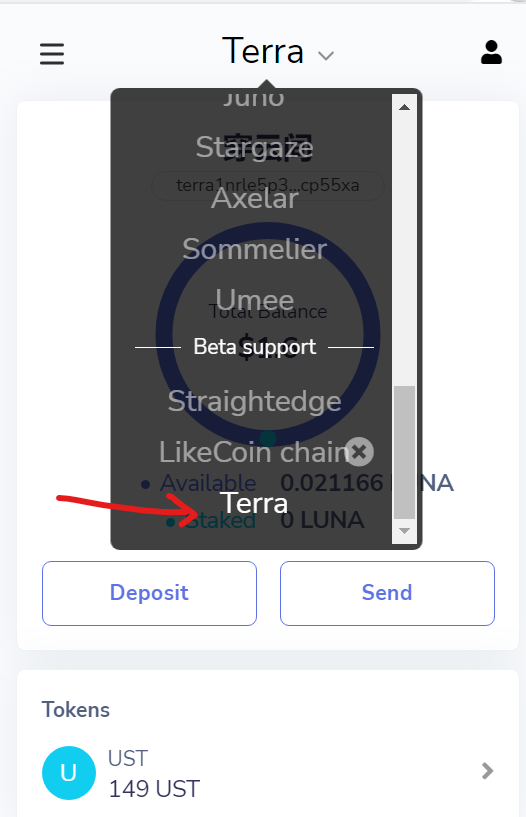
8: Go to Kraken to create an account. Kraken is a cryptocurrency trading platform that supports 56 cryptocurrencies including BTC and UST, supports futures trading, encrypted watches, and stacking. Personally, I think it is better than Coinbase because of its low fees . Note: Coinbase does not support UST transactions and is not available in Hawaii. Kraken is not available in New York and Washington. Friends in these two regions can use ATOM currency to trade on Coinbase.
9: Both Kraken and Coinbase require real-name authentication. You need to open the camera to take a driver's license, ID, or passport, or upload a photo.
10: If you use Kraken, click "Funding", "Deposit". If you use Coinbase, click "Send/Receive"
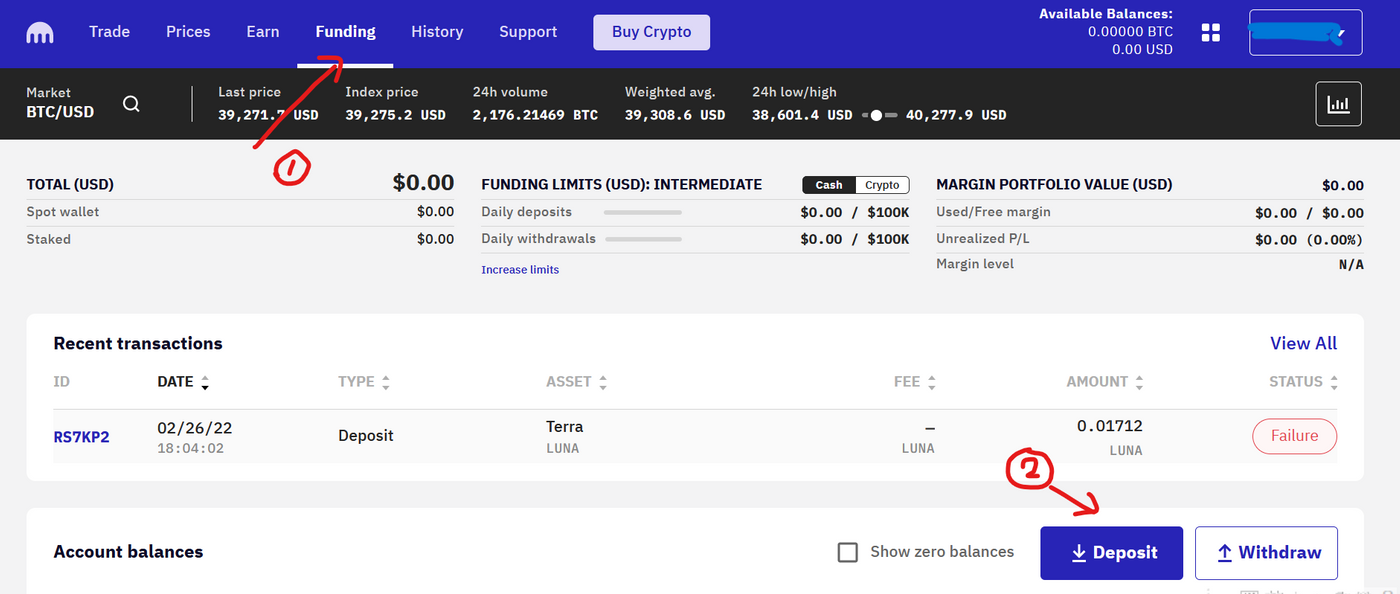
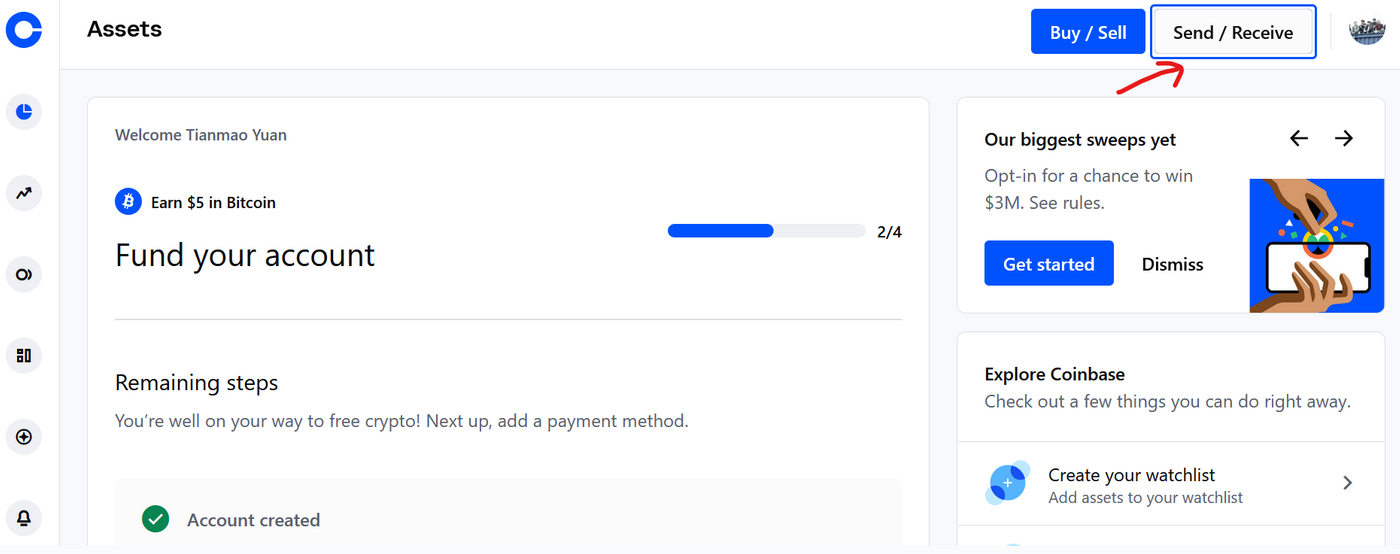
11: In kraken, select the UST currency and copy the address. Be sure to confirm that it is on the TerraUSD network, otherwise it will not be compatible.
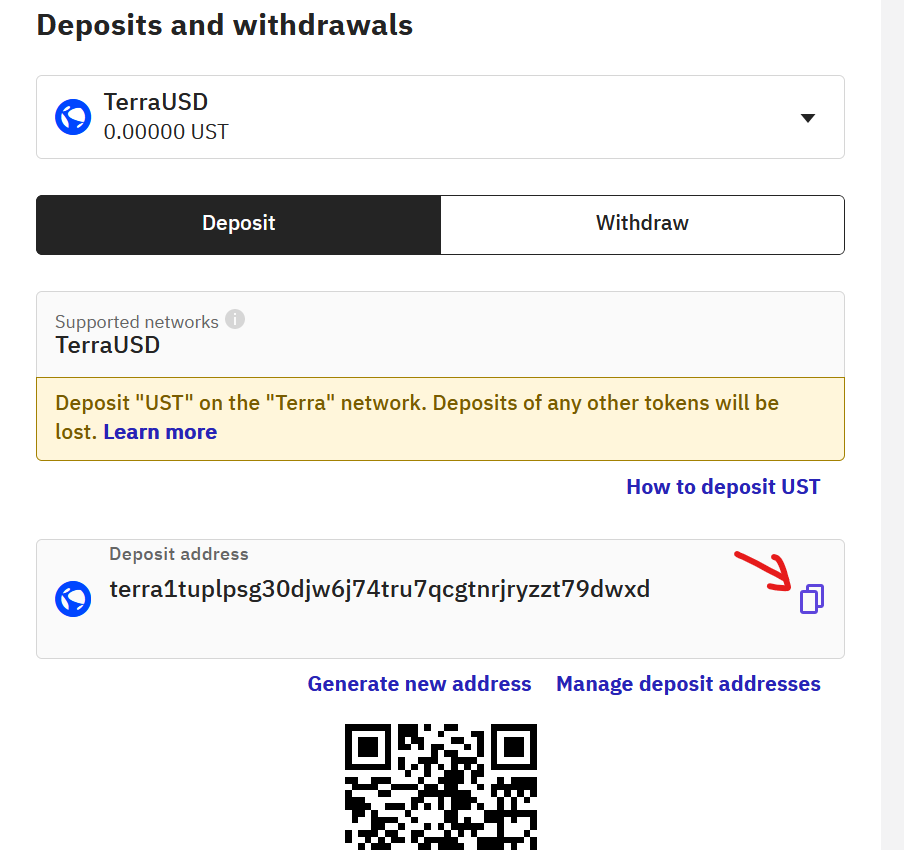
12: Keplr select Terra, paste the address. If there is an error in Fee, remember to save some LUNA to Keplr for handling fee (step 6), and then Set Gas to lower the number (just larger than 0). Then click "Approve".
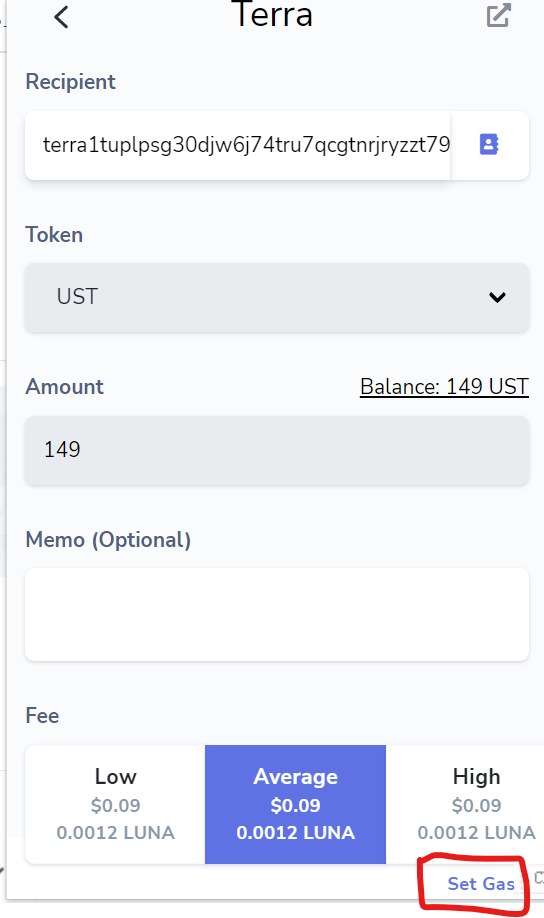
13: Wait a while. After success, the Funding main page will display as follows:
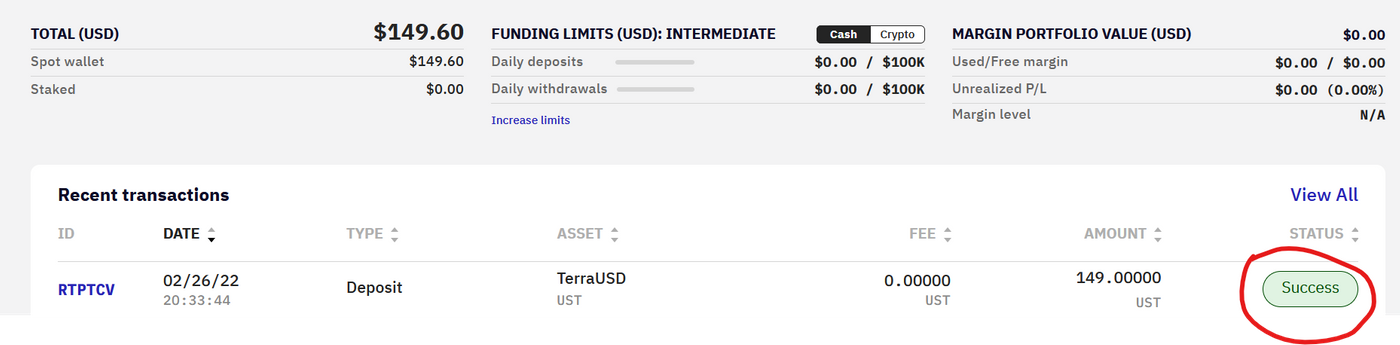
14: Select "Trade", UST/USD Market (or UST/the currency you need), Sell, enter the amount of UST to be traded, and select "Market" for Order type (the picture is limit, which caused me to never sell it 🤦) , click "Sell UST for USD". Transactions should be instant.
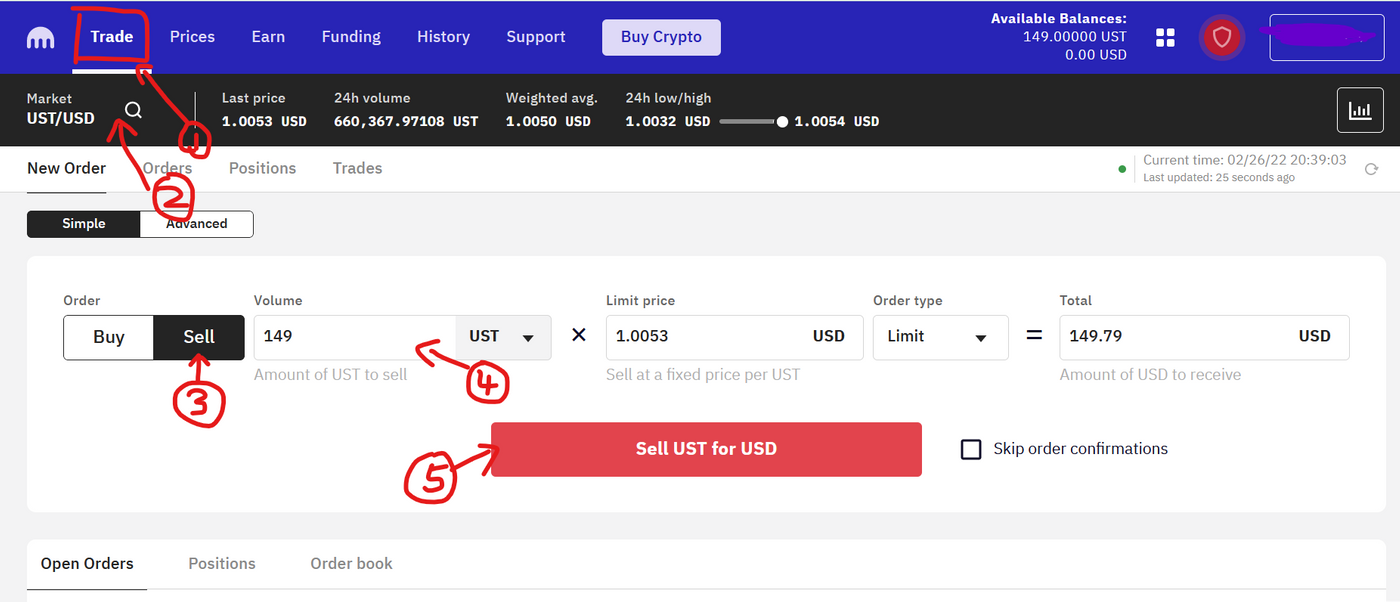
15: Go back to Funding, click withdraw, select your currency, and enter your bank account on the next page. The withdrawal type is best to choose Silvergate (ACH), otherwise a handling fee will be charged. ACH processing time is approximately one to two business days.
Written on the back: Kraken and Coinbase's withdrawal systems don't work on holidays, and if you trade on weekends like me, you may have to wait a few hours. Also, UST is not the only currency that can be used in this process, you can use other currencies as well.
Osmosis and Kraken Interworking: Akash (AKT), Cosmos (ATOM), Terra LUNA
Osmosis Interoperates with Coinbase: Cosmos (ATOM), Terra LUNA, Crypto Coin (CRO)
I also learned some new knowledge and new skills. Finally, I wish the war will end as soon as possible, and the people will be safe as soon as possible!
Like my work?
Don't forget to support or like, so I know you are with me..
Comment…