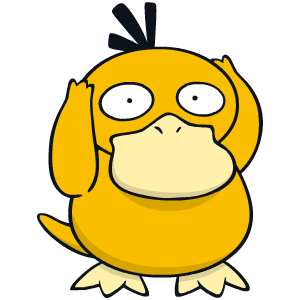
swiftevo
The Space Web3 Museum - Curator's Notes
Step 1: Enter this website
The tax clearance smart contract is here
Second, link your polygon wallet

Third, find the TokenID of the grid you want to clear the tax. The first grid on the top left is 1, and the second grid on the left is 2.
Counting from the top left to the right, a total of 1000 x 1000
coordinates (a, b)
TokenID value = (b-1) times 1000 + a
Fourth, go to line 12 and fill in the value found by the third action (the number is fine, no need to type anything else)
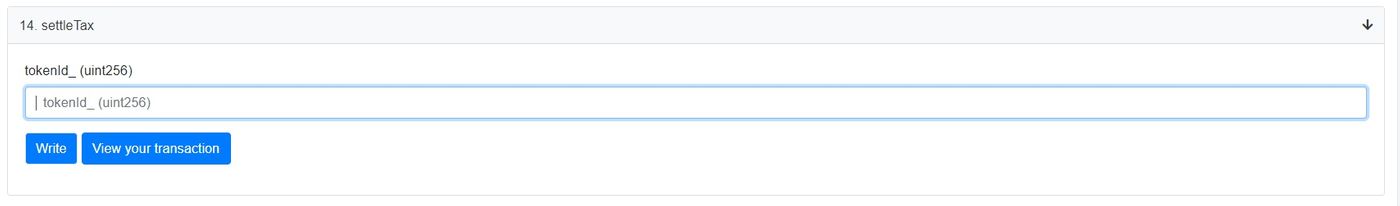
When the contract appears, sign it, and you can complete the tax clearance work for the grid you want to clear!
After clearing the tax, please leave a message below and put your tax clearance worksheet! Please reward me when other painters do tax clearance. Thanks to my former landlord for doing a good job XDDDDD
This clearing of 6000SPACE is probably the first tax clearing that The Space has officially launched.
https://polygonscan.com/tx/0xff8b145782fadf95a49bb3ddc86c8484a3aa5683e70b5c119e836d381702ecfc
Like my work?
Don't forget to support or like, so I know you are with me..
Comment…