
https://linktr.ee/penfarming 金融職人|文案編輯|雜食性閱讀者|Heptabase 愛用者 🌐 區塊鏈科普網站【鏈習生】專欄作家 🗞️ 電子報【創作者經濟IMO】主編 👤 臉書專頁【閱讀筆耕】
Reading Bigeng|How to collect Writing NFT "on mobile phone"? foolproof
This article actually tests and records the process of purchasing Writing NFT "on a mobile phone".

Conclusion first, different mobile phone brands, firmware versions, and browsers may all be factors that affect the success of mint. During the process, the system also prompted that since the "WalletConnect" technology is still in the testing stage, if you want to get the best experience, it is recommended to operate on a computer.
But a foolproof way was also found . Still following a logic, I use the browser in the Liker Land App to connect to the Liker Land website . This way, there is one less "jump" to the page. Personally, I think the fewer "jumps", the better. The less likely it is to travel.
■ Preparatory work
I originally followed the official video operation, but when I made the last move to "return to the browser to continue", the page failed to jump (more on this later), so I had to use another method to achieve the goal.
■ Actual experience
Step 1: Normal mobile browser connection
The Safari mobile version of the browser is used here, and I am trying to save the scene of the first electronic painting writing NFT (the banner is a string of garbled numbers, weird). After pressing the "Collect Now" button, the system prompts that the connection between the two wallet apps is supported. We select "Liker ID".
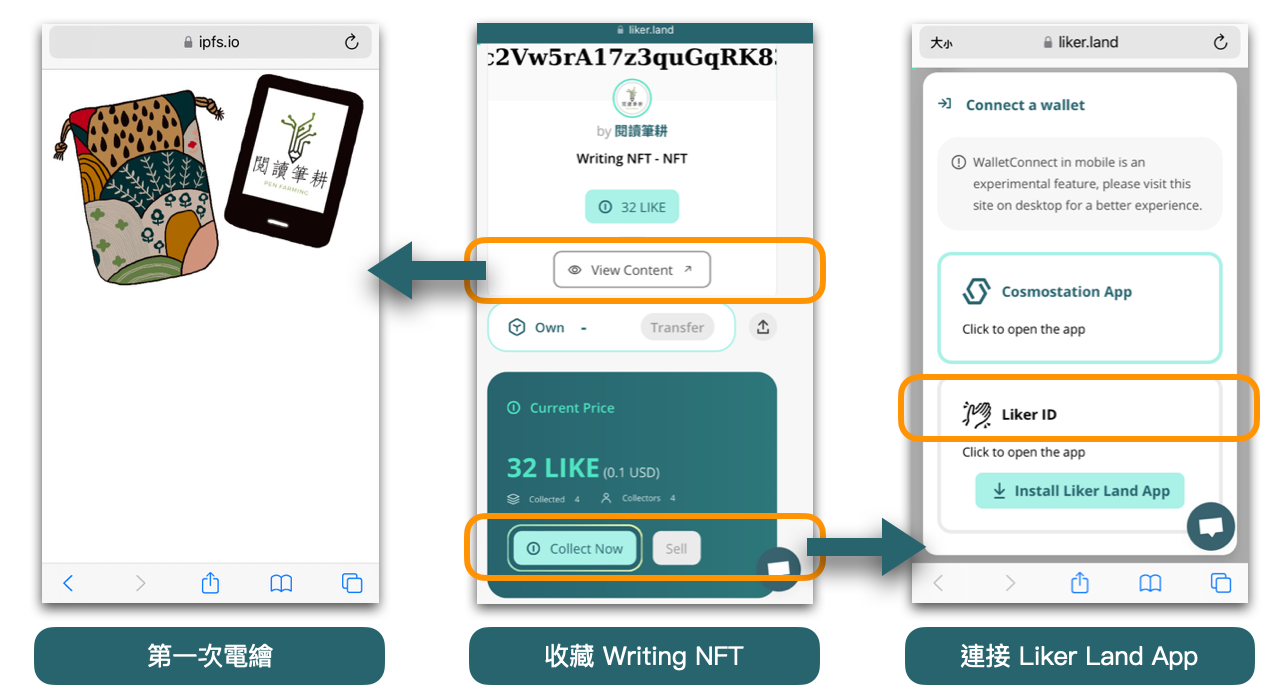
*
Step 2: Jump to the App, but cannot jump back
At this time, the system requires you to jump to the Liker Land App and issue a request to obtain the wallet address. After permission, a "Return to the browser to continue" window will pop up. Since then, I have parted ways with the YouTube tutorial video just now. After pressing "Confirm", there is no response and I cannot jump back to the original mobile browser page . Although I can manually switch to it, the next step cannot be called, which is "Select Pay." "Method" (display wallet balance) page.

*
Step 3: Use "☆" to try to connect to the Liker Land website
So another way is to click "☆" and use the browser in the Liker Land "App " to connect to the Liker Land website.
In fact, what you enter from "☆" is the article curation dynamic wall called depub.space, through which you can connect to Matters → specific article → Liker Land website, and then go to Mint Writing NFT from the Liker Land website lobby/personal works area; like this The reason for the twists and turns is that although depub.space is "browsable", it does not have functions such as "website address bar" and "up and down pages" , so strictly speaking, it is not designed with a "browser" product mindset in mind. of.
It is recommended to expand "☆" to Zhenggang's "browser".

*
Step 4: Mint NFT in "☆"
Find the personal page of the first electric painting Writing NFT again (turning from "☆") (you can also enter the Liker Land lobby to find the personal pages of other creators), cast the NFT, and smoothly show the payment method page, select "Pay by" LIKE" and wait for authorization.

*
Step 5: Allow, confirm, and you're done
Finally, there is a series of allow and confirmation buttons. Although we see the words "Return to the browser to continue", we no longer need to jump to the general mobile browser (because the casting action occurs in "☆", It was done in the Liker Land App) and you're done.

It is recommended to expand "☆" into a Zhenggang "browser" to reduce one jump and collect NFTs with no risk.

🌱 Join [ Zhongshu Nervous System ] Wailuo👇
The special topics #Reflections on Writing and #热内真情are being serialized.
🌱I appear on other platforms👇
【 Facbook | Twitter | Liker Social | Matters | Medium | vocabulary 】
🌱My teaching articles and invitation links👇
≣Register noise.cash | Become a "noise coffee" and experience social finance together .
≣Register Presearch | Search to earn three birds with one stone .
≣Register for MEXC | Go to the Matcha Exchange to redeem OSMO and play wool .
≣Register Potato | Learn three things from Potato Media .
Like my work?
Don't forget to support or like, so I know you are with me..
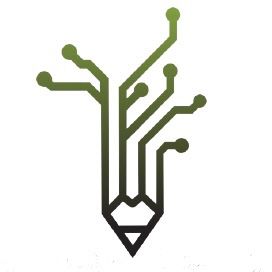
中書神經系統

1. 關注各種有關書的消息。 2. 長文:專題 #寫作的反思 與 #爐內真心話 連載中。 3. 短文:每日「鏈習生幣圈日報」新聞的盤後觀點 murmur 眾聊。
Comment…