
https://linktr.ee/penfarming 金融職人|文案編輯|雜食性閱讀者|Heptabase 愛用者 🌐 區塊鏈科普網站【鏈習生】專欄作家 🗞️ 電子報【創作者經濟IMO】主編 👤 臉書專頁【閱讀筆耕】
Reading Bigeng|How to use USDT to support Matters creators "on mobile phones"?
To get straight to the point, this article assumes a situation where everyone does not have a computer at hand . How to support the author of Matters with USDT "on a mobile phone"?
Before we start, I would like to ask you to follow a logic: on the computer version of the browser, we additionally install the MetaMask little fox wallet plug-in to make things perfect. But what should I do if the browser on my mobile phone cannot do the same thing (install plug-ins)? There is no turning around. Now we can browse Matters through the " browser in the app" of Little Fox Wallet. It can be as complete as the computer version of the browser + plug-in.
👉Collect the Writing NFT version of this article👈
■ Preparatory work
- Install App
Install MetaMask App version ( iOS / Android ). - Bind the writing account Both the supporter and the supported must bind the Little Fox wallet address to the writing account (key: Go to Matters from the browser in the MetaMask App → Settings → Wallet Settings → Log in using an encrypted wallet).
- Add chain supporter to add Polygon blockchain (key: Chainlist ) in MetaMask App.
- To add coins and stored-value currency supporters, switch to the Polygon blockchain on the MetaMask App, add MATIC and USDT tokens, and then store value for these two tokens (key: CoinGecko ).
The above operation details, except for "binding" are not mentioned, the remaining details such as "installation, addition, recharging" are all included in the step-by-step tutorial in the YouTube video below (recorded specifically for the MetaMask App version). You can make good use of the timestamps and titles in the information column to quickly find the content you want to understand.
■ Actual experience
Step 1: Bind the writing number
Again, remind me that you use the " browser in the App" of Little Fox Wallet to browse Matters. If you use another mobile browser, the word MetaMask will not appear when you want to connect to the encrypted wallet.

*
Step 2: Initial support article
Remember to switch to the Polygon blockchain on the MetaMask App, and have stored some MATIC and USDT tokens, then use the " browser in the App " to browse Matters to find the article you like, and press the support button; first time using USDT The tipping function requires activating the wallet and connecting to the MetaMask encryption wallet.

Connect to the Matters site, select Tether (USDT) as the payment method, select the supported amount, and go to confirm authorization.

Transmitting USDT (stored on the Polygon blockchain) must consume some MATIC as fuel. The estimate on the screen is 0.005374 MATIC, which is less than NT$0.2 when converted.

*
Step 3: Support the article again
For some unknown reason, the first support failed (no wallet balance reduction was seen), so I tried again. The cutscene this time is slightly different from the first time, probably because some authorizations have been memorized, making the steps more streamlined.

This time, the "Support for Delivery" screen pops up, and you're done.
*
Step 4: View transaction records
Click your avatar → My Wallet → Transaction Records, find the support just now, and view the records on the chain.
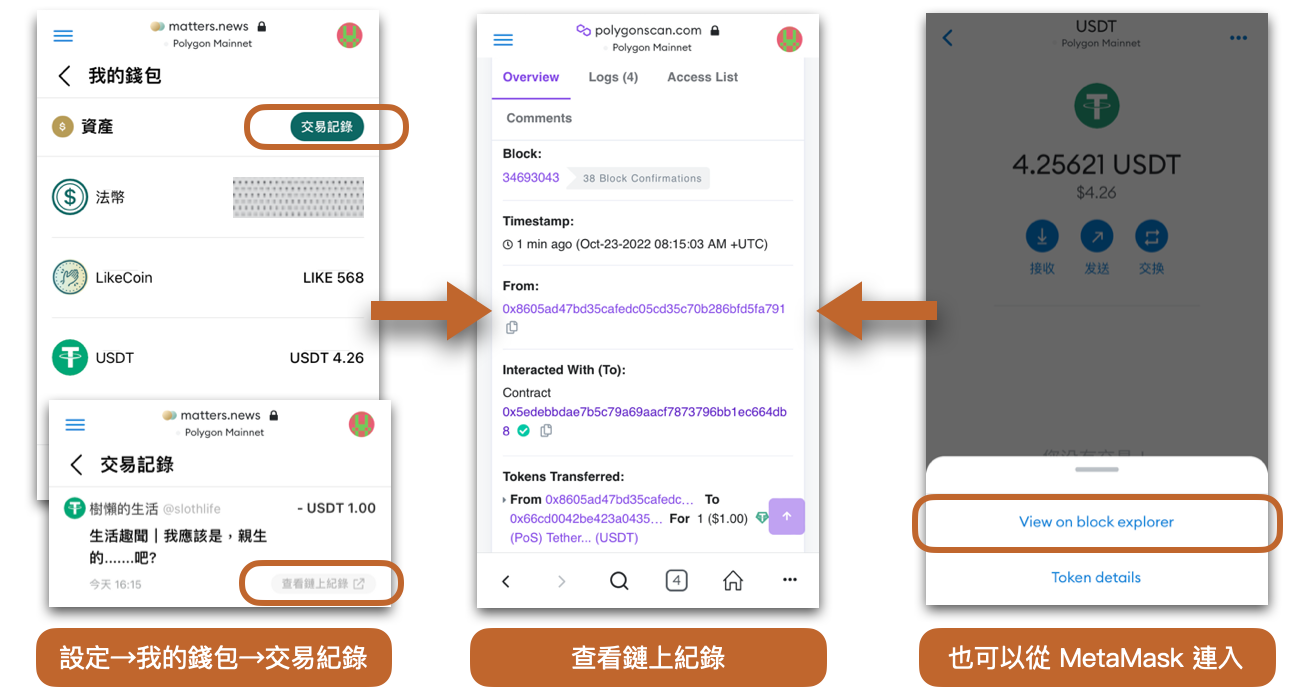
You can also click "⋯" in the upper right corner of the USDT token in the MetaMask App to pop up the "View on block explorer" option, where you can also connect to the Polygon blockchain browser public ledger.
If you think this article is helpful to you, please support me with USDT "on your mobile phone", or save the Writing NFT version of this article.
👉Collect the Writing NFT version of this article👈

🌱 Join [ Zhongshu Nervous System ] Wailuo👇
The special topics #Reflections on Writing and #热内真情are being serialized.
🌱I appear on other platforms👇
【 Facbook | Twitter | Liker Social | Matters | Medium | vocabulary 】
🌱My teaching articles and invitation links👇
≣Register noise.cash | Become a "noise coffee" and experience social finance together .
≣Register Presearch | Search to earn three birds with one stone .
≣Register for MEXC | Go to the Matcha Exchange to redeem OSMO and play wool .
≣Register Potato | Learn three things from Potato Media .
Like my work?
Don't forget to support or like, so I know you are with me..
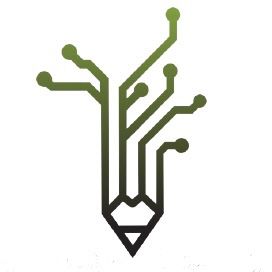
中書神經系統

1. 關注各種有關書的消息。 2. 長文:專題 #寫作的反思 與 #爐內真心話 連載中。 3. 短文:每日「鏈習生幣圈日報」新聞的盤後觀點 murmur 眾聊。
Comment…