
https://linktr.ee/penfarming 金融職人|文案編輯|雜食性閱讀者|Heptabase 愛用者 🌐 區塊鏈科普網站【鏈習生】專欄作家 🗞️ 電子報【創作者經濟IMO】主編 👤 臉書專頁【閱讀筆耕】
Explore the channels of Web3, why do people in the currency circle love to use it? Discord Teaching (Part 1): Beginners set sail, interface guide, complete graphic and text flow

Discord (commonly known as DC or DC group) was founded in 2015 and is a communication software similar to LINE but more feature-rich. The main purpose is to serve gamers and create a voice communication platform with stable call quality and fast speed. Even when you are not playing games, you can still chat with friends who experience "revolutionary emotions" together. The performance in text, pictures, and video is also good.
In recent years, Discord users have also expanded to a variety of ethnic groups - people in the currency circle also love to use them - if you want to explore the Web3 world in depth, you must not miss this channel, which is the first thing this article wants to discuss. Next, we will also use the mobile version of the app as a demonstration for friends who are new to Discord, from software installation, account registration, joining the server, to the interface navigation - taking the <brain brother chill block chain> DC group as an example - Expand the complete graphic process.
In addition, I also interviewed many users and asked them to recall the incurable diseases and pain points they encountered when they were new to Discord, and organized them into the next part to share with you.
Let's get started right away!
≣ Why do people in the currency circle love to use Discord?
As a person in the currency circle, I have joined some chat groups more or less, whether it is LINE or Telegram. The biggest problem is that there is a lot of information explosion, and various information streams are mixed together. Here is the obvious benefit of using Discord: diverting information . For example, considering that not everyone is interested in "simultaneous" cryptocurrencies and NFTs, separate channels are divided for them to facilitate users to filter out the content they want to read.
In addition, Discord is an international software with more than 150 million monthly active users. And it is quite flexible. It can be used as a forum to discover and discuss topics of interest; it can also be used as a communication tool for daily communication with family and friends; it is even comparable to remote collaboration platforms such as Slack and Zoom. All contribute to the cohesion of the community and bring consensus value , which is exactly what the project party is happy to see and pursue, and is in line with the spirit of Web3.
Finally, Discord also provides developers with full flexibility to meet various needs for "automation" , and can build their own bots on its application programming interface (API), such as welcome, check-in, song order, currency price query...etc. Since there are such genes in the bones, it can be said that it is an ideal place to realize the decentralized autonomous organization (DAO), attracting a group of people who are passionate about DeFi and blockchain technology to join.
Why do people in the currency circle love to use Discord?
☑ Diversion of information.
☑ Internationalization.
☑ Gather community centripetal force and bring consensus value.
☑ The built-in robot is very convenient.
≣ Discord newbies set sail
Please download the Discord App version ( iOS / Android ) from the mobile app store first, and open it after the installation is complete.
Step 1: Register Profile
Sign up with your mobile phone number or email (choose one of the two) and get yourself a well-known nickname!

Given birthday and avatar in sequence, continue to "Next".

*
Step 2: Join your first server (DC group)
Next, the system will ask you to fill in the "invitation link", which can be understood as an invitation letter to enter a certain DC group. Here we take the <brain brother chill block chain> DC group as an example, as the first step of novice exploration Stop by!

*
One of the differences between the DC group and LNE is that you only need to join the LINE to become a member. However, in order to avoid fraud and fake accounts in the DC group, we will need to verify in order to use the channel in the group normally. Therefore, the first task is to find the version regulation area as soon as possible , which usually explains how to open and unlock it. There may be some differences in the verification methods developed by different communities, which will be discussed in more depth in the next article.
If you are using Discord for the first time, there is a prompt at the bottom of the screen asking the user to complete the email verification. It is because a new account was created just now. Let us take it out and deal with it first.

If you are an existing Discord user, you can skip directly to Step 4.
*
Step 3: Email Authentication
Go to the personal inbox to find the verification letter, click the "Verify Email" button, and the page will show as passed after the page jumps. Now you can go back to the <brain brother chill block chain> DC group's version area!
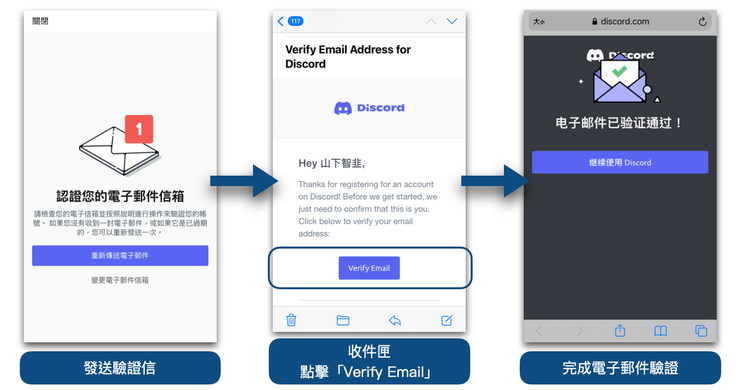
*
Step 4: Server (DC group) verification
After reading the rules, you can get the "member" status group (identity badge) by clicking the 👍 icon below, and you can click on your own or someone else's avatar to view it. This means that you have passed the identity authentication, and you can browse the channels dedicated to your identity (otherwise you won't be able to see these channels). At this time, the "all" channels of the entire DC group can be seen at a glance, and you're done.

≣ Guided tour of the DC group
For some advanced settings, see the next in-depth discussion. Here, let's take a look at the entire DC group. If we compare the "DC group" to LINE , the "channels" in it are small rooms, so that group members can discuss different topics separately.
You can move your finger and swipe left and right to feel its hierarchy.

Next, take a tour of the entire DC group together, a comprehensive guide for each channel:
【Announcement area】
- Community Rules: Read the rules carefully, get an identity group (identity badge) and unlock the corresponding chat channel.
- Channel Guide
- Arrival Hall: All members who joined the DC group will be displayed here.
- Latest News: Keep track of IG posts, Yt videos, and DC event information.
- Official Links: A compilation of major platform links and exclusive discount links of <brain brother chill block chain>.
- Coin Circle Daily: News aggregator.
【Text Channel】
- Rookie Novice Village : Beginner friendly session, don't be shy, raise your hand bravely to ask questions.
- Chat room : The general chat area is the concept of LINE group.
- Meme meme : Share meme you see on the Internet and also welcome original contributions.
【Voice channel】
One of Discord's greatest strengths is that it allows many people to communicate together in a "voice" way. Just like holding a large online meeting, as long as everyone enters the same small room, they can chat and interact smoothly. This is something that LINE cannot currently do.
- Stage Rock Zone : An instant text interaction zone with stage mode.
- Stage mode : The administrator creates a room, raises his hand to speak, and cannot share the screen.
- Box mode : free in and out, free to open the microphone, you can share the screen.
【contact us】
Another useful point of Discord is that you can privately message the group owner/administrator, which is equivalent to contacting customer service. Most DC groups offer a "Create ticket" feature that lets you leave a one-on-one message that only admins can see, preventing your voice from being washed out.
- Input command : mostly for the purpose of query, to give commands to the robot.
- Billing Contact : Contact the administrator of the DC group.
≣ Pick a channel (small room) to browse
Now let's pick a channel to browse, let's use the "meme meme map" area as an example!

Clicking the "Meme Meme" area will trigger the first swipe to the right on the screen to view the channel content . Some channels can send messages, while others do not ("read-only" state, usually for announcements); swipe to the right again, and you will see the channel function menu (discussion thread, pinning, notification, settings) and channel members them,
Most of the channels follow this logic, only the voice channel is slightly different, but simple. Let's try it out, play it a few times, and you'll get started soon!

🌱 Join [ Zhongshu Nervous System ] around the fireplace👇
Topic #Reflections on writing / #頭内心言/ #Editor’s original manuscript is being serialized.
🌱 I am on other platforms👇
【 Facbook | Twitter | Liker Social | Matters | Medium | vocus 】
🌱 My teaching text and invitation link👇
≣Sign up for noise.cash | Become a "noise coffee" and experience social finance together .
≣Sign up for Presearch | The search to earn that kills three birds with one stone.
≣Sign up for MEXC | Go and jump on the Matcha Exchange, cash out OSMO and run wool .
≣Sign up for Potato | Three things to learn from Potato Media .
Like my work?
Don't forget to support or like, so I know you are with me..
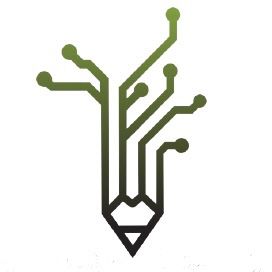
中書神經系統

1. 關注各種有關書的消息。 2. 長文:專題 #寫作的反思 與 #爐內真心話 連載中。 3. 短文:每日「鏈習生幣圈日報」新聞的盤後觀點 murmur 眾聊。
Comment…