
矩池云 专注于人工智能领域的云服务商 https://matpool.com/
Installation and testing tutorial of nvidia opencl on moment pool cloud
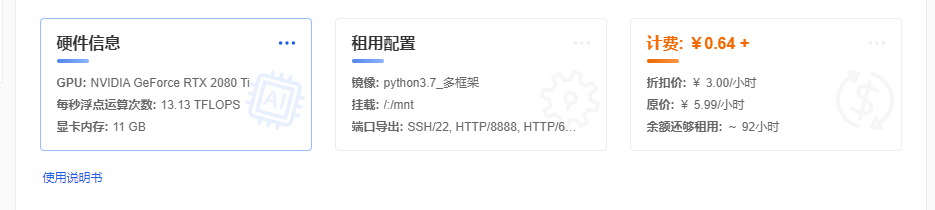
This tutorial rents a 2080ti, 3.7 multi-frame mirror.
Add ali source of nvidia-cuda
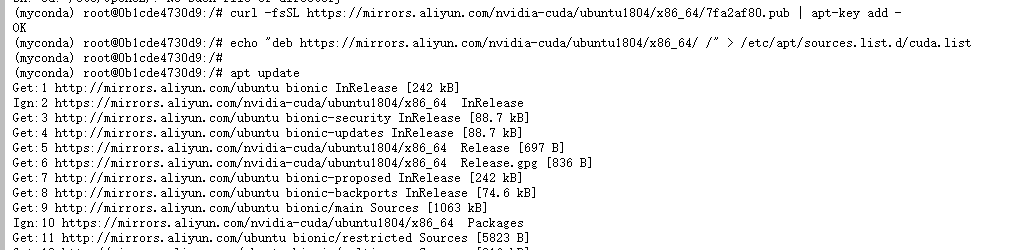
curl -fsSL https://mirrors.aliyun.com/nvidia-cuda/ubuntu1804/x86_64/7fa2af80.pub | apt-key add - echo "deb https://mirrors.aliyun.com/nvidia-cuda/ubuntu1804/x86_64/ /" > /etc/apt/sources.list.d/cuda.list apt update
install nvidia opencl
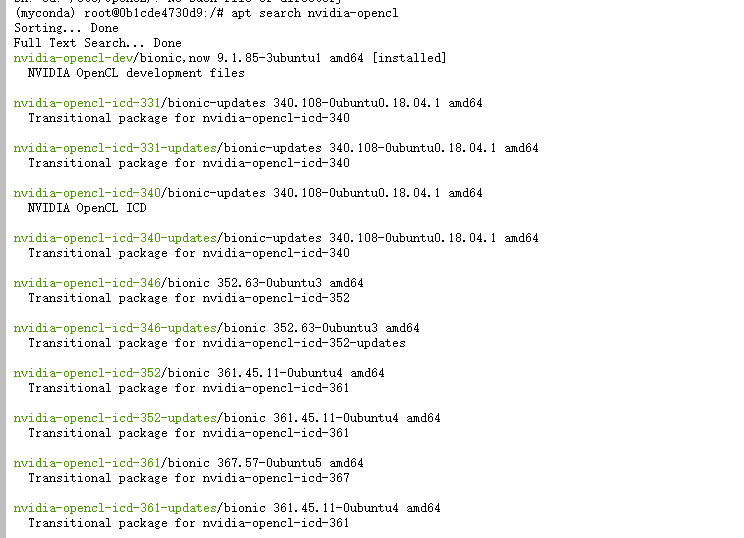
apt search nvidia-opencl
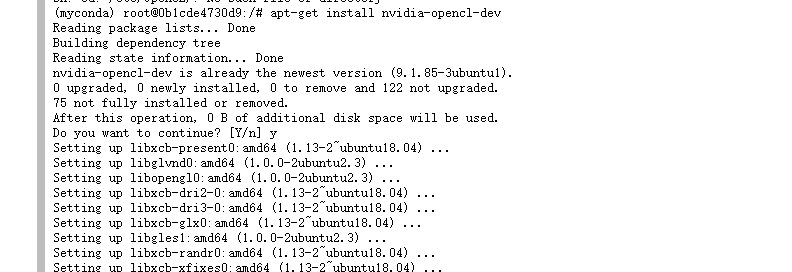
apt-get install nvidia-opencl-dev
Create link
mkdir -p /etc/OpenCL/vendors/ cd /etc/OpenCL/vendors ls
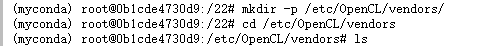
vim nvidia.icd
Fill in the link below at nvidia.icd
/usr/lib/x86_64-linux-gnu/libnvidia-opencl.so.1
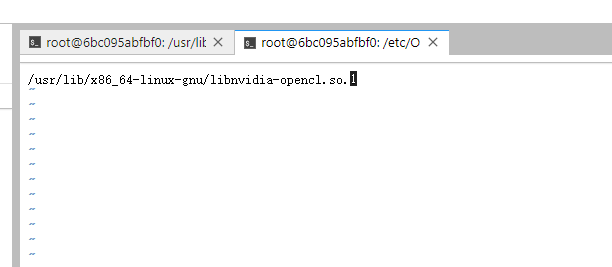
Verify that the correct link is released
cat nvidia.icd ll /usr/lib/x86_64-linux-gnu/libnvidia-opencl.so.1
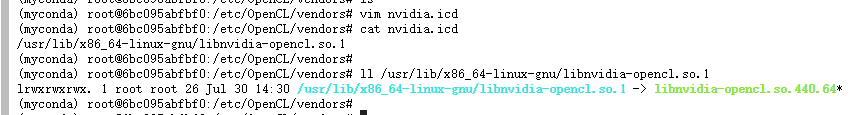
test opencl
Contents of clGetPlatformIDs.c
#include <stdio.h>
#include <CL/opencl.h>
int main(int argc, char **argv)
{
int status;
cl_uint n_platform;
status = clGetPlatformIDs(0, NULL, &n_platform);
if(status != CL_SUCCESS)
{
fprintf(stderr, "no platforms %d\n", status);
return -1;
} else
{
fprintf(stderr, "number of CL platforms %d\n", n_platform);
return 0;
}
}
Enter the solution, my folder here is 22, you can follow your own habits
cd /22 ls gcc clGetPlatformIDs.c -lOpenCL -o main chmod +x main ./main
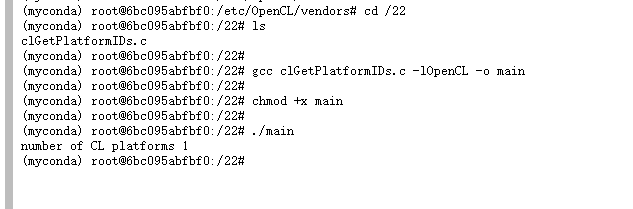
The number of CL platforms 1 appears, and the installation and testing are complete
Reference article
Install OpenCL on Ubuntu 14.04 and Nvidia
Ubuntu 18.10 with Nvidia 410: OpenCL not working anymore (clinfo: 0 platforms)
Opencl clGetPlatformIDs error -1001
OpenCL crashes on call to clGetPlatformIDs
ERROR: clGetPlatformIDs -1001 when running OpenCL code (Linux)
Like my work?
Don't forget to support or like, so I know you are with me..
Comment…