
寫小說/分享好書好電影/喜歡碎碎念 曾出版小說集《無差別愛人》、《陽光最是明媚》、《我和我的......》、《小心愛》、《愛你愛我》、《雙十年華》等
my first color reader
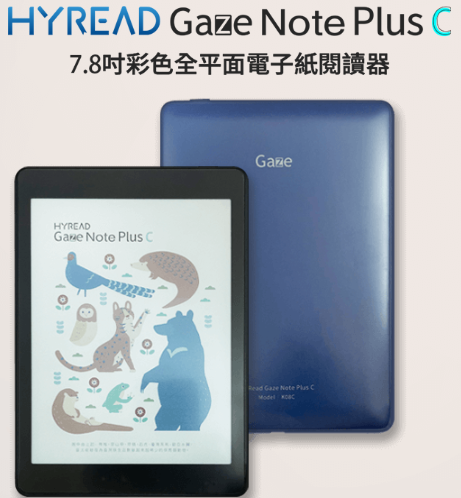
I finally have a color ebook reader.
I own multiple e-book readers, but they are all black and white, and they're perfect under 13 inches in size.
Originally, I wanted to wait for a 13-inch color machine, but I really don’t know when it will be available, and it must be sky-high. When there is a 13-inch color machine, am I really willing to buy it? Still unknown. Oh, actually I have a 12.9-inch iPad Pro, which is obviously stronger than a color reader, why do I still want to buy a color reader?
Well, I think it's probably an addiction.
Well, before the 13-inch color machine appeared, Boox actually had a 7.8-inch Nova Air C, but I was still unmoved when I saw it. At that time, I thought, at least wait for the 10-inch color machine.
However, when Hyread announced the pre-sale of the 7.8-inch Note Plus C, I did not hesitate to buy it. At that time, I even knew that the second-generation color e-paper technology used by Hyread was not the latest color e-paper technology, but I decided to Start, because I really often borrow books from the library, and I have considered buying a 7.8-inch open reader before (there is already a 7.8-inch closed reader).
Well, in short, I got my first color machine (it is the first one, because I should start it later), the following is my unprofessional evaluation, it is purely my personal opinion, without any professionalism, but also You can refer to it.
advantage
Let's talk about the advantages first.
In addition to color, other advantages are for all readers of Hyread, not limited to color machines.
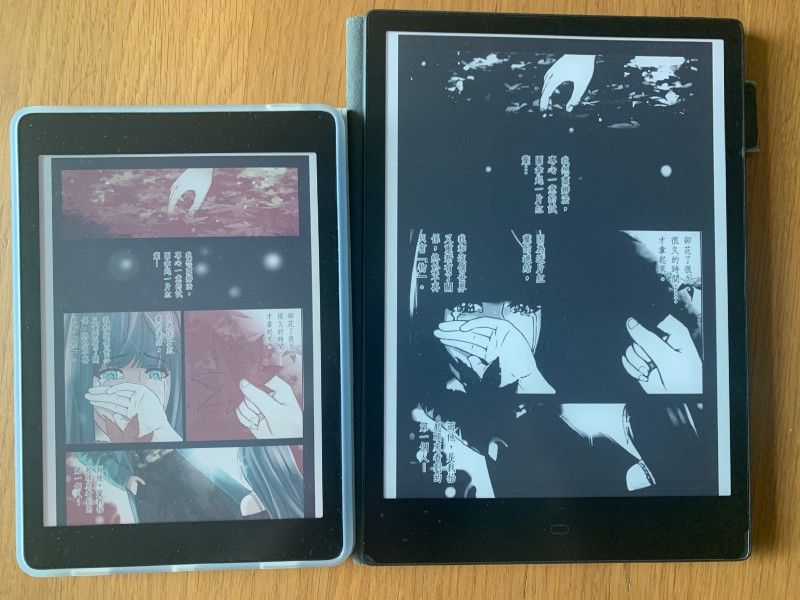
color
The advantage of a color machine is of course color, isn't it?
Let's take a look at the effect of the Hyread Gaze X black and white machine and the Hyread Note Plus C color machine seeing the same picture.
This is a color cartoon. You can't see almost all the details when you read it with a black and white machine. If you use a color machine, you can clearly see the details of the picture, and you can really appreciate the color picture.
Of course, don't compare the color of the colored e-paper with the iPad, it is a completely different technology, the color of the colored e-paper is not full enough, so don't expect too much, but this warm and light color is very good. The contrast, vividness, brightness and color depth of the color can be adjusted, but it is still the color of the electronic paper.
Of course, I am happy to read Caiman, but in fact, most of the books are in black and white. Is the color machine useful?
Of course there is, even if the content is black and white, the cover of the book must be in color, so reading the book in the bookcase is already elated (sometimes the black and white machine really can't see the cover clearly). I usually borrow books from the library, and I must borrow them online before synchronizing them in the reader, because the black and white machine can't see the book cover at all, and now I can directly select books in the library of the reader without difficulty.
Of course, it can also be used to read magazines.
In the past, I never considered reading magazines on a reader, because magazines were all in color. In fact, why did I use an iPad to read them, but for eye protection, I rarely did that.
However, 7.8 inches is still too small for reading magazines, and of course 13 inches is the best. Well, I will continue to wait.
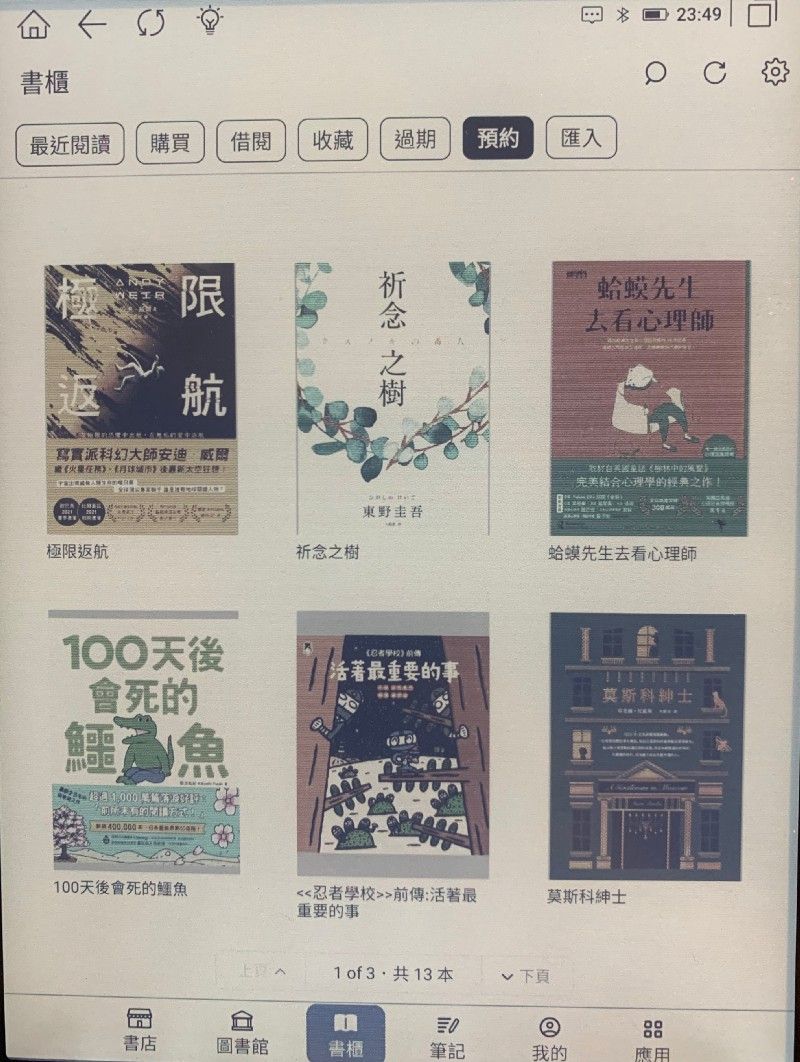
user interface
It is also an open reader. The difference between Hyread's reader and other open readers is that the user interface has been redesigned, and the most commonly used functions are listed in the bottom column. To buy a book, go directly to " Bookstore”, if you want to borrow books, go directly to the “library”, and the “bookcase” is full of books waiting for you to read. The “bookcase” is also directly divided into purchase, borrowing, reservation, etc. It is clear at a glance, and the fluency of use is greatly improved.
"Notes" allows you to write notes, "My" is where you manage your library and bookstore login information, and "Apps" are all the apps and system services you have downloaded. You can add personal collections, manage files, and more.
Because I actually use the library function 90% of the time, I am particularly fond of the user interface of Hyread, and Hyread is optimized for the native system, so I feel very good when reading the books in the bookcase, especially Hyread will be preset according to the type A suitable screen refresh method, such as the Regal mode used in watching color comics, will refresh each page to ensure that there is no afterimage when reading.
After enjoying this function, I read books with other apps and found that there is no such optimization, and the afterimage problem suddenly caused a little trouble (but the refresh rate can be adjusted according to different apps, but it is still not as easy to use as the native system), so I understand that Hyread has Carefully adjust for readers.
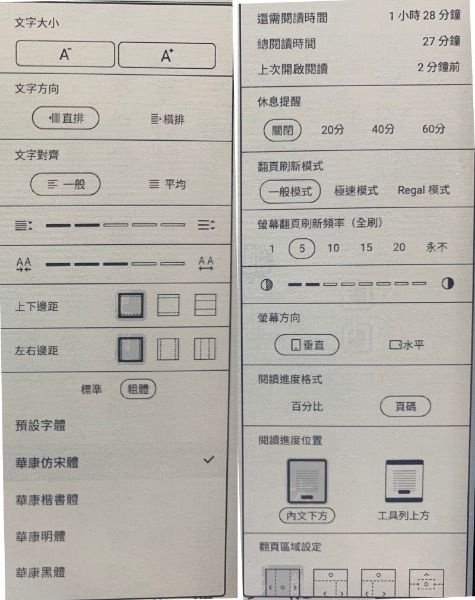
reading experience
The biggest function of the reader is of course reading.
I like to use the bookcase of Hyread's native system for reading. You can adjust the font, font size, line spacing and kerning by yourself. You can select vertical, horizontal, traditional and simplified with one click, and you can choose to display the reading progress in percentage or page number. .
Most of the above adjustments can be made by opening the Hyread App in other readers, but when I see others using the Boox Hyread App, I find that other fonts cannot be selected. I don't know if this part can be solved by installing fonts, which is probably why I dare not take the risk of buying Boox. Because I have to use Huakang imitation Song Dynasty to read comfortably, if I buy Boox and come back and find that the font cannot be adjusted in the Hyread App, I should vomit blood.
As for the reading experience of using other apps, it really depends on the design of the app. Some apps are easy to use, and some are difficult to use, which makes people not want to read at all. Apps like Readmoo are well done, but Kobo App can't stand it. As for whether it can be adjusted horizontally and vertically, whether the line spacing font can be adjusted, etc., it all depends on the settings of those apps, but in any case, you can directly set the books in the Hyread bookcase to the most suitable for you.
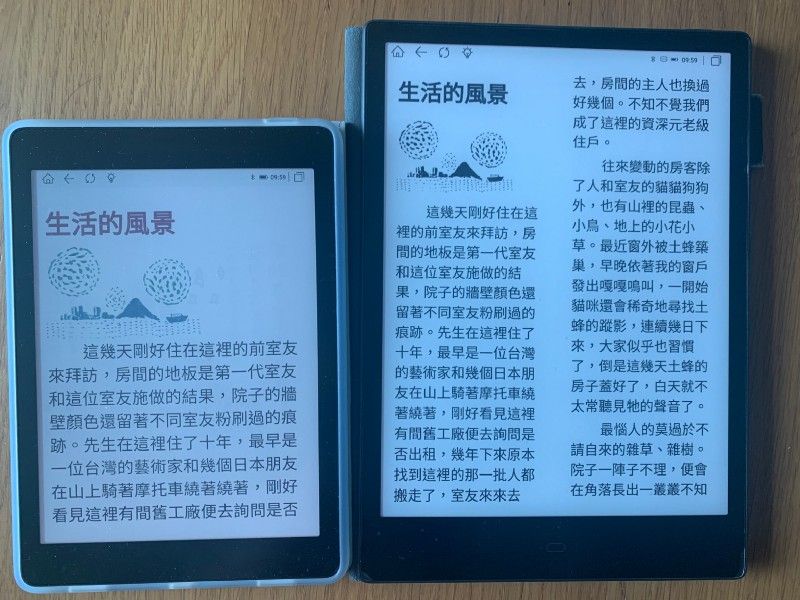
Take a cloud book library in Taiwan, an App I often use, as an example. The books here are not the same as Hyread, so I often borrow books here.
Many of the books in the cloud library in Taiwan are in pdf. Sometimes I use the 10-inch Gaze X to read because the characters are too small, so if it is a pdf, the 7.8-inch can be excluded. But there is also an epub e-book here by chance, but it is very strange. When opening an epub in this app, Gaze X will automatically divide it into two columns (the vertical and horizontal columns cannot be adjusted), although the text is the same, the horizontal column divided into two columns makes me unable to read go down. However, looking at the 7.8-inch Note Plus C, there is only one column, so I can read it smoothly, so the most happy thing about buying the Note Plus C this time is that I can see the epub e-books of the cloud library in Taiwan. (Who the hell wouldn't want to read that book because it's split into two columns? It's just me, right?)

Bluetooth function
Well, I am used to using the reader with a Bluetooth page turner, and I upgraded the Readmoo Plus to the second generation purely for the purpose of using the page turner. (How lazy is a person to need to use a page flipper to read e-books?)
Hyread's machine has always been able to use Bluetooth, so in addition to connecting to a Bluetooth page turner, it can also be connected to a Bluetooth speaker or earphone.
Why connect speakers or headphones? Because of the read aloud function.
Read aloud
The books in the Hyread bookcase have the function of reading aloud (unless restricted by the publisher), and can choose either Mandarin or Cantonese (each with two soundtrack options), and the speaking speed can be adjusted.
I don't actually need this, because I like "reading" rather than listening, but I have tried it, and Cantonese is very good to read.
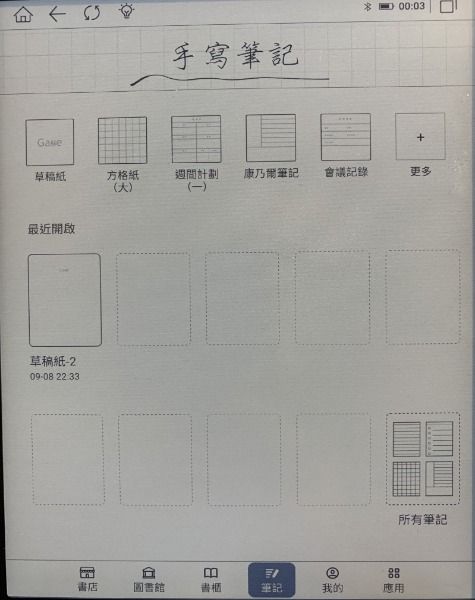
Note function
This machine has a note-taking function, but I hardly use it.
My reader is really just pure reading, so it won't be used to "write" notes.
If it is a personal collection that is imported, even epubs can write notes directly on the book. Unfortunately, books bought from the library or Hyread bookstore do not have this function yet.
But it doesn't matter much to me, because even with this function, I don't actually write notes directly in the book. I only use the underline function on weekdays, and then export the underlined content to Evernote.
The exported underlined content is super beautiful in typesetting.
What I say is that since Readmoo deleted the export to Evernote function, the underline can only download html, and the effect is not beautiful at all. As soon as you compare it with the lines exported by Hyread, you can feel a big difference. I haven't found a way to export Kobo's scribing yet, so in scribing, Hyread wins.
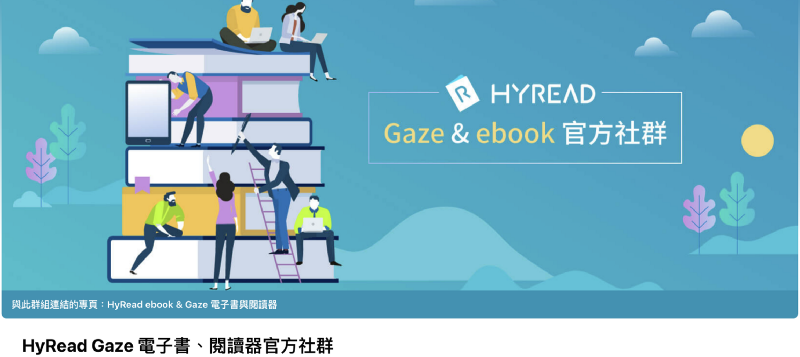
customer service
This has nothing to do with Hyread's machine.
But I would say that I really like Hyread's customer service.
Hyread has a community on Facebook. If you encounter any questions, ask them in the community, and the administrator will reply quickly (other group members will also be very enthusiastic to provide answers). When I pre-ordered a color machine, I forgot to buy protection because I was too impatient. Shell, after the discovery, the private message administrator, even if it was more than 12 o'clock in the morning (because it was on sale at 12 o'clock in the morning), the other party immediately replied that they would handle it for me, and then solved the problem for me the next day, and asked me to re-buy protection shell without additional shipping.
I don't seem to have met such a diligent administrator in other communities, which makes me feel very reassuring. And I also want to say that the administrator is super honest. When pre-sale Note Plus C, in addition to introducing the advantages, he also listed all the disadvantages. It was already listed in the early morning that the background color of the color machine is darker than that of the black and white machine, and the resolution is also poor. Some, the color is not enough, and there is no concealment at all, so if you find that it does not meet expectations after buying the machine, you are definitely not cheated.
shortcoming
After talking about the advantages, let’s talk about the disadvantages.
Because Hyread Note Plus C is not perfect.
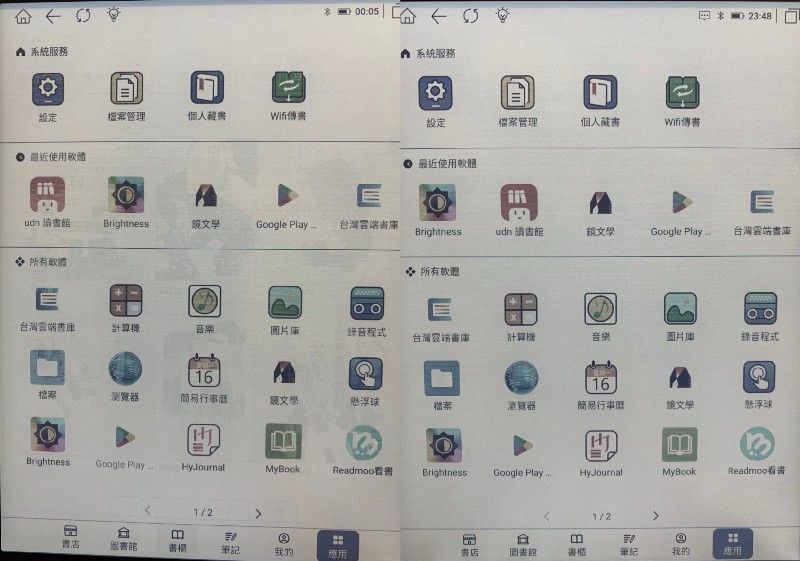
afterimage
Electronic paper has afterimages, so don't think it's a product quality problem.
If you encounter afterimages, click the circle on the upper left to refresh and you can immediately solve the afterimages problem.
However, it is absolutely true that the afterimage of color machines is more severe than that of black and white machines. Although there is no afterimage problem at all when reading books on the native system (because Hyread has been optimized), but when using other apps or using the interface to make settings, there are serious afterimages. Although pressing refresh will do, but it does not feel too convenient.
However, later I found that each app can also adjust the refresh rate, resolution, contrast, etc., and I simply change the app with severe afterimage to refresh every page, so that it will not affect reading. (Like using the UDN library, the afterimage problem is particularly serious, and the afterimage problem is completely solved after each page is refreshed)
The afterimage of using the interface seems to have been alleviated after the update, so I was really scared by the afterimage at first, but after using it, it did not cause much trouble.
light
This is probably my least favorite part, because the Note Plus C has only white light and no yellow light.
The Gaze X has white and yellow light, which can be adjusted to my liking, but the Note Plus C always fails to adjust the light I want with only white light, and it's a bit too dim to turn off the light completely (unless there is enough light). Reading under the light source), but when the built-in light is turned on, sometimes even one grid is too bright, but this problem has also seen a solution in the community.
As long as you install an app that adjusts the brightness, you can make the brightness a little darker, which is more in line with my reading habits.
grey bottom
The base color of the black and white machine is white, and the base color of the color machine is light gray.
I don't understand the principle, in short, the color machine is gray bottom.
Because the usual readers are all white backgrounds, I really couldn't get used to this gray background at first.
I don't think there is any problem at all when reading color manga, but when reading text, I feel that it is not comfortable enough for black and white machines.
Because I own both a black and white machine and a color machine, I can switch to a black and white machine when reading text books, but I wonder if people who only have a color machine will be dissatisfied with the reader because of this?
Or, because I have never compared, I can't see any difference, and I just got used to the gray bottom?
Is it time to buy a color machine now?
Honestly, it's not the time, the technology of color electronic paper is not mature enough to be 100% satisfactory.
Although Yuantai has launched the E Ink Gallery 3 technology, there are no species using this technology yet, but it is expected to be available next year, and we all know that technology will only continue to improve, and every year will wait for a better one. technology.
The question is, how long are you willing to wait? If you want a color machine in a hurry, the current technology is not the best, but it is not too bad.
Buy it early and enjoy it early. At most, buy another one later when you really have a perfect color machine.
hey-hey.
I'm going to enjoy the color machine now.
More wonderful introductions: wonderful introductions
Like my work?
Don't forget to support or like, so I know you are with me..
Comment…