
熱衷把複雜的區塊鏈和加密貨幣變簡單易懂。從投資小白到偶爾可以割韭菜。喜歡說故事寫文章,努力推廣正確的區塊鏈觀念讓大眾認識。
Understand the necessary wallet for liquidity mining - MetaMask (including installation & creation tutorial)
At present, the most widely used blockchain application is liquidity mining. The well-known Uniswap, Sushi, Compound, YFI, and Curve are all. I also wrote an article about liquidity mining before. If you don’t know about liquidity mining Netizens can take a look at this first.
If you want to participate in liquidity mining, the necessary wallet is MetaMask, so let's introduce what is special about this fox.

What is MetaMask Wallet?
It is a Chrome cryptocurrency plug-in wallet, which can only be used in Chrome, Firefox, Brave, and Edge browsers, allowing users to easily interact with Ethereum's smart contracts, which means that MetaMask can be used to participate in ICO (Initial Coin) Offering, also known as initial currency offering, is a way to raise funds. A company wants to raise funds to create a new virtual currency or service. It will launch an ICO to raise funds, so that interested investors can buy it). Only supports displaying ETH, but can save other ERC-20 coins.
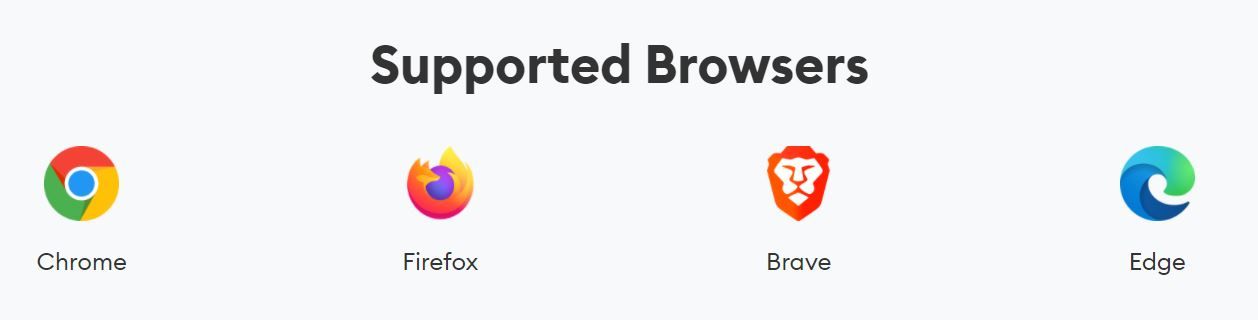
At present, the following applications use the MetaMask wallet, including the blockchain game Axie Infinity I introduced before, so if you want to play games to make money, you must first install the MetaMask wallet, which is why I write this first, and then Write how to play the blockchain game Axie Infinity.
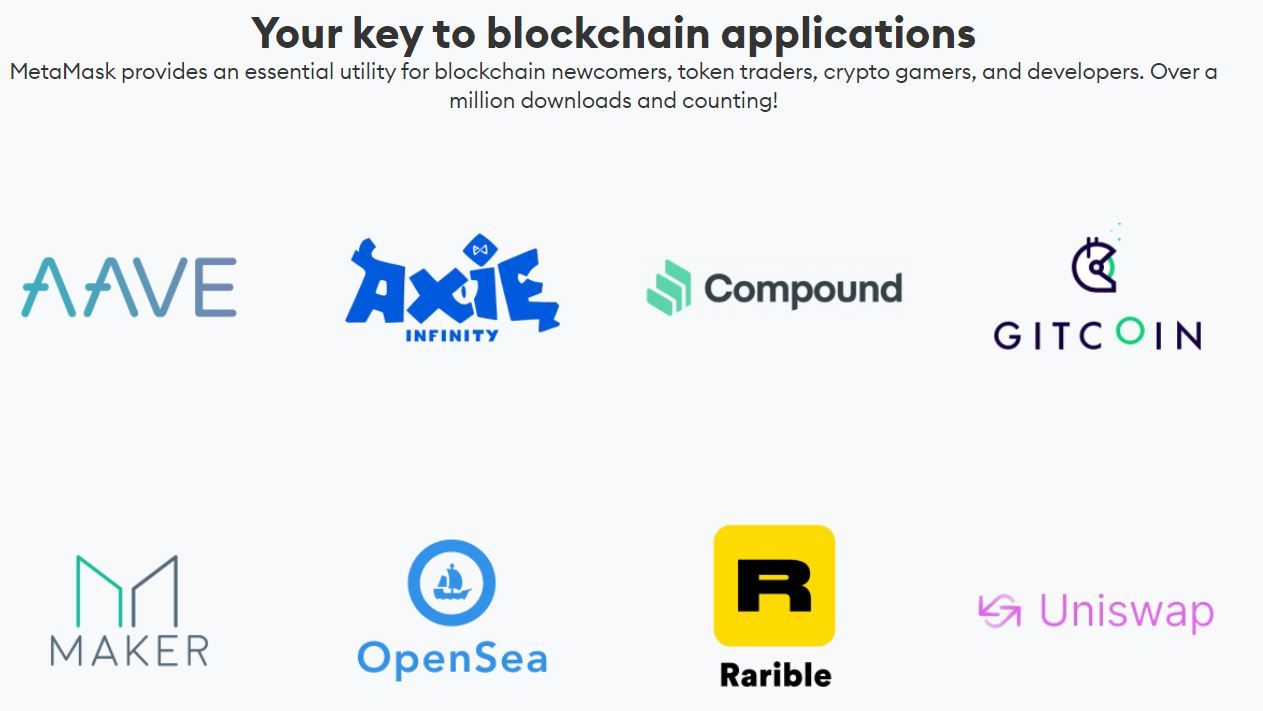
MetaMask installation
1. Go to the MetaMask official website and click "Download" in the upper right corner.
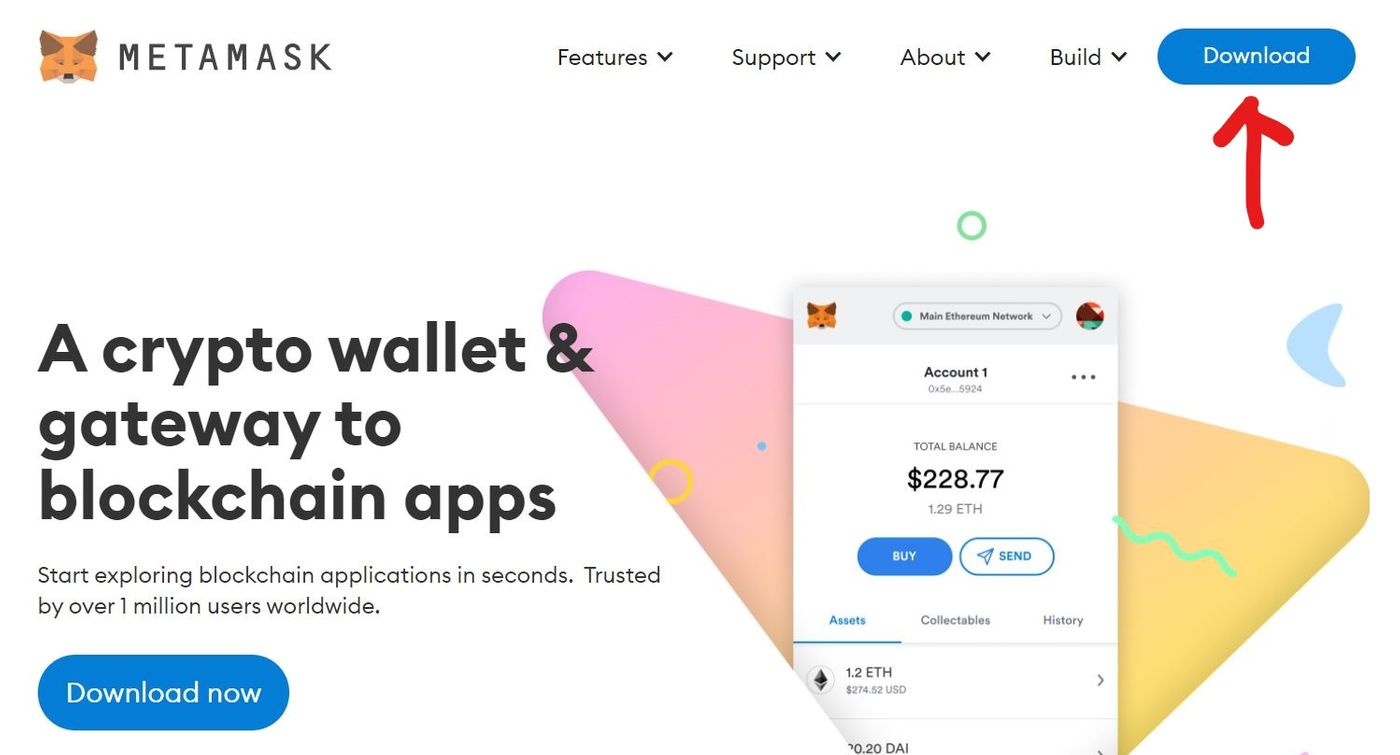
2. Select the browser you are using, or Chrome if you are using Chrome.
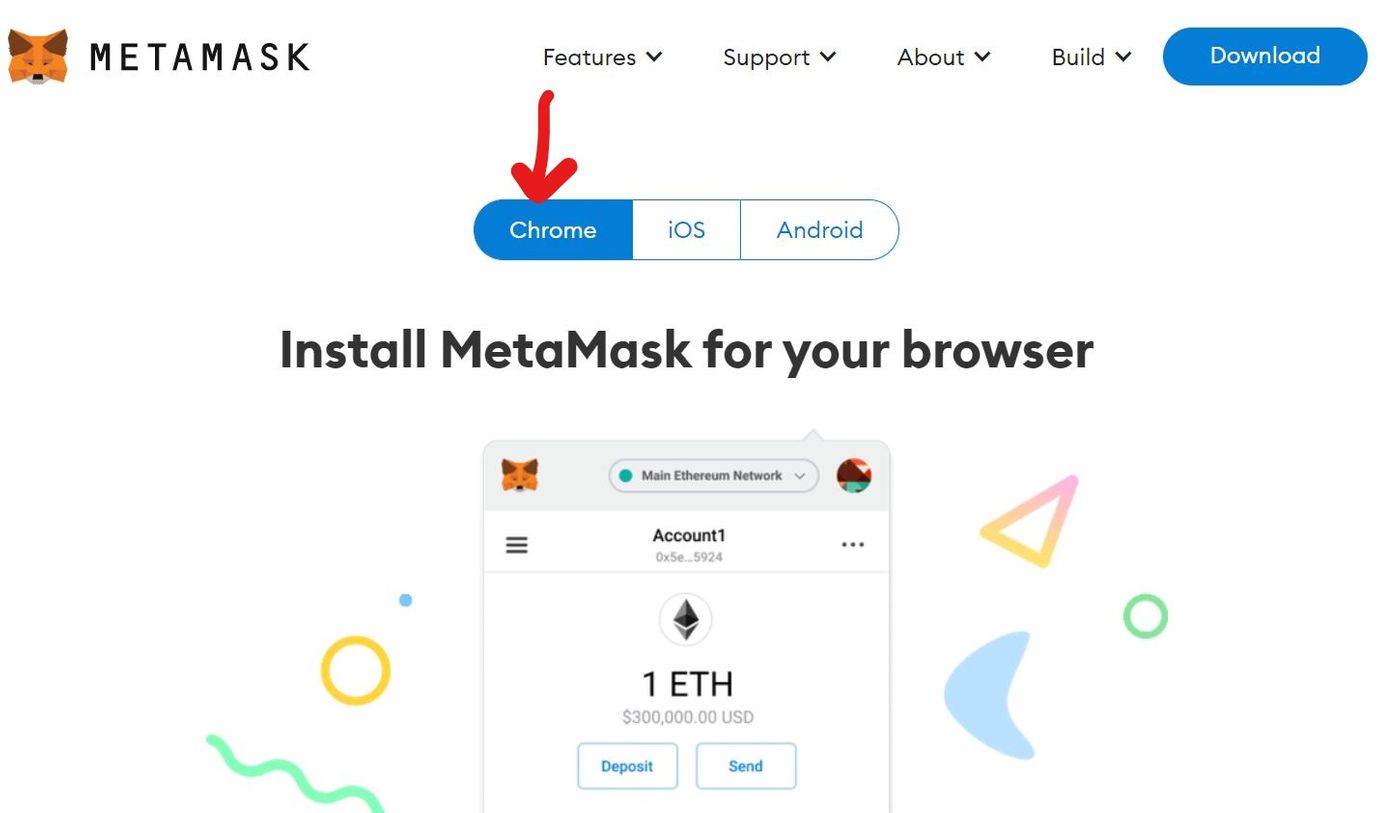
3. Move to the bottom and click Install.
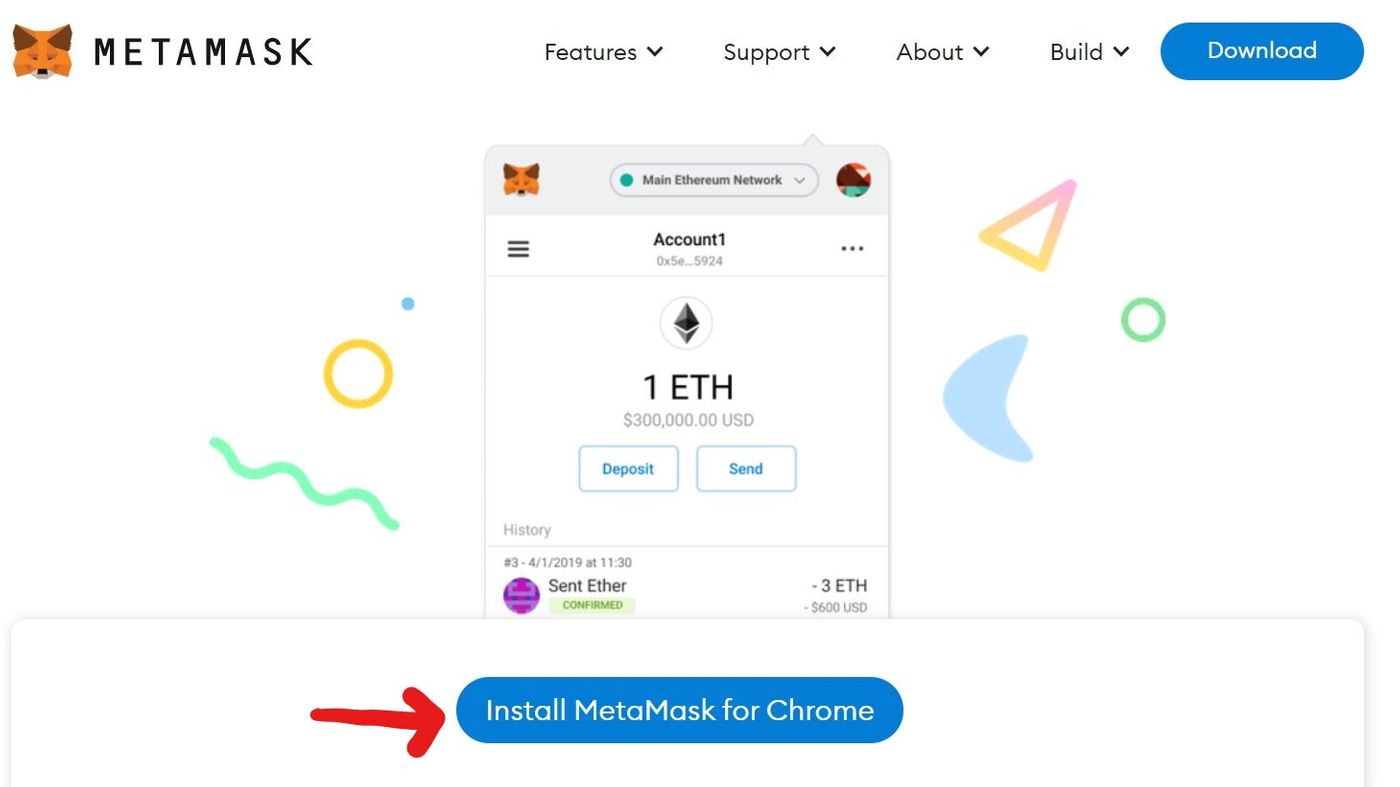
4. Click "Add to Chrome".

5. Click "Add Extension" to start the installation.

Create your MetaMask wallet
1. After installation, click "Get Started".

2. If you have never had a MetaMask wallet, click "Create Wallet" on the right.

If you change the computer or download the mobile version, you can use the 12-character mnemonic to import it into the original wallet, and the cryptocurrency in the original wallet can be seen and used.
3. If you are willing to help make MetaMask better, please click "I Agree" to continue creating the wallet.
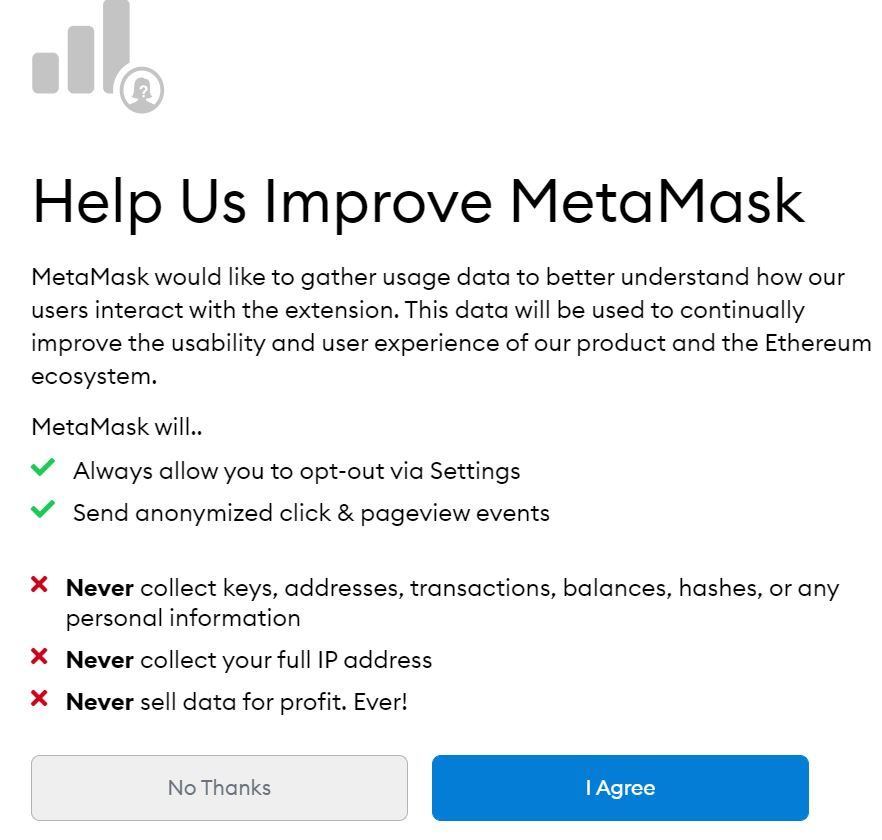
4. The next step is to create a password, then tick to inform that you have read and agree to the terms of use, and finally click "Create". Be sure to remember the password, because there is no way for decentralized management to click the forgot password button to tell you the password, otherwise, you need to re-import the 12-word mnemonic to restore the wallet.

5. Next, there will be a mnemonic for your wallet, with a total of 12 English words. Be sure to remember to write down these 12 English words in order and keep them well. If you forget the mnemonic, it is equal to the one in your wallet. Cryptocurrencies cannot be recovered. Don't let others know the mnemonic phrase. Once you know it, you can restore your wallet and take away the cryptocurrency in your wallet.
MetaMask mnemonics are super important! Forgetting your mnemonic is like disappearing the cryptocurrency in your wallet.
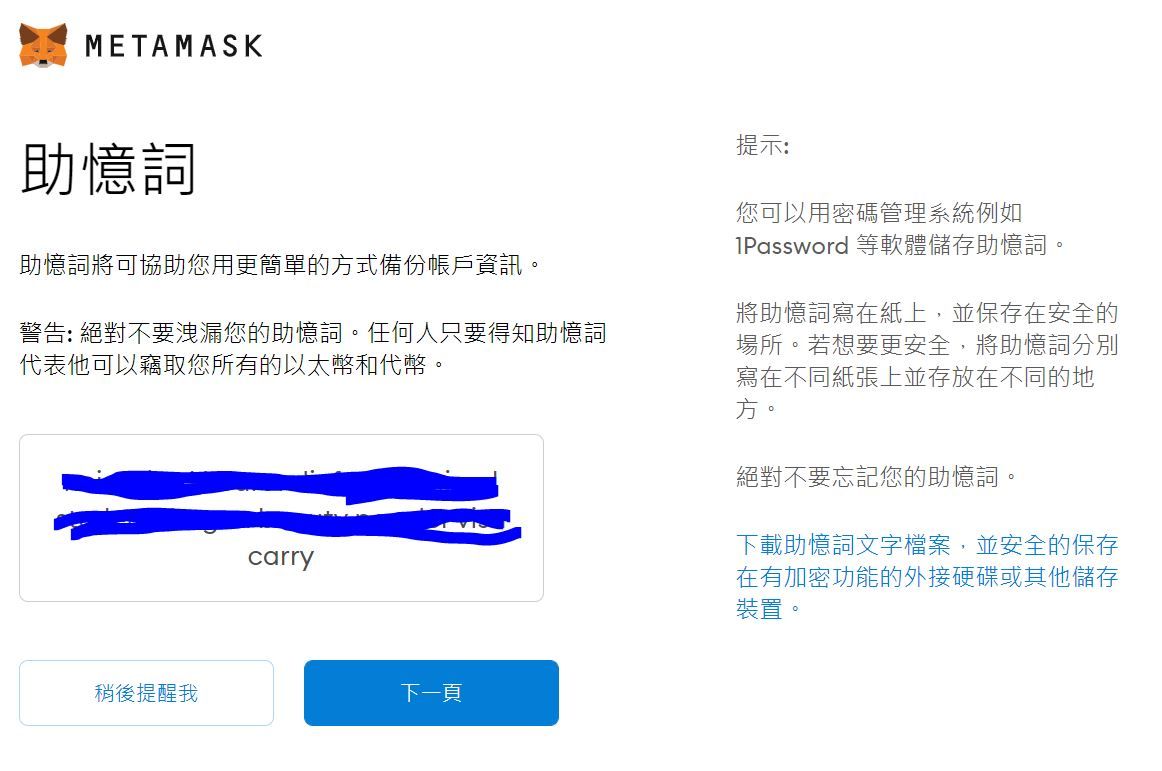
6. Next, the system will confirm that you have a backup mnemonic again, so he will ask you to click on the mnemonic in order to avoid a tragedy caused by some people who do not remember the mnemonic.

7. After confirming that you have recorded the mnemonic phrase, you are finished creating the wallet!

8. Click the fox icon on the Chrome browser, and the MetaMask wallet you created will appear.
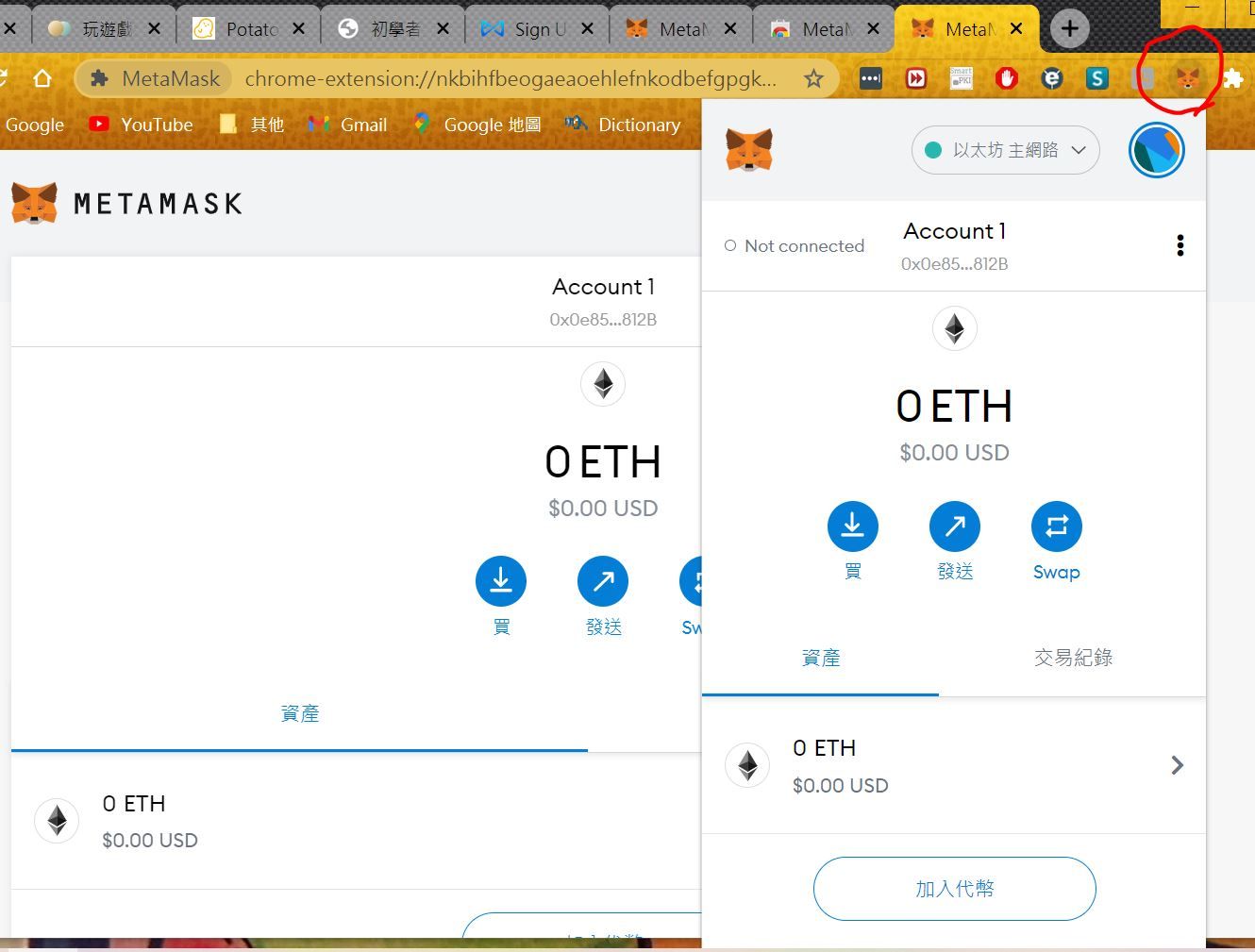
You can also refer to the video below to install and create a wallet.
After creating a MetaMask wallet, you can participate in various liquidity mining! But be sure to assess the risks before participating, and if you don't understand, it's better to watch others play.
Reference article:
What is Metamask Wallet? Instructions on how to install and use details%5B2020%5D
ETH and Ethereum token wallet introduction (3): Chrome plugin wallet MetaMask
Use MetaMask to easily control Ethereum DApps
The well-known wallet MetaMask is no longer open source? ! Some users will start to collect fees
What does ICO mean? How to participate in ICO? Is it risky to buy virtual currency ICO?
Like my work?
Don't forget to support or like, so I know you are with me..
Comment…