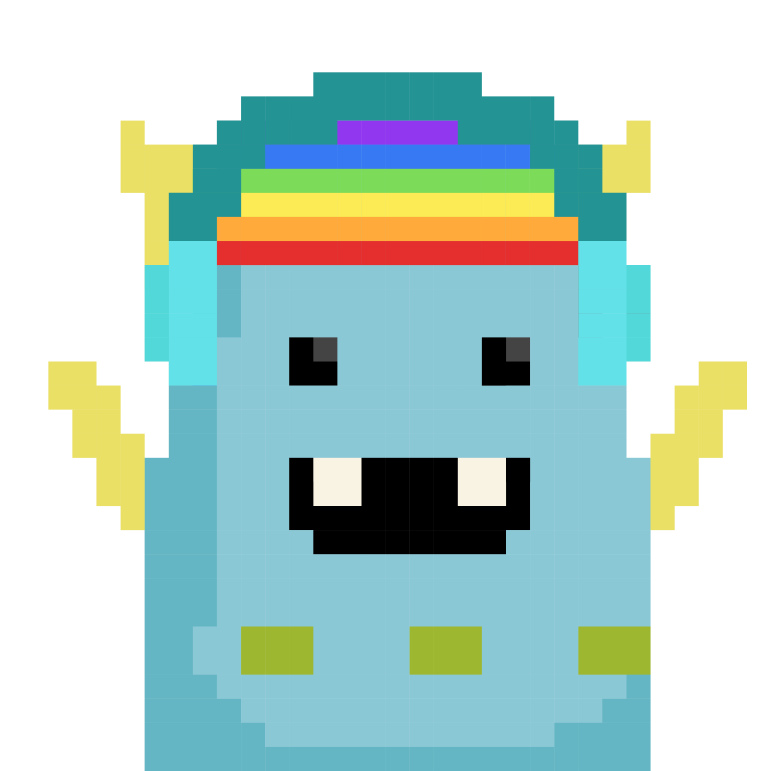
Matters 社區官方帳號 Official account of Matters Community For English community: @Matterslab Everything related to Web3
Matters Author Toolbox | A must-see for newbies (updated 2020.11.24)
This series of guides is designed to help new users become more familiar with the Matters community. This article is a frequently asked question for creators, including issues related to using the editor, managing LikeCoin income, and how to accumulate readers, etc., all here for you!
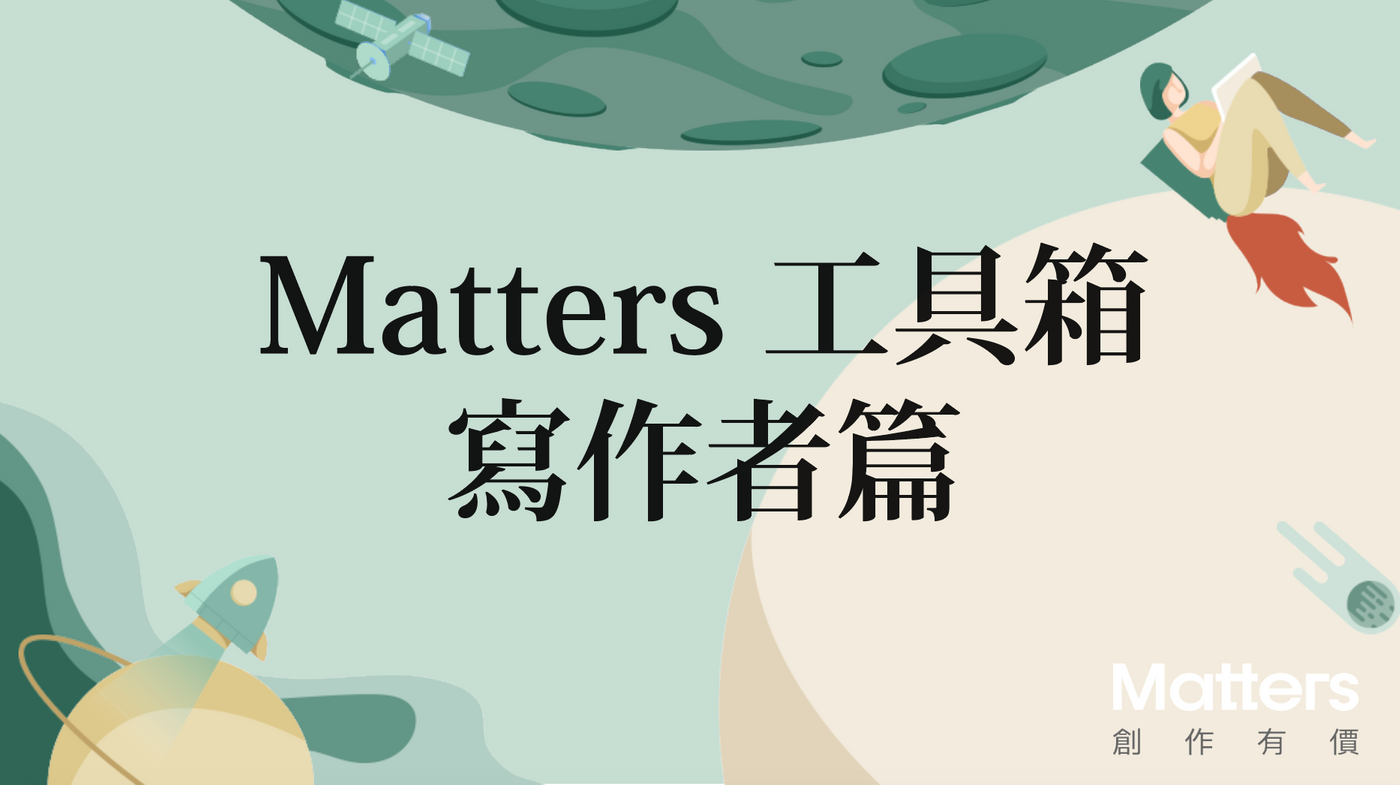
Basic Editor Features
- How do I publish my first article?
Press the golden "Create" button to enter the draft editing area.
Matters' editor supports multiple formats such as text, images, YouTube video embeds, JSFiddle links, and audio. When typing in the editor, a "+" button will appear on the left. Press it to add the above link.
The Matters editor supports basic text formatting functions. Select the text paragraph to be changed, and the text editing tool will appear.
Include proper tags in your articles to help readers discover your articles.
After finishing the creation, press "Publish Artwork" and wait a few seconds, your article is published successfully!
- How do I set the cover photo for my article?
We encourage creators to include suitable images in their articles, the recommended size is 1600 x 900 pixels.
Find "Set Cover" on the right side of the editor, you can choose one of the pictures in the text as the cover, or you can upload another photo and set it as the cover. If you don't add a picture to the article, after the article is published, when the article is shared on off-site channels, the default picture on the Matters website will be displayed.
If you want to change the cover, go to "Set Cover" to modify it.
- I want to upload an image in the article, what is the best size?
The pictures in the text can be displayed normally under different devices, and pictures of any size can be uploaded with confidence.
- Can an article be edited after publication?
In the past, articles could not be edited after Matters was published. From November 2020, published articles can be edited! Each article can be revised up to two times, with a limit of 50 characters per revision. The revised new article will generate a new IPFS node; after the revision, the original content will be overwritten on the site, if you need to keep the old version, please back it up. For more instructions, please refer to this announcement: <Matters can revise published works! >
- What is the associated function? How can I use it?
The association function is a function that facilitates authors to cite and link related articles. You can use this feature in the editor or on your work details page to link to your own or others' work. Users can only modify the associations of their own works, but cannot modify the associations of other people's works.
The use of association is very diverse, from extended discussions, series of topics, serialization, columns to special curation, etc., it is a good time to use association. Adding appropriate associations can help expand the topic and help more people discover your articles.
- What is the label? How can I use it?
Tagging is a way of categorizing articles, and we encourage authors to appropriately tag articles and form unique topic clusters.
Tagging is a way of categorizing articles, and we encourage authors to appropriately tag articles and form unique topic clusters.
You can organize your own works through tags to form your special page; you can also use tags to collect the works of other authors on the site to form wonderful curatorial topics. The specific operation method is very simple, you can refer to this guide .
Reference examples: #Matters newcomer punch card , #Matters X LikeCoin 100 ways to play , #Me and the hashtags I created , #MatterCityEncyclopedia , #MakeLoveGenerateProgram , #matties in my heart, etc., are all included Quite a wonderful article.
- What are the fun ways to play with tags?
Each label can be set up as a manager and a collaborator, with a maximum of one manager and four collaborators, who can jointly manage the label. See here for more instructions . If the label does not have a manager, the user can claim the label and become the manager of the label after successful claim.
- What is IPFS and public nodes? What is it used for?
IPFS is a distributed storage technology selected by Matters. Every piece of content published in Matters, including text, pictures, and links, will be uploaded to IPFS, but the comments below the article will not be uploaded. After the article is uploaded to IPFS, permanent storage is realized.
The public node is the storage address of a work in the IPFS network, which can be regarded as a copy of the article. If readers cannot directly visit the Matters website due to various factors, the author can copy the public node of the article and spread the content. If you want to query IPFS nodes for an article, you can use the query tool developed by user Deserve .
- Can I delete articles? Can the article be retrieved after being hidden?
Works that have been successfully published on Matters are theoretically stored permanently and cannot be deleted or modified.
But you can decide whether or not this article is to be displayed in Matters. If you want to hide an article, you can choose "Hide on Site", the article will be marked as hidden in your list, and only the author can see it. However, if others know the public node of this article, then he can still see the content through the node.
Please note that the action of hiding is irreversible, and once it is hidden, the article cannot be opened. If you want the content to be visible on the site, you can republish it.
- Will the comments I post on Matters also be saved forever?
The "comments" of a work will not be uploaded to IPFS synchronously, but will only remain on the Matters website. Comments can be deleted and edited, as well as interacting with other users via @.
- Does Matters support markdown functionality?
Matters currently does not support markdown functionality. Some authors have reported this need, and this feature will be given priority when development resources are sufficient in the future.
- Can I bring articles published elsewhere to Matters?
sure! Matters has developed a "one-click moving" function for the majority of creators. As long as the works are stored in HTML format, they can be uploaded to the draft box of the Matters account using the import function. It is especially recommended for Medium users.
If you are a WordPress user, you can also use the plugin LikeCoin – Decentralized Publishing to publish your articles published in WordPress to Matters synchronously.
Manage my creative income
- How do I know how many LikeCoins I have earned?
Matters' personal page will display the LikeCoins you earn for creating. Click on your profile picture --> "Settings" --> find "My Creative Value". If the article is applauded, the author will also receive the daily "Appreciate Citizens Daily Report" in the mailbox.
"My Creation Value" only shows the LikeCoin you get for creating articles on Matters, so it may be different from the value you see on Liker Land.
If you want to view all LikeCoins held by an individual, you can download the Liker Land app , or check directly at https://like.co .
- How much LikeCoin is a clap worth? Why is applauding citizens' hands more valuable?
The LikeCoin that can be converted by each clapping is not a fixed value, and it fluctuates according to the currency value and how many authors share the monthly fee matching fund on that day.
Every clapping of appreciation citizens has a much greater impact on the distribution of the "Monthly Fee Matching Fund" than the "Free Liker". Appreciated Citizens have an additional $5 per month "Approved Citizens Monthly Fee" to allocate. To sum up, applauding citizens' applause can obviously bring more income to the author.
- What is a citizen of appreciation?
Appreciate Citizens is a monthly fee system launched by LikeCoin. You pay five dollars a month. This money is distributed to the author of your applause with each like you click. For more information, read this Admiring Citizen Slack Pack .
- How do I manage the LikeCoins I earn with Matters?
To withdraw, transfer and pledge LikeCoin, please download the Liker Land app .
- Where can I check the exchange rate of LikeCoin?
You can check the exchange rate and trend of LikeCoin at CoinGecko.
- I want to withdraw the LikeCoin I got, what should I do?
You can withdraw through the exchange. Please refer to the experience sharing article "Converting LikeCoins to Taiwan Dollars on BitAsset Exchange" by user Shion's Soul Corner .
Towards the road to creator
- I am a creator and want to accumulate readers and income through Matters, what can I do?
You are welcome to use Matters as a platform to take your writing to the next level. If you want to get more readers to know you, a good starting point is to write an interesting and wonderful self-introduction, and please add the hashtag #MattersNewcomer to make it easier for more people to notice you.
Secondly, we encourage authors to interact with more users and participate in the comments and discussions below the works. You can use the creative space station as a business card, share your personal profile on your personal social media such as Instagram, Twitter, Facebook, and encourage your readers to sign up for Matters to clap for you, allowing you to accumulate more income.
You can also refer readers to sign up for Appreciation Citizen . If a reader signs up to appreciate citizens through the referral link ( https://liker.land/civic?from=your Liker ID ), you will be rewarded with LikeCoins equivalent to approximately $5. If you don't know your Liker ID, you can check it here .
Finally, long-term cultivation is the only way to accumulate readers. Many up-and-coming creators at Matters have spent hours writing and interacting with readers.
- How can I get more people to see my work?
An effective way to get more people to see your articles is to increase your followers. According to Matters statistics, a certain percentage of readers regularly read the creator's articles through the tracking function. Therefore, we suggest that, in addition to encouraging readers to clap for you, tracking is also an important action.
Also, in addition to your personal social media, you can share articles in the following places: Matters' Facebook creator community , Citizen's Facebook community , so that articles can reach more readers who don't know you.
- I want to communicate with other creators instantly, where can I find you?
If you want to start a discussion about Matters or LikeCoin, you can tweet at Matters and @Matty or @Appreciate Citizens Republic .
You can also join Matters' Facebook Creators Association , Citizens' Appreciation Facebook Association , Matters' Telegram Group , and some authors will appear in LikeCoin User Hong Kong, Macau and Taiwan Unofficial Groups or Writing Village - Chinese Writing Exchange .
Like my work?
Don't forget to support or like, so I know you are with me..
Comment…