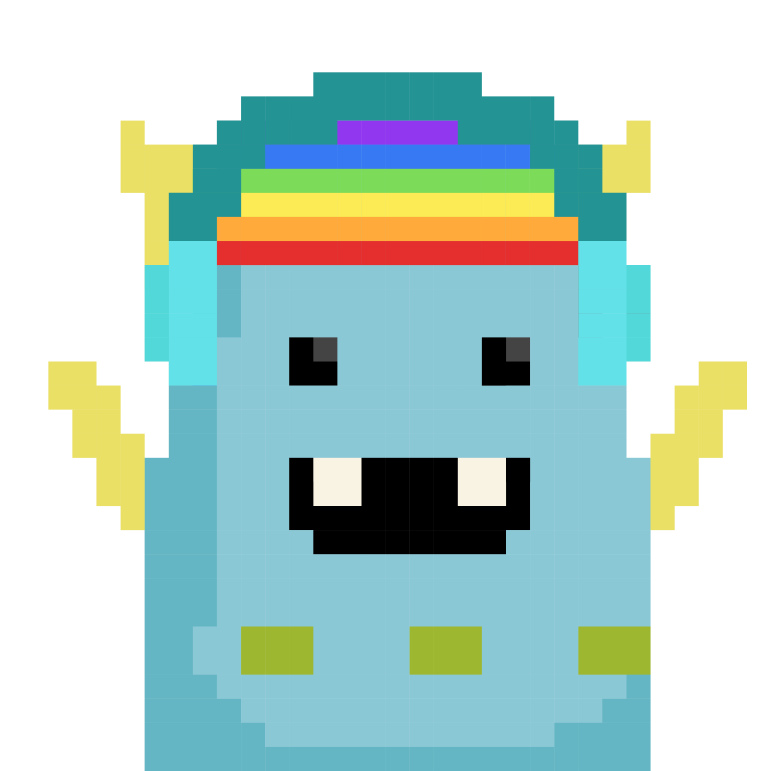
Matters 社區官方帳號 Official account of Matters Community For English community: @Matterslab Everything related to Web3
Matters Tag Function Evolution | Read categories, personal columns, it can satisfy you!
Hello Matters, the Matters website has undergone an important update today, which greatly enhances the original labeling function.
The new tab function can satisfy you:
- Fulfill your desire to only see content on specific topics!
- Create your own personal column and share it with others;
- Build your neighborhood in Matt City and find more like-minded partners.
From now on, each user can manage their own tags, add/remove articles to the tags page, and other citizens can contribute to your tags and track your tags .
Tags with editing, contributing, and tracking functions are like blocks in the city of Matt. Citizens who like similar content will gather in the same block. I hope it can help you find the content and companions you want to watch more easily.
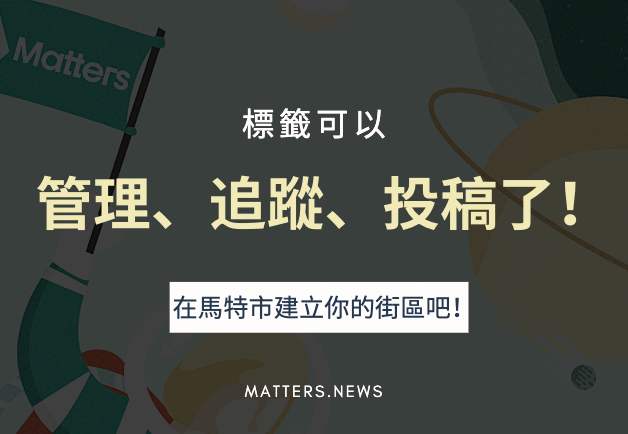
Now let Matty introduce the specific operation method for you (it's actually very simple~)
Where to look for tabs?
"Find what you want to see" on the right side of the website, click on it to see all the tabs .
What does the new label look like? How do I get started?
At the top of the label homepage , you will see "Add a label", press it to add a label:

The person who created the label is the person in charge of the label. Take "Lectures and Groups" as an example:
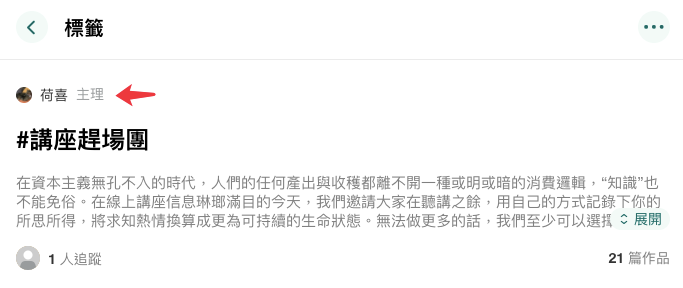
This is a tag created by@何希, and the tab page will display "Hexi Principal".
The moderator @hexi has the right to choose the articles under this label. The moderator can decide which articles to include and which articles to select.
How to play new label ideas?
- I am a reader: track the tabs you want to see
When you see a tag you like, don't hesitate, just press "Follow"! Click to follow, and you can see in the tracking bar whether there are new wonderful articles in the tag you are tracking✊.
- I am the author: create a dedicated tab for your writing topic/or add an existing tab
1. Each author can set an exclusive label for their own writing topic , which can be a noun, a topic name, or a sentence. Each tab has a short URL, which is very convenient to share with others.
Some citizens already have their own tabs, you are welcome to follow them:
@Ling Yuyuan "The shock caused by new knowledge": https://matters.news/tags/VGFnOjIyMjk3
"Social Work Writing Project" hosted by @BlueBluehair Monster: https://matters.news/tags/VGFnOjIyNTIy
"Being a Japanese Landlord with Jinly " hosted by @JinlyWong: https://matters.news/tags/VGFnOjIxNzEw
Let the authors who love to generate electricity set up an exclusive tab for your writing project! By the way, invite the citizens of Matt City who have generated electricity for you to follow, so that every time you post in the future, the citizens will automatically receive a notification.
2. If you find a tag that matches your writing theme, you can also contribute to the tag and add your own article to the tag page. There are two ways:
a. Find the "Add Work" button in the tab and select "Create a new work": the editor will automatically bring this tab b. Find the "Add Work" button in the tab and select "Add My Work": Add published works to this tab (note that you can only add your own works)
- I am a curator/community event sponsor:
There are so many good articles in Matt City. For citizens who are interested in specific topics, it's time for you to show off your curatorial talents! Without further ado, see the example:
"Exhibition Deprivation Syndrome" by @fengxiangwanli : https://matters.news/tags/VGFnOjIxODg3
This tab collects articles about the exhibition published by other citizens on the site, so citizens who love to watch the exhibition can just follow this tab and see the exhibition-related articles organized for you by@风飞万里!
There are more good articles and topics that need to be curated on the station, waiting for the public to discover 😎
Other questions you might want to know
Q: I created a tag and want to manage this tag with other authors, is that possible?
This feature is already under development, please wait a little longer.
Q: I created a label and I want to transfer the management authority to others, is that possible?
This feature is already under development, please wait a little longer.
Q: Where can I find my own tags:
At present, everyone can only identify your main tags from their own articles. After that, we will provide you with an entrance, you can find your main label in one step.
Q: The label function is very interesting. Will there be new function iterations in the future?
There will be more features in the future, so stay tuned!
If you have any expectations or questions about the label function, please put them in the comment area, and we will reply as soon as possible!
Citizens who already have the main tag, welcome to recommend your tag page to everyone in the comment area! 😊
Like my work?
Don't forget to support or like, so I know you are with me..
Comment…